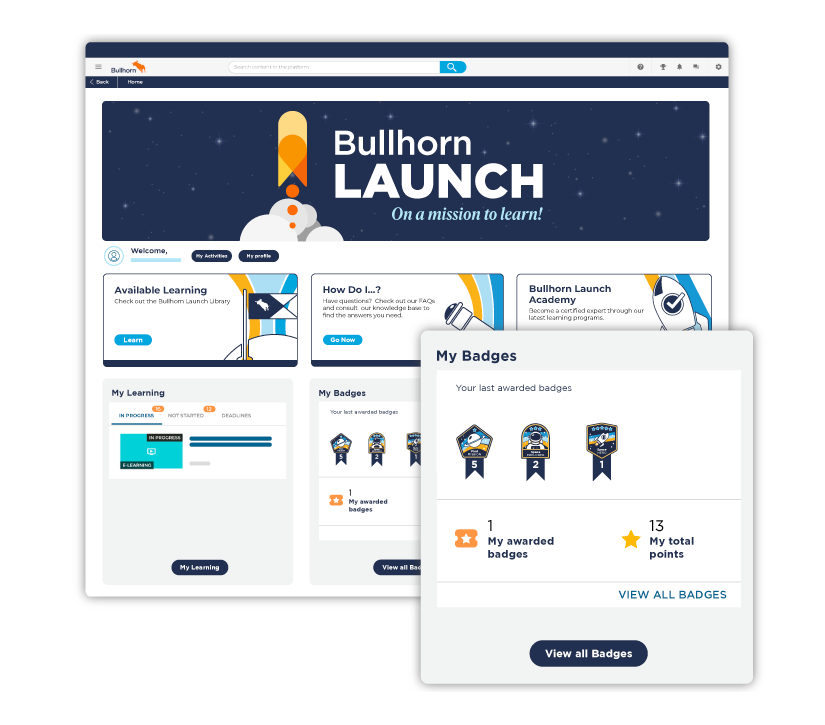Reach new heights with Bullhorn Launch
Build new skills. See your career take off.
All Bullhorn On Demand Learning is now in Bullhorn Launch! To access Bullhorn Launch, from the Bullhorn ATS, click the “Help” button in the top right corner. Bullhorn Launch utilizes Single Sign On (SSO) so that you’re automatically signed in when you access it this way – no username or password required.