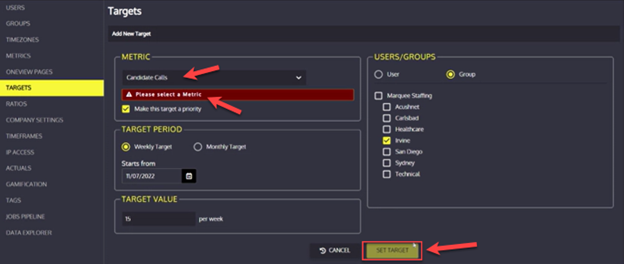An issue was resolved by creating a new target, the user is unable to save the target or clear the validation error when a metric is not selected. When the “Set Target” button is pressed for a new target with no metric set, a validation error displays prompting to select a metric in the drop-down box. After the metric is selected, the validation error is not cleared and the “Set Target” button remains disabled not allowing a user to save and create the new target. The validation error clearing and disabled save target button issues have both been resolved.