Update Existing Saved Searches
What’s new?
You can now update existing saved searches through the advanced search view. You can also create new versions of existing searches with revised criteria.
To update a saved search:
- Open a saved search and click the filter icon in the Quick Search bar.
![]()
- A window will open, allowing you to edit the search criteria.
- Click the Save Search + button.
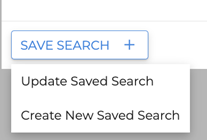
- Select Update Saved Search to save your changes to the existing saved search.
- Select Create new Saved Search to create a new version of the search with the updated criteria.
Note: Updating column layout changes within a saved search will come in a later release.
Why does it matter?
This allows you to update existing saved searches effortlessly, so you can quickly refine and tailor your candidate search and fill jobs swiftly.
