Client Business Key in Document Rules
What’s new?
Business Keys are now displayed next to Client and Client Office names in dropdown menus when creating or updating document rules. This enhancement allows administrators and recruiters to see the Business Key alongside the Client or Client Office name (e.g., Boston (502484_990784)) during candidate onboarding.
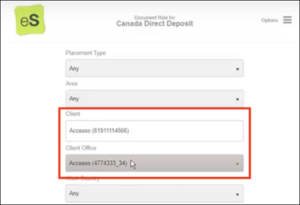
Why does it matter?
This new feature addresses a critical need for easily differentiating between clients or locations with the same name. By displaying the Business Key, administrators and recruiters can quickly and accurately identify the correct Client or Client Office, reducing the risk of errors and improving efficiency during the candidate onboarding process. This enhancement ensures a smoother, more reliable experience when managing document rules.
