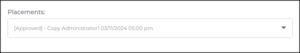Released to Staging: April 4, 2024
Targeted for Production Release: April 11, 2024
ATS Sync: Duplicate files Synced to ATS
The timeout threshold with Hellosign has been extended. This will prevent duplicate files from syncing to the ATS.
Crimcheck: Duplicate Background Screening Orders
An issue with multiple background screening orders sometimes being requested for clients using Crimcheck has been resolved.
E-Signature: Duplicate Second Signers on Package
An issue was resolved where intermittently, duplicate second signers were showing for multi-signer packages confusing end users.
E-Signature: Expired Signature Requests Marked as Complete in ATS
When a signature request is Expired, it will now be marked as Cancelled in Bullhorn. Previously expired requests were marked as complete.
E-Verify: Close Case Button Intermittently Not Appearing
An issue with viewing an E-Verify case has been resolved. Previously the Close Case button was occasionally not appearing.
E-Verify: Incorrect Photo Retrieved for E-verify Photo Match
An issue with reviewing E-Verify cases in the Photo Match status has been resolved. Previously the incorrect photo was sometimes being returned for the Uploaded Photo.
Forms: File Uploads Empty when Associated Form Submitted
An issue with file upload forms becoming corrupt has been resolved. Previously when applicants uploaded a file to a form and chose Save and Exit instead of Finish and Sign, when they returned to the form and chose Finish and Sign without uploading the file again, the original would be corrupted.
Forms: Hide “Always Resend to Applicant”
The Always Resend to Applicant toggle that was visible when editing forms is now hidden behind the Enable Re-Use of Signed Forms in Packages configuration setting, simplifying the user experience to reduce confusion.
Forms: Requester Text Fields Wrap on Form Previews
Paragraph fields on forms will now allow for the text to wrap within the text box. Previously the texts would run off of the page margins.
Note: The space in the box is limited so consider the size of the box and if the space will hold the required text.
Locations: Duplicate Address Lines on Location Add/Edit
An issue with the Address line 1/2 fields was resolved. Previously a duplicate field was shown when editing or adding a Location.
Login: “Login as [Applicant]” Feature Prompts the TOS
An issue was resolved with accessing an Applicant’s record by using the “Log in as [Applicant]” feature. Previously you were presented with the first-time login notification to accept the Terms of Service. This caused an issue as the Applicant should be the one to accept these.
I-9: Completing New I-9 Allow Two Stage Verification
For clients using the two-stage verification setting, Talent Platform now clears the verified status when a new Section 2 is signed. Previously users were unable to verify the newly completed Section 2.
I-9: Dashboard Shows the Latest File/Form Completed
I-9 Dashboard 2.0 now streamlines the display for applicants with corrected active I-9s. Instead of multiple rows, the dashboard now presents only the most recently signed I-9, ensuring clarity during correction processes. Brand new I-9s will continue to be represented by two rows for consistent visibility.
I-9: Incorrect Section 2 URL Provided
An issue with the 2023 I-9 Section 2 page URL was resolved. It was occasionally reverting to the format for the old I-9 version.
I-9: Missing External ID for 2023 I-9 Section 2
An issue was resolved where External IDs for 2023 I-9 Section 2 were missing, impacting document access from the E-Verify Dashboard details panel. This fix will impact newly completed I-9s but existing records will be fixed in a separate ticket.
I-9: Resend Email Notification Sending to Authorized Representative
An issue with I-9 email notifications that require an authorized representative has been resolved. Previously notifications were being sent to the representative before the applicant completed their portion. This update ensures that notifications are now appropriately directed based on the completion status.
Internationalization: Country Code Resets for Applicants
An issue with the country code of Canada on the candidate’s phone number has been resolved. Previously when a candidate set their number with the Canadian country code it was reverting to the United States when they revisited the page. Now the selected Country Code is retained upon saving.
Workflow: “Order Workflow” Allows Multiple Placements to be Selected
An issue with the Order Workflow View was resolved. Previously recruiters could erroneously select multiple placements for a candidate. The fix changes the input to only allow recruiters to assign one placement at a time.