Edit Linked ATS Values
What’s new?
Skill Mapping users can now edit ATS values from the Linked Skills tab of the Skill Mapping Dashboard in VMS Sync. To do this, follow these steps:
- On the Linked Skills tab, search for a link and click the pencil icon to update.
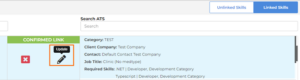
2. Under ATS Fields, add or remove values and click Update Link to save or Cancel to discard changes. Note: All ATS Fields marked required must have a value to enable the Update Link option.

3. VMS Sync Fields can’t be edited from the Linked Skills tab. To do this, click the red X icon to unlink, then click the Unlinked Skills tab to create a new VMS Sync Type/Specialty link.
Why does it matter?
This enhancement allows Skill Mapping users to edit existing links to populate new fields or change existing values.
How do I enable this?
Generally Available: Any VMS Sync Admin Tools user with Update Skill Mapping permission can use this new functionality.
