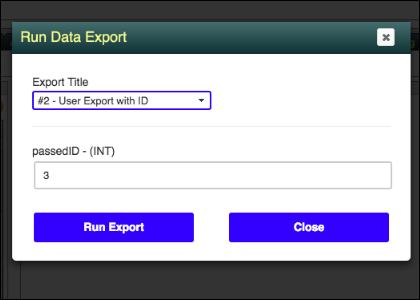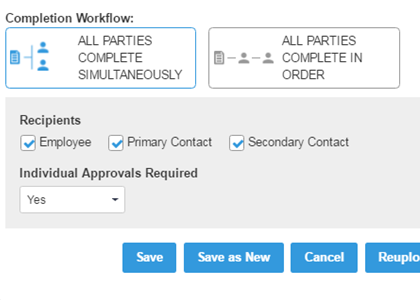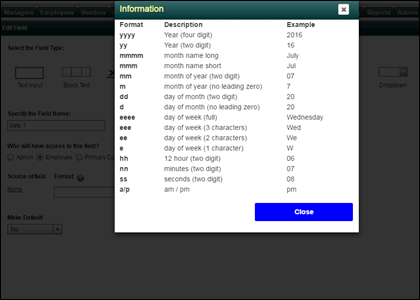ONBOARDING
PRODUCT UPDATE
Employee ‘New Document Added’ NotificationNov 2019
The ‘New Document Added’ notification an employee receives upon logging in will now be translated correctly for non-English employees.
The ‘New Document Added’ notification an employee receives upon logging in will now be translated correctly for non-English employees.
Read More ONBOARDING
PRODUCT UPDATE
File Tab Added to PlacementsOct 2019
You can now upload and attach to Placements and view them from the Files tab.
You can now upload and attach to Placements and view them from the Files tab.
Read More BACK OFFICE
ONBOARDING
PRODUCT UPDATE
Lockout Mechanism for Repeated Client Admin RefreshesOct 2017
A new restriction has been put in place for repeated forced refreshes of placements from Back Office and Onboarding. After the limit of five forced refreshes occurs, you will receive an alert pop-up indicating the limit is reached. Backg...
A new restriction has been put in place for repeated forced refreshes of placements from Back Office and Onboarding. After the limit of five forced refreshes occurs, you will receive an alert pop-up indicating the limit is reached. Background refreshes will continue as scheduled, and forced refreshes may begin again after the restricted time limit of one hour has passed.
Read More ONBOARDING
PRODUCT UPDATE
Onboarding Attachments from ATS/CRMOct 2017
Customers using Bullhorn ATS/CRM and Onboarding are now able to add attachments to Onboarding documents from Bullhorn ATS/CRM. After assigning a document to a candidate or placement, an "Add Attachment" link will appear, enabling you to ...
Customers using Bullhorn ATS/CRM and Onboarding are now able to add attachments to Onboarding documents from Bullhorn ATS/CRM. After assigning a document to a candidate or placement, an "Add Attachment" link will appear, enabling you to add any necessary attachments. With the proper permissions, the attachments are available for preview as well.
Read More ONBOARDING
PRODUCT UPDATE
Attachments Now Included with PDF FlowbackOct 2017
You are now able to include attachments when flowing approved PDFs from Onboarding to candidate and placement file tabs in the Bullhorn ATS. Previously, only approved PDFs were able to be flowed back. For existing flowback users, there i...
You are now able to include attachments when flowing approved PDFs from Onboarding to candidate and placement file tabs in the Bullhorn ATS. Previously, only approved PDFs were able to be flowed back. For existing flowback users, there is now an option to include attachments as separate files with your approved PDFs.
Read More ONBOARDING
PRODUCT UPDATE
New I-9 Form Version (E-Verify Customers)Sep 2017
The U.S. Citizenship and Immigration Services (USCIS) has released a new I-9 form as of 07/17/2017. Employers are expected to use the new form for all employment as of 09/18/2017.
The USCIS offers two types of I-9 forms - a dynami...
The U.S. Citizenship and Immigration Services (USCIS) has released a new I-9 form as of 07/17/2017. Employers are expected to use the new form for all employment as of 09/18/2017.
The USCIS offers two types of I-9 forms - a dynamic Adobe Reader “fillable” PDF which changes when data is entered, and a static I-9 form for use outside of Adobe Reader.
We will continue to support electronic images from the static I-9 form. The default I-9 form for the E-Verify process will change over on August 29, 2017. The new I-9 form now contains “Consular Report of Birth Abroad (Form FS-240)” as a valid document in List C.
We encourage you to visit https://www.uscis.gov/i-9 to review all updates related to the new I-9 Form as well as to review your I-9 collection and storage processes to ensure you are in compliance with the requirements put forth by the USCIS.
ONBOARDING
PRODUCT UPDATE
Paragraph Display IssueSep 2017
An issue has been identified wherein paragraph inputs fields in Onboarding documents were displaying incorrectly. This issue has been resolved and upon receiving the latest release, the paragraph input fields will properly align text to ...
An issue has been identified wherein paragraph inputs fields in Onboarding documents were displaying incorrectly. This issue has been resolved and upon receiving the latest release, the paragraph input fields will properly align text to the paragraph box. Please note, if a character limit is not set and the text added to the paragraph input field is greater in length than the size of the input field, then the text will continue to display below the paragraph field when viewing the PDF of the Onboarding document.
Read More ONBOARDING
PRODUCT UPDATE
Enhanced Electronic SignaturesAug 2017
We are excited to announce the general availability of our enhanced e-signature capabilities. With this enhancement, electronic signatures in Onboarding are aligned with more robust standards of signature intent, consent, authenticity, a...
We are excited to announce the general availability of our enhanced e-signature capabilities. With this enhancement, electronic signatures in Onboarding are aligned with more robust standards of signature intent, consent, authenticity, and integrity. These enhancements include new consent pop-ups, expanded access to audit trails, and emails to candidates with approved PDF copies. We encourage you to call Support and have this enabled after your environment is updated to the August release! Our enhanced electronic signatures will eventually be enabled in all customer environments by default - at present, customers must currently opt-in by calling Support.
Details about electronic signature regulations and Bullhorn’s approach to compliance can be found at http://www.bullhorn.com/products/onboarding/e-signature-compliance/
Read More BACK OFFICE
ONBOARDING
PRODUCT UPDATE
New Manager App!Jul 2017
We are excited to announce a newly refreshed Timecard Approver Portal for Bullhorn Back Office and Onboarding! Approvers will find approving timecards easier than ever with our new streamlined interface. Approvers will still default to t...
We are excited to announce a newly refreshed Timecard Approver Portal for Bullhorn Back Office and Onboarding! Approvers will find approving timecards easier than ever with our new streamlined interface. Approvers will still default to the legacy app, but are able to go to the new app by clicking the “Here” link at the bottom of the app. For users unable to access Flash sites, this is the app for you. You are able to approve and reject timesheets and run your most pertinent approver reports.
Read More BACK OFFICE
ONBOARDING
PRODUCT UPDATE
Manager and Employee Help LinksJul 2017
The Manager and Employee in app help links have been updated to consistently load the proper help site for each user.
The Manager and Employee in app help links have been updated to consistently load the proper help site for each user.
Read More ONBOARDING
PRODUCT UPDATE
Onboarding PDF Flowback to Bullhorn Files TabMar 2017
Have you been manually downloading PDF files of completed documents from Onboarding and uploading them, one by one, to the files tab in Bullhorn? Our newly-added PDF flowback feature is here to make your life easier! We’ve improved the i...
Have you been manually downloading PDF files of completed documents from Onboarding and uploading them, one by one, to the files tab in Bullhorn? Our newly-added PDF flowback feature is here to make your life easier! We’ve improved the integration between Bullhorn and Onboarding - now, Onboarding documents will be automatically copied over to the Files tab in Bullhorn upon document completion and approval. Your candidates’ latest completed Onboarding files will always be up-to-date in Bullhorn, where your front-office workers can easily email and share them with colleagues.
This feature will be available to all Onboarding customers using Bullhorn ATS/CRM upon the latest release. The March release will need to have been deployed for both Onboarding and ATS/CRM before this functionality is available.
To learn more about using this feature, please consult the following training resource: PDF Flowback. If you encounter any issues with this functionality, please contact Bullhorn Support.
BACK OFFICE
ONBOARDING
PRODUCT UPDATE
InvoiceLines API ControllerFeb 2017
A new InvoiceLines API controller has been added to the Bullhorn Back Office and Onboarding API library. Upon receiving the latest release, you will be able to add note lines to existing invoices with this new API controller. Notes are a...
A new InvoiceLines API controller has been added to the Bullhorn Back Office and Onboarding API library. Upon receiving the latest release, you will be able to add note lines to existing invoices with this new API controller. Notes are added to the invoice each time the controller is called using API and can then be edited or deleted from the invoices themselves.
Read More ATS
ONBOARDING
PRODUCT UPDATE
Onboarding ATS Interface – Enhanced Searching for Packets and DocumentsJan 2017
It is now easier to search all available Onboarding documents using the document/packet selection functionality in Bullhorn ATS. Previously, when searching for Onboarding documents and packets from the document/packet picker, users would...
It is now easier to search all available Onboarding documents using the document/packet selection functionality in Bullhorn ATS. Previously, when searching for Onboarding documents and packets from the document/packet picker, users would only see the first 50 available results. Upon receiving the latest release, this restriction will be removed and you will be able to search for all available packets and documents.
Read More BACK OFFICE
ONBOARDING
PRODUCT UPDATE
Custom Data Exports for Back Office and OnboardingJan 2017
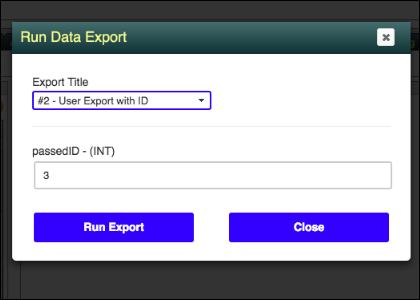
We are excited to announce the addition of custom data exports for Bullhorn Back Office and Onboarding! Our Professional Services and Support teams are now able to create custom data exports for various applications, from custom Back Off...
We are excited to announce the addition of custom data exports for Bullhorn Back Office and Onboarding! Our Professional Services and Support teams are now able to create custom data exports for various applications, from custom Back Office reports to consolidated exports of Onboarding documents completed by your candidates. The new, flexible custom export tool is now available via a simple user interface in the Back Office and Onboarding application.
If a custom export has been created by our Professional Services or Support teams, you are able to access the export from the Reports tab in app. Previously, this was only available via API access. To have a custom export written for you, please contact your Account Manager or Support.
Read More ONBOARDING
PRODUCT UPDATE
Onboarding – New I9 Form VersionJan 2017
The U.S. Citizenship and Immigration Services (USCIS) has released a new I-9 form as of 11/14/2016. Employers are expected to use the new form for all employment as of 1/22/2017.
The USCIS offers two types of I-9 forms - a dynamic Ado...
The U.S. Citizenship and Immigration Services (USCIS) has released a new I-9 form as of 11/14/2016. Employers are expected to use the new form for all employment as of 1/22/2017.
The USCIS offers two types of I-9 forms - a dynamic Adobe Reader "fillable" PDF which changes when data is entered, and a static I-9 form for use outside of Adobe Reader.
We will continue to support electronic images from the static I-9 form. The default I-9 form for the E-Verify process will change over on January 1, 2017.
We encourage you to visit
https://www.uscis.gov/i-9 to review all updates related to the new I-9 Form as well as to review your I-9 collection and storage processes to ensure you are in compliance with the requirements put forth by the USCIS.
If you have any questions, please contact Support. ONBOARDING
PRODUCT UPDATE
E-Verify Upgraded to Version 29Dec 2016
We have upgraded our integration between Onboarding and E-Verify to the latest, recently-released version (Version 29). This was required in order to maintain compliance with E-Verify requirements. End users will see no change with this ...
We have upgraded our integration between Onboarding and E-Verify to the latest, recently-released version (Version 29). This was required in order to maintain compliance with E-Verify requirements. End users will see no change with this upgrade.
Read More ONBOARDING
PRODUCT UPDATE
Map Additional Contacts to PlacementsNov 2016
You are now able to map additional contacts on a placement record in the Bullhorn ATS to sync to Onboarding. Any custom field on a placement that is set to use a contact picker can be mapped to placements in Onboarding. Please contact su...
You are now able to map additional contacts on a placement record in the Bullhorn ATS to sync to Onboarding. Any custom field on a placement that is set to use a contact picker can be mapped to placements in Onboarding. Please contact support for help in mapping additional contacts.
Read More BACK OFFICE
ONBOARDING
PRODUCT UPDATE
BBO/Onboarding API Now Includes Data ExportNov 2016
Bullhorn Back Office and Onboarding is excited to announce a new, more flexible framework for the implementation of custom data exports from Back Office and Onboarding. Our Professional Services and Engineering Support Teams are enabled ...
Bullhorn Back Office and Onboarding is excited to announce a new, more flexible framework for the implementation of custom data exports from Back Office and Onboarding. Our Professional Services and Engineering Support Teams are enabled to develop and maintain these exports. Any data available in the Back Office and Onboarding platforms are available via custom data export. An API has also been made available to programmatically invoke the custom data exports. Associated API calls are in place to retrieve the data export in a CSV file format.
Read More ONBOARDING
PRODUCT UPDATE
Third-Party Fields and SignaturesOct 2016
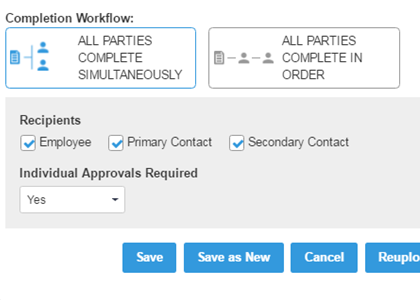
We’re excited to announce that onboarding users can now send documents to two company contacts in addition to a candidate for completion and signatures. Each recipient can be assigned their own fields to fill in and sign on each document...
We’re excited to announce that onboarding users can now send documents to two company contacts in addition to a candidate for completion and signatures. Each recipient can be assigned their own fields to fill in and sign on each document. Additionally, two new completion/approval workflows have been added. This new functionality is perfect for firms who regularly require signatures from a third party in addition to a candidate, like umbrella companies or limited service companies.
Please contact support if you’re interested in enabling this enhancement in your Onboarding account.
Read More ONBOARDING
PRODUCT UPDATE
Date Mapping FormatAug 2016
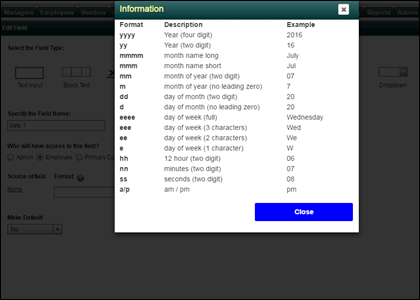
We've updated the formatting for date mapping in Onboarding. Note that the tooltip has been updated with the new date formats; existing mappings are not impacted by this change.
We've updated the formatting for date mapping in Onboarding. Note that the tooltip has been updated with the new date formats; existing mappings are not impacted by this change.
Read More