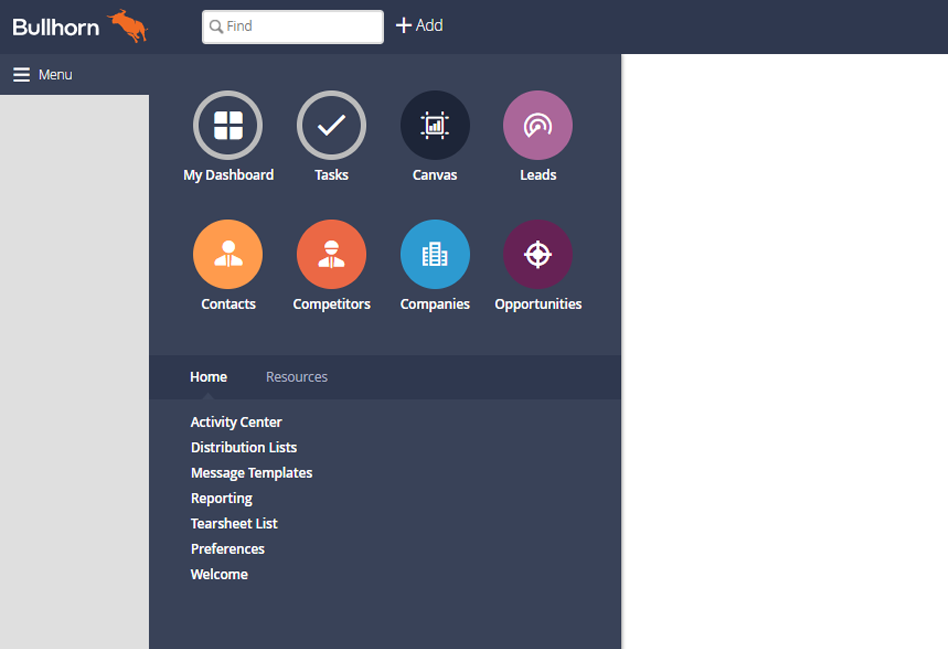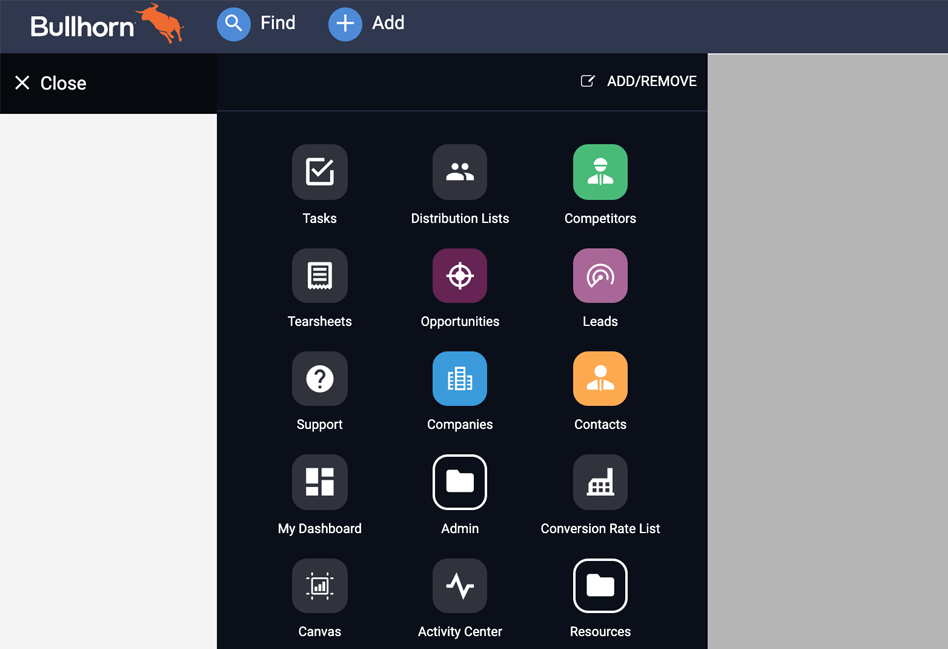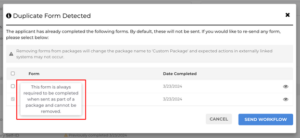Sorry, we couldn't find any results for that query.
Please clear all filters and try again.
Resolved Issues
Equifax: WOTC Integration
An issue with the Equifax WOTC integration, where an applicant’s onboarding process step was not visible if they had filled out an Equifax WOTC, has been resolved.
Forms: Files not Matching with Signed Docs in Onboarding
An issue was resolved with File Upload Forms containing a File Upload field. Previously, the correct document was not previewed in the applicant’s profile.
Note: Although changes to address this issue were included in a previous release, some specific situations needed to be accounted for. We have now fully resolved this issue to ensure accurate document preview in all scenarios.
Forms: Pay Type Setting Not Displaying on Form
An issue was resolved for instances when custom pay account labels would display the custom value as expected on the Pay Settings page for the user to select. Still, the generated document would not respect the custom value and show the default, causing potential payroll issues.
I-9: SSN Mismatch Filter on I-9 Dashboard
An issue on the I-9 Dashboard caused by the SSN Mismatch filter returning records that previously had an SSN mismatch but had since been corrected has been fixed. This filter will now only return existing SSN mismatches.
Preliminary Information: Disabled Fed ID Fields
An issue was resolved where the ‘I do not have an SSN’ checkbox remained visible and interactive after Federal ID validation. Post-validation, the checkbox is now hidden to prevent any confusion. However, recruiters still retain the ability to update necessary fields as required. This fix streamlines the validation process and enhances the user experience by ensuring that irrelevant options are not displayed, thereby reducing potential errors and improving data accuracy.
Forms
3rd Party Pre-Onboarding Iframe
What’s new?
- 3rd Party Pre-Onboarding Section:
-
-
- A new “3rd Party Pre-Onboarding” section has been introduced on the Forms page.
- Administrators can create, edit, and update iframes.
- When enabled, this iframe is automatically included in the candidate’s onboarding process once forms are assigned, preventing recruiters and admins from assigning it separately on the order workflow page.
- Only one 3rd Party Pre-Onboarding template can be enabled at a time, with new templates automatically disabling the previous ones.
-
- Enhanced Control Over Federal ID Collection:
-
-
- Administrators can now toggle the requirement for federal ID collection at the form level when the “Fed ID and DOB Not Required” customer setting is enabled.
- This form can be made mandatory for hiring, ensuring candidates must successfully complete the pre-onboarding step before accessing their forms.
-
- Pre-Onboarding Step for Candidates:
-
- A new Pre-Onboarding step has been added for candidates, providing an additional step before they complete their assigned forms.
- Candidates who successfully complete pre-onboarding checks are exempt from repeating them.
Why does it matter?
- Streamlined Onboarding Process: Automating the inclusion of pre-onboarding iframes and allowing only one template at a time simplifies the process for administrators, reducing manual tasks and potential errors.
- Increased Accuracy and Reduced Redundancy: By exempting candidates who successfully complete pre-onboarding checks from repeating them, the process becomes more efficient and accurate.
- Enhanced Data Control: Allowing administrators to toggle federal ID collection requirements provides greater flexibility and control over sensitive data, ensuring compliance with varying customer needs.
- Improved Candidate Experience: Providing a structured pre-onboarding step helps candidates understand and complete requirements efficiently, improving their overall onboarding experience.
Form Manager:

Candidate Experience:

Resolved Issues
Database Search: DateTime Fields Show Universal Time
Clients who utilize customized integrations or API calls to query dates in their database will now see dates and times displayed in UTC. Previously, in certain scenarios, dates and times were incorrectly saved in EST, causing search query results not to have any matched records.
Document Editor: Candidate Files Tab Slideout
When making multiple individual edits to a file in the Document Editor accessed on a Candidate record, all edits correctly reflect on the Slideout of the Files Tab. Previously, subsequent changes weren’t displayed.
Bullhorn Reporting: Quick Guide Help Links
When a user clicks on the “Show me how” link within the Bullhorn Reporting Quick Guide, they will now be directed to a pop-up window with the correct help page for the corresponding Knowledge Base article. Previously, they were presented with a “Page Not Found” error.
Resolved Issues
Admin Experience: Forms
An issue causing 3rd party forms not to validate has been resolved. This update ensures that 3rd party forms are automatically validated.
Recruiter Experience: ATS
An issue was resolved where the “Re-Initiate Onboarding” action did not add a note to the notes tab on the placement or candidate records. When the action is selected, it will correctly add the note and refresh the iFrame to prevent displaying outdated information.
Copilot
Copilot Card UX Updates
What’s new?
We’ve made changes to the user interface of the Copilot Generative Candidate Card.
Updates to Action Buttons
The Action button labels have been shortened:
- Change Tone is now Tone.
- Change Length is now Length.
- Change Language is now Language.
If you select an action, the corresponding Action button now displays which adjustment was applied. If you generate a new prompt, the buttons will revert to their default states.
Updates to Action Options
The Tone and Length options have been updated. They now display a tick next to the option you’ve selected.
Updated Tone options:
- Casual
- Neutral
- Business
- Academic
- Friendly
Updated Length Options
- Under 100 Words (Recommended for SMS)
- Under 250 Words (Recommended for Email)
- Under 500 Words
Updates to Auto-Generation and Update Button
Prompts will no longer auto-generate after you select a prompt. When you initially load the prompt editor, you’ll see a blue Generate button, which you can click to generate your chosen prompt.
Once a prompt has been generated, the button will change to a white Regenerate button.
If you select any Action options or change the data used, the button will change to a blue Update button.
Updates to the Copy to Clipboard button
The Copy to Clipboard button has been moved to the bottom right of the Copilot card.
Why is this important?
These updates will make the Copilot Generative Candidate Card more intuitive to use. They will give you more visibility and control over your actions and help you keep track of which adjustments you’ve already made to your prompt.
Email Validation Error Handling
What’s new?
We have updated the error handling with our email validation service to ensure better reliability and email delivery.
If our email validation service encounters system issues and cannot validate an email address, we will no longer hard bounce the email. Instead, the email will proceed to our email delivery provider, which also includes a validation service.
Why does it matter?
This update ensures that emails are still sent even if our primary validation service is unreachable. By preventing unnecessary hard bounces, we improve the chances of successful email delivery and maintain better communication with recipients. This enhancement is crucial for ensuring continuous and reliable email operations.
Dashboards
Dashboard Owners can grant Edit or View Access when Sharing Dashboards
What’s new?
Bullhorn Analytics users with the Share Dashboards permission can now grant either View or Edit access when sharing their Dashboards with other users. Any edits made to a shared Dashboard will be saved and applied to all users. Note: Only users with Full Dashboard Editing Abilities can be assigned Edit access to shared Dashboards. Users with Basic or None Dashboard Editing Abilities can only be assigned View access and cannot make changes.
In addition, the Dashboard Owner’s name has been removed from the Dashboards list but can be viewed on hover.
Why does it matter?
Dashboard management can now be shared among multiple users with full dashboard editing abilities while controlling access for other users within an organization. Previously, only the owner could make updates once a dashboard was created.
How do I enable this?
This enhancement is available by default. Dashboards can be shared with groups or individual users by clicking the “Share” icon, selecting the user(s) or group, and then choosing their level of access.
Resolved Issues
Admin Experience: Forms
An issue preventing third-party forms from validating has been resolved. This update ensures that third-party forms are automatically validated.
Recruiter Experience: ATS
An issue was resolved where the “Re-Initiate Onboarding” action did not add a note to the notes tab on the placement or candidate records. When the action is selected, it will correctly add the note and refresh the iFrame to prevent displaying outdated information.
Recruiter Experience – ATS
Fed ID and DOB updates from Onboarding365 to Bullhorn ATS
What’s new?
Integration of Federal ID and DOB Information: Bullhorn ATS now accepts and updates Federal ID and Date of Birth (DOB) information from Onboarding365 during any status change.
Why does it matter?
- Ensured Data Accuracy: By synchronizing Federal ID and DOB information throughout the onboarding process, we ensure that all data remains accurate and up-to-date, minimizing errors and discrepancies.
- Streamlined Workflow: This integration simplifies the data management process, reducing the need for manual updates and checks, thereby saving administrators time and effort.
- Improved Onboarding Experience: With seamless data updates, the onboarding process becomes smoother for administrators and new hires, leading to a more efficient and positive experience.
Candidate Experience – Translations
French Translations Expanded
What’s new?
French translations have been expanded to cover requirement and error prompts, hard-coded fields, and buttons on the Candidate Profile, Employee History, Checklist page, Completed Documents, and Options drop-down. Parts of the user profile interface were also updated to correct mistranslated French localizations.
Why does it matter?
Previously, these areas were only partially translated or incorrectly translated, with some content still in English. Updating them to French ensures a more consistent and improved user experience for French-speaking users.
Candidate Experience – Form
Connecticut Withholding Form
What’s new?
The Connecticut withholding form has been improved to prevent candidates from simultaneously “adding additional” and “subtracting from” withholding.
Bullhorn ATS Integration
Enhanced Data Sync Frequency with Onboarding365 Configuration
What’s new?
The integration with Bullhorn ATS has been enhanced to support the more frequent syncing of candidates’ Social Security Number (SSN) and Date of Birth (DOB) fields. When candidates provide or update their SSN and DOB after submitting their profile, this information will be immediately synced to Bullhorn ATS. If an SSN Receipt is resolved, the new SSN will be synced to Bullhorn ATS immediately.
Why does it matter?
Previously, SSN and DOB information was only sent to Bullhorn ATS after the completion of Onboarding, which could be too late for some use cases. With this update, syncing these fields immediately upon submission or update ensures that critical candidate information is available in Bullhorn ATS promptly, improving the efficiency and timeliness of your recruitment processes.
Administrator Experience – Emails
Customized Sender Email Address
What’s new?
- Custom Sender Email Address: Agency administrators can now set up a custom sender email address under Settings > Agency Information.
- Transactional Emails from Your Domain: Transactional emails can now be sent from your own domain instead of estaff365.com.
- DNS Verification Status Messages: The setup process includes DNS verification status messages to ensure proper configuration and deliverability.
Why is it Important?
- Professional Branding: Sending emails from your own domain enhances your agency’s professional image and brand consistency.
- Increased Deliverability: Custom sender email addresses, along with DNS verification, improve the likelihood of emails reaching recipients’ inboxes, reducing the chances of being marked as spam.
- Enhanced Security: DNS verification helps ensure that emails are authenticated, reducing the risk of spoofing and phishing attacks.
- User Trust: Receiving emails from a recognizable domain builds trust with your clients and recipients, leading to better engagement and communication.
How do I enable this?
To successfully send emails using an address belonging to another domain, customers must update their DNS settings to include a DKIM (DomainKeys Identified Mail) record. This step is crucial for email authentication, ensuring that the emails are not marked as spam and are delivered reliably.
Note: This feature is dependent on the Bullhorn 2024.7 release.
Resolved Issues
Equifax: WOTC Integration
An issue with the Equifax WOTC integration, where an applicant’s onboarding process step was not visible if they had filled out an Equifax WOTC, has been resolved.
Forms: Files not Matching with Signed Docs in Onboarding
An issue was resolved with File Upload Forms containing a File Upload field. Previously, the correct document was not previewed in the applicant’s profile.
Note: Although changes to address this issue were included in a previous release, some specific situations needed to be accounted for. We have now fully resolved this issue to ensure accurate document preview in all scenarios.
Forms: Pay Type Setting Not Displaying on Form
An issue was resolved for instances when custom pay account labels displayed the custom value as expected on the Pay Settings page for the user to select. Still, the generated document did not respect the custom value and showed the default, causing potential payroll issues.
I-9: SSN Mismatch Filter on I-9 Dashboard
An issue on the I-9 Dashboard caused by the SSN Mismatch filter returning records that previously had an SSN mismatch but had since been corrected has been fixed. This filter will now only return existing SSN mismatches.
Preliminary Information: Disabled Fed ID Fields
An issue was resolved where the ‘I do not have an SSN’ checkbox remained visible and interactive after Federal ID validation. Post-validation, the checkbox is now hidden to prevent any confusion. However, recruiters still retain the ability to update necessary fields as required. This fix streamlines the validation process and enhances the user experience by ensuring that irrelevant options are not displayed, thereby reducing potential errors and improving data accuracy.
Workforce Management
New “Knowledge Base” Menu Item in WFM
What’s new?
WFM users can now quickly search for information through a new “Knowledge Base” menu item in the user settings dropdown. This menu item links directly to the Bullhorn Knowledge Base for the Talent Platform.
Why does it matter?
This update improves efficiency by providing users with easy access to a wealth of information, reducing the reliance on support. Users can quickly find answers and resources, enhancing their overall experience and productivity.
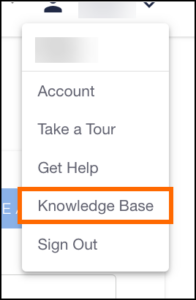
Recruiter Experience – Onboarding
Updated Label on Applicant Onboarding Page
What’s new?
The Signed eDocs label on the Applicant > Onboarding page has been updated to Completed eDocs.
Why does it matter?
This change accurately reflects the documents available for review, ensuring clarity without impacting functionality. The updated label provides a more precise description of the document status, improving user understanding and navigation.
Recruiter Experience – Onboarding
Consistent Date Formatting in WFM
What’s new?
Date formatting within WFM has been updated to be consistent across all features, now using the MM/DD/YYYY format.
Why does it matter?
This update ensures a uniform and recognizable date format throughout WFM, improving readability and reducing potential confusion. Consistent date formatting enhances the overall user experience by maintaining clarity and standardization.
Recruiter Experience – I-9 Dashboard
Streamlined Navigation for I-9 Dashboard 2.0
What’s new?
To enhance the user experience, the redundant “Assign Section 2” and “I-9 In Progress” tabs have been removed from the navigation menu when I-9 Dashboard 2.0 is enabled.
Why does it matter?
This update ensures a cleaner and more intuitive navigation interface, reducing clutter without disrupting workflow. All information previously found under the removed tabs can still be easily accessed through the I-9 Dashboard 2.0 interface, maintaining full functionality while improving usability.
Recruiter Experience – Addresses
Standardized Address Component
What’s new?
A new reusable frontend component for the Address model has been implemented in WFM. This component standardizes address fields (Country, Address1, Address2, City, State, Zip) to ensure consistency and scalability across all pages in WFM requiring address information. The update replaces scattered address fields across Locations and Applicants, simplifying updates and supporting international addresses. Additionally, address support has been added for the following countries: Australia, Belgium, France, Germany, Italy, Netherlands, New Zealand, Poland, Portugal, and Spain.
Why does it matter?
This update ensures uniformity in address data across various pages, making it easier to maintain and update address information. The standardized component supports scalability and enhances the user experience by providing a consistent interface. By supporting additional countries, this update also improves the ability to handle international addresses, making WFM more versatile and user-friendly for global operations.
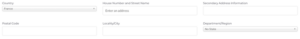
Forms
3rd Party Pre-Onboarding Iframe
What’s new?
- 3rd Party Pre-Onboarding Section:
-
-
- A new “3rd Party Pre-Onboarding” section has been introduced on the Forms page.
- Administrators can create, edit, and update iframes.
- When enabled, this iframe is automatically included in the candidate’s onboarding process once forms are assigned, preventing recruiters and admins from assigning it separately on the order workflow page.
- Only one 3rd Party Pre-Onboarding template can be enabled at a time, with new templates automatically disabling the previous ones.
-
- Enhanced Control Over Federal ID Collection:
-
-
- Administrators can now toggle the requirement for federal ID collection at the form level when the “Fed ID and DOB Not Required” customer setting is enabled.
- This form can be made mandatory for hiring, ensuring candidates must successfully complete the pre-onboarding step before accessing their forms.
-
- Pre-Onboarding Step for Candidates:
-
- A new Pre-Onboarding step has been added for candidates, providing an additional step before they complete their assigned forms.
- Candidates who successfully complete pre-onboarding checks are exempt from repeating them.
Why does it matter?
- Streamlined Onboarding Process: Automating the inclusion of pre-onboarding iframes and allowing only one template at a time simplifies the process for administrators, reducing manual tasks and potential errors.
- Increased Accuracy and Reduced Redundancy: By exempting candidates who successfully complete pre-onboarding checks from repeating them, the process becomes more efficient and accurate.
- Enhanced Data Control: Allowing administrators to toggle federal ID collection requirements provides greater flexibility and control over sensitive data, ensuring compliance with varying customer needs.
- Improved Candidate Experience: Providing a structured pre-onboarding step helps candidates understand and complete requirements efficiently, improving their overall onboarding experience.
Form Manager:
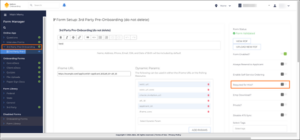
Candidate Experience:

Admin Experience – Translations
Clarified Column Headers on Translations Page
What’s new?
The column headers on the Translations page have been renamed for better clarity.
- Default Value is now Language Default Value
- Custom Value is now Customer Translated Value
Why does it matter?
These changes clarify the priority and context of translation values, helping users better understand and manage translations more effectively. The new headers provide a more intuitive understanding of the data, enhancing the overall user experience.
Search
Saved Search Display Card Added to Advanced Search
What’s new?
Similar to the ATS/CRM update, if you open the Advanced Search window while viewing a saved search, you’ll now see a card on the left side of the window displaying the name and owner of the saved search.
This update also allows you to update the saved search criteria from within the Advanced Search window. Click the SAVE SEARCH + button then Update Saved Search to save your changes to the search criteria, or click RESET to remove the search criteria entirely.
We’ve made this update to the following lists:
- Payable Charges
- Billable Charges
- Timesheets
- Invoices
Why is this important?
This update makes it easier to see when you’re viewing saved search criteria and allows you to ensure the changes align with your intended search for relevant data.
How do I enable this?
Generally Available: Enabled by default.
Time and Labor
Minimum Daily Hours Supported as Part of Guaranteed Hours Rule
What’s new?
Within the Guaranteed Hours rule, there is a new Frequency called Daily (Minimum Hours Worked per Day).
Why does it matter?
This new Frequency can be used to guarantee a certain number of hours for only the days with worked hours. This contrasts the existing Daily (Scheduled Number of Days per Period) Frequency that guarantees hours even if the Candidate does not work any hours.
How do I enable this?
Generally Available: Enabled by default.
Time and Labor
New Placement Time and Expense Fields
What’s new?
Three new fields are available on the Placement Time and Expense Branch in Bullhorn Reporting: Time and Expense Source, In Out Indicator, and Approval Method.
Why does it matter?
These new fields can be used in report writing to expand the data available for reporting.
How do I enable this?
Generally Available: Enabled by default.
Skill Mapping
Medical Parsing Updates
What’s new?
Medical parsing has been updated with new abbreviations and keywords:
| Type | Keyword | Change |
| Abbreviation | Medical Assistant | Added MA |
| Occupational Therapist | Removed OT (prevents false positives on overtime) | |
| Keyword | Nuclear Medical | Added to Nuclear Medicine |
| IV Nurse | Added to Intravenous Therapy | |
| Priority | Intravenous Therapy | Ranked over Ultrasound |
Why does it matter?
Medical jobs will now parse Types and Specialties more accurately.
How do I enable this?
Generally Available: Enabled by default.
RTG Exchange
Req Link
What’s new?
VMS Sync now provides a link to the VMS requisition on RTG Exchange positions.
Why does it matter?
Users can click this link to easily navigate to the original web posting and submit candidates.
How do I enable this?
Generally Available: Users can click the RTG Exchange Req Link on the Positions Details page in VMS Sync or contact VMS Sync Support to add Req Link to RTG Exchange ATS Jobs.
iCims
Field Parsing for Airswift Variant
What’s new?
VMS Sync now parses the following fields for the Airswift variant of iCims Positions:
- Start Date
- Location
- Company
- Sub Sector
- Priority Level
Why does it matter?
Parsing more VMS fields improves data entry accuracy and reduces end-user manual entry.
How do I enable this?
Generally Available: All Airswift iCims Positions will receive this update; no action is required.
Healthtrust Submittals
SSN and DOB Required Fields
What’s new?
Date of Birth and Tax Identification Number (Social Security Number) are now required fields on Healthtrust submissions and must contain a value to enable the Submit button.
A feature has been added to allow users to opt out of providing a Tax Identification (Social Security Number) on Healthtrust submissions. The Healthtrust Submit to VMS form now displays a checkbox labeled “Candidate does not have an SSN or TIN”. When checked, the Tax Identification Number (Social Security Number) field is disabled and no longer marked as required for submission.
Why does it matter?
This change removes the need to require an additional attachment on the submission by requiring the data (DOB and SSN) to be supplied on the submission itself.
How do I enable this?
Generally Available: All Healthtrust submission forms will receive this update; no action is required.
Zip Codes
Postal Code Repository
What’s new?
We have updated our postal code repository to include additional zip codes that were previously missing.
With these new zip codes added, records entering the matching service with these zip codes will now be properly matched to other records in the surrounding area based on their location radius configuration.
Why does it matter?
This update enhances our matching service by ensuring comprehensive coverage and accurate matches for all records, leading to more reliable and effective results.
Templates
New Template Features
What’s new?
We have added several new tools to the email builder to enhance its functionality and provide more flexibility for customers when creating emails. These features are particularly valuable for marketing teams aiming to improve the layout of their email campaigns to prospective candidates.
New Features:
- Table Block:
-
-
- Create and customize tables within your emails for better organization and presentation of information.
-
- Dark Mode Preview:
-
-
- Preview how your emails appear in dark mode to ensure optimal display across different devices and settings.
-
- Reverse Stacking Order on Mobile:
-
-
- Control the order in which elements stack on mobile devices, allowing for a more tailored and engaging mobile viewing experience.
-
- Row Vertical Alignment:
-
- Adjust the vertical alignment of content within rows to achieve a more polished and visually appealing layout.
Why does it matter?
These enhancements provide significant value by offering more design flexibility and control over email layouts. Marketing teams can now create more organized, visually appealing, and device-responsive email campaigns, leading to better engagement with prospective candidates.
Match
Improved Match Candidates Automation
What’s new?
- The Match Candidates automation step has been enhanced to ensure that matches are provided only for candidates located within the configured radius.
- Example Scenario: If you configure to find 5 excellent quality matches within 10 miles, but only 3 excellent quality matches exist within that radius, the system will now correctly return only those 3 matches.
- Matching Criteria Update: If a candidate’s record doesn’t include a zip code, the system will use city and state for matching. If the city and state are also unavailable, the candidate will not be matched.
Why does it matter?
- Enhanced Accuracy: This update ensures more precise and reliable candidate matching by strictly adhering to the configured radius, thereby improving the quality and relevance of the matches.
- Efficient Data Utilization: When zip codes are missing, the system matches using the city and state, maximizing the use of available data and enhancing the matching process.
- Improved User Experience: Removing the ‘beta’ label and tooltip from the Website Integrations settings signifies the feature’s readiness for production use, providing users a more seamless and professional experience.
Dashboards
Dashboard Owners can give Edit or View Permissions when Sharing Dashboards
What’s new?
Bullhorn Analytics users with Full Dashboard Editing Abilities can now grant either View or Edit permission when sharing their Dashboards with other users. Only other users with Full Dashboard Editing Abilities can be assigned to Edit shared Dashboards. Any changes they make to a shared Dashboard will be saved and applied to all users. Users with Basic or None Dashboard Editing Abilities can only be assigned to View shared Dashboards, and cannot make changes.
In addition, the name of the Dashboard Owner has been removed from the Dashboards list but can be viewed on hover.
Why does it matter?
Dashboard management can now be shared among multiple users with full dashboard editing abilities while controlling access for other users within your organization. Previously, once a Dashboard was created, only the owner could make updates.
How do I enable this?
This enhancement is available by default. Dashboards can be shared with groups or individual users by clicking the “Share” icon, selecting the user(s) or group, and then choosing their level of access.
Compliance Manager
Display of Candidate Credential Status
What’s new?
When a Candidate’s Credential is set to expire within the next 30 days, the Credential Status will be shown as Expiring in all areas of Compliance Manager and on the Credentials tab of the Placement and Candidate record. This status will revert to the original status once the expiration date is set to a date that is more than 30 days in the future. This change only affects the display status seen in the ATS.
Why is this important?
By displaying that the Candidate’s Credential Status as expired, Compliance specialists can take action to ensure the credential is updated where required.
How do I enable this?
Default for clients with Compliance Manager.
Resolved Issues
Released to Staging: June 6, 2024
Targeted for Production Release: June 13, 2024
Recruiter Experience: I-9 Dashboard 2.0 Advanced Search Refresh
An issue with Advanced Searching on the I-9 Dashboard 2.0 has been resolved. Previously the search could not be reset without refreshing the browser. Now users can seamlessly conduct multiple searches without manual refreshes.
Recruiter Experience: I-9 Section 2 Corrections Receipt Expiration Date
An issue was resolved where replacing a Section 2 document with a receipt during a 2023 I-9 Section 2 Correction that failed to update the Expiration Date automatically. Now, the Expiration Date is set to 90 days from the employee’s start date as indicated in Section 2.
Recruiter Experience: I-9 Section 1 Correction Updates to Bullhorn ATS Onboarding Status
An issue that was causing the Onboarding Status in Bullhorn ATS to not update to Completed when the I-9 Section 1 Correction was finalized has been resolved. Now the Bullhorn ATS status will update as expected.
Recruiter Experience: I-9 Section 2 Correction Updates to Bullhorn ATS Onboarding Status
An issue that was causing the Onboarding Status in Bullhorn ATS to not update to Completed when the I-9 Section 2 Correction was finalized has been resolved. Now the Bullhorn ATS status will update as expected.
Recruiter Experience: I-9 Verified Detail Access
An issue with accessing I-9 Verified details has been resolved. Previously, certain users could not access the details.
Recruiter Experience: Phone Number Sync from Bullhorn ATS
An issue was resolved where international phone numbers synced from ATS were incorrectly parsed. Previously there were incorrect country code assignments when ‘Disable International Phone Numbers‘ was not enabled. This fix ensures that phone numbers from the ATS are now correctly synchronized with the appropriate country codes.
Security: Viewing Forms in the Package
An issue for users that have Branch Security enabled has been resolved. Now when users are sending a package to applicants that contains forms not available for the location that the user belongs to, they will be able to see that those forms were sent as expected. Previously only forms that were associated with the user’s location were showing. This caused confusion for the user, making them think that they were not sending all the forms in the package.
User Interface: Radio Buttons Causing Forms To Populate
We have resolved an issue that was causing data entered in radio and checkbox fields on forms to occasionally not save.
Tax Forms
Indiana State Tax Withholding (WH-4)
The Indiana State Tax Withholding form (WH-4) was updated to reflect the changes introduced by the most recent 2024 update to ensure compliance.
Released to Production Release: April 12, 2024
I-9
Supplement B Added to Downloadable Documents on I-9 Details Panel
What’s new?
Recruiters can now conveniently view and download Supplement B directly from the details panel, streamlining workflow and saving time. This enhancement is available with the I-9 Dashboard 2.0 configuration enabled.
Why does it matter?
This enhancement streamlines the workflow, saving time.

How do I enable this?
This is available with the I-9 Dashboard 2.0 configuration enabled.
Released to Staging: June 6, 2024
Targeted for Production Release: June 13, 2024
I-9
Direct Deposit: Institution Number Field Added to Direct Deposit Form
What’s new?
Support for a new field Institution Number was added to the Direct Deposit form.
Why is it important?
This allows Applicants to enter their Institution/Bank Number and not rely on the Recruiter to manually enter it for them.
How is it enabled?
This is controlled by a new setting: Add Institution Number for Direct Deposit Component under System Settings > Employee Portal.
Released to Staging: June 6, 2024
Targeted for Production Release: June 13, 2024
Dashboards
Verified I-9 Filter added to the I-9 Dashboard
What’s new?
A Verified I-9s filter has been added to the I-9 Dashboard, facilitating easy tracking of verified I-9s for recruiters and compliance personnel.
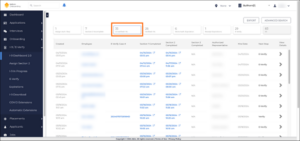
Why does it matter?
This addition facilitates easy tracking of verified I-9s for recruiters and compliance personnel. Seamlessly integrated with Two-stage I-9 Verification and I-9 Dashboard 2.0, this feature optimizes navigation and enhances compliance management.
Released to Staging: June 6, 2024
Targeted for Production Release: June 13, 2024
Dashboards
Improved User Interface on Onboarding and I-9 Dashboards
What’s new?
The appearance and usability of the Onboarding and I-9 Dashboards have been enhanced with improved UI design, including updated filter blocks, sticky headers for tables, and optimized button placement for improved navigation.

Why does it matter?
This update will standardize the interface across Talent Platform’s different dashboards.
Released to Staging: June 6, 2024
Targeted for Production Release: June 13, 2024
Resolved Issues
AyaConnect: No Longer Fails to Process Reqs for KPG Healthcare Credentials
An issue has been resolved with AyaConnect Position parsing. Previously, VMS Sync wasn’t parsing MSP AyaConnect VMS Positions, indicated by a heart icon in AyaConnect. Now, VMS Sync parses all Total Jobs from the Jobs tab of AyaConnect VMS. Parsing all available VMS Positions is essential for real-time req delivery and reduces the need for product swivel or manual job entry.
VMS Sync Robots: BlueSky Integration Now Captures Shift Type
VMS Sync BlueSky integration now captures the “Shift Type” field and makes the data available in the ATS. With this change, you will have more complete requisition data for the BlueSky integration.
Healthcare
Magnit Shift Parsing: Logic Optimization
What’s new?
VMS Sync has improved our shift parsing logic for Magnit VMS Positions. This enhancement removes details that are irrelevant to the shift, creating a more accurate return of values.
Why does it matter?
Our Healthcare users need accurate shift values for time-specific vacancies. This optimization will reduce time spent on manual data correction and switching between products.
How do I enable this?
VMS Sync customers do not need to take any action to enable this feature.
Healthcare
Medical Parsing Updates
What’s new?
VMS Sync has updated our medical parsing logic for all VMS Positions that support medical parsing, adding the following:
- New Medical Type: Dispatch Operator
Keywords are used to derive Medical Type and Specialty values from VMS Position details. New keywords include:
| Keyword | Specialty |
| Fetal | Maternal-Fetal Medicine |
| Cardiovascular Surgery OR | CVOR |
| RN-DTC
Gastro (DTC) |
Gastrointestinal |
| Keyword | Type |
| Radiographer | Technologist |
| MS Units | Medical-Surgical |
| Histology | Histotechnologist |
Why does it matter?
VMS Sync categorizes Healthcare Positions by assigning them Medical Type and Specialty values to the type of work a vendor is requesting. These values are displayed on the Skill Mapping Dashboard, where you manually link them to ATS field values. This ensures that positions are correctly categorized and unmapped positions are not delivered to the ATS until you have intentionally created a link.
How do I enable this?
VMS Sync customers do not need to take any action to enable this feature.
Healthcare
Intellify Medical Mapping Review
What’s new?
VMS Sync now checks for Keywords in the following Intellify VMS fields:
| Change | Intellify VMS Field |
| Priority | Specialty is now ranked above Title |
Why does it matter?
VMS-specific medical parsing logic is how Sync determines which fields contain the most Keywords and in which order these fields should be parsed. This lets Sync accurately assign a Medical Type and Specialty value to a Position.
How do I enable this?
VMS Sync customers do not need to take any action to enable this feature.
Field Parsing
Vndly – JBC Holdings: Pull “Program Team” Field
What’s new?
VMS Sync now parses Program Team for the JBC Holdings variant of Vndly VMS Positions. Program Team is parsed into buyerDetails.coordinatorFirstName and buyerDetails.coordinatorLastName, which are used to set the Company Contact on ATS Jobs.
Why does it matter?
Updates to field parsing improve VMS Sync’s ability to fetch the latest information from a VMS. This means more precise job data will be provided to a customer’s ATS, reducing the amount of time spent on manual data correction and switching between products.
How do I enable this?
VMS Sync customers do not need to take any action to enable this feature.
Field Parsing
Peoplefluent/VectorVMS: Additional Information Not Listed in Job Description
What’s new?
VMS Sync now parses Additional Information Not Listed in Job Description for VectorVMS Positions. This field includes brief details not listed in the main VMS Description field.
Why does it matter?
Updates to field parsing improve VMS Sync’s ability to fetch the latest information from a VMS. This means more precise job data will be provided to a customer’s ATS, reducing the amount of time spent on manual data correction and switching between products.
How do I enable this?
Please reach out to Bullhorn VMS Support to add a Rule to add this value to VectorVMS ATS Jobs.
Field Parsing
Medical Parsing Updates
What’s new?
Medical parsing logic has been updated for all VMS Positions that support medical parsing. Keywords are used to derive Medical Type and Specialty values from VMS Position details. New keywords include:
| Keyword | Specialty |
| Fetal | Maternal-Fetal Medicine |
Why does it matter?
VMS Sync categorizes Healthcare Positions by assigning them Medical Type and Specialty values to the type of work a vendor is requesting. These values are displayed on the Skill Mapping Dashboard, where you manually link them to ATS field values. This ensures that positions are correctly categorized and that unmapped positions are not delivered to the ATS until you have intentionally created a link.
How do I enable this?
You do not need to take any action to enable this feature.
Field Parsing
Intellify Medical Parsing Updates
What’s new?
VMS Sync now checks for Keywords in the following Intellify VMS fields:
| Change | VMS Field |
| Priority | Specialty is now ranked above Title |
Why does it matter?
VMS-specific medical parsing logic is how Sync determines which fields contain the most Keywords and in which order these fields should be parsed. This lets Sync accurately assign a Medical Type and Specialty value to a position.
How do I enable this?
Generally Available: No permission changes are required for this update. Healthcare users are encouraged to regularly review their Skill Mapping Dashboard and ensure their links are up-to-date.
Field Parsing
Fetal Monitoring Medical Parsing Updates
What’s new?
Medical parsing logic has been updated for all VMS Positions that support medical parsing.
Keywords are used to derive Medical Type and Specialty values from VMS Position details. The following keywords have been added:
| Keyword | Specialty |
| Fetal | Maternal-Fetal Medicine |
Why does it matter?
VMS Sync assigns a Medical Type and Specialty value to all Healthcare Positions to better categorize the type of work a vendor is requesting.
Medical Type and Specialty values are displayed on the Skill Mapping Dashboard for users to manually associate with ATS field values. This enables users to enforce a specialization-specific position categorization workflow and ensures unmapped positions aren’t delivered to the ATS until a link has been intentionally created by a user.
How do I enable this?
Generally Available: No permission changes are required for this update. Healthcare users are encouraged to regularly review their Skill Mapping Dashboard and ensure their links are up-to-date.
Field Parsing
Dotstaff: Pull Shorter “Title” Field
What’s new?
VMS Sync now parses Title for Dotstaff VMS Positions. This field only uses Title and Region for the parsing logic. This example shows what the parsing logic looked like before and compares that to the updated logic.
Previous Logic
Posting Title: Northfield, OH – Medical – MHA – Northcoast Behavioral Healthcare – Optometrist – Region 6
New Logic
Title: Optometrist – Region 6
Why does it matter?
Updates to field parsing improve VMS Sync’s ability to fetch the latest information from a VMS. This means more precise job data will be provided to a customer’s ATS, reducing the amount of time spent on manual data correction and switching between products.
How do I enable this?
VMS Sync customers do not need to take any action to enable this feature.
Field Parsing
Beeline – Nike: Pull Additional Fields for Nike Variant
What’s new?
VMS Sync now parses the following fields for the Nike variant of Beeline VMS Positions:
| VMS Section Name | VMS Field Name |
| Summary Information | Tax Job Category Name
Has Assignments |
| Compliance and Certification Management | Requirements – Name, Validation Event |
Why does it matter?
Updates to field parsing improve VMS Sync’s ability to fetch the latest information from a VMS. This means more precise job data will be provided to a customer’s ATS, reducing the amount of time spent on manual data correction and switching between products.
How do I enable this?
Please reach out to Bullhorn VMS Support to add a Rule to add these values to Nike Beeline ATS Jobs.
Einstein II
StatusMap Update
What’s new?
VMS Sync’s Einstein2 integration now treats the following job status “In-Progress (O) (Offer Accepted)” as “filled” instead of “hold”.
Why does it matter?
This status mapping is now more accurate and matches the VMS’s intent.
How do I enable this?
Generally available.
Einstein II
Generate Operations for New Positions in Hold Status
What’s new?
VMS Sync now processes new Positions in On Hold Status for all VMSs. On Hold has been added to the currently processed New VMS Position Status value list of Active, Waiting, and Unmapped.
Why does it matter?
Processing new On Hold Positions ensures they are delivered to the ATS as quickly as they are available in the VMS. This enhancement cuts down delays and eliminates the need for you to manually enter these Positions.
How do I enable this?
VMS Sync customers do not need to take any action to enable this feature.
Einstein II
Capture “Regular Local Bill Rate”
What’s new?
VMS Sync now parses Regular Local Bill Rate for Einstein II VMS Positions. You will see this new value listed as Regular Local Rate on Einstein II Positions to quickly compare it to Regular Rate.
Why does it matter?
Field parsing ensures Positions are as complete as possible and reduces the need for you to switch between products and manually edit ATS Jobs.
How do I enable this?
Reach out to Bullhorn VMS Support to add a rule to add Regular Local Rate to Einstein II ATS Jobs.
Credentials
VMS Simpliant Support Added
What’s new?
VMS Sync has added support for VMS Simpliant for requisition processing. Any staffing agency that uses Simpliant can now create a credential in VMS Sync Admin Tools for automated position processing.
Why does it matter?
VMS integrations automate requisition delivery and user notifications, reducing manual data entry and streamlining business processes.
How do I enable this?
Generally available: Any user with a Simpliant VMS login and the ability to add Credentials to VMS Sync Admin Tools can now integrate with this VMS.
Credentials
All Parallon Credentials Converted to Healthtrust
What’s new?
All existing VMS Sync “Parallon” credentials have been migrated to the new and improved “Healthtrust” credential type.
Why does it matter?
This new integration uses API connections for faster position updates and more complete data gathering from the VMS for ATS consumption. For qualifying customers, this integration can be used with VMS Submittals.
How do I enable this?
Generally available.
Resolved Issue
Time and Labor: Amount Earn Codes
Amounts entered are now prevented from being multiplied by the rate on the Rate Card in some scenarios. Previously, amounts were incorrectly multiplied by the rate on the Rate Card causing erroneous transactions.
Time and Labor
Warning Modal Displayed for Unsaved Changes on Placement Pay/Bill Rules
What’s new?
When there are unsaved changes on Placement Pay/Bill Rules and the user navigates away, a warning notification is displayed to advise that there are unsaved changes.
Why does it matter?
This will ensure that a user does not navigate away and assume their change was saved.
How do I enable this?
Generally Available: This update is enabled by default.
Time and Labor
Update the WFH true but null eval state ID Issue for TLE created Timesheets
What’s new?
When an Issue item is created because a Work From Home Placement is missing a State, the Source now links to the Candidate correctly.
Why does it matter?
This ensures that the Payroll Admin can correct the Candidate with the Issue.
How do I enable this?
Generally Available: This update is enabled by default.
Time and Labor
Transaction Uploader Supports Flexible Rates
What’s new?
The Transaction Uploader in Bullhorn Time and Expense now supports Flexible Rates.
Why does it matter?
This means that you can now upload Earn Codes that are not on the Placement Rate Card, but are present in your Corporation (e.g., PTO). This allows you to use the full range of any Earn Code within your Corporation to send custom Pay Rates and Bill Rates via the Transaction Uploader.
This feature does not allow for Rate Card Overrides. The Placement Rate Card is always used as the source of truth.
How do I enable this?
Generally Available: This change is enabled by default for clients already using the Transaction Uploader. Contact Bullhorn support to enable the Transaction Uploader for your company.
Time and Labor
Highlight Custom Rates on Pay and Bill Transaction Tabs and Slideouts
What’s new?
When Custom Rates (non-rate card rates) are entered through the Transaction Uploader, they will be highlighted on the Pay Transactions and Bill Transactions tabs both on the Timesheet record and the Timesheet slideout.

Why does it matter?
This update allows Custom Rates to be quickly distinguished from the rates coming from the Rate Card.
How do I enable this?
Generally Available: This enhancement is enabled by default.
Search
Recent and Saved Searches
What’s new?
We’ve enhanced the Quick Search view for certain lists and added valuable data so you can quickly view the search criteria for your recent and saved searches.
Previously, recent searches didn’t clearly display the criteria used, and saved searches only displayed the title. Now with recent searches, you can easily determine the ideal criteria for your business needs and make necessary adjustments. With saved searches, you can easily see who owns the search and what criteria was used, without opening the search. You can see these changes in the following lists:
- Payable Charges
- Billable Charges
- Invoices
- Timesheets
- Compliance Manager Dashboard
Why does it matter?
These enhancements allow you to quickly sort through your data and get the results you need to keep your business moving.
Lists
Layout Enhancement
What’s new?
Column Layout and Saved Search buttons have been moved to the list header for the following lists:
- Billable Charge
- Invoice
- Issue
- Mass Action Batch
- Payable Charge
- Surcharge
Why does it matter?
This change allows for a more streamlined List experience and paves the way for future enhancements.
How do I enable this?
You do not need to take any action to enable this feature.
Resolved Issues
Address Validation Settings: Number of Years to Validate Setting
An issue was resolved where the “Number of years to validate” setting in Residence History was not applied if “Address Gap Checking” was disabled. These settings now operate independently as intended.
Candidate Experience: Tax Forms
The issue regarding the accurate recording of exemption status in the database when an onboarding applicant completes Form W-221 and checks the ‘I am exempt under MSRRA…’ checkbox has been resolved. Previously, the status was not being recorded correctly.
Recruiter Experience: Updated ATS Onboarding Status upon Document Completion
An issue that was occasionally preventing Bullhorn ATS’s onboarding status from updating correctly has been fixed.
Tax Withholding: North Carolina
An issue was resolved where selecting the “I certify that I am exempt…” checkbox in the NC-4EZ tab caused certain fields to remain disabled in Form NC-4; now, these fields are correctly enabled upon returning to the Form NC-4 tab.
Tax Forms
2024 US State Tax Form – Montana State Withholding Form
What’s new?
Functionality has been added that prevents users from entering numeric values for both the Reduced and Extra Withholdings fields on the same Montana State Tax Withholding Form. This will ensure accurate tax information was entered.
Why is this important?
Previously candidates could mistakenly over or under withhold, this will ensure that the information entered is correct.
Available in OB365 R2024.06.
Tax Forms
2024 US State Tax Form – Update Georgia Withholding Form (G-4)
What’s new?
Onboarding365 has been updated to accommodate changes to the Georgia Withholding Form (G-4) for 2024. Users can now access the latest version of the form with updated language, marital status options, and streamlined worksheet steps, ensuring compliance and efficiency in completing tax documentation.
Why does it matter?
This ensures accurate and up-to-date tax information collection for new hires.
Available in OB365 R2024.06.
Recruiter Experience
Assignment of Remote Certifier for an I-9 Section 3
What’s new?
Recruiters and HR representatives can now designate remote certifiers to complete I-9 Section 3.
Why does it matter?
This will expedite the recertification process and avoid depending entirely on internal HR staff.
How do I enable this?
Enabled by default
Available in OB365 R2024.06.
Recruiter Experience
Assignment of a Remote Certifier to an I-9 Corrections Form
What’s new?
Recruiters can now assign remote certifiers for I-9 corrections. Notifications are sent to remote certifiers, and their activities are monitored through the I-9 audit trail.
Why does it matter?
This will streamline the corrective action process and the audit trail will allow for comprehensive documentation and compliance.
How do I enable this?
Enabled by default
Available in OB365 R2024.06.
Recruiter Experience
Updating the ATS I9OnFile Field when I-9 is Completed
What’s new?
I-9 Tracking has been automated to set the field I9OnFile to True after Section 2 is complete. It will synchronize with the associated ATS record and the field will never be set to False outside of this process; it will only be updated during completion of the onboarding process.
Why does it matter?
Automating this sync to the ATS will improve data integrity.
How do I enable this?
Enabled by default
Available in OB365 R2024.06.
SOAP API
New API Method for Retrieving Onboarding Document Metrics
What’s new?
New SOAP API endpoints have been added that can be utilized for receiving Onboarding Document Metrics, Onboarding Details, and Document Details.
Why does it matter?
With the help of these exciting new insights into Onboarding365 data, your agency can now generate business intelligence views by importing raw metrics about the onboarding process into the data warehouse of your choice.
How do I enable this?
Enabled by default
Available in OB365 R2024.06.
Admin Experience
Show Client Business Key after Client Name in all Client select inputs
What’s new?
In the Onboarding process, Client Business Keys are now included with Client or Client Location Names.
Why does it matter?
This will make it easier to distinguish between clients with similar names. Recruiters and administrators will benefit from a more streamlined and effective workflow with this improvement.
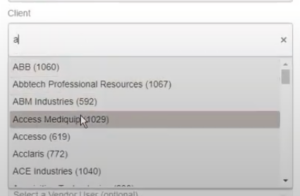
How do I enable this?
Enabled by default
Available in OB365 R2024.06.
Admin Experience
Client Business Key in Onboarding Client Audits Views
What’s new?
With this update, administrators and auditors can now easily distinguish between clients with the new “Business Key” column in the Onboarding Client Audit view. Additionally, when creating new audits, client Business Keys are displayed in parentheses next to client names.
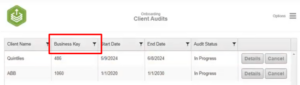
Why does it matter?
This allows administrators to easily distinguish between clients with similar names with easily viewed Business Keys.
How do I enable this?
Enabled by default
Available in OB365 R2024.06.
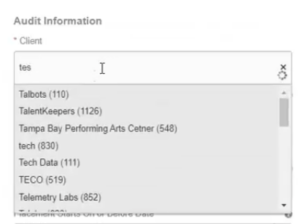
Admin Experience
Client Business Key Column in Data List for Clients
What’s new?
A Business Key column and filtering feature has been added for client management in Agency Settings > Clients and Client Offices
Why does it matter?
This allows administrators to easily distinguish between clients with similar names and streamline data retrieval based on unique identifiers.
How do I enable this?
Enabled by default
Available in OB365 R2024.06.
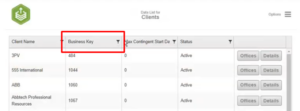
Highlights
Viewing the Client Business Key
What’s new?
When choosing a Client or Client Location from a list while initiating an Onboard for a Candidate the Business Key will now show next to the Client or Location Name to easily differentiate clients with the same or similar names.
Why is it important?
Business Keys easily distinguish Clients from one another and displaying those unique identifiers in lists saves time. You can read more details on the specific changes below.
Highlights
I-9 Corrections: Remote Certifier
What’s new?
I-9 corrections can now be assigned to any Remote Certifier, notifications will be sent, and the certifier will see the I-9 assignment in their portal upon logging in to the app.
Why is it important?
Previously, the I-9 correction process only allowed the original I-9 Section 2 certifier to make changes when a correction was issued. This could cause problems if the certifier is remote, not an employee, or has left the organization.
Resolved Issues
VMS Timesheet: Import Rounding
VMS timesheet imports now round hours as expected. Previously, VMS timesheet hours with a decimal value of .995 or higher would incorrectly cause an additional hour to be added.
Note: A flag must be set within the Control Panel menu for the fix to apply. Contact Support for more information.
Resolved Issues
AI Match: Zip Codes
When running AI Auto Match, Bullhorn Automation will now strip special characters and spaces from candidate and job zip code fields, without altering customer data. Previously these extra characters were preventing radius matches.
Automations: Update Step Field Updates
An issue was resolved where Update Steps did not update fields as expected. Previously fields would not update if the value list and display list did not match in the ATS.
Automation Settings: dateCreated NULL error on Automation
An issue was resolved with opening Automation Settings. Previously on very rare occasions, an error would happen when opening the settings. It will now open with no issue.
Lists: Tearsheets
An issue has been resolved that allows clients to see values from tearsheets when they select tearsheets for a list, search, or the update step. Previously the tearsheet values would not be available.
Notifications: False Positive “Candidate Opt-out Failed” notifications
An issue was resolved that was causing emails to be sent out for “Candidate Opt-Out Failed” even when the opt-out update into the BHA record was successful. The notifications will now only be sent when the opt-out writeback has truly failed even after retry.
Lists & Automations
The automation infrastructure has been updated to improve performance during peak operation hours. This minimizes the risk of automation delays.
Tasks
Add Task Automation Now Supported for Bullhorn for Salesforce
What’s new?
The Automation step Add Task is supported for all CRM customers. Prior to this release it was not supported for Bullhorn for Salesforce.
Why is it important?
This feature allows recruiters to automate task creation for things like following up with a candidate or contact after a placement.
How is it enabled?
Create a support ticket to have this feature enabled.
Semantic Match
Auto Match Candidate Location Match Candidates within Location Parameters Set
What’s new?
When sending emails with job links using semantic matching the email can be configured to not send jobs that do not fall into the set job location radius even if it meets the minimum requirements.
Why is it Important?
The ability to limit job results based on the set location radius will provide a more personalized experience for the Candidates.
How is it enabled?
The email will respect the settings found here: Settings > Website Tracking> Semantic Job Match.
Credentialing
New Automation Step: Add Credential Requirements to Specific Jobs
What’s new?
A new Automation Step has been added that will add credential requirements to jobs that meet a specific criteria. This step can be used to:
- Add a Credential Requirement
- Replace a Credential Requirement
- Clear Specific Credential Requirements
- Clear All Credential Requirements
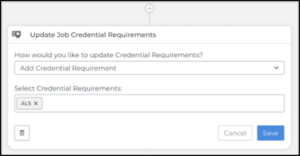
Why is it important?
Using this Automation step will reduce the number of manual steps needed to manage credential requirements on jobs in the Bullhorn ATS.
How is it enabled?
This feature is added as part of the Credentialing enablement. To have Credentialing enabled create a support ticket.
Where is this available?
This is only available in NA & UKI.
Resolved Issues
Bullhorn Reporting: Model-related Errors
We resolved an issue in the Bullhorn Reporting model that resulted in intermittent errors. Reports are now running successfully.
Compliance Manager: Candidate Credential Expiration Date
We resolved an issue where the value for the expiration date of a Candidate’s Credential was not displaying correctly in multiple areas within Compliance Manager. The displayed value will no longer change when a user updates their Location Preferences.
Compliance Manager: Requirements Completed Progress Bar
The progress bar now displays whether necessary credentials have been obtained for a Placement, regardless of the columns selected in View Layout. Previously, removing columns from View Layout resulted in inaccuracies. Resolving this issue allows Recruiters, Compliance Managers, and Credentialing Specialists to identify Placements with unmet requirements quickly.
Constant Contact: Pushing of Tearsheets
Tearsheets are now being pushed to Constant Contact. Users will briefly see the “In Progress” status in the Constant Contact list view while the records are pushed to Constant Contact. Once completed, the Status and Count column column will update. Previously, users would see a Status of “In Progress” and a Count of “0” indefinitely in Bullhorn, and no records would push to Constant Contact.
Firefox: Emails Sent From ATS
You can now send emails from the ATS when using Firefox version 126. Previously, you would receive a red “Unknown Error” banner, and the email would not send as expected.
SSO: Azure & Okta Access To The Bullhorn For Gadget
Single sign-on (SSO) Users will now be automatically logged into the Bullhorn for Email Gadget when using either the Outlook Desktop Application (ODA) or the Online Web Application (OWA). Previously, users with an email address associated with more than one Bullhorn account (enabled or disabled) were prompted for credentials. This fix only works in production environments.
Placement Change Request: Menu Icon
The Placement Charge Request icon now appears in Bullhorn. Previously, the icon was missing from the Menu, Placement Change Request list, and add/edit pages.
Search
Update Existing Saved Searches
What’s new?
You can now update existing saved searches through the advanced search view. You can also create new versions of existing searches with revised criteria.
To update a saved search:
- Open a saved search and click the filter icon in the Quick Search bar.
![]()
- A window will open, allowing you to edit the search criteria.
- Click the Save Search + button.
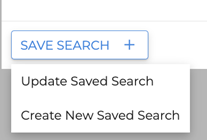
- Select Update Saved Search to save your changes to the existing saved search.
- Select Create new Saved Search to create a new version of the search with the updated criteria.
Note: Updating column layout changes within a saved search will come in a later release.
Why does it matter?
This allows you to update existing saved searches effortlessly, so you can quickly refine and tailor your candidate search and fill jobs swiftly.
Search
Recent and Saved Searches
What’s new?
We’ve enhanced the Quick Search view for certain lists and added valuable data so you can quickly view the search criteria for your recent and saved searches.
Previously, recent searches didn’t clearly display the criteria used, and saved searches only displayed the title. Now with recent searches, you can easily determine the ideal criteria for your business needs and make necessary adjustments. With saved searches, you can easily see who owns the search and what criteria was used, without opening the search.
You can see these changes in the following lists:
- Payable Charges
- Billable Charges
- Invoices
- Timesheets
- Compliance Manager Dashboard
Why does it matter?
These enhancements allow you to quickly sort through your data and get the results you need to keep your business moving.
Search
Advanced Search User Interface
What’s new?
The Advanced Search interface for selected lists has been updated with a new design. The previous “Save as Favorite” button has been renamed to “Save Search”, and the previous “Add Condition” option for adding entity field criteria has been renamed to “Add Filters”.
This update has been made to the following lists:
- Payable Charges
- Billable Charges
- Timesheets
- Invoices
- Compliance Manager Dashboard
- Why does it matter?
The new interface and clear labeling makes it easier to perform advanced searches using your defined criteria, so that you can quickly search for candidates in your database and get them to work.
Data Replication
Auto-Updating Version Available
What’s new?
An auto-updating version of Data Replication is now available.
Why does it matter?
This enhancement uses the Self-Updating JAR to auto-detect version changes and automatically install the latest version. This ensures your Data Replication environment always has the latest updates and fixes. Additionally, enhanced security measures are in place to ensure that only valid files are installed.
How do I enable this?
All Data Replication clients are encouraged to contact Bullhorn Support for this complimentary upgrade.
Credentialing
Display of Expired Credentials
What’s new?
When a Candidate’s Credential is expired, the Credential Status will be displayed as Expired in all areas of Compliance Manager, the Credentials tab of the Placement and Candidate record, and the Edit Credential Form. This status is only shown when the credential has expired and will revert to the original status once the expiration date is set to a future date. This only affects the display status seen in the ATS.
Why is this important?
By displaying that the Candidate’s Credential status has expired, Compliance specialists can take action to ensure the credential is updated where required.
How do I enable this?
Default for clients with Compliance Manager.
Copilot
Language Selection
What’s new?
We’ve added a Language button to the Copilot Generative Candidate Card. You can use this option to quickly translate your prompt response into one of the supported languages, with the default selection based on your Private Label’s locale Setting.
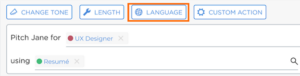
Why does it matter?
Previously, you would need to use a Custom Action to translate prompt responses into a language other than US English. The Language button makes it easy to translate your prompt responses quickly.
How do I enable this?
This update is applied by default to all clients with Copilot enabled and does not require any additional enablement. Speak to your Account Manager to learn more about enabling Copilot.
Copilot
Error Logs on Admin Page
What’s new?
We’ve enhanced the error logs on the Copilot Admin page to include which LLM field is causing an error when connecting to the selected LLM.
Why does it matter?
Clearer error messaging will make it easier for users to troubleshoot their Copilot configuration.
Compliance Manager
Dynamic Matching of Credential Requirements
What’s new?
A Credential Requirement added to a Job and carried over to a Placement as a Placement Requirement can now be dynamically matched with an existing Candidate Credential that is not expired and has one of the following Credential Statuses: Current, Complete, Verified, or Reviewed.
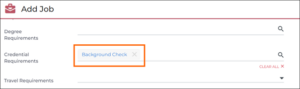
Why does it matter?
This saves a recruiter and compliance specialist time from manually matching a Candidate’s Credential Requirement and a Placement Requirement.
How do I enable this?
To enable this feature, please contact Support.
Compliance Manager
Display of Expired Credentials
What’s new?
When a Candidate’s Credential is expired, the Credential Status will be displayed as Expired in all areas of Compliance Manager, the Credentials tab of the Placement and Candidate record, and the Edit Credential Form. This status is only shown when the credential has expired and will revert to the original status once the expiration date is set to a future date. This only affects the display status seen in the ATS.
Why is this important?
By displaying that the Candidate’s Credential status has expired, Compliance specialists can take action to ensure the credential is updated where required.
How do I enable this?
Default for clients with Compliance Manager.
Release Changes Billing
User Billing Report
What’s new?
We’ve removed text from the User Billing Report that inaccurately defined a billable user.
Why does it matter?
Removing incorrect verbiage prevents billing confusion. For the latest definitions of billable users, please refer to the Running a User Report KB article.
Resolved Issues
Dashboards: Dashboard Data Grid Visibility
All users with the Dashboards App Permission can now view data in Big and Small Data grid panels within Dashboards. Previously, users without the addition of the Slice & Dice App permission could not view these.
Lists
Layout Enhancement
What’s new?
Column Layout and Saved Search buttons have been moved to the list header on the Compliance Manager list.
Why does it matter?
This change allows for a more streamlined List experience and paves the way for future enhancements.
How do I enable this?
You do not need to take any action to enable this feature.
Forms
Signature Request Status Update After Successful Retry to HelloSign
An issue was resolved where signed eDocs that should have had the status of ‘SIGNED’ would occasionally show a status of ‘ERROR’. This issue was due to the first attempt to validate with HelloSign returning an error. The system performs a retry, and in the case where the retry was successful the status of the eDoc was not updating.
Released to Staging: May 2, 2024
Targeted for Production Release: May 9, 2024
Resolved Issues
Released to Staging: May 2, 2024
Targeted for Production Release: May 9, 2024
Bullhorn Integration: Edocs Complete Notes Show the Wrong Completed Documents when Multiple Onboarding Requests are Sent to an Applicant
We resolved an issue with the Bullhorn integration that resulted in notes made from opening or finishing eDocs not always including the correct document in the note’s body when the applicant received multiple packages. The appropriate documents will now be included in the note’s body in Bullhorn for the action that was performed.
Files: Onboarding Files Not Aligned with File Name
An issue was resolved with File Upload Forms that also have a File Upload field. Previously when these were viewed in the applicant’s profile, the preview sometimes did not display the correct document. Now the preview will show the correct document.
Forms: Multi-Select Input Form Field Validation Not Respecting “Required”
We corrected an issue with forms where required requestor fields of the “checkbox group” type were not being honored. Forms with this type of field marked as required will now not be allowed to be sent unless a value has been selected.
I-9: Perm. Resident (Form I-551) with I-797 Displaying Incorrect Document Capture Example
The example image displayed during the I-9 Section 2 document capture has been updated to accurately reflect a Permanent Resident Card (Form I-551). This change improves clarity for the users and will reduce errors when uploading.
Internationalization: Country Code Appears for Quick Add Despite Being Disabled in Settings
An issue with the Mobile Phone field in Quick Add was resolved. For a better user experience, this field will now honor the Disable International Phone Numbers setting.
Placements: Bullhorn Integration
The syncing feature in Talent Platform has been enhanced by separating placement syncing from credential automation. This allows for uninterrupted access to updated data.
Preliminary Information: Birth Date Format in Candidate Portal Error
An issue with the preferred date format of Canada (DD/MM/YYYY) not being respected in the Candidate portal has been resolved and will now show up as expected.
![]()
Order Workflow
Remove/Delete Specific Forms from Already Created Packages in the Order Workflow
What’s new?
Users can now delete specific forms from packages directly within the Workflow Details table. User guidance in the form of warnings has also been improved to prevent accidental deletion.
Why does it matter?
More customization is possible with this new feature for onboarding requests.

How do I enable this?
Admin users can follow these steps:
- Navigate to Configurations > Settings > System Settings.
- In the Onboarding section search for the setting Enable Re-Use of Signed Forms in Packages.
- Toggle the setting to enable.
Released to Staging: May 2, 2024
Targeted for Production Release: May 9, 2024
Forms
Form Name in Duplicate Modal Does Not Show the Updated Form Name
What’s new?
Both the current and previous names of forms will now be displayed in the Duplicate Form Detected modal and on the Order Workflow Details table when a form is reassigned after being modified by an administrator.
Why does it matter?
This change allows recruiters to see the latest updated forms when determining if they need to be sent again.
![]()
Released to Staging: May 2, 2024
Targeted for Production Release: May 9, 2024
Direct Deposit
Better Validation on Account #/Routing # for Canadian Direct Deposit Flow
What’s new?
Canadian bank account validation on the direct deposit form has been improved.
Why does it matter?
This improvement ensures accurate input of sensitive information.
How do I enable this?
Enabled by default.
Released to Staging: May 2, 2024
Targeted for Production Release: May 9, 2024
Dashboards
Update Navigational Menu Under the Onboarding Tab
What’s new?
The Onboarding Dashboard has been simplified to provide the majority of relevant information in one location. The following tabs were removed from the Onboarding section of the menu:
- Active eDocs
- Signed eDocs
- Expired Requests
- Deleted Requests
The Onboarding Dashboard’s tiles at the top can now be clicked to access the information that was previously found on these tabs and filter the table according to your selection.

Why does it matter?
With this modification, clients can now interact with high-level views and navigate onboarding workflows simply and intuitively.
How do I enable this?
Enabled by default.
Released to Staging: May 2, 2024
Targeted for Production Release: May 9, 2024
Resolved Issues
Field Parsing: SimplifyVMS (gulfstream)
VMS Sync now parses Total Openings and Supervisor Full Name for SimplifyVMS (gulfstream) VMS Positions. Parsing all available fields from the VMS increases data accuracy and reduces end-user manual entry and product swivel.
Positions (Magnit Rightsourcing): Incorrect Position Type/Per Diem values
VMS Sync has resolved an issue with Magnit Rightsourcing field parsing. Previously, Position Type displayed as “Privacy Security | Browser Requirements”, and Per Diem was set to “true” due to End Date being earlier than Start Date. Both values are now parsing as expected.
Position Type and Per Diem values are used to determine Bullhorn Job track, which impacts field labels, values, and requirements available on the ATS Job. Parsing accurate values is crucial to correct categorization and quick req delivery, as many customers have rules that ignore Per Diem reqs for delivery.
Skill Mapping: Linked Skill No Longer Redirects to Unlinked Tab
An issue with redirects on the Skill Mapping dashboard has been resolved. Previously, when a user clicked on a Skill Mapping link from the Position Details page, clicking anywhere on the Linked Skills page redirected the user to the Unlinked Skills tab. Users can now click anywhere on the Linked Skills page and remain on the page.
The Linked Skills page allows end-users to quickly confirm which ATS values are associated with a Medical Type/Specialty combination and if necessary, unlink to correct for future Position transactions. All Skill Mapping users can review this update by clicking a Skill Mapping link found on the Position Details page.
Submittals: Beeline Default Pay Rate
An issue has been resolved where an incorrect default Pay Rate was auto-populating on Ametek Beeline Submittals. VMS Sync now uses more specific logic to retrieve the default Pay Rate value and display the correct value on the Submit to VMS form.
Field auto-population saves end-users time on manual entry and ensures data is accurate before submitting a candidate to the VMS. This update will automatically reflect on all Ametek Beeline Submittals.
Positions
Shiftrockv2 ParsedStatus Converted from Text to Number
What’s new?
VMS Sync now converts status values returned from Shiftrockv2 API from numbers to text:
ShiftrockV2 Number Value VMS Sync Text Value
1 New
2 Closed
3 Reopen
4 Update
Why does it matter?
While some customers use raw VMS status in rules or automations, VMS Sync converts all unique VMS status values to a smaller set of normalized values for ease of mapping for end users. These values can be viewed on the Status Mapping tab of the Account page in VMS Sync Admin Tools.
How do I enable this?
Generally Available: All ShiftrockV2 credentials are affected by this update.
Parsing
Vector Medical Parsing Updates
What’s new?
VMS Sync now parses medical keywords from the Specialty field of Vector VMS Positions. Specialty is prioritized above Title as it typically contains the most medical keywords.
Medical parsing logic has been updated for all VMS Positions that support medical parsing. Keywords are used to derive Medical Type and Specialty values from VMS Position details. New keywords include:
| Keyword | Type |
| Patient Care Tech | Technician |
Priority is how Sync decides which Medical Type and Specialty values to assign to a VMS Position. Priority changes include:
| Specialty | Description |
| Clinic | Ranked below Accounts Receivable |
Why does it matter?
VMS-specific medical parsing logic is how Sync determines which fields contain the most keywords and in which order these fields should be parsed. This lets Sync accurately assign a Medical Type and Specialty value to a Position.
VMS Sync assigns a Medical Type and Specialty value to all Healthcare Positions to better categorize the type of work a vendor is requesting.
Medical Type and Specialty values are displayed on the Skill Mapping Dashboard for users to manually associate with ATS field values. This enables users to enforce a specialization-specific Position categorization workflow, ensuring unmapped positions aren’t delivered to the ATS until a user has intentionally created a link.
How do I enable this?
Generally Available: No permission changes are required for this update. Healthcare users are encouraged to regularly review their Skill Mapping Dashboard and ensure their links are up-to-date.
Parsing
Stafferlink Medical Parsing Updates
What’s new?
Stafferlink VMS Position formatting has been refactored to clearly identify fields used for medical parsing. Class now takes top priority as it typically contains the most medical keywords.
Why does it matter?
VMS-specific medical parsing logic is how Sync determines which fields contain the most keywords and in which order these fields should be parsed. This lets VMS Sync accurately assign a Medical Type and Specialty value to a Position.
How do I enable this?
Generally Available: No permission changes are required for this update. Healthcare users are encouraged to regularly review their Skill Mapping Dashboard and ensure their links are up-to-date.
Parsing
Medefis5 Telemetry Medical Parsing Updates
What’s new?
VMS Sync has reprioritized which Medefis5 fields are checked for medType and medSpecialty Keywords. vmsMedSpecialties and vmsMedType are now ranked above Title.
Medical parsing logic has also been updated for all VMS Positions that support medical parsing. Keywords are used to derive Medical Type and Specialty values from VMS Position details. Keyword updates include:
| Keyword | Specialty |
| Medical Surgical Telemetry
MedSurg / Telemetry Med Surg Telemetry M/S Tele Med Surg/Telemetry |
Medical/Surgical/Telemetry |
Priority is how Sync decides which Medical Type and Specialty values to assign to a VMS Position. Priority updates include:
| Specialty | Description |
| Obstetrics
OB/GYN |
Ranked above Medical/Surgical/Telemetry |
Why does it matter?
VMS-specific medical parsing logic is how Sync determines which fields contain the most Keywords and in which order these fields should be parsed. This lets Sync accurately assign a Medical Type and Specialty value to a Position.
VMS Sync assigns a Medical Type and Specialty value to all Healthcare Positions to better categorize the type of work a vendor is requesting.
Medical Type and Specialty values are displayed on the Skill Mapping Dashboard for users to manually associate with ATS field values. This enables users to enforce a specialization-specific Position categorization workflow and ensures unmapped positions aren’t delivered to the ATS until a link has been intentionally created by a user.
How do I enable this?
Generally Available: No permission changes are required for this update. Healthcare users are encouraged to regularly review their Skill Mapping Dashboard and ensure their links are up-to-date.
Parsing
Medefis5 Medical Parsing Updates
What’s new?
VMS Sync now checks for Keywords in the following Medefis5 VMS fields:
| Change | Medefis5 VMS Field |
| Priority | Specialties is now ranked above Type |
Medical parsing logic has been updated for all VMS Positions that support medical parsing. Priority is how VMS Sync decides which Medical Type and Specialty values to assign to a VMS Position. Changes include:
| Specialty | Description |
| Obstetrics
OB/GYN |
Ranked above Special Care Unit |
| Computed Tomograph | Ranked above Magnetic Resonance Imaging |
Keywords are used to derive Medical Type and Specialty values from VMS Position details. The following keywords have changed:
| Keyword | Specialty |
| CT/Rad Tech | Computed Tomography |
Why does it matter?
VMS-specific medical parsing logic is how Sync determines which fields contain the most Keywords and in which order these fields should be parsed. This lets Sync accurately assign a Medical Type and Specialty value to a Position.
VMS Sync assigns a Medical Type and Specialty value to all Healthcare Positions to better categorize the type of work a vendor is requesting.
Medical Type and Specialty values are displayed on the Skill Mapping Dashboard for users to manually associate with ATS field values. This enables users to enforce a specialization-specific Position categorization workflow and ensures unmapped positions aren’t delivered to the ATS until a user has intentionally created a link.
How do I enable this?
Generally Available: No permission changes are required for this update. Healthcare users are encouraged to regularly review their Skill Mapping Dashboard and ensure their links are up-to-date.
Resolved Issues
Time & Labor: Customer Required Fields on Timesheet Slideout
Customer Required Fields (CRFs) now wrap on the popover on the Timesheet Slideout. Previously, long CRFs were difficult to read on the Timesheet Slideout view.
Time & Labor
Timesheet Entry Available in View Layout
What’s new?
Timesheet Entry is now an available entity within View Layout in Staffing Admin.
Why does it matter?
By navigating to View Layout from the Bullhorn Menu in ATS, you can now select Timesheet Entry as the Field Map Entity. This allows you to edit how Timesheet Entry Default Columns and Slideout Details are displayed on your List view.
How do I enable this?
Generally Available: This change is enabled by default.
Time & Labor
Evaluation State Column Locations on Timesheet List
What’s new?
The Evaluation State column on the Timesheet List is now limited to US and Canada locations.
Why does it matter?
Finding a location is now significantly easier since you no longer have to search through thousands of locations to find the correct one.
How do I enable this?
Generally Available: This change is enabled by default.
Time & Labor
All Expenses Show in ATS Despite Pay Period
What’s new?
Expense Earn Codes with dates outside of the Pay Period date range now show in Bullhorn ATS.
Why does it matter?
Allowing all expenses to be visible in ATS, despite the dates provided falling outside of the Pay Period they were submitted, provides you with full and accurate data surrounding expenses.
How do I enable this?
Generally Available: This change is enabled by default.
Resolved Issues
Email: NO-BREAK SPACE Character in Drag and Drop Emails Showing as Question Mark with a Diamond Around It
We have resolved an issue that was causing special characters to show up for a “no-break space” in drag and drop emails.
Sync with ATS: Records Removed From Tearsheets not Updating in BH Automation
We resolved an issue that was not removing records from tearsheets in BH Automations when they were removed in the ATS.
Notifications
Reports To Field on Users
What’s new?
The Reports To field can now be utilized for Send Notification and Send Email steps in automations.
Why does it matter?
This unlocks the ability to route notifications to managers, for example, notifying the recruiting manager if a candidate submits a low NPS rating regarding their recruitment experience.
How do I enable this?
Enabled by default.
Jobs Match
Update Jobs Match Settings to Include Quality Criteria
What’s new?
A minimum score requirement for semantic match can be set to ensure that only jobs that meet your quality configuration are sent to candidates. Although job matching previously prioritized high-quality matches, subpar matches would be sent if higher-quality matches were not available. Now, if there are no job matches that meet the required quality, the system will not send the email to the candidate, only matches meeting your criteria are being sent on your behalf.
Logic added:
- If a Job is under the criteria setting, then don’t create the match and or include in the email
Why does it matter?
This will ensure that candidates are only receiving jobs that meet specific criteria and are not being sent bad matches.
How do I enable this?
The minimum score has been set to null for all customers currently using semantic match. This can be changed in Settings > Website Integration.
Parsing
Maestro Medical Parsing Updates
What’s new?
VMS Sync now checks for Keywords in the following Maestro VMS fields:
| Change | VMS Field |
| Priority |
|
Medical parsing logic has been updated for all VMS Positions that support medical parsing. Keywords are used to derive Medical Type and Specialty values from VMS Position details. Keyword updates include:
| Keyword | Specialty |
| CT Scan Tech | Computed Tomography |
Why does it matter?
VMS-specific medical parsing logic is how Sync determines which fields contain the most Keywords and in which order these fields should be parsed. This lets Sync accurately assign a Medical Type and Specialty value to a Position.
VMS Sync assigns a Medical Type and Specialty value to all Healthcare Positions to better categorize the type of work a vendor is requesting.
Medical Type and Specialty values are displayed on the Skill Mapping Dashboard for users to manually associate with ATS field values. This enables users to enforce a specialization-specific Position categorization workflow and ensures unmapped positions aren’t delivered to the ATS until a link has been intentionally created by a user.
How do I enable this?
Generally Available: No permission changes are required for this update. Healthcare users are encouraged to regularly review their Skill Mapping Dashboard and ensure their links are up-to-date.
Parsing
MyWorkday Additional Field Values
What’s new?
VMS Sync now parses the following field values for MyWorkday GDIT VMS Positions:
- Coordinator Name
- Category
- Posting Date
- Time Type
- Job Family
- Category
- Location
- City
- State
- Postal Code
- Country Code
Why does it matter?
Parsing all available fields from the VMS increases data accuracy and reduces end-user manual entry and product swivel.
How do I enable this?
Generally Available: All GDIT MyWorkday Credentials are affected by this update.
Parsing
Fieldglass Medical Parsing Updates
What’s new?
VMS Sync now parses medical keywords from the Category field of Fieldglass VMS Positions. The Title is prioritized above the Category as it typically contains the most medical keywords. Medical parsing logic has been updated for all VMS Positions that support medical parsing.
Keywords are used to derive Medical Type and Specialty values from VMS Position details. The following keywords have changed:
| Keyword | Specialty |
| Echo Sonographer | Cardiovascular |
Priority is how Sync decides which Medical Type and Specialty values to assign to a VMS Position. Changes include:
| Specialty | Description |
| Home Health | Ranked above Clinic |
| Laboratory | Ranked lower |
Why does it matter?
VMS-specific medical parsing logic is how Sync determines which fields contain the most Keywords and in which order these fields should be parsed. This lets Sync accurately assign a Medical Type and Specialty value to a Position.
VMS Sync assigns a Medical Type and Specialty value to all Healthcare Positions to better categorize the type of work a vendor is requesting.
Medical Type and Specialty values are displayed on the Skill Mapping Dashboard for users to manually associate with ATS field values. This enables users to enforce a specialization-specific Position categorization workflow and ensures unmapped positions aren’t delivered to the ATS until a user has intentionally created a link.
How do I enable this?
Generally Available: No permission changes are required for this update. Healthcare users are encouraged to regularly review their Skill Mapping Dashboard and ensure their links are up-to-date.
Resolved Issues
Timesheets: Timesheet Entries Overlap
Candidates and users are now required to correct overlapping time entries before submitting a timesheet. Previously, it was possible to submit timesheets with exact duplicate in and out times for the same day.
Parsing
AyaConnect Medical Parsing Updates
What’s new?
VMS Sync now checks for Keywords in the following AyaConnect VMS fields:
VMS Sync now checks for Keywords in the following AyaConnect VMS fields:
| Change | VMS Field |
| Prior | Title is now ranked at the top
Switched rank of Profession and Expertise |
Medical parsing logic has been updated for all VMS Positions that support medical parsing. Priority is how Sync decides which Medical Type and Specialty values to assign to a VMS Position. Priority updates include:
| Specialty | Description |
| X-Ray | Moved above Cardiology |
Why does it matter?
VMS-specific medical parsing logic is how Sync determines which fields contain the most Keywords and in which order these fields should be parsed. This lets Sync accurately assign a Medical Type and Specialty value to a Position.
VMS Sync assigns a Medical Type and Specialty value to all Healthcare Positions to better categorize the type of work a vendor is requesting.
Medical Type and Specialty values are displayed on the Skill Mapping Dashboard for users to manually associate with ATS field values. This enables users to enforce a specialization-specific Position categorization workflow and ensures unmapped positions aren’t delivered to the ATS until a link has been intentionally created by a user.
How do I enable this?
Generally Available: No permission changes are required for this update. Healthcare users are encouraged to regularly review their Skill Mapping Dashboard and ensure their links are up-to-date.
Skill Mapping
Edit Linked ATS Values
What’s new?
Skill Mapping users can now edit ATS values from the Linked Skills tab of the Skill Mapping Dashboard in VMS Sync. To do this, follow these steps:
- On the Linked Skills tab, search for a link and click the pencil icon to update.
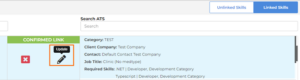
2. Under ATS Fields, add or remove values and click Update Link to save or Cancel to discard changes. Note: All ATS Fields marked required must have a value to enable the Update Link option.

3. VMS Sync Fields can’t be edited from the Linked Skills tab. To do this, click the red X icon to unlink, then click the Unlinked Skills tab to create a new VMS Sync Type/Specialty link.
Why does it matter?
This enhancement allows Skill Mapping users to edit existing links to populate new fields or change existing values.
How do I enable this?
Generally Available: Any VMS Sync Admin Tools user with Update Skill Mapping permission can use this new functionality.
Credential
Healthtrust Positions Attachment Parsing
What’s new?
VMS Sync now parses attachments from Healthtrust VMS Positions. Position Attachments typically contain details not included in the VMS posting, and are unavailable for ATS field parsing.
Why does it matter?
Including VMS Position attachments in ATS Job delivery ensures data is as complete and accurate as possible, reducing the need for end-user manual entry and product swivel.
How do I enable this?
Generally Available: No configuration or permission updates are required to enable attachment delivery for Healthtrust Credentials.
Resolved Issues
Compliance Manager: Certification File Attachments
Users will now receive a warning message that the selected file requires an entitlement to view. Previously, when users without permission to view sensitive file types clicked to download a sensitive file, they were redirected to an error window. This fix will help users understand why they can’t access certain files and improve transparency around file permissions.
REST API: Blocked Calls for All Fields Requests
Users will now receive a 400 error stating “You are not authorized to request all fields” when attempting to make a REST API call to retrieve an entity and asking for fields=*. Previously, users would receive a 500 response
Searching: Saved Favorite Searches
The user’s full name now shows next to favorite searches within entity lists. Before this fix, only the user’s first name was displayed next to a favorited search.
Lists
Data Table Pagination Layout Changes
What’s new?
Pagination and Items Per Page have been moved to the bottom for the following lists:
- Billable Charge
- Compliance Manager
- Invoice
- Issue
- Mass Action Batch
- Payable Charge
- Surcharge
Why does it matter?
This change allows for a more streamlined List experience and paves the way for future enhancements.
Data Replication
Automatic Purging of Log Files
What’s new?
Admins can now set the duration for log retention for both files and the database. This can be done via the properties file.
Why does it matter?
This reduces storage requirements concerning archived logs.
Copilot
UI Updates
What’s new?
The Token Limit is no longer a required field on the Copilot Admin page because this information is no longer required to enable Copilot.
We’ve also made the following changes to the Copilot Generative Candidate Card:
- The “Humorous” option under the Change Tone drop-down has been removed because the prompt has proven to be ineffective in recruiter workflows and doesn’t provide business value.
- The “Improve a Message” prompt has been removed because this prompt wasn’t providing accurate responses based on the data we were passing to the LLM. We are looking into potentially extending this functionality elsewhere in the application, where it would better apply to recruitment messaging workflows.
- The “Pitch [Candidate] To __” prompt has been renamed to “Pitch [Job] to [Candidate]” to more accurately describe what this prompt does.
- Note: Only the name has changed. The same prompt will still be sent to the LLM.
Why does it matter?
We’ve made these changes to best service our customers’ adoption of the Copilot Generative Candidate Card and improve ease of use and confidence in the tool.
How do I enable this?
These feature enhancements do not require enablement and will be automatically applied for all clients with the Copilot Generative Candidate Card. Speak to your Account Manager to learn more about enabling Copilot.
Compliance Manager
Create Auto-Match Feature
What’s new?
Auto-Match automatically shows when credentials match a requirement. As a Compliance Specialist, you no longer need to manually match a Placement Certification with a Candidate’s Certification and instead, you can see auto-matches when applicable. This saves you time and effort managing many requirements for a candidate to start and remain working in a Placement.
When you save or edit a Placement Credential, you can see matches in the Compliance Manager Requirements list, the Placement Credential table on the Placement record, and the Placement Credential table on the Candidate record. After an auto-match occurs, you can make changes by selecting the Actions menu to either edit, delete the Certification Requirement, or remove the linked credential.
Note: Compliance Manager only matches credentials that are not expiring in the next 30 days after the Placement start date.
Why does it matter?
The enhancement to the credentialing workflow reduces the burden of manually matching credentials at each stage of the onboarding process and redeployment process. Using Auto-Match allows you to improve the speed to clear candidates and provide a stronger candidate experience by removing the request for duplicate credentials that already exist.
How do I enable this?
The feature is available by default. For a Credential to be able to be auto-matched, the Credential itself needs to have the following setup performed by a Client Admin:
- Credential Field Map: Credential isTransferable = TRUE
- Credentials Page Setting: Credential Transferable Status = YES
Advanced Search
Allow Enter Key to Initiate Advanced Search
What’s new?
Performing searches in the Advanced Search menu has been improved by launching the search by pressing Enter or Return on your keyboard.
Why does it matter?
This will improve keyboard-centric navigation and expedite the search process.
How do I enable this?
Enabled by default.
Released to Staging: May 2, 2024
Targeted for Production Release: May 9, 2024
Resolved Issues
Targeted for Production Release: The following resolved issues will be released to production on May 6, 2024.
Files: Files from O365 Can’t be Viewed/Downloaded in ATS
An issue where files from OB365 couldn’t be viewed or downloaded in the candidate file tab has been resolved.
Regression: New ATS Onboardings Failing for Candidates with Previously Completed Onboardings
An issue that caused the error “Estaff Response (500)” during candidate or placement onboarding in Bullhorn ATS when candidates had a prior onboarding history with agency documents has been resolved.
Integrations
New VMS Integration: RTG Exchange
What’s new?
VMS Sync now integrates with RTG Exchange VMS. This portal was frequently requested by Healthcare users. It’s now available to add in VMS Sync Admin Tools for Position delivery.
Why does it matter?
VMS integrations automate requisition delivery and user notifications, reducing manual data entry and streamlining business processes.
How do I enable this?
Generally Available: Any user with an RTG Exchange VMS login and the ability to add Credentials to VMS Sync Admin Tools can now integrate with this VMS.
Resolved Issues
Targeted for Preview Release: April 22, 2024
Candidate Experience: Mobile Tax Withholding North Carolina
An issue was resolved on the mobile version of the Tax Withholding North Carolina form. In the past, this affected the NC-4EZ and NC-NRA tabs, where the checkboxes weren’t showing up correctly in some situations.
On Form NC-4EZ, the alignment issue between a checkbox and its corresponding text was also resolved. With exemption declarations and checkboxes, users can now anticipate a smoother experience.
Integration: Avionte Integration Onboarding Documents Export
An issue was resolved with the integration with Avionte where the zipped folder containing onboarding documents wasn’t exported to Egnyte after the 2024.4 release. This fix will ensure successful export alongside the text file.
Internationalization: Desktop/Mobile Profile Extension
An issue was resolved where candidates in Ireland (IE) and the United Kingdom (UK) were not seeing starting and ending pay rates displayed in the correct currency.
Tax Forms
Update 2024 US Federal Tax Form: Form W-9
What’s new?
Onboarding 365 now includes the most recent W-9 form mandated by the government.
Why does it matter?
This ensures accurate and up-to-date tax information collection for new hires.
Targeted for Preview Release: April 22, 2024
Recruiter Experience
Manage Users View – Add support for Searching and Filtering by Email Address
What’s new?
Administrators and recruiters can now search users by Email Address on the User Management pages to manage accounts, so you can more quickly complete tasks that start by identifying a user by their email address. The ability to search by email address is now available on the following pages:
- Manage Users > Client Users
- Manage Users > Contractors
- Manage Users > Core Employees
- Manage Users > Remote
- Manage Users > Vendor
Why does it matter?
Expanding these pages for viewing and filtering by Email Address accelerates admin and recruiter tasks, allowing them to spend less time doing creative searching to locate candidates.
How do I enable this?
Enabled by default
Targeted for Preview Release: April 22, 2024
Emails
Add Unsubscribe Ability into Email Template Body
What’s new?
An Unsubscribe option was added to the estaff365.com emails.
Why does it matter?
This feature improves user control and should lower spam complaints by making it simple for users to opt-out and be added to our suppression list.
Targeted for Preview Release: April 22, 2024
Resolved Issues
Released to Staging: April 4, 2024
Targeted for Production Release: April 11, 2024
ATS Sync: Duplicate files Synced to ATS
The timeout threshold with Hellosign has been extended. This will prevent duplicate files from syncing to the ATS.
Crimcheck: Duplicate Background Screening Orders
An issue with multiple background screening orders sometimes being requested for clients using Crimcheck has been resolved.
E-Signature: Duplicate Second Signers on Package
An issue was resolved where intermittently, duplicate second signers were showing for multi-signer packages confusing end users.
E-Signature: Expired Signature Requests Marked as Complete in ATS
When a signature request is Expired, it will now be marked as Cancelled in Bullhorn. Previously expired requests were marked as complete.
E-Verify: Close Case Button Intermittently Not Appearing
An issue with viewing an E-Verify case has been resolved. Previously the Close Case button was occasionally not appearing.
E-Verify: Incorrect Photo Retrieved for E-verify Photo Match
An issue with reviewing E-Verify cases in the Photo Match status has been resolved. Previously the incorrect photo was sometimes being returned for the Uploaded Photo.
Forms: File Uploads Empty when Associated Form Submitted
An issue with file upload forms becoming corrupt has been resolved. Previously when applicants uploaded a file to a form and chose Save and Exit instead of Finish and Sign, when they returned to the form and chose Finish and Sign without uploading the file again, the original would be corrupted.
Forms: Hide “Always Resend to Applicant”
The Always Resend to Applicant toggle that was visible when editing forms is now hidden behind the Enable Re-Use of Signed Forms in Packages configuration setting, simplifying the user experience to reduce confusion.
Forms: Requester Text Fields Wrap on Form Previews
Paragraph fields on forms will now allow for the text to wrap within the text box. Previously the texts would run off of the page margins.
Note: The space in the box is limited so consider the size of the box and if the space will hold the required text.
Locations: Duplicate Address Lines on Location Add/Edit
An issue with the Address line 1/2 fields was resolved. Previously a duplicate field was shown when editing or adding a Location.
Login: “Login as [Applicant]” Feature Prompts the TOS
An issue was resolved with accessing an Applicant’s record by using the “Log in as [Applicant]” feature. Previously you were presented with the first-time login notification to accept the Terms of Service. This caused an issue as the Applicant should be the one to accept these.
I-9: Completing New I-9 Allow Two Stage Verification
For clients using the two-stage verification setting, Talent Platform now clears the verified status when a new Section 2 is signed. Previously users were unable to verify the newly completed Section 2.
I-9: Dashboard Shows the Latest File/Form Completed
I-9 Dashboard 2.0 now streamlines the display for applicants with corrected active I-9s. Instead of multiple rows, the dashboard now presents only the most recently signed I-9, ensuring clarity during correction processes. Brand new I-9s will continue to be represented by two rows for consistent visibility.
I-9: Incorrect Section 2 URL Provided
An issue with the 2023 I-9 Section 2 page URL was resolved. It was occasionally reverting to the format for the old I-9 version.
I-9: Missing External ID for 2023 I-9 Section 2
An issue was resolved where External IDs for 2023 I-9 Section 2 were missing, impacting document access from the E-Verify Dashboard details panel. This fix will impact newly completed I-9s but existing records will be fixed in a separate ticket.
I-9: Resend Email Notification Sending to Authorized Representative
An issue with I-9 email notifications that require an authorized representative has been resolved. Previously notifications were being sent to the representative before the applicant completed their portion. This update ensures that notifications are now appropriately directed based on the completion status.
Internationalization: Country Code Resets for Applicants
An issue with the country code of Canada on the candidate’s phone number has been resolved. Previously when a candidate set their number with the Canadian country code it was reverting to the United States when they revisited the page. Now the selected Country Code is retained upon saving.
Workflow: “Order Workflow” Allows Multiple Placements to be Selected
An issue with the Order Workflow View was resolved. Previously recruiters could erroneously select multiple placements for a candidate. The fix changes the input to only allow recruiters to assign one placement at a time.
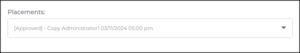
Tax Forms
2024 US State Tax Form: Update Wisconsin WT-4
The Wisconsin State Tax Form (WT-4) has been updated for 2024. This is a PDF update only and no field updates were made.
Released to Staging: April 4, 2024
Targeted for Production Release: April 11, 2024
Tax Forms
2024 US State Tax Form: Update North Carolina NC-4
What’s changed?
The North Carolina NC-4 has been updated for 2024.
Fields Modified
NC_filing_status values have been updated to remove the es_ prefix
- es_NC_filing_status_single_or_married_filing_separately is now NC_filing_status_single_or_married_filing_separately
- es_NC_filing_status_head_of_household is now NC_filing_status_head_of_household
- es_NC_filing_status_married_filing_jointly is now NC_filing_status_married_filing_jointly
Released to Staging: April 4, 2024
Targeted for Production Release: April 11, 2024
Tax Forms
2024 US State Tax Form: Update Missouri MO W-4
The Missouri State Tax form (MO W-4) has been updated for 2024. This is a PDF update only and no field updates were made.
Released to Staging: April 4, 2024
Targeted for Production Release: April 11, 2024
Tax Form
2024 US State Tax Form: Update Maine W-4ME
The Maine State Tax form (W-4ME) has been updated for 2024. This is a PDF update only and no field updates were made.
Released to Staging: April 4, 2024
Targeted for Production Release: April 11, 2024
Tax Forms
2024 US Federal Tax Form: Oregon State Tax 2024 (Spanish)
The Oregon State Tax form (OR-W-4) (Spanish) has been updated for 2024. This is a PDF update only and no field updates were made.
Released to Staging: April 4, 2024
Targeted for Production Release: April 11, 2024
Tax Forms
2024 US Federal Tax Form: Oregon State Tax 2024
The Oregon State Tax form (OR-W-4) (English) has been updated for 2024. This is a PDF update only and no field updates were made.
Released to Staging: April 4, 2024
Targeted for Production Release: April 11, 2024
Tax Forms
2024 US Federal Tax Form: Update Form W-9
The US W-9 has been updated for 2024, named 2024 W-9 (E). The Spanish version of the US W-9 has been added, named 2024 W-9 (S).
Released to Staging: April 4, 2024
Targeted for Production Release: April 11, 2024
Integrations
Confirmation Modal for “Rotate Secret” in API Settings UI
What’s new?
Administrator users will now be asked to confirm before continuing when rotating client API secrets.
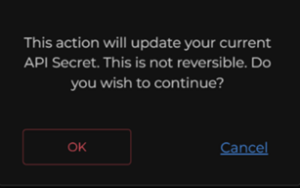
Why does it matter?
This prevents accidental updates to API secrets.
Released to Staging: April 4, 2024
Targeted for Production Release: April 11, 2024
Forms
Order Workflow Enhancements
What’s new?
The onboarding process has been streamlined for clients by automating the recognition of previously completed forms by candidates.

Recruiters gain visibility into completed forms and can easily delete previously completed forms from packages.
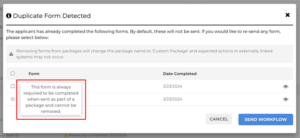
Admins can designate certain forms to always be sent, even when previously completed by a candidate.

Why does it matter?
These changes enhance the overall efficiency and customization of the onboarding workflow.
How do I enable this?
Admin users can enable this with the Enable Re-Use of Signed Forms in Packages setting found by navigating to System Settings > Onboarding.
Released to Staging: April 4, 2024
Targeted for Production Release: April 11, 2024
Candidate Quick Search
Novo Quick Search Dropdown: Saved Search
What’s new?
We’ve made improvements to the data that’s displayed for favorite searches in the following entity lists:
- Payable Charges
- Billable Charges
- Invoices
- Timesheets
- Compliance Manager
For these lists, you’ll now see “Saved” instead of “Favorites”. Saved searches will now include the search owner’s first and last name, and we’ve also added an icon to distinguish between public and private searches.
Old:
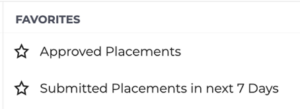
New:
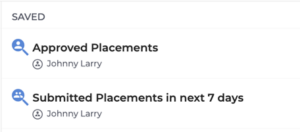
Why does it matter?
This update makes it easier to see key criteria for saved searches, so you can quickly access desired searches.
How do I enable this?
This is automatically enabled for users that save searches for Payable Charges, Billable Charges, Invoices, Timesheets, and Compliance Manager Lists.
Target Release Date: April 4, 2024
Copilot
Copilot Candidate Card Prompts to Auto-update
What’s new?
Prompts in the Copilot Generative Candidate Card will now generate an immediate response without requiring you to click Update after selecting specific prompts. Prompts that require a job selection will generate a response once you select a job in the Job picker. The following prompts will generate a response immediately:
- Summarize [Candidate] Profile
- Draft a Check-In Message
- Improve [Candidate’s] Description
- Create a Client Pitch
The following prompts will generate a response when you select a job in the picker:
- Pitch [Candidate] For A Job Posting
- Create Screening Questions
- Write a Rejection Message
Why does it matter?
Instead of needing to click Update after selecting a prompt to see the response generated, the response will now generate as soon as you select the prompt (or as soon as you select a Job, if applicable). This change reduces the number of clicks to get a response.
How do I enable this?
This update is applied by default to all clients with Copilot enabled and does not require any additional enablement. Speak to your Account Manager to learn more about enabling Copilot
Available now for Early Access customers, and generally available as part of our April release. Contact your Bullhorn representative for more information.
Copilot
Copilot Release Announcement
What’s new?
The Copilot Generative Candidate Card is now available for customers. This is the first in the Copilot suite of AI recruiter capabilities currently in development.
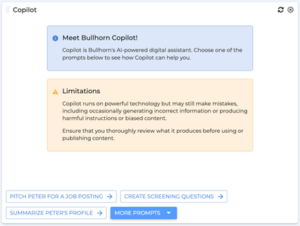
The Copilot Generative Candidate Card integrates with OpenAI and Azure and can generate email messages, screening questions, pitches, and much more by automatically pulling information from the candidate record.
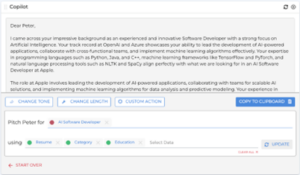
For more information, visit our Customer Community.
Why does it matter?
The Copilot Generative Candidate Card helps drive efficiency for recruiters by reducing the time spent writing personalized messages to candidates and clients.
How do I enable this?
If you’d like to enable this feature, contact your Bullhorn representative.
Available now for Early Access customers, and generally available as part of our April release. Contact your Bullhorn representative for more information.
Resolved Issues
Released to Production: The following resolved issues were released to production in March 2024.
Sync: Missing Merge Activity Coming from BH ATS
The sync service has been updated to ensure the consumption of secondary events that happen from the ATS when records are merged. This means that when two records are merged in the ATS, the associated records like submissions, appointments, etc. are updated to reflect the new primary record association in Bullhorn Automation.
Surveys
Confidential Surveys Merge Tag Exclusion
What’s new?
The ability to exclude surveys that have the survey setting “Hide survey responses from ATS activity feed” enabled from being pulled when the merge tag %LATESTSURVEYRESPONSE% is used in email communications has been added.
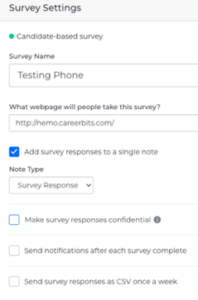
Why does it matter?
This will prevent sharing confidential survey responses with ATS users who should not have access to this information.
Released to Production: March 28, 2024
Chat
WCAG Enhancements for Chat Engagements
What’s new?
Chat Engagements have been enhanced based on compliance best practices. For example, chats can now be completed by users who need screen readers or require keyboard navigation. This allows our customer base to better accommodate chat recipients with certain disabilities and avoid any regulatory fines applied to a specific geographic region.
Bullhorn Automation engagement questions are supported with the most commonly used screen readers. Two suggested screen readers: JAWS and VoiceOver. For the best survey and chat experience, we recommend using one of our supported browsers; Firefox, Chrome, Safari, and Edge.
Why does it matter?
This update ensures accessible use of these functions by a broader range of survey recipients.
Released to Production: March 2024
Resolved Issues
Released to Preview: April 2, 2024
Targeted for Test & Production Release: April 15, 2024
Candidate Experience: Area Code 369 is Valid
Candidates can now enter the California area code 369 for phone number validation. This area code was added in California in 2023 but was not recognized as valid in Onboarding365 before this release.
Compliance: Compliance Representative Adding Data Views Reports
The Compliance Representative role has been corrected to grant access to the full range of reports as specified. This resolves the issue where only a limited set of reports were available.
Data View: Data View Export Shows Ethnic Background
An issue in the Paycom Data View Export was resolved where the “Ethnic Background” column displayed a blank cell instead of the expected “H” for the “Hispanic or Latino” entry (EqualOpportunityTypeId: 1).
Document Management: WebFormDesigner Asterisk on Checkbox
An issue was resolved in document management where the asterisk symbol indicating a required field was missing for checkbox fields in the “Web Form Designer” when creating PDF or Video WebForms in new documents.
Records: Content Record Deleted if a ContentImage Record Links
The issue where Content records linked to a ContentImage via the “Link to Internal Page” dropdown couldn’t be deleted has been resolved. Users can now delete Content records without encountering errors.
Tax Forms 2024: Withholding Tax for Mississippi
The Mississippi state withholding form (89-350) has been updated for 2024. This update now enforces completion of the “_Amount claimed by you_” field if a candidate selects “_Spouse IS employed_”.
Tax Forms 2024: Montana State Withholding Form
An issue was resolved where values entered on the Web UI during the completion of the 2024 Montana Withholding form were not appearing on the mapped form.
Tax Forms 2024: Exempt Tax for W-4
An issue was resolved where selecting Exempt on a Form W-4 webform in Utah, New Mexico, or North Dakota incorrectly removed the chosen filing status, causing inconsistent database entries.
Tax Forms 2024: NC-4EZ Exempt Flowing Data Through
An issue that prevented withholding data from being cleared upon marking an Exempt checkbox has been resolved. This resulted in conflicting data saving to the candidate record and persisting to ATS.
Rest API
Wage Notice – California
What’s new?
The California Wage Notice (DLSE-NTE) is updated for 2024 with all supported languages (EN, SP, VI).
Why does it matter?
This update adds new fields for Emergency and Disaster Disclosure.
Released to Preview: April 2, 2024
Targeted for Test & Production Release: April 15, 2024
Tax Forms 2024
Wage Notice – California
What’s new?
The California Wage Notice (DLSE-NTE) is updated for 2024 with all supported languages (EN, SP, VI).
Why does it matter?
This update adds new fields for Emergency and Disaster Disclosure.
Released to Preview: April 2, 2024
Targeted for Test & Production Release: April 15, 2024
I-9
I-9 Dashboard: Add New Alt Procedure? Filter Column
What’s new?
HR Managers, HR Associates, and Compliance Representatives can now filter the I-9 Dashboard by the Alternative Procedure checkbox.
Why does it matter?
This update helps to ensure the efficient review of forms and supporting documents to maintain accuracy and compliance.
How do I enable this?
Admin users can turn this on by navigating to the following: Settings > General Settings > i9 section > Enable alternative Procedure Checkbox.
Released to Preview: April 2, 2024
Targeted for Test & Production Release: April 15, 2024
I-9
Add Agency General Setting: I-9 > Enable Alternative Procedure
What’s new?
Agency Administrators can now increase I-9 compliance across all office locations by enabling the I-9 Alternative Procedure setting.
Why does it matter?
This ensures seamless utilization of the I-9 remote document inspection for a more efficient onboarding experience.
Released to Preview: April 2, 2024
Targeted for Test & Production Release: April 15, 2024
Time and Labor
Timesheet Records Now Show Recent Change Details About Pay & Bill Transactions
What’s new?
The Source, User, and Date Last Modified are now available for Pay and Bill Transactions on their respective tabs within the Timesheet Record.
Why does it matter?
Payroll and Billing Admins can now see details about manual transactions to be able to troubleshoot easily if necessary.
How do I enable this?
This change is enabled by default.
Target Release Date: April 4, 2024
Time and Labor
Time and Labor Evaluation Now Supports Work From Home
What’s new?
The Time and Labor Engine applies state-specific rules automatically for candidates who work from home based on the Candidate Location (State) and the Work From Home setting on the Placement.
Why does it matter?
Overtime (OT) and Doubletime (DT) calculations are now correctly based on the state in which a Work From Home Placement lives rather than the state of the placement’s location.
How do I enable this?
This is enabled by default.
Target Release Date: April 4, 2024
Time and Labor
Name Change to “Daily” Frequency in Guaranteed Hours Rule
What’s new?
“Daily” frequency within the Guaranteed Hours rule has been renamed to “Daily (Scheduled Number of Days per Period).” The way the rule works remains the same.
Why does it matter?
This name change adds contrast to “Daily (Minimum Hours Worked per Day)” when added in the future.
How do I enable this?
This change is enabled by default.
Target Release Date: April 4, 2024
Positions
New VMS Field Parsing Request
What’s new?
VMS Sync now parses No New Submittals After for VectorVMS Positions. Users will see this value on the Position Details page under Req Details – Response Deadline:
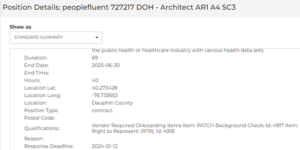
Why does it matter?
Response Deadline indicates the latest date a vendor is accepting new candidate submissions to a Position. Parsing this value improves Job accuracy and reduces manual entry and product swivel.
How do I enable this?
Generally Available: Response Deadline will populate on all VectorVMS Positions going forward.
Released to Production: March 2024
Medical Parsing
WAND Medical Parsing Updates
What’s new?
Medical parsing logic has been updated for all VMS Positions that support medical parsing.
New keywords have been added to more accurately derive Medical Speciality values:
| Keyword | Specialty |
| Cardiac Invasive Lab Tech Cardiac Invasive Lab |
Catheterization Laboratory |
| Rad Tech / CT Tech Multi-Modality Imaging Technologist Imaging Services for Specialty |
Computed Tomography |
| RN Angio | Interventional Radiology Specialty |
| RN I/Universal Care Dep | Medical/Surgical/Telemetry |
| Cat Scan Tech CT registered |
Computed Tomography |
New keywords have been added to more accurately derive Medical Type values:
| Keyword | Type |
| Histology Technician
Histo Technologist |
Histotechnologist |
Why does it matter?
VMS Sync assigns a Medical Type and Specialty value to all Healthcare Positions to better categorize the type of work the vendor is requesting. Medical Type and Specialty values are displayed on the Skill Mapping Dashboard where a user can set ATS Job field values for each Medical Type-Specialty combination. This allows for a specialty-specific Position categorization workflow and ensures unmapped positions aren’t delivered to the ATS until a link has been intentionally created by a user.
How do I enable this?
Generally Available: No permission changes are required for this update. Healthcare users are encouraged to regularly review their Skill Mapping Dashboard and ensure their links are up-to-date.
Released to Production: March 2024
Medical Parsing
Healthtrust Medical Parsing Updates
What’s new?
Medical parsing logic has been updated for all VMS Positions that support medical parsing.
Keyword values have been updated for more accurate parsing:
| Keyword | Description |
| Echocardiography | Removed tech and Technologist from matching logic |
Keywords have been updated to better associate with the appropriate Medical Specialty values:
| Keyword | Specialty |
| X-Ray | Removed from Radiology |
| Cardiovascular Intensive Care Cardio IC |
Cardiovascular Intensive Care Unit |
| Mammo Tech | Mammography |
Keywords have been updated to better associate with the appropriate Medical Type values:
| Specialty | Description |
| Cyto Tech | Cytotechnologist |
| Echocardiography | Always match to Sonographer |
Medical Specialty values have been re-ranked to more accurately categorize medical Positions for Skill Mapping:
| Specialty | Description |
| Computed Tomography
X-Ray |
Ranked above Radiology |
| Nuclear Medicine | Ranked above Medical Technologist |
Why does it matter?
VMS Sync assigns a Medical Type and Specialty value to all Healthcare Positions to better categorize the type of work the vendor is requesting. Medical Type and Specialty values are displayed on the Skill Mapping Dashboard where a user can set ATS Job field values for each Medical Type-Specialty combination. This allows for a specialty-specific Position categorization workflow and ensures unmapped positions aren’t delivered to the ATS until a user has intentionally created a link.
How do I enable this?
Generally Available: No permission changes are required for this update. Healthcare users are encouraged to regularly review their Skill Mapping Dashboard and ensure their links are up-to-date.
Released to Production: March 2024
Medical Parsing
B4Health Medical Mapping Review
What’s new?
Medical parsing logic has been updated for all VMS Positions that support medical parsing.
New medical types include:
- Receptionist
- Cytogenetic Technologist
Keywords are used to derive Medical Type and Specialty values from VMS Position details. New keywords include:
| Keyword | Specialty |
| Cath Technologist | Catheterization Laboratory |
| Cytogenetic | Laboratory |
| Neurophysiology | Neurology |
| CNA Clin Tech | Certified Nursing Assistant |
Priority is how Sync decides which Medical Type and Specialty values to assign to a VMS Position. Priority has been re-ranked as follows:
| Specialty | Description |
| Cardiovascular | Ranked much higher in priority |
| Ultrasound | Ranked lower than Cardiovascular |
| Type | Description |
| Technologist | Ranked as lowest priority (most generic) |
Why does it matter?
VMS Sync assigns a Medical Type and Specialty value to all Healthcare Positions to better categorize the type of work a vendor is requesting.
Medical Type and Specialty values are displayed on the Skill Mapping Dashboard for users to manually associate with ATS field values. This enables users to enforce a specialization-specific Position categorization workflow and ensures unmapped positions aren’t delivered to the ATS until a user has intentionally created a link.
How do I enable this?
Generally Available: No permission changes are required for this update. Healthcare users are encouraged to regularly review their Skill Mapping Dashboard and ensure their links are up-to-date.
Released to Production: March 2024
Medical Parsing
AyaConnect Medical Parsing Updates
What’s new?
Medical parsing logic has been updated for AyaConnect VMS Positions. VMS Sync now parses keywords from the Expertise and Profession VMS fields to more accurately assign Medical Type and Specialty values to AyaConnect Positions.
Why does it matter?
Field rank is important in medical parsing logic. VMS fields with more medically descriptive language should be ranked higher to ensure Sync categorizes Positions as accurately as possible. This reduces manual edits and product swivel.
How do I enable this?
Generally Available: No permission changes are required for this update. Healthcare users are encouraged to regularly review their Skill Mapping Dashboard and ensure their links are up-to-date.
Released to Production: March 2024
Admin Tools
Position Bulk Actions Split into New User Permissions
What’s new?
User Permission Position Bulk Actions has been decommissioned and replaced with four separate User Permissions, including:
- positionBulkPush: User can push multiple Positions to the ATS
- Enabled for all user roles
- positionBulkSync: User can sync multiple Positions from the VMS to the ATS
- Enabled for internal roles only
- positionBulkIgnore: User can ignore multiple Positions for ATS delivery
- Enabled for all user roles
- positionBulkUnignore: User can un-ignore multiple Positions for ATS delivery
- Enabled for all user roles
Bulk actions are capped at 10,000 records. This is to reduce any risk of encountering performance issues.
Why does it matter?
Bulk actions allow users to action multiple Positions at once. This saves end-users time on manual job pushes that are usually required after rule updates.
How do I enable this?
Generally Available: All user roles have been updated and users have been logged out to apply changes.
Released to Production: March 2024
Resolved Issues
Target Release Date: April 4, 2024
Data Replication: Hard-Delete Batch Job (from BBO)
When timesheets are approved in BBO, the updates are handled correctly in Data Replication for accurate reporting. Previously, users with BBO Canvas who sync Timesheet and Invoice data to ATS experienced duplicate rows.
Distribution List: Distribution List Message
Previously, users selecting “Email All” from a distribution list didn’t see a warning on the Compose Message page that recipients on their list had either opted out or were missing email addresses. You will now be aware of when recipients won’t receive your e-mail messages.
Filtering: List Filtering on Entity Submissions Tab
We resolved an issue where, when using Multi Brand Job posting to Indeed, the Job was not correctly posted under the selected brand name but instead was under the Company’s name.
Indeed: Errors Impacting Certain Integration Activities
Certain errors were causing Indeed to flag and pause certain integration activities. These have been resolved.
Indeed: Multi Brand Indeed Posting
We resolved an issue where when using Multi Brand Job posting to Indeed the Job was not correctly posted under the selected brand name but instead was under the Companies name.
Novo: Character Counter on Text Fields
We resolved an issue where the character counter on text fields was not displaying anything when changes were made. This led to confusion about the character length of the text entered. With the recent update, users will now see the correct character count as they make changes to text fields.
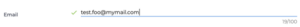
Security
Security Update for May Release
Since Bullhorn prioritizes the security of our products and our customers, we are applying updated security measures across our offerings. A key security enhancement in our 2024.5 May Release restricts the ability to accept HTML into our free text fields. If this change impacts any existing automations or customizations you have, we encourage you to contact Bullhorn support for assistance with any questions you may have.
Indeed
Novo Platform and Design System Upgrade
What’s new?
The Bullhorn Novo Platform and design system, Novo Elements, have both been upgraded and include performance and maintainability improvements.
Why does it matter?
ATS and P&B clients will receive these updates automatically and can enjoy a faster system experience. We hope these changes showcase our commitment to continuously deliver a great user experience.
How do I enable this?
If you wish to upgrade your Novo Elements library version, please follow the upgrade process outlined on our official Novo Elements website.
Target Release Date: April 4, 2024
Indeed
Note Added to Candidate Record on Failed Parse
What’s new?
When a candidate applies to a job through Indeed, and the resume is an image with no usable text, the ATS now adds a note on the candidate record directing the recruiter to view the attached resume in the candidate’s Files tab.
How do I enable this?
Available for all customers using the Indeed Apply integration.
Target Release Date: April 4, 2024
Healthcare
Mass Delete Certifications
What’s new?
As a compliance specialist, you can now select and delete multiple Placement Certifications at once on the Requirements Checklist slideout.
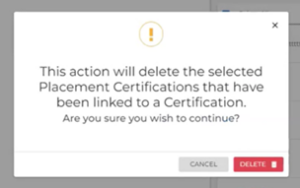
Note: You can still do a single-action delete as before, and this is just an alternative method to save time.
Why does it matter?
Deleting multiple requirements at once saves you time and simplifies the deletion process.
How do I enable this?
You must have the appropriate entitlements to use this feature. Contact Bullhorn Support to update your access.
Target Release Date: April 4, 2024
Admin Tools
Skill Mapping Export Matches ATS Configuration
What’s new?
The VMS Sync Skill Mapping export has been updated to include all ATS fields enabled in an account’s Skill Mapping Config settings. Additionally, all VMS Sync Type-Specialty pairs will accurately display one of the following Status values:
- Confirmed: A Skill Mapping link has been created for the Type-Specialty pair. Positions with this Type-Specialty pair will automatically deliver to the ATS.
- Unmapped: A Skill Mapping link has not been created for the Type-Specialty pair. Positions with this Type-Specialty pair will not deliver to the ATS until manually linked.
- Hidden: The Type-Specialty pair has been hidden from the Skill Mapping Dashboard view. Positions with this Type-Specialty pair will not show in the Skill Mapping Dashboard or be delivered to the ATS.
Why does it matter?
Skill Mapping is invaluable to Healthcare users who use medical types and specialties to set select ATS job field values.
Accurate Skill Mapping exports allow users to evaluate the current state of their medical mappings and identify adjustments as needed.
How do I enable this?
Generally Available: Users with Account Details page access in VMS Sync can view the updated export by clicking Export Skill Mappings.
Released to Production: March 2024
Admin Tools
Rule Export Now Includes Priority
What’s new?
The VMS Sync Rule export has been updated to include a Rule’s Priority value. Priority is used to determine the order in which a Rule will run, with higher numbers running first.
Why does it matter?
Including Priority in the Rule export helps users understand which rules apply to Positions and in which order, allowing for better-informed configuration updates.
How do I enable this?
Generally Available: Contact VMS Sync Support for a full Rule export.
Released to Production: March 2024
Resolved Issues
Released to Production: The following resolved issues were released to production on April 1, 2024.
Candidate Experience: Area Code 369 is Valid
Candidates can now enter the California area code 369 for phone number validation. This area code was added in California in 2023 but was not recognized as valid in Onboarding365 before this release.
Compliance: Compliance Representative Adding Data Views Reports
The Compliance Representative role has been corrected to grant access to the full range of reports as specified. This resolves the issue where only a limited set of reports were available.
Data View: Data View Export Shows Ethnic Background
An issue in the Paycom Data View Export was resolved where the “Ethnic Background” column displayed a blank cell instead of the expected “H” for the “Hispanic or Latino” entry (EqualOpportunityTypeId: 1).
Document Management: WebFormDesigner Asterisk on Checkbox
An issue was resolved in document management where the asterisk symbol indicating a required field was missing for checkbox fields in the “Web Form Designer” when creating PDF or Video WebForms in new documents.
Records: Content Record Deleted if a ContentImage Record Links
The issue where Content records linked to a ContentImage via the “Link to Internal Page” dropdown couldn’t be deleted has been resolved. Users can now delete Content records without encountering errors.
Tax Forms 2024: Withholding Tax for Mississippi
The Mississippi state withholding form (89-350) has been updated for 2024. This update now enforces completion of the “_Amount claimed by you_” field if a candidate selects “_Spouse IS employed_”.
Tax Forms 2024: Montana State Withholding Form
An issue was resolved where values entered on the Web UI during the completion of the 2024 Montana Withholding form were not appearing on the mapped form.
Tax Forms 2024: Exempt Tax for W-4
An issue was resolved where selecting Exempt on a Form W-4 webform in Utah, New Mexico, or North Dakota incorrectly removed the chosen filing status, causing inconsistent database entries.
Tax Forms 2024: NC-4EZ Exempt Flowing Data Through
An issue that prevented withholding data from being cleared upon marking an Exempt checkbox has been resolved. This resulted in conflicting data saving to the candidate record and persisting to ATS.
Tax Forms 2024
Wage Notice – California
What’s new?
The California Wage Notice (DLSE-NTE) is updated for 2024 with all supported languages (EN, SP, VI).
Why does it matter?
This update adds new fields for Emergency and Disaster Disclosure.
Released to Production: April 1, 2024
I-9
I-9 Dashboard: Add New Alt Procedure? Filter Column
What’s new?
HR Managers, HR Associates, and Compliance Representatives now can filter the I-9 Dashboard by the Alternative Procedure checkbox.
Why does it matter?
This update helps to ensure the efficient review of forms and supporting documents to maintain accuracy and compliance.
How do I enable this?
Admin users can turn this on by navigating to the following: Settings > General Settings > i9 section > Enable alternative Procedure Checkbox.
Released to Production: April 1, 2024
I-9
Add Agency General Setting: I-9 > Enable Alternative Procedure
What’s new?
Agency Administrators can now increase I-9 compliance across all office locations by enabling the I-9 Alternative Procedure setting.
Why does it matter?
This ensures seamless utilization of the I-9 remote document inspection for a more efficient onboarding experience.
Released to Production: April 1, 2024
US State Tax Form Updates
Iowa W-4
The Iowa W-4 form has been updated to the 2024 Version.
English Update Information:
Fields Added
- New Marital Status option: Head of Household (state field IA_filing_status_H)
- New supplementary Marital Status field ‘Does your spouse also have earned income?’ (field key: IA_spouse_has_earned_income)
- Spouse also has earned income: Yes (value IA_spouse_has_earned_income_yes)
- Spouse also has earned income: No (value IA_spouse_has_earned_income_no)
Fields Modified
- Marital Status ‘Other’ maps to state field IA_filing_status_S
- Marital Status ‘Married Filing Jointly’ displays new field, ‘Does your spouse also have earned income?’
Spanish Update Information:
Fields Added
- New Marital Status option: Head of Household (state field IA_filing_status_sp_H)
- New supplementary Marital Status field ‘Does your spouse also have earned income?’ (field key: IA_spouse_has_earned_income_sp)
- Spouse also has earned income: Yes (value IA_spouse_has_earned_income_sp_yes)
- Spouse also has earned income: No (value IA_spouse_has_earned_income_sp_no)
Fields Modified
- Marital Status ‘Other’ maps to state field IA_filing_status_sp_S
- Marital Status ‘Married Filing Jointly’ displays a new field, ‘Does your spouse also have earned income?’
Released to Production: March 14, 2024
US State Tax Form Updates
California DE-4
The California DE-4 form has been updated to the 2024 version.
Released to Production: March 14, 2024
US State Tax Form Updates
Montana MW-4
The Montana State Tax Form (MW-4) has been updated for 2024.
Field Added
MT_married_filing_jointly_with_both_spouses_working
- Married filing jointly with both spouses working
- Boolean (1, 0)
Field Modified
- MT_tax_allowances is now being used for Line 4, Reduced Withholding to retain backwards compatibility. This field is no longer calculated.
Fields Removed
- MT_allowances_yourself
- MT_allowances_one_job
- MT_allowances_spouse
- MT_number_of_dependents
- MT_head_of_household
- MT_allowances_large_deductions
Released to Production: March 14, 2024
US State Tax Form Updates
Colorado DR 0004 Withholding Form
The Colorado State Tax Form (DR 0004) has been updated for 2024.
Released to Production: March 14, 2024
US State Tax Form Updates
Idaho W-4
The Idaho State Tax Form (W-4) has been updated for 2024.
Field Updated:
- The field ID_filing_status now expects the following values: ID_filing_status_a, ID_filing_status_b, ID_filing_status_c
- Previously the values were: es_ID_filing_status_a, es_ID_filing_status_b, es_ID_filing_status_c
Released to Production: March 14, 2024
US State Tax Form Updates
Minnesota W4-MN
The Minnesota State Tax Form (W4-MN) has been updated for 2024.
Released to Production: March 14, 2024
US State Tax Form Updates
Mississippi 89-350
The Mississippi State Tax Form (89-350) has been updated for 2024.
Released to Production: March 14, 2024
Canadian Tax Form Updates
Northwest Territories TD1
The Northwest Territories TD1 has been updated for 2024.
Released to Production: March 14, 2024
Canadian Tax Form Updates
Saskatchewan TD1
The Saskatchewan TD1 has been updated for 2024.
Released to Production: March 14, 2024
Canadian Tax Form Updates
Yukon TD1
The Yukon TD1 has been updated for 2024.
Released to Production: March 14, 2024
Canadian Tax Form Updates
Prince Edward Island TD1
The Prince Edward Island TD1 has been updated for 2024.
Released to Production: March 14, 2024
Canadian Tax Form Updates
Nova Scotia TD1
The Nova Scotia TD1 has been updated for 2024.
Released to Production: March 14, 2024
Canadian Tax Form Updates
Nunavut TD1
The Nunavut TD1 has been updated for 2024.
Released to Production: March 14, 2024
Reports
New and Updated Pay & Bill Standard Reports
What’s new?
Three new reports and updates to two existing reports are available in the standard Pay & Bill Bullhorn Reporting package:
New Reports:
- Purchase Order Burn
- Amounts by CRF
- Pay Export Batch
Updated Reports:
- Transaction Master Summary V7
- Transaction Master Summary Exceptions V7
Why does it matter?
These new and updated reports allow you to track additional pay and bill data.
How do I enable this?
New reports are enabled by default. Contact Bullhorn Support to update to the latest version of the updated reports; this ensures any customizations to existing reports aren’t overwritten.
Customer Required Fields
Customer Required Fields Free Text Option
What’s new?
You can now track Customer Required Fields (CRF) Free Text within Bullhorn. The new CRF allows Candidates to enter the correct CRF value, rather than selecting a prepopulated option, on their timecard during Time Entry. The CRF Free Text data will flow through to their respective billing transactions and can be used to split, group, and summarize invoices.
Why does it matter?
The new CRF Free Text option allows you to track additional custom data points against time worked and use those data points to manage invoice presentation.
How do I enable this?
CRF Free Text is enabled by default for customers with CRF functionality already enabled. Contact Bullhorn Support if you would like to enable CRF functionality.
Pay & Bill Resolved Issue
Bullhorn Reporting: Fields Related to Work From Home are Available
Multiple fields related to Work From Home are now available in Bullhorn Reporting and can be used in report writing.
Onboarding Talent Edition Resolved Issues
Bullhorn Integration: Existing Job Postings Deleted/Unpublished in ATS
Job synchronization with Bullhorn has been enhanced ensuring more accurate handling of updates and reducing the risk of missed changes or orphaned records.
E-verify: Values Sent to Crimcheck
Data from an Employment Authorized Document (Form I-766) accurately flows to Crimcheck and creates an E-Verify case. Previously, the data was not being sent correctly and an E-Verify was not created.
I-9: Dashboard 2.0 Latency
Minor changes were made to improve the load time of the I-9 Dashboard 2.0.
I-9: Section 2 – Update Button Texts on Document Capture
In Section 2, the button for document uploads now accurately displays the Capture and Choose File buttons. Previously, this showed Retake instead of the Capture and Choose File buttons in certain conditions.
Preliminary Information: Applicant Portal Displays Country Code
An issue was resolved for phone number field validation when completing multiple forms on the Preliminary Info page for clients who have the Disable International Phone Numbers setting enabled. Previously, when the Disable International Phone Numbers setting was enabled a confusing error would appear when validating the phone number field.
I-9
Resend Text Message Reminder for I-9 Forms
What’s new?
Recruiters can resend text messages to I-9 authorized representatives when candidates designate them via SMS.
Why does it matter?
This allows authorized representatives to be reminded when they need to complete their portion of the I-9 so it can be completed promptly. Authorized representatives can rely on this timely reminder to ensure they complete their portion of the 1-9 before it expires, reducing the likelihood of failing to complete the 1-9.
How do I enable this?
Generally Available: Contact Support for enablement.
Released to Production: March 14, 2024
I-9
Add “Section 1 PDF” Download Button to Supplement B
What’s new?
Individuals completing Supplement B (previously, Section 3) can now preview the Section 1 which was completed by the candidate.

Why does it matter?
This update enhances the verification process and helps ensure data accuracy.
How do I enable this?
This is enabled by default and you do not need to take any action.
Released to Production: March 14, 2024
Bulk Upload
Implement Internationalization in Table UX and Validations
What’s new?
Administrators can now create locations for Canada, the United Kingdom, and Ireland with the bulk upload feature, with expanded field support.

Why does it matter?
This update ensures more precise location creation.
How do I enable this?
This is enabled by default and you do not need to take any action.
Released to Production: March 14, 2024
Onboarding365 Resolved Issues
Bullhorn Integration: New ATS Users Syncing to ONB365
New users will automatically sync from Bullhorn ATS to Onboarding365 during user creation in both the admin and App interfaces. Previously, an issue caused users to not automatically sync from the ATS.
Email: Default Email Template for Noncorporate Brand and Default Language
Email templates now use the noncorporate brand when assigned. Previously, some email templates that were set to the default language (English (United States)) but assigned to a noncorporate brand, incorrectly used the corporate brand template.
I-9: Section 1 After the Section 2 is Certified
An issue was resolved where sporadic deletion of the Form I-9 Section 1 after Section 2 certification was happening.
Preview: Signatures Missing from all Documents
The signatures now appear as expected in the Preview environment. Previously, an issue caused signatures to be missing for all documents, affecting standard and custom documents.
Tax Forms 2024
2024 US Tax Form Update – Minnesota W4-MN Withholding Document
The Minnesota W4-MN withholding allowance/exemption certificate has been updated to its most recent version.
Tax Forms 2024
2024 US Tax Form Update – Iowa IA W-4 Withholding Document
The Iowa IA W-4 was updated to reflect the changes introduced by the most recent 2024 update to ensure compliance.
Tax Forms 2024
2024 US Tax Form Update – Idaho W-4 Withholding Document
The California Idaho W-4 was updated to reflect the changes introduced by the most recent 2024 update to ensure compliance.
Tax Forms 2024
2024 US Tax Form Update – Colorado DR 0004 Withholding Document
The Colorado DR 0004 withholding certificate has been updated to its most recent version.
Tax Forms 2024
2024 US Tax Form Update – California DE-4 Withholding Document
The California DE-4 was updated to reflect the changes introduced by the most recent 2024 update to ensure compliance.
Tax Forms 2024
2024 Canada Tax Form Update – Yukon TD1
The Yukon TD1 form was updated to ensure compliance with Canadian tax laws.
Tax Forms 2024
2024 Canada Tax Form Update – Update Saskatchewan TD1
The Saskatchewan TD1 form was updated to ensure compliance with Canadian tax laws.
Tax Forms 2024
2024 Canada Tax Form Update – Update Prince Edward Island TD1
The Prince Edward Island TD1 form was updated to ensure compliance with Canadian tax laws.
Tax Forms 2024
2024 Canada Tax Form Update – Update Nunavut TD1
The Nunavut TD1 form was updated to ensure compliance with Canadian tax laws.
Tax Forms 2024
2024 Canada Tax Form Update – Update Nova Scotia TD1
The Newfoundland and Nova Scotia TD1 form was updated to ensure compliance with Canadian tax laws.
Tax Forms 2024
2024 Canada Tax Form Update – Update Northwest Territories TD1
The Northwest Territories TD1 form was updated to ensure compliance with Canadian tax laws.
Erecruit
Prefix Support for Usernames in Erecruit-initiated Onboardings
What’s new?
Erecruit can now initiate onboardings with a prefix attached to the user name. This will allow users to reuse their login emails across brands within the same ONB365 instance.
Why does it matter?
Reusing login emails across different brands within the same ONB365 instance allows for a more convenient and flexible experience.
Released to Production: March 14, 2024
VMS Sync
Maestro (Medical Solutions) – On Hold Status
What’s new?
VMS Sync now parses the On Hold Position Status from Maestro (Medical Solutions) VMS to indicate when a Position has paused Candidate submissions, and ATS Jobs are updated accordingly.
Why does it matter?
These real-time status updates enable you to respond to the time-sensitivity of VMS Position submission windows, so you do not waste time and effort preparing candidate submissions for unavailable opportunities.
How do I enable this?
Generally Available: No action is needed for VSM Sync customers. All Maestro (Medical Solutions) Positions will display an On Hold Status when appropriate in VMS Sync.
VMS Sync
Amplify Workforce – Medical Parsing Support
What’s new?
VMS Sync has added medical parsing to Amplify Workforce VMS. This derives medType and medSpecialty properties from select fields on the VMS Position, allowing you to accurately categorize your ATS Jobs.
Additionally, VMS Sync now parses the following Position field values from Amplify VMS:
- Target Rate
- Non Local Candidate Accepted
- Additional Tests
- Vendor Questionnaire
- Coverage Shift
- Contract Details
Why does it matter?
You no longer need to switch between VMS and ATS to manually update ATS Jobs, because VMS Sync now parses as much data as possible.
How do I enable this?
Generally Available: All Amplify Workforce Positions now contain the above field values.
Bullhorn One Resolved Issues
Reporting: Bullhorn Reporting Cognos Version 11 Error
You can now run or modify reports without encountering connection errors in Cognos version 11. Previously, there was an issue with intermittent connection problems.
International Support: Special Characters in the “Name” Field
You can now make use of accented letters to name custom layouts properly. Previously, special characters were not saved for Custom Cards, Menu Actions, or List Buttons on any entity.
Parser: Parsing CVs Omits Apostrophes from Candidate Work History
Parsing CVs now includes apostrophes in the Candidate Work History. Previously, apostrophes were dropped in the Company Name and Job Title fields on the Work History tab after a resume had been parsed using the automatic resume parser Sovren version 10.
Admin: User Login Auditing Reliability
You can now view reliable user login activity within the Admin > Users > User page as all sessions are accurately logged. Previously, some successful logins were not logged and additional user activity was incorrectly flagged as suspicious.
Compliance Manager
Mass Download for Placement Requirements in the Requirements Checklist
What’s new?
In Compliance Manager, you can now select and download multiple placement requirement files on the Requirements Checklist within the Placement Requirements tab, to view various placement credential requirement files at one time.
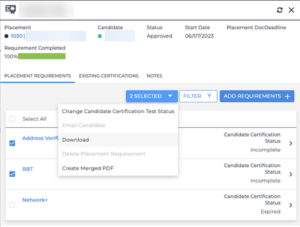
Why does it matter?
As a credentialing specialist, you can save time in your day-to-day tasks by reducing the number of steps you have to take to download placement requirement files. This productivity boost allows you to focus more on high-value, critical tasks instead of repetitive clicks.
How do I enable this?
Contact Bullhorn Support to ensure your users have the proper entitlements to enable this feature.
Compliance Manager
Mass Capability for Adding Placement Requirements and Updating Placement Credential Requirement Owner Fields
What’s new?
In Compliance Manager, you can now use checkboxes to add multiple Placement Requirements to a placement or update Placement Credential Requirement Owners en masse, streamlining your workflow when managing a high volume of placement requirements.

Why does it matter?
Credentialing Specialists no longer need to spend time and energy on multiple screens to add Placement Requirements or update Placement Credential Requirement Owners, since you can now update them in bulk on the Compliance Manager List View.
How do I enable this?
Contact Bullhorn Support to unlock additional entitlements needed to enable this feature.
Communications
Authorization and Authentication on Survey Links
What’s new?
All survey links now have hashing authentication and URL expiration to improve security.
Why does it matter?
You now have heightened security to protect your surveys from potential vulnerabilities from bad actors. This prevents them from being able to imitate surveys and their recipients based on sequential ID enumeration.
How do I enable this?
This enhancement is enabled by default.
Communications
Universal Date/Time Conversions
What’s new?
You can now configure Merge Tokens to utilize Universal Date/Time for Emails, Texts, and Engagements (Surveys/Chats).
Why does it matter?
The ability to configure your communications with different standardized date and time formats allows you to engage your recipients in international markets in multiple regions.
How do I enable this?
- Navigate to Settings > Company Settings.
- Click the Edit button on the General Setting modal.
- Under Date Format, choose one of the two different Universal Date/Time options:
- YYYY/MM/DD 24hr
- YYYY/MM/DD 12hr AM/PM
ATS Resolved Issues
Credentialing: Editing Non-sensitive Credential File Types with the “Edit Certification File Attachment” Entitlement
Users with the “Edit Certification File Attachment” entitlement can now edit non-sensitive Credential File types. Previously, this functionality was not working when the user also had the “Preview Sensitive Certification File Attachment” entitlement disabled.
International Support: Special Characters in the “Name” Field
You can now make use of accented letters to name custom layouts properly. Previously, special characters were not saved for Custom Cards, Menu Actions, or List Buttons on any entity.
Parser: Parsing CVs Omits Apostrophes from Candidate Work History
Parsing CVs now includes apostrophes in the Candidate Work History. Previously, apostrophes were dropped in the Company Name and Job Title fields on the Work History tab after a resume had been parsed using the automatic resume parser Sovren version 10.
Admin: User Login Auditing Reliability
You can now view reliable user login activity within the Admin > Users > User page as all sessions are accurately logged. Previously, some successful logins were not logged and additional user activity was incorrectly flagged as suspicious.
Notes: Notes Created from Emails Had Broken Links
An issue was resolved where editing Notes generated from emails in Bullhorn was stripping the link to the email upon saving.
Placement Commissions: Default Commissions Values
The values for the System Settings variables ‘commissionRoleRecruiting’ and ‘commissionRoleSales’ are now respected. These variables allow you to define the default role title for the Recruiting and Sales commission recipients. Previously, the values for the variables were ignored and default values ‘Recruiting’ and ‘Sales’ were used.
Compliance Manager
Mass Download for Placement Requirements in the Requirements Checklist
What’s new?
In Compliance Manager, you can now select and download multiple placement requirement files on the Requirements Checklist within the Placement Requirements tab, to view various placement credential requirement files at one time.
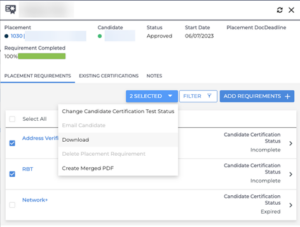
Why does it matter?
As a credentialing specialist, you can save time in your day-to-day tasks by reducing the number of steps you have to take to download placement requirement files. This productivity boost allows you to focus more on high-value, critical tasks instead of repetitive clicks.
How do I enable this?
Contact Bullhorn Support to ensure your users have the proper entitlements to enable this feature.
Compliance Manager
Mass Capability for Adding Placement Requirements and Updating Placement Credential Requirement Owner Fields
What’s new?
In Compliance Manager, you can now use checkboxes to add multiple Placement Requirements to a placement or update Placement Credential Requirement Owners en masse, streamlining your workflow when managing a high volume of placement requirements.

Why does it matter?
Credentialing Specialists no longer need to spend time and energy on multiple screens to add Placement Requirements or update Placement Credential Requirement Owners, since you can now update them in bulk on the Compliance Manager List View.
How do I enable this?
Contact Bullhorn Support to unlock additional entitlements needed to enable this feature.
Admin Permissions
Users can update Dashboard editing permission in bulk
What’s new?
As a Bullhorn Analytics User Admin, I can now update Dashboard editing permissions for users en masse.
Why does it matter?
User Admins no longer have to update Dashboard editing permissions for users individually.
How do I enable this?
The feature has already been released and is natively available to Bullhorn Analytics User Admins. See the Bulk Updating User Permissions article for details on how to use it.
SEEK
Questionnaire Notes on Submission List View Slideout
What’s new?
You will now experience improved visibility of questionnaire notes directly within the slide-out of the submission list view.
Why does it matter?
This enhancement streamlines the review process, allowing you to access essential questionnaire notes conveniently without navigating away from the submission list view.
How do I enable this?
This is enabled by default and you do not need to take any action.
Candidate Experience – Tax Forms
2024 US State Tax Forms
The following US state tax forms were added:
- Arizona A-4
- Kentucky K-4
- Connecticut CT-W4
- Rhode Island RI-W4
Candidate Experience – Tax Forms
2024 Canada Federal and Provincial Tax Forms
The following tax forms have been added:
- Federal TD-1
- Quebec TP-1015.3
- Ontario TD-1
- Alberta TD-1
- Manitoba TD-1
- British Columbia TD-1
- New Brunswick TD-1
- Newfoundland TD-1
Admin
Metrics Admin enhancement to enable expansion or collapse of all entity sections
Admin users can now use the new EXPAND ALL or COLLAPSE ALL options on the Analytics Metrics Admin page under the Edit Metrics tab to expand or collapse all metric entity sections. When the entities are collapsed, the COLLAPSE ALL option will be greyed out, and when the entities are expanded, the EXPAND ALL option will be greyed out.
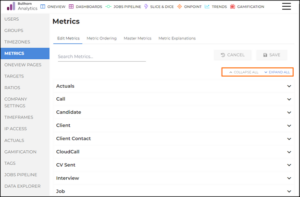
Note: When using the Metrics search bar, these options will no longer display.
SEEK
Pagination Added to Branding Field
An issue with the integration between the BH ATS and the SEEK job posting module has been resolved. Previously, users were not able to access all of their branding/logo options if they had more than 100. The ATS now splits these into multiple pages, allowing access to them all.
Jobs & Placements
Close Job When Adding Placements from Job Orders
An issue was resolved where manually adding Placements from Job Orders was not respecting the closeJob selection. Previously, when manually adding a Placement from the Job order ACTIONS menu, the job was not closing when ‘YES’ was selected for the “Would you like to close this [JOB]?” question. Now, when using the workflow, the associated job will be set to ‘closed’.
Entity Action Email Notifications
An issue was resolved with the functionality of email notifications populated from entity actions that were impacting the workflows of Bullhorn users when communicating with others. Now, when a Bullhorn user adds any Internal Distribution List to an email notification from an entity action (such as adding or editing a Job, Submission, or Placement), the recipients of the notification will see the recipient list in the email, and an unsubscribe link will not be included in the title or message.
Data Replication
Pay and Bill Calculated Fields
An issue was resolved that was causing an inability to accurately report Pay and Bill data. This was based on the limitations of hardware requirements to run the volume of transactions using triggers.
Data Replication
Candidate Reference Questions and Responses Added into Data Replication
Data Replication has been updated to show data changes to ATS Candidate Reference Questions and their responses in real-time. This change was made so that clients don’t have to wait for the nightly sync.
Compliance Manager
Document Deadline Field Now on Placement Records
To support Credentialing Specialists in managing credential requirements efficiently, Bullhorn is making the deadline for credentials required easily visible on a Placement record. Credentialing Specialists can now add a document deadline in the Placement record, which is then mapped to the Document Deadline column in the Compliance Manager dashboard. This column is now labeled Placement Document Deadline.
Enabled by Default.
Performance – List Matching
List Matching Update
Bullhorn has achieved faster list updates by improving the way data changes from the ATS are processed through list criteria in Automation.
To minimize delays with list updates and better match our customers’ configured time zones, date-based calculations have also been improved.
These changes allow records to process through automations sooner, leading to quicker end-to-end automation times.
Email – Compliance
1-Click Unsubscribe to Available in Emails sent on Behalf of Customers
Bullhorn has added support for new Google and Yahoo regulations to ensure that emails sent on behalf of customers by Bullhorn Automation are not limited, blocked, or marked as spam by these email providers. This enhancement ensures that emails from Bullhorn Automation are less likely to be flagged as spam while allowing recipients an easier way to unsubscribe. Providing recipients with a straightforward way to unsubscribe can improve open rates, click-through rates, and sending efficiency.
Candidates receiving an email from Bullhorn Automation can now use the Unsubscribe link in the header beside the From email address. After they click this link, they will be unsubscribed from further emails through Bullhorn Automation.
Note: This change applies to candidates using a Gmail or Yahoo client. For candidates using iOS, the Unsubscribe link will not appear in the header since these URLs are not supported by iOS. Those candidates can still unsubscribe through the link in the footer.
ATS Integration
ATS Integration – List Matching Criteria
An issue was resolved with list criteria mapped to ATS fields that had different display list and value list configurations. Bullhorn Automation was not properly catching records that matched certain list criteria because they were matching the display value and not the actual database value for those records. These fields are now matching the records correctly to use the criteria for the Bullhorn ATS fields in this configuration.
User Experience – I-9
Auth Rep Experience – I-9 Section 2
Bullhorn has updated the document number validation for Driver’s Licenses and State IDs to align with the latest government rules, ensuring accurate and compliant entry of candidate information in Section 2.
Recruiter Experience – E-Verify
Crimcheck: E-Verify Doc ID for Foreign Passport with I-94
Crimcheck E-Verify cases can now be automatically created when recruiters complete the I-9 with a List A document containing a foreign passport, ensuring accurate document creation in E-Verify.
Recruiter Experience – E-Verify
Close Case Details
The Case Details report has been updated to ensure the Case Status is properly displayed.
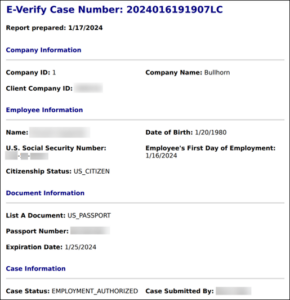
Recruiter Experience – ATS Notes
I-9 Section 2 Completion Note to ATS
An issue was resolved where the ‘Edocs Complete’ note comment incorrectly stated ‘2020 I-9 Section 1’ during I-9 Section 2 corrections. This now accurately reflects the completed section in the note added to the ATS.
Recruiter Experience – Active Workflows
Active Workflows Tab Display
Previously when opening the Active Workflows tab the data would not load. This release resolves the issue and data now loads correctly in this dashboard.
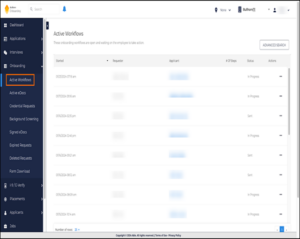
Candidate Experience – Work Experience
Work Experience End Date
An issue was resolved on the Work Experience page. Previously when the applicant answered Yes to the question “Are you currently employed here?” the confirm button would not enable without an End Date. The End Date is no longer required.
Candidate Experience – Preliminary Information
Preliminary Information DOB Validation
An issue has been resolved that would cause a false validation error when entering the date of birth on the preliminary information page. The error will now only occur when the date of birth is outside the expected range ensuring a consistent user experience.
Candidate Experience – Jobs
Multi-Language Support – Job Search
The Job Search Page on the Talent Platform was enhanced to add translation support for the following fields: “Search by title or skill”, “Location”, “Search”, “Jobs Applied for”.
Candidate Experience – I-9 Corrections
Section 2 Correction – Candidate Notification
An issue has been resolved where confusion was caused when initiating a Section 2 correction incorrectly triggered a misleading candidate notification.
Admin Experience – Locations
Disable International Phone Numbers Setting
Locations in WFM will now respect the “Disable International Phone Numbers” setting, preventing the inadvertent selection of international phone numbers during location editing and creation.
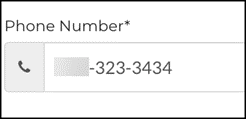
Generally Available: Contact Bullhorn Professional Services or your Account Manager for enablement details.
Admin Experience – Form Manager
Deleting Forms
The User Experience on the Form Manager is updated so that active forms can no longer be deleted, they must be disabled first. Only disabled forms can be deleted.
Admin Experience – Bulk Uploads
Bulk Upload CSV with Commas
An issue with bulk uploading of users and locations was resolved. Previously, CSV files containing commas failed to load properly. A fix was implemented to ensure seamless loading of CSV files, even when commas are present.
Enabled by Default.
Admin Experience – Bulk Uploads
Bulk Upload Location – Additional Address Field
The Address Line 2 field has now been added to the Bulk Upload Location process. This will facilitate the uploading of the addresses with accuracy.

Admin Experience – Bulk Uploads
Bulk Uploads – Create Toast Message Upon Successful Creation
Administrators will now receive confirmation toasts upon successful bulk creation of locations and users, eliminating uncertainty and allowing for quick verification of successful location or user creation.
![]()
Candidate Experience – Canada Tax Forms
Canada Tax Form Update – Quebec Source Deductions Return
The Quebec Source Deductions Return Form has been updated to ensure compliance with Canadian tax laws.
Enabled by Default
Candidate Experience – Canada Tax Forms
Canada Tax Form Update – Alberta
The Alberta Form has been updated to ensure compliance with Canadian tax laws.
Enabled by Default
Candidate Experience – Canada Tax Forms
Canada Tax Form Update – British Columbia
The British Columbia Form has been updated to ensure compliance with Canadian tax laws.
Enabled by Default
Candidate Experience – Canada Tax Forms
Canada Tax Form Update – Federal
The Federal Form has been updated to ensure compliance with Canadian tax laws.
Enabled by Default
Candidate Experience – Canada Tax Forms
Canada Tax Form Update – Manitoba TD1
The Manitoba TD1 Form has been updated to ensure compliance with Canadian tax laws.
Enabled by Default
Candidate Experience – Canada Tax Forms
Canada Tax Form Update – New Brunswick
The New Brunswick Form has been updated to ensure compliance with Canadian tax laws.
Enabled by Default
Candidate Experience – Canada Tax Forms
Canada Tax Form Update – Newfoundland and Labrador TD1
The Newfoundland and Labrador TD1 Form has been updated to ensure compliance with Canadian tax laws.
Enabled by Default
Candidate Experience – Canada Tax Forms
Canada Tax Form Update – Update Ontario TD1
The Update Ontario TD1 Form has been updated to ensure compliance with Canadian tax laws.
Enabled by Default
Candidate Experience – US Tax Forms
2024 US Tax Form Update – Arizona A-4
Arizona’s withholding tax document has been updated to the most recent version.
Enabled by Default
Candidate Experience – US Tax Forms
2024 US Tax Form Update – Connecticut CT-W4
The Connecticut CT-W4 Tax Form has been updated for 2024.
Enabled by Default
Candidate Experience – US Tax Forms
2024 US Tax Form Update – Kentucky K-4 Withholding Document
The Kentucky K-4 withholding document has been updated to the most recent version.
Enabled by Default
Candidate Experience – US Tax Forms
2024 Montana NW-4 Tax Form Update
The Montana W-4 was updated to reflect the most recent 2024 changes to ensure compliance.
Enabled by Default
Candidate Experience – US Tax Forms
2024 US Tax Form Update – Rhode Island RI-W4
The Rhode Island RI-W4 was updated to reflect the most recent 2024 changes to ensure compliance.
Enabled by Default
User Experience – Data View Exports
New user role allowing the export of full active onboardings
Export capabilities have been expanded for internal Onboarding client users. This update allows all active onboardings to be in a single export for HR Manager, HR Associate, and Compliance Representative Data View roles. The enhancement provides better data accessibility and user flexibility in the Onboarding365 system.
Note: The Data View grid in the app will continue to display a maximum limit of 500 users.
Enabled by Default
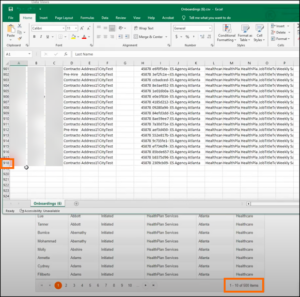
Rate Cards
Enhanced Rate Visibility on Placement
Pay and Bill Rate fields on the Placement List screen will now display the correct rates when a Placement Rate Card Change Request is approved.
Enhanced Rate Visibility must be enabled for this feature to work.
Time & Labor
Timesheet Cycle Field
The Timesheet Cycle field is now available on Company and Job Layout in Client Admin. Values added to the Timesheet Cycle field on Company and Job records are for reference only and do not copy down to the Placement.
Enabled by Default.
Time & Labor
Timesheet Approval Reminders Sent from ATS
You can now send Approval Reminders for Timesheets with a “Submitted” status directly from the ATS through the Timesheet list view, the Timesheet record, or the Timesheet slideout.
You must be Time and Labor enabled and have the appropriate entitlement to use this feature. Contact your Account Manager for more information.
Time & Labor
Timesheet Activity History
Timesheet records now have an Activity tab containing Approval Reminder activities.
Enabled by Default.
Time & Labor
Time Evaluation Logic Update
Time & Labor now evaluates time based on the ruleset that is active as of the Start Date for the timesheet and which is effective the entire pay period. Rulesets that start in the middle of the period will not be applied until the following pay period.
Enabled by Default.
Time & Labor
Single Sign-On (SSO) Action to Bullhorn Time & Expense (BTE) from Billable Charge Details Page
You can now open a BTE Timesheet from the Billable Charges detail page seamlessly through SSO as expected.
Time & Labor
Shift Earn Code Mapping Warning
A banner warning is now displayed on the Add and Edit Shift Definition modals if the source and target earn codes do not match regarding accruing OT. This ensures Shift Earn Code Mappings are not misconfigured.
Enabled by Default.
Time & Labor
Quantity and Calculated Fields Cleared on Billable Charge Slideout
An issue has been resolved where the quantity and calculated fields were not being cleared when the Earn Code was removed or changed on the Billable Charge slideout. Now, when the Earn Code is removed or changed, existing data in the quantity and calculated fields is automatically cleared so that new data can be entered and calculated properly.
Time & Labor
Allow Zero as a Threshold Value on Worked Holiday Threshold Rules
You can now have zero as a threshold value for a Worked Holiday Threshold rule limited to a maximum of five thresholds. This allows all time to be converted to Holiday Earn Codes.
Enabled by Default.
VMS Sync
SimplifyVMS | Position Location Parsing
Position Location is now parsed from the Simplify VMS list view. Location is used to populate the Company Name into the Position list and the Company Mapping dashboard.
Parsing Location ensures ATS Jobs include as much VMS data as possible, increasing data integrity and reducing the need for end-user manual updates.
Generally Available: All future Simplify positions will contain a Location value (if one exists on the VMS).
VMS Sync
Provade | Improved Rate Parsing
Rate parsing has been improved for Provade Positions. This enhancement ensures all available rates are parsed from the VMS, including:
- Bill Rate Min
- Mark Up
- Pay Rate Min
- Target Bill Rate
Parsing VMS rates ensures ATS Jobs include as much VMS data as possible, increasing data integrity and reducing the need for end-user manual updates.
Generally Available: All Provade Positions processed going forward will contain rate values. Please contact Bullhorn VMS Support to add rate values to ATS.
VMS Sync
Credential Email Address Visibility
You can now view Credential Email from the Credential Details page in VMS Sync:
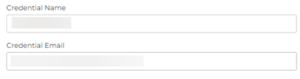
Credential Email is used to receive emails from the VMS, allowing VMS Sync to process Position updates for ATS delivery as quickly as possible. VMS Sync users previously had to contact Bullhorn VMS Support for this value.
Generally Available: This feature is live for all VMS Sync Credentials.
VMS Sync Robots
Simple VMS | Parse “Other Requirements” Field
VMS Sync now parses Other Requirements for Simple VMS Positions. This ensures ATS Jobs include as much data from the VMS as possible, increasing data integrity and reducing the need for end user manual updates.
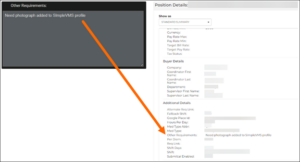
Availability: Please reach out to Bullhorn VMS Support to add Other Requirements to ATS Jobs.
VMS Sync Robots
Improvements to Large Attachment Handling
VMS Sync Submittals has improved how we handle larger attachments. A new endpoint has been added to more efficiently retrieve file contents, and files are now uploaded before they’re saved. This workflow change resolves a previous issue with very large attachments (17MB+).
Large attachment handling is particularly important for Healthcare users who are required to submit multiple files per candidate submission.
Availability: This backend update has been applied to all Submittal-supported VMSs (Fieldglass, Beeline and Pixid).
VMS Sync Robots
Covendis | getReqList Failure
An issue was resolved with requisition processing for three Covendis Credentials. Previously, Covendis Credentials weren’t auto-deactivated due to an invalid password, causing Position delivery failures.
Covendis Credentials are now auto-deactivated when the password is expired. This provides end users with a clear indication of Credential issues and how to resolve them.
VMS Sync
Story VMS | Rate Parsing Error
An issue was resolved with Story VMS Positions. Previously, VMS Sync failed to parse Bill Rate for a small number of Story Positions, blocking ATS delivery.
Now, both Bill Rate and Pay Rate are parsed successfully and Positions are delivered to the ATS as expected. This ensures timely job creation and reduces the need for end user manual job entry.
VMS Sync
Shiftrock VMS | Shift-Rate Lookup
VMS Sync now uses Shift Type to assign Bill Rate Max (and Bill Rate Min, if applicable) for Shiftrock VMS Positions. While Shiftrock lists Shift Type on a Position, it provides rates for all Shift Types in a single table.
To avoid having to configure dozens of rules that set ATS Bill Rate based on Shift Type, the following rate parsing logic has been added:
- Find Shift Type value.
- Ignore Rotating value (doesn’t correspond to any rates).
- Attempt to match Shift Type value to the end of Rate value.
- Use Fixed Rate values first (most common).
- If one Rate value is found, set Bill Rate Max to Rate value.
- If multiple Rate values are found:
- Set Bill Rate Max to high value.
- Set Bill Rate Min to low value.
- If Rate values are the same, set Bill Rate Max and Bill Rate Min to the same value.
This ensures ATS Jobs include as much data from the VMS as possible, increasing data integrity and reducing the need for end user manual updates.
Availability: This update has been automatically applied to all Shiftrock VMS Credentials.
VMS Sync
Linking Positions With MedSpecialty “None”
An issue was resolved with linking Positions without a medSpecialty value on the Skill Mapping dashboard. Previously, Skill Mapping users were unable to create new links for Positions with a medSpecialty value of “None”, causing Position delivery delays.
Now, Positions with a “None” medSpecialty value are linked successfully. This allows Skill Mapping users to quickly link Positions for ATS delivery.
VMS Sync
IQNavigator | changePassword Failure
An issue was resolved with password rotation for a large number of IQNavigator Credentials. Previously, VMS Sync auto-updated VMS passwords for dedicated IQNavigator Credentials with a 10-character value. Recently, IQNavigator updated its password requirements to include 16 alphanumeric characters and at least one special character. This requirement change caused VMS Sync’s weekly password rotation to fail for all dedicated IQNavigator Credentials.
Now, VMS Sync auto-updates IQNavigator passwords according to the new requirements successfully. This prevents delays in requisition delivery and updates.
VMS Selectors
Einstein2 | Parse “Overtime Multiplier” Field
VMS Sync now parses Overtime Multiplier for Einstein2 Positions. This ensures ATS Jobs include as much data from the VMS as possible, increasing data integrity and reducing the need for end user manual updates.
Availability: Please reach out to Bullhorn VMS Support to add Overtime Multiplier to Einstein2 ATS Jobs.
Time & Labor
Consistent Minute-to-Decimal Conversion
Time and Labor now leverages the same logic used in Time & Expense for minute-to-decimal conversion. For example, if a candidate enters “20:00 to 23:59,” previously Time and Labor would have converted the quantity to 3.983333 hours. With this enhancement, the entry’s quantity will be 3.98 hours.
Data Replication
Placement Rate Card Edit History Data Replication Support
To enhance reporting capabilities around Placement Rate Cards, the following tables are now available in Data Replication:
- PlacementRateCardEditHistory
- PlacementRateCardEditHistoryFieldChange
- PlacementRateCardEffectiveDateChange
- PlacementRateCardLineEditHistoryFieldChange
Enabled by default.
Bullhorn Reporting
Commission UserID Available
Users can now report on the BH_Commission.userID field on Placement Commissions in reports.
Enabled by default.
Recruiter Experience
I-9 Reverification Pulling Name From Preliminary Info
An issue has been resolved where the candidate name at the top of Supplement B incorrectly pulled the employee name from the candidate’s profile instead of I-9 Section 1, ensuring compliance and accurate representation.
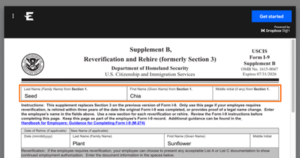
Recruiter Experience
E-Verify Case Detail Report Display
The Case Details Report is now available to be downloaded as a PDF, allowing recruiters to download or print it for reference.
Enabled by Default.
Candidate Experience
Preferred Language Not Automatically Applying to Applicants Profile
An issue has been resolved so the applicant’s selected language will now be applied when logging in to an applicant using the “Log in as Applicant” feature.
Candidate Experience
Jobs: Drop Down Filters
An issue has been resolved where the Employment Type and Category filters did not work on the Jobs page. Jobs can now be filtered by these values as expected.
Candidate Experience
I-9 Section 1: Other Last Names Used Field
The 2023 I-9 Section 1 now restricts the Other Last Names Used field to acceptable characters, eliminating the need for later corrections.
Acceptable characters are:
- Letters (both uppercase and lowercase): a-z and A-Z
- Apostrophes: ‘ and ’
- Hyphens: –
- Space:
Example of unacceptable character not passing validation:
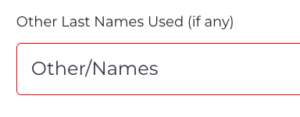
Enabled by Default.
Candidate Experience
File Image Capture Button Does Not Open Webcam
An issue has been resolved where, with “Enable Image Capture On Uploads” enabled, the capture button on forms failed to open the webcam, causing a “Webcam is not defined” error. This has been fixed, ensuring seamless use of the image capture functionality for applicants.
Authorized Representative Experience
Assigned Authorized Representative Navigate to Sign-off eDocs Error
An issue has been resolved where Authorized Representatives were receiving an error when attempting to sign off on a Multi-Signer document when clicking the “Sign-Off on eDocs” link in the email notification.
Admin Experience
Skills Checklist
Issues with the skills checklist groups have been resolved. Users can now manage the order of skills checklist groups and skills.
Onboarding365 Update
Completed I-9 Worksheet Document Title Display
The document title will now display correctly on a completed I-9 worksheet.
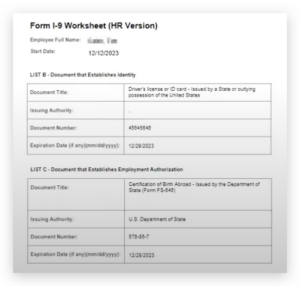
Onboarding365 Update
Withholding Tax: Louisiana Tax Form
The Louisiana Tax form now allows employees to populate all values in Blocks A and B which also syncs over to Bullhorn ATS.
Onboarding365 Update
US W-4 Withholding Tax Form Update for 2024
The US Federal W-4 Tax Withholding Form has been updated for the 2024 tax year.
Enabled by Default.
Onboarding365 Update
US Tax Form Update for 2024
The South Carolina Tax Form SCW-4 has been updated for 2024.
Enabled by Default.
Onboarding365 Update
Initiated Onboarding Notification Email
Onboarders can now update the notification email when a completed W4 form is included in the onboarding packet. This was only affecting erecuit Onboarding365 clients.
Onboarding 365 Update
E-Verify: Citizenship Codes
We have updated the list of Citizenship Codes used to create E-Verify cases to comply with new E-Verify changes by adding non-citizen authorized to work.
Enabled by Default.
Leads
Merge Tokens
We have extended the support for Lead Merge Tokens to the Lead Owner association. This includes the ability to select specific fields associated to the owner of the lead record like Owner First and Last Name as well as Owner Email Address and Phone Number. This allows you the ability to more accurately target your internal employees through notification emails as well as extending their contact information for more personalized Lead Engagement campaigns.
Enabled by Default.
Erecruit
Add Task Step
We have updated the Add Task Step for erecruit customers to apply additional parameters to the Add Task action where those tasks added by BHA will now appear in the users News & Calendar sidebar in erecruit. This sidebar is used to quickly view important activities for a user so unlocking the access for Tasks added by BHA to this part of the application is crucial for the integration with erecruit.
Enabled by Default.
Email Marketing
Recipient Validation
Our logic has been updated with a third party email validator to improve our accuracy on which recipients get flagged as “not mailable.” Historically when we received a status from the email validator as a recipient with a high potential for opting out, we would flag the record as “not mailable” to help sustain the integrity of the customer domain. After further partnership with these third party email validators, we have updated our logic to not flag these records as “not mailable” since the recipient hasn’t actually opted out themselves. Now when we receive a status update from the email validation that points to a high potential for them opting out, we will still process that email to the recipient in which they can opt out themselves.
Enabled by Default.
Pulse
Refresh of “My Account Watch” Dashboard Card
An issue was resolved that was causing the Pulse dashboard card “My Account Watch” to no longer load results.
Data Replication
DREP
Previously, the “SelfHealSnapshots” task was not on a separate thread from the replication, causing delays while the task was running. This issue has been resolved, as the task has now been moved to a separate thread.
Compose a Message
One-click Unsubscribe
A one-click unsubscribe header has been added to all emails being sent as a Mass Mail type from the Compose Message page. This was added to align with policies of email providers.
Admin
Full Editing Permissions on Dashboards
An update has been made to allow User Admins to grant full editing permissions for dashboards. Users with full editing permission can create new dashboards from scratch, including adding new panels.
Enabled by Default.
VMS Sync Submittals
Pixid | German Language Support
The Submit to VMS form is now available in German for Pixid VMS Positions. This enables German-speaking VMS Sync Submittals users to quickly submit Candidates to Pixid Positions from within Bullhorn.
Availability: Please reach out to Bullhorn VMS Support to enable German language support for Pixid Submittals.
VMS Sync Submittals
Large Attachment Handling
Improvements have been made for handling larger attachments. A new endpoint has been added to more efficiently retrieve file contents, and files are now uploaded before they’re saved. This workflow change resolves a previous issue with very large attachments (17MB+).
Large attachment handling is particularly important for Healthcare users who are required to submit multiple files per candidate submission.
Availability: This backend update has been applied to all Submittal-supported VMSs (Fieldglass, Beeline and Pixid).
VMS Sync Robots
Stat Staff | Unit Details Parsing
VMS Sync now parses Unit Details for Stat Staff VMS Positions. This ensures ATS Jobs include as much data from the VMS as possible, increasing data integrity and reducing the need for end-user manual updates.
Availability: Please reach out to Bullhorn VMS Support to add Unit Details to Stat Staff ATS Jobs.
VMS Sync Admin Tools
Rules Get Field Values from ATS Company or Location
VMS Sync Rules now supports both Company and Location value lookup. This lets VMS Sync users control which entity a Rule pulls values from (Company or Location).

Rules are most commonly used to auto-populate ATS Job fields, reducing manual entry and time spent reviewing Jobs for completeness and accuracy.
Availability: Please reach out to Bullhorn VMS Support to add a Company or Location lookup Rule.
VMS Sync
Einstein2 (Prolink) | Incorrect Status and “Select” Company
An issue was resolved with Einstein2 Prolink VMS Positions. Previously, Prolink Positions displayed incorrect Status values, and Company showed as “Select” instead of a valid Company name.
Now, both Status and Company fields display the correct VMS value. This ensures there’s no data discrepancy between VMS and ATS, and reduces the need for users to swivel between products to manually review and correct ATS Jobs.
Time & Labor
Evaluated Holiday Hours Will Remain Holiday Hours
Holiday hours will now consistently be displayed as Holiday hours after time evaluation, rather than occasionally showing as Regular hours.
Revenue Recognition
Unable to Re-export Failed Unbilled Distribution
An issue has been resolved where billing specialists couldn’t retry the export of Unbilled Revenue Distributions for Billable Charges with a General Ledger Status of “Export Failed”.
Now, you can select “Export Unbilled Revenue Distributions” from the list actions dropdown to action distributions that have previously failed the export process.
Availability: Enabled by default.
Data Replication
Purchase Order and Purchase Order Edit History Support
Purchase Order and Purchase Order Edit History are now supported in Data Replication.
Availability: Enabled by default.
Customer Required Fields
Enhanced Validation on Customer Required Fields Options
New validations for customer-required field options have been added. When a CRF option is added or edited, the system will validate and ensure that the option start date is on or after the field start date. It will also validate and ensure the option end date is on or before the field end date.
Availability: Enabled by default.
Canvas
Added Placement Rate Card Custom Fields
Placement Rate Card Custom fields are now available in Canvas and can be used in report writing.
Availability: Enabled by default.
Canvas
Added Placement Time and Expense Branch Field
Placement Time and Expense Branch is now available in Canvas and can be used in report writing.
Availability: Enabled by default.
Billing Profile
Display of billingClientCorporationID in the Company’s Billing Profiles Tab is Always the Current Company
We fixed a display issue on the Client Corporation Billing Profile Tab where the Billing Profile’s Billing Client Corporation would display the name of the Client Corporation of the record page you were on, regardless of whether the values were different due to Billing Relationships. Now, the correct record will be displayed at all times.
Availability: Enabled by default.
Recruiter Experience
Job Syncing
An issue has been resolved where Pay Fields and Address fields on Jobs were not syncing to Onboarding Talent Edition from Bullhorn.
Recruiter Experience
I-9 Dashboard
The Hire Date displayed on I-9 Dashboard 2.0 now matches the date recorded on the I-9, ensuring consistency and accuracy.
Recruiter Experience
I-9 Corrections
An issue has been resolved where I-9 Corrections for Section 2 were transitioning into a “Restart” status if the I-9 was abandoned at the signing step. Now, the “Waiting” status will persist until the I-9 correction is signed. This improvement streamlines the I-9 correction process for a smoother user experience.
Recruiter Experience
Form I-9
The 2023 version of the Form I-9 will now be the only section of the I-9 that can be assigned in workflows, preventing the assignment of Section 2 and Supplement B as individual forms. This ensures consistency in I-9 assignment practices, mirroring the behavior of the earlier version of the I-9.

Recruiter Experience
E-Verify
Form I-9 corrections will no longer trigger an E-Verify case, allowing employers to determine whether a new case is required once a correction is made.
Candidate Experience
Preliminary Information: Req_fed_id Setting
An issue has been resolved where when an applicant fills out their preliminary info page after receiving a form with the req_fed_id setting disabled and then receives a form with the req_fed_id setting enabled the applicant is now brought to their preliminary info page to fill in their SSN and/or date of birth.
Candidate Experience
Preliminary Information: Middle Name
When an applicant selects “I do not have a middle name” check box on the Preliminary Information page and then enters a Middle name on the Basic Information page, the “I do not have a middle name” check box on the Preliminary Information page will become un-checked. Additionally, their middle name will be updated on the Preliminary Information page to the name that was entered on the Basic Information page.
Candidate Experience
Placements
When mapping Placement fields to a form, any HTML formatting that was in the Placement field will now be respected on the form.
Candidate Experience
Credentials
Performance and stability have been improved when managing Credentials for clients with a large amount of Credentials.
Candidate Experience
Basic Information
An issue has been resolved where an error banner incorrectly appeared in the legacy applicant portal with “Disable International Phone Numbers” setting enabled, causing confusion for candidates when saving basic info, despite successful data saving.
Bullhorn Integration
OTE iFrame Buttons Cut Off
An issue has been resolved with the UI integration with Bullhorn where when loading the Onboarding Talent Edition tab on a Candidate record the Merge Candidate into Able Later, Create Candidate Able Account buttons at the top of the page were obstructed and only partially visible.
Authorized Representative Experience
I-9 Section 2: Section 1 Information Visibility
Authorized Representatives can now view candidate information in Section 1 during the signing of Section 2, allowing the Authorized Representative to confidently and compliantly complete their attestation.
Enabled by Default.

Authorized Representative Experience
I-9 Section 2: Email Link Error
An issue has been resolved where exiting I-9 Section 2 at the signature step led to an error with the Auth Rep email link. Now, the link is functional even after the I-9 has been accessed, providing a smooth restart process for authorized representatives without regular user access to OTE.
Admin Experience
Form Builder
Administrators can now include a location’s main email in the form builder, enhancing candidate onboarding by providing direct access to essential contact information.
Enabled by Default.
Admin Experience
Custom User Role
Previously, Custom User roles were built off of Admin users were not able to see the Automation Manager tab. This issue has been resolved.
Tax Forms
Updated Tax Forms for 2024
The Wisconsin 2024 Tax Form has been updated.
Enabled by Default.
Onboarding365 Updates
Required Numeric and Currency Fields on Mobile View
An issue was resolved regarding credential documents where required numeric and currency fields were not validated properly. This affected mobile view only.

Onboarding365 Updates
Conditional Field Display on Form
An issue was resolved that prevented a user from submitting a form on mobile view when the form had a checkbox that controlled visibility of a required field dropdown.
Bullhorn ATS Entity Integrations
Leads
We have released support for the Bullhorn ATS Lead entity. This allows customers to easily cultivate lead engagement through automation that is crucial for business development. With the ability to build and deploy Lead engagement campaigns as well as data hygiene projects through automations, clients are able to qualify leads faster while maintaining an effective database and gain more confidence in their sales and recruitment efforts.
Early Access: This is currently only available for our early access Bullhorn ATS customers. We are targeting a general availability release in Q1 of 2024.
Templates
Note & Email Template Filter to Grab Templates on Load
The Message Templates filter for Notes and Emails has been updated to show the 200 most recently modified templates without having to type in the search bar. This functionality has been added to each category – My Templates, My Department Templates, All Templates – as a quicker way to find recent templates.
Generally Available
Templates
Note Templates Duplicated in REST Response and UI
An issue was resolved where note and email templates were showing duplicate templates in the search results under the “My Department Templates” and “All Templates” category filters.
Enabled by Default.
Documentation
Novo-Elements v9
The Bullhorn design system, Novo Elements, has been upgraded to version 9. This major version release includes performance and maintainability improvements for easier use. For more information, please refer to the Novo Elements website.
Availability: The Novo platform .12 release will include these changes. External consumers who wish to upgrade their Novo Elements library version should follow the upgrade process outlined on our Novo Elements website.
Data Replication
Self Heal Email Report
Previously, the Self Heal Email report was only being sent when it failed to heal a record three times in a row. The report has now been enhanced so that it is sent daily in all instances.
Custom Objects
Custom Objects On All Entities Above 10 Aren’t Searchable
An issue was resolved where users with 11 or more Custom Objects could only search the first 10 Custom Objects listed. This fix will allow users to search for all of their added Custom Objects on the Candidate, Contact, and Company entities. Other entities did not have this issue given there are no more than 10 custom objects.
Availability: User’s utilizing more than 10 custom objects on the Candidate, Contact, and Company entities.
Compliance Manager
Merge PDF Support on Compliance Manager Requirements Checklist
We’ve added the ability to create merged PDFs for multiple candidate credentials within the Compliance Manager Requirements Checklist. This new functionality will allow credentialing specialists to stay within the Compliance Manager to use the existing function of creating PDFs of credentials to send to client contacts or keep for their records to remain in compliance.
Availability: Users must have the “Create Merge PDF” and “View Certification File Attachment” usertype permissions.
Admin
Admin Page Metrics Now Grouped by Entity
The new ”Metric Ordering” tab is available under Admin > Metrics. In this tab you can set the order that metrics display in Analytics by dragging and dropping metrics as you want them to appear in Priority Metrics and Slice & Dice. This function was previously managed on the Edit Metrics page.
Additionally, metrics on the Edit Metrics page are now grouped by the entity they belong to. Click on each entity to expand and view all metrics or search for metrics by name.
Enabled by Default.
Workers’ Compensation
Data Loader Self-Service
You can now create and update workers’ compensation codes and rates via Data Loader. This makes a lengthy end of year process easier by allowing you to add and update data in bulk.
Generally Available: Data Loader is an open source tool. For more information, view installation and usage instructions here https://github.com/bullhorn/dataloader-app.
Time & Labor
Advanced Search on Timesheet List
Users will now be able to perform advanced searches on the Timesheet list. With this functionality, a set of standard searches will also be included. Standard searches to be released this month include “Recently Added,” “Recently Modified,” and “Unapproved Timesheets.”
Time & Labor
Advanced Holiday Rules
Bullhorn now supports configuration for Exact, Start Time, or Majority evaluation on holiday rules. A new “Evaluation Method” field allows for configuration on holiday rules to support cases where candidates receive holiday pay if their shift starts during the holiday or the case where candidates receive holiday pay if the majority of the hours they work during a shift overlap with the holiday. Please note that all existing holiday rules will be set to “Exact.”
Purchase Orders
Track Purchase Orders with Bullhorn
You can now track Purchase Orders (PO) within Bullhorn. The new PO functionality is used in conjunction with the new Purchase Order value type Customer Required Fields. This allows candidates to select the correct PO on their timecard. The PO data will flow through to their respective billing transactions and can be used to split, group and summarize invoices. You can also leverage Bullhorn Reporting to track PO burn. You can store more than one PO per placement with this feature. This prevents your team from creating multiple placements just to account for multiple POs on a job.
Early Access: If you are interested in being part of the Early Access program, please reach out to your Account Manager.


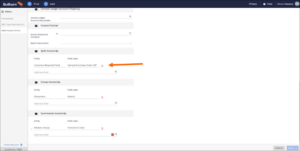
Customer Required Fields
Removed the 50 Option Limit on Company CRFs
The system no longer limits you to 50 Options per Customer Required Field on a Company’s Customer Required Field.
Enabled by Default
Customer Required Fields
CRF Config Form Scrolling
An issue was resolved that prevented scrolling when assigning a CRF to a Placement.
Adjustment Workflow
Billable and Payable Charges: Systematically Track and Display Adjustment and Rebill Fields
Bullhorn One users can now quickly find any Billable or Payable Charges that contain adjustments using the new “Has Adjustments” feature. As adjustment transactions are made, the affected Billable and Payable charges are updated with an adjustment status of “Yes.” This allows users to filter by charges that contain adjustments for easier visibility before taking action on the charges. Additionally, users can now find Billable Charges that contain Rebill transactions using the new “Has Rebill” field. When Billable Charges are credited and reinstated, the Has Rebill status will be updated with a status of “Yes.” Use this field in conjunction with the Ready to Bill status to quickly find any Billable Charges that need to be rebilled. These fields are available on the Billable and Payable charge list screens and can be managed in your corporations Field Map settings.
Enabled by Default
VMS Sync Robots
SimplifyVms Auth | bsmh Variant Verification Code Support
VMS Sync now supports email-based multi factor authentication (MFA) for the bsmh variant of Simplify VMS credentials. No updates are required to new or existing user credentials to support Simplify MFA.
VMS Sync Robots
Parallon | Client Field Parsing
VMS Sync now parses the Client field on Healthtrust Positions. This increases data accuracy and reduces the need for users to swivel between their ATS and VMS to manually edit Positions created by VMS Sync. Please reach out to Bullhorn VMS Support to add Client to Healthtrust ATS Positions or email notifications.
VMS Sync Robots
My Work Day (TIAA) | Supervisory Organization Field Parsing
VMS Sync now parses the Supervisory Organization field on My Work Day Positions. This increases data accuracy and reduces the need for users to swivel between their ATS and VMS to manually edit Positions created by VMS Sync. Please reach out to Bullhorn VMS Support to add Supervisory Organization to My Work Day ATS Positions or email notifications.
VMS Sync Robots
Beeline | HTML Formatting Retention for Additional Info Questions
VMS Sync now retains HTML formatting for Additional Info Questions on Beeline Positions. This improves Position readability by preserving VMS styling, like bullet points, and reduces the need for users to manually edit Beeline Positions created by VMS Sync.
VMS Sync Robots
Beeline | Candidate Submission Limit Per Request Field Parsing
VMS Sync now parses the Candidate Submission Limit Per Request field on Beeline Positions. This increases data accuracy and reduces the need for users to swivel between their ATS and VMS to manually edit Positions created by VMS Sync. Please reach out to Bullhorn VMS Support to add Candidate Submission Limit Per Request to Beeline ATS Positions or email notifications.
VMS Sync
Staffbridge | Shift Start Time Field Parsing
VMS Sync now parses the Shift Start Time field on Staffbridge Positions. This increases data accuracy and reduces the need for users to swivel between their ATS and VMS to manually edit Positions created by VMS Sync. Please reach out to Bullhorn VMS Support to add Shift Start Time to Staffbridge ATS Positions or email notifications.
User Experience
User Management
An automatic user locking mechanism has been implemented at 90 days of inactivity, enhancing system security by reducing potential risks associated with idle accounts. Inactive user accounts will be identified and locked on the first day of each quarter.
Referral Experience
Notifications
An issue has been resolved regarding Referral Invitation Emails where the branding hexcode colors were not being applied.
Recruiter Experience
Verified I-9s
I-9 Section 2 reassignment now correctly clears the “Verified” value on the candidate’s record, enhancing accuracy and transparency in the verification process.
Recruiter Experience
Notifications
Candidate email addresses have been added to email alerts for completed forms and packages, simplifying candidate management and communication for recruiters.

Recruiter Experience
Bullhorn iFrame
When loading an Applicant’s Profile through the Bullhorn Onboarding Talent Edition Tab in the Candidate Profile, the Profile Completion Step Progress on the top of the Profile was loading all steps of the Completion Progress. Now it loads only the active steps.
Candidate Experience
Translations
An issue has been resolved where the Password Reset email wasn’t correctly being sent in French for users who have set French as their preferred language.
Candidate Experience
Form Uploads
The file upload experience has been enhanced by disabling the “Browse” button during upload, enhancing usability. Once a file is uploaded, a clear “Success” confirmation message indicates successful file uploads.
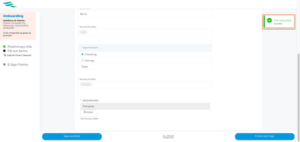
Candidate Experience
Forms: Placement Fields
An issue has been resolved regarding mapping the Placement fields “placement_end_date” and “placement_start_date.” Now when this field is mapped to a form and the value in the associated Placement field is blank, it will be set to Blank on the completed form.
Candidate Experience
Forms: Custom Fields
Custom fields with the Date type that are set as “Required” will now be enforced and count towards the Fields Remaining total at the bottom of the page.
Authorized Representative Experience
I-9 Uploads
Document uploads now adhere to specified file upload types in the “Supported I9-Section II File Upload Types” setting. The “Upload” button will display the accepted file upload types for an enhanced user experience.

Admin Experience
Translations: Work Experience
Administrators can now provide multilingual instructions for the Work Experience section in the applicant portal, fostering inclusivity and enabling candidates to access application instructions in their preferred language.
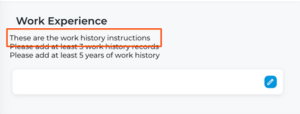
Admin Experience
Translations: Education History
Administrators can now provide multilingual instructions for the Education History section in the applicant portal, fostering inclusivity and enabling candidates to access application instructions in their preferred language.
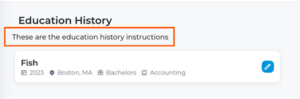
Admin Experience
PeopleReady: User Management
An issue has been resolved regarding duplicate WFM user accounts created during new user addition via PeopleReady Single Sign On.
Admin Experience
Packages
An issue has been resolved where the Package Notification Recipients field could not be set back to blank after a value had been set. Packages can now have this setting updated back to null / empty.
Admin Experience
Blueprints
An issue has been resolved where the preview icon in Configuration > Blueprints displayed an empty page. Now, the preview functions correctly, providing a proper blueprint preview.

Tax Forms
Wisconsin Tax Document: “Signature” Field Failed to Populate
An issue has been resolved regarding Wisconsin’s withholding tax document. Previously, the signature did not populate on the generated PDF. Now, the generated PDF displays the onboarder’s signature.
![]()
Tax Forms
Updated Tax Forms for 2024
The following states have updated Tax Forms for 2024:
- Illinois
- Indiana
Tax Forms
Oregon Tax Document: Incorrect “Middle Initial” Placement
An issue has been resolved with Oregon’s withholding tax document. Previously, the middle initial was populating in the “First Name” field. Now, the middle initial populates in its designated field.
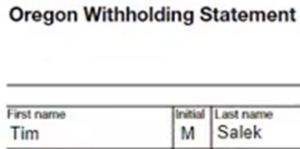
Onboarding365 Updates
“Work Eligibility” Statement
An issue has been resolved with the Work Eligibility statement. Previously, the word “the” appeared in front of all countries. Now, it only appears in front of the appropriate countries (The United States and The United Kingdom).
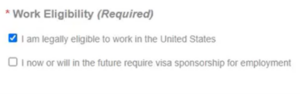
I-9 Updates
Remote Certifier List: Reduced Load Time
An issue has been resolved that caused the Remote Certifier List to have an extended load time when a user was attempting to assign a remote certifier to a Form I-9.
I-9 Updates
Onboarding Initiation Failure
An issue has been resolved with onboarding initiation. Previously, an onboarding failed to initiate when the candidate had a prior onboarding with a completed Form I-9 that was canceled. Now, onboarding initiation is successful.
I-9 Updates
Form I-9: Support for Up To Four Preparers or Translators
Form I-9 will now support up to four preparers or translators. This change will also be supported in the I-9 Data View CSV Export, I-9 Audit Trail Data View, and the Audit Trail on Form I-9’s review page.
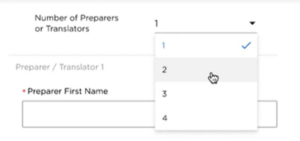
I-9 Updates
Form I-9: Empty Fields
The rules for Form I-9 have been updated. Previously, when an onboarder left a field empty when filling out Form I-9, the generated PDF populated the empty fields with “N/A”. Now, all fields that are left empty on Form I-9 will appear blank on the generated PDF
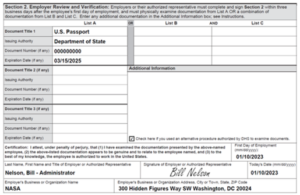 .
.
ATS Integration
Indiana Withholding Tax Form
When using the System Setting onboarding365StateTaxInfoFlowback to sync state tax data from Onboarding365 to Bullhorn, the Indiana Withholding Tax form will now show the “Start Military Spouse Exemption“ and “Terminate Military Spouse Exemption” fields and their corresponding values in Bullhorn on the State Tax entity.

User Registration
Branding
The user registration page has been updated to the new Bullhorn Automation branding. Herefish was rebranded as Bullhorn Automation and thus some of our primary pages need to be updated to reflect that change so users can experience a more unified platform offering. Now, when a new user is invited to Bullhorn Automation, they are asked to register on a page that includes the new Bullhorn Automation logo and color scheme.
Reporting
Dashboard Performance
Optimizations have been made surrounding how we return the data in the Dashboard Metrics to ensure faster loading time. While the report criteria has stayed the same, data is now returned more quickly.
ATS Sync
Performance: Tearsheets
The way records are processed with Tearsheets has been updated to ensure we are properly applying the right value that is supported in the database.
ATS Sync
Performance: High Volume
Candidate ATS syncing has been optimized to improve sync resilience during periods of high data volume. When customers have either a high initial sync volume or high daily record activity, Bullhorn Automation is now able to handle these instances with more efficiency ensuring there are no delays with getting data into Automation.
Placement Commissions
Commissions Tab
An issue was resolved on the Placement Commission tab. Previously, users in certain locales were unable to see commission data breakdown for commission roles. Now, the data will display regardless of locale.
Data Replication
JobCode Entity
Data Replication will now have access to the JobCode entity. This will allow users to view their added JobCodes within Data Replication and report on that data for their business needs.
Data Replication
JAR Startup
An issue was resolved on JAR start-up where no error message was provided if users could not connect to the Data Sync service. Now, when a connectivity issue is encountered, a detailed error message will be produced. The error will be logged in error logs and stored in an SQL table for reference and analysis.
Compliance Manager
Slideout: Filtering Placement Requirements and Candidate Credentials
Credentialing specialists now have the ability to filter their placement requirements and candidate credentials by status and credential type. This allows users to stay focused on credentials that need their specific attention while navigating through the requirement checklist.
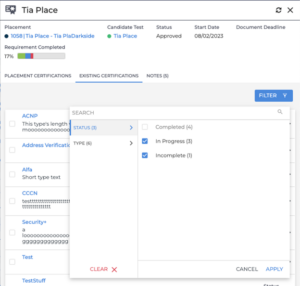
User Interface
Group Admin “Edit User History” Tab
Previously, the “Edit User History” tab could load slowly with a large number of users and the user’s group would be truncated for deep group hierarchies. Text that was previously truncated now shows the root and end group in the drop-down and fully displays on hover, creating a cleaner look for users in a deep group hierarchy and an improved loading experience.
Original Group Hierarchy Display:

New Group Hierarchy Display:

Gamification
Performance
An issue has been resolved with Gamification running slowly or freezing when the Leaderboard slide loads. The Leaderboards in Gamification load faster now and should not freeze as the number of users increase.
Dashboard
Filtering
An issue has been resolved for Dashboard users where filtering by “Logged in User” or “Logged in User’s Group” would produce no results in the metric, ratio, or ratio comparison panels.
UX and Performance of Active User List Improvements
The active user list in OneView has been enhanced to a searchable list view. Previously, the active user list was not searchable or displayed in a list view.
Before:

After:

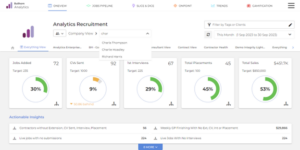
Wrong Font Color in Group Overview Leaderboard Slide
An issue has been resolved with Gamification leaderboard slides displaying text as black, which is unreadable, when in Light Theme mode. In Dark Theme mode, the text displayed as white, which was readable, and had no impact.


User Bulk Update UI Performance Enhancements
An enhancement has been made to the Bulk Update tab for Admin users to improve user experience and performance when downloading a file, and using the user filter prior to downloading a user file for importing.
When downloading a file, the Backup All Users and Download button will disable and display a “Downloading” message while the file is generated. Once the file is created and downloaded, the button will be enabled again.
When filtering by users, a scroll bar will appear for long lists to allow better navigation when selecting users to filter on, and groups will expand by one level by default and no longer appear clickable.
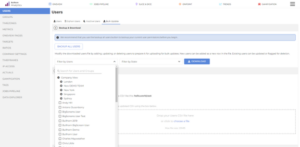
Target Bulk Update UI Performance Enhancements
An enhancement has been made to the Bulk Update tab for a Target Admin user, to improve user experience and performance when downloading a file, and using the user filter prior to downloading a target file for importing.
When downloading a file, the Backup All Targets and Download button will disable and display a “Downloading” message while the file is generated. Once the file is created and downloaded, the button will be enabled again.
When filtering by users, a scroll bar will appear for long lists to allow better navigation when selecting users to filter on, and groups will expand by one level by default and no longer appear clickable.

Generating Files on “Bulk Update – History” and “Bulk Update – Hierarchy” Tabs in Group Admin
An enhancement has been made to the Bulk Update History and Hierarchy tabs for Group Admin users. When downloading a file, the download button will disable and display a “Downloading” message while the file is generated. Once completed, the file will download and the button will be enabled again.
Enabled Button – Original state where no file is being downloaded:
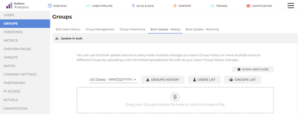
Disabled Button – File is Generating “Downloading” displayed:
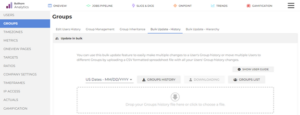
“Allowed Users to Login As” Picker Enhancements
A new enhancement was made to the “Allowed Users To Log In As” for Admin users that are configuring user switching accounts. When user accounts are selected for user switching, the selected users are now displayed at the top of the list for easier viewing and reduced scrolling to find selected users. The selected users will disable so they cannot be selected again.
When less than 10 users are selected, the selected number of users is displayed with a list of the user names selected.
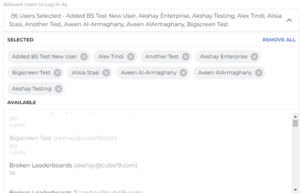
When more than 10 users are selected, only the number of users selected will display.
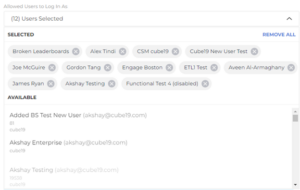
I-9 Section 3: I-9 Image Upload
The Section 3 Document Capture now respects the “I-9 Image Upload Disabled” setting. This requires users to capture images of documents to evidence name changes, improving the security and accuracy of I-9 compliance.
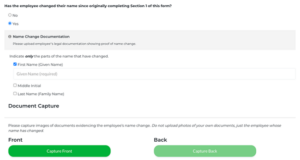
Translations
A new translation has been created for the login/sign up page and the “Login Page Instructions” setting has been removed. This allows the login page to provide improved clarity for non-English speaking candidates, ensuring a better understanding of the required actions.
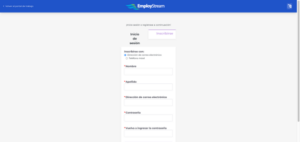
Direct Deposit
An issue has been resolved where users were able to sign forms that used multi_account_pay_settings without providing Direct Deposit information. The system now prevents them from proceeding until they’ve provided the Direct Deposit account information.
I-9 Section 3: Image Capture
The image capture feature in Section 3 for recruiters now provides a convenient preview of images during candidate name change and work authorization reverification.
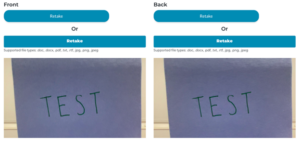
I-9 Section 2: Loading
An issue has been resolved regarding Section 2 loading properly. Previously Section 2 was not loading properly when the status was “Restart” and Section 2 had been partially completed up until the HelloSign signature step.
I-9 Section 2: Alien Registration Receipt Card
The document upload requirements for the Alien Registration Receipt Card (Form I-551) have been updated. It is now required for E-Verify employers opting to retain photo match documents only, ensuring hassle-free document retention and compliance.
Packages
When a form within a package is disabled, WFM now displays a warning prompt that identifies which packages might be impacted before removing the form. This simplifies package maintenance.
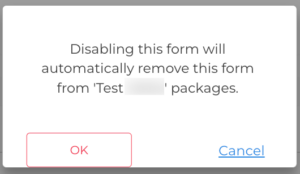
Mobile Branding
The mobile color scheme for Talent Platform can now be easily previewed on the Branding page.
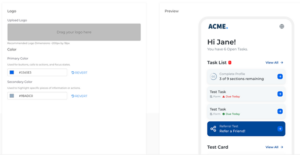
Updated I-9 Data Views
The Form I-9 and Form I-9 Audit Trail data views, as well as their Export Spreadsheets, have been updated to display the exact language from the newest version of Form I-9. The Export Spreadsheet for the Form I-9 data view has two new fields: “Preparer Middle Initial” and “Alternative Procedure Used”.
Receipt Tab on I-9 Dashboard
An issue has been resolved with the I-9 Dashboard. Previously, the I-9 Dashboard did not display a document’s receipt on the Receipt Tab when an I-9 Certification Correction form was filled out with the “Is Receipt?” box checked, but the original Form I-9 was filled out without checking the “Is Receipt?” box. Now, the document’s receipt is displayed on the Receipt Tab whether or not the “Is Receipt?” box is checked on the original Form I-9.
Form I-20 & Form DS-2019 not Populating in Dropdown
An issue has been resolved that caused the “Student Eligibility Certificate” (Form I-20) and the “Visitor Eligibility Certificate” (Form DS-2019) to not appear in the “Document Title” dropdown when a user was attempting to reverify I-9 documents that used I-9 section 3.
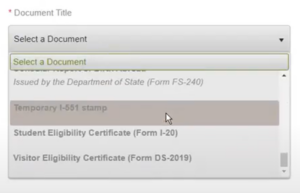
Form I-9’s
Form I-9, Paper I-9, the I-9 Certification Correction form, and the I-9 Receipt Resolution form have been updated to their most recent versions to ensure that we are in compliance with the requirements of the U.S. Citizenship and Immigration Services agency.
“Employment Authorization” Dropdown
An issue has been resolved that caused an Agency’s country, instead of the “United States”, to be displayed in the “Employment Authorization” dropdown on the I-9 web form.
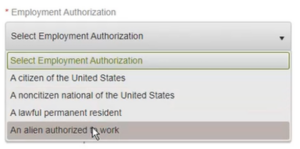
“Download Single File” Feature
The logic for the “Download Single File” feature has been updated for the new Form I-9.
- “Download Single File” Feature for Old Form I-9
- Section 1 & 2 are combined into a single PDF.
- “Download Single File” Feature For New Form I-9
- Onboarder fills out Section 1 without Preparer/Translator and HR fills out Section 2 for First Time Hire
- Download the HR document which consist of page 1 (section 1 and section 2)
- Onboarder fills out Section 1 with Preparer/Translator and HR fills out Section 2 for First Time Hire
- Download the HR document which consist of pages 1 & 3 (sections 1 & 2 and Supplement A)
- Onboarder fills out Section 1 without Preparer/Translator and HR fills out data for Rehire
- Download the Onboarder’s document & merge it with HR’s document and that consists of pages 1 & 4 (sections 1 & 2 and Supplement B)
- Onboarder fills out Section 1 with Preparer/Translator and HR fills out data for Rehire
- Download the Onboarder’s document & merge it with HR’s document and that consists of pages 1, 3 & 4 (sections 1 & 2, Supplement B, and Supplement A)
- Onboarder fills out Section 1 without Preparer/Translator and HR fills out Section 2 for First Time Hire
“Download” & “Download All” Feature
The logic for the “Download” feature and the “Download All ” feature on the I-9 Audit Tab (I-9 Dashboard) was updated for the new Form I-9 and the old Form I-9:
- “Download” Feature for Old Form I-9
- Section 1 & 2 are combined into a single PDF.
- “Download” Feature for New Form I-9
- Onboarder fills out Section 1 without Preparer/Translator and HR fills out Section 2 for First Time Hire
- Download the HR document which consist of page 1 (section 1 and section 2)
- Onboarder fills out Section 1 with Preparer/Translator and HR fills out Section 2 for First Time Hire
- Download the HR document which consist of pages 1 & 3 (sections 1 & 2 and Supplement A)
- Onboarder fills out Section 1 without Preparer/Translator and HR fills out data for Rehire
- Download the Onboarder’s document & merge it with HR’s document and that consists of pages 1 & 4 (sections 1 & 2 and Supplement B)
- Onboarder fills out Section 1 with Preparer/Translator and HR fills out data for Rehire
- Download the Onboarder’s document & merge it with HR’s document and that consists of pages 1, 3 & 4 (sections 1 & 2, Supplement B, and Supplement A)
- Onboarder fills out Section 1 without Preparer/Translator and HR fills out Section 2 for First Time Hire
- “Download All” Feature: When selected, a ZIP file is downloaded and if the ZIP file contains both the Old and New Form I-9 PDFs, both forms need to follow the logic listed above, respectively.
Enhanced Support for “When Not Empty in Onboarding365”
Support has been enhanced for the value “When not empty in Onboarding365”. Previously, flowback failed when a user mapped a non-string Onboarding365 field and selected the value “When not empty in Onboarding365” for the “Always Overwrite” field. Now, flowback is successful when a non-string Onboarding365 field is mapped and the value “When not empty in Onboarding365” is selected for the “Always Overwrite” field.

Sync Reliability
Our initial import service has been enhanced with additional self-heal functionality to improve our historical data syncing process. If errors occur, the system will automatically resume the sync process in a more efficient manner, reducing sync delays for our Salesforce and Erecruit customers.
Send Notification Emails
Support has been added for Salesforce, Invenias and Erecruit customers to be able to open records in their ATS from Automation notifications. Historically the “View In ATS” button on email notifications to recruiters would not open the associated record in their ATS. Now recruiters will be able to view the record from an Automation notification in their ATS without having to manually look the record up.
New 2023 I-9
A new I-9 form (effective 08/01/23) has been added for all US-based clients using I-9 forms for Onboarding in BBO. Clients will automatically receive it by 10/12/23 and the older form shouldn’t be used after 11/1/23. It has the following updates:
- Sections 1 and 2 have been condensed to a single page.
- New Supplement A and B.
- Options for choosing alternative procedures for verification.
Payable Charge Slideout
An issue has been resolved where, when viewing the Payable Charge slideout from within a Placement’s Payable Charge tab, users were unable to close the slideout if there were too many characters in the slideout header text. In this release, the header text is truncated and the user will be able to close the slideout.
Invoice Statement Template Variable
Amount Based Earn Codes and Expense Based Earn Codes will now be included in the calculation of the variable Other Total Amount. This variable is found within the Earn Code Amounts table and was introduced as part of the Amount Based Earn Code feature which originally only supported Time Based Earn Codes.
Submittal Icons
Icons on the Submit to VMS form are now displaying as expected. A recent Bullhorn Novo icon update interfered with Sync’s ability to retrieve icons for the Submit to VMS form. Sync now pulls icons from an internal file instead of an external URL.
RH Submittals | Fieldglass Submittal Email Parsing
Updated Fieldglass submittal email parsing to use a more specific URL value. This lets VMS Sync process candidate submission updates as expected, reducing processing delays and increasing data accuracy.
Vizient | ATS Save Fail Reports
Updated backend so Vizient Positions without attachments no longer show ATS Save Fail reports in VMS Sync Admin Tools. This improves user experience by only displaying Position errors when appropriate and actionable.
Greenhouse | Req Delivery
Updated parsing logic to restore Greenhouse req delivery. Greenhouse updated their VMS structure and layout, and backend code adjustments were required to process requisitions as expected.
AyaConnect | Shift Values
AyaConnect reqs now display all Shift values found on the VMS. This ensures data entry accuracy and reduces product swivel.
AHSA/Trio | Position Attachments for Rate Sheet PDFs Support
AHSA/Trio reqs now include the VMS Rate Sheet. This document includes additional compensation information unavailable on the webpage. This enhancement increases data accuracy and reduces product swivel.
Date Fields On Job (aka Vacancy) Records
An issue was resolved where searching against the Date Added or the Date Last Modified fields on Job records was not always returning the correct results due to an issue with how search handled different time zones.
File Preview Slideout
An issue was resolved within the preview slideout for files. Previously, users were unable to scroll horizontally. Now, users are able to view large files by scrolling horizontally in the preview slideout.
Requirements Checklist
An issue was resolved where the Requirements Checklist would have to be re-opened when navigating to a different page in the ATS and back to the Compliance Manager Dashboard.
Placement Requirement’s Edit History
When expanding a Placement credential card, compliance specialists can now access their specific Placement requirement’s edit history. This will allow the specialists the ability to quickly track changes for Placement requirements without leaving the Compliance Manager.
Candidate Notes
Compliance specialists can now quickly add, edit, and view notes for a given candidate on a specific placement certification card by expanding it from the requirements checklist on the compliance manager list. This allows them to more quickly align candidates to requirements and get candidates to work faster.
Secondary Owners
A new System Setting (configurable by Bullhorn Administrators) labeled “Secondary Owner Candidate Record Access“ was added to allow secondary owner(s) in the secondaryOwner field on a Candidate record to view associated Placement and Submission records across their organization’s departments.
CRF Edit tab new look and inline editing
Customer Required Field Options are now displayed in a refreshed table look on the “Edit” tab. This change enables in-line editing which means making updates to options is faster than ever as a result of the autosave functionality. We have also added a new pagination feature to help you manage larger amounts of data in a more effective manner. Lastly, the “Add” button has moved from the bottom of the list to a button on the top right of the table, preventing the need to scroll to the bottom of the page to add new options.
Note & Email Template Filtering
The look and functionality of searching for note and email templates have been enhanced throughout ATS. Previously, a user was limited to searching only the first 200 recently updated templates. Now, when a user goes to select a note or email template, users can search for the following without that 200 template limitation:
- My Templates: Private or Public templates that user created
- Department Templates: Private templates owned by the user, and Public templates available to users in their department
- All templates: Private templates owned by the user, and Public department templates owned by other users in their ATS
Once a user begins typing to search for their templates, the user can scroll through their results expanding well beyond the previous 200 template view limitation.
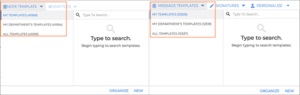
Currency Option for Managing SEEK Job Postings
An issue was resolved with the SEEK Job Posting integration. Previously, currency defaulted to AUD regardless of job region. Now users can select the correct currency type. This ensures that within the job posting on SEEK’s website, the pay scale corresponds with the proper currency option.
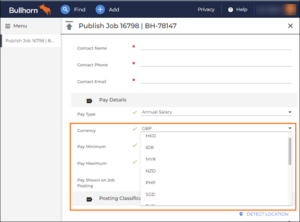
Submission List Status Dropdown
An issue was resolved where dropdowns were missing scrollbars on lists. This issue primarily affected all entity submission lists and the candidate file list. Users will now be able to select any options from the list.
Direct Deposit Flowback
An issue was resolved with direct deposit flowback. Previously, an error would occur during direct deposit flowback when the Remainder Deposit Type Account did not have the highest “Payment Order” number. Now, direct deposit flowback occurs successfully.
Workflow Shortlist Pop-up
A French translation issue seen on the pop-up modal when a Candidate is moved to “rejected” status in the Submission tab has been resolved.
Dashboard Cards
The “Starts and Ends” dashboard card was updated so that German users see the text “Start & Ende” rather than “Anfnge & Enden”. We have updated the “My Activity” dashboard card so that German users see the text “Meine Aktivitäten” rather than “Meine Aktivitt”. To see these updates, users must remove and re-add the cards to their dashboard.
Certification Module
An issue was resolved where several French translation issues were seen on Certifications within Novo.
Last Published Date
An issue was resolved where the “Last Published Date” would always reflect the Eastern Time Zone. The “Last Published Date” on a job now respects the user’s time zone.
Placement customDate Fields
An issue was resolved causing custom date field values on a submitted placement change request to show the current date on the “Field Changes” overview when a user submits a blank value. Now, custom date fields will display the correct user-selected value when viewing submitted changes of a Placement Change Request.
Version Update
The SnakeYAML library that handles the serialization and deserialization of requests in Data Replication has been excluded.
Data Sync
A new endpoint for Data Sync Services was added so that the Data Replicator Manager may access the newest version of the Data Mirror JAR.
Special Character Support
Bullhorn now supports special characters and accented letters in the “name” field on Custom Tabs.
Foreign Translations
An update was made to the foreign language translations to display foreign language translations in various areas of ATS where it was previously displaying English text when a foreign language was set up in LocaleSetting of System Settings. Previously, when Spanish was configured as the LocaleSetting, it would display text in English in Canvas, but now it will display text in Spanish.
Translation
The Terms of Use notification modal has been updated to support a French translation. This is beneficial for those customers that are managing applicants whose preferred language is French but are still required to agree to the Terms of Use before accessing the applicant portal.
Accept Button
The Terms of Use modal has been updated so that it only has a button to Accept the prompt. If applicants are looking to disagree with the Terms of Use, they will have to either use the browser to navigate backwards or close the browser window itself. This allows clients utilizing SSO with their Applicants to decide to decline the Terms of Use but not get navigated to the standard Applicant Login page, which isn’t the proper SSO login page.
1-9 Section 3: Not Applicable Checkbox
Recruiters can now select a Not Applicable checkbox for documents without expiration dates in Section 3 reverification, streamlining the process and eliminating the need for unnecessary date entries.
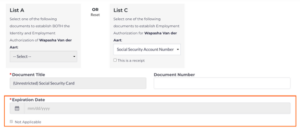
I-9 Section 3: Additional Guidance
The Section 3 completion process has been enhanced by providing additional guidance and clearer instructions.
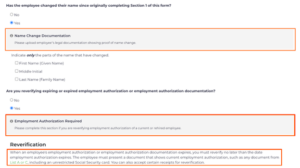
Job Search
An issue has been resolved where using the Location search criteria in the Job Search page of the Talent Platform Portal would return errors depending on the order of the city, state and additional filter that was used. Now, whenever an Applicant runs a search utilizing the Location criteria, records that match that search criteria are properly returned.
I-9 Section 3: Document Numbers
Validation has been provided for the following document numbers, allowing authorized representatives to enter document numbers with greater confidence.
- Permanent Resident Card (Form I-551)
- Alien Registration Receipt Card (Form I-551)
- Foreign Passport that contains a temporary I-551 stamp or temporary I-551 printed notation on a machine-readable immigrant visa
- Employment Authorization Document that Contains a Photograph (Form I-766)
- Permanent Resident Card (Form I-551) with Form I-797
- Foreign passport with Arrival/Departure Record (Form I-94)
- Passport from the Federated States of Micronesia (FSM) with Form I-94/I-94A
- Passport from the Republic of the Marshall Islands (RMI) with Form I-94/I-94A
- Foreign passport with Arrival/Departure Record (Form I-94) and Form I-20
- Foreign passport with Arrival/Departure Record (Form I-94) and Form DS-2019
- Receipt: Form I-94/I-94A w/Refugee Stamp
- Receipt: Form I-94/I-94A w/I-551 Stamp, photo

Document number validation has also been created for the U.S. Passport, U.S. Passport Card, and Social Security Card to ensure the accuracy of document numbers entered into the system.
Details Button Interaction
An issue has been resolved on mobile that caused users with a non-English language setting to not be redirected to the document list or next document when clicking Details on the My Onboardings page. Now users are redirected to the document list or next document when Details is selected regardless of the language setting.
Placement Dates Sync Feature
The Placement Dates Sync Feature allows Onboarding365 to automatically subscribe to Placement Change Events in Bullhorn. When Placement Dates are changed in Bullhorn, Onboarding365 will poll Bullhorn for what has changed. If any of the three Placement Date Fields (dateBegin, dateEnd, EstimatedDateEnd) are changed, Onboarding365 will retrieve the latest values from Bullhorn and update the corresponding date fields on the associated Onboarding365 Onboarding Record.
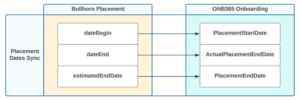
Onboarding Initiation Failures
An issue has been resolved that caused onboarding initiations to fail. Previously, users received intermittent “Data is Null” errors when initiating onboardings resulting in failed initiations. Now, users no longer receive “Data is Null” errors and are able to successfully initiate onboardings.
Direct Deposit Flowback
An issue has been resolved with Direct Deposit flowback. Previously, an error would occur during direct deposit flowback when the Remainder Deposit Type Account did not have the highest Payment Order number. Now, direct deposit flowback occurs successfully.
Metric Picker in Bulk Update Target Updates
An issue has been resolved where the metric picker in the Bulk Update Targets screen for a Target Admin would not update properly to allow a user to select multiple metrics in the list. Users can now select multiple metrics and get the correct targets based on the filters applied by clicking the download button.
More Info Errors in Deal Flashes
An issue has been resolved with deal flashes for a Gamification Admin. Previously, an error message would be displayed when the More Info button was selected. The error message would state an unexpected error has occurred and prompt the user to submit a ticket. This error no longer appears when clicking the More Info button.
Universal Data Connector
An issue has been resolved where invalid data being passed into Automation was causing syncs to fail. Now, an error will display when bad data is being parsed into Automation instead of failing the entire sync.
Erecruit Updates
The supported list criteria for erecruit clients has been updated to include Note Type conditions in Candidate & Contact based lists. Now when an erecruit client is creating a list based on recent activity, they can utilize the Note Type criteria in order to more accurately return records that have specific note types or have had certain notes added within a particular time frame.
Update Step
An issue has been resolved regarding the Update step that is configured to update a multi-value field back in the ATS. Previously, the configuration was causing records to not flow through this step. Now, when the Update step is configured to update a multi-value field back in the ATS, all data types that are translating back into the supported data type in the destination field are properly accounted for.
Trimmed Phone Numbers
An issue has been resolved where Australian and New Zealand phone numbers were trimmed when Automation was inserting those values back into the ATS. This was mainly impacting Australian and New Zealand candidates or contacts filling out surveys that had phone number information, as those regions have 10 or 11 digits. Now, when people from those regions are updating or adding their information through surveys, the correct amount of phone number digits flow into the ATS.
Invoice Tab on Placement Record
Bullhorn users can now quickly see all invoices on a placement by navigating to a new “Invoices” tab from the placement record page. This feature is available to all users who can currently view invoices without any additional configuration.
Pixid | Process Webhook Requests
VMS Sync now integrates with Pixid webhooks for both requisitions and submittals. This increases speed and performance for Pixid VMS transactions, reducing delay and improving reliability in ATS updates.
Beeline | Auth changed
VMS Sync has updated Beeline authentication logic to restore req processing.
Liquid Compass | Status flip Issue for “Canceled” Status Reqs
Updated backend parsing logic to set requisition status to “Cancelled” when appropriate. This eliminates status value discrepancy between VMS and ATS and reduces manual data correction.
Koncertit | Requisition Notes
VMS Sync now parses KoncertIT requisition notes. These notes usually contain details about candidate requirements and the interview process.
VMS Access – Beeline Requisition Attachments
VMS Access now retrieves requisition files from the following Beeline sections:
- Attachments
- Resume and Other Attachments
- Please Upload Detailed Job Description
Beeline has many unique buyers with varying field and section labels. Added backend handling to deliver important job files to the ATS as expected.
Processor Task
To ensure issues impacting timesheets are surfaced clearly to payroll administrators and to reduce the risk that a candidate doesn’t get paid, if a timesheet fails to be evaluated due to a missing location state, an issue item will be generated with guidance for how to resolve the problem.
Saved Search Functionality Added to Compliance List View
Credentialing specialists using the Compliance Manager Dashboard now have the ability to save their list searches and filters and add their saved searches to their favorites section. This allows the user to quickly reference specific placement information, job location, or custom data relevant to their business workflow.
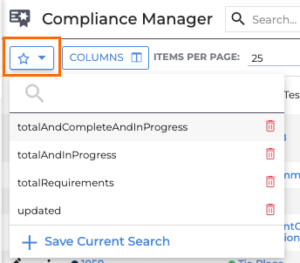
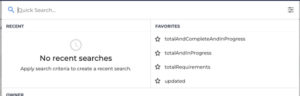
Slideout: Notes Tab on Placement Certification Card
The ability to see notes related to a specific credential reference on a credential card within the requirements checklist (slideout) has been added. This will allow users to stay focused on relevant information related to a credential card they’re viewing.
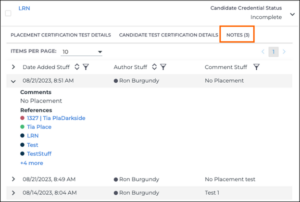
Select Resume Button
An issue has been resolved on mobile with the Select Resume button. Previously the Select Resume button was positioned incorrectly on the screen causing it to be partially visible. Now the Select Resume button is correctly positioned on the screen and fully visible.
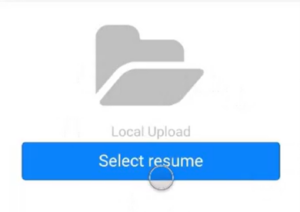
Select Files Option Update
The File Upload experience has been improved by hiding/disabling the upload button until a file is selected when the file upload is required.

Mini Picker: Allow Custom Values with Field Interaction
Clients can allow mini-pickers to save values that are not in the list, as they had in S-Release, and can now do so via a field interaction. This only applies to fields with the Mini Picker edit type and Allow Multiple Values field mapping configuration set to TRUE.
Example field interaction: API.form.controls.<field>.config.allowCustomValues = true;
Start-up Screen
An issue was resolved where opening a record redirected a user to the login page if they had “Tearsheets” selected as a startup item.
Placement.ClientCorpID Updates When When Records Merged
An issue was resolved where associated entities were not updated in Data Replication when records were merged. Combinations resolved:
- ClientCorpation: JobOrder
- Candidates: Submissions
- ClientContact: Submissions
My Profile
A Delete button has been added to the Education History and Work Experience drawers. Now, candidates can delete the previous Education History or Work Experience if they need to.
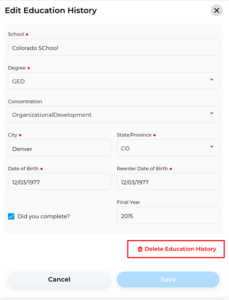
Einstein II | ReqList Now Recognizes isLocked Status
VMS Sync now recognizes when an Einstein II requisition is in a Locked status. Locked requisitions will show “-Locked” at the end of their Parsed Status value. This increases clarity on the Position Detail view and allows users to utilize Rules as needed to manage Locked requisitions.
Deleted Placement Credentials Appearing in Bullhorn Reporting
An issue was resolved in Bullhorn Reporting where reports were showing deleted Placement Credentials. Now, users will no longer see deleted Credentials in their reports.
User Management
The Users page in OTE has been updated to display active locked accounts. Additionally, the page now breaks users down into groups of pending, locked, active, and multi-customer, for easier viewing.
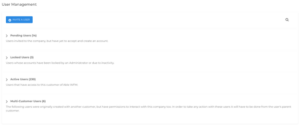
Login Page
When users with locked accounts attempt to log in to Onboarding Talent Edition, they will be shown a clear lock out message explaining why they cannot log in, enhancing their overall user experience and security awareness.
Sourcing Accelerator | Sidebar Not Recognizing Resume
Sourcing Accelerator has been updated to handle Dice delays better. This ensures the app recognizes and parses a Dice candidate resume as expected.
Sourcing Accelerator Not Closing When Back Button is Clicked
Sourcing Accelerator navigation for Indeed has been improved. The app now closes as expected when navigating away from the Candidate Details page, and launches and parses as expected on the Candidate Details page.
SSN Duplicate Check
An issue has been resolved regarding the SSN duplicate check response not displaying the candidate’s ID when a duplicate SSN existed in OTE or ATS, ensuring the correct display of candidate IDs during the process.
East Ridge | ReqLink
VMS Sync now provides a direct link to East Ridge VMS requisitions on the Position view of Admin Tools. This lets users quickly access the VMS job posting for review and candidate submission. Users with East Ridge credentials can reach out to VMS Sync Support to add a rule to show this VMS URL on ATS jobs or in notification emails.
Fieldglass | Submission Warning
New JSON property “Warning Submission Closed” added to Fieldglass positions. This property indicates when a Fieldglass position contains a warning message that new submissions are no longer being accepted.
Users with Fieldglass credentials are encouraged to contact VMS Sync Support to use this property in Rules. For example, if Warning Submission Closed is “true” on a Fieldglass position, a rule can be used to set an ATS Job Status to “Filled”.
Email Subject Configuration
The subject for the new document notification email can now be configured.
Admins can find this new translation by navigating to Company Settings > Translations and looking for the new translation labeled workflow_alert_newedocs_email_subject. The default value is “{company} new eDocs to complete”.
Added Support for New Area Codes
We’ve updated the list of valid area codes in Onboarding365. The following codes have been added:
- (656)
- (584)
- (263)
- (354)
- (468)
- (835)
- (557)
- (683)
- (826)
- (948)
- (368)
- (753)
- (943)
- (350)
- (464)
LiquidCompass | Email Parsing
VMS Sync now processes requisition emails from LiquidCompass. VMS Sync creates and updates LiquidCompass positions in the ATS when an email is received to the Credential email address. Users with LiquidCompass credentials are encouraged to review their current logins and list an appropriate fyresync.com email address in the VMS. This allows them to receive notifications of position activity and avoid potential processing delays.
MyWorkDay | wd3.myworkday.com Now Supported
VMS Sync now supports the “wd3” URL variant of MyWorkDay VMS. Users can add credentials with this URL variant to VMS Sync Admin Tools, allowing automated position creation and delivery.
“Lived In” Rule-Driven Documents
An issue was resolved with ‘Lived In’ rule-driven documents not syncing to Erecruit. Previously, when a user completed their Onboarding365 profile and a new document was added to the onboarding, due to where the onboarder lives, the new “Lived In” rule-drive document would not automatically be sent to Erecruit. Now, newly added “Lived In” rule-driven documents added during an onboarding will automatically be sent to Erecruit.
Onboarding Status
The Sync Applicant Workflow Progress to ATS setting has been updated so that the candidate’s onboarding status and document progress will now sync to Bullhorn ATS, providing better candidate onboarding status updates in the ATS.
Welcome Email Translations
An issue has been resolved regarding the fourth content translation option that was not applying to the Applicant Welcome Email. Now whenever this translation is configured, we are properly adding that to the Applicant Welcome Email.
Candidate Records
An issue has been resolved regarding the date of birth validation on the Preliminary Information page not matching up with the validation in WFM. Now, the validations between the two are consistent.
Updates to Voluntary Self-Identification of Disability Form
The English and Spanish translations of the Voluntary Self-Identification of Disability form have been updated to their most recent versions.
Application Performance
We have enhanced the loading time of the Settings page. When customers had a large amount of Second Signer records, they received more frequent timeouts when trying to access the System Settings page because we were loading all of those records to display as values in certain settings. Now when a client loads their System Settings, they won’t receive timeouts due to the number of Second Signer records that they have on their instance. Because of this, we have also updated the user setting page to now display a “Load Second Signers” button, instead of loading all second signers when the setting page is opened.
Onboarding365 Direct Deposit Flowback
An issue was resolved with Direct Deposit flowback between Onboarding365 and Bullhorn. Previously, an error would occur during Direct Deposit flowback when Onboarding365 sent a four digit number or higher. Now, when Onboarding365 sends a four digit number or higher it results in successful Direct Deposit flowback.

I-9 Details Panel
Recruiters can now conveniently access and review completed sections of the I-9 and accompanying documents in a centralized location on the I-9 Details Panel, facilitating document review.
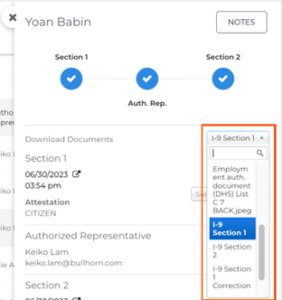
Job Sync
An issue has been resolved that was preventing Jobs from Syncing from the Bullhorn ATS into OTE when using the Source field on the Job record in Bullhorn. Now when syncing the Source field on Jobs from the Bullhorn ATS to Onboarding Talent Edition, we are properly recognizing that field mapping and translating the data successfully.
Forms
Candidates who have completed a package of forms can now view and download individual forms separately, providing more flexibility and convenience.
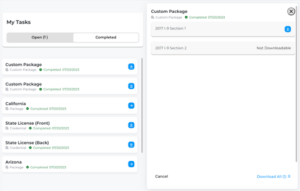
“Source” is Required Field on the Form
Source is no longer required on the VMS Sync Submit to VMS form. This change benefits users who don’t set ATS Submission Source as required.
User Accounts
User accounts can now be locked and unlocked manually by admin users, allowing convenient restriction and restoration of system access.
Values Truncated on Certifications Tab
An issue was resolved on the Candidate and Placement Certifications tab. Previously, values in the table were getting truncated and users were unable to view the entire data string. Now, regardless of character count, users can view the full data string via a new hover tooltip.
I-9 Section 3 Document Title Field
Dropdown menus for the Document Title field in Section 3 have been added, allowing recruiters to easily select the appropriate List A or List C document for reverification purposes.
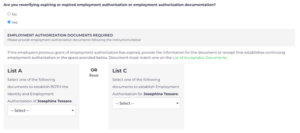
Analytics Tool
The analytics tool will now restrict data to six months. This will prevent the tool from timing out when requesting large sets of data.
Download Button Available Again
An issue was resolved where the download button disappeared on the Usage Stats report for all customers. The download button was added back to the usage stats reports so users can download a copy of the report in Excel format for further review.
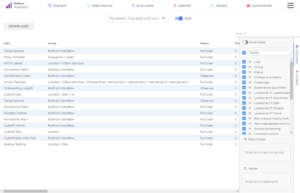
Preliminary Info
An issue has been resolved regarding the address field headers on the Preliminary Information page that lacked Translation Keys for French, resulting in untranslated text. With this release, French users can now view translated field headers for a smoother user experience.
Basic Information
An issue has been resolved where applicants were receiving both a success toast and an error toast message after saving the Basic Information page in the Complete Profile workflow. While the values were being saved properly to the profile record, this was causing a lot of confusion for applicants as they were looking to proceed past the Basic Information page. Now upon saving the Basic Information page, we are correctly displaying either an error or success message based on the proper status of that save function while in the Complete Profile workflow.
Client Rate Agreement Support
An enhancement was made to add Client Rate Agreement matching Criteria fields.
I-9 Section 2
The validation for Alien Registration Number/USCIS Number in Section 2 has been updated to be more aligned with the formatting that USCIS specifies to reduce likelihood of confusion and error.
I-9 Section 3 Name Changes
We have introduced the capability for recruiters completing Section 3 name changes to upload documents evidencing name change simultaneously, eliminating the need for a separate document upload process when handling candidates with name changes.
Works Health | Integration
VMS Sync now integrates with Works Health for requisition processing. This lets users automate the job creation and update process for Works Health VMS positions, increasing speed to market and reducing swivel.
Tasks Page
The scrolling experience on the tasks page in Talent Platform has been updated. The scroll bar will now be fixed to the tasks list so that users know where to scroll to view all tasks.
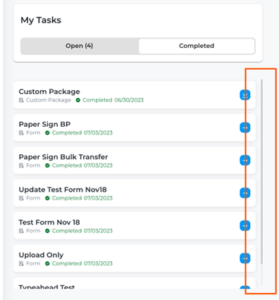
I-9 Section 1
The validation for Alien Registration Number/USCIS Number in Section 1 has been updated to be more aligned with the formatting that USCIS specifies to increase compliance.
Branding
The UI of the branding page has been updated to be more easily navigable with a more straightforward user experience.
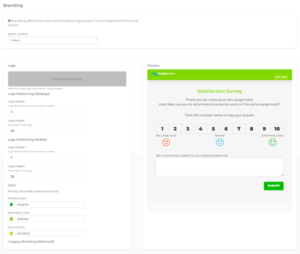
Quick Add Applicant
When a candidate is added through “Quick Add” the phone number field will now feature a country code dropdown, allowing selection of the country to which the phone number belongs, improving candidate accessibility, and enhancing the overall user experience for recruiters.
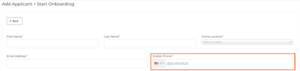
Dashboard Framework Updates
We have enhanced dashboards for Pay & Bill Dashboard users to offer more charting with grids and enhanced editing capabilities.
Editing capabilities include the following:
- Renaming a dashboard
- Add text and borders
- Add or view ratios
- Improved user experience
- Delete confirmation
- Panel tool tips
- Show unsaved changes
- Show full screen
With the latest set of changes, usability has been improved and more visualizations have been added.
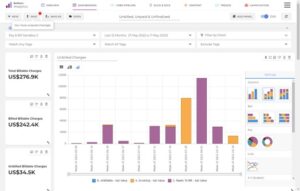
API Enhancements
Our API’s have been updated to support passing the second signer external ID on Section 3 of the I-9 form in the GET Workflow Summary request of an Applicant. This update allows utilizing the second signer on I-9 forms with third party integrations that monitor and manage workflow documents.
I-9 Section 3 Work Authorization Reverification
For recruiters completing a Section 3 work authorization reverification, the word “Receipt” will now automatically be added to the document title when the “Receipt” checkbox is marked, eliminating the need for manual editing and ensuring accurate document name entry.
Metric Export
The Candidate Status header column on the survey response CSV exports has been updated to better reflect that the status relates to the automation engagement. Going forward, the column will show either “Candidate Survey Status” or “Candidate Chat Status” respectively. This update allows for differentiation from the “Candidate Status” column which reflects their status in the ATS.
Location Matching
Location logic has been updated for semantic matching to improve country and zip code analysis, leading to better quality job matching in the dynamic job matching and match candidate features.
Mass Mailings
A gap has been identified in our opt out service that handles errors when Automation tries to update a record that has opted out of mailings back into the ATS. Now when a record opts out of a Bullhorn Automation generated mailing and Automation is unable to update that record back in the ATS, we will generate an email to the record owner to signify that the record chose to opt out but we were unable to process their request and to update that record manually in the ATS.
Login Page
The Bullhorn Automation page has been updated to reflect our new branding. This helps create a more seamless experience with the application as well as the entire Bullhorn Product Portfolio.
List Criteria
The category in the conditions drop down has been updated to be labeled “Activity” instead of “Herefish Activity”. This more closely aligns with the values under that drop down category and also provides a more unified experience with the Bullhorn Automation application.
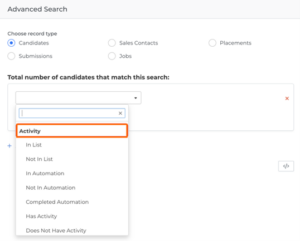
Email Templates
The standard content that is displayed within the Email Templates has been updated to reflect the new branding of Bullhorn Automation instead of Herefish.
Field Update Step
An issue has been resolved that caused incorrect skills to be removed from candidate and contact records when using the Update Automation step to clear skills. With this fix, candidate and contact skill data will now be accurately updated via automation steps, ensuring that essential skills information remains intact.
Record Management
An issue has been resolved regarding the Bullhorn Automation iFrame in the ATS allowing users to opt records back into being mailable. This was a potential issue if applicants had not approved of being opted back into mailings. Now recruiters are only able to manually opt records out of mailings from within the Automation iFrame in the Bullhorn ATS.
Web Form Required Fields
An issue has been resolved for agency created documents with Document Fill Type as “PDF with Web Form”. Previously, onboarders could submit a document without completing required checkbox fields on mobile devices. PDF with Web Form documents that contain a required checkbox now require an onboarder on a mobile device to make a selection before submitting the document.
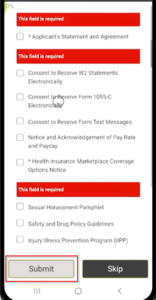
Updated Tax Forms for 2023
West Virginia’s Withholding Form & Reciprocity Declaration has been updated for 2023.
Replaced Onboarding365 Icon in Bullhorn Novo
The Onboarding365 icon for the Onboarding365 Tile and the Onboarding365 Setup Tile in Bullhorn Novo have been replaced with the new Bullhorn icon logo.

MailingStateProvinceCode
An issue was resolved with flowback of the MailingStateProvinceCode. Previously, when flowback occurred between Onboarding365 and Bullhorn ATS the MailingStateProvinceCode field in Bullhorn ATS was incorrectly populated with the StateCode. Now, when flowback occurs the MailingStateProvinceCode field is correctly populated with the MailingStateProvinceCode.
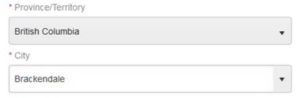
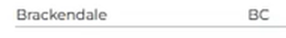
Issues Log
An issue was resolved with the Issues Log. Previously, when a user mass initiated onboardings from the Candidate or Placement list view the Issues Log did not populate known failures from the mass initiation. Now, the Issues Log will populate all failures when a user mass initiates onboardings from the Candidate or Placement list view.
I-9 Dashboard 2.0 Filtering
Quick Select filter counts will display an accurate representation of numbers, ensuring consistency between toggled locations and dashboard results.
Automated Filling of Last Digit on Document Numbers
An issue was resolved where when completing I-9 Section 2 and selecting either Foreign Passport with I-94, Form I-20 or Foreign Passport with I-94, and Form DS-2019 from List A dropdown, the Form I-20 and DS-2019 were setting a “0” as the 11th last digit of the Document Number.
Population of Applicant Custom Fields
Integration with Bullhorn Novo has been enhanced. Data in Bullhorn can now flow back to Custom Applicant fields in Onboarding Talent Edition.
Notifications
Notifications for various time and date formats are now available. This allows candidates to receive time sensitive notifications in a format that is convenient and familiar to them.
Bullhorn Talent Platform: Scrolling on Homepage
When the Max Number of Tasks on Home Page setting is not defined, the home page will now display a maximum of five tasks by default. Additionally, if the max number of tasks is set and exceeds the visible part of the page, scrolling is now enabled for seamless navigation.
HTML Code Appearing in Survey Header and Send Text Survey Question
An issue has been resolved where HTML code was getting inserted into text based components on Surveys whenever they were added or modified. Now, whenever adding a survey or editing an existing survey with text components, the formatting of the text that has been entered is displayed back to the applicant properly.
Initiate Workflows Checkbox in Branch
An issue has been resolved that was causing the OTE Step Workflow settings to not display when the step existed within a branch. Now, whenever you add the OTE Step to an automation branch and choose to initiate a workflow, the workflow settings are properly displayed within the step configuration.
OTE Step in Placement and Submission Base Automations
An issue has been resolved where records were failing to be processed through the OTE Step from a Submission or Placement Based Automation. Now whenever an OTE Step is enabled on a Placement or Submission based automation, we are properly referencing the right applicant ATS ID on our requests to insert into OTE.
Semantic Job Match Edit Button
An issue has been resolved where the edit function of the Semantic Match settings tool wasn’t clickable. Now whenever a client is enabled for Semantic Match, they can access their Semantic Match settings to change things like Maximum Distance to match records on, Job Posting URL, etc.
View Metrics CSV Export
The Automation Metrics page now includes an option to export the report results as a CSV. Previously, you could only export to PDF which only offers an image output of the report results that does not allow the ability to manipulate and format the results for broader reporting purposes. This now more closely aligns with the overall Automation Metrics page which does offer the ability to Export as CSV.
Hover on Picker Values
A new feature is available that allows you to hover over a value in a drop down picker in order to display the full value text. The drop down pickers in Bullhorn Automation do not have dynamic sizing to fix the width of values that can return in the picker, so any value that exceeded the width of the picker was not visible in its entirety. Now when a value in a picker exceeds the picker list, you can see the full text value by hovering your cursor over it.

Skill Mappings – Support “None” medType
Skill Mappings now contain a “None” medType. This lets Skill Mapping users manage unlinked medSpecialty values that are missing a medType value. Clients with Rules referencing positions without a medType are encouraged to review their current configuration and work with Support to update Rules as needed to prevent req delay.
FocusOne getReq/getReqList | Positions and ReqLists Failing for All Variants
VMS Sync has updated our FocusOne credential authentication method to restore requisition delivery.
FlexTrack | Request To Capture Attachments
VMS Sync now parses Flextrack requisition attachments. This provides users with important requisition information not found in the VMS UI, reducing the need for users to manually update ATS jobs with missing VMS information.
CTM | Request to Pull Contract Orders from Assignments tab
Added ‘Position Type’ feature to CTM Credentials in VMS Sync. This lets users select which CTM requisitions are processed by VMS Sync – Shift (per diem), Assignment (contract long term) or All.
Acro XRM | Incorrectly Using “Contractors Work Location” Field for reqDetails.location
The Address selectors for all Acro credential variants to parse addresses from the correct VMS field was updated. This lets users accurately link values in Company/Flex Mapping, ensures location-based Rules apply to appropriate reqs, and reduces manual ATS Job updates.
LiquidCompass
VMS Sync now integrates with LiquidCompass for requisition processing. This integration was requested by the majority of our Healthcare VMS Sync users, and allows for automated creation and updating of ATS positions from this VMS portal.
“Update Candidate” Trigger
An issue was resolved where the “Updated Candidate” step in Zapier did not function as expected. Users will now be able to successfully trigger “Updated Candidate” actions through Zapier allowing them to perform automated actions in their Bullhorn ATS.
Message & Note Templates in Picker
An issue was resolved where users with over 200 templates were unable to find and select recently added Message and Note templates. Picker filter dropdowns for Message and Note templates will now display the most recently modified template in their system. We have feature work to address the limitation of the search functionality for Message and Note templates coming in a future release.
All Menu Actions Available in Bowling Alley
An issue was resolved where some Menu actions would disappear for users on certain browser resolutions. Now the “Parse Resume” and “Close All Tabs” actions will always appear in the bowling alley. The fix also applies to the “Cancel”, “Save”, and “Delete” actions on record add/edit pages.
Record Creation
An issue was resolved with our LinkedIn Recruiter System Connect integration where Bullhorn users with an apostrophe in their name were unable to be added to the Bullhorn ATS when utilizing the 1-Click Export option in LinkedIn.
Inline Edits to DHTML fields
An issue was resolved where some users were unable to edit DHTML fields on lists.
Horizontal Line Breaks
An issue was resolved where horizontal line breaks were not saving on DHTML fields.
Notification When 150 Character Limit Reached
The Fast Find search box has been updated to display a message when the maximum length of the text searched exceeds the restricted 150 characters. The same limitation is applied to the REST API call. This is to ensure consistent and performant searching.
ATS User Interface Error: The search text is truncated or limited to 150 characters and the user is informed about the limitation with a message as shown in the screenshot below.

REST API Error: Error 400 is returned to the user if the search text is longer than 150 characters and the search is not executed. The message returned is: “Operation not supported: please limit your search to less than 150 characters”

Certification Progress Bar on Candidate Records
Users now have the ability to view the certification status progress bar on the Placement Certification Overview card located on a candidate record. This allows credentialing specialists to quickly view the progress of their candidate credentials regarding a placement and take action on needed items to ensure they’re in compliance.
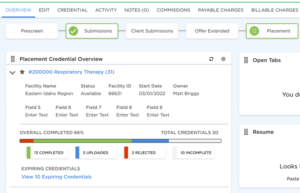
Certification Count on Candidate Credentials Tab
Users now have the ability to view the total amount of certifications listed on a placement card when viewing from a Candidate Record by navigating to the Credential tab > Placement Credential Requirement View. The “Total Results” count includes the number of active and archived certifications seen when the placement card is expanded. This will allow a credentialing specialist to easily monitor the number of credentials needed for a given placement to stay compliant.

Job Submission Workflow for Custom Fields
An issue was resolved where custom fields on job submissions would not save when adding a job submission record via record overview workflow steps.
Placement Start Date
An issue was resolved where the Placement start date would default to 12/31/1969 if the record was created from a workflow icon or from fast add. The start date value will now default to the current date in the Placement add form.
Lead & Opportunity References Reminder Email
An issue was resolved where Lead & Opportunity references were missing from reminder emails. Now, when a task references a Lead or Opportunity and is set to have a reminder email, that email will now contain a reference and hyperlink to that Lead and or Opportunity.
Company Record Tab Counts
An issue was resolved where some users experienced tab counts not loading on the Company entity.
Special Characters Added via SOAP
An issue was resolved where special characters were converted to HTML code when added via SOAP.
Basic Support for Rate Cards
We are now able to provide basic support for Rate Card data in Bullhorn on the placement metric in Bullhorn Analytics. We can more reliably integrate rate card data from Bullhorn to be displayed on placement metrics such as Total Placements when the Charge Rate or Pay Rate fields are made visible on the metric.

Support for Direct Labor Cost in Gross Margin Reporting
We are now able to support Direct Labor Costs (DLC) from Prism HR in the Gross Margin report calculation. The DLC can now be configured to be deducted from the gross margin report calculation to reduce the overall value and align closer to the profitability measure that looks at a company’s gross profit compared to its revenue or sales. Users can see the direct labor costs as separate rows in the gross margin details.
Please work with the CS or Implementation team to set up DLC in the Gross Margin metric calculation. For more information see Pay & Bill Metrics and Data.
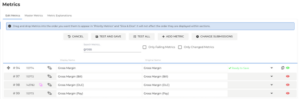

Improved Font Usage
We have improved font usage throughout the User Interface in the app so the fonts look consistent, load quickly, and are more maintainable. We have ensured all fonts have a fallback font type, such as Arial or Sans-Serif. We have enhanced the code to allow for easier maintenance of font changes in the future.
Examples:
- Montserrat: Verdana is a close match and is found on most systems, sans-serif is the fallback alias.
- Oxygen: Arial is a close match and is found on most systems, sans-serif is the fallback alias.
Edit User’s Group History without Errors
An issue was resolved where setting the group history will no longer provide an authentication error when editing a user’s group history for a specific user by a Group Admin user. Previously, the Group Admin user may have received an authentication error message stating “The user is restricted to login only via Bullhorn ATS and cannot have its username changed” when trying to edit a user’s group history.
Invoice Calculation
An enhancement was made to support including the margin calculation on PA invoices when taxing on margin percentage. New variable on the PDF «EmployeeCosts»
Internationalization: List Full County Name in Candidate Address Dropdown
The applicant portal now displays the full name of the county when entering an international address. This makes it easier for recruiters and candidates to identify and select the correct state, province, or county.
Applicant Preferred Language (Resolved Issue)
Previously, when a preferred language was selected for a candidate in WFM, the language was not respected when the candidate logged in to the candidate portal. This feature now works as designed.
Change ADP WOTC Polling Resource URL
The ADP WOTC polling endpoint URL has been updated to enable faster recognition of a completed WOTC form, which more reliably enables the “Next” button for applicants. This makes for a smoother onboarding experience as applicants are completing their required forms within the applicant portal.
Localize Language in List C SSN Validation Message
Administrators can now customize the SSN validation warning message in Section 2, allowing them to specify the message that their authorized representatives will see when entering a candidate’s SSN in List C that does not match with the SSN in Section 1.
Submit Button Fails (Resolved Issue)
Previously, applicants were not properly redirected to the main Professional References page after adding a new professional reference when the client was configured to require more than 0 professional references. This was causing a behavior where the page would not refresh to display added references, resulting in duplicate references being added. This issue has been resolved.
Philadelphia Municipality Non-resident EIT Rate
Previously, the Non-resident EIT rate for the Philadelphia Municipality was displayed as 3.45. Now it is correctly displayed as 3.44.
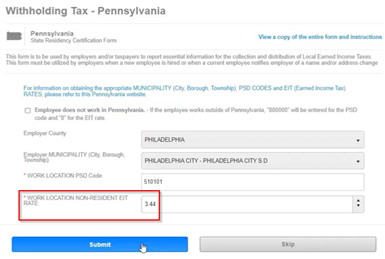
Multi-Line Text Box
Previously, if a multi-line text box was marked as ‘required’ and was dependent upon another field on the form to display, the multi-line text box still functioned as a required field regardless of if the dependency was met or not. Now, a ‘required’ multi-line text box with a dependency will respect the criteria of its dependency.
Updated Error Message
We have updated the error message when a Bullhorn ATS user has changed accounts to be more clear on how to re-login to Analytics when Single Sign-On (SSO) is used for authentication. The user now has a more simplified method for logging in as the current ATS user.
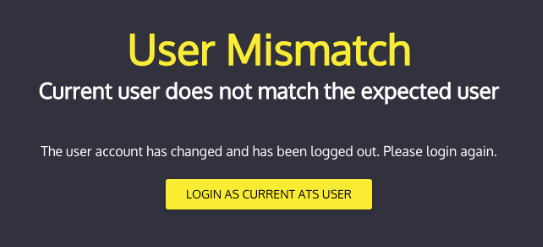
Shows Metric Picker When Metric is Filterable By Client (Resolved Issue)
Previously, when picking metrics, any metrics that override whether they can be filtered by client continue to display based on the template. The metric picker now shows correctly when a metric is filterable by client.
“Show Rows for Users with No Data” Button (Resolved Issue)
Analytics Admin users are now no longer displayed when the “Show Rows for Users with No Data” checkbox is selected.
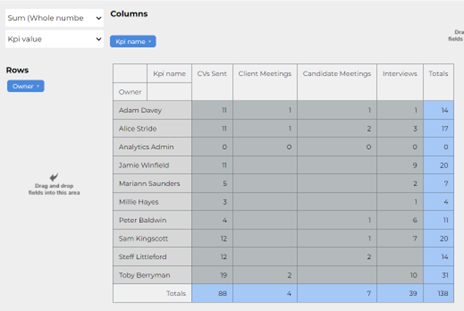
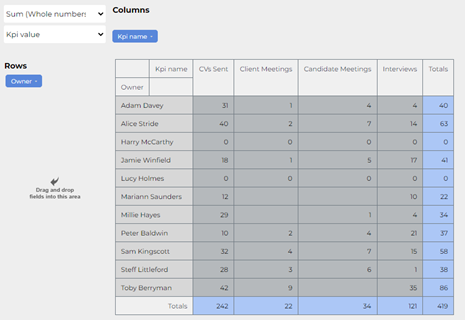
Erecruit: Fields Not Clearing (Resolved Issue)
Previously, when updating or removing an existing value on a record, the record was not properly updated back in Bullhorn Automation for Invenias, Erecruit & Salesforce customers. Now, when a record is updated to remove an existing value, that record is properly updating back in Automation.
Hide Survey Responses in Record Activity
Survey Settings has a new feature that allows you to hide the survey responses from the Activity Feed in the record view within the ATS. This is beneficial for clients utilizing Bullhorn Automation Surveys to collect EEOC or other confidential data but don’t want their recruiters to have access to those responses within the Automation tab in the Bullhorn ATS.
View Metrics Criteria
The individual Automation Metrics now include a date criteria picker that allows customers the ability to return metrics for their automation based on the date of the automation event. This aligns more closely with the functionality of the overall automation metrics page and improves the performance of the report by returning smaller sets of data. By default this will now return the metrics for the past seven days worth of activity on the automation and offers the standard date ranges of the last 7, 30, 60 and 90 days. Customers can also select a custom date range that can be configured to return data as far back as needed.
Salesforce Clients: Multiselect Fields Not Saving Back to SF Environments (Resolved Issue)
Previously, the data writeback functionality of field update steps & engagement questions were not properly setting the semicolon as the delimiter if multiple values were selected. Now when Salesforce, Invenias, or Erecruit clients have a semicolon as their multi-value delimiter, we are properly respecting that when writing back multiple value answers to their ATS.
Vndly Auth | “Invalid security code entered” Frequently Disabling Credentials for Banner Variant (Resolved Issue)
VMS Sync has improved our error handling to prevent timeout errors from disabling working VNDLY Credentials.
StaffBridge | Include Per Diem Jobs Feature Causing getReqLists to Fail (Resolved Issue)
Updated handling to restore StaffBridge Per Diem requisition processing. This prevents processing failure when the credential setting “Include Per Diem Jobs” is enabled.
Medix | Custom Form Trigger for Jobs Created/Updated by VMS Sync
VMS Sync now executes form triggers on Bullhorn Job upload. This allows custom ATS automations to fire as expected.
Health Report – Story changePassword 100% fail (Resolved Issue)
VMS Sync has updated our authentication method for 3 Story credentials. This restores Sync’s ability to automatically change dedicated login credential passwords successfully.
FlexTrack | Capture Attachments
VMS Sync now parses Flextrack requisition attachments. This provides users with important requisition information not found in the VMS UI, reducing the need for users to manually update ATS jobs with missing VMS information.
Aya Connect | Unable to Create Client with Job Configuration: Unknown Response on Authorization (Resolved Issue)
Updated VMS field handling to successfully authenticate AyaConnect credentials. This allows Sync to process reqs as expected.
Invoice Rebill Suffix (Resolved Issue)
Invoice Rebill Suffix will now be set consistently during Invoice finalization.
Invoice Statement Template
Invoice Statement Templates now support the ability to display Total Dollar Amount by Earn Code type on an Invoice. These are new variables and will need to be added to any existing Invoice Templates. Reach out to support to modify your Invoice Templates.
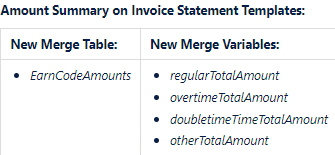
Earn Code Group Updates
If an EarnCodeGroup or associated EarnCode is being used on a Bill or Pay transaction, or a Placement Rate Card, users will no longer be able to update the following fields preventing inaccurate data from being processed unexpectedly:
- EarnCodeGroup
- accruesOT
- payBillOptionsLookup
- unitOfMeasureID
- chargeTypeLookupID
- EarnCode
- code
Client Rate Agreements
Specialty has been added to the Matching Application Criteria on Client Rate Agreement. This ensures that as Jobs are being created, the Client Rate Agreement will flow down to the same Job each corporation sets up at a more precise level.
Bullhorn Reporting Custom Fields
Custom text fields are now available for reporting on Unbilled Revenue Distributions in Bullhorn Reporting.
Date Fields
An issue was resolved to ensure the correct “start date” and “end date” would display on the “Work History tab” when the user is in a time zone west of Eastern Standard Time. This fix includes the display of any custom date fields placed under the “Work History” tab.
Display Results (Resolved Issue)
An issue was resolved in Shift Scheduler to correct the handling of overnight shifts that crossed work weeks. Now when an overnight shift starts on the last day of the work week and ends on the first day of the following work week, the shift will appear as appropriate on the Candidate and Company Scheduler views.
WordPress OSCP Mobile Flex-Direction (Resolved Issue)
An issue was resolved in the Career Portal WordPress Plugin where the job information chips were shown on top of the job title when viewing postings on a mobile device. To receive this update, the plugin version will need to be upgraded to 3.4.2.
Indeed Toast Message (Resolved Issue)
An issue was resolved that affected users configured to publish jobs to Indeed by default. Users were seeing an error message that the job will not be posted until the job was republished even when that step wasn’t necessary. The message will now only show when republishing is necessary.
Candidate.stateExemptions REST Updates (Resolved Issue)
The Candidate state exemptions field has been updated so that users no longer receive an error when inputting values beyond 32767 via REST.
Submission Appointment Sorting on Job Records (Resolved Issue)
An issue was resolved where sorting by appointments on the submissions tab on a job record, and viewing the “Current” tab would display a blank screen.
Notes Adding to Records when Contact Referenced in Comments Field (Resolved Issue)
An issue was resolved affecting notes getting properly associated with Placements where a contact was referenced in the comments field with an “@” symbol. Now all referenced records will be associated with the note when adding notes to multiple Placements from the Placement List view.
NULL Address Merge Codes (Resolved Issue)
An issue was resolved in the Document Editor where Address Merge codes ($address$, $city$, $state$, $zip$) were not working if any part of the Address block on the associated record was NULL.
New Field Support
The estimatedEndDate field is now supported in Data Replication for Job, Placement, and Placement Change Request entities.
French Translations
An issue was resolved with French translation seen on Certifications.
Field Interactions
A new field interaction has been added for the Certification File Attachment fields on the “Edit Candidate Credential” & “Add Candidate Credential” form. This Field Interaction can be accessed through a script on any existing field on the form.
Normal View:
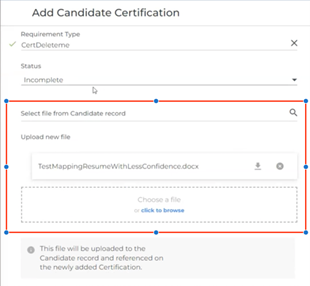
Fields Disabled (Only download access):
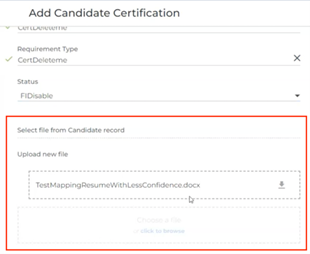
Fields Hidden:
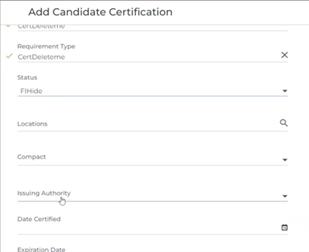
Credential Status Added to Requirement on Candidate Credentials Tab
Added a Certification Status Progress bar to a placement card found on Candidate record > Certification tab > Requirements > Placement. This allows users to quickly view the status of all certifications and make decisions faster.
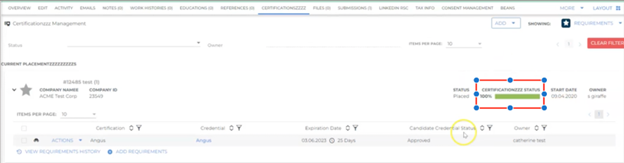
“My Account Watch” Pulse Card (Resolved Issue)
An issue was resolved where the “My Account Watch” dashboard card would not display recent emails containing configured “trigger words”.
German – My Activity Dashboard (Resolved Issue)
The My Activity dashboard card was updated so that German users see the text “Meine Aktivität” rather than “Meine Aktivitt”. To see this update, users must remove and re-add the card to their dashboard.
French – Opportunities Over Time Dashboard (Resolved Issue)
The Opportunities Over Time dashboard card was updated so that French users see the text “ajouté” rather than “ajoutéé”. To see this update, users must remove and re-add the card to their dashboard.
French – Job Description Card
An issue was resolved where the translation on the empty state for the Job description card was grammatically incorrect for French users.
Errors When Submitting Time for a Large Number of Employees
We made an update within Rapid Time Entry to resolve errors when simultaneously saving or submitting time for multiple assignments.
Enhanced Flowback For Maine Withholding Document
Maine’s flowback was enhanced for Onboarding365 to Bullhorn/Novo to support the state’s new field (Tribal member residing on tribal land) that was added to their withholding document.
Health Report – Beeline Submittals Fails with Error (Resolved Issue)
VMS Sync has optimized the Beeline submittal flow to better manage errors (such as “Failed to navigate to position for submittal link”) and improve webpage navigation. This ensures the Beeline submission process is timely and consistent.
Dice Resumes Returning “no valid contact methods found” (Resolved Issue)
Dice handling was updated to wait until the Candidate profile page has loaded before opening Sourcing Accelerator. This allows for successful candidate resume parsing.
Bullhorn Sidebar Now Opens When on Indeed (Resolve Issue)
The backend code was updated to restore Sourcing Accelerator functionality on Indeed. This lets users parse Indeed candidate profiles into Bullhorn as expected.
ShiftRock getReqList | ReqLists are not picking up Updates to Status (Resolved Issue)
Shiftrock integration was updated to close any requisitions that have been removed from the VMS. This ensures accurate and timely ATS Job Status updates.
MyWorkDay getReq | Cannot read properties of null reading “match” (Resolved Issue)
MyWorkDay VMS has recently changed how their requisition data is structured. VMS Sync has updated the backend logic to accommodate these changes and process requisitions for delivery as expected.
iCims Reqs Failing for Wellstar (Resolved Issue)
The authentication method was updated to log in to iCims successfully. This prevents Sync from throwing false errors and disabling credentials with valid logins such as “Unable to create a client with job configuration: Unknown response on authorization”.
FocusOne VMS | Request To Capture “Shift Description” and “Rates”
VMS Sync now parses the following FocusOne requisition fields: Shift Description, Bill Rate, Affiliate Rate, OT Bill Rate, Affiliate OT Rate, and Guaranteed Hours. This improves the accuracy of ATS Job data.
Einsteinii | Duration field calculating incorrectly (Resolved Issue)
The backend calculation was updated for Einstein2 requisitions to accurately populate the “Duration” value.
Acro | Request to process/deliver Reqs, in addition to Light Industrial positions for Taylor variant
A Credential feature was added to Acro VMS credentials to process Light Industrial and Professional/Clerical requisitions. Users can now update their credential configuration to pull all requisition types and reduce manual job entry.
Deal Music has been defaulted to “No deal music”
The “I Need A Dollar” will be removed as the default “new deal music” for the Gamification module in Bullhorn Analytics. Bullhorn will no longer provide any default deal music. However, we are enabling customers with the option to upload their own deal music. Each customer/user will be asked to confirm that they have the appropriate license(s) for the music file(s) they choose to upload.
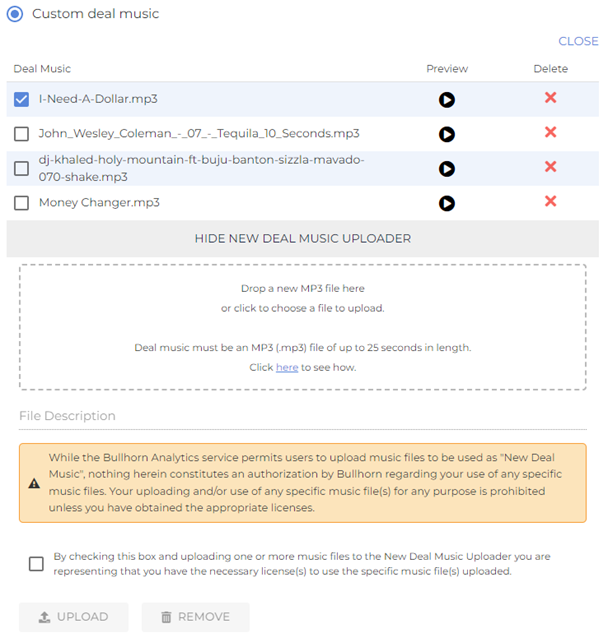
Unable to Close ‘Non Client filterable Metrics selected’ Pop-Up Window
An issue was resolved with the ‘Non Client filterable Metrics selected’ pop-up window not being able to close due to the missing close button. Initially, the problem arose when a metric is selected that is not client filterable and the “more info” hyperlink is selected, then the pop-up window close button is missing. This is now resolved where the close button is now available to close the pop-up window.
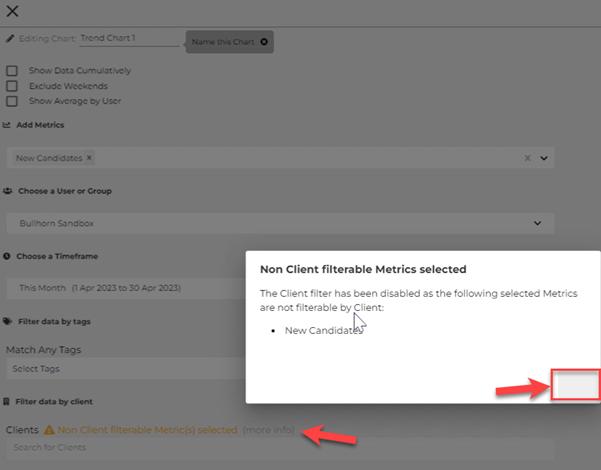
Usage Stats Report Extended to All Customers
We have enhanced the usage stats reports to offer more flexibility to customers to view audit activity data by extending this report to all customers regardless of their license tier. The usage stats report can be found under Menu > Usage Stats.
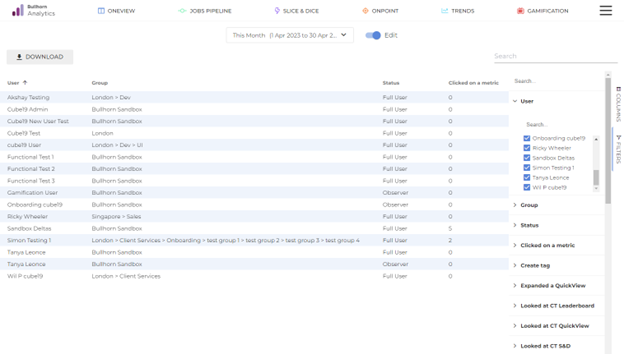
Cannot Save Newly Created Target
An issue was resolved by creating a new target, the user is unable to save the target or clear the validation error when a metric is not selected. When the “Set Target” button is pressed for a new target with no metric set, a validation error displays prompting to select a metric in the drop-down box. After the metric is selected, the validation error is not cleared and the “Set Target” button remains disabled not allowing a user to save and create the new target. The validation error clearing and disabled save target button issues have both been resolved.
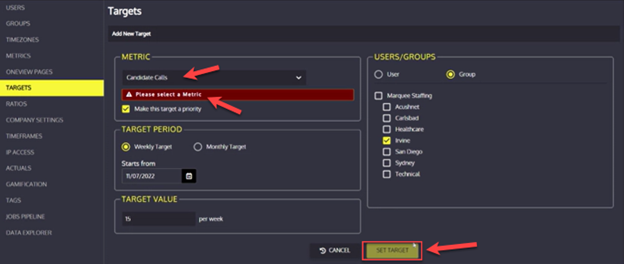
Changes to Individual User Targets updates All Users/Groups
An issue was resolved with the target management screen in Admin settings where after a bulk update of targets is processed when a change to an individual user target occurs then the target changes for all users and groups. Updating a target individually is now independent of the Bulk Update target process.
Add Task Step
The functionality behind the Add Task automation step has been updated to allow erecruit clients the ability to configure the values for some of the standard parameters that get passed back when Automation adds a Task to erecruit. Clients can specify what values they want to pass in with Tasks on the following parameters:
- Task Action Dropdown
- Note Action Id
- Priority Id
- Scheduled Item Type Id
- Status Id
Support Add Tasks Step for Erecruit
We have built out support for the Add Task automation step for erecruit clients. Previously, erecruit clients weren’t able to utilize this automation step but now we have incorporated a new erecruit add task api end point into our automation service. Clients are now able to create add task steps in their automation to better support their follow on actions from prior automation steps.
Survey Responses Updating Bullhorn Prior to Survey Submission (Resolved Issue)
With this release, we have resolved an issue with our Engagement service that was writing back multiple answers to a field in the ATS. Historically this was overwriting the prior selected answer so that we were only actually writing back 1 response to the ATS when the engagement recipient had selected multiple answers. Now when an engagment has a question set to allow multiple answers and write back to a field in the ATS, we are correctly writing back all of the selected answers to the ATS.
Record Updates (Resolved Issue)
Syncs will now process all records captured in the hourly sync within the expected timeline.
View Dashboard Metrics (Fuse, Loyal Source, Apex)
The Dashboard page in Automation has been updated to help prevent timeouts when returning larger data sets.
Display Flagging in I-9 Dashboard 2.0 to Identify SSN Discrepancies
Added the ability to search by mismatched SSNs between Section 1 and Section 2.
I-9 Section 2 List A Form I-766 Issuing Authority (Resolved Issue)
The Issuing Authority field for the Employment Auth Document (Form I-766) will now display the issuing authority correctly if the authorized representative switches between different document types. Previously, this field would not display the issuing authority correctly when switching from other List A documents to the I-766.
Authorized Representative Name Displayed in HelloSign (Resolved Issue)
The last name and first name of the employer or authorized representative that is present on the I-9 Section 2 when the ‘Submit and Electronically Sign’ button is pressed will now display properly in HelloSign. Previously, if the name was changed, HelloSign would not display the appropriate name.
Candidate Can Finish and Sign Form Without Uploading a Required File (Resolved Issue)
Forms that require a file to be uploaded will now prevent the candidate from continuing until they have uploaded a file. Previously, candidates were able to advance without uploading a file.
Internationalize – Address in Applicant Portal
The Talent Platform and Legacy Applicant Portal will now automatically adjust field labels for United Kingdom and Ireland addresses, creating ease of use for candidates located in these countries.
Assign Default Language Set When Enable Multi-Language Support Toggled On
Translations: English, Spanish, and French can now be assigned when the ‘Multi-Language Support’ setting is toggled on, with English set as the default language.
Updated Tax Forms for 2023
- Arizona’s Reciprocity Declaration
- Arkansas’ Withholding Form
- Iowa’s Reciprocity Declaration
- Maine’s Withholding Form
- Minnesota’s Reciprocity Declaration
- North Dakota’s Reciprocity Declaration
- Wisconsin’s Reciprocity Declaration
New and Updated Canvas Reports
We added two new reports and updated three existing reports to our standard Pay & Bill Canvas report package:
New Reports:
- Invoice Register Details
- Approved Placement with Current Rate Card Details
Updated Reports:
- Transaction Master Detail Reports v6
- Transaction Master Summary Reports v6
- Transaction Master Summary Exceptions Report v2
Updating to the latest version of the report will need to be requested so that any customizations to your existing report aren’t overwritten.
Enhanced Rate Visibility on Job and Placement
Bullhorn now offers the ability for base pay and bill rates on the rate card to be displayed within the built-in pay rate and bill rate fields on a Placement and/or Job record. Updates to a base pay or bill rate on the rate card will automatically be reflected on the respective records’ built-in fields. This allows users to visualize accurate pay and bill information on list screens, quickly view rates from the record itself, and retrieve accurate rates from the API. In addition, if there is a future effective dated rate card, then the base pay and bill rate from that rate card will automatically display on the respective record on the day the new rate card takes effect.
GeneralLedgerAccount Added
GeneralLedgerAccount is now available for reporting in Data Replication with EMS.
Delete button on CRFs on Placement Tab
Deleting a CRF version allows you to delete an individual CRF version if there are multiple versions or delete a CRF from a placement entirely when deleting the only CRF version.
Support for Adding a New Version of CRFs on a Placement
Creating a new version allows you to proactively add or subtract values from a placement CRF and set the date on which the changes will take effect.
Entity Visibility on Custom Tab “More” Dropdown (Resolved Issue)
Users are now able to scroll to view all record custom and standard tabs on entity records under the “More” dropdown.
Bullhorn for Gmail Actions (Resolved Issue)
An issue was resolved with the Bullhorn for Email gadget that produced an error when using an action in Chrome Browser.
Removing Notification of Current Data Replication Version from Logs
The version notification was removed upon Data Replication Startup as the information provided was no longer relevant.
New Endpoint for Self Seed Specific IDs to API Call
Data Mirror admins now have the ability to determine specific sets of data that are part of a self-seed to reduce the volume of records that are part of the self-seed call.
Bullhorn Release Rewind | Q1 2023
Check out our Bullhorn Release Rewind video for a recap of the most important product release updates from Q1 2023!
Add CRM ID to User Admin Page
An improvement was made to display the CRM ID associated with each Analytics user in the Activate new users, Orphan Users, Inactive Users, and Manage activated users screens. This will allow a smoother SSO user activation process in the future.
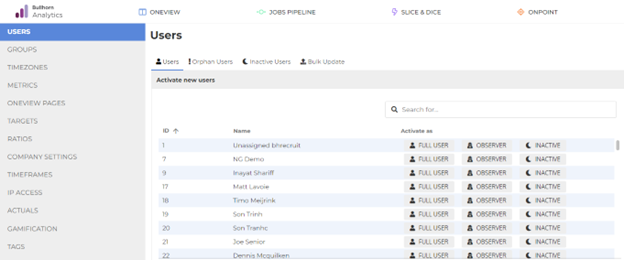
Usage Stats Count
An issue was resolved with the Usage Stats report in Analytics to properly count audit events in a given day. Previously, it was providing inaccurate results by calculating only 1 audit event per day.
Manage Client Sets Dialog
An issue was resolved with the OneView filtering for managing client sets where the client set will now expand properly to view and edit the client picker and client set configurations.
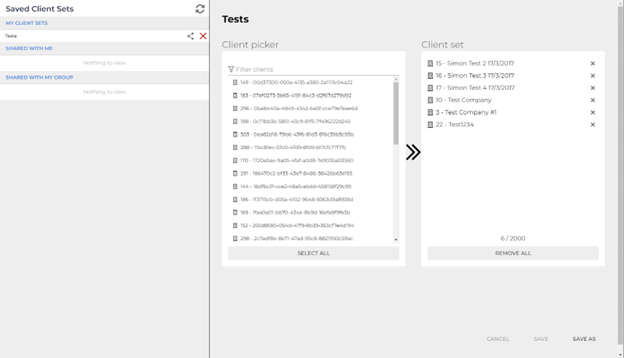
Placement and Submission Automations
With this release we have resolved an issue where individual Placement, Submission or Job based automation metrics were timing out if either there were a large amount of records that have processed through the selected automation or there is a significant amount of Placement, Submission or Job based data within the client instance. Now whenever opening one of these automation types, we are ensuring that the metrics behind the automation won’t stop the automation from opening as well as returning the associated metrics in a more performant manner.
Candidates Skills in ATS and in Bullhorn Automation
With this release we have addressed a scenario where the Bullhorn ATS is only returning a set of 5 one-to-many associations on a record if no specific returned count on the association is specified. Now whenever we sync records from the ATS, we are going to automatically pull in up to 50 of each one-to-many associations for that record that include Business Sectors, Categories, Skills and Specialties.
Auto-Add Applicant to Onboarding Talent Edition Integration
We have built a new multi-function automation step that enables our Bullhorn Onboarding Talent Edition (BOTE) customers automate their workflows to add records into BOTE and then also generate workflows to those applicants. When the step is enabled, clients have the ability to auto add applicants to BOTE via the ATS from Placement, Submission and Candidate based automations. They can also choose to generate workflows via BOTE as a quick follow on action within the same step. This unlocks a lot of value for those clients who are bogged down by the manual efforts of adding applicants to BOTE and then manually sending individual workflows that are standardized for the majority of their placements. When this step is enabled on a Placement based automation, we are also going to associate that workflow with the associated Placement within BOTE. This helps ensure that all workflows for Applicants align with their Placements.
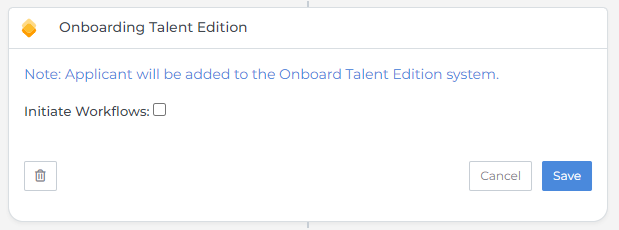
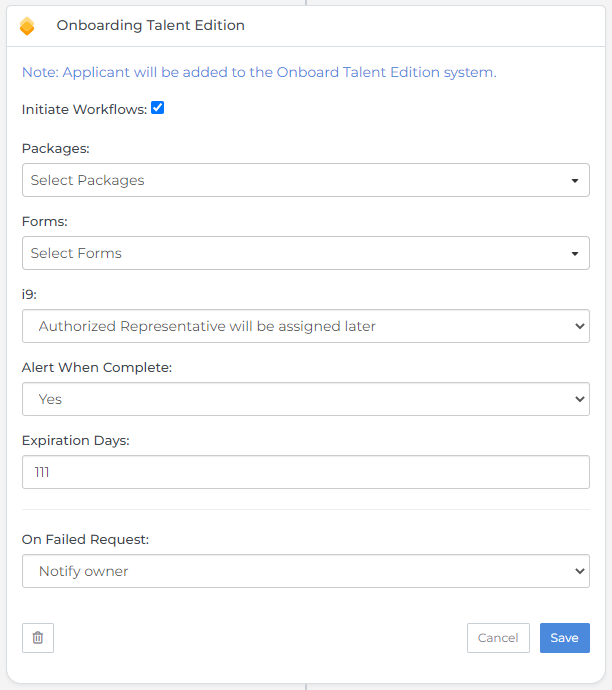
Support For eRecruit Entity Links in Notifications
With this release we have added support for the ‘View In ATS’ hyperlink in email notifications for eRecruit customers. Now whenever eRecruit clients have configured their email notifications to include a ‘View in ATS’ hyperlink we will allow recruiters to open the associated record in their eRecruit instance.
Placement, Jobs and Submission Based Automation Re-entry Settings
With this release we have updated our logic that processes records via the Re-Entry model to catch an edge case where records that don’t meet the criteria to be passed through an automation multiple times were being re-processed.
Staffbridge Credential Authentication
Updated backend logic to check for multiple error messages when authenticating with Staffbridge Credentials. This prevents our code from auto-disabling working Staffbridge logins when more than one error is encountered in the VMS, and processes requisitions for delivery as expected.
Github SSH Keys
GitHub has updated their public key, so backend updates have been made to our logic to pull our code on startup as expected.
Acro VMS Credentials
VMS Sync has added a Credential feature to Acro VMS credentials to process both Light Industrial and Professional/Clerical requisitions. Users can now update their credential configuration to pull all requisition types and reduce manual job entry.
Interview Field
Checkbox groups on forms were only saving the first selection, this has been resolved and the number of boxes selected are now retained.
Web Time Entry Display
We have resolved an issue where the Web Time Entry navigation menu was not displaying when the Applicant Portal was loading the new Talent Platform pages. Now when an Applicant is logging tino the Talent Platform Portal where the client has the Web Time Entry integration enabled, we will display the Web Time Entry navigation menu item, no matter the page that is loaded.
I-9 Section 2
The authorized representative’s name in Section 2 will be validated against the candidate’s name in Section 2 to ensure the candidate is not completing their own Section 2.
I-9 Section 2
When ‘Employment Auth. Document (Form I-766)’ is selected from List A, the issuing authority will automatically display ‘U.S. Citizenship and Immigration Services.’

I-9 Section 2
When an authorized representative changes the Section 2 document selection for an alien authorized to work, they can now proceed with signing as long as all visible fields pass validation. Previously, there was an issue preventing the authorized representative from signing in some instances.
Placement Status Sync
With this release we have introduced a new way to empower recruiters to engage with their Applicants who are going through the Onboarding process. Now with this release, clients can enable several fields on the Placement record in their ATS where Onboarding Talent Edition will write back to in order to provide an easier way to monitor and track the progress of their Applicants. Now when you initiate a workflow that is associated with a Placement, the status of that Onboarding Workflow will track back to the Placement record in the ATS.
Exemption Toggle Correctly Set
An issue was resolved with the withholding documents for California, Maryland, Missouri, Kansas, Rhode Island, and Iowa. Previously, when clients had the feature enabled that flows back state tax information from Onboarding 365 to Bullhorn (PLA/System Setting ‘onboarding365StateTaxInfoFlowback’), the ‘Is Exempt’ field would not correctly set for the aforementioned forms. Now, the ‘Is Exempt’ field will correctly set.
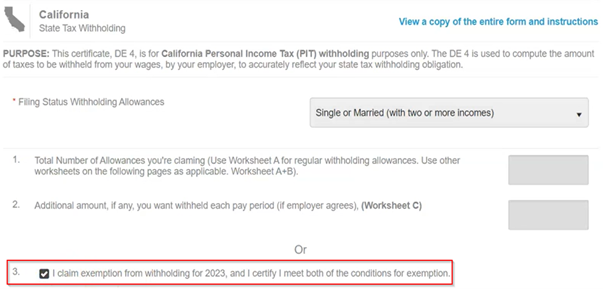
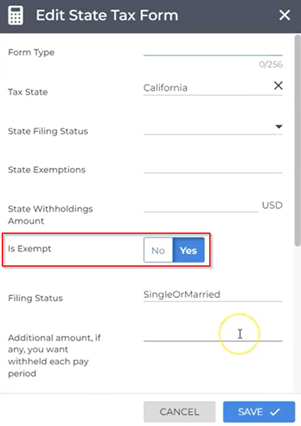
“Request New Credential” Enhancement
We’ve expanded upon the “Request New Credential”user experience. Through a previous release, we added a modal that allowed users to free-type a request reason. Through this release, we’ve created a Private Label Attribute (PLA) called ‘Onboarding365RequestNewCredentialReason’ that will turn the aforementioned modal to a dropdown list if the PLA has values listed in it. If the PLA does not have any listed values, then the modal will continue to function as a free-type field.
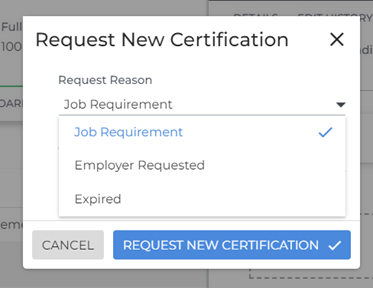
Fields From Indiana’s Tax Forms Sync
Issues were resolved with forms WH-4 and WH-4MIL for the state of Indiana. Previously, when clients had the feature enabled that flows back state tax information from Onboarding 365 to Bullhorn (PLA/System Setting ‘onboarding365StateTaxInfoFlowback’), the fields: “Qualifying Dependents Exemption”, “You are 65 or older”, “You are blind”, “Spouse 65 or older”, and “Spouse is blind” from form WH-4 and the field “Spouse’s Social Security Number” from form WH-4MIL did not populate in Bullhorn’s State Tax Modal. Now, all values inputted in Onboarding365 for the aforementioned fields on WH-4 and WH-4MIL populate in the State Tax Modal in Bullhorn.
isWorkFromHome Field Populating on Job Entity
An issue was resolved for the isWorkFromHome field on the Job entity. Previously, the isWorkFromHome field was appearing on the Job List View and on the header and details card of a Job record when the field was set to hidden. Now, the isWorkFromHome field will not appear on the Job entity unless the field is added to View Layout and enabled.
Updated Tax Forms for 2023
- Colorado
- Maryland
- Minnesota
- North Carolina
- North Dakota
- Wisconsin
- Nova Scotia
Adding Units to a Timecard
An issue was resolved adding units to a timecard in BTE would cause an additional $0 pay transaction to show up in Bullhorn on the Payable Charge.
Resizable Columns
The ability to resize columns on Novo lists was added. This will affect all main entity Novo list tables (i.e. P&B lists, tearsheets, etc.).
Mass Action on Tearsheets
An update was made to ensure that the Change Status option under the Mass Actions for Candidates on Tearsheets is not available to a user if the “Mass Update Candidate Status” entitlement is disabled.
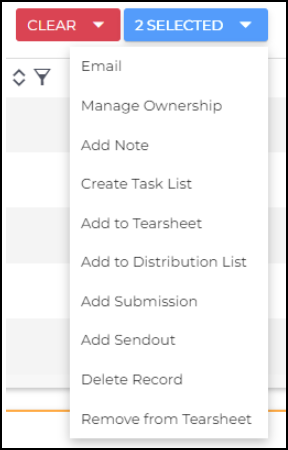
Phone Number Parsing
Clients using Sovern 10 will be able to indicate if a phone number from a resume with a single phone number is parsed into the Primary Phone field or the Mobile Phone field of the Candidate record. This replicates functionality currently available for clients utilizing Sovern 7. The default for Sovern 10 is to parse the first phone number on a resume (single or multiple) into the Mobile phone field. The update can be made by Bullhorn Support.
Paycheck Visibility
Bullhorn users leveraging PrismHR for payroll now have access to a general version of their candidate’s paycheck information through a tab on their candidate record. This update allows recruiters to provide candidates with basic paycheck-related information directly through the ATS without needing to send them to their payroll department, streamlining both the candidate and user experience. (Note: PrismHR will fully complete this feature by the end of April.) Clients that are using other integrated payroll providers can work with their providers to determine if their system has the ability to write back to Bullhorn ATS.
Mass Action on Opportunity and Lead Lists
Updates have been made to the Opportunity and Lead lists so that mass actions taken will create the appropriate edit history log for each record updated. These edit history records will also sync to Data Replication with EMS to ensure all records are accurately reported.
Job Submissions Tab Visibility
Updates have been made to address a parity issue between S-Release and Novo on the Submissions tab on a Job. With this update, users will only see Placements in the Placement table if they have access to view the candidate tied to the Placement. If the user has the “View Department Candidate” entitlement enabled, the user will only see Placements where the Candidate is owned by a user within the same department. If the user has the “View Any Candidate” entitlement, the user will continue to see all Placements.
Custom People Objects
An update was made to Data Replication with EMS to ensure that clients using Custom People Objects 11 thru 35 will see those custom objects replicated appropriately in their database to further improve data accuracy.
Syncing Process
An update has been made to Data Replication with EMS to ensure that if there is an interruption during the syncing process, any records that were in the process of syncing before the outage will be processed when the service is back online.
Customer Required Fields (CRF)
Customer Required Fields will leverage data entered by the candidate when entering their time to be included in billing. Customer Required Fields are custom fields (drop downs) that are unique for each company and contain information specific to that client that can then be used to split, group, and summarize invoices. Customer Required Fields will also be available on the invoice document.
Some examples of Customer Required Fields are project codes or worksite numbers. Customer Required Fields will greatly help streamline data collection and invoice processing while decreasing the likelihood of human error. They will do this by providing the ability to define standardized fields that are configured at the company and placement, available to select during time entry and will flow through the invoicing process.
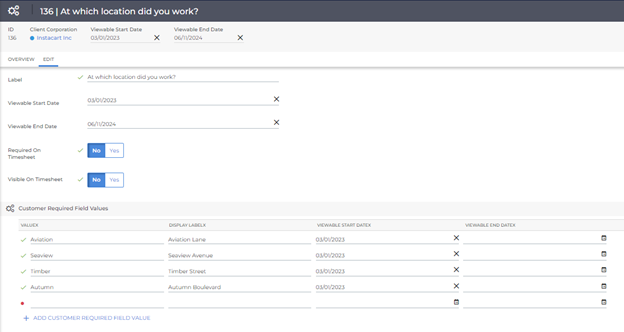
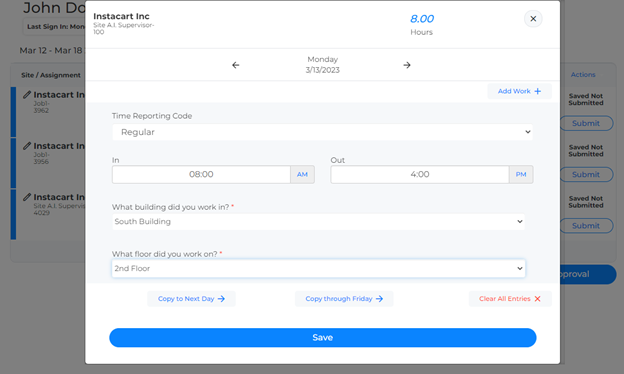
Recipients Field
We resolved an issue with Bullhorn Reporting to ensure that if a user is removed from the recipient list of a scheduled report they will no longer receive that scheduled report.
Agency Setting – Capture Direct Deposit Bank Address (Canada)
We’ve created a new setting called ‘Capture Bank Address’ for the Canadian Direct Deposit form that can be found on the Direct Deposit settings page under the ‘Advanced’ tab. This new setting will be toggled on by default, but users can toggle the setting off resulting in the Direct Deposit form not showing or capturing ‘Bank Address’ on Desktop and Mobile.

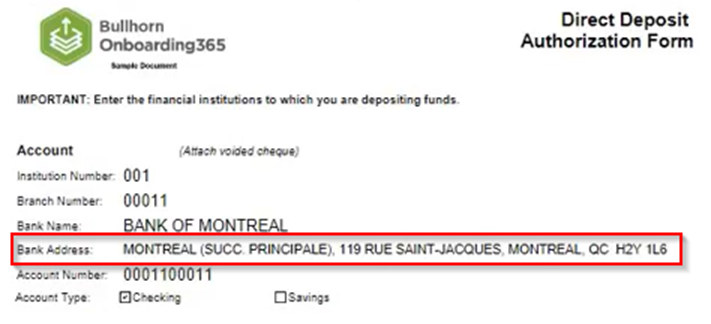
Updated Tax Forms for 2023
- California
- Idaho
- Iowa
- Hawaii
- Kentucky
- Mississippi
- Montana
- Rhode Island
- Canadian Federal TD1
- Alberta
- British Columbia
- Manitoba
- New Brunswick
- Newfoundland and Labrador
- Nunavut
- Ontario
- Prince Edward Island
- Saskatchewan
- Quebec
- Yukon
I-9 Section 3 Rehire Date
The ‘Rehire Date’ field in Section 3 will now accept dates in the past, but not earlier than the date of the original Section 2 signature.
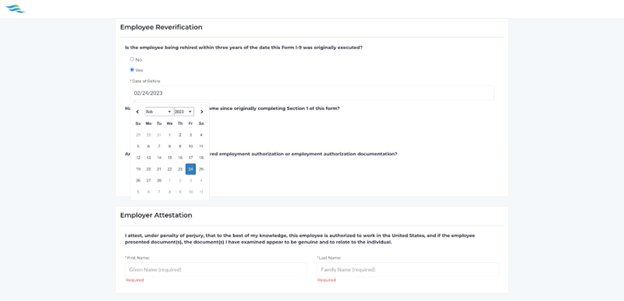
I-9 Section 1 Application Assigned Validation
Updated ‘Applicant Assigned’ validation warning to replace the words ‘Second Signer’ with ‘Authorized Representative’.
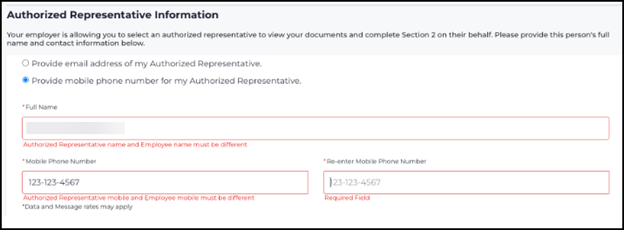
I-9 Section 1 List B Driver’s License and State ID Document Numbers
Created a validation to the following List B documents so that the document number is required and the maximum document number length is 17 alphanumeric characters.
- Drivers License Issued by State or Territory
- ID card issued by state or territory
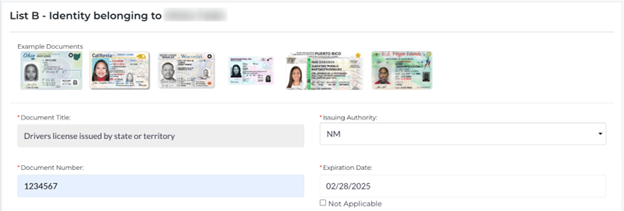
I-9 Section 1 Scrolling
Improved scrolling through the fields in Section 1 to create a smoother experience and reduce confusion.
I-9 Section Native Tribal Document
List B and List C will now dynamically update to permit ‘Native American Tribal Document’ to be used only once per Section 2.
Hiding Completed Tasks
With this release we have resolved an issue where the new tasks dashboard and tasks page were not respecting the ‘Hide Complete Profile in the Task List’ setting. Now when that setting is enabled, we are no longer displaying the Complete Profile task on either the Home Page and or the main Tasks Page.
Applicant “My Tasks” Page
With this release we have resolved an issue where applicants weren’t able to scroll to view more Tasks than were displayed on the available screen. If there were more tasks than what were allowed to be viewed within the available screen users were unable to scroll to view the remaining Tasks. Now when an Applicant has more tasks than can fit on the resolution of their Desktop screen, we will provide them the ability to scroll to view the remaining tasks.
Simplify VMS 2.0 Request to Support Position Attachments
Simplify VMS – VMS Sync now parses requisition attachments. This provides users with important requisition information not found in the VMS UI, reducing the need for users to manually update ATS jobs with missing VMS information.
Fieldglass | Request to Capture Buyer-Specific Chat Messages
Fieldglass – VMS Sync now captures company-specific chat messages. This ensures all buyer comments posted to VMS positions are attached to the ATS Job, eliminating the need for manual updates.
FocusOne | Request to Support Position Attachments
Focus One – VMS Sync now parses requisition attachments. This provides users with important requisition information not found in the VMS UI, reducing the need for users to manually update ATS jobs with missing VMS information.
Submittals – Add Submittal Status to IF/THEN Rule Options
VMS Sync’s Rule Engine now supports Submittal statuses. Submittals users can bypass the VMS Sync Submittal Status Mapping dashboard and use rules to set ATS Submission Status by VMS Submission Status. This lets users tightly define ATS Submission statuses.
Einstein2 v2 Integration
VMS Sync now integrates with Einstein2 v2 for requisition processing. This integration was requested by the majority of our Healthcare VMS Sync users, and allows for automated creation and updating of ATS positions from this VMS portal.
Vizient Position Attachments
Vizient Position attachments are now supported. This delivers additional position info to the ATS Job.
Column Filter as Picker Option
Users searching on the Payable Charges or Invoices lists can now save time when using an entity column filter by selecting filter criteria from a searchable options list.
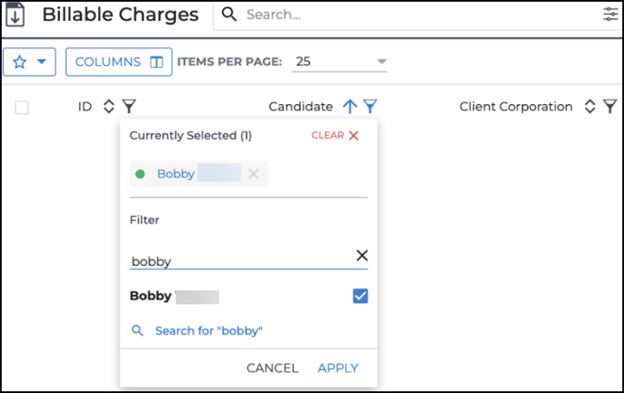
Placement and List View Drop-Down & Pop-Ups
An update has been made to the titles of the modal windows for clients utilizing the fr_FR locale setting which removes the hardcoded article (le, la, etc.) displayed before the field map value for the Update dropdown within the Placement List and Candidate List views. Clients using the fr_FR locale setting can opt to include the appropriate article within the field map. No other locales will be affected by this update.
- Placement
- payRate
- dateBegin
- dateEnd
- Candidate List View
- skillID
- categoryID
- specialtyCategoryID
- source
Version Update
The Jackson library that handles the serialization and deserialization of requests in Data Replication with EMS has been updated to v2.9.10.
Edit History
Data Replication with EMS has been updated to include Edit History records for Candidate, Job, Submission, Task, Placement, Contact, and Company entities in the sync.
New Job Custom Text and Custom Integer Fields in Bullhorn Reporting
Bullhorn Reporting (FKA Canvas) has been updated so that customText21 thru customText40 and customInt4 thru customInt8 are available within the Job entity for reporting.
Support Add Notes Step For eRecruit
With this release we have updated our functionality with eRecruit clients to support the ‘Add Note’ step in our Candidate & Contact entity based automations. Now eRecruit clients will be able to better track any of the record activity in their automations by adding follow-on notes back into eRecruit.
Bullhorn Release Rewind | Q4 2022
Check out our Bullhorn Release Rewind video for a recap of the most important product release updates from Q4 2022!

Semicolon Support on Multi-Value Updates to Salesforce
With this release we have added support for our Salesforce, eRecruit and Invenias clients that use a semicolon as their multi-value deliminator instead of a comma. Now when implementing a Salesforce client on Bullhorn Automation, you are able to differentiate between those Salesforce clients that use a comma or semicolon as their multi-value deliminator so that when we sync & update data to and from Salesforce, we are properly accounting for those fields that have multiple values separated by different deliminators.
Changing Private Tearsheets to Public
With this release we have resolved an issue where the association of records to Private Tearsheets were not syncing into Bullhorn Automation when the Tearsheet was then moved to Public in the ATS. Now whenever those Private Tearsheets get moved to Public, Automation will properly reflect those Tearsheets on the associated records.
Automation Service Query
With this release, we have updated the stale automation service to ignore automations that have records actively processing through the step assignments, no matter how long the records have been in progress through the automation. Now the automation service will disable those automations that have not been added or modified within the past 60 days and don’t currently have any records actively processing through the step assignments.
New Flowback Setting – ‘When not empty in Onboarding365’
We’ve created a new Onboarding365 mapping overwrite setting titled ‘When not empty in Onboarding365’. When a field is set up to flowback with this new setting, data from that field will flowback from Onboarding365 to Bullhorn except when the field is empty, blank, or null in Onboarding365.
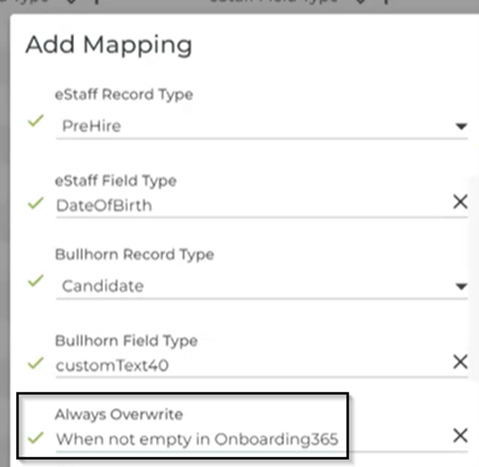
Flowback Support For Onboarding365 References
We’ve enhanced flowback so that it now supports sending reference data from Onboarding365 to Bullhorn. Information captured in each field on a reference in Onboarding365 can now be configured to flowback to Bullhorn.
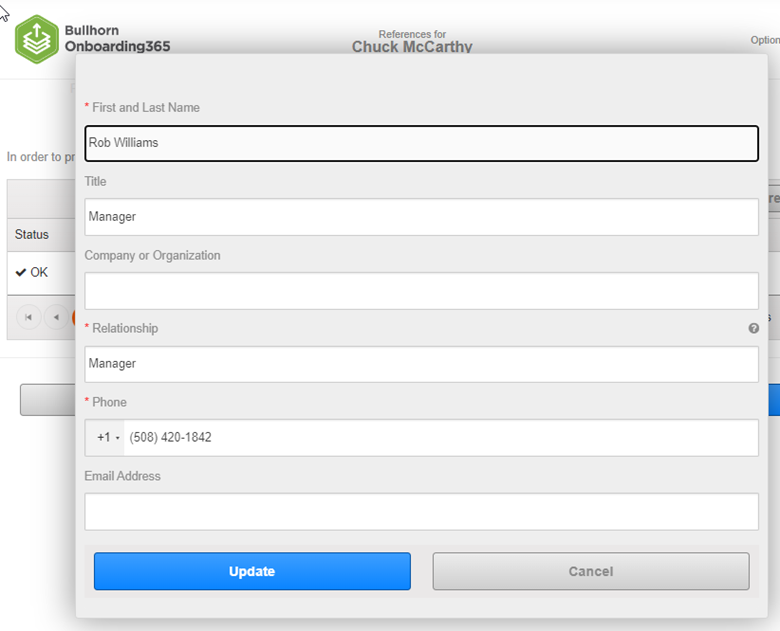
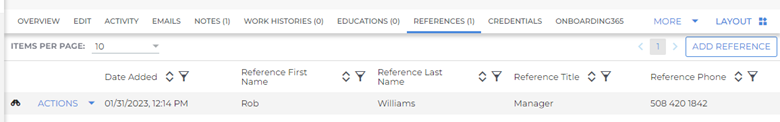
Flowback Support for Documents with multiple file uploads in Onboarding365
All file attachments associated with an Onboarding365 document, configured to allow multiple file uploads, will now flowback to Bullhorn. Bullhorn users will be able to preview and download these file attachments in Bullhorn.
Added New System Setting
Created a new System Setting for the State Tax Flowback feature ‘onboarding365StateTaxInfoFlowback’, this will replace the old setting ‘onboarding365TaxInfoFlowback’. This change was made to prevent confusion by making this setting more specific, especially since we’ve introduced a setting for the flowback of federal tax information in the last release.
Added a Record to the Financial Institution Table in ONB365
We updated the Financial Institution table for the Canadian Direct Deposit form. Candidates will now be able to input values associated with President’s Choice Bank on the Canadian Direct Deposit form.
Enhanced Scorable Documents – ‘Show Scorable Document Results’
We’ve enhanced the scorable documents by adding a new setting ‘Show Scorable Document Results’. When this setting is enabled on a document users will now see incorrect and correct answers highlighted on their scored document. This will give users a higher probability of passing a re-issued scorable document if the user failed their previous attempt.
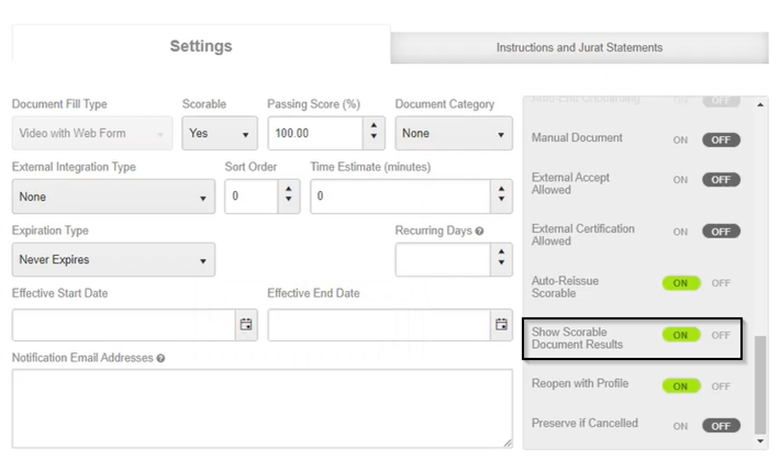
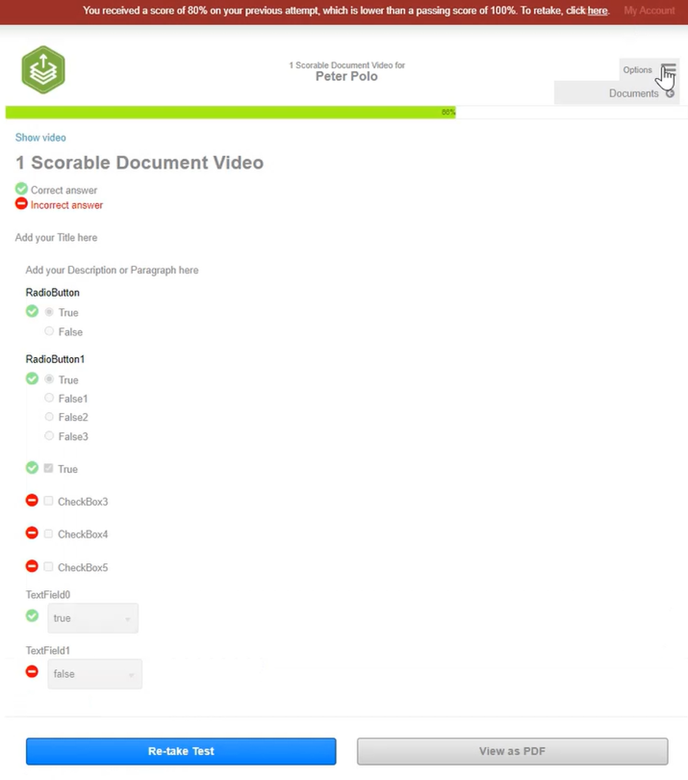
Scorable Documents that have this setting enabled and have been added to an onboarding package can not have their form fields updated. HR users who attempt to will be presented with the following error message “This document has been assigned to an onboarder, so no edits to the web form are allowed. Please make a copy if edits are needed.”
![]()
Updated Tax Forms for 2023
Tax forms were updated for:
- Missouri
- Indiana
- New York
- Connecticut
- Oregon
- Federal W-4
- Northwest Territories
Placement Automations
In order to improve the user experience, when adding a new placement automation the page will automatically shift focus to the new automation add/edit component at the bottom of the page.
Placement Automations
In order to improve page load times and performance, placement automations will load collapsed by default. In addition, we’ve added a search bar to filter the automations instead of having to scroll the page.

Form Manager
Duplicate options have been removed from the Form Manager when editing/adding a component field to a non-Interview form.
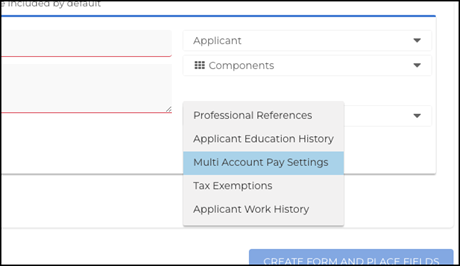
ATS Job Submission Status
We have added the ability to config the ATS status associated with an incoming job application from OTE, so that automation will be properly triggered based on the status. This is located at Integrations > Bullhorn Jobs > Integration Properties > New Job Applications Status. The default status is New Lead.
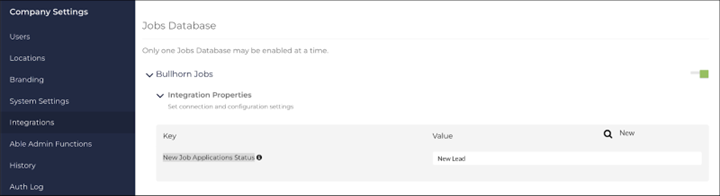
Applicant Settings
Recruiters now have the option to enable “SIN optional” for Canadian applicants. This is configurable at the individual applicant level (either when adding or editing an applicant). If turned on, an applicant can choose to not provide an SIN when completing Preliminary Info.

Default Currency Code Setting
When a customer is created through the UI or API we are now defaulting their System Settings > Applicant Pay Account Currency Codes setting to the currency that matches the customer’s location. This will prevent errors when applicants go to complete Direct Deposit forms along with simplifying customer setup.

Applicant Tax Settings
We have added the ability for Users with the Add/Edit Applicant permission set to indicate if an applicant can opt-out of providing a federal id (SSN, SIN) when completing their preliminary information. UI support for this is coming in a following ticket.
Preliminary Information/SIN
For Canadian residents, we have added the (configurable by a recruiter at the candidate level) option to opt out of providing an SIN when completing Preliminary Information.

Onboarding Alert Opt In
The notification preferences have been updated in the applicant portal to be clearer and encourage candidates to opt in to receiving notifications.
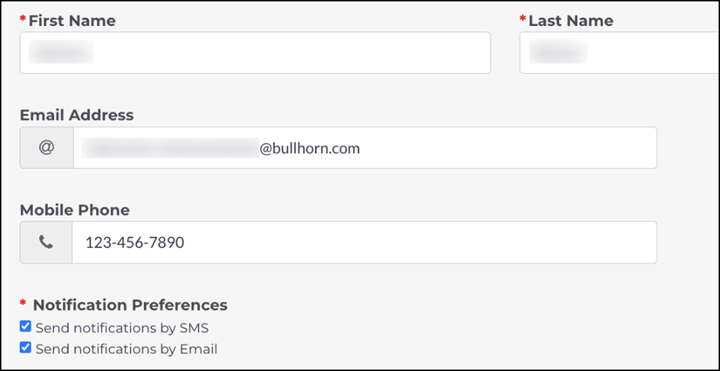
Direct Deposit
The Multi-Pay Account form component now responds responsively to different screen sizes when on a candidate facing form. This allows candidates to view and interact with the account information with ease.
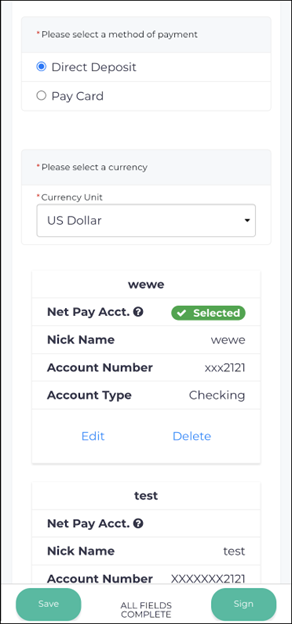
Disable Mobile Number and Duplicate Check
Customers now have the option to remove mobile phone numbers from the candidate sign-up page while allowing duplicate mobile numbers across candidates. This allows candidates with shared mobile numbers a smoother sign-up experience.
Direct Deposit Entity Syncing
For customers who sync Direct Deposit information to the ATS DirectDeposit Entity we have added the ability to sync Pay Card as an account type. This means that when candidates select Pay Card on the Direct Deposit form, this information will properly sync to Bullhorn ATS.
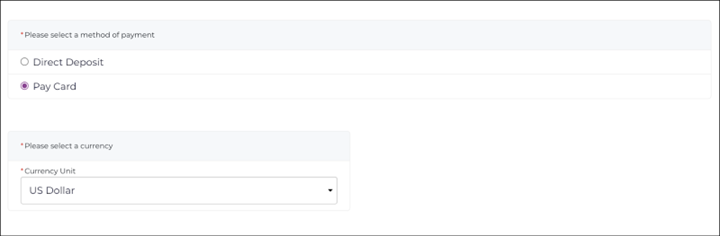
Simplify VMS Attachments
Simplify VMS – VMS Sync now parses requisition attachments. This provides users with important requisition information not found in the VMS UI, reducing the need for users to manually update ATS jobs with missing VMS information.
B4Health Mapping
B4Health – VMS Sync has updated our backend handling to parse requisition locations correctly. This lets users view the correct address on ATS Jobs, eliminating the need for users to manually update ATS jobs with missing VMS information.
Fieldglass Chat Messages
Fieldglass – VMS Sync now captures company-specific chat messages. This ensures all buyer comments posted to VMS positions are attached to the ATS Job, eliminating the need for users to manually update ATS jobs with missing VMS information.
My Work Day Credentials
MyWorkDay – VMS Sync now automatically updates expired passwords for MyWorkDay credentials. This prevents requisition delay and eliminates the need for users to manually update their VMS credentials in VMS Sync Admin Tools.
Column Filter as Picker Option
Users searching on the Billable Charges list can now save time by choosing from a set of pre-selected values in the searchable options list.
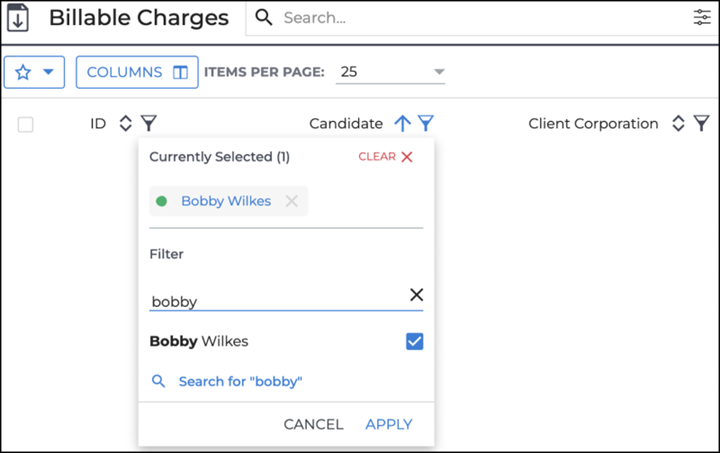
Candidate CV Overview Card
We improved the French translation text that is displayed on the resume overview card when a candidate does not have a resume uploaded to enhance the user experience for our French clients.
Credential List on Placement Record
Additional columns have been added to the Credentials list on a Placement to help users quickly identify which credentials have been Matched and the credential Type.
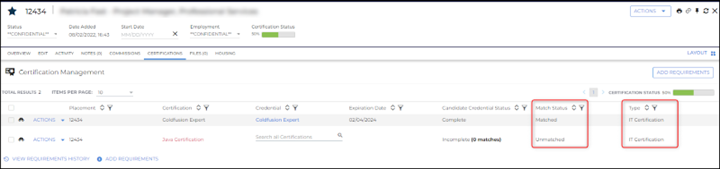
Default Credentials
An issue was resolved so that the Credential Requirements setup on the Company level is added automatically when a new Job is created. Previously, these credential requirements would not automatically populate on a new Job creating additional data entry and/or inconsistent records where the credentials were not added.
Edit Candidate Shift Assignment
An issue was resolved that caused the ‘Edit’ action item to not function properly when a user attempted to edit a candidate’s shift assignments from the Candidate View Scheduler screen.
Reported Margin Field
An issue was resolved that prevented the reportedMargin field from being updated on a placement when the pay rate was changed on an approved Placement Change Request. The reportedMargin field can be seen on the Placement list view and this fix will allow users to quickly and correctly view their profit margins when their contractor’s pay rate changes.

Retry Implemented for Long Running Events
In order to earn our customers’ trust and provide their data more reliably, we are thrilled to be announcing data event subscription performance enhancements. These changes will increase the speed and accuracy of event propagation throughout our entire product portfolio.
Adding Notes
An issue was resolved that was preventing users from being able to click anywhere in the text box to add a note to a Candidate record. Clients can now click anywhere inside the box, including within the hint message, and begin typing their notes.
Goals & Quotas Configuration
The Goals & Configuration page has been localized to enhance the user experience for our international clients.
Validate and Compensate for Hard Deleted Records
Validation was added that checks if a record was hard deleted in ATS which updates the record to isDeleted ensuring records are accurate for reporting.
Task.taskUUID Field Length
An update to the Task.taskUUID field has been made for Data Replication with EMS so that the field length matches the length in the ATS database and eliminates any errors between the systems when the data string was longer than allowed in EMS.
Note Entity
The Note Entity table is now available in Data Replication with EMS further improving data continuity between the ATS and a clients Data Replication database.
Calculated Fields
Data Replication with EMS has been updated to support calculated fields for clients utilizing the Pay & Bill feature.
Adding Candidates
Data syncing to Data Replication with EMS has been updated to ensure that candidates that are added with a timestamp of 000 or 999 milliseconds will not be skipped improving accuracy within the client’s database.
Phone Number Field Updates
Bullhorn users with TextUs and/or a third party click-to-call application enabled can now click on the TextUs icon of a candidate, contact, or lead to send a text message and can also click on the phone number of a candidate, contact, or lead to make a phone call.
Billable Charge Fields
The following fields have been added to the schema for Data Replication with EMS to support Pay Bill information:
- BillMaster.isEligibleOverride
- BillMasterTransaction.wasUnBilled
- InvoiceTermVersion.billingScheduleID
- InvoiceTermRoot.billingScheduleID
E-Verify 2.0
If an auto E-Verify case cannot be created because a duplicate case is detected, an email notification will be sent to the recruiter assigned to the I-9. Email will only be sent when Auto E-Verify and E-Verify 2.0 settings are enabled, and the candidate does not have any existing Employment Authorized case results.
E-Verify 2.0
When a new duplicate case is created, the Applicant > E-Verify page will automatically refresh to hide the “Duplicate Continue Reason” dropdown.
Configuring ATS Direct Deposit Entity Mapping
A one-click configuration has been added to the ATS Integrations section in order to configure the Applicant Pay Account Field Mappings, Automations, and Code Value Mappings need to sync OTE Pay Accounts to ATS Direct Deposit Entity.

Branding and Design Elements
The fonts and colors of the recruiter-facing platform have been updated to more closely align with Bullhorn branding. Additionally, the Able logo will be replaced with the Bullhorn Onboarding logo throughout the platform. To note, candidate-facing features will remain the same.
See here for more information/examples: https://ableteams.freshdesk.com/support/solutions/articles/47001236015-introducing-bullhorn-onboarding-talent-edition-branding
Basic information
With our re-build of the Basic Information page to New Angular, we have rebuilt the upload service that lives under the ‘Upload Resume’ button. This includes both the back end work to rebuild the services needed to return and upload the attached file for the applicant as well as a new styling for how the button works and then the styling of how we display the uploaded document back to the applicant.
Basic Information
We have updated the new Basic Information page to support returning the company associated with the applicant, their branding for the page, as well as some of the client requirements on what fields and values are available on the different form fields.
Basic Information
With this release we have added the support for the Google Auto-Complete functionality in the new Basic Information page that is utilized in such places like the Address fields that allows candidates the ability to type to search for and auto-populate the values they are looking for.
Web Time Entry
Clients were seeing the navigation menu item in the Talent Platform Portal for Web Time Entry even if they didn’t have the integration enabled. This was causing candidates to be able to view the navigation item and open the Web Time Entry page which would generate an error due to the disabled state of the integration. With this release we have resolved that issue and now if a client doesn’t have Web Time Entry enabled, candidates will not be presented with the navigation item.
Web Time Entry
Clients have the ability to choose if they would like the Web Time Entry integration to open within the Talent Platform Portal as an iFrame or outside in a new tab. This is a setting within WFM and was previously initiating the opposite action for which the client had selected. With this release we now respect the setting and initiate the desired action within the Talent Platform Portal to either direct the Candidate to an iFrame’d experience or route them to a new tab in their native browser.
Translations
With this release we have added support for the additional Spanish & French translations on the new Talent Platform Home page, where the candidate can now view the proper translation of their Home dashboard.
Profile
We resolved an issue in Staging Environments where the Profile Header was covering up the ‘Continue’ button after navigating back to the Profile page. We have resolved this issue so that now the Profile Header will not cover the ‘Continue’ button, no matter how many times you navigate to the Profile page.
Navigation
With this release we have cleaned up a display issue with the Talent Platform Portal Mobile Navigation Drawer that was displaying bullet points next to each navigation menu item. By removing these bullet points, we are ensuring that the candidate experiences a clean and easy experience when navigating between their different primary pages in their Talent Platform Portal.
Logout Branding
Some applicant’s were experiencing an issue where logging out of the Talent Platform Portal would re-size the client logo to larger than the header should allow. This was causing a lot of overlap into the login & sign up form fields and not providing a great experience for the candidate. With this release, we have resolved that issue and the client logo should remain inside of the page header and sized to an appropriate scale within the page.
Job Search
Candidates were previously running into issues with only being able to open up the Detail Drawer of a job once in Mobile resolutions. When returning to view that same job again, they wouldn’t be able to open the Job Detail Drawer. With this release, we have resolved this issue and now candidates can access the Detail Drawer of jobs as many times as they would like without display issues.
Job Search
We have resolved an issue with the Job Search Results navigation from the Detail Drawer when in mobile resolutions. After opening the Job Detail Drawer and then navigating back or forward to the next job we were not continuously displaying the Next/Back buttons. Now when navigating between jobs from the Job Detail Drawer, we persist the Next/Back buttons.
Job Search
With this release we have updated our drop down filters to be searchable. This allows candidates to more easily search and identify their desired filters while also consolidating those drop down filters that have a lot of options into a more clean user experience.
Job Search
We have updated our pagination on the Job Search Results page so that when navigating forward and backward between the job results pages, candidates are being brought to the top of the page instead of remaining at the bottom. This provides a better candidate experience when searching jobs by automatically directing the candidate to the most relevant jobs based on not only their search results but also the page of jobs they are viewing.
Basic Information
We have resolved an issue where candidates were experiencing a blank page when navigating via the ‘Back’ button on the Basic Information page in the Complete Profile workflow. Now when candidates click on the ‘Back’ button in the Basic Info page, they will be properly redirected to the Talent Platform Home Page.
Basic Information
When candidates were navigating to the Basic Information or Preliminary Information forms in the Talent Platform Portal, they were seeing duplicate Home & Mobile Phone fields. With this release, we have removed the duplicates and are now ensuring to only display 1 form field per phone field to ensure we are providing a clean and clear user experience while also gathering necessary applicant information without issue.
Basic Information
We have built new styling for the Candidate Experience on the Basic Information page that aligns more closely with the user experience of our new Talent Platform Portal. This includes a new layout and grouping of fields as well as form field styles and buttons.
“Rate” Field fix for Arizona’s State Tax Form
We resolved an issue that caused the “Rate” field on the Arizona state tax form to not flowback from Onboarding365 to Bullhorn.
Enhanced the User Experience for ‘Request New Credential’
We’ve enhanced the Request New Credential experience by introducing a new modal that will allow users to free type a ‘Request Reason’. The ‘Request Reason’ will then be sent back to Onboarding365 to be used for the notification email.
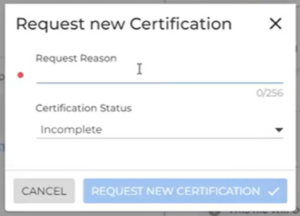
Added Support for Federal Tax Flowback
We’ve introduced a new feature, that when enabled, will automatically flowback W-4 information captured in Onboarding365 to the Bullhorn Federal Tax Form.
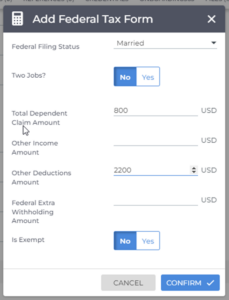
Added Support for Re-Initiate Onboarding Credentialing
When a user re-initiates an onboarding from a candidate record or a placement record and the re-initiated onboarding requires a credential document that is not linked, a copy of that credential document will now be added to the re-initiated onboarding in Onboarding365.
File Extension Fix for Onboarding365 Files
We have resolved an issue that caused Onboarding365 to attach incorrect file extensions to documents that flowback to Bullhorn. This fix allows Bullhorn users to open and view all downloaded files without having to manually change the file extension to the correct format.
Colorado Withholding Tax Mailing Address
Resolved an issue that caused a candidate’s email address to populate in the “Mailing Address” field of the Colorado Withholding Tax form.
Iowa Withholding Tax Form Marital Status
The Marital Status selected on the “Withholding Tax – Iowa” web form will now show on the PDF form.
Updated Tax Forms for 2023
- Indiana
- Arizona
- South Carolina
- Louisiana
Employee Search
We added additional details to the employee search in the BTE Call Center: branch name, assignment start and end date. This ensures that users select the intended assignment when more than one assignment is present.
Tax Rate Edit History Slideout Display
Field labels will now be used on the sales tax rate edit history slideout instead of field names.
Mass Actions with Advanced Search
Mass Action now supports the ability to filter using Advanced Search. Previous to this enhancement users would need to use the column filters when performing a mass action.
Mass Action
The Mass Action Batch page will now display the status of the payroll batch being processed by the payroll provider and the number of payable charges within that batch. This is available as two additional columns on the Associated Batches card of the Mass Action Batch page.
Timeout Login
An issue was resolved to ensure that users who are on the Notes, Work History, or References tabs are presented with the session-timeout modal when their session times-out so that they are able to log back into Bullhorn.
Shift Conflicts
An issue was resolved that caused the system to not alert the shift scheduler that a candidate has already been assigned to a conflicting shift when they assign the candidate to a newly created shift.
Reset to Default
An issue was resolved that caused an error to occur, and prevented changes from being saved, when users selected the ‘Reset to Default’ button on the Scheduler Configuration page.
Delete Shift
An issue was resolved that caused the placeholder “{entityLabel}”, instead of “Shift Definition”, to be displayed in the warning message when a user selected the action item “Delete” for a shift definition.
Localization of User Preferences Page
Localization has been added to the User Preferences page in Bullhorn ATS. Users viewing Bullhorn in a language other than English will now see the user preferences in their selected language.
Hints for Dropdown Fields
We resolved an issue to ensure that hints setup for dropdown fields are shown in Novo.
Email Sent Time
An issue was resolved where the timestamp in an email being forwarded from Bullhorn would revert to ET even if the user is in a different timezone. Moving forward, the timestamp will respect the user’s timezone setting and display the appropriate time in the forwarded email.
Credential Status Field on Placement Header
Clients using Credentialing v2 are now able to add the Credential Status Progress Bar to the Placement Header. The Progress Bar will provide a snapshot of the overall progress toward a Placement meeting the Credential Requirements for the Placement. To enable this in the Placement Header update the system setting called PlacementCredentialStatusBar to True.
Start and End Date Columns on the Submission List
The Submission Start Date and End Date are now available as a column on the Submission List allowing a user to quickly view when multiple submissions have been started or ended streamlining there workflows and allowing them to put candidates to work faster.
Custom Tax Form Names
Federal and State Tax Forms will now allow the user to title the form to meet their needs by completing the new Form Type field. The field is not required. If the field is not completed, the forms will use the default names “Federal Tax Form” or “[State Name] Tax Form”.
Placement Change Requests approvingClientContactID or backupApprovingClientContactID
We’ve added the ability to show the following fields, approvingUserID and backupApprovingUserID on the Placement Change Request form. Previously when these fields were NOT hidden, they did not appear on the Placement Change Request form. These fields will allow users to submit changes for primary or backup timecard approvers.
NOTE: If these fields don’t appear for your company, please request that support enable the emailApproverReminder entitlement on your Private Label.
Saving Placement Change Requests
An issue was resolved that prevented placement change requests from saving.
Localize Candidate Submission Status Email Template
Two new system settings have been added to support the Job Submission Notification email. The settings can be used to support personalizing the email being sent or for sending the email in a language other than English. The system settings will respect merge fields so that users can ensure information specific to the Submission is included in the email. The new settings are JobSubmissionNotificationEmailSubjectLine and JobSubmissionNotificationEmailBody.
Localize Canvas Column Headers and Tabs
Canvas has been updated to ensure that Column Headers and tabs respect the French Locale setting throughout so that the readability of the system is improved, and users can complete their tasks efficiently.
Localize Certification Tab
Localization has been added to the Generate Document page on the Certification tab.
Department Description Field
An issue was resolved that ensures data replication with EMS will update the “Department” description field when an update is made through the API.
Credential Status Progress Bar Header
Clients using Credentialing v2 are now able to add the Credential Status Progress Bar to the header of the Credential List. The Progress Bar will provide a snapshot of the overall progress toward a placement meeting the credential requirements for the placement. To enable this in the placement header update the system setting called PlacementCredentialListStatusBar to true.
Credential Overview Card
The Credential Overview Card is available on the Placement Overview tab. Using the information on this card, recruiters, compliance managers, and credentialing specialists can swiftly determine whether the necessary credentials have been obtained for a placement.
The Credential Overview Card consists of a Progress Meter and Status Buttons.
- Progress Meter: Uses a calculation of the total number of required credentials for the placement and the count of credentials in a “Completed” status to display a visual representation of the credentialing progress.
- Status Buttons: Shows a visual count of credentials for each defined status group.
This feature can be adjusted to meet the needs of the clients utilizing System Settings.
Client Rate Agreements
Client Rate Agreements are a simple approach to guarantee that contractual obligations for Jobs and Placements are honored. By using Client Rate Agreements, Bullhorn clients will ensure that the correct Earn Codes and Rate details flow down to the Client’s Jobs and Placements.
Below are examples of common criteria that can be set for Client Rate Agreements. All or none of the values can be configured as needed.
- Default earn codes
- Bill Rate Markups
- OT/DT Multipliers
- Specific pay and bill rates.
- Markup Percent
Phone Number data update
Phone numbers will no longer return the + symbol or country code values when requested through SOAP.
Query Optimization for GET Clients
We’ve optimized the query for GET Clients so that requests will be executed faster. This will decrease the time a candidate or HR professional will spend navigating through pages in OB365 and will also decrease the stress on our database.
Added metadata flag to GET OnboardingDocument(s) calls
Added a new flag ‘include document meta data’ to both the GET Onboarding/Onboardingdocuments and Onboarding/Onboardingdocument. When this flag is set to true then the Onboarding Document(s) metadata value will return.
Updated the GetEmployeeInfo API
Resolved an issue that caused the Onboarding/Employee call to return a payMethod that was different from the payMethod that was sent to Bullhorn.
UK & I Support for POST/PUT Client Office
We’ve enhanced the POST/PUT Client Office request so that if the country being sent is the United Kingdom or Ireland the request will succeed. Client Offices for the United Kingdom or Ireland will now be automatically created in Onboarding365 when Locations for those countries are created in Bullhorn for clients who use the eStaffAutoCreateClientsAndOffices System Setting / Private Label Attribute.
Support for Puerto Rico State Tax Form automatic flowback
Puerto Rico withholding tax form information will now flowback to a Bullhorn Candidate’s State Tax entity when using the Bullhorn feature that automatically flows state fax form information back into Bullhorn. This setting is enabled by setting the Bullhorn Private Label Attribute / System Setting ‘onboarding365TaxInfoFlowback’ to TRUE.
Enhanced Mapped Entities Preview
We’ve enhanced the process of previewing a record that contains data from another mapped entity. Users are now able to view the data instead of a URL to the mapped entity in the preview panel letting them know the exact data that is being sent to Onboarding365.
We also added padding to the bottom of the preview panel to prevent data from being clipped.
Entity Mapping Support for UK & I
Sending the Country Ireland or the United Kingdom or any States / Provinces associated with Ireland or the United Kingdom using Entity Mapping, when initiating an Onboarding, will be accepted by Onboarding365.
Canceling an Onboarding with an open E-Verify Case
When attempting to cancel an Onboarding that has an open E-Verify case the user will receive an error letting them know they can not cancel an Onboarding if an open E-Verify Case exists.
![]()
Work Eligibility – Spanish and French support
The checkbox statement “Legally eligible to work in the United States” will now be translated to French or Spanish when the Onboarder changes their preferred language to French or Spanish.
Enhanced Validation for Phone Number Fields
We’ve enhanced validation for phone number fields so that users will no longer be able to input non-number values.
“Review and Certify” Tile Fix
Resolved an issue that caused the Review and Certify Tile to be disabled when a credential document was included in an Onboarding.
Date Formatting for Digital Signature
The digital signature date formatting that is being displayed to an Onboarder will reflect the date formatting of that Onboarder’s work Country.
![]()
Enhanced the Onboarding Search Screens
The Search Contractors, Search Core Employees, and Search Pre-Hires Onboarding pages have been updated to allow searching by “Country”. When a user selects a country from the “Country” field, the “Work State/Province/County” field will then show the appropriate list of states, provinces, or counties depending upon the country that was selected.
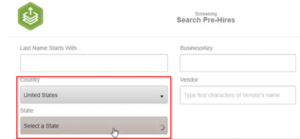
Comment Updates
We have added support for Fieldglass/Beeline Candidate profile comments. Auto-adds VMS Candidate feedback as a BH Submission Note.
PIXID – Submittal Form in French
We have added a French display option for Submit to VMS form. This provides ease of use for French speaking clients.
MYWORKDAY getReq
We have restored the req processing and delivery for MyWorkDay credentials.
Health Report | KONCERTIT getReq
KoncertIT VMS – We have added support for new VMS Duration field format to restore req delivery.
Pixid getSubmittalList
We made a small code update to improve navigation and process Submittal lists without error. This update reduces the delay in ATS Submittal updates.
MPF Company Lookup Feature
RULES – New rule type atsSetCompanyByVmsField lets users set ATS Company based on VMS-ATS field matching.
Medefis5 – Update Shift Parsing to set Shift Hours correctly
We have updated our Shift Parsing logic to correctly parse Shift Hours values on Medefis5 requisitions. This improves data entry accuracy and eliminates the need for manual user correction post-delivery.
Beeline getReq | ‘Req has been removed; should be closed’ OR ‘User has been logged out’ error
We updated how VMS Sync recognizes when a user is logged out to prevent req delivery delay.
Unmapped Submission Status
We have normalized all unmapped VMS Submissions Status values. This ensures the accuracy of VMS Sync Submittal Status Mapping Dashboard.
Admin Tools CSS Update
New look and feel for VMS Sync Admin Tools provides users with a Bullhorn branded product experience.
Add Reject Functionality to TMC Time Card
This enhancement is for clients that use the reject timesheet feature as part of their approval process. TMC users can now reject time cards back to an employee from the time card screen.
Billable and Payable Charge List Views
Billable charges, Payable charges, and Invoicets lists now save the user’s most recent column layout without having to save it as a favorite search. his allows them to quickly view the columns that are most relevant to them to do their job effectively.
New Admin Canvas Standard Pay Bill Reports Package
We are pleased to announce a new version of the “Invoice Register” report will be included in the 2022.12 release. This version of an existing report allows invoices that are not yet finalized to be included on the report, which provides greater visibility to all invoices regardless of finalization status.
If existing clients would like to receive this report version, please speak with your Account Manager.
Additional documentation for these reports can be found on the Knowledge Base.
Blank and Empty Search in Advanced Search
Users are now able to search on blank or empty field types within Advanced Search.

Filter on DateTime Fields
Users are now able to filter the Date and Time for the DateTime fields in Advanced Search.
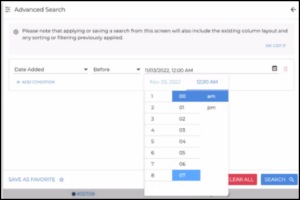
“Add Submission” when a Matching Web Response Exists
The candidate submissions workflow has been optimized by eliminating unnecessary steps. When a candidate has a web response submission in Bullhorn for a job, users will no longer be able to add a new submission for that candidate on that same job. When a user attempts to do so, the user will receive an error message.
Multiple Values for Minipickers
An issue was resolved where users in the Mobile App were not able to select multiple values when a mini-picker was used on a form inhibiting users from being able to fully complete tasks if using the app.
Manage Task Template and Manage Add Submission Template Table Headers
The “Manage Task Template” and ” Manage Add Submission Template” pages were localized to support our international customers’ user experience.
Add Task and Add New Submission Template Tabs
The “Add Task Template” and “Add Submission Template” pages were localized to support our international customers’ user experience.
Candidate Date Fields Added Through REST API
Now when updating date fields through the REST API, users and developers will no longer be able to add values with unsupported data. When a user attempts to do so, they will be presented with an error message.
Editing Placements from OpenWindow API
An issue was resolved that now allows users to save edits made to a Placement that was opened using the OpenWindow API.
Credential Expiration Date
An issue was resolved that caused the incorrect “Credential Expiration Date” to be displayed on the “Edit Candidate Credential” screen when the user was in a time zone west of Eastern Standard Time.
Bullhorn Data Replication with EMS Improved Performance
We have resolved a memory leak issue that may have caused Data Replication to stop responding.
Bullhorn Data Replication with EMS Missing Fieldmaps
Data Replication with EMS has been updated to include additional tables not previously available in the EMS schemas. Events for fieldsmaps were also added so that the data syncs appropriately. These fieldsmaps are now enabled for the self-heal process that runs nightly.
Data Table
Support for the Novo Table component (deprecated since 2018) is being removed in favor of the new Novo Data Table.
NOTE: Customers and partners with integrations that target specific classes or DOM structure of Bullhorn Novo’s front end should be prepared to test their applications once the .11 release is available in NPE environments.
Update Translation for the Add Credentials Modal Picker
We have updated the translation and localized the picker on the modal used when adding a Grouped Credential (or Grouped Certification) to a placement to ensure clarity.
Job Activity Candidate Submissions
We resolved an issue with the View Department Candidate entitlement so that if the entitlement is enabled, users will only see submissions for the department to which they are assigned. This ensures that customers have oversight of the information that users can see in the system.
New Canvas Standard Pay & Bill Reports
We are pleased to announce three Canvas report updates as part of the 2022.11 release:
We updated our standard Pay & Bill Canvas reporting package to incorporate one (1) new report:
- Transaction Master Summary Exceptions
As a Payroll or Billing Specialist, these reports should be run to quickly identify transactions that may need further review to determine if a correction is needed. These reports could be referred to as a “smoke test” to identify issues and allow the specialist time to proactively correct payroll and billing issues. Pay and Bill Exceptions include:
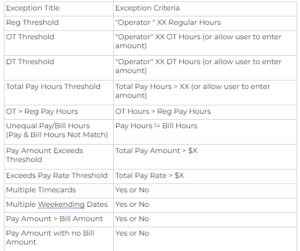
We updated the Transaction Master Details V5 and Transaction Master Summary V5 Reports.
These are new versions of existing reports; “Date Added” is now available as a report parameter to allow greater report granularity.
If existing you would like to receive this report version, please speak with your Account Manager.
Removed horizontal scroll in Mapped Entity Picker
We’ve removed a horizontal scroll on the field picker for Mapped Entities.
Onboarding365 overriding existing Direct Deposit data in Bullhorn
We have resolved an issue that caused preexisting direct deposit data in Bullhorn to be wiped out when an onboarding that did not collect direct deposit data flowed back to Bullhorn.
Support for Checking and Savings for Canadian Direct deposit
The value for Checking or Savings on the Canadian Direct Deposit form in Onboarding365 will now flowback to Bullhorn Direct Deposit for Clients who have Direct Deposit flowback enabled through the Bullhorn System Setting.
Wrong file extension being attached to files from Onboarding365
We have resolved an issue that caused downloaded files to not open in Bullhorn ATS because Onboarding365 attached the wrong file extension to them.
Document Instructions no longer support IFrames
Resolved an issue that caused Iframes to no longer be saved via HTML in the Document Instructions.
Required fields not respected for Certifications and Licenses records
We have resolved an issue that allowed “Certifications” records and “Licenses” records to save even though required fields were not filled out.
Documents not following Exclusion Rules
We resolved an issue that caused incorrect documents being added to onboardings upon profile completion because exclusion rules were not being followed.
Onboarder redirected to empty page after submitting digital signature for Credential only Onboardings
Onboardings that only contained credentials on agencies with digital signature enabled would redirect the user to a blank page after their signature was submitted.
Updated UK NIN collection method within the Profile Extension
We’ve updated the United Kingdom “National Insurance Number” (NIN) collection method within the Profile Extension. When a user selects “I do not have a National Insurance Number” the system will hide the Temporary Reference Number” and allow the user to complete their profile.
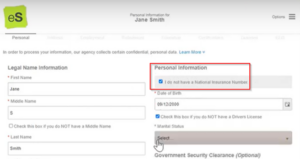
Updated the ‘User Guide’ link
We’ve updated the ‘User Guide’ link for all US and EU environments so that it will now direct users to the correct URL.

Cloud Clock
We’ve released a new version of Cloud Clock. This new version includes minor bug fixes.
Mobile Clock
We’ve released a new version of the Mobile Clock app. This new version includes minor bug fixes and the removal of the Manager Login button.
Support Dollars in Group Timesheets for In/Out
We enhanced the In and Out view in Rapid Time Entry/Group Timesheets to allow for entry of units and dollars adjustments.
Removal of ‘New Faxes’ from Dashboard Summary
We removed ‘New Faxes’ from the Dashboard Summary within Time Management Console because fax is no longer a supported method of entry within BTE.
Incident Tracking Error
For clients using Incident Tracking, we corrected an issue where the Incident Tracking Summary screen within the Tasks menu would not display properly.
Support Comment Updates
We have added support for Fieldglass/Beeline Candidate profile comments. Auto-adds VMS Candidate feedback as a BH Submission Note.
PIXID – Submittal Form to be Translated into French
We have added a French display option for the “Submit to VMS” form. This update provides ease of use for French speaking customers.
CNET Position List
We updated the Position List URL for CNET logins to process positions successfully.
Beeline Multi-Buyer Tenant Feature Flag
We have added a Credential feature flag for multi-tenant Beeline logins. This lets VMS Sync process reqs from all buyers present in a single Beeline login.
Cube19 is now officially Bullhorn Analytics
Cube19 has been rebranded as Bullhorn Analytics to provide a more consistent user experience to align with all other Bullhorn products. New Bullhorn Analytics logos have been updated in the analytics application.
Data Replicator with EMS Support for ‘BH_DocumentDataFlowback’
Data Replicator will now replicate the ‘BH_DocumentDataFlowback’ table. This table contains the following Onboarding365 document data: UniqueID, DocumentType, DocumentTypeID, acceptDate, certifyDate, generatedDate, additionalInfo, name, friendlyName, businessKey, userID, dateAdded, and dateLastModified.
Onboarding365 Header Displayed in Bullhorn
The Onboarding365 header will now be displayed when viewing Onboarding pages from the Onboarding365 menu item.

Flowback support for State Tax information
We’ve introduced a new feature that, when enabled, will automatically flow back State Tax Form information captured in Onboarding365 to the Bullhorn State Tax Form.
For more details about this feature and enablement please review the following document: OB <> Novo Tax Info Flowback Overview
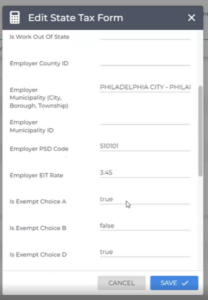
Credential Integration
We’ve introduced a new feature that automatically adds Credential documents to an Onboarding when it is initiated through Bullhorn. With this setting enabled, Credential Requirements without a linked Credential on a Candidate and or Placement will be added to the Onboarders package.
In Onboarding365 Credentials will appear under their own tile, and this tile title can be customized by an Admin user.
When the Onboarding is completed, the credentials flowback to the ‘Existing Credentials’ tab on the record that the onboarding was initiated from.
For more details about this feature and enablement please review the following document: OB <> Novo Credentialing Integration Overview
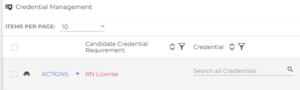

Work Eligibility Statement
Onboardings initiated with WorkCountry set to the UK will show the Work Eligibility statement as ‘I am legally eligible to work in the United Kingdom’. Onboardings initiated with WorkCountry set to Ireland will show the Work Eligibility statement as ‘I am legally eligible to work in Ireland’.
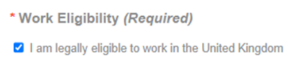
For more details about this feature and enablement please review the following document: Onboarding 365 UK & I
Drivers License
Onboardings initiated with WorkCountry set to UK or Ireland will hide the ‘issuing state’ drop down underneath the Driving License Number field.
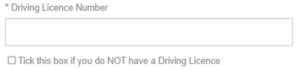
NIN / PPS
Onboardings initiated with WorkCountry set to the UK will capture National Insurance Number. Onboardings initiated with WorkCountry set to Ireland will capture Personal Public Service Number.
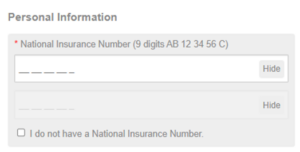
Date Format
Onboardings initiated with WorkCountry set to UK or Ireland will show date fields in the format of dd/mm/yyyy.
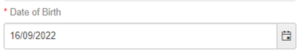
Phone Number
Phone number fields have been enhanced, adding a country code picker so users can select what country their phone number is from.

Currency
Onboardings initiated with WorkCountry set to the UK will show Pounds in currency fields in the application. Onboardings initiated with WorkCountry set to Ireland will show Euros in the currency fields in the application.
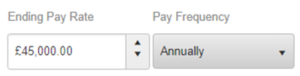
Addresses
We now support selecting UK and Ireland in the Country Picker on all forms that have an address. When the countries “United Kingdom” or “Ireland” are selected, the State picker will become optional and be re-labelled as ‘County’.
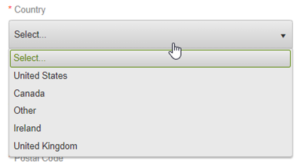
Job Submission Display Values
The Job Submission edit screen will now correctly show the display value that is configured in field maps for the Status drop down field.
“referralfee” and “referralFeeType” Fields on Placement Change Requests
We resolved an issue that caused the field ‘referralFee’ to not display on a Placement Change Request.
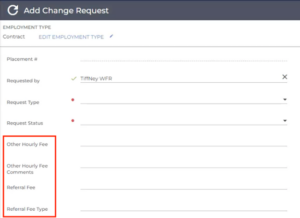
Direct Deposit Entity, Issue and Issue Item Entities can be Used without BH1 and BTE Corp Settings
Non-Bullhorn One customers will now have access to the Issue Items List and Direct Deposit features. This change will allow any Bullhorn ATS customers to view the values that actively exist within the Issue Items List in Bullhorn ATS. The Direct Deposit feature will allow any Bullhorn ATS customers, integrating with external systems for payroll and/or billing, to store that data in Bullhorn.
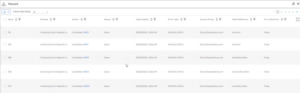
Opportunities Activity Tab Edit and Status History
To help improve readability for international clients, we have localized the table column headers for the Opportunity Edit History and the Status History on the Opportunity Activity tab so that the field names are automatically translated based on a user’s locale setting.
Novo Picker Triggering Change Field Interactions when Backspace is Pressed
An issue within picker controls was resolved so that if a Change Field Interaction is being used, it will not fire if the user hits backspace while typing so that other updates are not impacted before the selection is made. Previously, if a user hit the backspace, other filters or changes would be lost due to the Change Field Interaction firing requiring the user to go back and redo their selections.
Email Alerts for Self Heal Status Updates
Data Replication with EMS Customers are now able to receive an email alert to get a status update on the self-heal process. The clients are able to provide a list of email addresses to Bullhorn Support that should receive the notifications. If interested, please contact Bullhorn Support to have this set up.
Merging Candidate Records Credential Enhancement
An update was made to ensure that credential information on a candidate and any placements are displayed correctly when candidate records are merged so that the information is accurate and does not require any manual intervention by the user.
Internal Submission Notifications
An issue was resolved where a user would receive an error when sending Internal Submission notifications affecting users without access to Company records when Company Ownership is enabled. Users will now be able to send the email ensuring they are able to complete their work as expected.
Slovakian Postcodes
An update was made to the radius search to include Slovakian postal codes that were previously missing causing the search results to be incomplete. The update will ensure that the radius search results return all candidates that meet the requirements.
Language
We’ve added two new language settings for Onboarding, English (UK), and English (Ireland).
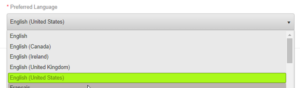
Support for Onboardings in the UK and Ireland
We now support initiating Onboardings for clients in the UK and Ireland. With this change we’ve updated several areas of the application for users in the UK and or Ireland.
Underprivileged Users ability to Delete HR Uploaded Files
Resolved an issue that granted users, who normally wouldn’t have access, the ability to delete HR uploaded files associated with an Onboarding document.
Onboardings showing OTH as Country on Profile bug fix
Onboardings effected by a previous bug that caused the profile page to show Onboarding country as OTH were not able to be edited. We’ve resolved that issue and these Onboardings can now be edited.
SOAP GetEmployee Language Fix
In a previous release we introduced an unintentional change to the SOAP GetEmployee response, specifically how it returned the language value of an Onboarding. We’ve reverted this change and the GetEmployee SOAP response will now return language values as it did in the past.
Direct Deposit form Address field validation
We’ve added validation on all Bank Address fields for the United States and Canadian Direct Deposit forms. When a user attempts to save a Direct Deposit form with an invalid character(s) in a Bank Address field the user will receive an error prompt stating “Address contains invalid character/s” and will be unable to save the document until the invalid characters are removed. This applies to both the Desktop and Mobile version of the application.
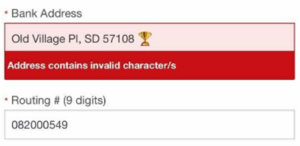
Attachments
VMS Sync now supports VectorVMS req attachments. VMS files are expected to deliver to the ATS, as they contain additional job details or forms required for candidate submission.
Processing Reqs
VMS Sync has updated our authentication method for MyWorkDay, and is now processing new and updated reqs as expected.
Add Position Attachments to ATS
We restored attachment upload functionality for Dotstaff reqs. All documents present on a VMS req are expected to attach to the corresponding ATS Job.
Reqs Status
Due to a Beeline UI update, Sync was only processing Open Beeline reqs for delivery. Sync has been updated and now successfully processes Beeline reqs in any status for timely and accurate ATS Job updates.
HealthReport – Peoplefluent / VectorVms getReq 60% fail
A Hotfix was released to restore Vector/PeopleFluent req delivery.
Health Report – COVENDIS – getReq 100%
Covendis login error messages are now displayed on the VMS Sync credential. This gives users more insight into why positions aren’t delivering to the ATS, and provides them with clear resolution instructions.
Health Report – CNET – getReqList 100%
Updated Position List URL for CNET logins to process positions successfully.
Staffbot VMS Update ReqID
Sync now supports Staffbot’s new reqID format.
Bluesky | Req Link routing to list view of VMS
Clicking the Req Link on BlueSky positions no longer navigates to the VMS requisition list view. This allows users to quickly view req details in the VMS without searching by Req ID.
Beeline Multi Buyer Tenant Feature Flag
Added Credential feature flag for multi-tenant Beeline logins. This lets VMS Sync process reqs from all buyers present in a single Beeline login.
Beeline getReq/getReqList | Multi Buyer Tenant Feature Failing to Process some Positions
VMS Sync now processes all positions for Beeline logins with multiple buyers. This lets users consolidate access to reqs from multiple Beeline buyers under a single login, eliminating the need to create unique credentials for each buyer.
Support Units and Dollars Entry in Group Timesheets
We enhanced the hours per day view in group timesheets to allow for entry of units and dollars adjustments.
Social Security Number Usage
To better secure our customers’ data, Bullhorn is making changes to the platform that will prevent SSNs being uploaded insecurely by customers. In the past, some customers have chosen to manually add SSNs to employee records for unique identification. Over the next several weeks, Bullhorn will now replace such actions with random numbers to better protect the employee data of customers.
SEEK Duplicate Web Responses with Timeout Error (APAC Only)
An issue was resolved that was causing duplicate web responses when the server timed out.
Preview of SEEK Published Job (APAC Only)
Jobs can now be viewed with a Preview button before they are published.
Key Selling Points (APAC Only)
An issue was resolved and Key Selling Points can now be viewed on the SEEK list view.
SEEK Enhancement: Job Description (APAC Only)
An issue was resolved and the Summary field will now be used for the job description when a job is published.
SEEK Feature Updates (APAC Only)
Within SEEK module, the following features were added:
- Preview button to confirm changes prior to submitting
- Ability to manage multiple SEEK accounts based on business need
- Inclusion of Selling Points within SEEK search screen (Standout or Above Ads ONLY)
SEEK Management of Existing Job Ads (APAC Only)
Within Bullhorn Connect, users now have the ability to see manage the entire lifecycle of their SEEK job ad posting by:
- See the current status and planned expiration date
- Make edits to open SEEK job ad posting
- Expire open SEEK job ad posting
Transaction Master Summary Report
This is a new report, which leverages the data from the Transaction Master Detail Report. This report summarizes that data by:
- Candidate placement ID
- Week ending date
- Earn code
Best Practices for this report:
- Use by Payroll and Billing Specialists as a “smoke test” after running internal pay/bill processes
- Use by managers for a summarized view of weekly pay/bill numbers
Additional standard Pay & Bill report uses and details can be found here.
Transaction Master Detail V4 Report
This is a new version of an existing report; this version now includes manual pay-only charges. If existing clients would like to receive this report version, please speak with your Account Manager.
Attachments
VMS Sync now supports VectorVMS req attachments. VMS files are expected to deliver to the ATS, as they contain additional job details or forms required for candidate submission.
Processing Reqs
VMS Sync has updated our authentication method for MyWorkDay, and is now processing new and updated reqs as expected.
Add Position Attachments to ATS
We restored attachment upload functionality for Dotstaff reqs. All documents present on a VMS req are expected to attach to the corresponding ATS Job.
Reqs Status
Due to a Beeline UI update, Sync was only processing Open Beeline reqs for delivery. Sync has been updated and now successfully processes Beeline reqs in any status for timely and accurate ATS Job updates.
Magic Link
We resolved the Magic Link login issue for VMS Sync Admin Tools. This restores login for users who do not use Google/Outlook authentication.
Exception Details Report
We improved the performance of the Exception Details report within Exchange in order to prevent possible errors when running it.
Client Configuration Screen Error
We corrected an error that occurred for web time entry clients when saving changes on the client configuration screen.
Add “New Transactions” to Group
We resolved an error that occurred when navigating to employee time cards for clock groups with multiple sites. If a user initially selected the ‘All Employees’ option, an error would occur when attempting to use ‘New Transaction’ on a timecard.
Error Resolved
Users will no longer be presented with the error message “The column ‘defaultStartTime’ could not be found in the model” when attempting to run a report after Shift Definition fields have been added to the Canvas query.
Referred By Link
We fixed a bug preventing users viewing a placement from selecting the “Referred by” field and properly being navigated to the associated person record.
Calling and Texting
Bullhorn users with TextUs and/or a third party click-to-call application enabled can now click on the TextUs icon of a candidate, contact, or lead to send a text message and can also click on the phone number of a candidate, contact, or lead to make a phone call.
Add Note Template Page
To help improve readability for international clients, we have localized the Field names on the Add Note Template page so that the fields are automatically translated based on a user’s local setting.
Process Column
We’ve added functionality to make it easier for users to find the relevant records within the Process column in the Issues list. A new search bar, filter options, and the ability to multi-select the filter values were added. We also resolved an issue where values were not generated from the filter option as expected. These enhancements will allow Payroll Specialists to view and sort the values that actively exist within their Process column filter without the need for navigating through a long list of issues to find what they’re looking for.
Emailing
When sending GDPR emails from Bullhorn, the sender displayed on the email will now reflect the Bullhorn user’s email address instead of incorrectly displaying the user’s username.
API Object
The Company Name has been added to the associates on the API object for Location and can be used in field interactions.
DM8 Regression Error on flyaway scripts for all corps
Clients using DM8 will now be able to include dashes within their database names giving the clients greater flexibility when configuring the product to meet their company needs.
PIXID – birthplace – Missing Key or Value
We have added support for the new required field Country of Birth.
AHSA | Openings Values
The opening counts are now parsed correctly.
b2bBuyer getReq | Pull Start Date Value
The Start Date is now parsed correctly.
Skill Mapping | Sync is not Designating medType/medSpecialty Values
Skill Mapping – we restored the medType/medSpecialty values.
statstaff |Bill Rate and Bill Rate Notes Parsing from XML on Reqlist
Bill Rates are now parsing from requisition updates.
Simplify VMS v2
We have added support for URL variants.
Flex Mapping | Unable to Select Several Companies in Flex Mappings
Flex Mapping – we’ve restored the ability to select ATS Company values.
Flex Mappings | Error Creating New Flex Mappings: “MongoError: E11000 duplicate key error collection”
Flex Mapping – we resolved an error with adding new links
Increase Frequency of Billing Sync Error Emails
For Bullhorn clients set to receive email notifications for pay/bill message errors, we’ve increased the frequency of the emails to hourly to ensure agencies can quickly receive and resolve errors.
Per diems Auto-approving in Exchange
We resolved an issue where per diems were not auto-approving in Exchange if the VMS file was first uploaded as pending approval and then subsequently uploaded as approved. With this fix, all of the transactions will still need to be approved for the per diems on the timecard to be auto-approved.
Pay/Bill Sync Error Report
A new report called Pay/Bill Sync Error Report was created. The report allows clients using pay/bill sync messaging to see any pay/bill sync error messages within a specified time frame.
Opening Shift List returns no results in Production
An issue was resolved that was causing the Shifts List Page to have an error message when attempting to open it in the Production environment.
Add JobSubmission REST Trigger on the Interview Workflow Icon Action
An update was made so that Add JobSubmission Rest Trigger will execute when using the “Schedule Interview” Action or by clicking the “Interview” workflow icon from a Job.
List for Placement Housing Complex
Novo clients are now able to use the Placement Housing Complex. Users can add/edit/view/delete Housing Complex records on a Placement. This is helpful for clients who need to track housing information for their placements.
Clients must be using the Housing Complex module and the following Entitlements must be enabled for the clients to utilize Placement Housing Complex functionality:
- Add Placement Housing
- Delete Placement Housing
- Edit Placement Housing
- View Placement Housing
To have these Entitlements added to your User Type, please reach out to Support.
Custom Cards on Overview Tab
An issue was resolved with custom cards on the overview tab so that the custom cards will load on the tab as expected whenever they are viewed.
Default Credentials
An issue was resolved where default client corporation credentials did not get copied over to a newly added job.
Drop-Down Search
When a user utilizes the search feature on a drop-down list to quickly find an item, the list will now scroll and display the selected and highlighted item that the user was looking for.
Advanced Search
We are providing enhanced search functionality to Novo Lists within Bullhorn. All customers with access to the following lists will be able to use this feature: Billable Charges, Payable Charges, and Invoice.
Moving Client Submissions
An issue was resolved with the JobSubmission REST Trigger. Now the JobSubmission ID is sent instead of the SendoutID when triggered, This ensures the correct entity information is being passed and records remain accurate.
Mapped Entity
Users can now map any field, regardless of type, in Bullhorn to a CustomAttribute Free Type Field in Onboarding365 and it will be sent through the initiate API call.
Integration Requiring Custom Attribute Value after Removing Value from BH
An issue was resolved that caused an error message to appear when a user was attempting to initiate an onboarding process from Bullhorn when a mapped custom attribute was used.
Cancel Placement Onboarding without Candidate Onboarding Entitlements
An issue was resolved that wouldn’t allow a user to cancel an onboarding when only the placement entitlements were enabled.
Opening Files
An issue was resolved that wouldn’t allow some files to be opened. Now .pdf, .doc, and .docx files that are opened from the Mobile app and have a contectSubType property of ‘octet-stream’ will open without issue.
Anonymization Fields
An issue with record anonymization and Data Mirror EMS so that during anonymization of candidate, contact, or lead records in Bullhorn, corresponding data will also be removed from Data Mirror EMS. Previously, certain data points remained visible in Data Mirror EMS, despite being cleared in the Bullhorn database. This applies to the following records:
- Candidate Education
- Candidate Work History
- Candidate References
- Candidate, Lead, and Contact Custom Objects
Data Mirror 8 with Entity Model Streaming
Data Mirror 8 with EMS is now available. We welcome all clients to work with their support representative for the free upgrade.
Major enhancements include:
- Entity Model Streaming
- Detects schema changes automatically for new entities (minimal re-seeds).
- Align data to API schema thus, avoiding field mismatches, and prevent errors from manual updates.
- Improved Self-Healing
- Validate that records that were selected for self-healing are synched; report and alert Bullhorn.
Improve Tabbing Order in GTS: Weekly Only
We enhanced the tabbing order for weekly group time sheets to flow from the one-time entry box to the next in order to make time entry faster and easier.
Per diems Auto-approving in Exchange
We resolved an issue where per diems were not auto-approving in Exchange if the VMS file was first uploaded as pending approval and then subsequently uploaded as approved. With this fix, all of the transactions will still need to be approved for the per diems on the timecard to be auto-approved.
Automatically Populate the BH Worked Code in GTS
We enhanced group time sheets for Bullhorn One to ensure the earn code used for worked hours entry appears at the top of the selectable codes list.
Configurability of Rate Card Calculations
Pay & Bill admins can now configure the rate card calculations based on Markup through a new Pay & Bill setting for “Edit Markup Calculates Bill Rate .”The following two options are available:
- Editing Markup calculates Bill Rate using Pay Rate (default behavior today)
- Editing Markup calculates Pay Rate using Bill Rate

Placement Rate Card Change Request list
Placement Rate Card Change requests now have a list view.
This is enabled by Support with a new menu entitlement.
Location: Menu > Pay & Bill > Placement Rate Card Change Requests
Earn Code Templates
Earn Code Templates are now available in DataMirror 8 for reporting.
Delete Action for Billable Charge Files
Pay & Bill users now have the ability to delete Billable Charge attachments. Please contact support to have the entitlement enabled.
VMS Submittal Error Normalization
VMS Sync Submittals now provides user-friendly error messages with actionable resolution instructions.
Fieldglass Submittals
An error related to a Fieldglass update has been resolved.
Stafferlink
An issue was resolved processing req updates.
PageUpPeople
VMS Sync now integrates with PageUpPeople VMS credentials.
Dice Resume Parsing into ATS
The dice resume parsing functionality has been restored.
Submission Status Update on Popup Comment Field
When a user updates a submission from the Submissions List View and selects ‘Change Submission Status’ the comment field is now available on the pop-up form.
Submission Slide Out Comment Field
The Submission slide out was updated so when adding a Client Submission a user can enter a comment that will be saved and displayed appropriately.
TEL Tags on Records
We resolved an issue where a user would click on a phone number while viewing a candidate/client contact record and would be prompted to leave the Bullhorn application.
Accented Characters In dHTML Fields
An update was made so that accented characters entered within a job or placement record will save and display appropriately.
Publish to SEEK
We have enhanced our APAC market’s SEEK job board offering, including the following enhancements and features:
- New and improved modern form redesign
- Dynamic Ad Pricing based on job location and category
- Job Specific Questionnaires
- Support for the latest SEEK APIs

Beeline Allows VMS Submittal Over Max Bill Rate
Submit to VMS form now displays Max Bill Rate for Beeline jobs and allows users to submit with a higher bill rate than Max Bill Rate.
Searching with ATSId in Linked Tab Fails
Company Mapping Dashboard has been updated to search Linked ATS Company values by ID.
Support 2FA/MFA Authentication
VMS Sync now supports multi-factor authentication (MFA) for VNDLY credentials.
SmartTrack QR Code 2FA
VMS Sync now supports QR code two step verification (2FA) for SmartTrack credentials.
Remove “Shiftwise” Credential Type
VMS Sync is now using Shiftwise API – clients should partner with Shiftwise Support to ensure their user(s) are granted API access before integrating new Shiftwise credentials with VMS Sync.
Positions Stalling in “Operation Queued” Status
VMS Sync has enhanced our upload algorithms to prevent delays in requisition processing.
PageUpPeople Integration
VMS Sync now integrates with PageUpPeople VMS credentials.
Intellify Integration
VMS Sync now integrates with Intellify VMS credentials.
Flex Mapping Export Missing Columns
VMS Sync Flex Mapping exports now contain all configured ATS fields.
Display CustomText Field on Company Mapping Dashboard
Account Feature “Custom Company Mapping Fields” is now supported for Bullhorn ATS. This feature lets users display additional ATS Company field values on the Company Mapping Dashboard.
Beeline ‘changePassword’
VMS Sync has updated our password reset logic to use 16 characters for Beeline credentials.
AyaConnect ‘Job On Hold’ Status
VMS Sync now captures On Hold status for AyaConnect requisitions.
Premium Earn Code Calculation for FLSA
We’ve enhanced the FLSA calculation feature to allow for calculations on premium earn codes which may be paid at a higher rate.
Pay/Bill Messages Auto Send when VMS Expenses set as Auto Approved
Expense reports that are auto-approved will now send through Billing Sync without requiring a recalculation.
Earn Code Templates
Earn Code Templates are now available! Pay & Bill Admins now have the ability to group frequently used together earn codes into templates that can then be applied when recruiters add a rate card to the Job or the Placement.
Rate Card Effective Dates not Aligning
We resolved an issue with Placement Rate Cards Edit History where the effective date displayed on the edit history slideout did not match the actual rate card effective date.
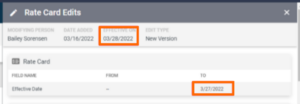
Rate Card Effective Date Flow from Job to Placement
Users processing placement rate cards now have the ability to select if the effective date on the placement is the date of the Job rate card effective date or the Placement Creation date.
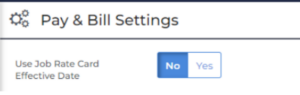
Rate Card Calculations now Configurable
Pay & Bill admins can now configure the rate card calculations based on Bill Rate through a new Pay & Bill setting for “Edit Bill Rate Calculates Pay Rate”. The following two options are available:
- Editing Bill Rate calculates Markup using Pay Rate (default behavior today)
- Editing Bill Rate calculates Pay Rate using Markup

Pay & Bill admins can now configure the rate card calculations based on Pay Rate through a new Pay & Bill setting for “Edit Pay Rate Calculates Bill Rate”. The following two options are available:
- Editing Pay Rate calculates Markup using Bill Rate (default behavior today)
- Editing Pay Rate calculates Bill Rate using Markup

Requesting and Approving User Fields on Placement Activity Page
Placement Rate Card Change Request users can now see what users requested and approve the change on the overview screen.
Invoice Timesheet Attachment Order
We have resolved an issue where the order of attachments on the Invoice PDF differed from what was shown in Bullhorn Time & Expense.
New Hours Report Available
We have added a new “Hours Report” to our Pay & Bill reporting package to provide visibility into Payable and Billable Hours and Dollars information, based on selected criteria such as time period, client, and candidate.
Add Correlated Fields to Canvas
The following fields are now available for Canvas Reporting:
- Billing Profile correlatedCustomText1-10
- Billing Profile correlatedCustomTextBlock1-3
- Invoice Statement billingProfileCorrelatedCustomText1-10
- Invoice Statement billingProfileCorrelatedCustomTextBlock1-3
Text in Shift Fields Fully Visible in Scheduler & ATS
Users can now hover over a field in the Scheduler Configuration area to view that field’s full name if that particular field’s name is not fully visible.
Cloning a Shift Position
A user can now clone a shift position from one company and use it for multiple companies instead of having to create new shift positions.
Add Standard Columns for Shift List View in a Column View
Users now have the ability to view specific data points in mass for Shifts and Assignments using the new List View feature.
“You have unsaved changes” Warning Incorrectly Displayed on Placement Edit Tab
We resolved an issue where users have occasionally received a warning that they have had unsaved changes when navigating away from the Placement edit tab, even if there were no updates made.
Parse as Existing Does not Fire REST Triggers
Resolved an issue that caused the REST trigger to not function properly when on the “Parse as existing” screen.

Novo Upgraded to Angular 13
We are updating our Novo UI and its supporting novo-elements library to Angular 13. This update allows us to continue offering a streamlined and consistent experience across Bullhorn’s complete product portfolio. This update includes both an Angular upgrade, as well as supporting typescript updates. You can find more details at novo-elements version 7 announcement.
These changes will only impact customers with 3rd party customizations, and partners that utilize the novo-elements library. There is no action needed for customers who do not have customizations.
Jobs Description Card not Displaying Non-English Description Field Name
We have resolved an issue that caused the description card on jobs to intermittently not pull the label/name of the description field for non-English locale settings.
Email Delegation Dropdown Updated to Show More Entries
When a recruiter sends an email to a candidate they can choose to send the email on behalf of any of their email delegations. Previously, we only displayed the first 15 entries from the email delegation field in User Settings, limiting what the user could select.

SOAP Parse Resume Functionality Is Now Working
We resolved an issue where clients were not able to use SOAP Web Services APIs to parse candidate resumes into Bullhorn.
Filtering onboardingStatus column
Users can now filter against multi word statuses from the Candidate or Placement lists on the ‘Onboarding Status’ column.
Bullhorn ATS to eStaff365 Synch
We have resolved an issue that caused new users to not automatically sync from Bullhorn ATS to eStaff365.
French Accented Characters Show as Symbols
An update was made so that French accented characters will render properly within the fields list in Canvas. Users will be asked to republish the model upon accessing Canvas to see the changes.
Assignment Filtering Based on Vanity URL
We added a feature for client-specific websites used for BTE registration and login that can be used during the “find your assignments” process of employee registration to ensure that the returned assignments only belong to the respective client.
Additional Search Criteria for Find Your Assignment
The search for assignments during new employee registration previously only matched assignments on last name and employee pin number. We have expanded the criteria to allow for more restrictive matching on the first name and email to prevent the possibility of employees seeing assignments not belonging to them.
Allow Bill Only Expenses to be Imported via Exchange
We updated Exchange to allow for the processing of bill-only expense earn codes.
Pay/Bill Messages Auto Send when VMS Expenses set as Auto Approved
Expense reports that are auto-approved will now send through Billing Sync without requiring a recalculation.
Placement List Rate Card Status
Users are now able to filter the placement list by the placement rate card status through the placement list, providing recruiters and back office admins with further indication of what placements and placement rate cards may still need to be reviewed or are ready to be approved.
Please note: this requires the placements to be re-indexed, please reach out to support.
Markup Percentage Maximum Value
The Rate Card feature has been enhanced so that clients are now able to enter a markup percent with up to 7 digits, for a maximum value of 9,999,999%. This is particularly useful for cases such as “On Call” rates where the difference between the pay rate and the bill rate is that large.
Calculation Field Edits
When a user is editing a job or placement rate card, field changes due to calculations will now be highlighted for 2 seconds to differentiate what was changed automatically vs manually.
Unbilled Revenue Distribution Custom Fields
The following custom fields have been added to the Unbilled Revenue Distribution entity so users can document additional account details:
- customDate1-3
- customInt1-5
- customText1-5
Shareable Links
When accessing a Pay and Bill record through a shareable link from the record overview, the system now opens a new tab to that record.
Entity and Field Names on Invoices
The Invoice Statement overview “Split By” display has been enhanced to show the specific entity name and field used during invoice creation. This provides further context to billing users on how the billable charges were split into invoices.

baseAmount on Invoice PDF
Support has been added for displaying “baseAmount” in the tax table on Invoice PDFs.
Note: The Variable should be configured as «baseAmount».
Placement Rate Card Status
The Placement Rate Card Status is now available in Canvas, giving users further insight into their rate card data.
ZeroChaos Security Code Error Message
ZeroChaos now displays a more user friendly error message for invalid security codes.
Wand Credentials Disabled
Valid WAND credentials no longer flip to disabled.
Staffbot Expired Credentials
Staffbot VMS credentials are now disabled when the password is expired.
SmartTrack Capture “Number of Submission Allowed” Value
SmartTrack VMS positions now show maximum submittal value.
Magic Link Users UN Activity
VMS Sync users created via magic link are no longer show as Unknown User in the Activity view.
eRecruitWebAPI Custom Fields Data
VMS Sync now populates ATS Duration and supports setting custom fields via Rules.
Elevated Systems Description
VMS description now renders HTML tags as expected.
DotStaff Removed Positions
The DotStaff VMS integration has been updated so that positions removed from the VMS will also be closed in Bullhorn.
Beeline Allows VMS Submittal Over Max Bill Rate
Submit to VMS form now displays Max Bill Rate for Beeline jobs and allows users to submit with a higher bill rate than Max Bill Rate.
Admin Tools Logo
Admin Tools now shows Bullhorn’s updated product branding for VMS Sync.
Worker’s Comp Codes Available in Drop-down
Expired workers compensation codes will no longer show in the drop-down.

Tearsheet Owner Filter
The Tearsheet Owner filter is now sticky and will not longer reset with the list is closed or refreshed.
Week Start Day on Date Picker
The issue of calendar date selectors not respecting the “Week Start Day” system setting has been resolved.
Shift Time Display on Candidate Layout Card for Shift Assignment
An issue that caused the Shift Assignment card to display the wrong shift time for records that were added prior to the March release was resolved.
Field Visibility Under Scheduler Configuration
Shift Scheduler users can now hover over a field in the Scheduler configuration to view its full name if it is not fully visible.
Favorite Searches
Shift Scheduler now provides the ability for users to save and manage filtered searches as a favorite search. This feature simplifies the Shifts users’ daily usage of the system and speeds up tasks they do regularly by allowing them to save their needed searches/views as favorites.

Canvas Reporting
Canvas now provides users with the ability to report on the Shift Scheduler for the following data points:
- JobShift, JobShiftAssignment, JobShiftSubmission
- Shift, ShiftPosition, Shift Type
- Candidate (Shift availability and Shift preferences)
File Names
We have resolved an issue with attaching files to records that would sometimes cause the file name to not be properly populated when the user selected a file.
State Picker Fields
The issue of fields with the edit type of “Novo: Picker:Text:State” only displaying states in the USA has been resolved. Now states from all countries will be available when this edit type is used.
Read Only Distribution Lists
An issue that allowed users who were not owners of a read-only distribution list to remove records has been resolved. Additionally a new User Type Entitlement, “Edit Read-Only Distribution List”, has been added so users who need to be able to manage the lists are granted access to do so. Please contact support if you need this entitlement enabled.

Custom Objects on Edit Tab
An issue that caused Company Custom Objects to intermittently not display on the Edit tab of Company records has been resolved.
Onboarding Candidates in Newfoundland and Labrador provinces
Onboarding can now be initiated without error when their home address is in the province of Newfoundland and Labrador.
Duplicate Onboarding
An issue that allowed users to initiate multiple onboardings resulting in duplicates has been resolved.
Lead Notes Update
The issue of notes being delayed in appearing on a lead record when newly added has been resolved.
Anonymize the Task and Appointment Subject Lines
The GDPR Anonymization function has been updated so that tasks and appointments that contain a candidate or contact name in the subject line will be updated and the name removed with a record is anonymized.
Placement Rate Card Change Request: “Requested By” and “Approved By” Fields
We have made an enhancement to the Placement Rate Card Change Request screen so that the “Requested By” and “Approved By” fields are now auto populated based on the user who made the change request, and the user who is approving it.
Accounts Receivable Canvas Support
We now support the ability for users to report on the following via Canvas:
- Invoice Payment
- Invoice Statement Paid Status Lookup
- Invoice Statement Amount Due, Paid Amount, Paid Status, and Payment Count
Search Ignore Filter
Search now supports the Ignore filter and displays the Candidate ID column label.
Beeline Rate Override Values
The Submit to VMS form now displays Beeline Rate Override Values.
Pixid Email Parsing
Email Parsing is now supported with Pixid.
SuccessFactors Retrieving Positions
Active SuccessFactors Positions are now retrieved as expected.
StaffingNation VMS
The StaffingNation VMS is now available.
Shiftwise VMS
Bullhorn and Shiftwise Support teams are working to restore functionality.
Display Full Folder Group Value Within Skill Mapping
Erecruit v2 ATS Skill values now contain the Category, Sub-Category and Folder Group Name.
View Worker Compensation Rate on the Placement Overview
Bullhorn Administrators now have the ability to configure in View Layout the Placement Overview to include and display the Workers Compensation field on the Details card.
Entitlements for Federal/State/Local Tax Forms
A new set of entitlements are now available and will allow Bullhorn administrators to control what user types can view, add, edit, or delete the federal, state, and local tax forms.
Improved Phone Number Parsing
We have taken advantage of Sovren v10’s updated phone parsing capabilities and will now be able to process and store multiple phone numbers from the candidate resume. The first phone number on a resume will be parsed as the Mobile phone. The second phone number, if one is provided, will be parsed into the Home Phone Number field.
Quick View of Assigned Candidates
A user viewing the scheduling calendar can now quickly see candidates assigned to a shift by hovering over the shift fill ratio area of that particular chip.
Shift Position Credentials in “Find Matches”
When a shift position is added to a company and includes credentials, the “Find Matches” match criteria will now pull in the Credentials from the Job and the Shift Position.
Scheduler Email Opt-Out
A candidate can now unsubscribe from all email communications initiated via the scheduler by clicking the unsubscribe link found in those emails. This sets the candidate to be opted out from future Shift Scheduling emails.
Add a Contact with Company Info Field Interaction Trigger
Adding a contact and applying the company address to the contact will now initiate a change event so that any field interactions setup to trigger address updates will execute.
Organize Note Template Localization
All columns on the Organize Note Template page are now localized.
Field Translations on the Add Candidate Page
The “Add Submission” selection under Schedule Next Action on the Candidate add page has been localized.
Field Translations on the Edit Contact Page
The Specialties dropdown available on the Contact edit page has been localized.
Add Company Option
For clients using the Company Ownership feature, the “Add Company” option will no longer appear for users who do not have the entitlement to add companies.
Add Companies in Bullhorn Permissions
Users with the Company Ownership feature who do not have the “Edit Company Ownership” entitlement enabled will now be able to add companies in Bullhorn without receiving an error message.
View Layout Changes for Custom Tabs on Private Labels
In client environments with multiple private labels, when admins make view layout updates to custom tabs, the configuration updates will now correctly save to the selected private label instead of defaulting to the primary private label of the admin user.
Limit Access Based on User Entitlements
Novo admins can now restrict custom menu action access to users via View Layout configuration.
API Documentation Update: Shifts
Documentation for all of the Shift Scheduling entities is now available on the public REST API documentation site.
API Documentation Update: Custom Actions
The public REST API documentation now includes information on the Custom Action APIs.
Flowback Support for All Custom Objects
We have extended flowback support to all Custom Objects in Bullhorn.
Error Handler Message Updates
When a user is initiating Onboarding from a Candidate or Placement Record and no data is mapped to eStaffCandidate or eStaffPlacement, an error message will now be presented that states “A mapped entity for Candidate/Placement with the name eStaffCandidate/eStaffPlacement could not be found.”
Auto Refresh Onboarding Status
The “Onboarding Status” will now auto-refresh when onboarding a candidate.
Private Distribution List Visibility
Private distribution lists can now only be accessed by the owners of the list.
Department Filter on Lists
When a user selects a department filter on an entity list, the correct departments will be selected
Information Visible After Anonymization
When a user anonymizes a candidate, contact, or lead record in Bullhorn, the following associated data will now also be anonymized in Data Mirror 8:
- Candidate Education
- Candidate Work History
- Candidate References
- Candidate, Lead, and Contact Custom Objects
Saving a Query as a Favorite
Entity list favorites (saved searches) will now correctly return results for queries using the advanced note searching criteria “Does NOT Have.” This applies to both new and existing saved searches.
Per Diems Not Applied for a Placement On Timecard
We’ve corrected a particular scenario where per diem adjustments were not applied correctly for employees with multiple assignments.
Exclusion Rules Bug Fix
We resolved an issue where exclusion rules were not always being applied as expected.
Updated Tax forms for 2022
The following Tax forms have been updated to the 2022 version within Onboarding 365:
● Minnesota – W-4MN
● Rhode Island – RI W-4
● Quebec – Source Deductions Return
● Ontario – TD1ON
● Nova Scotia – TD1NS
● Manitoba – TD1MB
● Alberta – TD1AB
● British Columbia – TD1BC
Flowback for the Most Recent Copy of a Document
When there are multiple copies of a document configured with Flowback, we will now sync the value for flowback from the document with the most recent ‘accepted date’.
Errors When Running by Assignment Number
We corrected an issue with the BHE2 By Department, Employee report which could cause the report to fail when running by the assignment number.
View Employee Expense Report Error
For expense reports processed through Exchange, selecting View Employee Expense Report no longer throws an error, and now takes users to the correct employee’s expense report within the Time Management Console.
Rate Cards Calculations
For Bullhorn One customers using rate cards and time clocks with open departments, an issue was resolved where automatic break deductions were not being deducted properly for pay and bill.
Rate Card Line Field Interactions
Documentation was created for Rate Card Line Field Interactions.
Placement Rate Card Change Request Fields in Data Mirror
Placement rate card change request fields are now available in Data Mirror.
Placement Rate Card Change Request Fields in Canvas
Placement rate card change request fields are now available in Canvas.
Deleted Line Groups on the Edit Form
When editing a rate card, deleted lines will now be shown with a line through the earn code values. Once changes are saved, the deleted line(s) will be removed from the rate card.
Accounts Receivable Tab On Invoice Records
We have added visibility to Accounts Receivable information including paid status, number of payments, and a list of payments on a single invoice.
Fieldglass Submittal Values
The drop down values displayed for Experian’s Site Field were updated to show all values.
Improved Status Handling for ShiftwiseAPI Reqs
The handling of reqs with the status of active, closed, and removed for ShiftwiseAPI has been enhanced.
Calculate the End Date from Start Date and Duration for AyaConnect
The “End Date” is now calculated from the “Start Date” and “Duration” for AyaConnect reqs.
Shift Type and Category Fields for BlueSky
“Shift Type” and “Category” fields are now being captured for BlueSky reqs.
Client Field for FocusOne
The client Field is now being captured for FocusOne reqs.
Logo Customization
The Bullhorn logo shown on the top left corner can now be replaced with a custom logo.
Placements Without End Date/Time
A ‘Shift Assignment’ will now be displayed on a ‘Placement’ regardless of an ‘end time’ being specified.
Fields Added to The View Layout Table
Scheduler admins are able to drag and drop any available entity fields when configuring shift and resource chips on the shift admin settings page.
Novo Elements Modernization
The styling and font are being updated for improved accessibility.
Job Workflow Icons Hint Update
Hints above the Job workflow icons will now reflect the language designated in the locale Setting.
Column Names on the Client Corporation List View Update
The columns ‘Contacts’, ‘Child Client Corporations,’ and ‘Owners’ on the company corporation list page will now reflect the language designated in the locale Setting.
Candidate File Type List
All of the options on the Actions dropdown from Candidate files will now reflect the language designated in the locale Setting.
Field Interactions API Properties Update
The API properties have been updated for PlacementCertification, JobSubmissionCertificationRequirement, and CandidateCertificationRequirement to include the following:
- API.currentEntity
- API.currentEntityID
- API.isAdd
- API.isEdit
- API.associations
Filtering Tasks by the ‘Assigned To’ Column
The Tasks list was updated to ensure that the search results are accurate when using the “With Assigned To” filter in the search criteria. Clients who need this working correctly will need re-indexing to be completed.
Custom Object Flowback Support
Onboarding365 Flowback is now supported for all Custom Objects available on all entities in Bullhorn.
Work History Flowback Bug Fix
We have resolved an issue where flowback from Onboarding365 to Bullhorn Work History was not working as
expected.
Work From Home Enhancements
When an Onboarding is initiated through REST, passing the Work From Home value as True, and no
office is provided in the REST call, then the system will automatically create an inactive ‘WFH Office’
and assign it to the Onboarding.
Auto Remind Email Bug Fix
We have resolved an issue where Auto Remind emails were not always being sent.
Resend Email Bug Fix
The ‘Resend’ email feature found in ‘Email History’ is now working as expected.
Support for REST on TEST environments
REST is now supported for environments that reside on our TEST server.
Updated Tax forms for 2022
The following Tax forms have been updated to the 2022 version within Onboarding 365:
● Federal W-4
● Arizona – A-4
● Arkansas – AR4EC
● Colorado – DR 0004
● Connecticut – CT-W4
● Georgia – G-4
● Idaho – ID W-4
● Illinois – IL-W4 and IL-W-5-NR
● Iowa – IA W-4
● Kentucky – K-4
● Louisiana – L-4
● Maryland – MW507 and MW507M
● Missouri – M0 W-4
● New York – IT-2104 and IT-2104-E
● Wisconsin – W-204 and W-221
● Canada – TD1
UDF values are correctly shown on Timecard Image
The Web Time Entry timecard images now display correct values when a UDF option is deactivated.
Inactive UDFs Not Appearing In Edit on Template Setup or Timecard
Inactive UDFs now appear within the UDF configuration and the Edit UDF Values screen accessed via the timecard.
Intermittent Error When Making Dept Changes
Intermittent errors no longer occur when making department changes via the timecard screen.
Error in Faxaroo When Submitting Weekly Time
The submission of time via the Weekly tab in Faxaroo now works as expected.
Fetch Placements
Users with Placement Viewer access can now fetch placements
Better Visibility Into Placement Viewer Errors
We’ve added a status column to the Placement Viewer Refreshes tab. At a glance, users will be able to identify if the message is pending processing, has processed successfully, or failed.
Ability To Go To Timecard From Placement Viewer
We’ve added the ability to go directly to the candidate’s timecard from Placement Viewer. Just click on the View Timecard button and it will open up that specific timecard.
Ability To Go To Placement Viewer From Timecard
We’ve added the ability to go directly into the Placement Viewer from the candidate timecard. We made a couple changes to the Assignment Summary and created a new section called Actions. This section used to have the Approve button but it now contains multiple icons. The approve button is now a green checkmark, and clicking on the magnifying glass will send you directly into the Placement Viewer.
Match Using Assignment Number
VMS Exchange now allows for matching to use assignment ID. The feature will reference the VMS Assignment ID and the BTE Assignment ID to find matches.
View Attachment Print Preview
When attempting to print preview an attachment via the employee timecard, the attachment will no longer be blank.
Resolved Disputes
Resolved Disputes will now flow back to Pay/Bill for clock groups.
Detailed Employee Timesheet Report Changes
We’ve updated the Approval reports to respect approver settings on visibility for pay/bill hours, dollars, and units.
Share Schedule With Bullhorn Users
Client schedules can now be shared with other internal Bullhorn users without creating those users as a contact on the client company.
Page Interactions for Scheduler/Calendar View
Page Interactions can now be used on the calendar scheduler view for shifts.
Field and Page Interactions for Shift Position and Definition
Page and field interactions on shift position and shift definition entity modals (add and edit) can now be used.
Custom Fields on Email Notification
Any enabled and populated custom request fields are now included in the change request email notification.
Request New Credential Entitlement
A new usertype action entitlement can be added called ‘Request New Credential’. This allows a user to request a new Credential from the Credentialing tab on a Candidate or Placement record by selecting ‘Request new Credential’ from the action drop down.
Flowback Support For Custom Objects
Onboarding365 Flowback is now supported for all Custom Objects available on all entities in Bullhorn.
Credential Name in Flex Mapping
The Flex Mapping dashboard now shows the Credential Name instead of ID for linked mappings.
Company Mapping for Statstaff VMS
We have improved the navigation between the Position details view and the Company Mapping dashboard for Statstaff VMS.
Company Mapping for Parallon VMS
We have improved Company Mapping for Parallon VMS.
Fieldglass “Security Clearance Level Required”
Security Clearance Level Required field now captured for Fieldglass reqs.
Capture “Hours Per Day” Field Value
“Hours Per Day” value now captured for SimpleVMS reqs.
Bill High Rate for VectorVMS
VectorVMS (PeopleFluent) positions now include Bill Rate High value when available.
Fieldglass Bill Rates
CVS (Fieldglass) positions now include bill rate values.
Job Rate Card Edit History Activity Tab
Job Rate Card users can now see the edit history under the Activity tab.
Delivery Method Lookup for Data Mirror 8
DeliveryMethodLookupID is now available in DM8. This field should be used in place of Delivery Method going forward. It is supported for BillingProfileVersion, InvoiceStatement, and DeliveryMethodLookup.
Allow Manually Added Billable Charges to Automatically Set Discounts and Surcharges
Discounts and Surcharges will be automatically applied (where applicable) when Billable Charges are added manually into the system through the UI and API.
Share Schedule With Bullhorn Users
Client schedules can now be shared with other internal Bullhorn users without creating those users as a contact on the client company.
Page Interactions for Scheduler/Calendar View
Page Interactions can now be used on the calendar scheduler view for shifts.
Field and Page Interactions for Shift Position and Definition
Page and field interactions on shift position and shift definition entity modals (add and edit) can now be used.
Custom Fields on Email Notification
Any enabled and populated custom request fields are now included in the change request email notification.
Opportunity Reason Closed
The values in an Opportunity field Reason Closed are now supported for all languages in Novo. There are two new system settings for opportunityLostValue and opportunityWonValue that can be configured by an Admin for the proper terms.
Notes List Tab on Entity
“Subject” and “Primary Department” can now be configured for translation on the notes tab. Previously, both items were only displayed in English.
French Candidate Translation
French Users will now see the correct translation when a candidate has been moved to the “Rejected” state.
Date Format
International Users will now see that the hint within date fields has been localized. Previously, the hint was always in the US format of MM/DD/YYYY regardless of their locale.
Sovren 10 Upgrade
We have completed our work on upgrading the resume parsing tool to Sovren 10. The newest version of Sovren offers enhanced parsing capabilities across all languages including Work History, Education, and Contact Information, amongst others. The planned upgrades will not require any changes to existing processes and will initially be rolled out the latter half of Q1 to all customer NPE environments. A phased rollout to production environments will be done thereafter.
Placement Tracks
Users switching from one placement track to another will now be required to enter mandatory fields based on the configuration for the current placement track.
Previously, the system would ask users to also complete fields that were set as required on the prior placement track.
Credentialing Entity REST Error Messages
Users will now see an error toast message if a REST Form Trigger is configured for the following and there was an issue adding/editing a record:
- PlacementCertification
- CandidateCertificationRequirement
- JobSubmissionCertificationRequirement
Request New Credential Entitlement
A new user type action entitlement can be added called ‘Request New Credential’. This allows a user to request a new Credential from the Credentialing tab on a Candidate or Placement record by selecting ‘Request new Credential’ from the action drop down.
Flowback Support For Custom Objects
Onboarding365 Flowback is now supported for all Custom Objects available on all entities in Bullhorn.
Additional Candidate Custom Objects in Canvas
PersonCustomObjects 11-35 are now available in Canvas reporting.
Time Management Console
View Attachment Print Preview – When attempting to print preview an attachment via the employee timecard, the attachment will no longer be blank.
Bullhorn One – Resolved Disputes
Resolved Disputes will now flow back to Pay/Bill for clock groups.
Approval Reports – Detailed Employee Timesheet Report Changes
We’ve updated the Approval Reports to respect approver settings on visibility for pay/bill hours, dollars, and units.
Enhanced ‘Worked In Country’ and ‘Worked In State’ Document Rule Logic for Work From Home Scenarios
If an onboarding is initiated with the new ‘workFromHome’ parameter set = true, then any ‘Worked
in Country’ rule(s) and/or ‘Worked In State’ rule(s) will look at the Onboarder’s ‘Lived In Country
and/or ‘Lived In State’ instead of the onboarding’s ‘Worked In Country’ and / or ‘Worked In State’ to
trigger those documents in a package.
Enhanced Endpoints to Include ‘documentCategoryType’
The following REST API endpoints have been enhanced to include ‘documentCategoryType’ in the
responses:
● GET Agency/documents
● GET Onboarding/employee
● GET Onboarding/onboardingdocument
● GET Onboarding/onboardingdocuments
Updated Withholding Tax – South Carolina Document
The Withholding Tax – South Carolina document (SC-4) has been updated with the most recent
version. Only the PDF and Instructions Link have been updated, along with some minor web form
text changes (i.e. updated dates).
Restore Deleted Documents
Deleted documents can now be restored by Admin users from the ‘Deleted Documents’ table, which
can be reached from the ‘View Documents’ table on an onboarding.
Only Completed documents, or documents ‘In Progress’ that do not have another ‘In Progress’ copy,
in the onboarding package can be restored.
Introducing New ‘Credentialing’ Document Type
When creating / updating a document Category there is a new field ‘Document Category Type’ with
two options ‘Document’ and ‘Credentialing’. Existing document categories have been updated to be
of the Document Category Type ‘Document’.
When creating a new document, if the Document Fill Type selected = ‘Web Form’ with Document
Category Type = ‘Credentialing’, then a ‘Credentialing Document’ will be created.
This document type displays a File Upload action as the primary action on the screen (i.e. the first
action the candidate takes). Additional custom web form field values can also be configured (for
example, a Document Number or Expiration Date) but is not required. No PDF or PDF Preview page
will be displayed or captured with this document type.
Submission to VMS Populates ATS Company
ATS Company now populates when ATS Client Submission is created via Submit to VMS
VNDLY getReqlist Positions
VNDLY positions now process as expected.
Salesforce Lookup By ATS ID For Company
ATS lookup fields now support both name and ID for Salesforce to reduce lookup delay for customers with large value sets and increase accuracy when multiple values are returned for name.
LocumsMart Facility Address/Location
LocumsMart reqs now include facility address and restores both address population on ATS Job and Company Mapping linking.
Freeform Mapping
Freeform values in Flex Mapping Links are preserved when Link is created and when Account is refreshed.
Bullhorn ATS Operation
Enhanced support for bulk position upload prevents duplicate ATS Job/Company creation.
Beeline Multi-Buyer Configuration
Beeline multi-buyer logins are now supported to eliminate the need to split logins with multiple buyers into individual logins for each buyer.
Password Requirements Updated
BBO will now require all candidates to use complex passwords during the initial set up and during password resets.
Improved Load Times
The dropdown selection list for communication on the BBO admin control panel now allows for searching of manager names and loads the select list faster by limiting it to the first 500 records.
Header Text Wraps on List Pages
The Invoice, Billable Charges, and Payable Charges list headers now support word wrapping so that long field labels in the header display the full text.
Location Search by Type on Billing Profile, Job, or Placement
When setting the location on a Billing Profile, Job, or Placement you will now only see locations relevant to that record type, ensuring the location selected is correct for more accurate tax information on invoices.
Filters on Payable/Billable Charge List Screen
Filters and pagination will now be preserved even after a user makes an action on the records in the list.
Tax Form State Field Allows Canadian Provinces
The state picker has been enhanced on the Novo State and Local Tax Forms so users are able to configure the picker to include Canadian provinces in addition to US states.
Translation of Task Overview Page
We resolved an issue where certain labels of the Task feature weren’t properly localized based on the user language. The following labels now display correctly for all languages:
- Tasks visible in the bowling alley
- Entity header label for “Task”
- Entity overview label for “Task Repeats”
Submission List Includes All Custom Fields
The Job Submission list now allows users to display all available custom fields in the list. Users can sort and filter by them.
Public/Private Options Added to Saved Searches
When saving a search, users may now select whether the search is public or private.
Google Icon Search Query Update
A formatting issue was fixed that caused the ‘G’ Google icon on candidate records to not execute a proper Google Search in a new tab.
Read Only Fields
Users are no longer able to navigate into read only fields by tabbing on the edit screen to make updates to the field.
Date Fields Reverting to Current Date
Users will now be warned if they enter an incorrect date in a date field.
Read Only Custom Objects Visibility
Read only custom objects are no longer visible on the record edit tab.
Azure SSO Users Not Prompted to Change Password
Users that have Azure as a SAML provider no longer receive a reset password prompt from Bullhorn.
Updated Filter Slideout to Replace Scrollbar
When selecting filter criteria, a new filter slideout replaces the horizontal scrollbar filters.
Anonymize Merged Records
When anonymizing a record that is part of a record merge, the personal information on the secondary record will also be anonymized.
Enhanced Logging for DM8
Logging for DataMirror 8 now removes duplicate entries of error logs. Duplicate create events will be logged as warnings.
Added U.S. Territories to State Fields
United States Territories are now available in the State – Mini Picker and State – Drop Down fields when the selected country is the United States.
Onboarding365 Menu Page Enhancement
The ‘Refresh’ button has been changed to function as a ‘Home’ button, and a new ‘Back’ button has
also been added to the Onboarding365 menu page within Bullhorn.
Introduced Support for Entity Mapping Onboarding365 ‘Free Type’ Option Custom Attributes
We now support mapping values from Bullhorn to an Onboarding365 custom attribute set up as a
‘Free Type’ option.
Introducing More Granular Usertype Entitlements to Manage Onboarding Actions
We are excited to introduce usertype entitlements to restrict the following actions to be taken from the Placement or Candidate record only: Initiate Onboarding, Mass initiate Onboarding, and Cancel an onboarding.
Email Support for Onboarding365 Documents on Files Tab
Any files that have been flowed back to Bullhorn from a completed onboarding can now be attached
to an email message sent from the Files tab in Bullhorn.
Redesigned Onboarding Tile and Document Checklist Pages on Mobile
The Onboarding Tile page and Document List page have been redesigned for the Bullhorn Onboarding365 integration when viewed on a mobile device.
Onbaording365 2021.12 Bug Fixes
We’ve resolved an issue where users with the ‘HR Associate’ role were able to reopen an Onboarding.
We’ve resolved an issue where E-Verify case status was not correctly displaying the updated status on the E-Verify Tab in Onboarding365.
We’ve resolved an issue where Onboarders were not always being removed from the I-9 Warnings Dashboard after documents that had expired or were going to expire were updated.
Introducing a New Document Endpoint
For onboarding with a given unique ID, this method will find a document with a given document unique ID and will try to add that document to an onboarding.
If the process fails, this method returns 404 (Not Found) if either onboarding or document was not found, or 400 (Bad Request) if the action of adding this document to this onboarding is illegal by business logic.
Response of this endpoint is generated unique global identifier of onboarding document.
Introducing a New Endpoint
The method requires the globally unique identifier (GUID) for the Onboarding document created in
Onboarding365, the onboarding document action (action), and the reasoning behind the action
(actionData).
action: Reject, actionData: represent a reject reason
‘Date of Birth’ Field Hint Text
Hint text has been added to the ‘Date of Birth’ field of the Profile section.
New ‘Extend Document Name Length’ Agency Setting
Introduced a new ‘Extend Document Name Length’ agency setting. When enabled, this allows up to
100 characters to be entered for ‘Document Name’ fields.
New ‘Enable Name Validation for E-Verify’ Placement Type Setting
We have introduced a new ‘Enable Name Validation for E-Verify’ Placement Type setting. When enabled, only alphabetic characters, hyphens, spaces, and single quotes will be allowed in the ‘First Name’ and
‘Last Name’ fields of the onboarder’s profile in order to align with E-Verify’s supported characters.
Document Acknowledgement Statement Enhancement on Mobile
When reviewing documents the Document Acknowledgement Statement will now show up as you
scroll down a document and remain sticky at the bottom of the page when viewed on a mobile
device.
Updated Primary Action Button Colors
On all web forms and PDF Preview pages, the primary action button colors have been changed from
grey to blue.
PDF Preview Page Enhancement
Previewing a one page PDF document on the desktop version of the application will now load the
document zoomed in at a percentage that allows the entire document to fit on a single page. This
change was designed to remove any scrolling that would be required to review the entire one page
document.
Enhanced Electronic Signature Acknowledgement Process on Mobile
The acknowledge statement checkbox and primary action button on the Electronic Signature
Acknowledgement page is now displayed as soon as the onboarder begins scrolling down the page.
The body of the electronic signature acknowledgement is also displayed in its entirety (rather than
within a separate scrollable box).
Additionally, the ‘wet signature’ will now be captured on a subsequent page, providing additional
screen space for the onboarder to complete the signature.
Note: Agencies should consider using this as an opportunity to review the footer copy of the
Electronic Signature Acknowledgement to ensure the copy is logical for mobile users who will
experience the signature on a separate form.
Time Management Console – Resetting Pay Records
Resetting pay records will now work as expected.
Punch Restriction Settings
The mobile application now respects punch restrictions settings in some group configurations.
In/Out Times Not Displaying Correctly
An issue has been resolved for rate card clients where Group Timesheets was not displaying correctly for In/Out times.
Approval Statuses Now Display Correctly
An issue has been resolved in Exchange when approval statuses that are wrapped in quotation marks are now read correctly in Exchange.
Update Tutorial link in Time Approval Application
The approval application now directs users to the correct Help link and the new documentation page.
Unsubmitted Time With Assignment Type Report Optimization
Several of our reports, including the LDST (Total Hours worked by employee start date) and USAT (Unsubmitted Time w/ Assignment Type) have been enhanced for reliability and faster performance.
Software Release
We’ve completed our latest software release. It includes our most recent product enhancements and fixes aimed at improving your Bullhorn Time & Expense experience.
Bullhorn – Bad Contact Lookup
We have an made enhancement for Bullhorn ATS users when they searching or creating client contacts allowing them to handle missing or whitespace only names more gracefully. Users can now use the default if a valid name is not found.
Add isDiscountable to View Layout for Earn Code Group
Users will now be able to see if an earn code is discountable on the Earn Code List. The indicator will be based on the Base Earn Code for that Earn Code Group.
REST API Documentation for Effective Dated Entities
The Bullhorn REST API Documentation website now contains details on the Effective Dated Entities.
Custom Fields on Job Order Rate Card
Customers are now able to configure and interact with the following custom fields on the Job Order Rate Card entity:
- CustomText 1-10
- CustomInt 1-5
- CustomFloat 1-5
- CustomRate 1-5
These fields do not flow down to the Placement Rate Card by default; custom interactions will have to be set up in order for fields to flow down to the Placement Rate Card.
Default Currency on Invoice Term Templates to USD
Users will now be able to hide the field map for Currency on Invoice Term Templates. The system default value will be USD, which is the same default used on the Currency field for Invoice Terms.
Add New Earn Code Summary Variables for Invoice Footer
Agencies can now display the sum of total hours grouped by Earn Code type on an Invoice. Statement Template.
Table: Earn Code Totals
Variables: regularTotalHours, overtimeTotalHours, doubletimeTotalHours, otherTotalHours
Add Legal Business Entity to Payable Charge in Canvas
Users will now be able to add Legal Business Entity to reports for Payable Charges.
Add Legal Business Entity to Billable Charge in Canvas
Users will now be able to add Legal Business Entity to reports for Billable Charges.
Add Legal Business Entity Object to Canvas and all Placement Tracks
Users will now be able to add Legal Business Entity to reports for Placements (all tracks).
Migrate Chomsky Into ngx-translate
For developers that are taking advantage of the Bullhorn novo-elements repository, we have deprecated the use of the chompsky library in Novo for translations and migrated its use to the ngx-translate library.
Selecting/Deselecting When Filtering/Sorting File Lists
We enhanced the record selection process on the Novo files tab so that when users select file records, the records will remain selected when paginating, filtering, and sorting. This will allow users to interact with these records and action on them across multiple pages and data sets. Please note that selecting records un mass and actioning on them is limited to up to 500 records.
Entity Record Counts Affecting Page Load
We have implemented a new “loading” animation to the related record count headers and allow the page to load before all record counts are returned. This should allow for faster page loads for entities with a large number of related records.
Russia Date/Time Preferences
Russian users now have the ability to set their preferred date and time format in User Preferences. The Date Format field has the following new option:
- dd.MM.YYYY HH:mm (ru-RU) if the private label uses 24 hour format without AM and PM
- dd.MM.YYYY HH:mm AM/PM (ru-RU) if the private label uses 12 hour format with AM and PM
Loading Placement Record in Firefox
Placements records will now load properly in Firefox.
Logging Into Bullhorn Via The Android App
Users are now able to login to the Bullhorn Mobile App on the Android OS.
Creating Merge PDF With .doc and .docx files
Customers using the Merge PDF feature can now successfully incorporate .docx and .doc files within the merged PDF.
Multiple Search Criteria Containing a Slash
Searching on a Contact list will now succeed when multiple search criteria is selected, and one of the search values contains a slash “/”.
Advanced Note Search
When performing a search using the “Does NOT Have” parameter, the search will correctly filter records that do not have the specified criteria.
Custom Object Labels Appear Incorrectly in REST Meta Calls
REST API/meta call response will correctly return the Custom Object labels.
Support for Additional Employment History Flowback
The following Onboarding365 Employment History fields can now be configured in Onboarding365
flowback: startingPayRate, StartingPayFrequencyType, startingPayOther, endingPayRate,
endingPayFrequencyType, and endingPayOther.
Note the following fields flowback as their integer values and not their string values, this will be
resolved in a future release: StartingPayFrequencyType, and EndingPayFrequencyType.
Auto-Create Note on Onboarding Cancellation
The Auto-Create Note on Cancel Onboarding feature has been enhanced so that it now adds a note
to the Job when cancelling from a Placement to align this feature with the new feature that
automatically creates a note when initiating an Onboarding.
Auto-Create Note on Onboarding Initiation
When an onboarding is initiated from a Candidate record in Bullhorn ATS, a note will now be
automatically created and associated with the Candidate. When an onboarding is initiated from a Placement record, a note will be created and associated with the Candidate, Job, and Placement.
The Note Action will default to 'Onboarding Initiated' but can be customized by changing the value in the System Setting 'defaultOnboardingInitaiteNoteAction'.
The Note Body will default to 'Onboarding Initiation Note' but can be customized by changing the value in the System Setting 'onboardingInitiateNote'.
Onboarding Cancellation Restriction
Cancelling an onboarding within Bullhorn ATS is now only possible from a Candidate and/or
Placement record. This change was implemented to prevent an onboarding from being cancelled
without a note being added.
Onboarding365 2021.11 Bug Fix
We resolved an issue where SOAP API ReOnboard method was incorrectly requiring Residence
City and Postal Code.
Added ‘Lived In City ID’ support to GET/Onboarding/Employee
The REST API GET/Onboarding/employee endpoint now returns cityId, livedInCityId, and
mailingCityId.
Updated Onboarding365 User Guide
The updated Onboarding365 User Guide is now available and can be reached by selecting “Info” >
“User Guide” in the header, or by navigating directly to
https://kb.bullhorn.com/onboarding365/Content/Topics/welcometoOnboarding365.htm
Added Various Field Validations
The following frontend field validations have been added throughout Onboarding365 in order to
better align with existing database-level field limits and prevent errors:
● The field ‘Other Names Used’ on the Form I-9 now has a 50 character limitation
● The Direct Deposit ‘Bank Address’ field now has a 250 character limitation
● The Direct Deposit ‘Bank Name’ field now has a 150 character limitation
● The ‘Document Control Label’ field now has a 512 character limitation
● The ‘Reference Name’ field now has a 50 character limitation
● Phone field on the I9 form now has a 20 character limitation
Primary Action Buttons Enhanced in Profile
The primary action buttons presented to the onboarder in the profile have been enhanced to help
drive the onboarder through the process.
Onboarding Tile Title Configuration
Onboarding Tile Titles can now be customized per Placement Type. These titles can be set on the
Details page of a given Placement Type.
Enhanced ‘Delivered Onboarding Documents’ Data View Export
Enhanced the 'Delivered Onboarding Documents' Data View Export to include 'Business Key'.
Increased Video File Upload Size
We have increased the maximum supported size of ‘Video’ and ‘Video + Web Form’ files to 1GB.
Sort Order for Direct Deposit Pay Options
The order in which Pay Options on the Direct Deposit and Canadian Direct Deposit documents can
now be managed by setting the Sort Order on the ‘Advanced’ tab of each document in Document
Management.
Status Header Icon
Placement Rate Cards now have a status icon helping to ensure rate cards are fully filled out.
Placement Rate Card Status Column
A Placement Rate Card Status column is now included on the Placement list view.
Timestamp Included in Prism Sync Field
The Date Last Payroll Provider Sync field will now display a timestamp along with the date on the overview and list pages.
New Entity for Placement Change Request
Time and Expense fields are now included when adding, editing, approving, or viewing a placement change request.
Generating PDF Invoice
Enhanced the ability for users to generate and preview an Invoice PDF.
Discount Rate Issues on Overview Page
Discount Rate issues can now be viewed from the Discount Overview page.
Discount Fields Available in Canvas
Discounts can now be viewed under Placement Analysis and Company Analysis in Canvas.
Correlated Fields Added to Billing Profile and Invoice Statement
Correlated custom text and text block fields have been added to Billing Profile and Invoice Statement. This feature will allow custom information to flow from the Billing Profile to the Invoice Statement. Invoice Statement correlated fields can be viewed on the list when configured in View Layout.
Placement Job Code Displays as Job Code Title
When summarized by Placement Job Code, the invoice line description will now display the job code title instead of the job code ID.
Slideout Loads Correctly After Relogin
When your session times out in Novo and you have a slideout open, when you log back in the slideout loads correctly.
PageContext Property
The pageContext property is now listed correctly on edit pages for Submissions, Placement Change Requests, and Candidate Work History, Candidate References, and Candidate Education.
Custom Objects Access All Records
Custom objects can now access all records past the first 500 as expected.
Entitlements Respected on Forms
Edit and Delete credential entitlements are now respected on the credential forms.
Page and Field Interactions Supported
We now support field interactions and page interactions on the federal, state, and local tax forms within the Tax Info tab.
Federal, State, and Local Tax Info Available for Data Mirror
Data Mirror can now pull the federal, state, and local tax info from your database.
Searching by Category/Specialty in OSCP
Searching by Categories/Specialties by name in the Open Source Career Portal now works as expected.
Added Additional Support for District of Columbia & Puerto Rico
Onboardings can now be initiated within Bullhorn when there is a mapping setup for one of the
following U.S. states/territories: District of Columbia, and Puerto Rico.
Onboarding365 2021.10 Bug Fixes
We have added back support for uploading .msg and .xls files in Onboarding365.
We have resolved an issue with the Withholding Tax – Louisiana document where the Signature was
not mapping correctly to the document.
Introduced REST Version 2.0
REST Version is defined by passing an optional value in the header attribute ‘ApiVersion’.
When no option is provided the REST call will default to version 1.0.
● Version2.0 supports sending Custom Attributes using the new “Free Option” type.
● Sending Custom Attributes when using 2.0 has changed for non “Free Option”; versions so
review our Swagger UI before moving to version 2.0 if you are sending Custom Attributes
over REST.
Introduced New GET/Location/Cityids Endpoint
Introduced a Get CityIDs call. This call will return valid Cities and their IDs when requesting against a
valid Country and State.
Updated POST/Onboarding/Initiate Endpoint to Support the New ‘CityID’ Field
We have updated the Initiate REST calls to support the new CityID field.
Note: CityID is required to use the “Lived In City” document rule.
PDF Preview Page Enhancement on Mobile
On the PDF Preview page, documents will now render directly within Onboarding365 when viewed
on a mobile device. Onboarders will no longer need to open a PDF document in another browser tab
in order to complete the document.
Direct Deposit Pay Option Title Configuration
The Direct Deposit and Canadian Direct Deposit documents can now customize the pay option titles
for “Direct Deposit,” “Pay Card,” and or “Payroll Check.” These changes can be made from the “Advanced” tab of these documents in Document Management.
Resume Parser Enhancement
The Resume Parsing tool has been enhanced to set the CityID for the Onboarder who’s resume is
being parsed when an exact match is found against the City in the parsed resume.
Added Data View Report Support for ‘Lived In City’ Document Rule
The ‘Lived In City’ document rule is now available in the ‘All Document Rules’ Data View report. The data view can be filtered by ‘Lived In City’.
The ‘Lived In City’ rule is also now available in the ‘Document Rules History’ Data View report.
Introduced ‘Lived In City’ Document Rules
We now support assigning Document Rules for the ‘Lived in City’ field.
Note: This new feature requires the ‘City Validation’ feature to be enabled. Any onboarding
candidate profiles completed prior to this rule being turned on will be forced to select a validated city
the next time the profile is completed.
Introducing ‘City Validation’
A new Agency Setting, ‘City Validation’, has been introduced. When enabled, the City field in the
Profile will only be editable for an Onboarder after they have selected a state. The field will no
longer accept any string but will instead show the user a potential City associated with the selected
State as they are typing in the City Field.
Note: Enabling this setting will change our SOAP validation – when initiating an Onboarding the
CountryID field will now be required.
Please be aware of any existing SOAP integrations before enabling this setting.
Job Order Rate Cards Available
We now have Rate Cards available on Job Order along with other supporting features:
- Ability to create an effective dated Rate Card on a Job Order.
- Automatically flow the Rate Card down from the Job Order to the Placement.
- Specify the status of the Placement Rate Card and allow only certain users to activate it.
- The Placement Approval process now checks that an Active Placement Rate Card exists.
- Available in DataMirror and Canvas.
Please reach out to Bullhorn Support to have this feature enabled.
Custom Fields on Placement Rate Card
Custom fields can now be added to Placement Rate Cards. The field formats are as follows:
- CustomText 1-10
- CustomInt 1-5
- CustomFloat 1-5
- CustomRate 1-5
Location Assignment for Transactions Added to Existing Charges
Transactions newly added to existing billable charges will now correctly have a location automatically assigned.
Support for Tax on Margin
The ability for taxes to be calculated off a margin of the billable amount rather than the total billable amount is now supported.
Invoice Terms Template
Admins can now define Invoice Term Templates through a new menu item. The Templates that are configured can be selected by properly entitled users to populate values on Invoice Terms based on the template values.
Invoice Statement Email Fields
Users are now able to specify the email recipients (Email To, Email CC, Email BCC) on the Invoice Statement interface for Invoices with the delivery method of Email. The data will be populated initially based on the associated Billing Profile.
General Ledger Fields Added to Billable Charge and Payable Charge View Layout
The following fields have been added to view layout:
- generalLedgeServiceCodeID
- generalLedgerSegment1ID
- generalLedgerSegment2ID
- generalLedgerSegment3ID
- generalLedgerSegment4ID
- generalLedgerSegment5ID
With this enhancement, an administrator can now add these fields to the following:
- Billable charge list
- Billable charge header
- Payable charge list
Discounts and Earn Codes
A new flag has been added to allow Agencies to keep certain Earn Codes from being discounted. Non-Discountable earn codes will not need to be specifically omitted from the Earn Code picker on Company Discounts since flagged Earn Codes will not be included in discount calculations during invoice creation. Flagged Earn Codes will not have discounts added during billing sync.
An issue item will be created if there is an Earn Code that is marked as isDiscountable=False and the Discount made its way to the bill master transaction.
Prism Payroll Field Additions
The following Placement fields have been added to Canvas:
- benefitGroup
- employmentStartDate
- payGroup
- payrollEmployeeType
- positionCode
- payrollSyncStatus
Progress Tracking for Beeline Submittals
Submittal real-time status tracker accuracy and timing for Beeline Submittals has been restored and will no longer appear to be hanging.
Maestro VMS Integration
The Maestro by Medical Solutions VMS integration is now available.
Flex Mapping companyID Search Results
ATS IDs will now take priority on search results and be shown at the top. Sync will look up IDs not found rather than requiring a full mapping refresh.
Search by Notes on Candidate Record
Searching by Note Actions on a Candidate now correctly applies the Note Date Added filter.
Sensitive Candidate Fields in Public API
When a post call is made from the OSCP via applying for a job, the response code no longer exposes the phone, email, gender, veteran, disability, or ethnicity fields.
Fields Respecting Configured Field Label on Candidate’s Placement Table
The configured field label will now be correctly shown on the candidate’s placement table. The following table column headers should now show the user defined label:
- Pay rate
- Bill rate
- Start date
- End date
Bug Fixes: Auto-Create Companies and Locations (i.e. Clients and Client Offices)
Resolved an issue where auto-created Client and Client Offices in Onboarding365 were successfully
created but set to ‘Inactive’.
Also resolved an issue where the assigned business key format for auto-created Client and Client
Offices was not supported by Mapped Entities in Bullhorn.
Onboarding365 ‘Profile Extension’ Flowback
Profile Extension values captured in an onboarding profile can now be successfully flowed back to
Bullhorn ATS.
DirectDepositAccount Entity Flowback
A new System Setting, “o365DirectDepositFlowback” has been introduced.
When this setting is set to ‘TRUE’, then Onboarding365 Direct Deposit Data will automatically
flowback to the DirectDepositAccount entity in Bullhorn when an onboarding moves to a ‘Complete’
status.
Onboarding365 2021.09 Bug Fixes
We resolved an issue where Onboarders were not being removed from the I-9 Warnings tab of
the I-9 Dashboard after documents that had expired or were going to expire were resolved
with a Form I-9 Section 3.
We also resolved an issue where the Signature.Employee and Signature.HR fields displayed while
previewing a document in Document Management were incorrectly being displayed.
Enhanced Onboarding Document List Page on Mobile
The UI for the Onboarding Document List page on mobile devices has been updated. The document
statuses are no longer presented as clickable buttons but instead displayed as plain text.
Added Various Field Validations
The following frontend field validations have been added throughout the Onboarding365 in order to
better align with existing database-level field limits:
● Notification Email Addresses
● Vendor Postal Code
● Field Rep Email Address
● Agency Name
● Receipt Number (SSN)
● Onboarder URL
● Vendor URL
● Business Key (Payroll Data tile)
Introducing Custom Attribute Types
Custom Attributes have been enhanced to now include two different Custom Attribute Types — Free
Options Entry’ and ‘DropDown Options List. The new ‘Free Options Entry’ Custom Attribute Type
will allow you to send any value through for a particular Custom Attribute when utilizing the
Onboarding365 REST API V2.
‘Free Options Entry’ Custom Attributes are not supported by Document Rules nor can they be
modified by editing an Onboarding. This new function is designed to be used through a REST
integration.
The ‘DropDown Options List’ Custom Attribute Type remains consistent with previous Custom
Attribute functionality, where only pre-configured values are considered valid.
Per Diems on Multiple Assignments
An issue was resolved with per diems on multiple assignments where the wrong per diem was added to the timecard for the wrong assignment.
Per Diem Calculation Change for Multiple Assignments
An issue was resolved where per diems were not calculated correctly when using multiple assignments with the same per diem ruleset.
Enhanced Approval Confirmation Emails
The approval confirmation email has been updated to match the hours, dollars, and units that are seen in the approval application.
Report Optimization
Several of our frequently run reports have been optimized for reliability and faster performance. These reports include the BRKN (Break Exceptions), UNDB (Unapproved Time Across Groups), TEAC (Time Entered After Cutoff), and MMFA (Hours Report w/ approval status by Assignment).
Candidate Registration Experience
The Logon candidate registration process has been updated with a more user friendly experience.
Auto-Approve Expenses / Auto-Route to Auditing
VMS Exchange Expenses can now be set to auto-approve expense line items or automatically route to auditing based on the template configuration.
Placement Rate Card Support for Not Required, Pay Only, or Bill Only Rates
The placement rate card interface now allows users to enter pay rate only, bill rate only, or no rates at all, depending on the associated earn code field selections. This system behavior is based on the following earn code fields:
- “Pay/Bill Options” which drives if the user should enter Pay Rate, Bill Rate, or both, on the rate card
- “Are rates required?” which drives if the user should enter a rate for that earn code on the rate card
The rate card user interface provides visual indicators on what rate fields are required, and what rates should be entered.
Billing Cycle Field in Overview and on Cards
The Billable Charge and Invoice Terms header and details section now display correctly the Billing Cycle field.
Monthly Billing Tables
Monthly Billing Tables are now available in Data Mirror 8. The following tables are included:
- PayBillCycle
- Calendar
- CalendarInstance
- CalendarFrequencyLookup
Existing tables that were updated to include fields from Monthly Billing Tables include:
- InvoiceTermsVersion – payBillCycle
- BillMaster – isEligible, payBillCycle and calendarInstance
- BillableCharge – payBillCycle and calendarInstance
Staffbot VMS: Update Credential Requirements
Streamlined required fields for new Staffbot VMS integrations.
Vindly Attachment Parsing
Users can now parse attachments for the Vindly VMS integration.
Reqlist Cron Job Distribution
Timed data reconciliation for positions has been re-implemented, allowing for better throughput and specifically fixing the B4Health VMS integration.
Multi Factor Authentication for Beeline
Support for Multi Factor Authentication has been added on Beeline VMS Integrations.
iCims Credential Disabling
Additional handling for session count errors and iCims VMS integrations being disabled has been added.
GrapeTree updated to Contingent Talent Management VMS
All existing “GrapeTree” VMS integrations have been updated to “Contingent Talent Management” as the more universal name for the VMS technology. Added more support for other buyers in the CTM system.
Flex Mapping linked to Salesforce Fyre Sync Req Object
Field options for certain VMS Sync Salesforce accounts will now be displayed correctly when using skill and flex mapping.
E-volution VMS Integration
e-volution VMS integration has been re-implemented following its system upgrade.
ARMI Integration
A new email-only integration has been added for the ARMI VMS.
Mass Mail Recipient List Holds Email Addresses From Erased Records
When performing a GDPR erase of a Candidate record, any mass mails that the Candidate was included in will now not hold the Candidate name and email address.
Daylight Savings Time for Birthdays Before 1966
Data Mirror 8 now correctly converts date/time fields that land during Daylight Savings time for every year before 10/31/1966.
Anonymized Identifying Fields Not Blank
When anonymizing a record, Data Mirror 8 now blanks out the appropriate fields upon replication for contact, candidate, and lead entities.
Added Support for Custom Web Form Field Flowback
Any custom web form field data that is captured during an onboarding in Onboarding365 can now
be flowed back to Bullhorn.
Auto-Create Companies and Locations (i.e. Clients and Client Offices)
A new System Setting, “Auto-Create O365 Clients and Offices” has been introduced.
When set to ‘TRUE’, any Company record that is created or updated in Bullhorn automatically
creates or updates a corresponding Client record in Onboarding365. The data that syncs from the
Bullhorn Company record to the Onboarding365 Client record is the ‘Name’ field.
Additionally, any Location record that is created or updated in Bullhorn automatically creates or
updates a corresponding Client Office record in Onboarding365. The data that syncs from the
Bullhorn Location record to the Onboarding365 Client Office record is the ‘Title’, ‘Address’, ‘City’,
‘State’, ‘Zip’, and ‘Country’ fields.
Enabled Education and Work History Flowback to Bullhorn
Two new System Settings have been introduced — ‘O365EducationHistoryFlowBack’ and
‘O365WorkHistoryFlowback.’
When set to ‘TRUE’, any candidate Education History and/or Employment History data captured
during profile completion in Onboarding365 will automatically flowback to the ‘CandidateEducation’
and ‘CandidateWorkHistory’ entities in Bullhorn once a candidate’s onboarding reaches a “Complete”
status.
Pre-Configure Onboarding Cancellation Reasons
A new System Setting, “Onboarding365ReasonforCancelling” has been introduced.
Any values set in this new system setting will be displayed as picker options in the “Reason for
Cancelling” field when a user attempts to cancel an onboarding. If no values are set in the
“Onboarding365ReasonforCancelling” setting, then a free-form field will be displayed in place of the picker.
Once an onboarding is cancelled, a note will be created using the selected value as the body of the
note. If the onboarding is cancelled from the Candidate record a note will only be captured on the
Candidate record. If the onboarding is cancelled from the Placement record the note will be
captured on both the Candidate and Placement records.
Onboarding365 2021.08 Bug Fixes
We resolved an issue where HR Session fields (Session.FullName, Session.JobTitle,
Session.HRCurrentDate) were not pulling over to PDF documents as expected.
Removed Password Entry Requirement on the Electronic Signature Acknowledgement Page
Candidates will no longer be required to enter their password when completing the Electronic
Signature Acknowledgement page.
Introduced New ‘Form I-9 Section 1 Review’ Workflow
A new ‘Form I-9 Section 1 Review’ workflow has been introduced for the Form I-9 document that
when enabled, requires a Form I-9 certifier to first confirm or reject Form I-9 Section 1 prior to
completing Section 2.
If a Form I-9 Section 1 is rejected, a new Form I-9 will automatically be assigned to the onboarding
and the rejected Form I-9 Section 1 will be removed from the onboarding (but still accessible via the
View Deleted option in the Options menu).
The ‘Form I-9 Section 1 Review’ setting can be enabled by navigating to the “Advanced” tab of the
Form I-9 document in Document Management, and selecting this option.
Note: If your agency currently has the ‘Automated I-9’ setting set to ‘ON’, it is recommended that this
feature not be turned on at this time.
Duplicate Placements in Unmatched Assignments List
We have resolved an issue in Exchange where assignments were duplicating in the Unmatched Assignments list.
Expired Assignments Not Unmatched
An issue has been resolved in Exchange where assignments were not being unmatched from employees in some scenarios.
Bi-weekly Start Date in Employee Details
For customers using Bill Rules: The Bi-Weekly Start Date is now visible in the Employee Details under the “More Info” tab in TMC.
Email Service to Utilize Twilio for QR Texts
For clients using Tempo QR Code entry: We now utilize Twilio for reliable delivery of QR codes via text to all major carriers.
Status of Expense Report in Email Subject
Expense report emails now include the expense report status (Approved / Rejected) in the subject of the email.
HPWR Report Per Diem Ruleset
The Per Diem Rule column in the HPWR report now displays the Per Diem Ruleset ID instead of the earn code.
“Add to Week” Feature for Per Diems
For clients using per diems: While in timecard view in the Time Management Console, users with per diem permissions can now add the per diem ruleset on the placement for that week if it is missing.
Clicking on ATS ID in Company Mapping Opens in a New Window
Clicking on an ATS ID link in Admin Tools opens in a new tab instead of using the current window.
Admin Tools Navigation Update
Navigation when using “Open in New Link Tab” from Submittals, Users, Positions, and Credentials List Screen has been enhanced.
Optional Field Added to Show MFA Code in Credential Screen
An optional field has been added to show the MFA code for Workforce Logic/Zerochaos VMS.
Enhancement to the Action Required Reminder Email
Additional info has been added to the VMS Sync generated Action Reminder email on position and credential failures.
Placement Rate Card Tables
Placement Rate Card Edit History is now available for reporting.
QuickBooks Invoice Export Enhancement
When exporting invoices to QuickBooks, an export batch will no longer completely fail if one or more invoices in that batch fail. This enhancement will continue processing the batch and create an issue item for each failed invoice.
Support for Multiple Tax Form and Page/Field Interactions
Novo customers can now use the new Candidate Tax Info tab to access multiple state and local tax forms and information in addition to federal forms.
- Data can be accessed via APIs for secure availability to external providers such as Prism.
- Customers have the ability to add Field and Page interactions to the tab.
“Reason for Cancelling” Onboarding Dropdown
We have updated the “Reason for Cancelling” field to utilize a drop down with the options coming from the system settings. If there are no values in the system setting it will default to a free type text field.
Mass Mail Opt Outs
We’ve enhanced the way candidates & contacts opt out of mass mailings. Previously, users had to only click an email link to be opted out. With the enhancement, when users click the ‘opt-out’ link, they are brought to a web page, but are then required to click an opt-out button to unsubscribe. This change was done to prevent recipients from erroneously opting out. We recently determined that beginning in February 2021 certain customers experienced recipients (contacts / candidates) of mass mail that were automatically and incorrectly opted out. We believe this issue may have been caused by anti-virus software, or other software, on the recipient’s system. The new enhancement has corrected the foregoing issue.
Field Interactions added for the message field on ‘Compose Message’ Page
The message field on the ‘Compose Message’ page now supports field interactions.
Refresh Check for Approver Emails Longer than 50 Characters
When multiple email addresses are sent in an approver column on a refresh that results in a value scenelength greater than 50 characters, BTE will now only use the first valid email. If no valid email is found, we will leave the value empty. That logic will also apply if a single email address is sent that is longer than 50 characters.
Bullhorn Time & Expense Community
We have retired the Peoplenet Knowledge Base and the Help link will now direct admins to the new Bullhorn Time & Expense Community. The new community has all of the documentation you know and love from the old knowledge base plus more updated content, release notes, real-time site status information, and more!
Introducing Client and Client Office Related REST API Endpoints
The following REST API endpoints have been introduced and can used to create or update Clients or
Client Offices:
● POST/Agency/client
● PUT/Agency/client
● POST/Agency/clientoffice
● PUT/Agency/clientOffice
Enhanced the REST API GET onboarding/onboardingdocument(s) calls
The REST GET Onboarding/onboardingdocument and Onboarding/onboardingdocuments will now return
custom web form data in the form of a key value pair array as JSON in the ‘additionalInfo’ field.
Document Score (‘score’) is also now included in the response.
Introduced new ‘Days Since Termination’ Document Expiration Type
A new document expiration type called ‘Days Since Termination’ has been introduced which can be
used to set a document’s expiration based on the number of days since an employee was terminated.
Onboarding365 Product Rebranding
● Updated the Onboarding Menu icon in Bullhorn to the new Onboarding365 logo.
● Updated the header of the Onboarding page to read ‘Onboarding’.
● Updated the Candidate and Placement Onboarding tab to read Onboarding365.
● Updated the Onboarding Setup menu item to read ‘Onboarding365 Setup’.
● Updated our issues log so that Onboarding365 issues will now appear as ‘Onboarding 365
Flowback’ or ‘Onboarding365ServiceError’.
Capture Onboarding Cancellation Reasons
When cancelling an onboarding from Bullhorn ATS, users will now be able to capture a note at the time of cancelling. When the Cancel action is taken from the Candidate record the note will reference the Candidate, when the Cancel action is taken from the Placement record the note will reference the Candidate and Placement. The Note action will default to ‘Onboarding Cancelled’ but can be customized by Bullhorn Support.
Introduced “TerminateEmployee” Endpoint
Introduced a REST /Onboarding/employee/terminate and /Onboarding/employee/unterminate end
points that can be used to terminate or un-terminate an employee.
Onboarding365 2021.07 Bug Fixes
We have a bug fix for the Password Reset function where some users were receiving an error message upon attempting to reset their password.
Enhanced Deposit Documentation
For the Direct Deposit and Canadian Direct Deposit documents, we’ve implemented the following UI
enhancements to the Document Settings page:
● Renamed the “Additional” tab to now read “Advanced”
● Renamed the ‘Custom Pay Method Jurat Statement’ option to ‘Custom Pay Method
Acknowledgment Statement’,
○ Note: This is the checkbox label that is presented to the onboarder in the web form
● Added the ability to customize the Jurat Statement for all payment types.
● Removed the ‘description’ from the following fields on the Advanced tab on the Document
Management tool as the fields are self-explanatory:
○ Custom Pay Method Title
○ Custom Pay Method Description
○ Custom Pay Method Jurat Statement
○ Custom pay method Logo URL
‘HR Associates’ Can Add Documents to an Onboarding Package
We added a new setting to document management ‘HR Associate can add to package,’ when this setting
is enabled users in the “HR Associate” role will be able to add that document to an onboarding package.
BREAK Adjustment Code Not Calculating on Reports
For clients using rate cards: An issue where billing dollars were not calculated correctly on Bullhorn Time & Expense reports has been resolved.
Exchange Not Loading Inactive Rate Cards
We have resolved an issue where Exchange could load an inactive rate card when the time file does not include a specific earn code.
Separate Pay / Bill View for Timecards
A new separate pay and bill view for timecards is now visible in the Time Management Console for administrators.
- A flag can be added at the client level that distinguishes the pay hours from the bill hours with proper totaling.
- When enabled for a client, all admins will receive this new view. User role permissions of pay and bill only will still apply to this new view.
Separate Pay / Bill Calculations
Bullhorn Time & Expense now has the ability to calculate billing hours separately from pay hours for agencies that need to bill their client different overtime rules separately from pay.
- Bill Rules can be configured at the assignment level in Bullhorn Time & Expense via integration with Bullhorn ATS.
- Clients must use effective dated earn codes with bill only codes activated to use this feature.
Expose Other Tax Jurisdiction to Sales Tax Groups
Users are now able to add Sales Tax Rates with a jurisdiction type of “Other” through the user interface when adding or editing Sales Tax Groups.
Add Canadian Provinces to Sales Tax Rate and Group State Picker
Users are now able to select Canadian Provinces/Territories through the state picker when adding or editing Sales Tax Rates and Sales Tax Groups.
Display $0 Transactions on the Payable Charge Slideout
Payroll users will now be seeing zero dollar transactions on the payable charge slideout which can be used to determine whether they need to be exported into payroll or ignored.
Sync Class List from QuickBooks to Bullhorn
When a new class is added in QuickBooks, that class will now automatically be added to Bullhorn. Only classes marked as “Active” will sync.
Support for Delete Tax Rates
Users are now able to delete tax rates from within Bullhorn. This feature was previously supported through the API.
Invoice periodEndDate Created from Billable Charge periodEndDate
The Invoice end date will now correctly be populated based on the most recent Billable Charge end date.
REST API Inconsistencies
REST documentation and data event meta properties have been updated on the is Anonymized field to be consistent across all entities.
Daylight Savings Accounted for Birthdays Prior to 1966
Data Mirror 8 now accurately converts date/time fields that fall during Daylight Savings time for every year prior to 10/31/1966.
Send Data from Candidate and Placement Custom Object
Mapped Entities now supports the ability to send data from a Candidate or Placement custom object to Onboarding365.
Introduced REST API POST/Onboarding/placementDates
This endpoint is used to update the ‘Placement Start Date,’ ‘Placement End Date,’ and or ‘Placement
Actual End Date’ values on an Onboarding.
California Withholding Tax Document Update
We have updated the California withholding tax document from the 2020 version to the 2021 version.
Custom Pay Method Support for Direct Deposit
We have added an ‘Additional’ tab to the document management tool for both Direct Deposit and Canadian
Direct Deposit. This new tab allows an Onboarding user to setup Custom Pay Methods, including
tools to configuring ‘Custom Pay Method Title,’ Custom Pay Method Logo URL,” Custom Pay Description,’ and ‘Custom Pay Method Jurat Statement’ on both the Direct Deposit and Canadian Direct Deposit document.
InMails Synced Multiple Times on Candidate
LinkedIn RSC InMail Notes are now added a single time to records as expected.
Full Name and Email Added as Expected
Creating a new Candidate, Contact, or Lead record via the Gmail and Outlook Email Gadget will now import the full name and email address as expected.
Approved Option in Placement Header
The Placement Status field in the Placement header section will now display the Approve option as expected for entitled users.
Implement Field Interaction for Note Forms
Field Interactions are now supported on the Add/Edit Note Forms.
Rate Card Edit History Support
Users can now view rate card edit history on the Activity tab on a placement record.
Enter Earn Code Without Rates on Placement Rate Card
Users can now select an earn code on the Placement Rate Card that does not require rates to be entered. This is used for expenses, such as airfare and is defined at the Earn Code level using the “Are Rates Required” field.
Resync Invoice Terms
Users can now update the billing cycle on Invoice Terms and update Billable Charges via a new mass action on the list.
Billable Charge List Screen Column
Branch is now available as a column on the Billable Charge List Screen.
Earn Code Custom Fields Added to Invoice Term Configuration
Earn code custom text fields 1-20 are now supported on Invoice Term split/group/summarize by configuration.
Billable Charge Tab Supported on Invoice Statement Record
Users can now view billable charges on an invoice via a new Billable Charge tab located on the invoice statement record.
Multiple Buyers and Dummy Candidates Support for Fieldglass
VMS Submittals now supports multiple buyers and dummy candidates for multi-tenant Fieldgas accounts.
Beeline Field Enhancements
Some variants of the Beeline integration now better support and display skill, certification, and desired title fields.
New Cloud Clock App Now Available!
Our Cloud Clock app has received a makeover! A new version of the Cloud Clock App is now available in the Apple App Store. This update applies Bullhorn branding to the app and re-platforms the framework to a newer technology. There are no requirements to download the application and the current application will continue to function as is.
Approver View of the Timecard Image Respects the Approval Settings
For timecard approvers, the report view of the timecard now respects the settings for what the approver sees in the approval application.
Exchange Time Files Not Loading
We have resolved an issue where Exchange time files were taking a long time to process when sent as a link in an email.
Prevent Delete/Dispute Bill Only Transactions
A new field has been added to the Adjustment Codes screen called “Prevent Void”. When this field is enabled and the user code is SYS or *SYS, it will prevent these earn codes from being disputed or deleted in TMC.
Field Interactions for Move to Placement
Field Interactions will now be supported when moving a Submission to a Placement from the Submission tab.
isRequired Field on Credential Requirements
As isRequired field has been added on Credential Requirements to specify if the requirement is a hard or soft requirement.
Company Ownership for Records
Company Ownership will allow users to assign owners to Company Records. A new owner type, Department Owner, will be available on both Company and Contact records. Please reach out to Support for more information and to enable this feature.
Total Openings Field for Vizient
Parsing for the Total Openings field on the Vizient VMS Integration has been updated.
Preliminary Pay Rate for Bluesky
Parsing for the Preliminary Pay Rate field on the Bluesky VMS Integration has been updated.
Open Positions for AHSA Locums
Reqlists will now return open positions for the AHSA Locums VMS Integration as expected.
Login URL Change for Munson and Primehealth VMS
The integration for Einstein II VMS variants Munstion and Primehealth has been updated to match VMS changes.
Login for My Work Day Instances
A login issue for some instances of My Work Day VMS Integrations has been resolved.
Get Attachment for Dotstaff
Get Attachment functionality is now available for the Dotstaff VMS Integration.
Facilities Field for iCims
Parsing for the Facilities field on the iCims VMS Integration has been added.
Email Parsing for Flexforce
Email parsing for some Flexforce VMS Integrations has been updated.
Duplicate Positions for 3Story VMS
Parsing will no longer create a duplicate position for 3Story VMS Integration users.
Credential Contact Assignment
When a Contact is missing in Bullhorn ATS a new Contact will now be created instead of using the Credential Contact.
Brassring Integration
A new Brassring VMS Integration has been added.
Bill Rate Parsing for AHSA Trio
Bill rate parsing for the AHSA Trio VMS integration has been updated.
APRU Deluxe Support
A variant of APRU Deluxe is now supported.
Address Parsing for Vizient
Address parsing for the Vizient VMS Integration has been enhanced.
Submittal Details Work Fails Error
Creating a dummy candidate in the Beeline VMS Integration will now work as expected.
Date of Birth Parser
The parser for Date of Birth fields on some Beeline VMS Integration submission fields now works as expected.
Beeline Puppeteer Candidate Creation
More handling for variants with the Beeline Candidate creation step have been added.
Login Variants for Worknexus
Handling for new login variants for the Worknexus VMS Integration has been updated.
Unable to Locate Element Error
Certain Beeline VMS Integration instances will now be able to get req as expected.
Rate Card Field Interactions Supported
Field Interactions will now be supported on Placement Rate Cards. This includes interactions executing within a row or a column of a Rate Card Group, and across multiple Rate Card Groups.
LocationID displays on Placement Overview
The locationID will now display correctly on the Placement header or details card.
Set Invoice Statement Number on Rebill Invoice
The invoice statement number will now be able to be set on a rebill invoice statement that contains rebill billable charges. The user will select the invoice statement to rebill. The invoice statement number will be set according to the original invoice statement number + an optional entered suffix.
Billable Charge Transactions Sorted by Date
Billable charge transactions will now be sorted by transaction date when viewing the list slideout.
SSO Expired Session Login Prompt
Now when an SSO user has an expired session they will now see a prompt to login via their SSO provider. After completing login the user will be redirected back to the original Bullhorn session window.
REST Trigger Proceed on Error Check
Admins will now be able to control whether REST triggers are disabled upon error and the number of errors before being disabled.
Mass Mail with DKIM and DMARC Available
Mass Mail with DKIM and DMARC support is now available. Please reach out to support for more information on how to enable this feature.
Add an Email from a Chain to a Note
The Email Gadget (Gmail & Outlook OWA & Desktop) will now recognize which email from a chain is being added as a note.
Edit History Field Changes
Edit History will now contain all of the field changes from the edit when replicated to Data Mirror.
“Timecard Attachment” Not Editing in TMC
Attachment types that are listed as “timecard attachments” that are added via Web Time Entry can now be seen and edited in the timecard view of TMC by the administrator.
Images Duplicating in Payfiles
Images added to timecards will no longer be duplicated on the payfile when using timecard attachments with multiple pages.
(BRKN) Report Missing Assignment Numbers
We have resolved an issue where the BRKN report was not showing all information for web assignments.
Ability to Delete Per Diem Ruleset
Users can now delete a per diem ruleset via the new trash icon when there are no linked placements.
Fieldglass v1.Forums Robot Failing to Pull Chat Messages
Resolved Chat Messages from Fieldglass not adding as Notes, on the Job record.
Bullhorn Submittal Added By Name
Changed handling of updates in Bullhorn ATS resulting from a Submission to not overwrite the added by field if a value already exists in the field.
Duplicate in Client Submission Entries
Updated workflow to not create a Client Submission entry when a VMS Submission status is set to Client Submission.
Action Required Reminders for Position Failures
Enhanced customer alert emails on position upload failures by giving direct links to the positions in Admin Tools.
VectorVMS/Peoplefluent Missing Bill Rate
Resolved VectorVMS/Peoplefluent credentials failing to return a bill rate from VMS and preventing providing them on job records by enhancing rate parsing in the integration.
Fieldglass French (Canada) Language Preference
Resolved Fieldglass credentials with a French (Canada) language preference failing authentication by enhancing the integration to support French Canadian instances.
Fieldglass Special Characters in Job Description
Added handling for special characters in the job description for the Fieldglass VMS Integration; e.g., “caché” displaying as “cach” and “6 ½ feet” displaying as “6 feet.”
Taleo Buyer Details Company Field Extra Information
For some Taleo flavors the Company field in the Buyer Details was populated with additional details, the integration was updated to support more variants and improve the company parsing selector to resolve the issue.
Templates are no Longer Supported
Removed the SEEK Template field from the Job Publishing and BH Connect pages since the feature is disabled in the integration.
Azure SSO Login After Timeout
Azure Users will now be able to log back in to Bullhorn through SSO when their session times out or they manually log out.
EDE Novo Pages Converted
The following effective dated entities have been converted into the standard overview, edit, and activity tab experience: Surcharge Rate, Discount Rate, Location, Billing Profile, and Invoice Term.
Invoice Rejection Comments Not Showing
An issue has been resolved where the invoice rejection comments were not showing on the timecard when using special characters.
MMS Sending Reliability
An issue where SMS and MMS text messages were unreliably sent out of Bullhorn Time & Expense to employees with certain cell phone carriers has been resolved.
Images Not Showing in Faxaroo Queue
We have resolved an issue where the system was failing to process all images when emails with multiple attachment types are received for processing expense reports and fax images.
Branch Level Expense Audit Queue
A client can now be configured for branch level expense audit queues. When this feature is enabled, the expense reports will go to a branch audit queue which will be visible to users with that access to that branch in TMC.
Help Articles Available at Employee Logon
The logon and employee registration pages have been updated with more helpful verbiage and language to direct employees to helpful documentation when they forget their password or have trouble registering for their assignment.
Timesheet Image to Only Show Bill Transactions
The timesheet image that is used for invoicing clients now only includes billable hours, dollars, and units by default. Earn codes that are pay only will be excluded on the timesheet image.
Punch Level Rounding for Rate Cards in Web Time Entry
Web Time Entry now supports punch level rounding for clients with effective dated earn codes. The settings for quarter-hour rounding, 10th hour rounding, and lunch punches can be set at the work site level.
Beeline Submittals Setup Works as Expected
Initial Submittal dummy candidate create setup now works as expected for older versions of Beeline.
Attachments not Required to Submit via Fieldglass
Logic around adding attachments to submittals in Fieldglass has been updated to match Fieldglass’ new workflow.
New Flex Mapping Hierarchy
Flex Mapping users may now set multiple different maps up per account or credential.
My Work Day VMS Variant WD5 Supported
The new VMS variant for My Work Day, WD5, will now be a fully supported integration.
Default Owner Assignment Supported
You can now set a fallback default owner when pushing reqs to Bullhorn ATS.
Date Handling for Fieldglass Updated
We have updated the date handling for Fieldglass to include the Response Deadline.
Date Fields for SmartTrack VMS Supported
Date fields for SmartTrack VMS integrations will now be supported.
Pay Bill Entities Now Included When Merging Company Records
When merging two company records together, all of the following data will move to the primary merged record:
- Location
- Billing Profile
- Invoices
- Invoice Terms
- Discount
- Shifts
Validation Added to Invoice Terms
Billing Administrators who attempt to create invoices based on Invoice Terms with Split By, Group By, or Summarize Data that contain bad data will now be able to access an issue in the Issue Log that lets them know which invoice failed to generate because of bad terms and which Invoice Term to update.
Discounts Only Display When Value Set to True
Discounts on invoices where calculateAndDisplayOnInvoice is False will no longer appear on the PDF.
Billing Profile and Location Field Interactions Execute as Expected
Field interactions configured on the Placement Billing Profile and Location fields will now execute as expected.
Billable Charge $0 Transactions Displayed on Slideout
All $0 billable charge transactions will now be displayed on the slideout. Previously these transactions were only displayed on the Billable Charge Overview tab.
Billable Charge List Displays 500 Results with Monthly Billing Fields
The Billable Charge list will now correctly display up to 500 records when columns such as Billing Cycle and Calendar are included in the list.
Daxtra Search Integration Supported for Chrome Users
The Daxtra Search integration for Chrome users with the “sameSite” cookie setting enabled will now be supported.
“Export to ATS” Function Returns All Applicable Jobs
When using the “Export To ATS” feature in Linked In RSC to submit a Candidate to a Job, all Jobs made available through “One Click Export” in Bullhorn will be shown as expected.
Data Mirror Checks Version on Startup
On startup, Data Mirror will now print to the logs when there is a new version available.
Parsing a Duplicate Functions as Expected
When using Parse as Existing and a duplicate is found, the record you select from the list of potential duplicates will now be the record that is updated.
File Names with Dualbyte Characters Supported
Sending files as emails that contain Dualbyte characters in their file name will now be supported.
Dates Prior to 2010 Display Correctly
Dates prior to 2010 falling during Daylight Saving Time will now display correctly on lists.
Dates Prior to 2007 Save Correctly
Date and Date/Time values set prior to 2007 will now save as expected when falling between UK and US Daylight Savings Time.
Additional Custom Fields Available on Jobs
An additional 20 custom text fields and 5 custom integer fields will now be available on the Jobs entity.
Expense Line Items Duplicated on Invoices
We have corrected an issue where expense report images were duplicated on a billing invoice.
Include or Exclude Payable/Billable Units on Approval Application
When setting up approval methods, users can now set to include or exclude payable and billable units on the approval application.
- These settings are off by default but can be enabled by updating the schedule at the agency, group, or site level.
Dollar Earn Codes
For Bullhorn One clients using rate cards: You can now set up dollar earn codes in Bullhorn Time & Expense for processing on both rate cards and non-rate cards.
Bullhorn Time & Expense Mobile
The new Bullhorn Time & Expense Mobile App is now available in the Apple App Store and Google Play store. This update will include new branding, easier navigation, and support for multiple swimlanes.
In order to determine which swimlane to use, we’ve added a step to the initial install process to capture the client code of the employee’s staffing agency. That code is the 4 character code assigned to your Bullhorn Time & Expense instance. If you do not know your code, please contact our Support team.
Add Hours / Add Units / Add Dollars Earn Code Display Issue
We have resolved an issue where the Add Hours, Dollars, and Units tabs in New Transaction in TMC were not displaying the right earn codes for employees with multiple assignments.
Approver App Allowing for Disputes When Disputed Time is Disabled
An issue where approvers were able to dispute transactions on timecards with units when the approver was not allowed to dispute transactions has been corrected.
Standardized Earn Codes Across Groups
A “Standardized Earn Codes Across Groups” flag has been added to the client/agency level that will keep earn codes in sync across all web and clock groups. This will force all earn code changes to be made in the Template Group.
Req Details Pull as Expected
We’ve updated for changes on Zerochaos to allow req details to pull properly.
Dotstaff Retrieves Job Details as Expected
We have fixed the VMS Dotstaff bug on retrieving job details.
SearchMonster Functions as Expected
We’ve updated the Sourcing Accelerator to handle SearchMonster.ca.
Candidate Lookup Functions Properly
Candidate lookup by phone number will now work as expected instead of giving an error.
Closed Position Filter Removed on Mapping
Company, Skill, and Flex mapping will now allow you to map closed positions.
Wand Processes Credentials without Timeout Error
Wand users will no longer have timeout issues.
Stafferlink Parses Nested Fields as Expected
Nested fields will now parse correctly for the Stafferlink VMS.
Parallon Reqs Close as Expected
Closed or removed reqs on Parallon are now able to close without issue.
Medical Types Added for Shiftwise
We have added Medical types for Dietary/Nutrition reqs.
Einstein II Trinity Returns Reqs as Expected
We have added support for the new variant of Einstein II – Trinity.
Beeline Credentials Authenticate as Expected
We have added support for Azure hosted Beeline clients.
AHSA List Page Displays Handle Reqs
Handle reqs can now be found on the list page for AHSA.
Delivery Method for Credit Invoices
You can now change the default delivery method for credit memos.
Bill Rate Will Not Appear in an Invoice Description when Referenced on Invoice Terms
When Invoice Terms use “Bill Rate” to summarize an invoice, the bill rate will not appear in the description field of the invoice as well.
Issue List Linked Entity Clean-Up and Error Icon Standardization
If you use the Issue list as part of your Pay Bill implementation, you will no longer see links to entities that do not currently have overview pages. We have updated the treatment of the Payable Charge error icon so that it is consistent regardless of where it appears in the application.
Recurring Reminders Function as Expected
Reminders for recurring tasks now send as expected.
Line Items Sortable by Last Name
Invoice line items can now be sorted based on Earn Code or Candidate name (last name, first name).
User Updates via SOAP API Replicate
Updates made to users through SOAP API will now replicate to Data Mirror.
Unbilled Revenue Recognition Tables Supported
Data Mirror 8 now supports unbilled revenue recognition tables: BH_BillMasterTransactionUnbilledRevenueDistribution and BH_UnbilledRevenueDistribution.
Start and End Date Values Replicate as Expected
The startDate and endDate values on jobSubmissions now replicate to Data Mirror 8 as expected.
Self Healing Supported for Addition Tables
Data Mirror 8 now supports self healing for the following tables:
- InvoiceStatementLineItemSurchargeRate
- InvoiceStatementSurchargeRate
- InvoiceStatementLineItemDiscountRate
- InvoiceStatementDiscountRate
Edit History Replicates as Expected
The EditHistoryPersonCustomObjectInstance data now replicates to Data Mirror 8.
Granular Subtotals Supported
Canvas now supports granular subtotals.
“Add Bill Transaction” Functions as Expected
Adding a transaction to a Billable Charge with unbillable transactions will now save properly.
Tax Group Picker Updated
We have updated the Tax Group picker on Locations so the picker will return data when you filter in the picker using any combination of State and Zip entries, such as entering only State, only Zip, both State and Zip.
Issue Item Modifications Track Properly
If you have access to the Issues List, you can now see who last modified an issue item and when that modification occurred.
Issue Item Created if File Attached Incorrectly
If a file does not get attached to an invoice correctly, it will now create an issue in the Issue List so a Billing Specialist can re-attach the file and generate the invoice with the correct attachment.
Display of Placement Rate Card Line Item Alias on the Invoice PDF
The placement rate card line alias can now be configured in the summarize by, group by, and split by fields on the customer invoice terms, and thus used during the invoicing process. If the field is used in summarize by, it will be included in the invoice statement line item description as well as the invoice PDF.
Sales Tax Rate and Group Available in Canvas
You can now report on Sales Tax Rate and Sales Tax Group data in Canvas. This is available for customers using Pay and Bill and version 2 of Tax Rates. The Sale, City, State, County, and District Tax Rate information will be available on the following entities:
- Candidate > Location
- Company > Location and Company > Billing Profile > Location
- Job > Location and Job > Billing Profile > Location
- Placement > Location and Placement > Billing Profile > Location
- Billable Charge, Bill Master Transaction, and Billable Charge > Billing Profile > Location
- Invoice Statement, Invoice Statement Line Item, and Invoice Statement > Billing Profile > Location
Configurable Billing Cycles
We now provide a number of billing cycles that are preconfigured at the corporation level, and allow you to assign the appropriate billing cycle to invoice terms and invoice billable charges based on the associated billing cycle.
Placements Created from Workflow Icon as Expected
You can now create a Placement form the workflow icon as expected.
French Dashboard Cards Include Special Characters
Special characters will now render correctly on French Dashboard Cards.
New View Added
We have added a new View to Data Mirror 8 called “dbo.LastSync”. This view contains the most recent “dateLastModified” and “dateLastSync” values for the following entities:
|
|
Field Character Limit Increased
We have increased the character limit on State and Address fields to 100 characters.
SSO Login with Azure Works as Expected
You can now log into the Outlook Desktop Email Gadget via Azure SSO.
Approval All Button
The “Approval All” button will now approve all transactions as intended.
Adjustment Code Settings
We have resolved an issue preventing some users from editing fields in the adjustment code
Per Diems No Longer Disputable by Approvers
For clients using per diems: Per diems added via the per diem ruleset can no longer be disputed by approvers in the approval process. Approvers can only view the per diems on the timecard.
Holiday Pay Hours
The Web Time Portal now correctly and automatically populates the number of hours on the timecard for employees eligible to receive holiday pay.
PTO Approval for 2021
We have resolved an issue that prevented the approval of PTO requests for 2021.
Per Diems with Multiple Rate Cards
For Bullhorn One customers using rate cards: Per Diems will now appear as expected on time cards for a placement with multiple rate cards.
Clock Edit Screen
We have resolved an issue preventing branch and system administrators from making changes to the clock edit screen.
Rate Effective Structure in Employee Maintenance
For customers using rate effective earn codes on clock groups: The rate effective structure is now visible in the Employee Maintenance screen under the “Sites/Depts” tab.
Candidate Name Field Added to Placement Change Request List
The Candidate associated with the Placement the Change Request is referencing will now display on the List. You can sort, filter, and search against the Candidate’s name.
New Transaction Sort Order
The sort order set on the Adjustment Codes Setup screen is now being respected for admins in the “New Transaction” screen in TMC.
Bill Only and Pay Only Codes on Disputed Timecards
For Bullhorn One customers using rate cards: “Bill Only” or “Pay Only” codes now display correctly in Bullhorn One when hours are disputed on the timecard.
Special Characters in Employee Names
We have corrected an issue where employee names with special characters in the Faxaroo application were not loading in the employee search results.
Negative Rates Not Allowed for Payable or Billable Charges
You can no longer enter a negative pay rate or bill rate on a payable charge or billable charge when it is entered manually.
Updates to Null Value Works on Custom Objects
Record updates from a value to NULL on Custom Objects will now be recognized by Data Mirror 8 as expected.
Table Added to Track Self Heal Progress
The new SelfHealSnapShot table will now track data for the Self Healing process. Additionally, the new property “snapshotdays” will control how many days to keep data in the SelfHealHistory and SelfHealSnapShot tables. The default value is 30.
Exact Minute Threshold Configuration
When creating Per Diem rulesets, the hours threshold can now be configured to the exact minute in the HH:MM format.
Benefit Group Column Displays Consistently
You can now add the “benefitGroup” column to Placement searches and view the column every time.
Status of Timecard in Web Time Entry
An issue has been resolved where the status of an employee’s timecard in Web Time Entry did not match the admin view in TMC.
HTML Formatting Does Not Prevent Job Publishing
You can publish jobs to Indeed as expected even when the Job Description contains nested XML or HTML formatting within the Job Description.
Overtime Override for Rate Cards
For Bullhorn One customers using rate effective adjustment codes: The OT Override button in the Time Management Console now uses the correct adjustment codes.
Editing and Creating Roles
An issue preventing some system and branch users from creating roles has been resolved.
Link in Payable Charge Slideout Directs to Filtered Issue List
When a Payroll Admin clicks the issues link in the payable charge slideout, you will see only the items related to the specific payable charge instead of all open items.
Bullhorn One + PrismHR Payroll Integration GA
The Bullhorn + PrismHR payroll integration is generally available as of October 8, 2020.
This integration includes the ability to:
- Hire candidates into Prism via Placements in the Bullhorn ATS. The information includes:
- Candidates name, address, and email address
- Payroll-specific data for W2 employees
- Employee status and date of hire
- Send the Prism Employee ID and Sync Status to Bullhorn once a candidate has been hired in Prism successfully.
- Export Payable Charges from Bullhorn directly to Prism for processing without exporting and importing a pay file. Upon exporting Payable Charges:
- Payroll administrators can run payroll in PrismHR
- Prism updates Payable Charges in Bullhorn with Prism Payroll Batch IDs when they are updated successfully.
- Resolve errors that may occur with exporting time to Prism, hiring candidates in Prism from Bullhorn, or Prism picking up changes to data updated in Bullhorn via an Issue List in Bullhorn.
- Process changes to a candidate’s home address in Prism when they are made in Bullhorn’s candidate record.
Intermittent Error When Making Department Changes
We have resolved an issue where the TMC would display an error when an admin would make department changes on a timecard.
Duplicate Time Records When Resolving Disputes
“Bill Only” and “Pay Only” codes will now correctly appear in Bullhorn One when hours are disputed on the timecard.
Expense Report IDs
Faxaroo will now display the correct expense report ID in the queue management screen.
“Pay Only” Expense Codes in WTE
We have corrected an issue where some employees were not seeing “pay only” expense codes in the drop down after adding a line item to the expense report.
Department Shift Window
We have resolved an issue in the Time Management Console where only some of the shifts were populating in the dropdown when changing a shift on a timecard.
System Validation when State and Zip do not match for Sales Tax Group
The system will now display a validation message if the zip does not match the state when configuring a Sales Tax Group. Users are still able to omit entering the zip code.
Ability to Configure and Save Layouts for Pay & Bill Lists
Pay & Bill users are now able to configure what fields appear on their Billable Charge, Payable Charge, and Invoice Statement lists based on their private label configuration. Additionally, users are able to save column configuration into layouts, and reload these layouts as needed.
Granular Taxes on Invoice Statement Overview
Users now have the ability to see a breakdown of sales taxes on the invoice statement overview.
Synching Rates from Shiftwise
The methods for linking rates from rate cards in Shiftwise to VMS Sync has been updated to ensure proper syncing.
Updated Refresh Process for Skill and Company Field Changes
The refresh process has been updated to consistently grab skill and company field changes from the ATS.
Pixid Attachments Passing to ATS
Attachments added in Pixid now pass into Bullhorn ATS as expected.
Parallon VMS Processing Update
Reqlist processing for Parallon VMS has been updated to match their recent changes.
VMS Sync Enabled for Erecruit
VMS Sync integration has been enabled for Erecruit v3.2 customers.
New Beeline Fields
The following fields have been added from the Beeline requisition info page:
- Security Clearance
- Safety-Sensitive
- Work Schedule
Beeline Submittal Automation
Removed edge case for Submittals on Beeline VMS showing a duplicate date field.
Updating Stafferlink API URL
Stafferlink’s credential URL in Admin Tools now updates as expected.
Jasper Standard and Custom Reports
Jasper Standard & Custom Reports will no longer have a flash dependency.
- 9/29 – NPE
- 10/13 – Production Environments
Credential Requirement Field Display Values
Clients using credential requirement entity fields of the edit-type “drop down” can now see the “display value” in NOVO tables for such fields as set in field mapping instead of the backend value that is actually stored in the database.
Einstein Integration Only Sends Necessary Update Emails
The Einstein integration will now send status update emails as expected.
Break Exception Attestations
An issue was resolved when Break Exception Attestations weren’t showing up for employees in WTE with multiple assignments in different groups.
Exclude from Holiday
The “Exclude from Holiday” flag in Employee Setup will now exclude employees as expected when holiday pay is set up prior to pay week creation.
Per Diem Rule Set Added to Employee Details and Timecard Screen
When a per diem is attached to a placement you can view the per diem rule set on the employee details and timecard screens for web placements in the Time Management Console.
New Usertype Entitlement to Mass Move Submissions
The new “Mass Update Move to Submission from List” entitlement controls if a user can see the option to mass move submissions.
Focus One Integration Pulls Jobs as Expected
The Focus One integration will now pull jobs as expected.
Additional Fields added to Approval Process
The following fields have now been added to the Placement Change Request approval workflow:
- location
- legalBusinessEntity
- payGroup
- payrollEmployeeType
- benefitGroup
- employmentStartDate
- billingProfile
- positionCode
Additional Fieldglass Fields Supported
VMS Sync now supports the Position Summary, Experience, Duties, and Education fields in Fieldglass.
Surcharge Percentage Support
You can now calculate surcharges with the type “Percentage.”
Placement Start and End Date Card Correctly Reflects Placements
The Placements Starts and Ends dashboard card will now show and link to Placements instead of Jobs.
Columns on Issue List Can be Ordered/Named per Private Label
An Administrator can now determine the order of columns on the Issue list per Private Label.
Pixid Integration Pulls Jobs as Expected
The Pixid Credential integration will now pull all jobs as expected.
Enhanced “Manage Ownership” Feature
The “Manage Ownership” ability is now available from the Contact, Company, Job, Opportunity, and Lead lists in addition to Tearsheets.
Zip Code on Sales Tax Groups
Zip code information is no longer required to be added on a sales tax group.
Surcharge Breakdown on Invoice Statement Overview Available
You can now see a breakdown of surcharges on the invoice statement overview.
Adding a Company Requires “Add Client Corporation” Entitlement
Users without the “Add Client Corporation” permission will no longer be able to add a company.
Invoice Delivery Status Displays Correctly
The Invoice Delivery Status will now display correctly when the Invoice PDF is regenerated after the invoice is emailed.
Placement Rate Card Effective Date Drop Down Displays Correctly
The Placement Rate Card Effective drop down will now display the correct date if you navigate to other options in the drop down and allows you to navigate to earlier or future effective dates and display the corresponding rate card information correctly.
New “From Email” Field Available for Sending Invoices
You can now specify a “From Email” address on the Edit Invoice Template page instead of using the default value set when your system was implemented.
B4Health Bill Rates Sync Correctly
The bill rates for B4Health will now pull into the Sync correctly.
Einstein Integration Pulls Correct Total Openings
The Einstein integration will now pull in the Total Openings value correctly.
Updates to Manually Added Billable and Payable Transactions
You can now create charges with unit rates (such as mileage) and amount rates (such as daily flat fee, airfare, etc) in addition to transactions with hourly pay and bill rates.
Date Fields Reflect Correct Timezone
All date fields on the Placement Activity Summary will now show the correct value for your timezone.
Search Uses Note Actions from Current Private Label
When running an “Advanced Note Search” the available options for Note Action will pull from the Private Label you are currently using.
Bullhorn Available in Italian
Bullhorn is now available in Italian!
Payable Charge Slideout Improved
You will now see more detail on the Payable Charges slideout. The pay master transactions are grouped according to their status in the integration: exported, processing, or errors, with additional detail for payable charges that have errored during export. Additionally, if sent to an external pay provider, the batch ID for successfully exported transactions will display as the external provider’s batch ID for easy cross-checks.
Additional Billing Profile Options
You can now choose a Billing Profile from a company or parent company when creating or editing a Job, Placement, or Billable Charge.
SSO User Login After Time Out
If you use SSO, you can now log back into Bullhorn on your first attempt when your session times out.
Legal Business Entity Now Appears in Billable Charge List View
You can now view the Legal Business Entity associated with a Billable Charge in the Billable Charge list view so it’s easier to understand which Billable Charges need to be exported together.
Statuses for Issue List
You can now set statuses for issues on the Issue List and mark them as “Resolved”, “Dismissed”, or “Open”. This will allow you to filter the Issue List.
Warning Icon Added to Payable Charge List View
You can now see a warning icon on the Payable Charge List when there’s an issue, which will allow you to quickly identify charges that haven’t been exported properly.
Flex Mapping Refreshes As Expected
The Flex Mapping Refresh now runs daily for all clients.
Faxaroo Now Respects Earn Codes by Assignment
For clients using rate cards, Faxaroo will now only allow for earn codes to be selected based on the earn codes on the rate card.
PTO Checking Accrual Balance
When submitting a time from the unsubmitted time tab, admins will now be warned when the timecard has PTO hours that would cause a negative PTO balance.
My Dashboard Displays Correct Number of Outstanding Assignments
The “Outstanding Assignments” section of My Dashboard in the Time Management Console now displays the correct value.
Approvers Unable to View Time Card via Email
An issue preventing approvers from viewing time card details from within the time approval email has been resolved.
Add Placement from Job Action Menu
You can now add Placements from the Action drop down on a Job Overview.
Additional Fields Supported in SmartTrak
VMS Sync now supports the following fields in SmartTrak: Work Location, Program Coordinator, Competitor’s Lowest Bill Rate, Driving Required for Assignment, Markup %.
Auto Creating Work History from Placement Works as Expected
When the system setting “autoCreateWorkHistoryfromPlacement” is enabled and a Placement is made, a new Work History record will be added on the candidate record.
Dashboard Cards Translate as Expected
Non-English Dashboard Cards will now be translated as expected.
New Payroll Tables Available for Reporting
Bullhorn One customers can now access data from the following tables to build Canvas reports:
- “PayMasterTransactionPayExportBatch” pulls data for successfully exported pay master transactions tied to the batch you need.
- “PayExportBatchExternal” allows you to see the Batch ID from the external payroll provider and the Bullhorn Batch ID.
Parse as Existing Looks at Entire File
The Parse as Existing function will now look at the entire file for changes to parse.
Tearsheet Pages Now Load as Expected
Tearsheets will now load as expected when set to view 250 or 500 items per page.
Standard Report for User Login Added
Admin users can now access a new Standard Report called Date/Time of Last Login, which allows you to see the last time your users logged into Bullhorn.
Mass Updating Record Owner Edits History as Expected
Mass updating the owner of multiple records from a Tearsheet will no longer leave a blank edit history on a record that was not updated.
Employees Entering Expenses Outside Week Ending Period
We have corrected an issue that allowed employees to enter expenses outside of their selected week ending period.
RRAA Report Timing Out
The RRAA Report will now generate as expected when it is run across all branches.
Exchange Files not Clearing
An issue with Exchange where files would sometimes not clear after selecting “Clear Data and Start Over” has been resolved.
Web Page Not Refreshing When Utilizing Dropdown
We have resolved an issue where the page would not load newly selected data when choosing a new week ending date or employee from the dropdown menus.
Blank Pages Added to Payfile Timesheet
An issue where blank pages were being added to payfile timesheets has been corrected.
Saved Searches Supported on Additional Lists
The following lists now support Saved Searches: Invoices, Payable Charges, and Billable Charges.
Payable Charges in “Export Error” Status
If a Payable Charge has been exported but resulted in an error, you can now fix the error and then mark the Payable Charge as “Ready to Pay”.
Issue Management List View
Admin users can now access the Issue Management List to view issue details and then dismiss or mark an issue as resolved.
Field Map legalBusinessEntity Updated
You can now add the Legal Business Entity field map to your Placements.
Columns Added for Payable Charge List
Payroll Specialist users will now have access to additional columns on the Payable Charge list: Worked In State, Department, Time Source, and Branch. The Worked In State column can be filtered by multiple states.
Billable Charge Overview
You can now navigate to a billable charge overview from the List view by clicking on the record ID and view transaction level details.
User Login After Session Timeout
SSO users can now log back into Bullhorn on their first attempt when their session times out.
Saved Searches Supported on Additional Lists
The following lists now support Saved Searches: Invoices, Payable Charges, and Billable Charges.
Approval Does Not Clear Hidden Placement Fields
Approving a Change Request will no longer clear data stored in a “hidden” field on the associated Placement.
Location Address Saves as Expected
Using the Location feature to update the address on a Job will now save the new address as expected.
Non-English Users Able to Export Reports
Users with a non-English version of Bullhorn can now export standard reports as expected.
Additional Address Field Available for Jobs and Opportunities
The “address2” field has been added to the Job and Opportunity entities to capture additional address information.
Schedule Next Action Includes Appointments and Tasks
The Mobile App now allows you to add an Appointment or a Task as a next action when creating a Submission or adding a Note.
GSuite SSO Supported
The Bullhorn Mobile app now supports GSuite (Google Apps) SSO.
Export Email and Export SMS Features Enhanced
Users can now export emails and SMS messages from Contact and Lead records in addition to Candidates.
MB25 Report Run Failure
An issue preventing some clients from running the MB25 report has been resolved.
KRO1 Report Duplicate Entries
We have corrected an issue with the KRO1 report where duplicate punches were appearing when department shifts are set up.
Payfile Image Failures
We have resolved an issue where payfile images were failing to generate when payfiles were run.
Time Entry Application Branding
Mobile Punch and Web Time Entry have been updated to include Bullhorn Time & Expense branding.
Outgoing Email Templates
Outgoing system-generated emails have been updated to include Bullhorn Time & Expense branding.
Updated SSN Language
We have modified the language in Logon to reference both Last 4 of SSN and PIN instead of just SSN.
Logon Branding
The Logon application has been updated with the new Bullhorn Time & Expense branding.
Bullhorn Time & Expense Customer Community
The Customer Community is a free resource in which you’ll find everything you need to maximize your Time & Expense investment. Whether you’re new to Time & Expense or an experienced administrator, you’ll benefit from the resources you find in the Customer Community. These resources include:
- The latest product enhancements and bug fixes
- An in-depth repository of help articles that enables you to find answers quickly
- Direct communication with Bullhorn Support and updates on open tickets
- Bullhorn Marketplace Partner information
Please note that in order to view the Time and Expense content you must log in using the login button found on https://help.bullhorn.com. If you do not log in, you’ll only see content for our flagship Bullhorn Applicant Tracking System. If you’re interested in managing support tickets through the community, please contact Support.
Clearing Date Field Before Save Leaves Field Blank
When you edit a record and clear the date field before saving, the date field will now remain blank instead of defaulting to today.
Flex Mapping Only Displays Companies with Mappable Positions
The Flex Mapping section will only display companies that have a mappable position listed.
Workers Comp Codes Display as Expected
The “Workers Comp Code” picker will now display the Code, State, Rate, and Start and End date in addition to Name.
Lists Open When Keyword Search Contains Special Characters
Lists will now open as expected when you use special characters in the search parameters.
Herefish Menu Icon Updated
We have updated the Herefish menu icon in the Bullhorn menu.
Candidate Tax Information Carries Over to ATS
Admins for BBO/Onboarding can now set Candidate tax information to flow to the Tax Info tab in the Bullhorn ATS.
New Actions Created to Assist with CCPA Compliance
We have created 3 new usertype entitlements to allow actions required for CCPA compliance:
- Erase Data
- Export Emails
- Export SMS
These entitlements allow you to erase and anonymize Candidate, Contacts, and Leads, as well as export outbound emails or SMS messages. To have these enabled, please contact Bullhorn Support.
Quick Adding Job Pulls All Requirements from Company
API call limits have been updated, allowing all credentialing requirements to be pulled into the job. The limit has been increased from 5 to 200.
Setting Time on Picker to 12:xx Saves Properly in Chrome for Non-US Users
When users configured with non-US date formats set a Time value between 12:00 and 12:59, it will now save properly in all versions of Chrome.
Shiftwise Pulls in Bill Rates Correctly
Shiftwise rates will now parse correctly even when they contain Covid-19 words in the rate.
Attachments Upload in V2
You can now upload attachments to Vendors on the Vendors tab in V2.
French Opportunity Dashboard Card Titles Updated
The title of the Win Rate Opportunity card in French has been updated to display correctly.
Sourcing Accelerator Setup Runs as Expected
The Sourcing Accelerator no longer loads all tearsheets into memory upon setup, which was causing a local storage limit failure. The setup will now run as expected.
Duplicate Tearsheet Names Not Saveable
The Save button will now be disabled when you attempt to create a Tearsheet with the same name of one you already own.
Placement Headers Display on Placement Change Requests
Headers configured for Placements will now show on Placement Change Requests.
Repeating Appointments Display Correctly on Calendar
Appointments created with calendar-based repeated will now save and display as expected.
Sliders Updated to Buttons
Sliders have been updated to buttons to make it clear what has been selected and improve legibility.
Additional Fields Available in Job Submissions
We have added startDate and endDate as fields for Submissions.
Localized Email Conversation Activity Card for Non English Users
The Email Conversation Activity Card will now honor the localeSetting when set to a non-English language.
Page Interaction Enabled Column
When viewing Page Interactions the “Enabled” column will now show a “Yes” or “No” value to indicate whether or not the respective Enabled.
UNBD Report Optimization
The UNBD report has been optimized to run in substantially less time than before.
“Get Report Now” Working for Web Automations
The “Get Report Now” on the Web Automation tab feature will now retrieve reports as expected.
File Activity Tab Status Field
The Status Field on the File Activity tab now accurately reflects the status of the file.
Faxaroo Upload Speed
The Faxaroo image converter has been updated to convert and upload PDF files in a more reasonable amount of time.
Exchange Logo Updates
VMS Exchange is now updated with Bullhorn Time & Expense branding.
Updated Branding in Time Approval System
The Time Approval System has been updated with the new Bullhorn Time & Expense logo and branding.
Retirement of Harmony 1
We have retired Harmony 1, an unused version of our Web Time Entry application. This is part of our larger effort to reduce our infrastructure footprint. As all customers are using the current version of the application, this will not cause an impact.
Exchange TMC Update
The Data Load Tool is now called “VMS Exchange” within the Time Management Console.
VMS Sync Candidate Submittals
We’re excited to announce the availability of automated candidate submittals directly from the Bullhorn ATS/CRM! The new functionality enables full cycle synchronization of VMS jobs by automating job retrievals from VMS’ to Bullhorn, and then enabling recruiters to submit candidates back to the VMS, all in near real time.
Recruiters no longer need to copy and paste data between systems, ensuring higher speed and data accuracy, and improving the chances of securing a placement.
- Candidate submittals in VMS Sync will be available for users of Fieldglass and Beeline VMS’s starting on April 6th, with support for additional VMS’s coming soon.
- For more information and licensing details, please contact your account manager.
Invoices Generate Timesheet Line Items as Expected
BBO will now prevent duplicate timesheet line items from being included on invoices.
Sync Multirate Placements
Multirate Placements will now sync as expected between the Bullhorn ATS and BBO.
Accurate Start and End Date on Dashboard
The Start Date and End Date for Placements will now display as expected on the dashboard.
Filter Lists Using Multiple Column
The lists in BBO V2 tabs can now be filtered based on multiple columns, allowing you to further refine lists to accurately act on the necessary data.
Updates to the I-9 Form
We have updated the I-9 Form to match the new version released by the Government.
Save Onboarding Document if Employer Signature is Blank
You can now save onboarding documents regardless if the Employer Signature field is populated.
Privacy Enhancement
IP addresses displayed in the Onboarding document audit trails can now only be viewed by Administrators, Primary Contacts, and Secondary Contacts. The IP addresses can no longer be viewed by candidates.
Saving Invoice Lines on Billing Contacts
Editing invoice lines from the Billing Contact record will now save as expected.
New Custom Fields Pulling into BBO
BBO can now pull over data from the new custom fields in the ATS:
- Candidate Fields:
- customText21 – 40
- customTextBlock6 – 10
- customInt4 – 23
- customFloat4 – 23
- customDate4 – 13
- Placement Fields:
- customText41 – 60
- customTextBlock6 – 10
- customInt4 – 23
- customFloat4 – 23
- customDate4 – 13
BBO Loads with Invalid ATS Integration Credentials
BBO will now load as expected when the ATS integration credentials are invalid allowing for quick access to troubleshoot integration issues.
Manage Ownership Fields No Longer Pull Default Values
Default values will no longer pull into the owner fields when using the “Manage Ownership” option on Tearsheets.
Start Day of the Week Configuration for Date and Date/Time Pickers
You can now determine the first day of the week for date and date/time pickers using the weekStartDay System Setting.
Send Emails from the Rejected Section of Submission Tab
You can now send emails to Candidates from the “Rejected” section of the Submission tab on records.
Correct Appointments Linked in Submissions
Opening an appointment from the Submission tab of a record with an associated child appointment will now open the parent appointment.
Creating Placements from Workflow Icon Pulls Candidate Name
Creating a Placement from the workflow icon will now pull the Candidate’s name as expected when the following fields are hidden but populated with data:
- employeeType
- comments
- source
Linked Person Records Open as Expected
Clicking a linked person record from Last Person Contact will now open a new tab within your logged-in instance of Bullhorn.
Workflow Status Update Modals Respect Entity Titles
The modal that displays when updating the status of a record using a workflow icon will now correctly reflect the entity name.
- This affects users on Private Labels that have changed an entity name and users on a non-English version of Bullhorn.
Country Picker Field Displays Names in Respective Languages
The ‘Country’ picker field on records will now display Country names in their respective language for non-English users.
New Submission Custom Fields
The following fields and headers are now available to use for Submissions:
- customText6-25
- customDate1-5
- customInt1-5
- customFloat1-5
- customTextBlock1-5
- Section Header 1-5
Edit History When Mass Updating Jobs or Opportunities
The edit history will now accurately reflect changes when mass updating the owner on multiple Jobs or Opportunities.
Display Details When Emailing Distribution Lists Containing 1 Invalid Record
When emailing a Distribution List containing one invalid email address, record details and a hyperlink to the invalid record will now display as expected. Similarly, you will also now see record details and hyperlinks when sending an email to a Distribution List and 1 record has opted out of mass mailings.
Date and Time Fields Applies Default Time When Only Setting Date
When editing a blank date and time field, setting just the date will default the time to 12:00 PM when the record is saved.
Field Interactions for Overview Custom Objects on Add Form
When configured for their respective record type, Overview Custom Objects will now display as expected when adding new records. They also now support Field Interactions.
Support New Custom Fields for Submissions
Canvas will now let you report against the newly added custom fields for Submissions:
- customText6-25
- customDate1-5
- customInt1-5
- customFloat1-5
- customTextBlock1-5
- Section Header 1-5
Placement/Candidate Encrypted Text Fields Now Hideable in Lists
The following fields will now show in under View Layout > Search > Searchable Fields:
- Candidates: CustomEncryptedText1-10
- Placements: CustomEncryptedText1-10
You can choose whether or not these fields show on an entity’s list ‘Column’ dropdown.
Update Note References Immediately
Adding a Note to a Candidate record and referencing other entities will now immediately update the references on the Note. This will no longer cause issues when searching for the contents of the Note on referenced records.
Mobile SSO Password Expiry Override
Mobile SSO will now bypass the password expiration check on login.
Hide Send SMS Action on Lead Slideout
The “Send sms” action will no longer display in the Actions drop-down when previewing a Lead from the Lead List.
Track Responses from Hotmail Email Addresses
Replying to an email sent from Bullhorn with a Hotmail email account will now track into the system as expected.
Display File Attachments Correctly
When attaching a file to a Candidate’s Credential from their record, the file picker will display the name of the file as expected instead of the Candidate’s name or “[object Object].”
Link Score Column to Relevant Documentation
Clicking the Score column on the Candidate List followed by the explanation of the Score column will now open the relevant article in the Bullhorn Community.
Reports Showing Pound (#) Signs
Columns on the DINB and RRHH reports have been widened to accommodate dates in 2020. These reports were previously showing ##### for some dates and times.
Bullhorn Time & Expense Branding
Tempo Clocks have been updated with Bullhorn Time & Expense logos and branding.
Biometric Encryption Enhancements
We have updated the level of encryption for Tempo Biometric templates to AES-256. All biometric Tempo clocks will be updated over the next 2 months.
Error when Selecting PTO
We have resolved an issue where some users would see an error when attempting to request PTO.
sPro No Longer Supported
sPro has been removed from the list of supported VMS partners and will no longer appear on the credential setup page.
Employee Name Available on Receivables Tab
The Receivables Tab will now show the Employee Name if the setting “Group Expenses by Placement” on the Department or Billing Contact is enabled.
Start and End Dates Display Correctly
Placement Start and End Dates will now display correctly on the Dashboard.
Multirate Placements Sync As Expected
Multirate Placements will now sync between Bullhorn ATS and BBO as expected.
I-9 Form Updated
The I-9 Form has been updated to match the most recent version released by the government.
Onboarding Document Saves When Employer Signature Is Blank
You can now save Onboarding documents if the Employer Signature field is not populated.
Workers Comp Codes Render Correctly Regardless of Private Label
When editing a record with the Workers Comp Code field populated, that value will render correctly regardless of what Private Label the code is associated with.
Update Ownership / Assigned to on Jobs and Opportunities from Tearsheets
The Manage Ownership / Assigned to feature on Tearsheets has been updated:
- You can now mass update the owner of a Job or Opportunity regardless of who the current owner is.
- When using the Manage Ownership option against a single record, the Current Owner drop-down will be populated with the record’s current owners.
- Users with the Mass Update Job Assigned To user entitlement can now mass update the Assigned to field on Jobs from Tearsheet Lists.
- Updating the Owner or Assigned to fields will now only show options the user is entitled to see.
Tearsheets Load Properly When Loading 500 Candidates Per Page
We have resolved latency issues when using the View 100, 250, and 500 options on Tearsheets.
Duplicate Tearsheet Name Check
Individuals will be blocked from creating a Tearsheet with the same name as an existing Tearsheet they own.
Notifications Send as Expected When Moving A Web Response to a Submission
Notifications will now send as expected when promoting a Web Response to a Submission from specific workflows.
Mass Updating Submissions Updates Status Properly
When you mass update Submissions to Client Submissions from the Submission Tab of a record, the status of all selected records will update as expected.
Distribution List Field Included on Add Submission Form
The Distribution List field is now included on the Add Submission form.
Fields Displayed Properly on Placement Change Requests
When the fields for Bonus Package and Options Package are set to display on Placements, they will also display on Placement Change Requests as expected.
New System Setting for Date Effective Field on Placement or Placement Change Request
When the new system setting suppressPlacementEffectiveDateFieldInteractions is enabled, the Date Effective field will not update to today’s date when the Pay or Bill Rate is updated on a Placement or Placement Change Request.
Changing “Mark Up %” Properly Updates Bill Rate
When you edit a Placement or Change Request, changing the Mark Up % to a new value then back to the original value will properly update the Bill Rate.
New “Open Submissions” Card Available
We’ve added a new “Open Submissions” card to the Candidate and Contact Overview Tabs! This card gives you a quick look at open Submissions associated with the record you’re viewing
Hide “View All Notes” Button
The “View All Notes” button will no longer display on the record preview for records with fewer than 10 notes.
Emailing Merge PDF Document Opens Compose Screen in Bullhorn
When you email a file created from the “Generate Merge PDF” feature, you will now be taken to the “Compose a Message” page with the .pdf file attached.
Field Interactions Available on Submission Forms
We now support Field Interactions on Client Submission forms.
Field Interactions Available for Commissions
We now support Field Interactions for internal and external commissions on the Commissions tab on Placements.
Swipe to Add Note
ZippiNote, which allows you to swipe to add a Note, is now supported for the Candidate, Contact, Job, Lead, Opportunity entities.
Deleted Submissions No Longer Display
Deleted Submissions will no longer display on the Submissions List.
Add Opportunity From Activity Tab
You can now add opportunities from the Activity tab of Company records.
Export Goals and Quotas
You can now export both Goals and Quotas with a new usertype entitlement. Please contact Bullhorn Support to have this feature enabled.
Gmail Add-On Integration Updated for Compatibility
The Gmail Add-on is now compatible with G-Suite rather than only Gmail.
Candidate Tax Info Fields Included in Edit History
Changes made to the following Candidate Tax Info fields will now be reflected in the Edit History:
- is Exempt
- Two Jobs?
- Total Dependent Claim Amount
- Other Income Amount
- Other Deductions Amount
- Federal Extra Withholding Amount
Default Break Exceptions Not Working
Break Exceptions can now only be applied to specific Brands within a region. This allows you to choose which brands use break exceptions when operating brands within the same agency and region.
OT Pay Rule Issue
Individual sites can now be excluded from overtime days using the “exclude” setting.
Duplicated UDF Records in WTE
We have fixed an issue where employee UDF records were duplicated after submitting time in Web Time Entry.
WTE Timecards Not Rounding in TMC
An issue where some web timecards were not rounding when turned on in the Time Management Console has been corrected.
KR01 Report Not Sorting Properly
The KR01 report now groups employees by ID so employees with the same name are not conflated.
Invoice Attachments Showing as “Deleted”
We have resolved an issue where invoice attachments were showing as “deleted” on timecards.
Bullhorn Time & Expense Branding
Peoplenet by Bullhorn is now Bullhorn Time & Expense. We have updated the Time Management Console with the new Bullhorn Time & Expense logo and removed some references to Peoplenet.
Bullhorn Privacy Policy
We have added a link to Bullhorn’s Privacy Policy on the Log In page.
Bullhorn Time & Expense Branding
Peoplenet by Bullhorn is now Bullhorn Time & Expense. You will see new branding on the Log In page and browser tab.
Duplicated UDF Records in WTE
We have fixed an issue where employee UDF records were duplicated after submitting time in Web Time Entry.
WTE Timecards Not Rounding in TMC
An issue where some web timecards were not rounding when turned on in the Time Management Console has been corrected.
KR01 Report Not Sorting Properly
The KR01 report now groups employees by ID so employees with the same name are not conflated.
Invoice Attachments Showing as “Deleted”
We have resolved an issue where invoice attachments were showing as “deleted” on timecards.
Bullhorn Time & Expense Branding
Peoplenet by Bullhorn is now Bullhorn Time & Expense. We have updated the Time Management Console with the new Bullhorn Time & Expense logo and removed some references to Peoplenet.
Bullhorn Privacy Policy
We have added a link to Bullhorn’s Privacy Policy on the Log In page.
Bullhorn Time & Expense Branding
Peoplenet by Bullhorn is now Bullhorn Time & Expense. You will see new branding on the Log In page and browser tab.
Add Placement Saves Date Available Accurately
When adding a Placement, the Date Available field on the Candidate record will be set correctly regardless of the user’s timezone.
Add Job Saves the Start Date Accurately
When adding a Job from the Contact preview on the Contacts list, the Start Date now saves correctly regardless of the user’s timezone.
Updated User / Department Picker for Appointments
When filtering the Planner by Department, you will now see Appointments owned by users who are both primarily and secondarily in that department.
Work History No Longer Duplicated
When parsing a resume as existing, Work History results will not be parsed in when they match the existing values.
Education History No Longer Duplicated
When parsing a resume as existing, Education History results will not be parsed in when they match the existing values.
Post-Save Page Interactions Work Correctly
Post-Save page interactions will now work correctly even if a promise call is made. The page will not reload until the promise is resolved.
New Login URL for LaborEdge
VMS Sync will now allow you to set a login URL specifically for LaborEdge VMS on the credential.
Class Field and Pay Account Name Save Successfully
In V2, values in the Pay Account Name and Class fields can now be edited or deleted successfully.
Enable AutoRun Button Works as Expected
The Enable/Disable AutoRun button in the Control Panel now functions properly and is clickable.
Redirect to Login Screen when Session Times Out
For clients on S-Release, you can now use the system setting sessionCheckInterval to check for session timeouts. If the session has timed out, the user will be taken to the login screen immediately.
ZippiNote Supported
The Mobile App now supports sliding to add a note on the Candidate, Contact, Job, Lead, and Opportunity entities.
Appointment Date Respects Local Timezone
Appointment dates now respect the local timezone on the add/edit page.
VMS Sync Admin Tools
VMS Sync released an Admin Tools portal that:
- Improves the user experience
- Streamlines VMS automation process management
- Increases website security
Admin Tools replaces the VMS Sync Dashboard on January 10, 2020.
Admin Tools Features
- Improved User Experience
- Streamlined Processes: The VMS Sync Admin dashboard offers real-time position monitoring with self-service troubleshooting capabilities, including the ability to view:
- Positions data and positions reports
- Information about the position or requisition as VMS Sync processed it
- The timing of the position processing
- Edit log visibility, including Admin Tool change tracking
- Error details (in case of failure)
Manual Time Entry Error
We have resolved an issue where administrators would receive an error when manually adding in and out times for employees with non-worked adjustment codes in the TMC.
Error Using Print for Fax Approval
An issue where printing a timecard to be faxed for approval was not working properly has been corrected.
Adding Tax Lines to Tax Profiles
Tax Lines can now be added to Tax Profiles as expected.
Load Hours Import Profiles Successfully
Hours Import Profiles will now load as expected.
Completing Tasks from the Overview Tab
Tasks can now be completed from the Overview tab on Tasks.
Completing a Task for Users in the Same Department
Users entitled to complete Tasks owned by other users in their own department can now do so.
Notifying Internal Users About Submissions
When adding a Submission and notifying a Distribution List, you will now see a message that contains the number of internal users that will be notified. The message will also let you know if the Distribution List contains no internal users, in which case, no one will be notified.
Custom Tabs on Lead Records
Custom Tabs are now supported on Lead records.
Custom Tabs on Lead Records
Custom Tabs are now supported on Lead records.
Save Date and Time Correctly When Copying Records
Date Fields such as ‘Start Date’ and ‘Scheduled End’ on a Placement will no longer display as Date/Time when viewed on the Submission tab unless configured to do so.
Preview Files When Creating a Client Submission
When creating a Client Submission, you can now preview the file(s) you are about to send.
Respect Local Time Zones on Add and Edit Appointment Screens
Appointment dates will now respect your local time zone on the add and edit screens.
Display Dates in User Activity Report Accurately
The User Activity Report will now show activity dates accurately regardless of your time zone.
Departments in the Notes Activity Report
The Notes Activity Report will now respect department criteria and user permissions for department-level data viewing.
List and View Layout Support for New Candidate Tax Info Fields
The following six fields can now be searched and sorted via list views and can be configured using View Layout:
- Two Jobs?
- Total Dependent Claim Amount
- Other Income Amount
- Other Deductions Amount
- Federal Extra Withholding Amount (for each pay period)
- Is Exempt?
Advanced Note Searching Support on Contact and Lead Lists
Advanced Note Searching is now supported on the Contact and Lead lists. Advanced Note Searching makes searching notes via list views easier by pulling all note-related search fields into their own area on your search box.
Department Counts on Dashboard Cards
Filtering dashboard cards by Department will no longer include records owned by disabled user accounts.
Canvas Support for New Candidate Tax Info Fields
Bullhorn Canvas can now report against the following six Candidate Tax Info fields:
- Two Jobs?
- Total Dependent Claim Amount
- Other Income Amount
- Other Deductions Amount
- Federal Extra Withholding Amount (for each pay period)
- Is Exempt?
Pay & Bill Menu Folder
Billable Charges, Invoices, and Payable Charges will now be grouped in a Pay & Bill folder on the menu.
Email PDF Action
You are now able to email the Invoice PDF through an action on the Invoice Statement screen. This was previously only possible as part of the Invoice Finalize process.
Update Workflow Icons When Changing Private Labels
Users in more than one Private Label will now see the correct workflow icons on records when switching Private Labels.
Additional Field Support
The following fields will now show on Placement Change Requests when configured:
- Tax Rate
- Tax State
- Rate Entry Type
Searching for Any Part of a Value
The Skill, Business Sector, Specialty, and Category fields will now allow you to search for values using any word in the value. As an example, searching for “information” will return “Network and Information Security” in the supported Picker fields.
Display Workers Comp Codes
Workers Comp Codes configured to show on the Overview tab of records will now appear as expected.
URLs in Custom Text Fields
URLs in custom text fields that are configured to appear on the Overview tab of a record will now render as hyperlinks.
Display Notes in Full Width on Recent Notes Card
Notes displayed on the Recent Notes card on the Overview tab of records will now display in full width.
Save Date and Time Correctly When Copying Records
Copying records will no longer update the Date and/or Date and Time fields to the previous day for users in timezones west of Eastern Time Zone.
Freeze Filters When Scrolling
The filters across the top of the Receivables List will now remain in place when scrolling down the list.
Success Messages
Success messages will now display as green pop-ups so that workflow icons are no longer blocked by a banner.
ATS Refresh Notification
The ATS Refresh notification will now display as a green pop-up so that workflow icons are no longer blocked by a banner.
Render Apostrophes in Standard Reports
Apostrophes (‘) will now display correctly in Bullhorn’s Standard Reports.
Job Tracks
Job Tracks are now supported in the Bullhorn Mobile App.
Microsoft Azure SSO Certificate Refresh
Bullhorn will now handle Azure SSO certificates automatically and will renew and refresh them so that they do not expire.
New Fields on Candidate Tax Info Tab
Six new fields have been added to the Candidate Tax Info tab to adhere to 2020 W4 forms:
- Two Jobs?
- Total Dependent Claim Amount
- Other Income Amount
- Other Deductions Amount
- Federal Extra Withholding Amount (for each pay period)
- Is Exempt?
Rebrand to Bullhorn Chrome Extension
The Bullhorn Accelerator has been rebranded to ‘Bullhorn Chrome Extension’.
Support for Form and REST Triggers
The Bullhorn Mobile App now supports Form and REST Triggers!
- If your company was enabled with a read-only version of the app due to Form Trigger and/or REST Trigger customizations, contact Bullhorn Support to have the full version of the app enabled.
Note: Single Sign On (SSO) is not yet supported in the Bullhorn Mobile App. Support for SSO in the Bullhorn Mobile App is coming in a later release.
Separate Internationalized Mobile Identity Provider
A ‘Separate Internationalized Mobile Identity Provider’ checkbox among other internationalized mobile fields has been added to the Add/Edit User page. This checkbox is the first step of getting the Bullhorn Mobile App compatible with Single Sign On (SSO). This button will not do anything in its current state as the full functionality is currently in development.
Close Favorites Drop Down When Saving Public Searches
Saving a search as public from a list view will now close the Favorites drop-down as expected.
Open Source Career Portal
Versions 2.8 and 3.1 of the Open Source Career Portal will now allow a Privacy Policy to be hosted as a link from the main page of your career portal. You have the ability to modify the Privacy Policy page.
Instructions on enabling this will be available on our Github page.
Note: Complying with CCPA with the tools we provide is your responsibility.
Data Capture Notification
We have added a ‘Send Data Capture Notification’ action on Candidate, Contact, and Lead records that you can leverage as part of your CCPA compliance roadmap.
Once enabled by Bullhorn Support, data capture notifications can be customized using the following System Settings:
- dataCaptureNotificationNoteType – The Note Action that will be used to log a note when a data capture email is sent.
- candidateDataCaptureNotificationEmailSubjectLine – Adjusts the subject line of the email sent to Candidates.
- candidateDataCaptureNotificationEmailBody – Adjusts the text in the body of the email sent to Candidates.
- contactDataCaptureNotificationEmailSubjectLine – Adjusts the subject line of the email sent to Contacts.
- contactDataCaptureNotificationEmailBody – Adjusts the text in the body of the email sent to Contacts.
- leadDataCaptureNotificationEmailSubjectLine – Adjusts the subject line of the email sent to Leads.
- leadDataCaptureNotificationEmailBody – Adjusts the text in the body of the email sent to Leads.
Note: Complying with CCPA with the tools we provide is your responsibility.
Save Date Effective Fields Correctly for Users in APAC Time Zones
The Date Effective, Date Client Effective, and Start Date fields on Placements and Placement Change Requests will no longer save as the previous day for users in APAC time zones.
Notes Activity Report for Non-English Users
The Notes Activity Report will now run as expected for non-English users of Bullhorn.
Email Notifications Sent from Client Submissions
Email notifications sent from Clients Submissions will no longer send with details from a different, unrelated Submission.
Moving Submissions from the Submission Tab
Moving a Submission to an Internal Submission using the Move button on the Submission tab of a record will now let you set the status of the Submission to any of the values configured in the entityTitleSubmission System Setting, minus any values that appear in the below System Settings:
- confirmedJobResponseStatus
- interviewScheduledJobResponseStatus
- rejectedJobResponseStatus
Enhanced Interview Section on the Submission Tab
Tooltips have been added to the Interview sections on the Submission tab of records. In addition, the Labels have been updated.
Actions Button on Web Responses
The ‘Actions’ button within the Web Responses section on the Submission tab of records will now work as expected.
System Setting to Specify Job Status When Fast Adding a Placement
A new System Setting called ‘jobstatusonfastadd’ has been added. When you create a Placement using the ‘Fast Add’ workflow (by clicking + Add > Placement), Bullhorn automatically creates a linked Job. The status of the Job created using this workflow will now pull from this new System Setting.
Last Comment Field Showing HTML Code
The Last Comment field on the Overview tab of records will no longer display HTML code if HTML code is embedded within notes.
Remember Searches After Logging In and Out
Find will now remember your last ten searches as expected after logging out and back in.
Email Body for ‘Add Note’ Email Notifications
The email body for ‘Add Note’ email notifications now links back to records being referenced and contains more details about the records that the Note is referencing.
Display Mass Mail Warning Threshold
The ‘massMailingWarningThreshold’ System Setting will now be respected.
Set Date Format in User Preferences
You are now able to specify the date format Bullhorn will use through your User Preferences.
CRM Only Support
CRM Only is now supported in Bullhorn Novo and references to entities other than Leads and Opportunities will no longer display.
Filter Contacts by Owner(s) or Department(s)
A filter has been added to the Contacts tab on Company records that allows users to filter the list of Contacts by Owner(s) or Department(s).
Details Card for Records on Slideouts
Records will now show a Details card when previewing records using the binoculars icon. The fields that display here are the same fields that display on the Details Card on the Overview tab.
- The fields that display can be configured in View Layout > [entity name] > Profile – Right Sidebar.
Mass Update Invoices to ‘Finalized’
You are now able to update the status of ‘Ready’ Invoices to ‘Finalized’ from an action on the Invoice List.
Mass Update Invoice Statement Date
You are now able to update the Invoice Statement Date for up to 500 records at once from an action on the Invoice List.
Sign-On Notification Should Not Block Workflow
The sign-on notification has been made smaller to prevent it from blocking BBO / Onboarding tabs.
Employee ‘New Document Added’ Notification
The ‘New Document Added’ notification an employee receives upon logging in will now be translated correctly for non-English employees.
View Invoices on Client Corporation Records
You can now view invoices on Client Corporation records.
View Payable Charges on Placement Records
You can now view Payable Charges on Placement records.
View Payable Charges on Candidate Records
You can now view Payable Charges on Candidate records.
View Billable Charges on Placement Records
You can now view Billable Charges on Placement records.
Marking a Single Billable Charge as “Ready to Bill”
Pay & Bill users with the necessary user entitlements can now mark a Billable Charge as “Ready to Bill” which makes the transactions eligible for invoicing. Note that only Billable Charges in “Needs Review” or “Not Ready to Bill” are eligible.
Selecting Multiple PTO Types
Selecting multiple PTO types from a Candidate record will now save the selected options as expected.
Editing Permanent Placements
You can now edit Permanent Placements as expected if Expenses are enabled.
Changes to Time Step Increments
Changes made to time step increments will now save as expected.
Numbered Attachment Icon on Document List
The Document list will now display a numbered attachment icon to show how many attachments are on a document.
Columns on the Placement and Employee Lists
All columns on the Placement and Employee lists now allow multiple values to be selected.
Scan and Upload
E-Verify has a new status of “Scan and Upload”, which requires users to upload photo documentation to support a case. 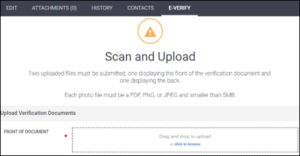
Case Statuses
E-Verify has updated the list of case statuses:
| Version 29 Value | Version 30 Value |
| N/A | Draft (new value) |
| N/A | Scan and Upload (new value) |
| Sent | I9 Sent |
| In Progress | I9 In Progress |
| Submitted | I9 Submitted |
| Unconfirmed Data | Review and Update Data |
| Photo Match | Photo Matching Required |
| Pending Referral | Tentative Non-Confirmation |
| Referred | Pending E-Verify Action |
| Queued | Pending E-Verify Action |
| Employment Authorized | Authorized |
| Close Case and Resubmit | Resubmit Case |
| No Action FNC | Final Non-Confirmation |
Authorized Representatives Submitting Cases
Authorized Representatives submitting an E-Verify case must now enter the following information upon each case creation per E-Verify’s requirements for version 30:
- Name
- Email Address
Phone Number (with optional extension)
Administrators Submitting Cases
Administrators submitting an E-Verify case must now verify and/or enter the following information upon each case creation per E-Verify’s requirements for version 30:
- Name
- Email Address
- Phone Number (with optional extension)
Version 3.0 of the Open Source Career Portal
Our Open Source Career Portal (OSCP) is getting updated! On 30 October 2019, we are releasing two new versions of the OSCP: the standard OSCP and the OSCP with Advanced Hosting. Both versions will contain additional features:
- Standard OSCP
- New look and feel
- Ability to add Google Analytics to track Job views and applications
- Ability to easily display additional Job fields from Bullhorn
- OSCP with Advanced Hosting – This version must be hosted to take advantage of server-side rendering using Node.js scripts. This will require knowledge of server administration and we recommend the use of a web developer.This version will allow you to take advantage of the following new features:
-
- Everything included in the standard OSCP
- The ability for a web developer to configure Google Jobs support
- The ability for a web developer to export an XML feed of the OSCP
- Rich social sharing: Job titles, links, and thumbnails will all be included when sharing Jobs to social media.
Version 3.0 will be released on our Github page on 30 October 2019.
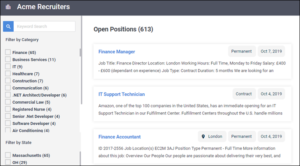
Add and Edit Tasks
The ability to add and edit Tasks is now available in the latest version of the Bullhorn Mobile App. Additionally, you can now complete a Task by tapping the checkmark on the Task.
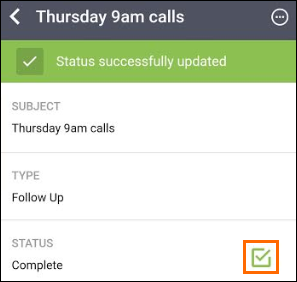
Employment Type Field Uses Display Values
The Employment Type field will now show Display Values when adding a Job if the field is configured to use them in Field Maps.
Duplicate Checker Respects User Entitlements
The duplicate checker will now work correctly for users that have department-based “view” entitlements.
Launch 3rd Party Email Client When Emailing from a Placement
Selecting “Email Contacts” or “Email Candidates” from a Placement record will now open your 3rd party email client as expected if your Outbound Email Configuration user setting is set to “Yes”.
Opening the Placement List from the Starts & Ends Dashboard Card
Clicking “View All” from the Starts & Ends dashboard card will now open the Placement List with the expected results if the card is filtered by department.
Respect Time Zone When Sending Appointments
Appointments sent from Bullhorn will now default to your local time zone instead of Coordinated Universal Time.
Opening Lists from Dashboard Cards
Opening a list view from a dashboard card will now work as expected if the card’s filter contains an ampersand (&).
Save Correct Date in Date Fields
Date fields will no longer save as one day prior to the specified date for users in +:30 and +:45 time zones.
Client Submission Section on Submissions Tab
The columns on the Client Submission section found on the Submission tab of records will now translate for non-English users.
Editing a Submission with a Comment
The Distribution List and Notification fields on Job records will no longer auto populate after editing a Submission by adding a comment.
Respect Placement Track Field Maps on Change Requests
Viewing the “Field Changes” section on a Placement Change Request will now correctly display the fields that were changed.
Additional Commissions
The maximum number of Commissions that can be on a Placement record has been raised from ten to twenty-five.
Respect Default Values Set in Field Maps
The following fields will now support Default Values:
- Candidate: Category, Business Sectors, Secondary Owners, Referred by, Primary Skills, Specialties, Recruiter/Owner
- Contact: Category, Business Sectors, Reports to, Company, Secondary Owners, Referred by, Primary Skills, Specialties, Contact Owner
- Company: Certification Groups
- Job: Category, Bill Rate Category, Business Sectors, Certification Groups, Contact, Reporting to (Contact), Client Company, Assigned to, Published Contact Info, Owner, Required Skills, Specialties, Workers Comp Code
- Lead: Category, Industry, Associated Contact, Reports to, Existing Company, Referred by, Primary Skills, Specialties, Owner
- Opportunity: Bill Rate Category, Additional Business Sectors, Contact, Reporting to (Contact), Company, Assigned to, Published Contact Info, Owner, Skills, Specialties, Workers Comp Code, Category
Email Subject for “Add Note” Email Notifications
The subject line for “Add Note” email notifications has been updated to include more details about the record that the Note is referencing.
Workflow Icons on Custom Objects
Workflow icons for Custom Objects will now display as expected.
Credit Candidate with Updates Made by the Automatic Resume Parser
When viewing the Submission History from the Job Submission or Candidate Submission tabs, updates made by the Automatic Resume parser will now be credited to the Candidate associated with the Submission.
List of Existing Documents Displays Correctly
When duplicating a packet, the list of existing documents will now display the document names correctly.
File Tab Added to Placements
You can now upload and attach to Placements and view them from the Files tab.

Entity Icons Updated
Pay & Bill Entity icons have been updated.
“currencyUnitID” Field Displays Correctly
The currencyUnitID will now display the correct alphabetic code when configured to appear on the Invoice, Payable Charges, or Billable Charges list.
Timesheets and Invoices Tabs Display Properly
The Timesheets and Invoices tabs on Placement records will now only display when those modules are enabled.
Navigation Tabs on Invoice Overview
Next/Previous navigation is now supported on Invoice Overview.
Invoice List Sort Order Default
The Invoice list sort order is now sorted by Date Added descending by default.
Field Changes Prior to Adjusting Employment Type Respected
Changes made to Jobs, Placements, and Opportunities before changing “Employment Type” during the same edit will now be applied correctly.
Appointment Functionality Available
You can now add and edit your appointments within Bullhorn’s Mobile App.
Editing Document from Slideout Displays Tab
When opening a document in the slideout view and selecting the Attachments or History tab and then the Edit tab, the document will now appear correctly.
Emailing Contacts from the Job List
Selecting “Email Contacts” from the Job list will now populate the “To” field with all of the Contacts associated with the selected Jobs as expected.
Limitation on Number of Email File Attachments Removed
You can now add as many attachments as desired to an email or email template as long as the total size of the attachments is under 10MB. Attempting to send an email with files that exceed 10MB will generate an error.
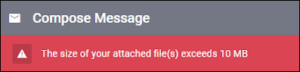
Appointment Owners Now Receive Appointment Invites in Google Calendar
Bullhorn Appointment invites for Gmail will now come from noreply@bullhorn.com to prevent them from being flagged by Gmail as potential spam.
“Hide Records Without Placement” Toggle Works as Expected
Employee records connected to ended placements will now be hidden as expected when the “Hide records without Placements” setting is toggled.
Adding Placements/Submissions to Existing Tearsheet
You can now add Jobs and Candidates to an existing Tearsheet when using the “Select All” option at the top of a Submission or Placement list.
“Sync With ATS” button Available
The “Sync With ATS” button is now available on the Candidate Edit tab.
“Push Standard Reports” Supports Non-English Users
Standard Reports are now available for non-English users in their respective languages.
Dashboards and Slideout Cards
The Dashboard and Slideout cards will now translate the title into the appropriate language.
Record Owner Auto Populates on Submissions
When using the workflow icon on a Job to create a Submission, the Job owner will now be auto populated into the internal user notification field.
Change Request Distribution List Auto Populates
When creating a Placement Change Request, the distribution list field will now auto populate regardless of what track the Placement is on.
Parsing Candidate Bases State Value on Field Mappings
Parsing a Candidate will now set the state value to be either abbreviated or the full word based on your field mappings.
Address Fields Now Individual Items on Parser Results Page
The Address, City, State, Zip, and Country fields are now individual line items on the “Parser Results” page to help visualize any changes the Parser detects. Changes to the Country field will now be highlighted.
Number of References Displays Correctly
Previewing a Note on an entity list from the “Notes” tab will now show the correct number of references.
Forgot Password Link
When your session expires, the “Forgot Password” link now displays on the Login Prompt.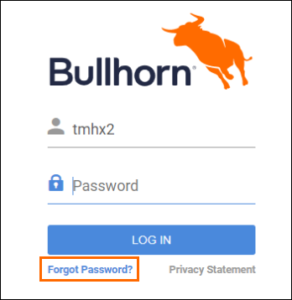
Fast Find Results Enhanced
You can now filter and sort on Fast Find results.
Files Table Header Displays Correctly
The Files table header will now display correctly on records with a large number of files in Chrome, Firefox, and Edge.
Job Reference in Placement Quick Note
Adding a Note to a Placement from the Notes tab when previewing a Placement will now reference the Job as expected.
Add and Edit Appointments
The ability to add and edit Appointments will be coming soon to the Bullhorn Mobile App.
Adding a Submission for Multiple Candidates
Adding a Submission for multiple Candidates from the Submission list will now populate the Submission with all selected Candidates.
Attachment Pickers on Compose Message Screen
The “ATTACH FILE(S) FROM CANDIDATE, CONTACT, OR JOB RECORD(S)” and “ATTACH FILE(S) FROM COMPANY RECORD(S)” pickers on the Compose Message screen have been merged. Files can now be attached to emails using the “ATTACH FILE FROM RECORD” picker.
Show All References on the Recent Notes Card
Previewing a note from the “Recent Notes” card on the Overview tab of records will now display more than five references.
“Change Status” Action on Tearsheets and Company Records
The “Change Status” action on Tearsheets and Company records will now be translated for non-English users.
Sending an SMS Message from the Submissions Tab
Sending an SMS message from the Submissions tab on a Job record will now correctly populate the “Recipients” field with the Candidate as the only recipient.
Opportunity Statuses
Inline editing an Opportunity will now show the translated values for “Closed-Won”, “Closed-Lost”, and “Converted” for non-English users.
“Date Added” When Editing an Appointment
Editing an appointment will no longer update the “Date Added” of the appointment.
Add Change Request Submitter to Email Notification
When adding or editing a Placement Change Request, the “Internal Users” field will now auto-populate with the name of the user who submits the Change Request.
Score Column on the Candidate List
The Score column and the associated tooltip will now be translated for non-English users.
Appointment Creator Receiving Appointment Invitation
The creator of an appointment will now receive an appointment invitation via email regardless of the value of the “Notify Attendees” toggle.
Edit Notes from Recent Notes Card
Users who are not entitled to edit Notes will no longer be able to edit Notes from the “Recent Notes” card on the Overview tab of records.
Sending SMS Messages from the Placement List
You can now send SMS messages to candidates from the Placement list. As an example, this will allow you to quickly send SMS messages to candidates with Placements that start or end soon.
Carry Lead Notes to Converted Record
Converting a Lead will now carry notes from the Lead record to the converted record as expected.
Increase Width of File Name Column
The width of the Name column on the Files tab has been increased to display more characters.
Header Word Order on Add Note Slideout
The word order of the header on the Add Note slideout will now display correctly for Dutch and German users.
“Attachments” on Add and Edit Appointment Screen
The word “attachments” on the Add and Edit Appointment screen will now be translated for non-English users.
Duplicated Timesheets
Invoices will no longer duplicate timesheets.
Checkboxes to Show and Hide Cards
Checkboxes have been added to the Cards menu on the Overview tab of records.
Display More Than Fifteen Merge Docs
Records configured to have Merge Docs will now show all available Merge Docs in the Actions drop-down.
Integer Fields with a Default Value of 0
Integer fields that are configured to appear as pickers or drop-downs will now correctly save if the default value is 0.
History Tab in Submission Slideout
The History tab that displays when previewing a Submission from the Submission list will now be translated for non-English users.
Planner
The Planner menu name will now be translated for French users.
Show Status Value When Previewing Records from a List
Previewing a Company, Placement, Opportunity, or Job from a list view using the binoculars icon will now show the Display Value of the “Status” field in the header instead of the Value.
Dashboard and Slideout Card Headers
Headers on the Dashboard and on slideout cards from the list view will now be translated for non-English users.
Workers Comp Codes Field
The “Workers Comp Code” field will now display on Placement Change Requests if configured.
Copy Address When Creating a Job Using the Workflow Icon
Adding a job by clicking the Job workflow icon on a Contact record will now pre-populate the Job’s address with the Contact’s address.
System Setting “defaultPlacementStartDate” Respected
The “defaultPlacementStartDate” setting will now be respected. If set to “True” it will pull from the Start Date on the job posting. If set to “False” or null, the Start Date will be set to the current day’s date.
Workers Comp Codes Pull from Job Record
The “Workers Comp Code” values will now pull from the Job to the Placement.
Integer/Money Fields Display Correctly
Placement Change Request notifications will now display correct values for integer and money fields.
Change Request Respects Housing Amenities Configuration
Placement Change Requests will now only display the “Housing Amenities” field when the database is configured to include the field.
Notes No Longer Show Code in Content
Notes created from the Outlook Bullhorn For Email Gadget will no longer show snippets of code within the Note content.
Job References on Notes Display Job ID
The Job ID will now be displayed next to the Job title when referenced on a Note.
Date/Time Fields Display Correctly for Chinese and German Users
Chinese and German users will now see translated values for “AM” and “PM” when viewing date/time fields.
Additional Menu Items Translated
The “Planner” and “Resources” menu items are now translated for Chinese users.
Text Fields Wrap on Overview Cards
Text fields that appear on the Overview of records will now wrap correctly when they contain a lot of text.
Character Count Hidden When Not Editing Field
When editing a record, the field character limit will now only display under a field when you click into it.
Replying to Message Retains Subject and Original Message
When replying to an email in Bullhorn, the email that opens in your email client will now carry over the subject and original message.
Add Secondary Owner from Contacts Tab
You can now replace an existing owner or add a user as an additional owner from the Contacts tab on a Company record.
Upload Files From Records to Appointments
You can now attach a file associated with an existing record to an Appointment.
Save Button Works as Expected
Changing the Time Entry Method dropdown to “Basic Hours” or toggling Simple Mode will now allow you to use the Save button.
Payroll Item Fields Save Correctly
Changes to Payroll Item fields will now save as expected.
I-9 Data Entry Allowed as Expected
You will now be able to enter data on I-9 forms without latency issues.
End Placement Checkbox Saves
When you manually uncheck “End Placement” and save the record, the box will stay unchecked as expected.
“Details Visible to Approver” Value Respected
The “Details Visible to Approver” checkbox will now save and work as expected.
Commission Percentage Displayed Correctly
Commissions will now display properly in BBO.
Annual Rate Displays Properly
Placement bill rates will now display when the rate is greater than 1000.
Quickbooks Connector Update
We have upgraded the Quickbooks Integrations OAuth1.0 token to OAuth2.0 token. No action is needed on your part and you will not see any changes to your Back Office instance.
Documents Allow Autofill from Candidate Information
Candidates will now enter information upfront once, which will flow across the rest of their documents to populate the appropriate fields without the candidate having to reenter information on each document.
Prophecy Integration Has Scrollbar
You can now scroll on the “Assessment” field on the Prophecy Integration.
Requesting SMS Consent
When a candidate selects their SMS messaging preference from the consent form, their SMSoptin will be updated to reflect that choice.
Note that for this functionality to work properly, you must contact support to update your settings.
Account Name Displays On All Records
The Account Name fields will now display on Placement records with or without the Invoice Grouping setting enabled.
List Loads After Removing A Column
Lists will now load as expected after column changes.
Error Messages Respect Language Settings
Error messages will now respect language settings and customer-defined entity titles.
Fields Display Properly When Added or Edited
Salary, Additional Cost, and Fee Values will now save properly when added or edited.
Access to More Fields on Candidate Tab
Additional fields are now exposed on the Candidate tab, including the Badge ID field and the Reports checkbox. The Authorized Representative field will also be turned off when not needed.
Invoice Breakdown Reflects Correct Date
Invoice Breakdowns added without a Payment Date will now allow the appropriate date to show rather than “Invalid Date”.
Dates Formatted Properly
The branch’s date settings are now respected throughout the admin application, including on records, slideouts, audit trails, histories, and error messages.
Currency Format Based On Employee
Admins will now see the correct currency for an employee regardless of the administrator’s branch.
Deleting Files From Candidate Records
Users will now be able to delete files from a Candidate record.
Candidate Records Load Even if EOB is Disabled
If EOB is disabled, Candidate records will now still load correctly and the Documents link will not appear on the employee slideout.
Gmail Add-on Logs Note Author Correctly
The Bullhorn for Gmail Add-on will now log the note author correctly when adding a note from Gmail.
Deleting Files From Candidate Records
Users will now be able to delete files from a Candidate record.
Goals and Quotas List Accurately Shows Activity Based on Time Zone
The following Goals configured in Goals & Quotas will now return accurate results for users outside of Eastern Standard Time:
- Candidates Added
- Jobs Added
- Submissions
- Client Submissions
- Placements
End Assignment and Recreate New One Button
The “End Assignment and Recreate New One” button is now available for V2.
Picker Text Contrast
The text in Pickers will now be darker for better readability.
“Message” Field on “Compose Message” Screen
We have increased the height and width of the “Message” field on the “Compose a Message” screen.
Job “Start Date” Allows Proper Sorting and Searching
The “Start Date” value on Jobs will now allow for accurate sorting and searching for users outside of the EST time zone.
Field Interactions Supported For Credentialing
Field interactions will now work as expected on Candidate Credentials.
System Setting “commissionRecipientRecruiting” Defaults Correctly
When the System Setting “commissionRecipientRecruiting” is set to “Candidate Submittor” it will correctly default the recruiting commission to the user who created the placement.
Updates to Internal Job Description Does Not Overwrite Published Description
Editing a Job’s Description will no longer update the “Published Job Description” field.
Lead Notification Display Client Name
The notification sent when Adding or Editing a Lead will now show the associated Company Name in the email instead of the Company ID.
Expanded Note on Notes Tab Shows All References
When expanding a Note from the Notes tab on a record you will now see the complete list of references.
Adding Note Does Not Cover Resume Card
We have updated the width of the expanded “Resume” card on a Candidate record so now adding a note will not cover the resume.
Placement “Date Added” Displays Correctly on Overview
The “Date Added” field on Placement and Job overview will now display correctly for users outside of the EST time zone
Number Fields With “0” Value Display Correctly
Integer fields configured as a Mini Picker or Drop Down with a value of “0” will now display correctly on the overview of records.
Appointment Update Notification Correct
A notification sent from updating an appointment will now contain the correct updated details.
Schedule Next Action Text Translated
The “Schedule Next Action” text on the Add Submission form will now display correctly for non-English users.
Opportunity Workflow Icon Translated
The “Closed” Opportunity workflow icon will now display correctly for non-English users.
Secondary Owner Field Allows More Values
The Secondary Owner field will now allow more than 10 internal users to be stored in the field.
Task Owners Can Complete Tasks From Overview or Activity Tab
Task owners will now be able to complete their tasks from the record Overview or Activity tab regardless of usertype entitlements.
Child Tasks No Longer Display on Record Overview or Task Section
Child Tasks created when you add an additional user to the “Assigned To” field on a task will no longer display on the record Overview or the Task section on the Activity tab.
Deleting Commission Recipient Now Done From Commission Tab
Deleting a commission recipient will now be done from the Commission tab to prevent edits to Commissions not saving.
Change Requests Respect Placement Track Field Mappings
Change Requests made on Placements configured to have track-specific field maps will now have the correct matching field map configuration.
Using “Enter” Key No Longer Allows Duplicates
Using the “Enter” key will no longer allow a duplicate value to be added into a Picker field.
“Add Note” Button Removed from Company Notes Tab
The “Add Note” button is no longer included on the Notes tab for Company records.
Scroll Bar Button Works on Edit Tab for Any Entity
You can now scroll down on any edit form by using the down arrow key.
“Added By” Column Displays on All Submission Tables
The “Added By” column will now display on the Submission table for all entities for all users.
Details/Links Appear in Invites to Internal Users
Appointment invites sent to internal users will now include details for any referenced record and links to that record in Bullhorn.
Secondary Contacts Row Always Displayed
The Secondary Contacts row will now always be displayed on client documents so you can update the secondary contact and ensure the same contact can’t be entered as both primary and secondary.
“Same as Billing Contact” Checkbox Displays Accurate Value
The “Same as Billing Contact” checkbox on a Placement record will now display the appropriate checked/unchecked value.
Create Email Reminders
Administrators will now be able to create onboarding reminder emails as a new email type and choose from several options how often to send the reminder emails.
Candidate Pickers Function as Expected
The “Timesheet Export Type” and “Vendor” pickers on a candidate record now function properly.
Invoices No Longer Duplicate
Invoices in BBO will no longer duplicate intermittently.
E-Verify Error Messages
More specific error messages will now display with the E-Verify integration when:
- E-Verify is down
- A case was queued or not created
- E-Verify returns an error
AutoVerify Displays Error if I-9 is Invalid
When an administrator selects “Approve and E-Verify” but the I-9 has invalid data, you will now see an error message indicating the E-Verify case could not be created.
Translation Unavailable Error
An error message will now display if you attempt to send documents that do not have a translation available in the selected language.
Resend Documents When Employee Language is Updated
The “Document.Allow Employee Document Language Override” setting will now determine if the language of documents in “Sent” status will change.
Searches by Note Criteria Return All Results
Searching any Entity by Note criteria will now return all records associated to the notes that match the specified criteria.
Submissions Show “Added By” User
Submission records added via the 1-Click Export will now show as “Added By” the user who initiated the export if the integration can match the recruiter with an internal user. If not, the submission will show “Added By” the LinkedIn RSC API user.
LinkedIn RSC Tab Appears Only on Supported Entities
The LinkedIn RSC tab will no longer appear on Contact or Lead records since the integration does not support those entities.
Jobs Showing in Job Export Dropdown
Jobs will now show in the export dropdown when they have the city and country field populated, even if the state field is not populated.
Send Documents Includes Drop Down to Select Language
As an onboarding admin, you can now select the language you want to send documents in from a drop-down menu.
Restrict Translation Workflow to One Document Per Language
To prevent multiple versions of children documents in the same language:
- The Create New Translation action becomes inactive when all languages are present.
- The language drop down on the translation modal only shows available options (used languages are grayed out).
- A parent doc that has all languages as children can not be selected in the New Translation modal.
Document Language Settings Added
When an employee has the multilingual setting enabled, you will now have additional options under Settings > Defaults:
- Employee.Document Language – Determines if employee language preference takes precedence when assigning translated forms
- Employee.Document Default Language Override – Allows recruiters to override default document language assignments
Display Options for Document List
You will now have the option to toggle the view on the Document List to either Group by Document or to view all documents. If Group by Document is selected, a down arrow allows expansion to see the translation documents underneath.
Create New Translation
From the Document List, you can now create a new translation or edit an existing translation.
Child Document Field Flowback Rules
Translations of a document (child documents) will inherit the field flowback rules from the fields of the parent document.
Renaming Primary and Secondary Contacts
Admin users can now rename the Primary and Secondary Contact fields through the Control Panel.
Placement Information Included in Canvas
You can now report on invoices for permanent placements in Canvas, including when they are paid.
With Notes/Without Notes Filter Performance Enhanced (Resolved Issue)
Searches using “With Notes” or “Without Notes” have been enhanced and will now return results faster.
View Client Submissions on Company Activity
You will now be able to view Client Submissions associated with a Company from the Company record in the Mobile App.
Add Note from Note Activity List
You can now add a note from the note activity list within a record on the Mobile App.
Inline Editing Respects Track-Specific Values
When you inline edit a value from the list view, the available values will now pull from the appropriate track for the Job, Placement, or Opportunity.
Additional Picker Types Available for Custom Objects
Custom Objects can now have field types configured as Picker:Job Posting, Picker:Candidate, Picker:People, and Picker:Housing Complex.
Moving Speculative Submissions Required Job Field
When you move a speculative submission, the “Move” button will now only appear active after the Job field is populated.
Location of Job Field Adjusted for Speculative Submission
We have adjusted the location of the job field when you move a speculative submission to a placement.
Edit History Displays All Edited Fields
When viewing a record’s Edit History, you will now see every field changed in a particular edit.
Add Appointment Displays Correctly for Non-English Users
The “Add Appointment” action from the Contact slideout on lists is now translated for non-English users.
Moving Web Response to Submission Updates SendingUser
When updating a Web Response from the Submission tab on a record, the Submission owner will now be updated to the user taking the action.
Reference Slideout Displays All Fields
When previewing the Reference slideout on a Candidate record, you will now see all the fields configured through the View Layout.
Full Name Displays Correctly
A record with only a First or Last name will now have its Full Name displayed correctly in the Profile Header and the Bowling Alley.
Duplicating Skills Prompts Warning
When you try to add a Skill to the Primary Skill field when it is already in the Secondary Skill field or vice versa, the option will be grayed out and you will see a warning advising the selected value is already in the other Skill field.
Create Placement Using Workflow Icon
You can now create a Placement from the Placement workflow icon on a Contact or Company record overview.
References Show in Notes Added from Placement List
Notes added to Placements using the Action button on the slideout from the Placement list will now reference the Placement, Job, and Candidate.
Picker:Internal Field Searches for Users with Spaces in Their Name
An internal picker will now search for users with double or triple barreled names when searching by full last name, or the second or third word in the last name.
Export Email Feature Supported
Selecting the “Export Email” function in Novo will now allow you to export emails successfully.
Find and Pickers Now Support Ampersands
We have enhanced the Find feature and pickers to support searching against records with an ampersand.
Forwarding a Job from the Submission Tab
When you select “Forward Job” from the Submission tab, you will now be sent to the Forward Job page.
Email Field Format Promotes Accurate Email Tracking
When you save an email address, the email field will now automatically remove any leading or trailing spaces or tabs to ensure email tracking works correctly.
Client Submission Notifications Display Correct Status
Notifications for Client Submissions without Internal Submissions will now display the correct Client Submission status in the email.
Custom Objects Support Section Headers
Custom Objects will now support fields configured as section headers.
Appointment Acceptance Generates Notification Email
When a recipient accepts an appointment sent through Bullhorn, the Bullhorn user will now receive a notification email.
Document Details Allows Mass Approval
Onboarding administrators can now multi-select and mass approve documents from the document details view when you have multiple documents that are ready for approval on a single record.
Client Docs Functionality Now Available
The updated “Send Docs” modal supports client docs and allow you to:
- Create documents with fields assigned to contacts
- Assign documents to contacts
- Approve documents assigned to contacts
- Send reminders to contacts
- See the status of a document sent to a contact
Replying to an SMS With an Image Prompts Email
When a candidate replies to a Bullhorn SMS with an image, it will now prompt an undeliverable message and to respond via email instead of opting the candidate out of SMS.
“Web Response” Status Available in Search
You can now search submissions against the status “Web Response”.
Report Performance When Using Date Ranges Improved
We have improved the performance of the Source Effectiveness Report, Placement Activity Report, and Recruiting Activity Report when using wide date ranges.
Enhancements to the Bullhorn Mobile App
The following enhancements have been made to the Mobile App:
- Leads and Opportunities are viewable
- Multi-filters will show count and a “Clear All” button
- Loading state will be displayed while waiting for a file to load
Task “Type” Field Pulls From Current Private Label
When filtering the task list by the “Type” field, the options will now display from the user’s current Private Label.
Opportunity List Allows Action on campaignSource Field
On the Opportunity List, you can now search and sort using the campaignSource field even when the value contains a space.
Emails Sent Using SMTP Now Track Properly
When you send emails via Microsoft 365’s SMTP, they will now track correctly in Bullhorn.
File Picker Includes Preview Option
When adding or editing a Candidate Credential, the File picker will now include a preview option.
Expiration Date Styling
The Expiration Date field on Candidate and Placement records will now also display “X Days” next to the Expiration Date, indicating how many days left before the credential expires.
“Archive Candidate Credentials” Ability Restricted by Usertype
You can now use a new usertype entitlement to restrict users from being able to archive candidate credentials.
Required Fields Message Disappears When Fields are Filled Out
The “Oops, it looks like you are missing one or more required fields” message that appears when you attempt to Compose a Message, Compose an SMS, or Add a Client Submission with a missing required field will now dismiss when you populate all of the blank required fields.
Moving a Client Submission Without a Job Reference
When you attempt to move a Client Submission without a Job reference to the Submission stage, the Submission option will be grayed out with a message saying “Client Submissions without a Job cannot be moved to this stage.”
Additionally, you can now move a Client Submission without a Job reference to the Interviewing, Confirmed, Rejected, and Placement stages.
Previewing Notes from the “Recent Notes” Overview Card
When previewing a note from the “Recent Notes” overview card, the options in the “Actions” drop-down will now be aligned.
Translate Task Header
The “Task” header on the Activity tab of records will now translate for non-English users.
Double Byte Character Support
All Menu labels in Bullhorn will now support double byte characters.
Basic Search No Longer Cutting off the Word “Required”
The word “Required” will now display properly for non-English users when performing a Basic Search from a list view.
Adding a Task Fails to Add Reoccurring Schedule
Tasks configured to have a reoccurring schedule will now reoccur as expected.
“Find Matching Candidates” Using Detected Language as a Keyword
Using “Find Matching Candidates” will no longer pull in the detected language of the resume as a keyword to the candidate search.
Deleting Placements With Associated Appointments/Tasks
You can now delete Placements that have associated Appointments and/or Tasks.
Picker Results Not Scrolling When There Are More Results
Scrolling to the bottom of the results in a picker field will now load results until there are no more.
Custom Card Height
The height of a Custom Card can now be specified in View Layout. Previously, Custom Cards had a fixed height and displayed with a scroll bar.
Updating an Appointment with an Internal User as an Attendee
Updating an appointment that has an internal user as an attendee will now successfully send an update notification via email.
Adding an Appointment with a Different Owner
Adding an appointment with a different user as the owner will now properly save the appointment.
Description in Document Builder
The description of a document will no longer display as “undefined” if it’s left blank on a newly created document.
Define Maximum Inactive Session Duration in the Employee Portal
For increased security, we have added a setting to time inactive external users out after a set period of time. The default time out setting is 4 hours, but Administrators can request the setting be increased to a maximum of six hours, or decreased to a shorter period as desired. This change applies to Employees, Departments, Vendors, and Authorized Representatives.
Please contact support for assistance.
Extend Session
A new configuration option has been added for Onboarding customers who wish to allow their Authorized Representatives additional time to review and approve form I9 on their behalf.
Please contact support if you would like to change this from the current 48-hour window to a 72-hour window.
150 Recipient Limit Enforced
The limitation of 150 recipients per SMS message will now enforced in all areas of the application.
Additional Custom Fields on List View
Administrators can now show or hide the following Candidate and Placement custom fields from the Columns drop-down on list views using View Layout:
- customText 21 – 40
- customTextBlock 6 – 10
- customInt 4 – 23
- customFloat 4 – 23
- customDate 4 – 13
Improve Performance of Files Tab
The Files tab will now load much faster on records that have a large number of files.
“View Requirement History” Button on Placement Credentials
Clicking “View Requirement History” from the Credentials tab on a Placement record will now load the requirement history.
Admin Users Can Restrict Export Ability
Administrators can now elect to restrict export activity via admin permissions. All current users will retain export capabilities.
List and Search Performance
We have enhanced list loading and search performance.
Search Results for Opted Out of Mass Mail
Searching for records who have opted out of mass mailing will now return accurate results.
Radius Search Includes All Postal Codes
We have added additional postal codes (Australia, Austria, Brazil, Canada, Ireland, and many more) to use when you perform a radius search.
Placement Start Dates Show Accurately on Reports
The Placement Start Date will now be accurately reflected in the Recruiting Activity, Sales Activity, and Job Activity reports.
Republishing Jobs to Career Builder
When you republish a job to Career Builder, the “Republish” and “Unpublish” buttons will now display on the Publish page in Bullhorn.
Publishing to Career Builder with BrandBuilder
When you publish a job to Career Builder, the BrandBuilder option will now be available.
Scheduled Report Orientation (Resolved Issue)
Scheduled PDF reports from Canvas will now respect the setting for landscape or portrait orientation.
Workers’ Compensation Accessible
The Workers’ Compensation entity is now accessible via REST API.
System Setting Values with Double Byte Characters
Administrators can now view and modify system setting values that contain double byte characters.
Update SMS Restriction to 150 Recipients
We have updated the SMS restriction to 150 recipients to resolve issues with sending messages with the max number of characters.
Submission and Web Response Edits
Moving a Submission owned by a Candidate from the Submission tab will now update the owner to the user taking the action. Users are now also able to edit Submissions that have a Candidate listed as the “Added By” user.
State Fields Now Use Abbreviations
State Picker and Drop-down fields will now store state values as abbreviations.
Required Fields Message Disappears When Fields are Filled Out
The “Oops, it looks like you are missing one or more required fields” message that appears when you attempt to save a record with a missing required field will now dismiss when you populate all of the blank required fields.
Update to Expanded Notes
We have enhanced the styling on expanded notes when you view them on the Notes tab of an entity.
Distribution List Fields Translated
The “Read Only” and “Visibility” fields on Distribution Lists now support localization.
Distribution List Columns Available
Distribution List columns are now supported for non-English users.
Sending Onboarding Documents From the Submission Tab
When you send a document from the Submission tab on a Job record, you will now receive a popup that says “Documents have been sent” with an “Add Note” button.
Picker:Entity Displays Enhanced
Picker:Entity fields have been enhanced to match other entity pickers.
Recent Notes Card Displays Linked Information
The Recent Notes card on a Candidate or Contact that has a linked record will now also display notes referencing the linked record.
Submission and Placement Tables Load Properly
Users with department based entitlements will now see the Submission and Placement tables load correctly on records.
Placement Approval Prompts for Required Fields
When you approve a Placement with the “Approve” button, it will now prompt you to fill in any required fields that have been left blank.
Standard Reports Support Diacritic Characters
Standard reports will now support diacritic characters for all non-English users.
Schedule Next Action From Add Note Slideout
You can now use the “Schedule Next Action” option from the Add Note slideout when using a non-English version of Bullhorn.
Date Format Displayed Correctly
Date fields on list will now display in the correct format for all non-English users.
View Layouts for New Placement and Candidate Custom Fields
The following new fields on placement and candidate entities can now be managed through View Layout: customText 21 – 40, customTextBlock 6 – 10, customInt 4 – 23, customFloat 4 – 23, customDate 4 – 13, and sectionHeader 4 – 8.
Advanced Credential Search
The Advanced Credential Search will no longer return deleted credentials.
Add Change Request Fields
When unhidden, the following fields will now display on the Add Change Request page: markUpPercentage, billRate, and payRate.
Additional Fields Anonymized
The following fields will now be anonymized when using the anonymization function on candidate, contact, or lead records: custom fields, ethnicity, date of birth, and submission comments.
Recipients Field Displays Fully
When sharing a Canvas report, the recipients field will now display all the users and/or departments the report is shared with.
Recipient Limit Enforced
The 200 recipient limit will now be enforced when sending SMS messages from a distribution list.
Record Loading Time
Records will now load and open more quickly.
Planner Type Drop Down
Non-English users will now see “All Types” and “Search” in the correct language on the Planner “Type” drop down.
Placement Change Request Icon
The “Placement Change Request” menu icon will now display the translated term for non-English users.
Table Headers
Values in the “Edit History” and “Status History” table headers will now be displayed in the correct language for non-English users.
Unenroll Contacts from NPS
You will now be able to choose “Unenroll in NPS” from the Contact list.
Tearsheets Listed Alphabetically
When you search for a tearsheet, the picker will now list them alphabetically.
Internal Pickers Display Names with Diacritic Characters
When the corporation-wide setting “Ignore Accents When Searching” is enabled, internal and people pickers will return results with accents when you type their name with or without the accent.
Find Results Show “Display Values”
When an entity shows a field in the Find results that has both a value and a display value, the Find results will now show the display value.
Hiding Placement Fields
You can now hide/unhide the following Placement fields:
- referralFeeHeader
- referralFeeType
- referralFee
- otherHourlyFee
- otherHourlyFeeComment
“To” Field Populates Email Address
Clicking on “Email 2” or “Email 3” from an Overview card will now open the “Compose Message” screen with the email address pre-populated in the “To” field.
Packets/Documents Permissions Update
The “Add/Remove Packets/Documents” permission has been split into two permissions:
- “Add Documents/Packets”
- “Remove Documents/Packets”
- Current users with the “Add/Remove Packets/Documents” permission will automatically be granted both new permissions.
Packet Email Notifications
When you attach a packet via the Onboarding tab in Bullhorn, it will now send an email notification to the candidate.
Email Notification Enhancement
Notification and signup emails associated with the onboarding workflow will now send in real time.
PTO Information
New employee records added to BBO from Bullhorn’s ATS will now include correct PTO information.
Password Security Update
A new setting will prompt an employee who logs in with an assigned password to reset it with a password of their own choosing that meets password strength requirements. Please contact Support to request this feature.
New Custom Fields Replicated
Data Mirror will now replicate data stored in the following new custom fields:
- customText21-60
- customTextBlock6-10
- customInt4-23
- customFloat4-23
- customDate4-13
Marking Fields as Required
Not filling out a required field on a Custom Object will now cause an error when saving until the information is recorded.
Expiration Date Display
You will now see the expiration date for credentials display accurately regardless of your time zone.
Merge Docs Supported Languages Updated
The Merge Docs tool now supports dual-byte languages like Korean, Japanese, and Chinese.
Actions on Activity Center Messages
Taking action on messages in the Activity Center will now launch the corresponding Novo page in Bullhorn instead of the S-Release page.
Web Response No Longer Causes Duplicate Warning
A duplicate warning will no longer appear when adding a Submission for a Candidate with an existing Web Response for the Job.
Date and Time Settings in French
The French configuration of Bullhorn will now display the date correctly on Overview cards as well as the 12 hour clock when selected.
Display Value Showing Correctly
The “employmentType” field will now correctly show the “Display Value” when a Job or Placement is added.
Quickbooks Class on Multi-Rate Placements
Quickbooks class values on multi-rate placements will now save accurately.
Invoices for New Permanent Placements
Approving a permanent placement added to Back Office from the ATS will now correctly generate an invoice.
Case Verification Timeout Extended
The timeout threshold for case verification has been extended to prevent duplicate requests.
Mass Enable SMS
Users can now enable more than 2,000 internal users for the Bullhorn SMS feature.
Assigning Documents to a Placement
A scheduled placement sync will no longer be required prior to assigning documents to a placement record. Administrators will need to review the back office control panel setting Assignments.Push as Approved to make sure placements are added in the appropriate status.
“Submission Added By” Column Available on Placement List
The “Submission Added By” field is now available as a column on the placement list with sorting, filtering, and search functionality. For example, this will allow recruiters to view a list of candidates with active placements they’ve submitted to their account manager in order to manage their reassignments more effectively.
Updated Version of the Open Source Career Portal
Version 2.7.0 of the OSCP includes the following changes:
- Adds configuration options for custom job filtering in the list
- Adds configuration options for displaying privacy policy information in the apply form
- Removes configuration options for Apply with LinkedIn due to LinkedIn deprecating this functionality. Additional LinkedIn options will be communicated in future updates.
- The Job description preview displays accented characters correctly
Recipients Field for Scheduled Reports
The Recipients field will now load when editing a scheduled report regardless of how many recipients are listed.
New Fields Available in Canvas
The following Candidate and Placement fields can now be added to Canvas reports: customText 21-60, customTextBlock 6-10, customInt 4-23, customFloat 4-23, and customDate 4-13.
Cross Join Errors
Reports that reference both the Lead and the Lead Owner will no longer cause errors.
Combination of Decimal Values in Regular and DT Hours Generates Timesheet Error
Employees can save decimal values for both regular and double time without receiving an error on submittal.
MultiRate Not Syncing to BBO
Multirate placements will now support syncing up to 20 rates to Bullhorn Back Office.
Billing Activity Report
The Billing Activity Report is no longer timing out.
Mini Picker Value Display
Mini picker fields will now display on the record as expected.
Category Missing from Main Lead Package in Canvas
We’ve added “Category” to the Canvas “Lead” package.
Lead Custom Objects in Canvas
Canvas users can now report against Custom Objects on Leads.
Performance Improvements
The November release brings users faster load times for Lists and Notes.
Number Field Formatting
We have enhanced number fields to accept both decimals and commas.
Placement Overview Showing Date of Birth in Unix Time when Field is Confidential
We have resolved an issue where the Candidate Details card on the Placement Overview displays the dateOfBirth field as a string of numbers instead of the standard MM/DD/YYYY format in certain situations.
Overview Displaying Mini Picker Value Not Display Value
We resolved an issue where Mini Picker fields that were setup to allow multiple values were displaying incorrectly.
Lists and Searches Saved as Favorite
Prompt text now wraps properly when saving a search as a Favorite.
Distribution & Task Lists in Bowling Alley Displaying Incorrect Values
The bowling alley will now display the correct value on distribution and task lists.
Diacritic Characters Incorrectly Converted on Publish Job Screen
We resolved an issue where Diacritic and Japanese characters were not being correctly converted on the “Job Publish” page.
File Preview Closing
Long file names will no longer prevent you from closing the file preview.
Fast Find Does Not Ignore Leading or Trailing Spaces
We have resolved an issue where the Fast Find was including extra spaces while searching.
Blacklist and Whitelist Fields Do Not Save on Add/Edit
We have resolved an issue where the blacklist and whitelist fields were not saving entered values.
Unable to View Attachments Added to Appointments
You can now view attachments for existing appointments while editing appointments.
Generated Hyperlink Auto Adds to Clipboard
We enhanced the Generate Hyperlink feature so the link automatically copies to your clipboard.
Admins with Limited Branch Access Cannot Run Some Reports
Administrators who do not belong to all departments can now run reports as expected.
Invoices for certain companies defaulting to due date of Dec 31, 1969
We’ve resolved an issue where invoices intermittently generated incorrect due dates.
Commission Payout List Latency
We’ve made an enhancement to the commission list to enhance load time and performance.
Mapping a Record Without an Address Will Show Your Current Location
We made an enhancement to the mapping feature. Now when mapping a group of records or a single record with an invalid address, the system will load a prompt notifying you of the record or records with an invalid address.
User Filter Not Sticky Across All Sessions
We have enhanced the Planner so that the User filter, Type filter, and View setting is now sticky across sessions.
NPS Survey/GDPR Consent Links Not Generating Correctly
We resolved an issue where NPS Survey Links and GDPR Consent Request Links were not being generated correctly for some of our clients.
LinkedIn Publishing Redirects to "Page Not Found" Error
We resolved an issue where users were receiving an error when attempting to share a Published Job to LinkedIn.
Facebook Social Media Share Link not Generating Correct URLs
We resolved an issue with sharing Published Jobs to Facebook when users were already logged into a Facebook session.
Add Submission Page Use entityTitleMultiple for Job and Candidate
We resolved an issue where the ‘Job’ and ‘Candidate’ field on the Add Submission page were not correctly pulling the pluralized value for ‘Job’ and ‘Candidate’.
Calibri as an Available Font in CKEditor
We have added the option to use the font ‘Calibri’ within our DHTML fields.
Document Editor Breaking Where fileTypeList Exceeds/Has Certain Characters
We resolved an issue with the Document Editor not working as expected for clients that have duplicate file type values in their file type value list (fileTypeList).
Skills and Secondary Skills Fields Use Same Logic
We resolved an issue where reporting against the ‘Secondary Skills’ field was pulling back incorrect data.
Parse as Existing from the Gmail Add-On
You can now use the Parse as Existing function with the Gmail Add-On.
Official Bullhorn Career Portal Plugin for WordPress
We are pleased to announce that Bullhorn now has an official Career Portal plugin for WordPress.
Custom Fields on Candidates and Placements
Administrators now have the ability to configure additional custom fields on the Candidate and/or Placement records. The fields can be configured to appear on record overview, edit, and lists.
Advanced Note Searching Open Beta
We are excited to announce the open beta for Advanced Note Searching! The Advanced Note Searching feature puts all of your note-related fields in one place to make them easier to find when performing searches. If you would like to use this functionality, please contact Bullhorn Support.
System Setting “linkedUserActivityView”
Novo users who use the ‘linkedUserActivityView’ system setting will now see the Interviews, Submissions, Client Submissions, and Placements on the Submission tab that reference the linked record.
Create Standard Resume Action for Localized Users
Non English users will now be able to use the ‘Create Standard Resume’ action if they have the Document Editor enabled.
Job “reportToUserID” Field Not Correctly Displayed
We have resolved a display issue where the job contact value would be shown when the “reportsTo” field was configured to appear on the tearsheet table.
“To” Field is Not Populated When Clicking Email Hyperlink from Task Slideout
We have resolved an issue where when clicking on the candidate and/or contact email address from the task slideout, the “To” field on the compose a message screen would not populate with the record.
Tasks Do Not Display on the Lead/Opportunity Activity Tab
We have resolved an issue where when expanding the task table on a Lead/Opportunity with tasks, the user would not be able to see which tasks referenced the record.
System Setting “commissionRecipientRecruiting” Not Honored When Creating Placements
We have resolved an issue where when creating a placement the commission’s recruiter assignment would always be the candidate owner regardless of the setting value. Now, the recruiter assignment will be the candidate owner or candidate submitter based on the value set in the system setting.
Placement Start Date and End Date not Respecting Date Format
We have resolved an issue where when the placement start date and/or end date was configured to appear on the find results page, the date format would always appear as MM/DD/YYYY. Now, the date format will respect the locale setting.
Submission History Incorrect when Viewing Record from the Placement Table
We have resolved an issue where the incorrect submission history would appear on the preview pane tab when viewing a candidate or job record from the submission workflow placement table.
Page Interaction Enhancement
We’ve extended page interaction support to the sendout/client submission workflow in Novo.
Opportunity Note Workflow Not Triggering
We have resolved an issue where when using custom workflow steps on the opportunity record, workflow steps which are configured to add a note are not active once a note of that note action has been created.
Cannot Send Onboarding Docs from the Submission Tab
We now support sending Onboarding Documents through the Submission Tab on a Job record.
“Minutes Spent” Value is Not Saved on Add/Edit Note
We have resolved an issue where the notes “Minutes Spent” value would not be saved when entering data on the Add/Edit form.
Note “Date Added” Empty when Adding a Note from the List Slideout
We have resolved an issue where when notes are created from list actions, those users with the ability to edit the note “Date Added” field would not see the field default with the current date and time. Now, the date and time will be pre-filled when the Add Note slideout is opened from list actions.
Social Sharing Options on Publish Screen Do Not Generate Job URLs
We resolved an issue where a Job link was not being created when sharing a Published Job to LinkedIn, Facebook, and Twitter.
Contact Status History Labeled “Company History”
We resolved an issue where ‘Status History’ on a Contact record was incorrectly labeled.
‘Log as Client Submission’ Creating Multiple Client Submissions
We resolved an issue where composing an email and setting “Log as Client Submission” to yes created duplicate submissions on the job record.
Secondary Address Displays as [object Object] when Viewing the Field on Cards
We have resolved an issue where the secondary address field would display as [object Object] when the field is configured to appear on record overview cards.
Placement Recent Notes Card Passing in Contact to the “About” Field
We have resolved an issue where when adding a note to a placement via the recent notes card, the placement’s contact would be passed into the “About” field on Add Note and the candidate would not be referenced. Now, we will pass in the placement’s candidate to the “About” field.
Unable to Add Multiple Candidates to a Tearsheet via API
We have resolved an issue where when multiple records were added to the tearsheet open window call, we would only add the first record to the tearsheet. Now, all records will be added to the selected tearsheet.
Custom Object Localization Support
Admin users who have multiple private labels can configure their custom object names via the Entity Titles menu or entityTitle system setting. You can also customize Attribute labels and values via Field Mappings. If you choose not to customize these settings, they will continue to display as configured by Bullhorn Support.
Hardcoded Use of “List” for Entity Lists
We changed the way we word ‘Lists’ in the Bowling Alley for our Non-English clients. Instead of ‘Entity_List’ it will now use the ‘Many’ value for the entity as the label. For example ‘Candidate List’ will now be labelled ‘Candidates’.
Improve Performance of File Tab
The Files tab will now load much faster on records with a large number of associated files.
Unable to Filter Tearsheets by Owner When Name Includes an Apostrophe
We resolved an issue where users were unable to filter the Tearsheet list by owner if the Owner’s name contained an apostrophe.
Additional Fields Added to Placement View Layout
Administrators can add the following fields to the Placement “Details” card:
- customTextBlock 1-5
- correlatedCustomTextBlock 1-3
- approvingUserID
- backupApprovingUserID
- bonusPackage
- housingStatus
- invoiceGroup
- optionsPackage
- otExemption
- projectCodeList
- referralFeeType
- taxRate
- taxState
- terminationReason
Entity Pickers Get Cut Off at Top of Page
We resolved an issue where pickers were sometimes being cut off by the page header.
Links to Candidates and Internal Users in the “Referred By” Field Display Error When Clicked
We have resolved an issue where when the associated record in the “Referred By” field on the overview is clicked, it would display an error. Now it will open to the associated record’s overview, or show as plain text if the association is an internal user.
Adding/Editing Leads Does Not Send Notifications
We have resolved an issue where email notifications were not being sent when adding an internal user or distribution list to the email notification pickers on Lead add/edit pages.
Update to Entity Label Word Order
We changed the Bowling Alley labels for ‘Add Entity’ for our German and Dutch users to now be labelled ‘Entity add’ which is the correct phrasing for those languages.
Menu Items Do Not Respect entityTitle PLAs Consistently
We now support localization for the following menu items for our non English clients: ‘Reference Questions’, ‘Message Templates’, ‘Contact Support’, ‘Customer Community’, ‘Request Training’, and ‘Service Status’.
Date Fields Not Respecting Format
We resolved an issue with the Date Pickers where it would not correctly recognize values manually entered as dd/mm/yyyy for clients outside of the US.
Records Overlap When Viewing More than 15 Items Per Page
We have resolved a display issue where records returned would overlap on the results page when a search returned more that 15 items.
Manage Distribution List Action Not Indexing
We have resolved an issue where a record added to a distribution list via the “Manage Distribution List” action would not appear in the matching results when performing an additional criteria search on the distribution list field on the entity list.
“Leads by Owner” Card
We have resolved an issue where the custom date range on the “Leads by Owner” card was not including records added on the “End” date.
Appointment Reminder User Preference Not Respected
We have resolved an issue where the reminder preference was not being respected when set to “Never.”
Approver Portal Display
When accessing the approver portal via email notification, the page header will display the correct company name.
Duplicate Invoice Attachments
Attachments will no longer be duplicated on approved invoices associated to group timesheets.
Signup Emails for New Administrator Users
We will now send signup emails to new administrator users when SSO from the Bullhorn ATS is not in use.
Audit Trail Logging for Email
Changes made to email address values in the ATS will now be reflected in the BBO audit trail.
ATS Secondary Address
When a customer maps candidate secondary address from ATS to BBO, the correct address values will now display.
Update Owner/Department When New Assessment is Sent
We resolved an issue with the Prophecy integration where sending an assessment through Bullhorn was not updating the owner and department on the Prophecy side. We will now update the Owner and Department when sending an assessment to ensure the user sending the assessment will receive an email notification from Prophecy when the assessment is completed.
Change When Candidate is Created
We made an enhancement to the Prophecy integration where the Candidate record will no longer be created in the Prophecy system when you click on the Prophecy tab in Bullhorn but instead when the Candidate is sent an assessment.
UL Enabled: Password Reset Redirects to Invalid Address
S-Release Password Reset: After a user resets an expired password, they’re now redirected to the Login page. Previously, the application displayed the 404 error page instead of Login.
Send GDPR Consent Request Email in (near) Real Time
When a user initiates a “Consent Request” to a Candidate, Contact or Lead, the application will now sends the email within 75 minutes of the request. Previously, the “Consent Request” was sent daily at 10 am.
Favorites Search that Includes Custom Object Float Fields Errors Out
We resolved an issue where favorite searches that include float fields on custom objects were saving incorrect REST calls and causing errors.
Credentials Scroll Bar Missing When Viewing 25 or More Records Per Page in Chrome
We resolved an issue with the Credentials tab on Placement records in Chrome was not generating a scroll bar when your view is set to 50 or 100 items per page.
Deleted Credentials Appearing in Reports
We no longer display deleted credentials on Canvas reports. Canvas reports will now show only current credentials.
Cannot Use DateAdded Field for Custom Objects
We added DateAdded as a report field in Canvas reports.
Gmail Add-On Enhancements
We are releasing a number of updates for the Gmail Add-On including better user alerts and duplicate record handling.
Belgium Support
Are you using Bullhorn in Belgium? You can now send messaging from Belgian mobile numbers via Bullhorn SMS.
SMS Duplication
Outbound SMS messages no longer duplicate messages or notes.
Inbound SMS Tracking
Inbound SMS messages now track regardless of phone number formatting.
LinkedIn Searching
When clicking the LinkedIn icon on a preview slideout, you will now connect to the correct URL for LinkedIn search.
Candidate Column Filter
Updating a candidate’s name via REST will no longer prevent you from filtering the placement list by candidate name.
REST API Housing Complex Enhancement
You can now use REST API to customize your Housing Complex fields for the following entities: HousingComplexUnit, UserHousingComplexUnit, HousingComplexUtilityAccount, and HousingComplexFurnitureDelivery.
Filtering Placement List
You can now filter the Placement list for candidate names updated via REST API.
GDPR Anonymization: Edit History
You will now be able to see the edit history after a record is anonymized, and the update will flow to Data Mirror.
Data Mirror Enhancement
Data Mirror now records your Custom Object Edit History.
Canvas Enhancements
You can now pull information from Company Custom Objects 11-35 into Canvas reports.
Advanced Credential Searching
You can now search for all Credentialing fields using the Advanced Credential Searching function.
Improved Web Response Notifications
Web Response notification emails have been updated to include the source of the response, and the published description of the job rather than the internal description.
Client Submission Compose a Message
When you compose a message from the Client Submission workflow, the page will default “Log as Client Submission” to “Yes”.
Internal Email Notification Issue
You can now send notification emails to multiple internal recipients or a distribution list without the system generating bouncebacks.
Downloading Files
File names with commas can now be downloaded from Bullhorn.
Errors When Editing Notes With Additional References
You can now edit a note to remove an additional reference, as well as edit a note without it generating an additional reference.
Using Picker Fields
When you use picker fields on records, the picker will no longer cover the text box, will remain where it is relative to other fields when scrolling, and will close when a new field is clicked.
Add Placement Enhancement
After adding a Placement, you can now choose to Schedule Next Action: Add Task or Add Appointment.
Appointment Invitation Tracking
If you check the “Notify Attendees” checkbox, your appointments will now track on the associated record’s email activity.
Multiple Submissions
You can now add a Submission against multiple Candidates from the Submission workflow icon on a Job Record and have it create Submissions for each Candidate.
Open Source Career Portal [New Version]
Our latest version of the open source career portal is here. For more information see: https://github.com/bullhorn/career-portal/releases
Web Response Activity now subject to View Entitlements
S-Release only: Only users with the proper entitlements will be able to view web response activity.
SMS Opt In Field
The SMS Opt In field will now update when a STOP or START message is received.
Certificate/Credentialing “Include All” Search
When searching candidates by certificates or credentials, the “Include All” option will now return those candidates with the specified certificates or credentials.
Consent Management for Leads & Contacts
Consent Management has been updated to include leads and contacts. You can now request consent from leads and contacts en masse to comply with GDPR.
Erasure and Anonymization for Leads & Contacts
GDPR-enabled admins now have the ability to erase leads and contacts. When a lead or contact is erased, all sensitive information, and all linked entities with sensitive information, will be anonymized.
Canvas: Daily Scheduled Reports
Reports with a daily delivery now send out as scheduled.
Character Limits
The namePrefix field can now support 20 characters.
Appointment Reminders
We’ve resolved an issue where customers in the UTC timezone received appointment reminder emails that did not include the correct start and end time.
Reminder Emails
Timesheet reminder emails will now be delivered consistently.
Contact/Department Erasure
Department records configured as contacts can now be anonymized via manual record erasure by BBO Admin users with the the GDPR permission. This will also initiated document erasure for records associated with any Client Documents.
Note: If the contact/department record has a Bullhorn Integration ID, erasure should be initiated from the ATS.
Manager/Approver Erasure
Manager/Approver records can now be anonymized via manual record erasure in BBO by Admin users with the GDPR permission.
Note: If the record has a Bullhorn integration ID, erasure should be initiated from the ATS.
Vendor Erasure
Vendor records can now be anonymized via manual record erasure in BBO by Admin users with the GDPR permission.
Benefits
Employee records created via the ATS integration will now have appropriate benefits information assigned.
Erasure and Anonymization for Leads & Contacts
GDPR enabled admins now have the ability to erase leads and contacts. When a lead or contact is erased, all sensitive information, and all linked entities with sensitive information, will be anonymized.
NPS Responses List
We have added Refresh and Close buttons to the NPS responses list.
Planner Language Support
Planner now supports Dutch, French, and German.
Placement Table
We’ve updated the columns on the placement table in the submission workflow to match those in S-Release.
Address Block “State” Field
The required setting for the Address Block “state” field will now be respected.
Lead Conversion
Converting multiple leads from the slideout action menu will no longer fail.
Sending Attachments
When using the “Send as Attachment” option, your file will now successfully attach to your email.
Expanded Card View
You can now scroll on the page when using the expand functionality on overview cards.
Tearsheets Picker
Results will properly filter when using the “My Departments” or “My Tearsheets” tearsheet picker.
Worker’s Comp Picker
You can now search the worker’s comp picker by code or by name.
Onboarding Field Resolved Issue
Employee facing checkbox fields will display correctly for admins who are editing documents. Non-Editable date fields will now display the date when filling out a document.
E-Verify: Form I-9 Updates
We’ve enhanced Section 1. Employee “State” field to support a maximum of three characters. We’ve added Section 2. Employer “Additional Comments” so comments can be provided.
New Employee Onboarding Credentials Email Option
You now have the option to send employees their username and password in separate emails. This setting can be enabled in the Control Panel under Integrations > Onboarding and setting Emails.Employee Signup.Send username and password in separate email to “Yes.”
BBO Background Refreshes
You can now manually refresh a record even when it’s queued for a background refresh.
Prophecy Integration
The Prophecy integration is now available to North American customers with either Enterprise or Healthcare edition of Bullhorn. It allows you to manage and send exams from within Bullhorn. If you’re interested, please contact your account manager for more information and pricing. Once purchased, Support can enable this feature for you.
Phone Number Parsing Enhancement
When parsing a candidate record with a single number, you can now elect to have that phone number parsed into the mobile field by default. Please contact support to enable this feature. Note: When multiple phone numbers are provided on the resume, they will be parsed into their respective fields.
Opportunity ID
The Opportunity ID is now available to be used on record layouts, on the opportunity list as a column or on the preview slideout.
SMS Received Note Enhancement
When a recipient opts out of SMS messaging using the STOP command, the note that records this action will now include the number they replied to so it can later be provided should they want to opt back in.
Export Enhancements
You can now export more than 5 interviews and/or web responses per export, and the full count displayed on the list for either will be reflected in the CSV. If you have the export permission, you can now export client submission records where no job is referenced, sometimes known as speculative sendouts.
Names with Apostrophes
You can now add goals and/or quotas to your users with apostrophes in their name.
Opting Leads & Contacts into Mass Mail
Users who have the ability to opt candidates into mass mail may now also opt in contacts and leads. For GDPR enabled companies with the default value of mass mail as opted out: Users with the proper permission can now opt candidates, contacts, and leads into mass mail when consent has been provided.
Export SMS Messages
Users with the “GDPR Admin” user action entitlement now have a new menu action on candidate records to export inbound candidate SMS Messages to a CSV.
Default Mass Mail Opt-Out Supports Leads and Contacts
You can now define the default value for the mass mail opt-out field on Candidates, Contacts, and Leads using the defaultMassMailOptOut System Setting.
Default Mass Mail Opt-Out Supports Leads and Contacts
You can now define the default value for the mass mail opt-out field on Candidates, Contacts, and Leads using the defaultMassMailOptOut System Setting.
Candidate Mass Erasure
The candidate mass erasure limit has been raised to 200 records so you can tidy your candidate lists more efficiently.
Document Editor
We are pleased to announce that the Document Editor is now generally available to Corporate and Enterprise edition customers on all entities that have files. If you have Document Editor, you can now use it to manage your branded resumes via Create Standard Resume.
Candidates
You can now add categoryID to a candidate’s profile header via View Layout.
Prophecy
The Prophecy integration is now available to North American customers with either Enterprise or Healthcare edition of Bullhorn. It allows you to manage and send exams from within Bullhorn. If you’re interested, please contact your account manager for more information and pricing. Once purchased, Support can enable this feature for you.
Document Editor
- We are pleased to announce that the Document Editor is now generally available to Corporate and Enterprise edition customers on all entities that have files.
- If you have Document Editor, you can now use it to manage your branded resumes via Create Standard Resume.
Files
You can now take action on a single file directly from the table view on the files tab.
Custom Tabs
Placements with tracks enabled will now display applicable custom tabs.
Record Overview Cards
Overview Card Enhancements
- You can now configure the “recruiters” field to appear on company overview cards.
- Text Blocks will now display line breaks on record overview cards.
- We have added a new Opportunity card that you can add to the company overview to quickly see the most recent opportunities for a company. You will see the status of the opportunity, expected close date, and the opportunity owner.
- Candidate overview cards configured with the “skillSet” field will no longer truncate the skills list for the candidate.
Contacts
Contact Add/Edit pages now include “desiredLocations” when configured to display.
Record Overview
You can now use the print action on a record to print the full record overview.
Candidates
The reference questions field now allows for a limit similar to that of a text block field.
Opportunities
- The Opportunity ID is now available to be used on record layouts, on the opportunity list as a column or on the preview slideout.
- When converting an Opportunity to a Job the linkedJobPostingID will now be linked to the new job.
Parser
Parse as Existing
Now when you drop a resume into the Add Candidate page or paste text into the resume field, the parse as existing page will appear when you select the parse as existing button on the duplicates pop-up.
Preparer/Translator Fields Now Available on Form I-9
Additional preparer and/or translator information can now be saved to the shared Form I-9 associated to E-Verify.
Planner Now Available (All Editions)
The new Planner tool, which allows users to see snapshots of their upcoming appointments in Bullhorn, is now available. It will be automatically rolled out to all users over the next few weeks.
File Updates Will Not Update Date Added
Updating file record fields (excluding the date added field) will no longer update the file date added field.
GDPR – Request Consent: Note Action
When requesting consent from candidates, a note action is recorded against those candidates. The note action is defined by a system setting that defaults to ‘Consent Requested’.
GDPR – Candidate Designates Consent
When candidates designate consent on the form, their consent choices are updated automatically in Bullhorn (on the new consent custom object).
GDPR – Request Consent
A new “Request Consent” action on the candidate list view allows designated users to request consent en masse from candidates, up to 500 records at a time.
GDPR – New Entitlement for Requesting Consent
A new permission will allow designated users to send a “Request Consent” email to allow for easier acquisition of candidate opt-in selections en masse. This helps facilitate compliance with the General Data Protection Regulation.
Canvas – Healthcare Credential Expiration Report
A new pre-built Canvas report for managing expiring credentials is now available to all Canvas customers with credentialing enabled in their ATS. To enable this report, please contact Bullhorn Support.
Address Block Enhancements
Field Label
Address fields in the address block will now respect their field labels as configured in the Field Mappings.
Address blocks can now be configured to display what part of the address they represent using a new edit type feature. For example, to modify the address block label for billing address, you would change the label for the “fullBillingAddress” field in Field Mappings.
Character Count
Address fields in the address block will now display a character count when typing into the individual fields. When the maximum character count for the field has been met or exceeded, an error message will display.
Required Field
Address fields in the address block will respect their individual required field setting as configured in Field Mappings.
Note: State will not yet respect the field setting. Stay tuned for the next release!
Hidden Field
Address fields in the address block will respect their individual hidden field setting as configured in Field Mappings.
Address blocks will respect the hidden setting of the address they represent using a new edit type feature. For example, to hide the billing address block, you would change the hidden setting for the “fullBillingAddress” field in Field Mappings.
Planner is now Generally Available
We’re excited to announce that the Planner is now generally available to all editions.
Tearsheet Improvements
We have enhanced tearsheets to speed up performance when actioning and navigating records and to allow up to 500 records to display at a time.
Candidate Edit Page Footer Covers Fields on Form
The save button banner no longer covers fields when editing a candidate record.
Dual Byte Resolved Issues
- Dual Byte characters will no longer be stripped from downloaded file attachment names.
- Dual Byte characters in file attachment names will no longer be replaced with question marks.
Custom Text Fields Show Country ID on Record Edit Tab
Custom Text fields with an edit type of “Country – Drop Down” or “Country – Mini Picker” will now display the country name when displayed on the Edit tab.
Edit Placement Resolved Issues
- Users can edit their own placements, that have not been approved, without requiring the “placement approval” or “change any candidate submission” user action entitlements.
- Users cannot edit approved placements without having the “placement approval” user action entitlement, whether the placement status is visible on the placement or not.
Message Template Startup Screen
Message Template Startup Screens will now display in Novo rather than S-Release.
Candidate Employment Preference Default for SOAP and REST APIs
The Candidate Employment Preference field will now default to blank instead of permanent if the candidate record is added via Bullhorn’s SOAP or REST APIs.
Document Notification Settings
Document notification settings are now respected when candidates are sent new documents from the ATS.
E-Verify Numeric Entries Update
The E-Verify integration’s I-9 form will now enforce numeric entries for the Social Security number and appropriate characters for “Other Last Names” and “Apartment Number.”
Invoicing
The Quickbooks online integration will no longer create duplicate invoices.
Support for GDPR
A new administrator permission has been added to support employee erasure. Please contact Bullhorn Support to request this feature. The Employee Provided Data and Onboarding Data reports have been added to allow users to comply with GDPR data export requirements.
Removed Complete Task Option
We have removed the complete task option from task reminders sent to users from Bullhorn.
Placement Overviews
The Placement overview will now display fields based on the selected employmentType.
Lead Information
When users send Lead information into Bullhorn using either the Accelerator or the Bullhorn for Email gadget, it will now persist upon saving.
New Currency Format Added
The Indian Rupee (INR) has been added as a supported currency.
GDPR Pulse Cards
GDPR Admins can now view Pulse cards on candidates records in S Release.
General Data Protection Regulation (GDPR) Candidate Erasure Message
When erasing a candidate, users with Bullhorn Back Office (BBO) and/or Onboarding integrations will receive a warning message that the data they erase will be also be erased in BBO and/or Onboarding.
Candidate Enhancements
- You may choose to display a candidate’s calculated age next to their date of birth by setting the calculateAgeFromDateOfBirth system setting to TRUE.
- You can now scroll through the resume independently of the add form, allowing you to view your desired content in each.
Client Submission Enhancement
We’ve added the option to log an email message as a sendout when composed from within Bullhorn.
Distribution List Enhancement
We’ve listened to your feedback. Now when you sent a mass mailing to a distribution list, the message notification will let you know when recipients didn’t receive the email because they have an invalid email address.
Field Mapping Enhancements
- Special characters are now supported in field maps within the Novo user interface.
- The value lists will now successfully store and process French characters.
- Placement Field Mappings now include timecard approver fields.
- Picker:Internal fields will now display the text value rather than the ID number when used.
- You can now manually enter time or select time in 15 minute increments for date/time and time fields.
GDPR Enhancement
If you attempt to erase a candidate and use Bullhorn Back Office/Onboarding, you will now see a pop-up warning to let you know that erasing candidate data in the ATS will also erase that data in Bullhorn Back Office and/or Onboarding.
Goals & Quotas Enhancement
We have added refresh and close options to the Goals & Quotas list view.
List Enhancement
When using the preview slideout, the associated record on the list will be highlighted.
Placement Enhancement
Only users with “Placement Approval” permissions may edit a placement with an “Approved” status.
Record Overview Card Enhancements
We’ve enhanced the 4 admin configurable overview cards:
- Your users will no longer be able to remove or add the 4 overview cards, but can still place the cards where desired on the record overview.
- The cards will show you their title, if configured, otherwise you will see an info icon that identifies the card when you hover over it.
- Your users will still be able to add, remove, and rearrange the standard overview cards such as Open Tasks, Resume, Notes, etc.
View Layout Enhancement
We’ve added a new view layout that allows you to control what fields are visible in the Internal Submission, Confirmed, and Rejected tables of the Submission tab.
Activity Center Resolved Issue
Parsing an existing candidate from the activity center will now correctly populate that candidate’s name.
Appointments Resolved Issues
- The distribution list field is now available on the add/edit appointment page.
- When the addCandidateContactToInterviewAttendees system setting is set to FALSE, the candidate and client contact associated to the job will not be added to the interview attendee list.
BH Connect Resolved Issue
The Constant Contact page in BH Connect will now display as expected.
Candidate Resolved Issues
- Parse as Existing will now attach the selected file to the record.
- The vertical scroll bars will now display on the candidate record when using the Drag & Drop Parse as Existing function.
- The Overview Resume card will now display, in full, the contents of Word documents parsed via the automated email parsing service.
- If you’ve chosen to display the ActivePlacements field on the Candidate record overview via the View Layout, it will now show up as expected.
Find Resolved Issue
Find dropdown and picker results will now match the desired search criteria.
Jobs Resolved Issues
- The workers’ comp codes will now display correctly when saved.
- When an associated placement is made the job status will update to “Placed.”
- If you’ve set the system setting autoCloseJobOnPlacement to TRUE, jobs will auto-close as expected when a placement is made.
List Resolved Issue
Tearsheets with more than 100 records will no longer cause latency during selection or actions.
Menu Resolved Issue
Clicking on main menu icons will now load the associated page in the application.
Notes Resolved Issues
- Notes added by a S Release user will show properly formatted in Novo.
- All actions scheduled after editing a note will trigger the appropriate page to open as expected.
Placement Resolved Issues
- Now when you create a placement, the salary, pay rate, client bill rate, reportTo, employeeType, and hoursOfOperation will be automatically copied from the associated job record.
- The overview/edit start date and end date will now show the appropriate dates on the overview regardless of the user’s timezone.
Pulse Resolved Issue
Refreshing a record while on the Pulse tab will no longer result in infinite loading dots.
Submissions Resolved Issues
- The interview date will now display on the interview list.
- Submission status filters will no longer show blank options in the drop down when the associated system setting has no values and will display all values in the jobResponseStatus system setting.
SMS Resolved Issue
The option to send SMS messages is now available from the Submissions tab within a Job Order and from the Contact and Company records.
Tasks Resolved Issue
Now when you decide to schedule an appointment or task after composing a mass mailing, the job/candidate/contact information will auto populate on that next action as expected.
Record Overview Enhancements
You asked and we listened! We’ve reduced the white space and increased contrast for improved readability.
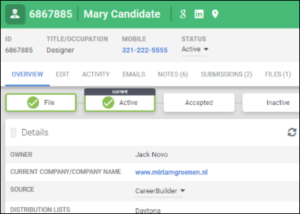
So you can preview the new layout, there is a toggle at the top of the record that lets you switch between the new layout and the current Novo layout – this setting is sticky and all records will retain the user’s last selection across multiple sessions. Eventually the new view will be the default view for everyone.
Record Preview Enhancements
Record preview options are now available in find results, tearsheets, and submission tabs.
- Open slideouts will now close when the binoculars icon is selected.
- Preview slideouts now include a Notes tab which will show up to 10 notes and provide the option add or view all notes.
Candidates
- Resume tab with general candidate comments
- Recent Notes
- Submission History – This will not be available in Find results or Tearsheet views.
Contacts
- Recent Notes tab
- Linked Candidate tab
Jobs
- Job Description tab
- Recent Notes tab
- Submission History tab – This will not be available in Find results or Tearsheet views.
Leads
- Recent Notes tab
Opportunities
- Opportunity Description tab
- Recent Notes tab
Document Editor Open Beta
You are invited to participate in the Document Editor open beta! You can edit your documents directly in Bullhorn. No more downloading, saving, and re-uploading!
- Word processing functionality – if you’ve used Microsoft Word, you can easily navigate the Document Editor.
- The editor does not support creating new files at this time.
Please contact Support if you are interested in joining the open beta.
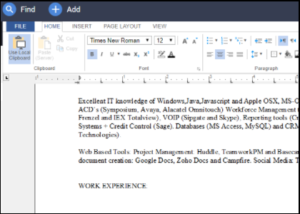
Email and Notification Enhancements
- The “Manage Distribution List” action is now available on records.
- “Add Company” workflow is now available when adding a new contact from the Activity Center.
- Message template pickers on compose message will now display full template titles.
Record Layout and ID Display Enhancements
- Results in the Find dropdown will now display the record ID next to the name/title.
- Last People Contacted now has a page refresh option.
- The company description will now appear on the Company – Details card.
- Cards added to the Record overview will now display at the top.
Submissions Enhancements
- Submissions tab Current/All view preferences now persist between sessions.
- The Submissions tab on records now displays the number of submissions for that record.
- Job IDs will now display on Submission and Activity tabs.
- The Add Submission page now displays all candidate attachments.
- Creating a client submission from the workflow icon will now populate the same fields as when creating a client submission from the record actions dropdown.
- The Submission tab slideout will display the close icon when viewing a job with a lengthy title.
- The “Add Placement” option is now included in Action dropdown menus on slideouts.
Tearsheet Enhancements
- The tearsheet owner filter is now sticky and will persist even after closing the tearsheet list.
- “Send SMS” can now be selected from the actions drop down on tearsheets.
Administrator Tools: Enhancements
- The secondaryOwners field can now be added to record overviews using View Layout.
- Section headers now appear on the edit screen.
- The following fields can now be added to Contact Custom Overview Cards via View Layout:
- clientCorporationID
- clientCorporationCompanyURL
- clientCorporationPhone
- clientCorporationStatus
- clientCorporationName
- clientCorporationParentCompany
Field Enhancements
- The character limit for phone and mobile numbers has been increased to 50 characters.
- The Country dropdown menu has been alphabetized.
- The About field is now included on the Notes tab for Job records.
- Candidate picker will now display the owner along with the candidate’s information.
- The character limit for the leadSource field has been increased to 100 characters.
- URL fields now allow for multiple linked URLs to be entered.
Appointment Resolved Issues
- When creating an appointment with multiple attendees, only one appointment will be created, instead of multiple child appointments.
- Child appointment counts are no longer displayed in the Interview workflow icon.
Career Portal and Job Publishing Resolved Issues
- Candidate facing errors and duplicate web responses have been reduced.
- If you have them, branded Career Portals can now be selected from the “Select a Brand” dropdown available on the Publish page.
Companies by Open Placement
The Placement “Date Added” filter is no longer being applied by default – only when specified by a user.
Email and Notifications: Resolved Issues
- Adding multiple records to a distribution list now works as expected.
- Clicking an email address from the job “Contact – Details” card or the Appointment overview screen now passes the correct recipient information for composing an email.
- When forwarding an email, attachments are now included.
- After saving an edited note, a notification will be emailed to specified recipients.
- The “Popups Blocked” notification generated by clicking an email address in certain browsers will now persist until you close it.
- Secondary email addresses can now successfully be added to a record from the Activity Center.
- When adding a submission from the workflow icon, including a distribution list or user in the email notification picker will now send an email when the submission is saved.
File Resolved Issues
- File type selections can now be applied immediately after uploading a file.
- File previews are no longer overlapped by the download bar in Chrome.
- The Files tab slideout will display the refresh and close icons when viewing documents with lengthy names.
Note Resolved Issues
- Notes now retain Job References when edited.
- Notes can be expanded to full page when text is removed or added.
- In the Add Notes slideout, users can now expand the comments box.
- Notes displayed on the Candidate Overview slideout now respect the formatting of the original note.
Record Layout and ID Display Resolved Issues
- Clicking on the Google icon in the Candidate header will now search for the candidate name without the record ID.
- The LinkedIn search icon now displays as expected on Lead headers.
- Lead records no longer include the Pulse tab.
- The Job Description and Candidate Resume cards now respect the formatting on the add/edit forms.
- The “Reports To” field on the Contact Overview tab now hyperlinks to the contact record.
Submission Resolved Issues
- The job reference field is now correctly populated on the compose a message screen for client submissions.
- Comments in the Submission History slideout will now display line breaks.
Tearsheet Enhancements and Resolved Issues
- Selecting All Tearsheets will now return the correct number of tearsheets.
Administrator Tools: Resolved Issues
- Checking Enable All Users from the LinkedIn BH Connect menu now grants all users access to the LinkedIn tab on contact records.
- When the System Setting currencyFormat is set to None, money fields will display without a currency symbol.
- Candidate Certifications respect the field sort order configured in the field maps.
Field Resolved Issues
- Extra spaces have been removed from state/county fields for Switzerland so they can be successfully filtered.
- The timestamp for the “Latest Comment” field now only updates when the comment is edited instead of when the candidate’s status is updated.
Employee Time Entry
System settings for employee timesheet portals have been updated to allow for greater control as to when employees can enter time after a placement end date. Contact support to confirm or update your settings.
Manager Portal Reporting
Managers can now successfully run reports when accessing their portal via a timesheet notification link.
E-Verify Logo on Case Printout
We’ve added the official E-Verify logo to case printouts.
E-Verify Status Update
Case processing has been enhanced to prevent the E-Verify status from becoming stuck during the “Verification in Process” phase.
Document Connection Update Notifications
Document connection notifications have been updated to prevent the document removal notification from being sent in error.
Customer Logo Management
Logo images can now be successfully uploaded for new and existing customers.
Submission History Tracking “Added By” as User
When adding a submission via the add candidate workflow, either by Fast Add or Drop to Parse, the correct user is credited in the submission history.
Date Time displayed for Date Added and Date Webresponse Added
The Date Added and Date Webresponse Added fields on Submission lists will now display a timestamp.
Date Added on Placement
The date added field on the Placement List now correctly adjusts for the timezone when records are added.
Default Country for Auto Add Contacts
We have updated Auto Add Contacts to set the default country value to be equal to the value of the Company’s country.
Extended Support for Company Name Values
The list now supports company names containing double quotation marks and forward slash characters.
Session Timeout Available for Mobile Users
A new system setting has been added to control session timeout for mobile users. When a user is inactive, the mobile session will time out based on the value specified by the administrator.
Edit History tracking Assigned To mass updates
Edit History now reflects changes to the “Assigned to” field when a job undergoes a mass update.
Display Indicator for Encrypted Files
File lists now displays a lock icon next to files that have been encrypted. Hovering over the lock icon will will display a tooltip explaining that the files are stored securely in the database.
Email all action notifications for invalid emails
Users will now receive a notification listing candidates that have a blank or invalid email address when they email all candidates from a distribution list.
Encrypted Files
Customer admins can now specify which file types in their database should be encrypted based on the presence of sensitive information. Please contact support to enable file encryption.
Userlist Report
The Userlist Report now generates as expected in S-Release and Novo.
Show Hidden Objects in Canvas
We updated Canvas to allow users to Show Hidden Objects in their report. This is available as an option under Visual Aids.
User phone field available in Canvas
The phone field (including phone 2 and phone3) is now available in the User section of the User Activity Analysis Package.
VMS Timesheet Hours
An update has been made to improve the rounding process used for calculating hours on VMS/Group timesheets.
Document History
The document history now appropriately indicates when a document has been cleared.
Bullhorn Community is Now Available!
The new Bullhorn Community brings together Bullhorn events, the Resource Center, and the Bullhorn Customer Portal into one site. Whether you need to find the latest release notes, search for a support article, or want to find out about the latest free webinar, you can find what you’re looking for by selecting the Help link in the top right of your Bullhorn.
You can also visit http://help.bullhorn.com directly and log in with your Bullhorn login. Please note that we are rolling out access to this site over the entire month of February so you may not have access immediately.
Updated SOAP to Opt New Candidates In of SMS by Default
The SOAP API has been updated so that new candidates who are added to the ATS via SOAP are opted into SMS text messaging by default. Candidates wishing to opt out can send a text message reply to remove themselves from the messaging service.
Ability to Delete Placements with Change Requests
Users can now delete placements that have associated change requests.
Mass Add Note From Record List
Users will no longer experience time outs when mass adding notes from the record lists.
Housing Complex Search on Text Block
We have updated custom text blocks on the Housing Complex entity to support search and filtering in the List View.
Merge PDF Supports Special Characters
Merge PDF now successfully combines documents into a PDF when the document title contains special characters.
Additional Housing Complex Text Fields Added to Canvas
The 15 new custom text fields to the Housing Complex entity are also available in Canvas for reporting.
Updated SEEK Integration to Hide Recruiter’s Information
SEEK integration has been updated so recruiter’s personal data is not published with the job posting.
Additional Text Fields Added to Housing Complex
15 new custom text fields have been added to the Housing Complex entity.
Contacts displaying with Department Dropdown
When selecting a department from the owner drop down on a contact record, all applicable contacts will now display.
Features Supporting General Data Protection Regulation (GDPR) Requirements
Export Candidate Emails: A new menu action to export candidate emails has been added to easily export all emails sent by the candidate to a CSV.
Anonymization of Candidate Linked Records: When a candidate is anonymized, all linked entities with sensitive data will also be anonymized. This will remove a candidate’s edit history, emails, linked contact (if exists), and associations.
NOTE: These feature will not be turned on automatically; Bullhorn Support will work with customers to activate them.
Replicating Placement workersCompRateID, Placement reportedMargin, and Job workersCompRateID in Data Mirror
Data Mirror now syncs all data from workersCompRateID (Placement), reportedMargin, and workersCompRateID (Job).
Legacy Credentialing fields now searchable
Customers that upgraded from Legacy Credentialing to the new credentialing functionality can now search for legacy credentials.
Bullhorn Back Office (BBO) in Canvas
We’re excited to announce that BBO in Canvas is now generally available. Understand the health of your business and value of your relationships by reporting on key BBO data in the front office via Canvas. You must have both BBO and Canvas to request this feature. If you’re interested, please reach out to Bullhorn Support.
Submit Candidate to Job from Add Candidate Page
The add candidate page now allows you to submit a candidate to a job upon creation.
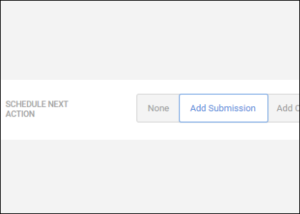
Skills Display Values Alphabetically on Overview
You will now see skills on the candidate overview in alphabetical order.
Execute REST Form Triggers on Custom Objects
You can now execute REST form triggers when adding or editing Tabbed and Overview Custom Objects.
ID Column Added to Company Jobs Activity
The jobs activity section on company records now displays the job ID. With this addition you will be able to sort, filter, and open records by the job ID.
Added a Country
El Salvador has been added as a value to the Country value list.
Note Formatting Added to Add/Edit Note Templates
Formatting can now be added to Note Templates.
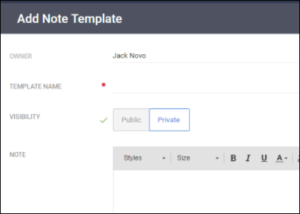
Note: Templates created with formatting in Novo will not be backwards compatible with S-Release.
“Enter Valid Email” Pops Up When Emailing Someone with a Valid Email Address
When emailing a record from the list view, the “Enter valid email” pop up will only appear if a record doesn’t have a valid email address.
Email Preview Slideout Close Button Does Not Display
The preview slideout close button now appears when viewing emails with longer subjects.
Error When Opening Records from List After Loading More Than 300 Records
You may now opening a record after scrolling down a list and loading more than 300 records without error.
Placement billingUserID Field Errors When Saving Empty Value
Users can now save a placement with a blank billingUserID field.
Read Only SMS Opt In field
Novo users with Bullhorn SMS can no longer edit the SMS Opt In field to ensure message recipients are in control of their SMS opt in status.
Packet grouping respected in Employee Portal
Documents grouped in a packet that are assigned by an administrator will display grouped together on the Employee Portal.
Onboarding Dashboard no longer displays Users without document instances
Only users with documents will appear in the onboarding dashboard.
Document Editor display for submitted documents
The problem with duplicated and misaligned fields in the edit view for submitted documents has been fixed.
Document Editor popup fixes
The document editor will now close and indicate a successfully saved new document.
Manager Password Updates
Managers will no longer receive an error after updating their password successfully.
Bullhorn Back Office Data in Canvas
We’re excited to announce that BBO in Canvas is now generally available!
Understand the health of your business and the value of your relationships by reporting on key BBO data in the front office via Canvas. Anyone with Canvas access will now have direct access to actual timesheet, margin, and invoice data
You must have both Bullhorn Back Office and Canvas to use this feature. If you are interested in learning more about these products, please reach out to your account executive.
Incorrect Searching on User Name in Tools > Users
Searching for users with names ending in Z or 9 will now work as expected.
Tearsheet list Displaying Deleted and Archived Candidate Record
Tearsheet lists will no longer display candidate records that are deleted or archived.
Placement Change Request transactionID visible
Placement Change Request events now display the transactionID in the event response body of an API call.
REST API – Job and Candidates Association Fix for Placement Files Added
Files added to a placement record via REST will also be added to the relevant job order.
REST API – Categories display in List view when record is added
The category field value for a record added via REST is now searchable and viewable in the list view display.
Encrypted field icons
Encrypted fields are now identified by a lock icon so you can easily distinguish which fields are encrypted and may store sensitive information.
Lead clientUserID Adding to Edit History
Data Mirror will now show changes to a Lead’s clientUserID on the edit history.
Credential Filtering & Sort Partial Matches
Credentialing filters have been enhanced so that partial matches will return when searching.
Note > About Entity Title Update
Entity titles, such as Candidate or Lead, will now display correctly in the Note > About field.
Introducing: Field Interactions
Field interactions allow you to extend the functionality of your Bullhorn Novo application. For example, you can have additional fields appear automatically upon adding certain contacts to a job.
Your own developers can build field interactions using our REST API. If you’re interested in talking with your developer about how to implement field interactions, have your developer review the GitHub documentation for specifics on how to use this new feature.
If you don’t have a developer, our Professional Services team is able to review your needs and provide a quote. To begin the quoting process, please contact Bullhorn Support.
Merge Docs Support
Merge Docs can now be generated using Novo.
Field Maps for Submissions
If you have access to field maps, you can now edit Job Submission field maps.
isPublic Field Displayed Integers Instead of Values
When adding, editing, and viewing the isPublic field users would see integer values of -1,0, and 1. This has been resolved and you will now see Not Published, Published – Submitted, and Published – Approved.
Published Contact Information on Edit Tab Didn’t Show Current Value
An issue where viewing the responseUserID field on the edit tab was displaying the wrong information has been resolved.
Overview Card Candidate Status Changes
Updating a placement’s candidate status from the candidate card on the overview will now apply that change as expected.
Appointment File Names Rendering Correctly
When sending an appointment, the attachment file names are no longer displaying %20 in place of spaces.
Candidate Comments Added to Preview Slideout
You can now view information from the candidate “comments” field on the preview slideout. Now, when previewing a candidate from the submission workflow, you will be able to quickly see the information without needing to open the candidate record.
Job Description Card
You now have the ability to add a new “Job Description” card onto your record overview. This card will display information from the record’s “description” field.
List Search on Distribution Lists Properly Indexing
An issue has been identified where search results were not displaying correctly on distributions lists. This issue has been resolved and all matching results now display as expected.
HTML Tags Shown in Email Notifications
An issue has been identified wherein notifications with HTML formatting would display markup in the email. This issue has been resolved and email notifications will no longer show HTML tags.
Internal Commissions Not Automatically Created When Adding a Placement
An issue has been identified where commissions were not automatically populating for placements. This issue has bee resolved and commissions will now automatically populate as usual.
Picker Value List Being Cut Off
Picker value lists were being cut off when the field was placed near the top or bottom of the form. This issue has been resolved and the field can be placed near the top or bottom of the form and the picker will be visible.
Cannot Add All System Fields as Columns to Tearsheet
An issue has been identified wherein users could not add columns to the Tearsheet layout. This issue has been resolved and upon receiving the latest release, users will be able to add columns to the Tearsheet layout normally.
Feature Enhancement
Description of feature/bug fix.
Timesheet Deletion
Certain users were unable to delete timesheets, this has been resolved.
Invoice Breakdown Button
The invoice breakdown button wasn’t responding, this has been resolved.
Email from Submission List
Certain users were unable to send emails using the Submission list. Everyone will now be able to send emails using the Submission list for any Submissions they are allowed to view.
Unable to Select Disabled Users on Placement Commissions Tab
We resolved an issue where if you attempted to add commissions to a disabled user, you would be unable to select them from the picker.
Mappings Records in Entity Lists
When selecting the Map action in the entity lists, the resulting map would only display one record per location. We’ve updated this feature to allow multiple records to display per location.
New Currency Formats Added
We’ve added new currencies for use with money fields:
- Polish Zloty (PLN)
- Swiss Franc (CHF)
- United Arab Emirates Dirham (AED)
- Singapore Dollar (SGD)
- Hungarian Forint (HUF)
- Danish Krone (DKK)
- Swedish Krona (SEK)
- Norwegian Krone (NOK)
- South African Rand (ZAR)
Certain Users Unable To Mark Files As Private
For certain users marking a file as private would result in an error and the file would remain public. This has been resolved and all users can now mark files as private.
Custom Object Searches on Tracks as Entities
If you use tracks as entities, you can now use the list search to find information saved in custom objects that appear on contact, company or job records.
Entity Titles Fix
Some customers were experiencing timeouts when attempting to open the entity title menu. These timeouts have now been resolved.
Credentialing Entity Titles
Credentialing users will now see title changes apply wherever Credentialing is mentioned within Bullhorn.
Advanced Credential Searches
Candidate and Placement searches now have an Advanced Credential Searching option to allow you to find records with specific credentials or types of credentials, or that are missing credentials.
(Requires Credentialing – please contact support if you are interested in learning more/enabling credentialing functionality)
Timesheet creation on Placement end date
An issue has been identified wherein a timesheet could not be created on a placement’s end date. This issue has been resolved and upon receiving the latest release, timesheets can be created on a placement’s end date.
Required Onboarding Fields for Administrators
An issue has been identified wherein required fields for administrators were not always enforced on Onboarding documents. This issue has been resolved and upon receiving the latest release, the administrator required fields will highlight in red and must be completed before approval.
Invoice Line Item Rounding Issue
An issue has been identified wherein rounding for line items on invoices was not occurring consistently across areas of the application. This issue has been resolved and upon receiving the latest release, rounding for line items on invoices will be consistent.
Candidate tearsheets now loading as expected
An issue has been identified wherein candidate tearsheets were timing out and/or loading very slowly. They now load as expected. This issue has been resolved and upon receiving the latest release, the candidate tearsheets will load normally.
SMS Opt In field properly updating
An issue has been identified wherein the smsOptIn field was not being updated when message recipients were opting out of SMS service. This issue has been resolved and upon receiving the latest release, the smsOptIn field will update when message recipients opt out.
Placement Overview Honors View Layout by Respective Entities
An issue has been identified wherein view layouts for Placements II-V were not pulling from the respective entities. This issue has been resolved and upon receiving the latest release, the field maps will be based on the Placement track number.
SalesDuel Tournaments in TV Mode Refresh to 0 Points
An issue has been identified wherein SalesDuel tournaments in TV mode would display stats at 0 points when auto refreshing. This issue has been resolved and upon receiving the latest release, tournaments in TV mode will reflect accurate points on auto refresh.
Housing Complexes and Units Lists
Sorting has been removed as an option from list columns based on customTextBlock fields. This is not supported in other lists and was generating errors.
Job Posting Start Date Based on Local Time
An issue has been identified wherein the Job Start Date was defaulting to current EST time, not the user’s local time. This issue has been resolved and upon receiving the latest release, the Start Date will be stored correctly as the local time.
Updates to Live Chat and Help Buttons
We’ve enhanced the Help button in Bullhorn to house your chat and documentation needs.
– Live chat enabled users will see a dropdown option on Help
– When chat agents are not available, clicking chat option opens bullhorn.com/technical-support
– Users without Live chat will still be able to click the Help button for the customer portal access relevant to their edition
Credentialing – Grouped Requirements
We have enhanced Credentialing to include grouping of requirements to better expedite the requirement assignment process and make template management easier for users.
Credentialing – Date picker updated to offer series of "Next" options
We updated the date picker to have a series of Next X Days options.
Bullhorn Planner Open Beta (All Editions)
We are excited to announce an open beta for our Planner tool! The feature will allow users to see a snapshot of their upcoming appointments in Bullhorn. Please contact Bullhorn Support to learn more and enable this feature.
SMS Successfully Sends with £
An issue has been identified wherein SMS was failing to send when the £ character was included in the text. This issue has been resolved and upon receiving the latest release, SMS messages will send as expected.
Inconsistent Behavior for Timed-Out Sessions
An issue has been identified wherein there was inconsistent behavior on timed-out sessions. This issue has been resolved and upon receiving the latest release, users will always be brought to the Login page when their session expires and the user performs an action in the system.
Opportunity Cards Count
An issue has been identified wherein opportunities by owner and opportunities by department dashboard cards did not display the same number of opportunities as shown on the list view. This issue has been resolved and upon receiving the latest release, the opportunities by owner and opportunities by department dashboard cards will display the number of opportunities shown on the list view.
Notes created from Outbound Emails not visible on Notes tab and not searchable
An issue has been identified wherein notes generated through outbound emails were not searchable and not visible on the Notes tab. This issue has been resolved and upon receiving the latest release, the notes generated through outbound emails should be found and visible on the Notes tab.
User Activity Report Successfully Returns Results for Bullhorn Mobile
An issue has been identified wherein the User Activity report was not returning results when the criteria contained Bullhorn Mobile. This issue has been resolved and upon receiving the latest release, the User Activity Report will return results appropriately.
Job Publishing URL Shortening
An issue has been identified wherein shortening URLs using the is.gd structure for Indeed were resulting in errors. This issue has been resolved and upon receiving the latest release, the XML feed for Indeed will use the full career portal URLs.
Submission Update Events
An issue has been identified wherein Transaction IDs were not being generated with submission update data events in some cases. This issue has been resolved and upon receiving the latest release, Transaction ID’s will be generated as expected.
Notes created from Outbound Emails not visible on Notes tab and not searchable
An issue has been identified wherein notes generated through outbound emails were not searchable and not visible on the Notes tab. This issue has been resolved and upon receiving the latest release, the notes generated through outbound emails should be found and visible on the Notes tab.
Attach Resume File Button is Responsive on iPhone
An issue has been identified wherein the Attach File button was unresponsive on the iPhone when in Safari and Chrome browsers. This issue has been resolved and upon receiving the latest release, the Attach File button will work for iPhones in Safari and Chrome.
Onboarding Table Display Issue
An issue has been identified wherein a read-only Onboarding table was displaying on employees and placements in Bullhorn Back Office for customers without Onboarding. This issue has been resolved and upon receiving the latest release, customers without Onboarding will no longer see the read-only table.
Errors Impeding Functionality
An issue has been identified wherein errors were impeding functionality on candidate or placement records. This issue has been resolved and upon receiving the latest release, candidate and placement records will open without this error.
Duplicate Audit Trail Entries for Documents and Packets
An issue has been identified wherein duplicate audit trail entries were appearing when a document or packet was assigned. This issue has been resolved and upon receiving the latest release, single audit trail entries will record as expected.
Lockout Mechanism for Repeated Client Admin Refreshes
A new restriction has been put in place for repeated forced refreshes of placements from Back Office and Onboarding. After the limit of five forced refreshes occurs, you will receive an alert pop-up indicating the limit is reached. Background refreshes will continue as scheduled, and forced refreshes may begin again after the restricted time limit of one hour has passed.
Onboarding Attachments from ATS/CRM
Customers using Bullhorn ATS/CRM and Onboarding are now able to add attachments to Onboarding documents from Bullhorn ATS/CRM. After assigning a document to a candidate or placement, an “Add Attachment” link will appear, enabling you to add any necessary attachments. With the proper permissions, the attachments are available for preview as well.
Attachments Now Included with PDF Flowback
You are now able to include attachments when flowing approved PDFs from Onboarding to candidate and placement file tabs in the Bullhorn ATS. Previously, only approved PDFs were able to be flowed back. For existing flowback users, there is now an option to include attachments as separate files with your approved PDFs.
Candidate Notes added to Submission List Slideout
Users can quickly review notes associated to any candidate who has either applied or been submitted to a job via a new tab on the submission list slideout. This tab works the same way as it does on the candidate list slideout – only the candidate will automatically be added as a reference if the quick note feature is used.
Merge PDF now Generally Available for Enterprise Edition
Bullhorn is excited to announce the Merge PDF tool is now GA! You are able to merge various files together either from Credentialing or start from scratch via the Actions menu on all your records. Contact Support to have this feature enabled in your environment
Credentialing – Manage Requirement Types from Staffing Admin
Credentialing users can now manage requirement types from Staffing admin directly. This includes adding new requirement types, removing requirement types, editing requirement types, and setting conditional expiration dates.
Credentialing – Conditional Expiration Dates for Requirement Types
Credentialing users can now manage the expiration date of requirement types from Staffing admin directly. This includes making the requirement type’s expiration date required or not required.
Credentialing – Enhanced In-Line Credential Matching
We have enhanced Credentialing to include in-line matching, which allows the user to link the placement’s requirements to the corresponding candidate credentials from the placement table directly.
Additional Actions on “All” Tab under Submissions
We heard your feedback! We’ve added client submission and interview actions to the “All” tab under Submissions so you can take action on those items without toggling back to “Current”
General Candidate Comments – Time Stamp Now Available
A new field has been added to View Layout that will let you see a time stamp and copy of the latest general candidate comment. The field is Latest Comment and can be added to an Overview card to let you quickly review the latest comment on a Candidate.
Note: You’ll need at least Corporate or Enterprise edition to edit your view layout.
Custom Objects Now Available On Overview
If you are a Corporate or Enterprise Edition user and have Custom Objects on your Overview as a card. Previously, Custom Objects were only available as a tab.
On the Edit screen, custom objects will be denoted by a distinct icon.
Distribution Lists Now Available On Overview Cards
If you have Corporate or Enterprise Edition, you can now add Distribution Lists via View Layout to one of your Overview Cards.
For details on how to add fields to your cards, check out this article.
Submission Comments Over 15 Lines Causing Actions to be Obstructed
An issue has been identified wherein users adding submission comments over 15 lines would not be able to perform all actions in the move modal. This issue has been resolved and you are now able to add comments over 15 lines long.
Parse from Gadget Adds File
An issue has been identified wherein parsing a record from the email gadget did not add the file from the email to the record. This issue has been resolved and the file will be attached to the record when parsing from the gadget.
Novo Find Results Count Issue
An issue has been identified wherein a count of find results would display, but the records themselves would not. This issue has been resolved and upon receiving the latest release, the records will display properly in find.
Copying a Published Job Would Publish the Copied Job
An issue has been identified wherein the “Make a Copy” action would retain the copied jobs “isPublic” value. This issue has been resolved and copying a published job will require you to publish the job before it will appear on your job board.
Jobcast Publishing Account
An issue has been identified wherein the Account drop down field was displaying no results. This issue has been resolved and the Account drop down field behaves as expected.
Cannot Navigate to a Child Company from Parent
An issue has been identified wherein users would receive an error when clicking on a child company from the overview cards of a parent company. This issue has been resolved and you are now able to navigate to a child company from the overview cards of a parent company.
Skills Field Required Input Before List Would Show
An issue has been identified wherein users were required to input characters into the field before being returned skills. This issue has been resolved and you will be able to click into the field and view skills without input.
Cannot Select Country after Typing in the First Letter
An issue has been identified wherein searching by country name would not allow the user to make a country selection. This issue has been resolved and users can now select countries after typing.
Specialties Displayed on Record Overview Show “[object Object]”
An issue has been identified wherein users would see “[object Object]” when specialtyCategoryID was a configured field on the overview . This issue has been resolved and you are now able to view specialty categories from the record overview.
API Custom Text Block Character Limit
An issue has been identified wherein PUT & POST operations via REST API were restricted to 255 characters for customtextblock fields on the Candidate Reference entity. This issue has been resolved and PUT & POST operations via REST API for customtextblock fields on the Candidate entity will work as designed.
Bullhorn for Outlook with SSO
Bullhorn users configured for single sign on can now use the Bullhorn for Email gadget in the Outlook Desktop Application as expected.
New I-9 Form Version (E-Verify Customers)
The U.S. Citizenship and Immigration Services (USCIS) has released a new I-9 form as of 07/17/2017. Employers are expected to use the new form for all employment as of 09/18/2017.
The USCIS offers two types of I-9 forms – a dynamic Adobe Reader “fillable” PDF which changes when data is entered, and a static I-9 form for use outside of Adobe Reader.
We will continue to support electronic images from the static I-9 form. The default I-9 form for the E-Verify process will change over on August 29, 2017. The new I-9 form now contains “Consular Report of Birth Abroad (Form FS-240)” as a valid document in List C.
We encourage you to visit https://www.uscis.gov/i-9 to review all updates related to the new I-9 Form as well as to review your I-9 collection and storage processes to ensure you are in compliance with the requirements put forth by the USCIS.
PTO Changes Reflected in Audit Trail
An update has been made to now display changes to user PTO data in the Audit Trail. Going forward with the September release, any change to PTO will be visible in the Audit Trail.
Hours Rounding Issue
An issue was identified wherein hours entered on timesheets in the time in/time out format were not rounding correctly. This issue has been resolved and upon receiving the latest release, the time entered will round properly for administrators and employees. On invoices, quantity will now display with four decimal places. For example, if an employee works 20 minutes per day for 3 days in a week, both the employee portal and administrator portal will reflect one hour of work for the week.
Attachments on Supplemental Timesheets
Attachments are now enabled for supplemental timesheets! You are able to upload supporting attachments for supplemental timesheets, or even replace the supplemental timesheet with the attachments provided.
Permanent Placement Update
An issue has been identified wherein some fields on permanent placements were not able to be saved. This issue has been resolved and upon receiving the latest release, all necessary fields on permanent placements will be able to be saved.
Paragraph Display Issue
An issue has been identified wherein paragraph inputs fields in Onboarding documents were displaying incorrectly. This issue has been resolved and upon receiving the latest release, the paragraph input fields will properly align text to the paragraph box. Please note, if a character limit is not set and the text added to the paragraph input field is greater in length than the size of the input field, then the text will continue to display below the paragraph field when viewing the PDF of the Onboarding document.
Automatic Creation of Onboarding Administrators
An issue was identified within the automatic creation of Onboarding administrators from Bullhorn ATS. This issue has been resolved and upon receiving the latest release, administrators with the proper permissions will automatically be created for Onboarding.
Inline Editing of Parent Tasks
An issue has been identified wherein inline editing a parent task would remove child tasks and associated records. This issue has been resolved and upon receiving the latest release, inline editing a parent task will retain child tasks.
Move to Submission Workflow from Submission List
An issue has been identified wherein following the move to submission workflow for a web response in the submission list did not appropriately credit the recruiter. This issue has been resolved and upon receiving the latest release, moving a web response to a submission will properly credit the recruiter.
Candidate Primary Email Available on Submission List
The candidate primary email is now available on the submission list. Users will be able to add it to the layout, search and filter on it, as well as initiate emailing the candidate by clicking on the email address. This will launch the preferred email client for the user.
Placement Dates in IE
An issue has been identified wherein placement start and end dates did not display correctly for all time zones when using the Internet Explorer or Edge browser. This issue has been resolved and upon receiving the latest release, the start and end dates will display correctly for all time zones regardless of browser.
Date Last Comment Field not Updating
An issue has been identified wherein the Date Last Comment on Candidate and Contact was not consistently updated when the user added a note.This issue has been resolved and upon receiving the latest release, the Date Last Comment on Candidate and Contacts will consistently update when a user adds a note.
Publishing Jobs from Legacy Publish Screen
An issue has been identified wherein jobs could not be successfully published from the legacy parsing screen. This issue has been resolved and upon receiving the latest release, Customers will be able to publish jobs successfully from the legacy publish screen.
Filtering on Country Name in the List view
An issue has been identified wherein filtering for two word country names in list columns would occasionally return results for an incorrect country. This issue has been resolved and upon receiving the latest release, the filter will return correct country results.
REST API Create Custom Object Update
REST API consumers are now able to create a custom object using PUT /entity/ClientCorporationCustomObjectInstance[1-10] with parent ID
REST API Custom Object Delete Update
REST API consumers can now delete custom object records when using the delete request in the following format: DELETE /entity/entityCustomObjectInstance[1-10]/[id]
REST API Named Custom Objects and Fields
We enhanced custom objects so that REST API consumers can now request and receive custom objects and custom object fields by their customer given/static name. This is applicable to create, update, delete, get, query, search, and meta operations, as well as requesting specific fields by their static name. Additional details are available in the REST API documentation.
Safari and Firefox Now Supported
Bullhorn Novo is now compatible with Safari and Firefox browsers.
Leads and Opportunities Now Available for Enterprise Edition
If you have the Enterprise Edition of Bullhorn, you can now request Leads and Opportunities to be enabled for Novo. Please have your Account or Support Contact reach out to Bullhorn Support to have Leads and Opportunities enabled if you have Enterprise Edition.
If you’re not sure which edition you have, please contact your Account Manager or Bullhorn Support for assistance.
Extended Sorting and Filtering Support in Tables
The set of fields on which filter and sort actions can be performed has been extended. This applies to tables in Novo that appear on records.
Tabbed Custom Objects Now Available
If you are a Corporate or Enterprise Edition user and you utilize tabbed Custom Objects you can now access those Custom Objects within Novo.
If you’d like more information on Custom Objects and you have Corporate or Enterprise Edition, check out our knowledge article

Show Tearsheets on Record Overview
We’ve enhanced the people record overview cards so you may configure them to display tearsheets. Your admin will need to ensure tearsheets has been added to the view layout for the desired card.
For more information, see this article
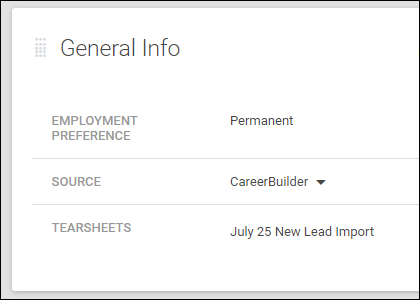
Tab Through Fields
You can now tab through fields when manually entering data.
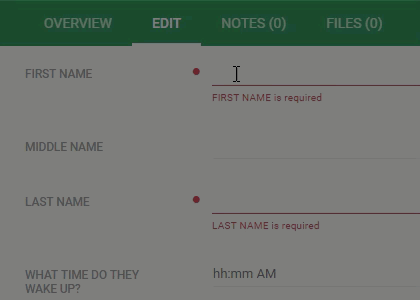
24 Hour Time Display
We have added a new system setting (use24HourTime) to allow you to display time values in a 24 hour format, if desired.
Your admin will need to go Menu > System Settings and toggle the setting from False to True in order to enable this feature. This change will change the time format for all users at your company.
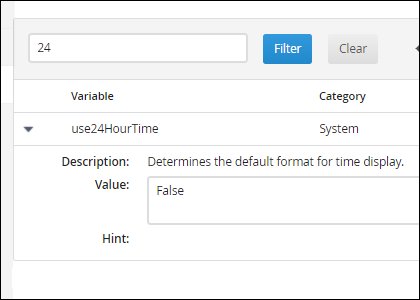
Maximum Width Increased on Overview Dropdowns
An issue has been identified wherein values displayed in overview dropdowns were unnecessarily truncated. This has been resolved and values will no longer truncate.
Existing Candidate Parsing Missing Occupation and Company
An issue has been identified wherein candidate occupation and current company would not return on new and existing record parsing in Novo. This issue has been resolved and the candidate’s occupation as well as current company will return during existing record parsing.
Client Submission Email Subject Missing
An issue has been identified wherein the client submission email subject was not previously visible on the Submission > Client Submission section of the record resulting in an inability to open the email itself. This issue has been resolved and upon receiving the latest release, the email subject will now show as a hyperlink to the email.
Submission Icon Total Incorrect
An issue has been identified wherein web responses were included in the count displayed on the Submission workflow icon. This issue has been resolved and web responses are no longer counted on the Submission workflow icon.
Support for More than 500 Departments
An issue has been identified wherein we only showed up to 500 departments in department filter on lists. This issue has been resolved and upon receiving the latest release, the department filter on lists will show more than 500 departments, if applicable.
Issue Adding Numerous Placements to Tearsheets
An issue has been identified wherein users could not successfully add large numbers of placements to tearsheets. The issue was seen when adding approximately 1,500 placements. This issue has been resolved and, upon receiving the latest release, you should be able to add 1,500 or more placements to tearsheets. Please note, the limitation to adding 2,000 records to a tearsheet is still applicable.
SMS Received Email Notification Not Sending When Response Exceeds 160 Characters
An issue has been identified wherein SMS responses exceeding 160 characters were not generating email notifications. This issue has been resolved and upon receiving the latest release, all SMS responses will generate email notifications.
Parse as Existing Errors
An issue has been identified wherein the parse as existing action would result in an error for some users. This issue has been resolved and upon receiving the latest release, the parse as existing action will work appropriately.
Leads in the Notes Activity Report (Enterprise Edition)
We have enhanced the Notes Activity Report to include notes logged against Lead records. Leads and Opportunities are only available in the Enterprise Edition of Bullhorn.
Forward Job with Email Signature
An issue has been identified wherein the user’s email signature would appear above the job content in the compose message screen when forwarding a job. This issue has been resolved and upon receiving the latest release, the email signature will appear below job content.
Exported Date Format Respects User Locale Preference
An issue has been identified wherein the dates included in a CSV export would not respect the date format specified in user preferences. This issue has been resolved and upon receiving the latest release, the CSV export will respect user specified date formats.
Unpublish Job in Data Mirror
We’ve made an update to include unpublishing jobs in Data Mirror.
Monster Jobcast Modification
We have updated the Monster Jobcast file to include job location zip code.
Include Client information on Forward Job Action
An issue has been identified wherein in new versions of Chrome an error would occur on Forward Job when Client information was included. This issue has been resolved and upon receiving the latest release, the Forward Job feature will function as anticipated when Client information is included.
Filtering Name Values in Housing Complex and Unit Lists
We have applied updates to the Housing Complex and Unit lists to support enhanced column filtering against complex and unit names.
Merge PDF Open Beta! (Enterprise Edition)
Bullhorn is excited to announce the open beta of a new Merge PDF tool! You will be able to merge various files together either from Credentialing or start from scratch via the Actions menu on all your records. Healthcare and Enterprise Edition clients may contact Bullhorn Support or betarequest@bullhorn.com to learn more and have this feature enabled.
Encrypted Fields on Placement Record
An issue has been identified wherein encrypted fields on placement records were displaying incorrectly in the application. This issue has been resolved and upon receiving the latest release, the encrypted fields will display as expected.
Corporate User Replication Issue with Data Mirror
An issue has been identified wherein corporate users were not replicating with Data Mirror when the corporate user had time restrictions in place. This issue has been resolved and upon receiving the latest release, the corporate users will replicate as expected.
Business Sector Changes on Contacts in Data Mirror
We’ve made an update to reflect business sector changes on client contacts in Data Mirror.
Career Portal – SEEK Job Board Sub-Classification Menu
We have updated the SEEK job board sub-classification menu. Upon receiving the latest release, you will be able to see parent categories in the sub-classification in order to successfully choose the proper sub-classification for your job posting.
Career Portal – SEEK Job Board Location Area Update
We have updated the SEEK job board location area menu. Upon receiving the latest release, you will be able to see parent job locations in the job location area menu in order to successfully choose the proper area for your job posting.
Canvas – Date Prompts Now Include Specific Time
You can now set a specific time in addition to a date with using a Date Prompt.
Canvas – Repeater Element Now Available
You can now added repeaters to allow content to be easily repeated in a table structure. You can find the Repeater elements under the Toolbox in Canvas
Canvas – Placement Change Requests Now Available
If you utilize Placement Change Requests these fields are now available for reporting upon in Canvas.
Bullhorn for Email – Outlook Gadget Enhancement
We are excited to announce that the Outlook Desktop Gadget is now compatible with Chrome! In order to take advantage of this update, please contact Bullhorn Support to enable.
Enhanced Electronic Signatures
We are excited to announce the general availability of our enhanced e-signature capabilities. With this enhancement, electronic signatures in Onboarding are aligned with more robust standards of signature intent, consent, authenticity, and integrity. These enhancements include new consent pop-ups, expanded access to audit trails, and emails to candidates with approved PDF copies. We encourage you to call Support and have this enabled after your environment is updated to the August release! Our enhanced electronic signatures will eventually be enabled in all customer environments by default – at present, customers must currently opt-in by calling Support.
Details about electronic signature regulations and Bullhorn’s approach to compliance can be found at http://www.bullhorn.com/products/onboarding/e-signature-compliance/
Custom Message in Timesheet Approver Portal
An issue has been identified wherein custom notifications for timesheet approvers were not displaying in the newly redesigned timesheet approver portal. This issue has been resolved and upon receiving the latest release, the custom notifications will display as expected.
New Manager App!
We are excited to announce a newly refreshed Timecard Approver Portal for Bullhorn Back Office and Onboarding! Approvers will find approving timecards easier than ever with our new streamlined interface. Approvers will still default to the legacy app, but are able to go to the new app by clicking the “Here” link at the bottom of the app. For users unable to access Flash sites, this is the app for you. You are able to approve and reject timesheets and run your most pertinent approver reports.
Manager and Employee Help Links
The Manager and Employee in app help links have been updated to consistently load the proper help site for each user.
Admin List Timing Out
An issue has been identified wherein the Admin List was timing out with large numbers of administrators. This issue has been resolved and upon receiving the latest release, the admin list will load more efficiently for lists of any size.
Special Characters in Document Titles Causing Error
An issue has been identified wherein special characters in document titles were causing 404 errors when trying to the view the PDF of the document. This issue has been resolved and upon receiving the latest release, the PDF will open as expected.
E-Verify Update for List A/B/C Documents Not Requiring Expiration Dates
An issue has been identified wherein a blank expiration date for documents in List A,B, and C that didn’t require an expiration date was causing the E-Verify integration to display an error. This issue has been resolved and upon receiving the latest release, you will be able to leave the field blank for certain identification types without receiving an error. Please follow all guidelines put forth by the USCIS.
Department Update for SMS Messaging
An update has been made to Bullhorn SMS to allow for restricting usage of phone numbers across departments in your company. With this setting, users in different departments will send SMS messages from different phone numbers, without reusing the same number across departments. Please contact Support to enable this setting.
Improved Phone Number Output from Parser
An issue has been identified wherein elements of the phone number did not parse correctly to the candidate record. This issue has been resolved and upon receiving the latest release, the phone number will parse completely to candidate records.
Find Matching Candidates Update
An issue has been identified wherein the parsing process that supports the Find Matching Candidates feature passed the detected language of the resume as a keyword to the candidate search. This issue has been resolved and upon receiving the latest release, the parsing process for Find Matching Candidates will not add the detected language of a resume as a keyword.
Note Action Searching
An issue has been identified where occasionally not all values for Note Action are available for Advanced Criteria searching. This issue is resolved and you can now search for all Note Actions using the Advanced Criteria search.
Merge Docs Tag Issue
An issue was identified wherein the $CurrentDate$ tag on Merge Docs was not returning the user’s timezone. This issue has been resolved and upon receiving the latest release, the proper timezone will be returned with this tag.
Bullhorn for Email parse as existing workflow
An issue has been identified wherein the parse as existing workflow would not correctly perform a name match search against records and resumes without an email address. This issue has been resolved and upon receiving the latest release, the parse as existing workflow will correctly perform a name match against records and resumes without an email address.
New Field on Client Company
A new field has been added to field maps for Client Companies: requirementCertificationID. By default, this field is hidden and has an edit type of Picker:Certification.
At Mention Update for Notes
As you already know, “@ mention” functionality already exists in Notes for quickly tagging records to a Note.
You now can “@ mention” internal distribution lists and internal users to send an email copy of the note to other Bullhorn users upon saving the note.

Add and View All Notes on Recent Notes Card
On the Recent Notes card for your overview we’ve added the ability to work with Notes directly from the card.
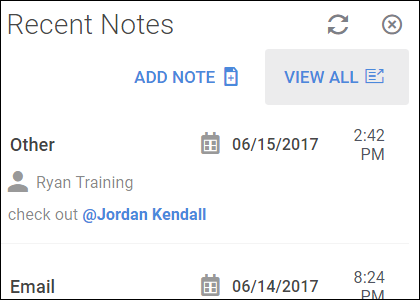
Notify Attendees Default Option Now Available
You now have the ability to set a default as to whether or not an appointment invitation will be sent to attendees listed on the Appointment. This default can always be toggled on a per-appointment basis by the end user.
To change your default, please go to System Settings and search for Notify Attendees. By default the System Setting is set to Yes.
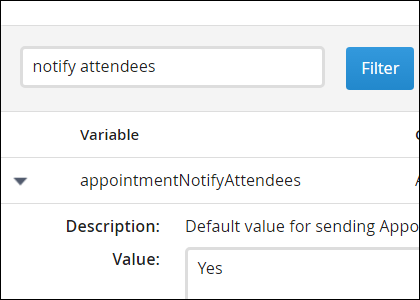
Forward Jobs
The Forwarding Jobs functionality from S Release is now available in Novo.
Record Overview Header Updates
You can now add City and State fields to record overviews.
Paste to Parse Editing Enhancement
Novo allows you to paste resumes into the resume field in order to parse a new candidate. Previously, you were unable to edit those resumes prior to parsing and generating the candidate. You can now edit the pasted resume and the resulting parsed information will be updated with your edits.
Reference Questions
If you utilize the Reference Questions functionality, this feature is now available in Novo.
Tearsheet Printing
Printing a tearsheet is now available. The ability to print is restricted by Usertype Entitlement. If you do not have the ability to print a tearsheet, please have your Account or Support Contact reach out to Bullhorn Support to request this feature to be turned on for your Usertype.
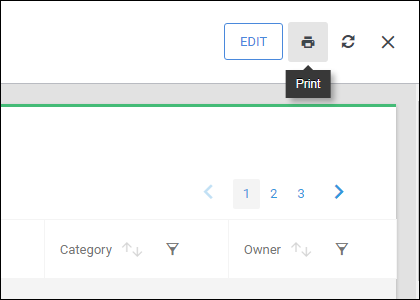
Tearsheet Binoculars
You can now preview Job Descriptions and Resumes on tearsheets in Novo using the binoculars slideout. For Contacts on a Tearsheet, you can only see a Resume if the Contact has a linked Candidate record.
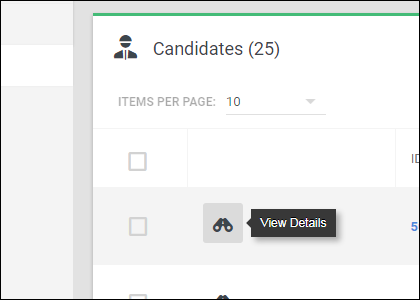
Note Action Searching
An issue has been identified where occasionally not all values for Note Action are available for Advanced Criteria searching. This issue is resolved and you can now search for all Note Actions using the Advanced Criteria search.
Dropdown Values on Overview Not Displaying All Values
An issue has been identified where if you have a dropdown containing a large number of values, not all values will be available when attempting to use the drop down from the Record Overview. This issue has been resolved and all values now display as expected.
URL Link Saved To Record Opening with an Error
An issue has been identified where upon clicking on a URL in Novo, the URL would open with https:// at the beginning of the URL and this would prevent the resulting site from loading. This issue has been resolved and links will open as expected.
Message Priority Default
An issue has been identified where upon composing a new message, the Message Priority is defaulting to Low. This issue has been resolved and the default Message Priority is now Medium, as it is in S Release.
Skill and Specialty Pickers Unable to Be Filtered By Category
An issue has been identified where upon typing a category into a Skill or Speciality picker the resulting list of Skills would not be filtered by that Category. This has been resolved and you can now filter your pickers by Category that the Skills or Specialities are assigned to.
Job Reference Field Missing on Compose A Message Screen
An issue has been identified where upon generating an email inside of Bullhorn the Job Reference field is not available to associate the message with a specific Job record. This issue has been resolved and you can now associate Jobs with messages sent from within Bullhorn.
Canceling a Sendout Email Results in a Moved Candidate
An issue has been identified where if you cancel out of composing an email for a sendout (also called a client submission) the candidate’s submission will still be moved to the corresponding Sendout stage. This issue has been resolved and now you must fully complete sending the email before the Candidate’s Submission will be moved to the corresponding stage.
Clicking on Email Link Creates a Blank Tab
An issue has been identified where upon clicking on a email notification link to open a record, the link will open the record in Bullhorn but a blank tab is also created in the Browser that must be closed out. This issue has been resolved and the additional tab generated will automatically close once the record is loaded.
Appointment Attachments Not Being Received
An issue has been identified where upon attaching files to an appointment, the file would not be received by the associated contacts or candidates. This issue has been resolved and files will be attached to the emails sent out about the appointments.
Add Note Upon New Record Not Being Respected
An issue has been identified where System Settings starting with addNoteOnNew… were not being respected. This issue has been resolved and if you have any of the impacted System Settings set to True then you will be prompted to add a note upon adding the corresponding record.
SMS Opt In Status for New Lead Candidates
An issue has been identified wherein newly added candidates are being automatically opted out of receiving SMS messages. This issue is now resolved and newly added candidates will be opted in and upon receiving their first message, candidates will be given the option to opt out.
REST APIs to respect default country
An issue has been identified wherein the Open Source Career Portal (OSCP) is not respecting the Candidate.countryID default value and as a result Candidates parsed into the system with the incorrectly defaulted Country. This issue has been resolved and upon receiving the latest release, the OSCP will default the Country field to the correct Country.
Change category/industry/skill/specialty does not add edit history entry
An issue has been identified wherein using the change industry, skill, or specialty drop down option on a Candidate record does not update the edit history. This issue has been resolved and upon receiving the latest release, the edit history for Candidates will updated as expected.
Date Export Timezone Issue
An issue has been identified wherein exported lists display some dates incorrectly. This issue is now resolved and upon receiving the latest release exported lists will display dates as expected.
Career Portal – REST APIs to respect default country
An issue has been identified wherein the Open Source Career Portal (OSCP) is not respecting the Candidate.countryID default value and as a result Candidates parsed into the system with the incorrectly defaulted Country. This issue has been resolved and upon receiving the latest release, the OSCP will default the Country field to the correct Country.
Career Portal – Indeed Application Parsing Issue
An issue has been identified wherein an application from Indeed would add in a candidate but would not parse the resume. This issue is now resolved and upon receiving the latest release resumes will parse as expected.
Job and Opportunity Parsing from Bullhorn for Email
An issue has been identified wherein attempting to parse a job or opportunity from an attachment would instead parse the email body. This issue has been resolved and upon receiving the latest release, the attachment will parse as expected.
Update to REST APIs
We have expanded the REST API to include new calls querying on entity edit histories. The edit histories for Job Order, Job Submission, Appointment, Placement, and User entities can now be accessed via the REST API.
Full documentation is available at developer.bullhorn.com
Password Reset Age
The default maximum amount of time that can pass before you must reset your password is being extended from 60 days to 180 days.
You can request this age to be reduced but the maximum amount of time this setting can be is 180 days.
Bullhorn strongly advises clients review their password policies and ensure they have settings commensurate to acceptable industry levels. Please contact Bullhorn Support if you would like to reduce the password reset age.
PDF Snapshot Issue
An issue was identified where with certain configurations, PDF snapshots were not generated for Onboarding document status changes. This issue has been resolved and PDF snapshots are generating as expected.
Change Password Button Fix
An issue was identified where Managers and Admins were unable to reset passwords with the “Change Password” button. This issue has been resolved and passwords are able to be reset when needed.
Mass Mailing Warning Issue
An issue has been identified where when you attempt to send a mass mail using personalization tags, you would receive a warning stating that personalization tags are only to be used with Mass Mailing. This warning should only appear when attempting to send a non-mass mail with personalization tags. This issue has been resolved and the warning only appears for normal mail.
Organizational Charts Now Available
Org Charts are now available within Bullhorn Novo.
System Settings Updated
An issue has been identified where two existing system settings were not being respected in Bullhorn Novo. This issue has been resolved and the attributes are now being respected.
The system settings are:
- Auto Generate Notes From Submission Comments
- Expand All Notes By Default
Job Workflow Icon Now Available
You can now add a job workflow icon to your contact or company records. This allows you to quickly see how many job orders you have with a given record.
If you do not already have a Job order workflow icon, you can add it by going to System Settings and searching for the corresponding workflow.
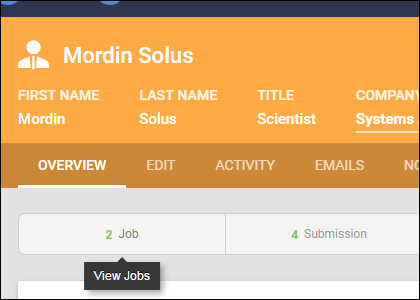
Additional Details Cards
Job records now have additional contact and company detail cards allowing you to display related information on the Job record itself. The contact record has been updated to add a company detail card as well.
Printing Option Available
A print button has been added to Bullhorn Novo. This print option will only be available to users who have the appropriate entitlements.
Note: Cards that appear in the right side column of a record will be moved to the bottom of the record when printing. This is to ensure the entire contents of the card is visible when printing.
Drag and Drop Keywords Issue
An issue has been identified where dragging and dropping keywords in the advanced search did not behave as expected. This issue has been resolved and you can now drag and drop keywords.
Categories and Overview Cards
An issue has been identified where displaying categories on an Overview card would result in only one category displaying, regardless of how many were attached to the record. This has been resolved and all categories will now display.
Skills and Overview Cards
An issue has been identified where Skills listed on overview cards would display a number rather than listing out the actual Skills. Cards will now display the actual Skill names and will display up to 5 skills. If the record has more than 5 skills, an option will appear to view more skills.
Inline Edit Submission Statuses
You can now quickly update Submission statuses or move stages from within the Submissions tab.
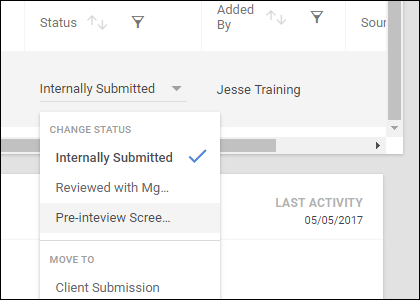
Toggle Submission View
Bullhorn Novo has a new Submission tab that lets you clearly see what the current stage is for each Submission. In response to popular demand, we have added an “all submissions” toggle switch to the Submissions tab within records.
Setting the button to All will convert the way Submissions display to show all submissions in a single list view rather than separating the Submissions into their current stages.
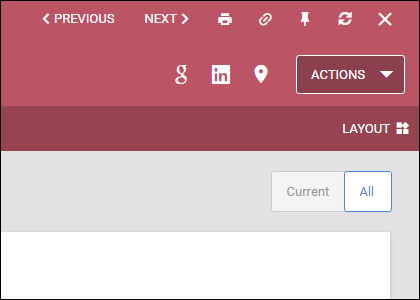
Edit From Record Overview
You can now quickly update important drop down menus from the record overview.
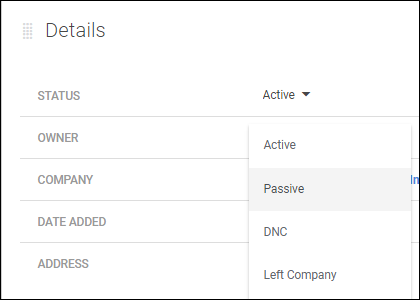
Preview Resumes from Job Submission Tab
Back by popular demand, we have added a resume preview button to the Job Submissions tab. Now you can quickly review a submitted candidate’s resume without leaving the job record. Just click the binoculars next to the Candidate’s name.
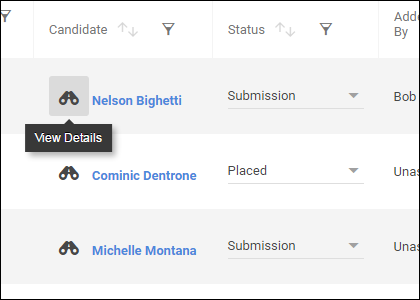
Last Note Column Added To Contact Tab on Company Record
If you’re working from the company record and you’re checking out your contacts you can now sort and filter them by the date of the last note added to those contacts.
Record ID Now Appears In Bowling Alley Tab
Have multiple records open with the same name? No more wondering which job is which. To help you keep organized we added the record ID to the tab in the bowling alley.
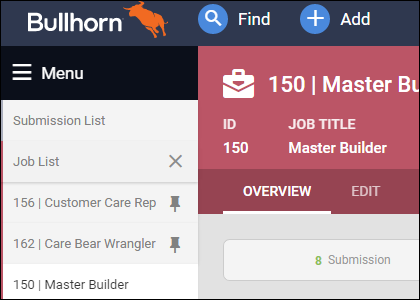
Upload Multiple Files At Once
You can now drag and drop multiple files into Bullhorn Novo to attach to records.
Standard Resumes Now Available!
The Candidate Standard Resume feature is now available in Bullhorn Novo.
Copying Text Within Cards
Need to copy some text off your record overview? You can now highlight and copy text on all cards.
Editor Updates
The text editor for fields that allow text formatting has been updated.
- Horizontal lines can now be inserted.
- Uploading an image now available.
Confirmed and Rejected Submission Statuses List View Enhancement
The submission status when filtering, in-line editing, and mass updating via the Submission list view now incorporates the rejected and confirmed submission buckets.
Note: The Rejected and Confirmed Submission buckets must be set up via your System Settings. Check out this article if you’d like to set up these buckets.
Login Issue
An issue has been identified where if the user closes out a browser tab with Bullhorn Novo and then logs in again in the same browser, they would be prevented from logging in. This issue has been resolved and users will be able to login without issue.
Adding Appointments Does Not Allow You To Set a Time
An issue has been identified where upon adding an appointment you are unable to select a start or end time for the appointment. There are also fields that appear that are not relevant to setting the appointment. This issue has been resolved and you will be able to set appointment times as expected.
Adding a Job from Contact Record Doesn’t Populate Address
An issue has been identified where upon adding a job from the contact record, the address for the job is not automatically populating with the contact’s address. This issue has been resolved and the job record generated will populate an address as expected.
Editor Spell Checker “Sticky” Setting Not Being Respected
An issue has been identified wherein using the spell checker inside editor fields requires you to enable the spell checker every time you open a new window. This issue has been resolved and the spell checker will be enabled across multiple pages.
Note: This only impacts spell checking within editor fields that allow you to change the formatting of your text. Any fields outside the editor use your web browser’s built-in spell checker.
File Download Error
An issue has been identified where upon attempting to download a file with special characters in the filename users receive an invalid response error. This issue has been resolved and files will download as expected.
Find Displaying Incorrect Categories
An issue has been identified where Candidate categories that displayed in the Find results were not matching the Candidate’s record. This issue has been resolved and categories will display as expected for Candidate Find results.
Integer Field Scrolling
An issue has been identified wherein if a user’s cursor was placed over an integer field and the user attempted to scroll with their mouse, the integer value would change. This issue has been resolved and the browser will scroll as expected.
Note Overview Not Displaying Line Breaks Correctly
An issue was identified wherein if a note contained line breaks then the overview of the note would not display correctly. This issue has been resolved and line breaks will appear as expected.
Schedule Next Action Not Populating Reference Fields On Appointment
An issue has been identified where upon adding a note and using the Schedule Next Action feature the related record information is not populating on the resulting appointment. This issue has been resolved and appointments created will automatically populate the relevant references.
User Activity Report Links Not Working
An issue has been identified where upon selecting links that appear in the User Activity Report the user is unable to review the information. This issue has been resolved and hyperlinks on the User Activity Report display information as expected.
SEEK Job Posting Menu Enhancement
When publishing jobs to the SEEK job board, all dropdown menus now appear in alphabetical order.
SEEK Resume Parser Email
An issue has been identified wherein SEEK web responses are not being sent to the automatic resume parser. This issue is resolved and upon receiving the latest release, SEEK web responses will parse into your Bullhorn database as expected.
Standard Reporting Descriptions
Each Standard Report now displays an updated description.
Incorrect Column Headers
An issue has been identified wherein the Placement Change Request list correlatedCustomText4 column shows correlatedCustomText5 data and correlatedCustomText5 column shows correlatedCustomText4 data. This issue is resolved and upon receiving the latest update these columns and the related data will show as expected on the Placement Change Request list.
New Version of Career Portal Now Available!
Details for version 2.0.1 are available on Github.
Client Submissions Not Always Tracking When Sent From Web Responses
An issue has been identified wherein a Client Submission (Sendout) that is generated from a Web Response rather than an internal Submission will not appear under the Activity tab. This issue is resolved and upon receiving the latest release, Client Submission will record as expected.
Data Mirror Re-Start Update
A change has been made so that when Data Mirror becomes inactive, Data Mirror will fail to re-start. Data Mirror being inactive is defined as 7 days of inactivity and/or 1 million request statuses. An email will be sent to notify you that Data Mirror is inactive and you will need to contact Bullhorn Support to restart the program.
Data Mirror reportsTo field
DataMirror now has access to the reportsTo field for corporate user records.
New Contact Task References Do Not Appear when Multiple Assignees and Contacts on Tasks Enabled
An issue has been identified wherein when the Multiple Assignees and Contacts on Tasks setting is enabled, the contact task references would not appear. This issue is resolved and upon receiving the latest release, the contact task references for tasks affected by this setting will appear.
Bullhorn Accelerator Chrome Support
Bullhorn Accelerator now supports the latest version of Google Chrome. With Accelerator, it’s easy to quickly parse text from the web into Bullhorn Candidate, Contact, and Job records.
Unique Names for Document Fields
An issue has been identified wherein the requirement to have unique names for fields on Onboarding documents is not being enforced. This issue has been resolved and upon receiving the latest release, you will now be prompted to use unique names when creating fields on a document.
Note: Existing non-unique field names will not be impacted unless you select “Save Field Mappings” on a document. You will then be prompted to update any duplicate field names.
Setting Tax Exemptions Fields as Confidential
An issue has been identified wherein tax exemptions fields were not displaying the same behavior as other fields when marked confidential. This issue has been resolved and upon receiving the latest release, the tax exemptions field will behave as expected when marked as confidential.
Default country value respected for Companies added via Custom Import
If you import a contact and include company information in the import, Bullhorn will create a new company if the system is unable to find a matching company in your database.
Previously, all new companies created this way would default to the United States for their country. This issue has been resolved and upon receiving the latest release, the system will default to the specified country upon uploading.
Data Mirror – Tearsheet Replication Enhancement
Data Mirror has been optimized to better handle replication of tearsheets and related entities.
Canvas Scheduled Reports
We are excited to announce that you are now able to schedule reports in Canvas. With this new feature you will be able to:
- Automatically send reports (PDF, Excel, CSV) via email
- Schedule reports to be sent daily, weekly, monthly, or annually. You can also set repeat sends.
- Timezones are determined by the user that scheduled the report.
- Currently, you cannot schedule reports with containing a prompt. This ability will be released at a later time.
- Select recipients by user, department, or automatically send to all users who are entitled to see the report
Admins with Restricted Branch Access Cause Report Failures
An issue has been identified wherein administrators with restricted branch access are encountering errors with the proper permissions to run reports. This issue has been resolved and administrators are able to run reports according to their branch access.
Note Sorting Oldest to Newest in Slideout
An issue has been identified wherein notes listed in the slideout view are sorting oldest to newest for users with a particular combination of usertype entitlements. This issue has been resolved and upon receiving the latest release, notes will sort from newest to oldest in the slideout for all combinations of usertype permissions.
LinkedIn Button Error
An issue has been identified wherein upon selecting the LinkedIn button on candidate and contact slideouts an error message appears. This issue has been resolved and upon receiving the latest release, the LinkedIn button will open LinkedIn as expected.
Quotations Causing Errors in Job Publishing
An issue has been identified wherein publishing a job with quotations in the job description results in an error. This issue has been resolved and upon receiving the latest release, job descriptions containing quotations will no longer display an error upon publishing.
Client Submission Emails with Submission Comments
An issue has been identified wherein the inclusion of submission comments in a client submission (also known as a Sendout) email resulted in inconsistent formatting in the delivered message.
This issue has been resolved and upon receiving the latest release, client submissions with submission comments added will have consistent formatting.
Last Note Date Issue in Candidate List
An issue has been identified wherein the Last Note column on a candidate list is displaying the wrong date for certain time zones. This issue has been resolved and upon receiving the latest release, the Last Note column will reflect the correct date according to the user’s local time zone.
Onboarding PDF Flowback to Bullhorn Files Tab
Have you been manually downloading PDF files of completed documents from Onboarding and uploading them, one by one, to the files tab in Bullhorn? Our newly-added PDF flowback feature is here to make your life easier! We’ve improved the integration between Bullhorn and Onboarding – now, Onboarding documents will be automatically copied over to the Files tab in Bullhorn upon document completion and approval. Your candidates’ latest completed Onboarding files will always be up-to-date in Bullhorn, where your front-office workers can easily email and share them with colleagues.
This feature will be available to all Onboarding customers using Bullhorn ATS/CRM upon the latest release. The March release will need to have been deployed for both Onboarding and ATS/CRM before this functionality is available.
To learn more about using this feature, please consult the following training resource: PDF Flowback. If you encounter any issues with this functionality, please contact Bullhorn Support.
Tearsheet Management Enhancement
We are excited to announce a better way to manage your tearsheets. If you need to add or remove a single record, you no longer need to navigate to the tearsheet list to do so. You will now see a Manage Tearsheets option within the slideout or on the record itself under the Select An Action menu. This button allows you to either add or remove current tearsheets as well as add the record to a new tearsheet.
SEEK Job Publishing Update
When publishing a job to the SEEK job board, you will now only see formatting options available for SEEK job advertisements. These formatting options include:
– Bold
– Italic
– Bulleted list
– Numbered list
– Hyperlink
– Add horizontal line
SEEK Job Publishing is in Open Beta!
Note: SEEK is a job board that is specific to the APAC region.
We are excited to announce that SEEK Job Publishing is now in Open Beta. You can post directly to SEEK from Bullhorn and your applicants will automatically appear on the job record.
Please contact Support if you have a SEEK account and would like to participate in the Open Beta.
Career Portal Work History and Education Enhancement
Previously, applications from the career portal added a candidate record with a resume file and a web response. Now with this enhancement, the candidate record will also include work history and education information if it can be parsed from the resume provided.
Opt Out Option for All Sent Emails Enhancement
Normally, Opt Out verbiage only appears on emails that are sent to more than 10 recipients.
A new setting has been added to enable the option to include the standard Opt Out verbiage on all emails sent from Bullhorn.
This setting is optional and will not be enabled by default. Please contact Bullhorn Support if you would like to enable this functionality.
Email Privacy Enhancement
As part of ongoing security and privacy enhancements, email messages tracked against contacts and leads that have email domains that match any internal Bullhorn users within your database will no longer be discoverable. Please contact Bullhorn Support with any questions about this update.
Example: You have a Bullhorn user with the email address recruiter@acme.com and you add a contact record to your database with the email address legal@acme.com. Emails sent to and from legal@acme.com will not be visible on that contact record.
Canvas is Now Available!
Bullhorn is pleased to announce that Canvas, our powerful business analytics and intelligence suite, is now available for purchase by Bullhorn customers. Canvas allows users to glean powerful insights from otherwise hidden data, including relationship velocity, employee performance, KPIs, and business metrics.
If you are interested in learning more about Canvas, please contact your account executive.
Task Reminders Not Being Sent Correctly
Two issues have been identified that prevent task reminder emails from being sent as expected:
1. Marking a recurring task as complete via the list view will prevent the subsequent recurring task from sending a reminder.
2. Updating a task due date via the list view will not update the task reminder due date.
These issues have been resolved and upon receiving the latest release, task reminder emails involving the above scenarios will send as expected.
Bulk SMS Timing Out
Note: This is for the Bullhorn SMS feature and not IceTrak SMS
An issue has been identified wherein sending more than 200 SMS at a time often results in timeouts. To optimize the SMS service, we have reduced the max number of SMS recipients from 500 to 200.
Multi-Word Search and Candidate Notes
An issue has been identified wherein if you perform an advanced search for Candidate notes based on multiple words, the search does not return expected results. This issue has been resolved and upon receiving the latest release, searching for multiple words on Candidate notes will work as expected.
REST API – Requests for Placement Data not returning related Task Data
An issue has been identified wherein task data is not returning with placement data when calling via REST API. This issue has been resolved and upon receiving the latest release, Task data will be available on placement records via REST API.
Placement Change Request List View Enhancements
We’ve recently enhanced the Placement Change Request list to support filter and search features as well as the ability to create a Favorite search.
Parser Enhancement
Bullhorn is pleased to announce that we have completed an upgrade to our parsing services in order to provide you a better and faster parsing experience along with extended language support when parsing.
Notes Sorting in Ascending Order Within Slideout View
An issue has been identified where notes were sorting in ascending order within the slideout view with a certain combination of usertype entitlements. This issue has been resolved and upon receiving the latest release, notes will sort in descending order within the slideout view regardless of usertype entitlements.
Mobile – Appointment Reminder of "Never" Results in Error
An issue has been identified wherein if a user has an appointment where the reminder is set to none the user is unable to view that appointment using a mobile device. This issue has been resolved and upon receiving the latest release, these appointments will be visible on a mobile device.
Mobile – Adding Notes Requires Multiple Clicks
An issue has been identified wherein users had to click multiple times to add a note on Bullhorn mobile. This issue has been resolved and upon receiving the latest release users will be able to more easily add notes via mobile.
Certain Users Unable to view Projects/Jobs
An issue has been identified wherein if you utilize the Projects entity (also known as Jobs) and rename the entity you will not be able to view Projects via the mobile site in certain cases. This issue has been resolved and upon receiving the latest release, you will be able to see Projects/Jobs on Bullhorn Mobile regardless of the name of the entity.
LinkedIn Button on Candidate and Contact Issue
A recent change to searching in LinkedIn caused the candidate and contact LinkedIn button to return an error message when navigating from Bullhorn. This issue has been resolved and all candidate and contact searches are working as expected.
Leading and Trailing Spaces Ignored in Email Fields on Lead Records
An issue has been identified where spaces before or after an email address in an email field on lead records were getting saved and would cause issues with mass mailing and message tracking. This issue has been resolved and upon receiving the latest release, leading and trailing spaces are ignored when Lead records are saved.
Converted Leads do not Associate Emails with Contact’s Company
An issue has been identified where upon converting a lead to a contact, emails sent to that contact do not associate with the contact’s company. This issue has been resolved and upon receiving the latest release, emails for converted contacts will track to the company as expected.
Branded Job Publishing
An update has been made to allow for multi-brand job publishing. Now, when a brand is selected on the job publishing screen, the available social links (Facebook, LinkedIn, and Twitter) will provide links to the corresponding brand selected by the user. No change has been made to branded publishing to the Open Source Career Portal or the Indeed Syndication.
Multiple brands can be set up under Menu > Tools > BH Connect within the Branded Career Portal Posting option.
Job and Candidate Exports Now include Client Submission and Placement Counts
We’ve recently enhanced the Job and Candidate lists to include the same Client Submission and Placement count columns included when exporting other entity lists. Upon receiving the latest release, you will be able to export these columns.
Data Mart/Data Mirror – "Replace General Candidate/Contact Comments with Note" not Adding Edit History
An issue has been identified wherein using the feature that replaces General Candidate/Contact Comments with note comments was not adding edit history to the candidate or contact record. This issue has been resolved and upon receiving the latest release, events will be replicated as expected.
Data Mart/Data Mirror – Placement Change Requests via SOAP API not Adding Edit History
An issue has been identified wherein updating Placement Change Requests via the SOAP API would not update the edit history. This issue has been resolved and upon receiving the latest release, events will be able to be replicated as expected.
Data Mart/Data Mirror – Lead and Opportunity Edit History Added
Lead and Opportunity Edit Histories are now available to be replicated through Data Mirror.
Data Mart/Data Mirror – Field nickName Array
An issue has been identified wherein the field “nickName” was creating errors with Data Mirror and Data Loader when certain values were entered into the field. This issue has been resolved and upon receiving the latest release, errors will no longer be generated.
Data Mirror/Data Mart – Events for Adding/Updating Users via SOAP API not replicating
An issue has been identified where if you create/edit a user using SOAP API, the actions are not being replicated by Data Mirror or Data Mart. This issue has been resolved and upon receiving the latest release, these actions will replicated as expected.
Note: This issue does not impact additions/updates made from the user list in Bullhorn. Only those changes made via the SOAP API.
Address State not Updating Correctly
An issue was identified wherein if you added a contact and used the “update contact address to match company address” feature, the contact’s state was not updating correctly. This issue has been resolved and upon receiving the latest release, the contact’s state will update as expected.
Unable to Create Leads from Gadget
An issue has been identified wherein leads were unable to be saved when parsed with the email gadget. This issue has been resolved and leads are able to be saved when parsed with the email gadget.
Attendee Notification Enhancement
Would you like to be able to decide whether or not your attendees receive an invite for your appointment? With this latest enhancement, we have added the ability for you to control if an email invitation is sent out to your attendees. Upon receiving the latest release, you will be able to add or edit appointments and take advantage of this new enhancement.
Location Name Not Logging
An issue has been identified wherein an appointment will not log if the location on the appointment exceeds 100 characters. This issue has been resolved and upon receiving the latest release, appointments will log as expected.
Introducing Live Chat for Bullhorn Support!
If you’re designated as a Support or Account Contact, a new “Live Chat” button will be available to you within Bullhorn. Upon receiving the latest release, you will be able to use this button to quickly connect you with one of our Support representatives in order to ask questions or submit issues.
Note: This feature is only available to Support or Account contacts.
InvoiceLines API Controller
A new InvoiceLines API controller has been added to the Bullhorn Back Office and Onboarding API library. Upon receiving the latest release, you will be able to add note lines to existing invoices with this new API controller. Notes are added to the invoice each time the controller is called using API and can then be edited or deleted from the invoices themselves.
Bullhorn SMS Support for the Netherlands
We have expanded Bullhorn SMS to support SMS messaging to and from the Netherlands! Previously, Bullhorn SMS supported sending messages to and from the United States, Canada, United Kingdom, and Australia.
Onboarding ATS Interface – Enhanced Searching for Packets and Documents
It is now easier to search all available Onboarding documents using the document/packet selection functionality in Bullhorn ATS. Previously, when searching for Onboarding documents and packets from the document/packet picker, users would only see the first 50 available results. Upon receiving the latest release, this restriction will be removed and you will be able to search for all available packets and documents.
Open Source Career Portal – Enhancements for Office of Federal Contract Compliance Programs (OFCCP)
The open source career portal has been updated to allow you to collect OFCCP/EEOC information such as gender, ethnicity, veteran status, and disability status. These options are available on both the standard apply and “Apply with LinkedIn”.
If you are interested in this feature, you must update your Open Source Career Portal via GitHub.
Onboarding Date Clearing from Documents
An issue has been identified wherein dates entered on an Onboarding document were clearing if the format entered did not match the format specified on the document. This issue does not apply when users enter a date with the date picker. This issue has been resolved and upon receiving the latest release, dates entered will not clear from the document.
Paragraph Input Line Breaks
An issue has been identified wherein line breaks were not appearing when employees were editing Onboarding documents with paragraph input fields. This issue has been resolved and upon receiving the latest release, the paragraph input will display line breaks correctly.
Project Visibility on Timesheets for Managers Enhancement
Upon receiving the latest release, Approvers will be able to see projects on timesheets in the Manager portal.
Email Message to All Users and Approvers
An issue has been identified wherein an error occurred upon sending an email and you would be forced to manually select all users or approvers by the branch option. This issue has been resolved and upon receiving the latest release you will able to send email messages to all users or all approvers.
Re-Submitted Timesheet Notification Emails
An issue has been identified wherein timesheet notification emails were not being sent if a timesheet was re-submitted within two hours of original approval. This issue has been resolved and upon receiving the latest release, the timesheet reminder emails will now be sent.
Custom Data Exports for Back Office and Onboarding
We are excited to announce the addition of custom data exports for Bullhorn Back Office and Onboarding! Our Professional Services and Support teams are now able to create custom data exports for various applications, from custom Back Office reports to consolidated exports of Onboarding documents completed by your candidates. The new, flexible custom export tool is now available via a simple user interface in the Back Office and Onboarding application.
If a custom export has been created by our Professional Services or Support teams, you are able to access the export from the Reports tab in app. Previously, this was only available via API access. To have a custom export written for you, please contact your Account Manager or Support.
Invoicing – Batch Invoices Not Displaying in Search View
An issue has been identified wherein batch invoices were not displaying in search view. This issue has been resolved and upon receiving the latest release, batch invoices with display as expected in search view.
Onboarding – New I9 Form Version
The U.S. Citizenship and Immigration Services (USCIS) has released a new I-9 form as of 11/14/2016. Employers are expected to use the new form for all employment as of 1/22/2017.
The USCIS offers two types of I-9 forms – a dynamic Adobe Reader “fillable” PDF which changes when data is entered, and a static I-9 form for use outside of Adobe Reader.
We will continue to support electronic images from the static I-9 form. The default I-9 form for the E-Verify process will change over on January 1, 2017.
We encourage you to visit https://www.uscis.gov/i-9 to review all updates related to the new I-9 Form as well as to review your I-9 collection and storage processes to ensure you are in compliance with the requirements put forth by the USCIS.
If you have any questions, please contact Support.
E-Verify Upgraded to Version 29
We have upgraded our integration between Onboarding and E-Verify to the latest, recently-released version (Version 29). This was required in order to maintain compliance with E-Verify requirements. End users will see no change with this upgrade.
Overnight Shift Hour Calculation
An issue has been identified wherein administrators were receiving an error when attempting to enter an overnight shift with a break. The error indicated times entered overlapped. The issue has been resolved and upon receiving the latest release administrators will be able to enter overnight shifts with a lunch break.
Employee Time Entry Latency
An issue has been identified wherein total time for a given timesheet was not equal to the amount entered by the employee when latency occurred during time entry. This latency issue has been addressed and the total time is now calculated according to time entered by the employee. Upon receiving the latest release when time is entered at a rapid pace, employees will be presented with a brief loading message before they are able to submit the timesheet.
Branch Filtering on Unsubmitted Timesheets Report
An issue has been identified wherein running an Unsubmitted Timesheets report with all branches selected only one branch would be returned. This has now been resolved. Upon receiving the latest release, the selected branches will now apply when running the Unsubmitted Timesheets report.
Automatic Resume Parser – Work History from Parsed Resumes
An issue has been identified wherein work history would sort incorrectly when adding candidates via the resume parser. Upon receiving the latest release, the issue has been resolved and candidate work history will sort as expected when added via the resume parser.
SalesDuel – Filter Players by Title During Tournament Creation
An enhancement has been made to SalesDuel that enables a tournament creator to quickly select all players who have a certain title and add them to a tournament.
When a user is creating a tournament, they can type a title at the top of the Add Players dialog, and, as a result, only players who have that title will appear for selection. At that point, the user can select individual players or they can select all of the players in a department who have the associated title by clicking the plus icon beside the department name (which adds only the filtered players as opposed to all of the players in the department).
Note: A player’s title in SalesDuel is the value that appears in the Occupation field on their user record in Bullhorn. If a user’s Occupation field is blank, SalesDuel will display “No Title” for that user.
SalesDuel – Copying a Tournament
An enhancement has been made to SalesDuel that enables users to create a new tournament by copying an existing tournament.
When a tournament is in progress, you can copy the tournament by accessing its properties and clicking the Copy Tournament link found at the bottom Edit Tournament dialog.
Additionally, when a tournament has ended you will notice a link to recreate the tournament at the bottom of the Tournament Recap dialog.
Upon receiving the latest release, the ability to copy tournaments will become available.
REST API – Placement Change Requests Now Available
We have enhanced our REST API to include Create, Update and Delete functionality for Placement Change Request data. Upon receiving the latest release, your developers will be able to insert, update, and delete Placement Change Request data via REST. For more information, see developer.bullhorn.com.
Client Submissions Now Available as a Goal
We have now added Client Submissions (Sendouts) as an option for assigning Goals within the Goals and Quotas feature. Upon receiving the latest release, client submissions will appear as an option with assigning goals.
Goals and Quotas is available for Enterprise Edition only.
Export Address Field Enhancement
The Export As CSV action on the entities lists has been updated to export the Address field into its corresponding address parts. This affects the following entities and address fields:
Note: The fields listed below are identified by the field mapping name. Depending on your exact configuration, you may have a different label for these field mappings. To help you identify the field mapping name, see this article.
- Candidate, Contact, and Lead Primary and Secondary Address: when the primary or secondary address field is selected in the list, it will be exported in CSV as separate fields for the following field mappings: Address1, Address2, City, State. You also can add Zip/Postal Code and Country to the list to export these fields as well.
- Company Primary and Billing Address: when the primary or billing address fields are selected in the list, they will be exported in CSV as separate fields for the following field mappings: Address1, Address2, City, State, Zip/Postal Code, and/or Country.
- Job and Opportunity Address: when the address field is selected in the list, it will be exported in CSV as separate fields for the following field mappings: Address1, City, State/Province, Zip/Postal Code, and Country.
Response Times Job Card
We have enhanced the error messaging when setting a Custom Date for the Response Times Job Card to let you know that a date range of greater than 1 year is not allowed. Upon receiving the latest release, the error messaging will be visible when adjusting the Custom Date range to greater than 1 year.
Bullhorn for Email – Enhanced Logic When Parsing Existing Candidates
We have enhanced the way that the gadget searches for existing Candidates when parsing a resume. The resume parser will now match the candidate by email, then exact name match, and finally by a partial name match if the other options are exhausted. Upon receiving the latest release, the enhanced logic will be applied.
Updating Submissions Generating Blank Notes
We have fixed an issue where upon updating a submission the system would generate a blank note. Upon receiving the latest release, blank notes will no longer be generated.
SalesDuel – TV Mode Auto Refresh Timer
We have now added a feature to SalesDuel to display an auto refresh timer in the upper right-hand corner of the screen when TV Mode is being displayed. The timer indicates the next time the TV mode will refresh with the latest data. If you would like to refresh the data earlier than the indicated time, you can press the refresh button next to the timer. Upon receiving the latest release, users will see the timer appear when within the TV Mode of SalesDuel.
SalesDuel – Timing Enhancements
We have enhanced how SalesDuel handles timing. Previously, tournaments were ending on the morning of the last day of the tournament.
For example, if the tournament was set to end 14 January, the tournament would actually end at 11:59 PM on 13 January as opposed to 11:59 PM on 14 January. Upon receiving the latest release, tournaments will end at the close of the last day selected.
Additionally, SalesDuel previously would start and end all tournaments according to Eastern Standard Time. With the latest enhancement tournaments will start/end respecting the timezone of the computer or mobile device that was used to generate the tournament.
SalesDuel – Scoring Guide
We have now added a feature to SalesDuel that enables users to click on a question mark icon on their tournament page to access a detailed guide that explains how points are calculated for that tournament. Upon receiving the latest release, users will begin to see the question mark icon appear on their tournament pages.
SalesDuel – Mobile Access Enhancement
We have improved the mobile SalesDuel experience so that tournaments are much easier to work with and view on mobile devices. Upon receiving the latest release, users will be able to take advantage of the enhanced mobile experience.
SalesDuel – Invitation Email Enhancement
We have enhanced the tournament invitation email in SalesDuel that enables users to quickly invite all players in a specific tournament to join SalesDuel. Previously, users had to be added manually. Upon receiving the latest release, a button will appear allowing users to quickly invite all players to a specific tournament.
Open Source Career Portal – Web Responses
We have identified an issue where in certain situations a web response submitted via the Open Source Career Portal would generate a web response and a candidate record but the candidate record would not have a full name attached to it. Upon receiving the latest release, web responses will generate candidate names as expected.
Open Source Career Portal – Enhanced Resume Error Handling
We have enhanced the Open Source Career Portal error handling process so when an Applicant submits a resume file that results in an error the below process will occur:
- If resume parsing process fails, the system will create a candidate record (using first name, last name, email address, phone number) and attach the resume file to the candidate’s file tab.
Note:The resume will not be parsed. - The email that gets generated to the published recruiter contact will be appended to include the following text:
“Please note: the candidate resume did not parse successfully. The resume is attached to the candidate record and available for your review under the candidate’s Files/Attachments tab.”
Submission Update Email Fix
We have fixed an issue where when utilizing links included in email notifications about Submission updates the link would open a new session of Bullhorn instead of opening within the existing session. Upon receiving the latest release links will open the corresponding record in the existing session.
Data Mirror – Replicate submission.customtext Fields
We have added an enhancement to the Data Mirror Job Submission replication to include the customText1-5 columns. Upon receiving the latest release Data Mirror will begin to sync these customText fields.
Data Mirror – Corporate User Edit History Added
We have added user edit history to the list of fields available for Data Mirror. This means that changes made to internal users via menu > tools > users will now sync to Data Mirror for reporting purposes. Upon receiving the latest release Data Mirror will begin to sync user edit history.
Note: Only changes to the following corporate user fields will be replicated:
- Primary department
- Additional (Secondary) departments
- Title
- Enabled/Disabled
- First Name
- Last Name
- Usertype
- Email Address
- Reports to
Card List Issue
An issue has been resolved where multiple Dashboard cards would error upon opening the corresponding list view if the card had been filtered to include a large number of users. Upon receiving the latest release, the corresponding entity list will open successfully when clicking the results in the card.
Map Additional Contacts to Placements
You are now able to map additional contacts on a placement record in the Bullhorn ATS to sync to Onboarding. Any custom field on a placement that is set to use a contact picker can be mapped to placements in Onboarding. Please contact support for help in mapping additional contacts.
Email Notifications
An issue has been identified wherein submitted and approved documents were generating too many emails. This issue has been resolved and administrators with the proper permissions will now receive one email when an employee has submitted all documents.
Document History
An issue has been identified where status changes in document history were not generating PDFs. This issue has been resolved and document status changes generate PDF attachments in the document history.
Include "No Action Required" as a Submitted Status
An issue was identified where an employee’s document submitted status was not updating to 100% in a specific scenario.
Scenario Required:
- Client Docs feature enabled
- Employee not required to take action on affected document
If the above scenario was met and the employee document was submitted the submitted status would not update to 100%.
In these cases, the approved status would properly update to 100% when all documents were approved. This issue has been resolved, and submitted and approved status percentages are updating correctly.
Surcharge Profile Updated to Allow 4 Decimal Places
You are now able to create surcharge profiles with up to four decimal places. You are also able to manually add a surcharge with four decimal places to an invoice. Rounding rules will now apply to the fourth decimal, instead of the second.
Reports Latency
An issue has been identified where administrators attempting to run reports with an employee dropdown were seeing latency and timeouts with the reports. Stability improvements have been added to these reports by changing the employee dropdown to a type-ahead picker.
BBO/Onboarding API Now Includes Data Export
Bullhorn Back Office and Onboarding is excited to announce a new, more flexible framework for the implementation of custom data exports from Back Office and Onboarding. Our Professional Services and Engineering Support Teams are enabled to develop and maintain these exports. Any data available in the Back Office and Onboarding platforms are available via custom data export. An API has also been made available to programmatically invoke the custom data exports. Associated API calls are in place to retrieve the data export in a CSV file format.
Task List User Count
We fixed an issue that occurs when applying filters to a task list, such as “My Tasks” or “My Departments Tasks”. This displays a user count on the Users drop down on the Task List and clearing the filter would result in still displaying the previous count. Now, after clearing filters, the User count gets reset correctly.
Task Reminders on Inline Edit or Mass Update
We fixed an issue that occurs upon a task due date being updated via the list view. The system was not correctly updating reminders sent out about the task after the change was made. Upon receiving the latest release this issue will be resolved and task reminders will update as expected.
Filtering by Placement ID
We fixed an issue regarding the placement change request list where in attempting to filter the placement change request list by placement ID resulted in a blank list. Upon receiving the latest release this issue will be resolved and you will be able to filter the list by placement id.
Placement List Display
We fixed an issue where after enabling the Starts & Ends dashboard card and changing the position of the Job column on the Placement List, the Placement List would not load data. Upon receiving the latest release this issue will be resolved and the Placement List will load as expected.
Time to Fill/Submit Dashboard Card Showing Incorrect Response Time Data
We fixed an issue wherein the “Response Times” Job dashboard card values for Time to Fill and Time to Submit were being calculated including jobs without submissions or placements. Upon receiving the latest release this issue will be resolved and jobs without any submissions or placements will be excluded from the calculations.
Leading and Trailing Spaces in Email Fields
We fixed an issue wherein if an email address was entered into an email field on a record and that email address contained a leading or trailing space this would cause issues with mass mailing or composing a message within Bullhorn. Upon receiving the latest release this issue will be resolved and the system will ignore any leading or trailing spaces in the email fields.
Select / Mini Picker Display
We fixed an issue regarding fields with an edit type of either Select or Mini-Picker where these fields were displaying an incorrect value when the value should have appeared as blank. Instead the blank value would appear as the first value from the total list of available values. This appeared on Job and Company record overviews. Upon receiving the latest release this issue will be resolved and the fields now display correctly on their respective overviews.
Pin Color Inconsistent on Pinned Records
We have fixed an issue where after pinning a record and switching between tabs (For example, switching between edit and activity) the blue pin color would get reset to black. Upon receiving the latest release this issue will be resolved and the pin color stays blue when switching between tabs on a pinned record.
Leads and Opportunities on Merged Companies
We have enhanced the company merge process to include leads and opportunities. Upon receiving the latest release this means when two companies are merged in the system, any leads and/or opportunities that are visible on the secondary company will be moved to the primary company when the records are merged.
SalesDuel – TV View
We’re excited to announce the addition of TV View to SalesDuel! With TV View, we’ve optimized the display of SalesDuel standings and results for televisions and large screens. Customers can now maximize team visibility into SalesDuel activity using dedicated or shared displays.
Third-Party Fields and Signatures
We’re excited to announce that onboarding users can now send documents to two company contacts in addition to a candidate for completion and signatures. Each recipient can be assigned their own fields to fill in and sign on each document. Additionally, two new completion/approval workflows have been added. This new functionality is perfect for firms who regularly require signatures from a third party in addition to a candidate, like umbrella companies or limited service companies.
Please contact support if you’re interested in enabling this enhancement in your Onboarding account.
Email Editor Enhancements
We have updated the email reminder editor to improve speed and performance.
When sending a “General – User” email reminder to Managers, the list of available managers is now separated by 100 per page. You can simply check the managers needed by navigating between the pages.
Field Restrictions Not Being Honored In Employee Login
We fixed an issue where not all restrictions being placed on fields were being honored when an Employee logged in to update fields. Upon receiving the latest release this issue will be resolved and restrictions put in place will be honored as expected.
Unsubmitted Timesheet Report Timeout
We fixed an issue where occasionally the Unsubmitted Timesheet Report would time out when the data set was very large. We have changed the format of this report from XLS to CSV. Upon receiving the latest release this issue will be resolved and the report will export as expected.
Tax Profile Decimal Places
You are now able to create tax profiles with up to four decimal places. Rounding rules will now apply to the fourth decimal, instead of the second. For example, you may set a tax profile to 3.1825.
Export Improvements
When exporting any entity with business sectors, you are now presented with counts and details columns in the export. Additionally, an issue was resolved where an error was displayed when trying to export a Company with the billing address column included.
Expense Notes for Group Time Imports
You can now map expense notes (such as expense IDs) to group time imports. In the Control Panel, the Hours Import Profile now contains a field called “Expense Notes.” When you add Expense Notes to a group time import, the notes become available on the Payables tab when viewing the expense report for a given employee.
Latest News
The Pulse tab is now the fastest way to prep for any meeting: Add the “Latest News” Card to see the latest headlines about the account. Click on any headline to go straight to the article. These news items are updated in real time and automatically displayed based on the company’s domain name. This is part of the Market Intelligence product offering; for more information, please contact your Account Executive.
Vendor Taxes
You can now assign tax profiles to Vendors and update tax amounts on Vendor payables. We’ve also updated the Vendor payable editor with a new look and feel, similar to the receivables invoice editor. Taxes are optional for Vendors and are defaulted to 0% for Vendor payable line items.
SalesDuel – Candidate-Based Scoring
We’ve made an enhancement to SalesDuel that allows a tournament administrator to add candidate-based scoring to a tournament. When configuring or editing a tournament, an administrator is now able track candidate-related activity by selecting the Candidates entity and then selecting the statuses for which they would like to track points. When the tournament is in progress, players receive the appropriate number of points when a candidate for whom they are the owner or secondary owner is moved into one of the configured statuses.
SalesDuel – Job-Based Scoring
We’ve made an enhancement to SalesDuel that enables a tournament administrator to add job-based scoring to a tournament. When configuring or editing a tournament, an administrator is now able track job-related activity by selecting the Jobs entity and then selecting the statuses for which they would like to track points. When the tournament is in progress, players receive the appropriate number of points when a job for which they are the owner or secondary owner is moved into one of the configured statuses.
SalesDuel – Tournament Recap Email
We’ve made an enhancement to SalesDuel that enables a tournament administrator to send a recap email upon completion of a tournament. The administrator can send the recap email by accessing a completed tournament and clicking the Send Full Recap Email button that appears on the resulting dialog.
When the administrator sends the email as part of a team-based tournament, the email is sent to all team owners as well as any player who is on a team (note that the email is not sent to players who did not get drafted). When the administrator sends the email as part of an individual-based tournament, the email is sent to every player who was added to the tournament, regardless of their level of participation.
The recap email includes information such as the name of the tournament, the user who won and the number of points they accrued, the user who is designated as the MVP and the statistic that earned them that designation, and the second and third runners up in the tournament. The email also includes a button that enables the reader to view the full tournament stats within SalesDuel.
Get Help Update
You will now be directed to our new Customer Portal when selecting the Get Help button in Bullhorn. The Customer Portal will open within your Bullhorn application, and contains sections for Bullhorn Academy, Product Updates, and Feedback.
Product Feedback
Bullhorn Brainstorm has been replaced with our new feedback form as part of our Customer Portal launch. Provide feedback directly to the Bullhorn Product team and check out recent suggestions from customers that we’ve recently implemented.
Live Chat in Bullhorn
Introducing Live Chat for Bullhorn Support! If you’re designated as a Support or Account Contact, a new “Live Chat” button is now available to you in the CRM. Clicking this button quickly connects you with one of our Support representatives via a live chat session.
Email Deletion Sending to Users
We fixed the issue with deleted email notifications being sent to linked users. This has been resolved and deleted email notifications no longer send a copy to linked users.
Jobs by Category: Count
When exporting any entity with business sectors, you are now presented with counts and details columns in the export. Additionally, an issue was resolved where an error was displayed when trying to export a Company with the billing address column included.
Email Notifications Sent On Due Date
We’ve fixed the issue regarding administrators being unable to send reminder emails on a due date, instead being forced to enter a number of days before or after the due date. This issue has been resolved and administrators can now create email reminders on the due date.
Note Contents When Merging Records
We identified an issue with notes not transferring when merging candidates. The note count was updating, but not the content. This issue has been resolved and note content and counts are now updating when merging candidates.
Including Comment updates in Placements
We fixed the issue regarding placement comments not being logged in the edit history of the placement record. This prevented the updated comments from being searchable and filterable. Placement comments are now accurately logged in the edit history, and are searchable, filterable, and generate data events.
Commissions Export Error for Employees
We fixed the issue with employees receiving an error when trying to export commission information. Commission exports now function as expected.
Custom Export Issue When Selecting All
We’ve fixed the issue regarding data not being exported when ‘selecting all’ on a custom export. Now, all data can be exported when using a custom export.
Email Variables on Invoices
We fixed the issue with email variables not displaying correctly when supplemental timesheets were listed separately from standard timesheets. Variables were displaying their name, instead of the value associated with the variable. Email variables are now correctly displayed.
Supplemental Timesheet Defaults for Invoices
We fixed the issue regarding newly created departments not honoring the defaults set for supplemental timesheets appearing on invoices. Now, new departments honor the setting determining whether supplemental timesheets appearing on invoices or not.
Vendor Payable History Error
We fixed the issue regarding access your vendor payable history. This issue has been resolved, and you are now able to access your vendor payable history. This issue did not impact the vendor payable history in the database, but rather was a user interface issue accessing the data.
Payroll Effective Dates Not Saving as Expected
We’ve fixed the issue regarding payroll effective dates that were not saving as expected. Payroll effective dates were saving to the beginning of the week, rather than the beginning of an employee’s payroll cycle. Now, payroll effective dates will save to the first day of the employee’s closest payroll cycle.
Date Display Issue on E-Verify I-9 Form
We’ve fixed the issue regarding dates displaying inconsistently on the E-Verify I-9 form – though they were saved correctly in the database, they were displaying with an outline from previous dates used. This issue has been resolved and dates are now displaying correctly.
Delays Adding Users to Onboarding Dashboard
We’ve fixed the issue regarding candidates not appearing in the Onboarding dashboard when a document or packet was assigned from the Bullhorn CRM. The candidate would appear if the candidate record was re-saved in Onboarding, or a second document or packet was sent. This issue has been resolved and all candidates are appearing in the Onboarding dashboard when documents or packets are assigned.
Employee Portal Speed and Stability Improvements
We’ve fixed the issue regarding the employee portal experiencing latency when numerous documents requiring attachments were being assigned at the same time. Now, and documents requiring attachments no longer cause latency when assigned to employees.
Mandatory Signature Field Alignment
We fixed the issue with signature fields marked as mandatory becoming out of alignment when users attempted to sign a document. Signature alignment now matches in the Candidate portal and the Administrator portal.
Onboarding Date Picker Adjustment
We fixed the issue with users and administrators being unable to select dates far enough in the future to accommodate some identification expiration dates (such as Arizona driver’s licenses). This issue has been resolved and users and administrators can now select dates up to 100 years in the future.
Vendor Onboarding Error
We identified an issue with trying to open Vendor onboarding details from the Onboarding dashboard. This issue has been resolved and Vendor onboarding details can be accessed from the Onboarding dashboard.
Placement Change Request List GA
We are excited to announce that the Change Request List is now generally available for all product editions! With this list, you can now easily filter and sort your placement change requests, and navigate directly to the placement change request forms. To request the Change Request list, contact Bullhorn Support.
Trend View Added to My Activity Dashboard Card
We’ve made an enhancement to the My Activity dashboard card (part of the Goals & Quotas functionality) to include a trend view for each of the weekly/monthly tracked recurring goals. You can access this new trend view for a specific goal by clicking on the name of the goal on the main view of the dashboard card, where you can see how you performed against the goal over the past 12 weeks or months.
Placement Field Mappings on Change Request List
By honoring Placement field mappings on the Placement Change Request list, we now correctly display field labels on the Placement Change Request list.
Export Enhancements
When exporting from either the job or candidate list, the CSV file now contains columns for Submission Counts, Submission Details, Skills Counts, Skills Details, Category Counts, and Category Details (along with any other columns selected in the list view). You can export up to 20,000 records at once (attempting to export more than that will cap the export at the most recently added 20,000 records) with a maximum of ten submissions, ten skills, and ten categories exported for each record.
Copying an Opportunity
You now have the ability to add a new opportunity to Bullhorn by making a copy of an existing opportunity. A new menu option, labeled Make a Copy, is now located in the Select an Action drop-down on the opportunity record. When you make a copy of an opportunity, every field on the existing opportunity is copied over to the new opportunity, where you can make changes as necessary.
Notes:
- The Make a Copy option only appears for users whose user types have the Add Opportunity action entitlement.
- The status of the copied opportunity defaults to the status for new opportunities, as opposed to the status of the original opportunity.
- The fields that are copied over to the new opportunity include custom fields and custom objects with a type of overview.
- File attachments and data-related items (notes, activity, history, etc.) are not copied over to the new opportunity.
Deleting Sales Quotas
We’ve made an enhancement to the Sales Quotas feature that gives users the ability to delete one or more quotas from the list view. In order to be able to delete quotas, a user must be associated with a user type that has the Add/Edit/Delete Quotas action entitlement. Note that users can delete a maximum of 50 quotas at once.
Note-Related Searches on Leads
You can now search by all of the following note-related fields when performing a Lead search using Additional Criteria:
- Note Action
- Note Author
- Note Comments
- Note Date Added
Application Reload Message
A message now appears if the application is left open during a scheduled release. The message requests the user to reload their browser to ensure full functionality of the application.
All Dates Search Help Text
When performing a search for timesheets or invoices and using the “All Dates” option, a message is now visible indicating that any invoices or timesheets from previous weeks that have not already been viewed will not be visible with the “All Dates” option.
Employee Type Profiles Update
“Receives Notices” is now an option when creating or editing an employee type profile. Options for this are to respect the default setting in the control, or override this setting with yes and no options.
QuickBooks Desktop Error Email Handling
We’ve made an update to error handling with QuickBooks desktop. An email is still sent to administrators if an error occurs when using QuickBooks desktop and Bullhorn Back Office.
Date Mapping Format
We’ve updated the formatting for date mapping in Onboarding. Note that the tooltip has been updated with the new date formats; existing mappings are not impacted by this change.
Documents Automatically Close Once Submitted
Documents now automatically close when submitted by an employee in the employee portal.
Client Submission Email Font
We’ve fixed the issue regarding the default font not being respected when pulling a submission comment into a client submission email. Now, the default font is respected by the submission comment.
Email Editor
We’ve fixed the issue regarding extra line breaks being added when using Bullhorn’s email editor. Now, when using “Enter,” a single line break is added to an email. When using “Shift-Enter,” a paragraph break is added to the email.
Admins Unable to Edit Managers in Shared Branches
We fixed the issue with administrators being unable to edit managers in shared branches. Now, administrators can edit managers with the proper permissions.
Cell Phone Field Formatting Numbers Beginning with 0
We’ve fixed the issue regarding cell phone numbers beginning with a 0 having the 0 dropped from the number. This issue has been resolved and cell phone numbers can now begin with a 0.
Hours Missing from Bi-Monthly Invoicing
We’ve fixed the issue regarding hours being left off of invoices if invoices were not being approved in chronological order. Hours are now added to appropriate invoices, regardless of invoice approval order.
Invoice Editing in Chrome v51
We fixed the issue regarding administrators being unable to edit invoices when using v51 of the Chrome browser.
Supplemental Timesheets Improperly Appearing on Invoices
We’ve fixed the issue regarding supplemental timesheets appearing on invoices when the invoice was not selected. Now, supplemental timesheets now respect this setting.
Placement Gross Margin Report Timing Out
We fixed the issue regarding the placement gross margin report timing out without notification, and the percentage complete not updating. Now, as this report is run, the percentage complete will actively update. Please note that very large data sets, typically greater than year’s worth of data, will continue to cause this report to time out. It is recommended to split this report by year if needed.
Placement Updates Overriding Branch Assignment
We’ve fixed the issue regarding when updating a placement on a shared branch override the branch and set the branch to the administrators primary branch. Now, updating placements on shared branches no longer overrides the branch.
Extra Hour Exported to QuickBooks Desktop
We’ve fixed the issue regarding certain hour combinations being improperly rounded and sent to QuickBooks Desktop with an extra hour. Now, accurate hours are being exported to QuickBooks Desktop.
Actual vs. Rounded Hours Display Issue
We’ve fixed the issue regarding the actual hours on a timesheet displaying the rounded hours, when the rounded hours setting was enabled. Now, the rounded and actual hours are displaying correctly.
Group Timesheet Import Error
We’ve fixed the issue with all employees importing with 0 hours when there was an error with one employee on a group timesheet import. Now, the group timesheet will import all correct employees successfully, and display an error for incorrect employees.
PTO Being Included in OT Calculation on Payables
We’ve fixed the issue regarding PTO hours being included in overtime calculations on the payables tab when overtime was added to the first day of a billing period. Now, overtime does not include PTO hours.
Commas Separating Values in Dropdowns and Radio Buttons
We’ve fixed the issue regarding commas creating new values for dropdowns and radio buttons when creating or editing documents. Now, these values can contain commas without issue.
Document Attachments Not Deleting
We fixed the issue regarding attachments on documents not deleting from the admin app nor the employee app. This issue has been resolved and document attachments can now be deleted.
Document Creation in Internet Explorer
We’ve fixed the issue regarding administrators not being able to create new documents in the Internet Explorer browser. Now, administrators can use all onboarding functionality in the Internet Explorer browser.
Document Preview Displays a Blank Page
We’ve fixed the issue regarding the “Preview” option, displayed when creating a new document, showing a blank page. Now, the “Preview” button displays a preview of the document being created.
Radio Buttons Not Required
We’ve fixed the issue regarding radio buttons marked as “Not Required” forcing users to select an answer. Now, optional radio buttons no longer require a selection.
Documents Sent in Packet Order
We’ve fixed the issue regarding documents sent in a packet not appearing in the order set in the packet. Now, documents are now displaying in the proper packet order.
Documents Not Opening at the Top of the Document
We fixed the issue regarding documents opening at the first available field for completion. This issue has been resolved and documents open at the top of the document.
Introducing Activity Goals
As a major enhancement and complement to our Sales Quotas feature, with Activity Goals, you are now able to track just about any performance-related goal you can think of, taking advantage of both pre-configured goals (number of candidates, jobs, placements, and submissions added to the system) as well as create customized goals based on appointment and note types.
Note that, like the Sales Quotas feature, Activity Goals is available in Enterprise Edition only. If you’re already using Sales Quotas, Activity Goals will become available to you automatically. To request Sales Quotas and Activity Goals (collectively referred to as “Goals and Quotas”), contact Bullhorn Support.
Introducing Blueprint
Bullhorn now provides a seamless experience for new business development and account planning. By comparing your known contacts at a Company with all key influencers and stakeholders at that organization, Bullhorn Market Intelligence brings in data from 30,000+ data sources across the Internet to provide a real-time org structure of public and private companies right in Bullhorn. Blueprint also returns email addresses and phone numbers from Executives, VPs, Directors, and Managers across both public and private companies. And with one click, you can add those influencers as a Contact or Lead. Instead of buying lists or wasting time finding stakeholders, your team can focus business development efforts in a truly targeted and strategic manner.
To learn more, please contact your Account Manager.
Previous/Next Navigation for Placements and Opportunities
Previous/Next navigation links are now available on both Placement and Opportunity records! This means that after opening a placement or opportunity from a list view, you can now navigate through the list’s records using the new navigation links without having to repeatedly click back to the list.
Onboarding Integration Update
When selecting documents and packets in the Onboarding integration in Bullhorn ATS (either on the candidate record or the placement record), you are now able scroll through and search for all documents available for sending. Previously, a limit was set at 50.
New Column on the Change Request List (Open Beta)
We have added the Placement Status field as an available column on the change request list. To request the Placement Change Request List for your company, contact Bullhorn Support.
New Document Editing and Approval Experience
Administrators now have a new document editing and approval experience, similar to the document completion experience for employees. The admin portal has been updated with navigational arrows, an “Actions” menu, and icons for different admin actions. We’ve also updated the workflow for editing and approving documents. Administrators can continue to access the document editor via the Employee and Placement document details dashboards, along with the Onboarding dashboard. However, they are no longer able to access the document editor via Edit icon on the document sub-tab on Employee and Placement records.
Speed and Stability Improvements
We’ve made updates to increase speed and stability when navigating the Companies tab.
Improvements to Employee Portal
It is now easier to select from a long list of placements in the employee portal as you’re able to scroll through your list of placements if the list is unable to fit on the screen in front of you.
Onboarding Custom Text Now Displayed in New Employee Portal
Custom text set in the Control Panel will now display in the new Onboarding employee portal. Text will only be displayed in the Onboarding employee portal if a custom message is entered by an administrator.
Checkbox Inconsistencies on the Companies Tab
We’ve fixed the issue regarding checkboxes not being selected accurately on the Companies tab. Now, you are able to select the correct checkbox when needed.
Company and Contact Not Shown on Opportunity Preview Slideout
We’ve fixed the issue regarding the associated company and contact not appearing on the opportunity list view preview slideout, even when the fields were configured to display in the View Layout. These fields now display when they should.
Companies by Open Jobs Dashboard Card Query
We’ve fixed the issue regarding a parameter of Job “Date Added” being added into the query, regardless of the filters set on the card. With the resolution of this issue, the parameter has been removed from the card query.
Faster Find Results Error
We’ve fixed the issue regarding users intermittently receiving an error message after clicking on a record link from the Faster Find drop-down preview results list.
Lead Specialty Field Label Displays Correctly in List
We’ve fixed the issue where re-labeling the Lead Specialties (“specialityCategoryID”) field in field maps was not reflecting the correct label in the Specialty column header of the Leads list.
Break Profile Changes Captured in Audit Trail
We’ve fixed the issue regarding break profile changes not being captured in the audit trail. Now, break profile changes are captured in the audit trail.
Fixed Header and Page Navigation on Blueprint Columns
We’ve improved the user experience of Blueprint. The column headers and paging navigation is now fixed when scrolling through Blueprint contacts, leads, and unknown people.
PTO Accumulation Doubling with a Specific Setting Combination
We’ve fixed the issue regarding PTO accumulation doubling when both Timesheets.Send Time Back and Timesheets.Send Automatically were enabled. Now, PTO is no longer doubling with these settings enabled simultaneously.
PTO Pay Rate Issue
We’ve fixed the issue regarding the PTO rate displaying incorrectly on the payable dashboard. The dashboard was displaying incorrect values when PTO hours were entered with a weekly pay type. Now, PTO rates are calculated as expected.
Document Submitted Notification Issue
We’ve fixed the issue with notifications not being sent to administrators when all documents were submitted by an employee. Now, with the resolution of this issue, provided the correct setting is enabled, administrators will now receive the notifications.
Onboarding Dashboard
We’ve fixed the issue regarding the Onboarding dashboard not accurately reflecting percentages for “Submitted” and “Approved.” Now, the dashboard is displaying correct percentages.
Onboarding Document Field Validations
We’ve fixed the issue regarding field validations not always being enforced on Onboarding documents. For example, a field restricted to five digits in length was allowing more than five digits. Now, all document field validations will be honored.
Sales Quotas
We are pleased to announce that Sales Quotas is now Generally Available! This feature allows you to track your users’ individual quarterly sales quotas and measure their performance relative to those quotas, making adjustments throughout the quarter as necessary. You manage this information both on the Goals and Quotas list view and via the Sales Performance dashboard card, located both on My Dashboard and the Opportunity dashboard.
To enable this feature, contact Bullhorn Support. Note that this feature measures Quota performance against Opportunities and is available in Enterprise Edition only.
Career Portal – Published Contact Recruiter
You can now choose the user that displays as the Published Contact Recruiter when publishing jobs to the Career Portal. Previously, the published contact recruiter defaulted to the job owner. Now, you can choose the contact recruiter from a drop-down on the job publishing page. The new published contact recruiter now also receives an email when a candidate applies to a job that contains a link to both the candidate and job records in Bullhorn.
Opportunity References Added to Email Notifications
We have made an enhancement to note-related email notifications to include opportunity references in the subject and body of the emails.
When an opportunity is referenced in a note and you choose to send an email notification for the note, the ID number of the referenced opportunity now appears in the subject of the email, and a link to the opportunity record appears in the email body. If you reference multiple opportunities in the note, the email subject denotes that there are multiple references, and the email body contains links to all of the referenced records.
New Look for the Edit Document Pop-Up
When creating or editing a document in Onboarding, the Edit Document pop-up has a new look. All existing functionality is the same.
Packet and Document Table Changes
We’ve updated the Packet and Document tables on the employee/candidate record and placement record to now display six packets or documents at a time, which makes viewing and assigning packets and documents easier. The button to send reminders to candidates or placements of assigned documents has been updated to say “Send Reminder.”
Contacts Not Shown on Company Contacts Tab
We’ve fixed the issue regarding secondary ownership not being taken into account when filtering by “All My Groups” on a Company’s Contacts tab. Previously, “All My Groups” would only return contacts whose primary owner was someone within your department. Now, “All My Groups” returns contacts who are primary and/or secondary owned by someone within your department.
Improved Performance for “Response Times” Card
We’ve improved the performance of the “Response Times” card on the Job Dashboard. Additionally, when you run the card for the first time, or if you not select date filters using the configuration options, the card automatically returns data from the past 90 days.
Submission List Status Change
We’ve fixed the issue regarding the wrong status updating when you made inline edits on the Submission list.
E-Verify Error When Viewing Certain Cases
We’ve fixed the issue regarding the error that displayed when administrators tried to view certain E-Verify cases. This was typically occurring for older cases which were still in progress. Now, all cases are viewable by administrators with E-Verify access.
Negative Supplemental Timesheets Appearing on Incorrect Invoices
We’ve fixed the issue regarding negative supplemental timesheets appearing on multiple invoices; now negative supplemental timesheets will only appear on the invoice linked to the timesheet.
Required Fields
We’ve fixed the issue regarding required fields that were not being displayed as required on documents in the Onboarding candidate/employee portal. Required fields are now highlighted in red. Similarly, if an administrator or a candidate/employee attempt to submit a document without completing all required fields, a notification is displayed indicating which fields are required for document submission.
Auto-Add for Email
We are excited to announce that Auto-Add for Email is now generally available! With Auto-Add, Bullhorn creates new contact records for you when you send an email to an unknown person (i.e., they do not have a record in the CRM yet), saving you time you’d otherwise have to spend manually entering data. We’ll associate the new record with an existing company in your database, or, if necessary, create a new company record.
To request this feature, contact Bullhorn Support. Note that Auto-Add is available with Enterprise Edition only. Once enabled, administrators can configure their Auto-Add preferences in Pulse HQ.
Modify Workflow Icons
You are now able to modify workflow icons via System Settings! Workflow icons display across the top of lead, candidate, contact, company, opportunity, and job records and represent the key stages of the entity’s lifecycle (e.g., Prescreen, Internal Submission, Client Submission, etc.)
To learn more about how to configure these settings, view the Understanding Workflow System Settings article.
Previous/Next Links
After opening a record from a list, have you ever thought to yourself, “it would be great if I could go to the next record in the list without navigating back to the list.” Well, now you can! After opening a record from a list, you will see Previous and Next navigation links on the record page. The navigation links remember the list you opened the record from, and allows you to navigate through those records without returning to the list view.
As of this release, Previous/Next Navigation is available on Candidate, Company, Contact, and Lead records. More record types are coming soon!
Flagged Emails Card Enhancements
We’ve enhanced the Flagged Emails card to allow you to view emails without a subject. Previously, if an email without a subject was flagged, you were unable to access the message from the Flagged Emails card because there was no hyperlinked subject line to click on. Now, the subject line for these emails display as (No subject) so that you can open them.
Placement Change Request List
Bullhorn is excited to announce our new Placement Change Request List! With this list, you can now easily filter and sort your placement change requests, and navigate directly to the placement change requests via the hyperlinked ID number. To request this new feature, please send an email to betarequest@bullhorn.com.
Mass Mailing Unsubscribe Styling Update
Candidates, contacts, and leads that receive a Bullhorn mass mailing now see information on how to unsubscribe more prominently (i.e., in a darker color) at the bottom of the email.
Links to Records on Mobile
We’ve made an enhancement to Bullhorn for Mobile that allows you to access records by tapping on links in Bullhorn-related emails. Assuming you have your Default View on Mobile Device preference set to mobile, when you receive an email on your mobile device about, for example, a new candidate being added to the system, you can go directly to the candidate’s record in the mobile application by tapping on the associated link in the email.
Other examples include:
-
Note references pertaining to jobs, contacts, leads, and candidates
-
Adding/editing leads, opportunities, contacts, jobs, placements, and candidates
-
Candidate submissions
Banner Removal (Beta)
We’ve enhanced Blueprint to respect your dismissal of the banner on the Blueprint tab. Previously, when you closed the banner, it would reappear each time you returned to the Blueprint tab. Now, once the banner is dismissed, it does not reappear.
Filter by Title (Beta)
We’ve enhanced Blueprint to allow you to filter known and unknown people by their title.
To request this feature, contact Bullhorn Support. Note that Blueprint is available with Enterprise Edition only.
Improved Candidate/Worker Mobile Experience
Bullhorn is excited to announce a new and improved candidate experience for Bullhorn Back Office and Onboarding. Candidates and employees will find a new landing page for timekeeping and onboarding document completion. While on a mobile device, candidates and employees can also enter time, upload attachments, and complete, sign, and submit documents for approval.
We’re really excited about our new release. As always, Support is available at 617.478.9126, and for a limited time only, you can email onboardingsupport@bullhorn.com to expedite your feedback to our team.
Company Record Links
We’ve fixed an issue where clicking on company links in Bullhorn for Email did not open the corresponding record in Bullhorn.
Email Activity on Merged Records
We’ve fixed the issue regarding email activity and merged records. Previously, when you merged two records in Bullhorn, email activity on the secondary record did not appear on the primary record after the merge was completed. Now, all email activity that took place on the secondary record displays correctly on the primary record.
Duplicate Notes
We’ve fixed the issue with duplicate note creation (showing up both on the Notes tab and Last 10 Notes widget) when adding notes via Bullhorn for Mobile or Quick Note.
Email Conversation Activity Card Not Refreshing
We’ve fixed the issue regarding the Email Conversation Activity card not refreshing when a user navigated between preview slideouts when on a list view. Now, the card refreshes and displays according to the record you’re viewing.
Moving Web Responses to Submissions
We’ve fixed the issue regarding the “Added By” field when moving a web response to a submission. Previously, from the job record’s Activity tab, if you moved a web response to a submission, the “Added By” field on the submission would display the “Added By” user of the web response. Now, the “Added By” field on the submission matches the user who moved the web response to a submission.
Filtering/Searching by Expected Close Date
In the February release, we enhanced the Expected Close Date column for Opportunities to include more flexible filter/search criteria such as This Quarter, Last Quarter, This Month, Last Month, etc. In this release (April), we’ve added two new options, Next Month and Next Quarter, to the filter/search criteria.
Also, when performing an additional criteria search on the Expected Close Date column, you can now further refine your search by selecting a specific date or date range: Before, After, Equals, and Is Between.
Fewer Required Fields for Adding an Appointment on Mobile
To make it easier to add appointments using Bullhorn for Mobile, we’ve changed the required fields from Subject, Type, Date Begin, Date End, Location, and Description to only Subject and Date Begin (which matches the required fields when adding an appointment from the desktop application).
Populate Name of Auto-Added Contacts (Beta)
We’ve enhanced our Auto-Add Contacts feature. Now, when you receive an email from a newly auto-added contact, if that contact has an email address in their last name field, the first name and last name will be updated on the contact.
CRM-BBO Sync Issue
We’ve fixed the issue that was causing some placement record data to be missing while syncing between the Bullhorn CRM and Bullhorn Back Office.
Summary Card On the Candidate Preview Slideout
We’ve fixed the issue with the Summary card on the Candidate preview slideout not appearing for clients who do not have dashboard cards enabled. Now, the Summary card displays on the preview slideout regardless of whether or not dashboard cards are enabled.
Bullhorn for Email Gadget Login Issue
We’ve fixed the issue with the Bullhorn for Email gadget in Outlook 2016 for Mac not keeping the user login active when Outlook was closed. Now, when these users re-open Outlook, they will not have to log into Bullhorn again.
Email Tracking Card Shows No Results
We’ve fixed the issue regarding the Email Tracking card not showing activity until inbound and outbound email activity was found on the record. Now, the card will display any activity the user is entitled to view regardless of any inbound/outbound dependency.
Onboarding Date Picker Year Limitation
We fixed the issue that was restricting both employees and administrators from selecting dates beyond 2025 when completing Onboarding documents. Now, the date picker allows you to set a date up to twenty years in the future from the date of the document completion.
Sales Quotas (Beta)
We are excited to announce our new Goals & Quotas feature, now in open beta! This new list view gives you the ability to set up quarterly quotas on a per-user basis, as well as monitor performance against those quotas so you can make adjustments throughout the quarter as necessary.
This feature also offers a new Sales Performance Dashboard card that displays total quota, revenue, and number of deals for the quarter, as well as the top 25 performing users.
Please contact Product Management if you would like to participate in the beta program. Note that this feature is available to clients with Enterprise Edition only.
Mobile Site Preference
We’ve enhanced your mobile browsing experience by allowing you to indicate which version of Bullhorn is launched when accessed from a mobile device or tablet: Desktop or Mobile. This new setting appears on the Preferences page (provided you have Bullhorn for Mobile enabled on your account).
NPS Export and General Availability
NPS is now out of Beta and generally available! If you are a Corporate or Enterprise Edition customer and do not currently have access to NPS, please contact support for enablement.
Additionally, you can now select responses on the NPS Responses list and export them as a CSV file.
Trigger Words by User
We’ve made an enhancement to the Flagged Emails Pulse card. Previously, only administrators could define trigger words and doing so would apply them to the card for your entire company. Now, all users can define these words for their own cards on the Preferences page.
For more information about the Flagged Emails card (and other Pulse cards), view the Understanding Bullhorn Pulse article. To request this card, contact Bullhorn Support. Note that this feature is available to clients with Enterprise Edition only.
View 50 Rows per Page on Tearsheets
We’ve enhanced your tearsheet lists by adding the ability to view records at 50 rows per page.
Auto-Add by Sent Message (Beta)
We’ve made a change to the Auto-Add Contacts feature. Previously, Auto-Add automatically created contact records when you received emails from unknown senders. Now, contact records are only created when you send emails to unknown senders. This allows for greater control over the quality of data in your system.
Please contact Product Management if you would like to participate in the beta program. Note that this feature is available to clients with Enterprise Edition only.
New Login Page
We’ve updated the client login page with our new logo and branding.
Improved Load Times
We’ve improved the loading speed for the Companies, Managers, and Vendors tabs. Previously, all assignment data would first load for a given tab and then filter when navigating within these tabs. Now, the application loads data on demand, thereby reducing loading times.
Expanded Login History Report
We’ve expanded the functionality of the Login History Report: this report now records employee and administrator logins.
Enhanced Quickbooks Timesheet Status Updates
We’ve made an enhancement to update timesheets stuck in a “Processing” status when exporting to QuickBooks. Previously, even when timesheets successfully exported to QuickBooks, the timesheet status would not always update in Bullhorn Back Office. Now, if the status is not immediately updated, Bullhorn Back Office continues to attempt to update the status until a successful or unsuccessful message is received from QuickBooks.
Enhanced E-Verify Integration
We’ve enhanced our integration with E-Verify by making troubleshooting down time and authentication updates easier and less time consuming going forward.
Login History Report
We’ve updated the Login History Report to now record employee and administrator logins.
Text Editor
We’ve updated Bullhorn for Mobile’s text editor to address some usability-related issues that were prohibiting Bullhorn users from truly taking advantage of the mobile platform. With the upgrade, we’ve fixed issues ranging from the incorrect display of formatted text to not being able to actually enter text into a field. Additionally, the upgraded editor is also now supported on the following devices/browsers:
-
iPhone (iOS 8 or later) using Safari or Chrome.
-
iPad (iOS 8 or later) using Safari or Chrome).
-
Devices running the Android operating system (version 4.4.2 or later) using Chrome.
Administrator Drop Downs Not Displaying All Administrators
We’ve fixed the issue regarding all administrators not being displayed in Administrator drop-downs on the Reporting tab.
Invoice Duplication in QuickBooks
We’ve fixed the issue with duplicate invoices exporting to QuickBooks; now, only single invoices are exported.
Auto-Add Private Contacts
We’ve enhanced our Auto-Add Contacts feature. Now, when you receive emails from unknown senders, you can set a preference to add the contact with a default status of either “New Lead” (Public) or “Private.”
Please contact Bullhorn Product Management if you would like to participate in the beta program. Note that this feature is available to clients with Enterprise Edition only.
Internal User Picker Enhancements
We’ve enhanced the internal user picker field to include more information about each user; so your colleagues are more easily identifiable. Now, in addition to first and last name, the picker includes the user’s title, location, email address, phone number, and primary department.
Filtering and Searching on Expected Close Date
We’ve enhanced the Expected Close Date column for Opportunities with more flexible filter/search criteria in order to give you greater control when filtering/searching on that column. The new filter/search options are as follows: This Year, Last Year, This Quarter, Last Quarter, This Month, Last Month, This Week, Last Week.
These new options are available both on the column itself on the Opportunity list, as well as from the Expected Close Date additional criteria field on the Opportunity search. Note that this feature is available to clients with Enterprise Edition only.
Lead ID Hyperlinks
The ID# of a lead is now a hyperlink to the record on the Leads List. This enhancement was made to ensure that lead records are still accessible even if a first and last name are not entered. Note that this feature is available to clients with Enterprise Edition only.
Contact Account Engagement (Beta)
A new pulse card is available for Companies and Opportunities! The Contact Account Engagement card provides statistics that allow you to quickly visualize the percentage of engaged contacts versus all contacts for a specific account.
Please contact Bullhorn Product Management if you would like to participate in the beta program. Note that this feature is available to clients with Enterprise Edition only.
Performance Improvements
We’ve added pagination to document creation in the Admin application. By paginating, documents now load more quickly and efficiently.
Appointment Guest Picker
We’ve fixed the issue in Bullhorn for Mobile regarding scrolling the appointment guest picker. Previously, if you searched for a record in the guest picker and the returned list was longer than the visible screen, you’d be unable to scroll to and select the last record on the list. Now, you are able to select the last record without issue.
Appointments with No Attendees
We’ve fixed the issue in Bullhorn for Mobile regarding adding appointments with no attendees/guests; previously, when doing this, the owner of the appointment (generally the user who created it) would not receive an invitation email for the appointment. Now, the owner receives the invitation email as they should.
Display Full Address
We fixed the issue in Bullhorn for Mobile regarding the Full Address field only displaying two or three lines of address data. Now, the Full Address field always display all address data.
DHTML Editor Fields Defaulting to Formatted
We’ve fixed an issue regarding the DHTML Editor field paragraph format switching to “Formatted” as soon as you would click inside the editor. The default paragraph format is now “Normal.”
Deleting Saved Searches
We’ve fixed the issue that prevented users from deleting saved searches if the search name extended under the Delete button in the Favorites drop-down. It is now possible to delete saved searches of any length.
Task List Column Change
On the task list Columns drop-down, we’ve renamed the read-only “Child Task Owners” column to “Assigned To” to make it consistent with the name of its associated field elsewhere in Bullhorn.
ATS/Quickbooks Refresh Completion
We fixed the issue that was preventing existing employees from updating in Quickbooks, which, in turn, was also preventing the completion of ATS refreshes. Now, ATS refreshes are completing and existing employees in QuickBooks are updating as they should.
Exported Timesheet Hours
We fixed the issue that was causing timesheet hours to be incorrectly assigned to different timesheet categories (overtime, doubletime, standard) when exported. This issue was evident in QuickBooks exports and custom exports. Now, timesheet hours are correctly assigned to the proper category.
Formatting on CSV Report Exports
We fixed the issue that was causing additional white space before and after data in cells with CSV exports. Now, CSV exports do not contain additional white spaces in the cells.
Constant Contact Architectural Improvements
We’ve made some architectural improvements to our Constant Contact integration. As a result, administrators will need to re-authenticate to Constant Contact in order to push tearsheets.
View Onboarding Card on Submission Preview Slideout
If you use the Bullhorn ATS/Onboarding integration, you now have access to the Onboarding card on the Details tab of the preview slideout on your submissions list.
Auto Add Contacts to Companies with Matching Domains (Beta)
Bullhorn now gives you the ability to have contact records automatically created when you receive emails from unknown senders. When this feature is enabled, we detect the domain of the unknown sender and scan your database for contacts with a matching domain – if there’s a match, we’ll add that contact to the appropriate company record. If there’s no match, we look up the domain and add the company and contact for you — decreasing data entry and increasing productivity!
Please contact Product Management if you would like to participate in the beta program.
Note: This feature is for Enterprise Edition only.
Employment Type Exposed In Faster Find and Jobs Picker
Employment Type is now visible for jobs in the drop-downs for Faster Find and the Jobs picker, making it easier to identify the correct job when performing a search.
Private Files
Bullhorn now gives you the ability to mark files stored on candidate, contact, company, opportunity, job, and placement records as private, and share those files with specific users. On the Files tab for each of these record types, there is a new column labeled Visibility. This column, which can be sorted and filtered like the other columns on the tab, displays either Public or Private, denoting whether a file is visible to all users (assuming they can see the record) or not. For more information on private files, click here.
Activity Tab Performance Improvements
We’ve redesigned the Tasks section on the company record Activity tab for better performance – information now loads faster and you have the ability to page through your related tasks in groups of 10, 25, 50, or 100.
HTML Editor on Comments Field for Submissions
The Comments field on the Edit Submission page is now an HTML editor field, just as it appears on the Add Submission page, instead of just a simple text block.
“S Release” Removed from Browser Tab Title
We’ve updated the title of the browser tab that displays when logged into Bullhorn from “Bullhorn S Release” to the more all-encompassing “Bullhorn.”
status.bullhorn.com Has Been Updated!
Our status page has been updated with a new look and new functionality. You can now subscribe to updates via email, SMS, or RSS. Click here for more information on this page.
OT/DT Rules for Weekly Time Input
For weekly time input, doubletime rules now include overtime and normal hours to accrue towards an employee’s weekly amount.
Update to Onboarding Settings
We’ve updated the Onboarding integration settings page in the Control Panel to make navigation simpler and clearer. Now, shared email variables are highlighted towards the top of the page, with specific types of email variables grouped with their email type.
Employee Document History
We’ve improved the stability of the Employee Document History pop-up. Now, it maintains authenticated sessions and displays the document history for employees.
Vendor Document History
We’ve stabilized the Document History audit trail for Vendors. Previously, if a Vendor updated a date field, the data would not appear in the document history, but the change would still be processed. Now, all vendor date changes appear in document history.
Approvers by Branch Report Correction
We’ve updated the Approvers by Branch Report to reflect managers with currently active assignments (i.e., assignments starting in the past and ending in the future). Previously, extraneous managers were appearing on this report with inactive assignments.
Email – Default Message Signature Formatting
We’ve fixed the formatting issue regarding the default message signature and text format. Previously, the font text format options set in Preferences were not always respected in email messages (both when composing and on the recipient’s end). Now, font formatting set in preferences, for both email creation and on the receiving end, are consistent.
Favorite Search Saved with Cached Column Filter
In a previous release, we addressed an issue where applying a filter to a column, clearing that filter, applying a different filter, and then saving the search as a favorite would save the search with the initial filter applied. However, this fix only worked if the “Clear” button in the upper-right corner of the list view page was used to clear the initial filter, rather than using the smaller Clear button within the column header itself. In this release, we have addressed the latter, and favorite searches will no longer save with cached column filters, regardless of how those filters are cleared.
Mobile – Address Display on Contact Summary
We’ve fixed the issue regarding a contact’s full address not displaying on the summary card in the Bullhorn for Mobile app, even when it was included in the Mobile View Layout. Now, the full address appears when and where it should.
Selecting All Records After Large Search Returns Error
We’ve resolved the issue regarding either an “HTTP Error 414 – The request URL is too long” or “400 Bad Request” that appeared when users attempted to perform a mass record action after a large, complex keyword search. Now, the mass actions can be completed successfully.
Open/Done Button on Preview Slideout Not Displaying Correctly
We’ve fixed the issue regarding the open/done button on the Task List Preview Slideout not displaying correctly. Previously, even when a task was complete, the button would incorrectly say “Open” and display “Reopen” when hovered over. Now, open tasks show an “Open” button and display “Complete” when hovered over and completed tasks show a “Done” button and display “Reopen” when hovered over.
Due Date Picker on Task List Showing Wrong Time After Saving
We’ve fixed the issue with the Task Due Date field times not saving in your correct timezone. Now, when you save a time, the saved value reflects the timezone in which you are located.
Sporadic Email Notifications
We’ve fixed the issue regarding inconsistent task reminder emails. Previously, not all tasks were sending corresponding reminder emails to owners and assignees; now, all reminders are being sent when they should.
European Date Format Display Issue
We fixed an issue regarding Placements with a European date format (DD-MM-YYYY) not displaying correctly (though they were saved correctly in the database). Now, the dates also display correctly in the application.
Assignment Week Start Field Mapping Error
Previously, when an admin gave the Assignment Week Start field mapping a value that was not an integer between 0 and 6 (corresponding to Sunday through Saturday), the placement from the integrated ATS would import with an incorrect start day. Now, if an admin does this, after an ATS refresh, an error message displays in BBO letting them know that they’ve inputted an invalid value:
Could Not Update <Mapped Record>: Assignment timesheet week start must be an integer between 0 and 6, currently set to <incorrect value>
Employee App Date Issue
The date in the header of the employee application now matches the date of the timesheet selected. Previously, a bug was causing the date in the header to differ from the date of the selected timesheet.
Payable Hours Calculation
We’ve fixed an issue to correctly calculate payable hours regarding regular and overtime hours when users had multiple placements and the “Timesheet.Overtime Across Assignments” setting was set to Yes.
Employee PTO History Issue
We’ve made a change to the Employee PTO History report to help ensure the correct execution; previously, this report would fail to run if there were extra spaces at the end of the PTO Type name (e.g., “Vacation “). Now, BBO simply removes extra spaces at the end of PTO Type names and the report runs as it should.
New Open Source Career Portal
Bullhorn’s new Open Source Career Portal is now generally available! The new Career Portal is a configurable website that gives job seekers/candidates access to your company’s published jobs. Our Career Portal is open-source, mobile-friendly, and allows users to post open jobs to your company’s website, job boards, and social media accounts. Please click here for more information, and contact Bullhorn support if you’d like to enable the new open source Career Portal.
NPS Survey Tool
Our new NPS survey tool is now in open beta! Extensive research has shown that your Net Promoter Score®, or NPS®, acts as a leading indicator of growth. If your organization’s NPS is higher than those of your competitors, you will likely outperform the market, and managing your organization to improve NPS will also improve your business performance, whether you are aiming for faster growth or increased profits.
Available to Corporate and Enterprise edition customers, in Bullhorn, this tool will allow you to automatically send surveys to your contacts at the times when it is best to contact them, based on the information gathered via the Engagement Summary Pulse card. You then can view and manage all of your contacts’ responses from the new NPS Responses List.
To request the NPS survey tool for your company, contact Bullhorn Support. To learn more about the tool, view the NPS Survey tool documentation.
Opportunities on Company Record Overview Tab
Similar to what we can already display for jobs, you can now add an opportunities “component” to the company record Overview tab using the View Layout, so that you can easily see up to ten opportunities associated with a particular company.
Note: This is an Enterprise-only feature.
Lead Visibility on Company Record Contact Tab
You can now view all leads associated with a company on the Contacts tab of company records! Simply use the new toggle to see only contacts, only leads, or both.
Note: This is an Enterprise-only feature.
Pulse Card – Flagged Emails
A new Pulse card for Companies, Flagged Emails, is now available! Any emails from contacts that contain “trigger words” (those your company have deemed important, which your your administrator defines) will appear here so that you may take appropriate action. For example, if your administrator has chosen “proceed” as a trigger word, the card will display all inbound emails containing the word “proceed” from contacts at the selected company, and you’ll be able to quickly identify what action is required.
To request this card, contact Bullhorn Support. Available for Pulse and Enterprise Edition customers only. To learn more about this card, view the documentation for Bullhorn Pulse.
Enhanced Password Security
We’ve enhanced a very important feature of Bullhorn: password security. Now, when a user attempts to change their password (either when prompted by the system because it expired or by their own choosing), Bullhorn prevents them from using any recent passwords. By default, this will be their last five passwords, including their current password. To increase the number of recent passwords that cannot be reused in order to better comply with your company’s specific password policy, contact Bullhorn Support. To learn more about Bullhorn’s password security measures, view our Changing your Password documentation.
Pulse Configuration Page
In addition to the note action types that drive the Phone Conversation Activity card, administrators can now define the trigger words used for the Flagged Emails card. You access the Pulse Configuration page via the Tools menu. If you don’t see it, contact Bullhorn Support. Available for Pulse and Enterprise Edition customers only. To learn more about how you can configure Bullhorn Pulse, view the Pulse Configuration documentation.
Quickbooks Online Connection
We’ve stabilized the connection between Bullhorn Back Office and QuickBooks Online. Connection dropping for Back Office admin users should be less frequent, and more detailed logs will be provided if they do happen in the future. These logs will help provide information on the stability of the connection moving forward.
Timecard Approver’s Tab Performance
We’ve changed the Secondary Approver field on the Timecard Approver’s tab from a drop-down to a “type ahead” selection. With this update, response time improves as the application no longer has to load the entire list of secondary approvers when you select a value.
Onboarding is Now Built Into Bullhorn ATS/CRM!
Bullhorn users now have the ability to initiate and monitor the candidate onboarding process, both pre and post-hire, directly from the Bullhorn ATS/CRM! This includes sending existing documents and packets to candidates for completion, as well as viewing document status. With pre-hire functionality enabled, candidates can begin the onboarding process before a placement is made.
As part of this integration, we’ve added a new “Upcoming Job Starts” card, which allows Onboarding customers to track documents for placements starting soon. This card will appear on the new Placement dashboard. This new card and dashboard are Enterprise-only features.
Pre-Hire Support
Users are no longer limited to sending documents to candidates after they have been placed. With the addition of Pre-Hire document support, users can now send documents to candidates at any time. By sending and collecting documents from candidates early, firms can further reduce the time between placement and job start and the possibility of documents being returned late.
Candidate Updates
For customers using Bullhorn CRM, new candidates records (provided they meet the pre or post hire status or placement criteria) now push into Bullhorn Back Office and Bullhorn Onboarding immediately upon creation. Previously, newly created candidates moved to Bullhorn Back Office and Bullhorn Onboarding only after a user made an additional update on that candidate or associated placement record in the Bullhorn CRM.
Constant Contact – Remember Pushed Tearsheets
We’ve fixed the issue regarding our Constant Contact integration not remembering which tearsheets you had already pushed. Now, when you push a tearsheet to Constant Contact, if it has already been pushed to certain Constant Contact lists, Bullhorn indicates this with a check mark next to the list in the modal window.
Supplemental Timesheet Processing
We’ve fixed the issue with supplemental timesheets getting stuck in processing while sending to QuickBooks; they now send normally.
Footer Text Color
We’ve fixed the issue with the footer text in the application not matching what you select in the Control Panel. Previously, only the Change Password and Help buttons would match your selected color theme. It’s nice when all your colors match.
Pulse Tab on Candidate, Contact, and Company Records
We have added a new “Pulse” tab to Candidate, Contact, and Company records, giving users more visibility to Pulse information. This new tab will display the Pulse information that was previously only accessible via the preview slideouts on the company list views. Consistent with card behavior throughout the application, users will be able to add, remove, and reorder cards on this tab.
Note: Pulse features are available for Pulse and/or Enterprise customers only.
Pulse Talk – Phone Conversation Activity Card
You can now use Pulse to track your phone conversation activity! Driven by the Pulse Configuration page, the Phone Conversation Activity card can be used to track call history with a person or company. Users can also select a data point to view a log of calls made during that time period. This log will appear differently for companies and contacts.
Note: Pulse features are available for Pulse and/or Enterprise customers only.
Placement Dashboard – Placement Starts and Ends
We’ve added a new dashboard to Bullhorn! The Placement dashboard will be your place to view all the information you need to manage and monitor placements. With our new Placement Starts and Ends dashboard card, users can easily maintain visibility into placement starts and ends via a user-friendly calendar interface. This allows users to keep track of their upcoming starts, ensuring everything is in order beforehand, as well as any pending/upcoming ends, allowing them time to call hiring managers for contract extensions or to submit the candidate to other positions.
The Placement dashboard will be enabled automatically for all customers who already have the Job dashboard turned on. If you do not have the Job dashboard and are interested in this feature, please contact support.
Note: Dashboards are available in Enterprise Edition only.
Bullhorn is Now Integrated with Constant Contact!
Users can use this native email marketing integration to push lead and contact tearsheets into Constant Contact. You can also assign which Constant Contact lists you want the people on the tearsheet assigned to for marketing campaign purposes. For more information, click here.
Dashboard Card Performance
We have improved the performance of Job Response Times and Success Rates dashboard cards.
Pulse Talk – Phone Conversation Activity
Similar to Email Conversation Activity, it’s now possible to track and visualize Phone Conversation Activity. Driven by the Pulse Configuration page, the Phone Conversation Activity card can be used to track call history with a person or company. Users can also select a data point to view a log of calls made during that time period. This log will appear differently for companies versus contacts.
Note: This feature must be enabled simultaneously with the new Pulse Configuration Tool – please contact support to turn it on.
Pulse Configuration Page
We have added a new Tools menu item called Pulse Configuration. This will allow Pulse customer administrators to configure which note types drive the Phone Conversation Activity card. As we continue to expand the functionality of Pulse, this tool will grow to include configuration options for new features.
Note: This feature must be enabled simultaneously with the new Phone Conversation Activity Card – please contact support to turn it on.
Inline Editing of Time from Lists
We now support inline editing of time values for Date/Time fields on list views.
Form Trigger Support for Mobile
Form Triggers are now fully supported when adding and editing leads, candidates, contacts, companies, opportunities, jobs, and placements using Bullhorn for Mobile. This includes support for form trigger errors — if a form trigger fails for a user, a message displays in the mobile site detailing the issue.
Email Forwarding Support for Additional Providers
Bullhorn now supports email forwarding for four additional email providers: Rackspace (http://www.rackspace.com – Rackspace Email), Bluehost (http://www.bluehost.com/ – Google mail), HostGator (http://www.hostgator.com/ – Hostgator webmail), Intermedia (http://www.intermedia.net/ – POP email)
Burden Rate Calculations and Subsequent Conversions Can Vary During Setup
To increase consistency in burden rate calculations, a new setup setting has been created to clarify burden rate conversions, Assignment.Burden Rate Conversion. Previously, burden rates between 1.01 and 1.39 were automatically converted to a percentage.
With this setting, if set to Yes, burden rates from 1.01 to 1.39 will convert to a percentage. For example, 1.2 becomes 20%. If set to No, no conversion will happen and the burden rate will save as entered. This setting does not affect Permanent Placements, as they will always save with the entered burden rate. The setting is automatically set for existing customers according to current usage of burden rates.
Processing Times
We’ve made additional performance and stability improvements.
User Notifications by Branch
We’ve made an update that now allows users to send notifications by branch. Previously, notifications were not being sent for specified branches.
New In-App Notification System
We have added a new In App notification process to send messages to Administrators only. This will allow us to better communicate release notes and maintenance updates to just Administrators and not Employees and Managers.
New In-App Notification System
We have added a new In App notification process to send messages to Administrators only. This will allow us to better communicate release notes and maintenance updates to just Administrators and not Employees and Managers.
Expanded BBO APIs
Over the past several months, we have been significantly expanding the scope of our BBO API. These improvements provide unprecedented efficiency, flexibility, and power for anyone looking to develop custom systems or integrate with the BBO platform.
Improvements to Onboarding API
Over the past several months, we have been significantly expanding the scope of our Onboarding API. These improvements provide unprecedented efficiency, flexibility, and power for anyone looking to develop custom systems or integrate with the Onboarding platform.
Child Permissions Error and Documents Deleted from User Records
Daily Per Diem Calculation Error
We’ve fixed an issue where the daily per diem was being calculated from the number of time entries for a given day, rather than the day as a whole. The daily per diem is now calculated from a total of all time entries, not the number of time entries.
Saving Employees to Shared Branches
Administrators can now save employees to shared branches correctly.
Faster Find
With Bullhorn’s Faster Find, searching becomes even more efficient! To use Faster Find, simply type your criteria into the search field and results, with record details, display in the drop-down automatically. The more characters you type, the more refined your results will be. You can use Faster Find to search for leads (Enterprise edition only), contacts, companies, candidates, opportunities (Enterprise edition only), jobs, and placements. As an Administrator, you can even customize the columns that display on the Faster Find results page!
To learn more about Faster Find, click here. To request Faster Find for your company, contact Bullhorn Support.
Quick Note
With Bullhorn’s Quick Note, you can create and edit notes attached to a record from directly within the preview slideout. Quick Note can reference entities related to a record using the “@” and “#” functions, and provides a space to quickly view and access multiple new or existing notes.
To learn more about Quick Note, click here. To request Quick Note for your company, contact Bullhorn Support.
Adding Country and Zip Code Columns to Lists
Bullhorn is pleased to announce that you can now add Country and Zip/Postal code as columns on the Candidate, Contact, and Lead list views. When those columns are added, they can be sorted and filtered like other columns in the list.
Mapping Tool Enhancements
Bullhorn has enhanced the mapping tool that enables users to select one or more contacts or leads from their respective list views and view their locations on a map. Previously, the map view would open in a small window that was not ideal from a viewing or navigation perspective. With the enhancement in the current release, the map takes over the entire view within Bullhorn, allowing for a much larger map to be displayed. When the user is done viewing the map, a red X in the upper-right-hand corner can be used to return the user to the list from which the map was initiated.
Zapier Integration Bullhorn now integrates with the Zapier Development Platform
Zapier is an easy-to-use integration platform that allows users to connect Bullhorn with over 500 other applications such as MailChimp, Constant Contact, Google, and more. To learn more, please visit the Bullhorn Marketplace.
Queue Optimization
Process queues have been optimized in order to minimize latency when sending employees signup notification emails and when processing timesheets.
BBO APIs
We are continuing to build out the BBO API, and have recently made improvements in the following areas:
-
Document visibility
-
Assignment visibility
-
Employee records
-
Onboarding records
-
Payables
-
Surfacing APIs
-
Improved documentation
Invoicing Improvements
We have improved invoicing to provide greater support for invoice grouping and supplemental timesheets.
Supplemental Timesheets
We no longer require that supplemental timesheets be on a separate invoice. This helps avoid confusion for clients receiving invoices.
Improved Document History Pop-Up
To increase stability and provide a cleaner look, the document history pop-up window has been converted to HTML.
Onboarding API
The Onboarding API has been expanded in the following areas:
-
Document visibility
-
Assignment visibility
-
Employee records
-
Onboarding records
Conversation Activity
Track the history of your inbound and outbound email volume by Day, Month, Year, and All Time. Click to drill down and discover what conversations required the most communications.
Engagement Summary
Gain valuable insights into your relationships that will allow you to maximize engagement and retain customer health. Details include length of relationship, date last contacted, best time of day to email and best day of the week to email.
Top Engaged Coworkers
The Top Engaged Coworkers card will quickly show you who in your organization has the strongest relationship with a given contact. By determining who at your company has the longest relationship with the contact, as well as when they last reached out, you’ll know who is your best internal resource for that account or candidate.
Submissions Column on Candidate List
We’ve fixed an issue regarding an inaccurate submission count on the candidate list due to web responses also being included in that count. With the resolution of this issue, the Submissions column on the candidate list now reflects the correct count.
Full Support for Opportunity Tracks
With this release we have added full support for Opportunity tracks. Now each opportunity track can have a separate View Layout. With this enhancement, administrators can configure each track so that only relevant fields are displayed for each Opportunity track.
Email Tracking Card on Candidates
The Email Tracking card has been added to the Candidate slideout. The “Email Tracking” card allows users to easily view email correspondence at a glance by launching the slideout from the Candidate list.
Support for Microsoft Edge
Bullhorn has been working through the process of certifying its platform for the Edge browser, and, with the exception of some minor cosmetic and functional issues that continue to be resolved, the new browser is supported.
Merging Candidate Records
The candidate merge feature has been enhanced to include more information in the merge. In this release, merging two candidate records will bring over all of the information that it did in previous releases, however, it will also bring work history, education, reference, and assessment information over from the secondary record into the primary record, making the merged record more complete.
Printing-Related Entitlements for Tearsheets
In this release, printing-related entitlements have been updated for tearsheets. For example, if a tearsheet contains candidates, contacts, and jobs, and you do not want a particular user to be able to print one or more of those types of records when printing the tearsheet, you now have the ability to disable the printing of, say, the jobs. At that point, the user would be able to print the tearsheet, but the system would automatically omit the jobs from the printed version.
Radius Search for Contacts
It is now possible to filter contacts using a radius search on a mobile device.
Add Placements Entitlement
We have added an action entitlement called “Add Placements via Mobile” that determines if a user can add a Placement from the mobile application.
Automatically Generate Notification Email
We have enhanced the Email Notification functionality in mobile to match the behavior on the desktop. When a user adds a note from within mobile and selects to email notify individuals, we will automatically send an email notification when the note is saved. Previously, we called the native email client and the user had to send the email notification manually using their mobile device.
Section Headers for Opportunities
We have added section headers to the Field Mappings for each Opportunity track. For more information on Section Headers, please review our “Understanding Bullhorn Field Edit Types” document here.
Onboarding API Improvements
Onboarding API was expanded to support bulk creation through the API.
Transferring Ownership of Contacts and Candidates
We’ve fixed an issue with the Record Ownership Transfer feature on the user account page related to the transfer of ownership for secondary owners on contacts and candidates. Previously, the Records dropdown was not counting secondary ownership in the record count despite the fact that the ownership was being transferred. Also, the transferred records for secondary owners were not showing up on the individual list views, making it appear as if the transfer did not occur.
With the resolution of this issue, the Records dropdown now displays a total count of records where the user is either the primary or secondary owner when it comes to contacts and candidates, and the individual list views are being updated appropriately. Note that for jobs, the record count only includes jobs where the user is the primary owner (e.g., the salesperson) because secondary owners (referred to as assignees; e.g., one or more recruiters) do not transfer ownership when it comes to jobs.
Finally, a hint has been added beneath the Transfer Ownership To drop-down to clarify what is happening with the transfer of contacts, candidates, and jobs.
Pluralization of Entity Titles
We’ve fixed an issue with the automatic pluralization of customized entity titles on menus and other areas in Bullhorn. Previously, certain entity titles, such as “Employer,” “Lawyer,” and “Physician” were being pluralized incorrectly.
Filtering Contacts by Skills
An issue has been resolved with regard to filtering the Contacts list by the Skills column or a skills-related search. Previously, when filtering the Contacts list by typing a skill name into the Skills column header or performing a skills-related search, the list would not filter correctly because the system was expecting the user to type the skill’s ID number instead of the actual name of the skill. With the resolution of this issue, the Skills column and skill-related searches are now filtering on the skill names as opposed to their system-generated ID numbers.
Adding Files with Identical Filenames
An issue has been resolved where a file that is sent to a parsing address would not be added to the Files tab of the appropriate record if a file with an identical name was already associated with that record. With the resolution of this issue, the file will now be added to the record regardless of whether or not it has the same name as an existing file.
Searching Leads by Phone Number and Email Address
An issue has been resolved where performing a phone number or email address search via Fast Find would not return leads who have that number or address. With the resolution of this issue, leads are now being returned appropriately when their phone numbers or email addresses are included in a Fast Find search.
Count of Submissions not Appearing on Job Tearsheet
We’ve fixed an issue where the count of submissions for a job was not appearing correctly in the Submissions column on a Job tearsheet. With the resolution of this issue, the correct submission count now appears on the tearsheet.
Viewing an Auto-Created Work History
An issue has been resolved with regard to viewing a candidate’s work history when the history is being created automatically from the candidate’s placements. Previously, in this scenario, the company name and job title did not appear on the work history record on either the Experience tab in the candidate slideout (accessed via the binoculars icon on the candidate list) or the Work History tab in the candidate record. With the resolution of this issue, both of those areas are now showing the appropriate information when work history records are created automatically from placements.
Currency Display on Tearsheets
We’ve fixed an issue with currency fields on a tearsheet list always displaying a US dollar sign regardless of the currency format that was set in the system. With the resolution of this issue, the correct currency sign will now be displayed on a tearsheet list.
Completing a Recurring Task
We’ve fixed an issue with recurring tasks showing up on the task list. Previously, when a recurring task was marked as completed from the Activity >> Related Tasks area of the system, the next task in the recurring series would appear in that area, however, it would not appear on the task list itself. With the resolution of this issue, when a recurring task is completed from the Activity >> Related Tasks area, the next task in the recurring series will appear in that area as well as on the task list.
Navigating via Workflow Icons
We’ve fixed an issue where navigating to subsequent sections of the Activity tab by clicking on relevant workflow icons was not taking the user to the appropriate section after an initial section had been accessed. Now, all clicks on activity-related workflow icons now take the user to the Activity tab with the appropriate section expanded.
Lead, Opportunity, and Placement References on Recurring Tasks
We’ve fixed an issue with lead, opportunity, and placement references carrying over incorrectly for recurring tasks. Previously, when a recurring task was marked as completed from the Related Tasks section on the Activity tabs of either of these record types, any lead, opportunity, and/or placement references were not being carried over to the next task in the recurring series. With the resolution of this issue, those references are now correctly carried over when recurring tasks are marked as completed.
Mass Updating Candidate Source
An issue has been resolved with regard to updating the source for one or more candidates directly from the candidate list via the mass actions drop-down. Previously, in this scenario, the update to the source was not being captured in the Edit History for the candidate(s) whose source had been changed via the mass action. With the resolution of this issue, the change is now shown in the Edit History for all candidates who were included in the update.
Adding Records to a Tearsheet Just Got Easier!
When adding records (either individually from a record or en masse from a list) to a tearsheet, filter the list to see your tearsheets, your department’s tearsheets, or your entire company’s tearsheets. Your filter selection is “sticky,” meaning it will be remembered the next time you click on Add to Tearsheet.
Previous Bug Fixes
Calendar invitations will now display properly for Office 365 users (only users who are internal to your company, that is) when the owner of an appointment is changed during the creation of that appointment. The Specialty (specialtyCategoryID) field now lists all values that match search input in specialty pickers. We also fixed an issue where email notifications for tasks and appointments were not being sent. Additionally, Drop-down field types no longer allow saving a blank value. Next, we fixed an issue where Fast Find on Bullhorn for Mobile wasn’t working with special characters. Also, mass updating task or placement dates no longer updates the time to the current time (the original time is preserved). Finally, Custom Importing leads will not import duplicates unless you choose to do so.
Automatically Parse in Emailed Resumes
Want to have the system automatically update an existing candidate’s resume when the candidate applies by email to the address that your company has set up to receive resumes? Now you can make that happen by getting in touch with Support to request that this feature be enabled.
With this feature enabled, when candidates who already have records in your database send their new resumes to your Resume Parsing Address, those resumes will now “parse as existing”; meaning, the resume content will automatically update the candidate record’s Resume field (which is also what displays on the candidate list preview slideout). The new resume is also added as an attachment under the candidate record’s Files tab. For more information about automatic resume parsing, view the What is the Automatic Resume Parser? FAQ.
If the feature is not enabled, the new resume will simply be added as a file attachment to the candidate record (which is existing functionality).
Copy Custom Objects on Opportunity Conversion
Custom Objects can now be copied on Opportunity conversion. For data that is relevant on both Opportunities and Jobs, Custom Objects can now be copied when an Opportunity is converted. The Custom Object on the Job will retain all the same information provided on the Opportunity.
Lists and Search
Users are once again able to remove saved searches from their Favorites list. The removal is done by using an “x” icon that appears to the right of the search name when the user hovers over a saved search in the list. Next, we fixed an issue with searching multiple specialties or categories in additional search criteria. Additionaly, users can now filter the “Owner” column on the submissions list by name. Also, the Contact list in a Company record displays correct field map labels after switching Private Labels.
Pulse Cards Now Available for Candidates
At Engage we announced the availability of “Pulse,” Bullhorn’s customer intelligence engine for relationship status & health management. Pulse analytics are presently available for Contacts, Companies, and Opportunities. In this release, Pulse cards are now also available for Candidates.
Note: Pulse features are available for Pulse and/or Enterprise customers only.
Notes Activity Report Now Includes Leads
My Dashboard
Create a personalized dashboard with cards from across the platform! You can mix & match across entities and custom tailor the cards to show the information and analytics you need in real-time to be more productive. For more information, view the Understanding My Dashboard article.
Note: My Dashboard is only available with Enterprise Edition.
New Job Entity Dashboard and Cards
We have implemented a new dashboard on the Job entity and added several dashboard cards to give you insights into your job management and overall staffing data and trends. For more information, view the Understanding the Job Dashboard article. Seven dashboard cards will become available for the Job entity on June 15:
- Jobs by Age
- Jobs without Coverage
- Success Rates, Response Time
- Jobs by Business Sector
- Jobs by Category
- Jobs by Skill
Bullhorn for Mobile (GA)
The new Bullhorn for Mobile is now generally available! Starting Friday, June 5th, you can access Bullhorn for Mobile by navigating to https://m.bullhorn.com on your mobile device. Once you log into the app, please bookmark it on your home screen for future use. Beta URLs will automatically redirect you going forward. You can read more about Bullhorn for Mobile here. Added features include:
- The ability to automatically detect mobile devices in the ATS platform so now if you are using a mobile device or tablet, you are automatically directed to the mobile site (users can always revert back to the full desktop site if they wish).
- New Template Workflows: Adding a task, appointment, or client submission has been streamlined so that templates can be applied more conveniently.
- Tasks: We have enhanced the Tasks section to allow users to view their coworkers’ tasks (with proper entitlements). We have also added the ability to add task reminders.
- Client Submissions: Users can now add client submissions from their mobile devices (with proper entitlements).
Improved Tablet Experience
Additional improvements when using Bullhorn on an iPad: improved pickers and inline editing.
New Dashboard Cards
We added three new dashboard cards to CRM analytics for additional insights into leads and opportunities: Opportunities at a Glance, Opportunities Aging, and Opportunities Inactive/Past Due.
Contacts Tab on Company Record Improved
The Contacts tab on a Company record now displays additional contact owners.
New Workflow Steps for Opportunities
We have enhanced the “Closed” stage to now include closed-won or closed-lost. This enhancement enables you to properly track and attribute the proper weighted deal value to closed opportunities.
Better Manage Your Placement List!
Several new columns have been added: Job Owner and Job Assignees (NOTE: the current Owners column will remain and displays both owner and assignees), Pending Change Requests, Approved Change Requests, Candidate Source, Mark Up %, and OT Mark up %
Improved Tablet Experience
Significant improvements when using Bullhorn on an iPad:
- Users can now filter while on lists.
- Improved scrolling on lists, record overviews, and binocular view.
- Improved readability of data on record overview and report pages.
Improved Bullhorn for Mobile
We have added several improvements and new capabilities to Bullhorn for Mobile. We have made adding a note on mobile devices easier by streamlining the experience. We also added the following new capabilities: Configure a time for tasks, Add/Edit a company, and View email activity on selected records such as candidate or contact.