Month: September 2022
Product update notes, links, and descriptions.
Language
We’ve added two new language settings for Onboarding, English (UK), and English (Ireland).
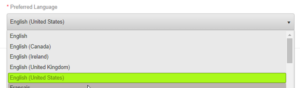
Support for Onboardings in the UK and Ireland
We now support initiating Onboardings for clients in the UK and Ireland. With this change we’ve updated several areas of the application for users in the UK and or Ireland.
Underprivileged Users ability to Delete HR Uploaded Files
Resolved an issue that granted users, who normally wouldn’t have access, the ability to delete HR uploaded files associated with an Onboarding document.
Onboardings showing OTH as Country on Profile bug fix
Onboardings effected by a previous bug that caused the profile page to show Onboarding country as OTH were not able to be edited. We’ve resolved that issue and these Onboardings can now be edited.
SOAP GetEmployee Language Fix
In a previous release we introduced an unintentional change to the SOAP GetEmployee response, specifically how it returned the language value of an Onboarding. We’ve reverted this change and the GetEmployee SOAP response will now return language values as it did in the past.
Direct Deposit form Address field validation
We’ve added validation on all Bank Address fields for the United States and Canadian Direct Deposit forms. When a user attempts to save a Direct Deposit form with an invalid character(s) in a Bank Address field the user will receive an error prompt stating “Address contains invalid character/s” and will be unable to save the document until the invalid characters are removed. This applies to both the Desktop and Mobile version of the application.
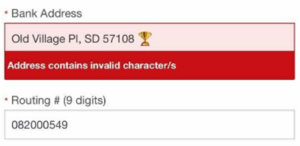
Attachments
VMS Sync now supports VectorVMS req attachments. VMS files are expected to deliver to the ATS, as they contain additional job details or forms required for candidate submission.
Processing Reqs
VMS Sync has updated our authentication method for MyWorkDay, and is now processing new and updated reqs as expected.
Add Position Attachments to ATS
We restored attachment upload functionality for Dotstaff reqs. All documents present on a VMS req are expected to attach to the corresponding ATS Job.
Reqs Status
Due to a Beeline UI update, Sync was only processing Open Beeline reqs for delivery. Sync has been updated and now successfully processes Beeline reqs in any status for timely and accurate ATS Job updates.
HealthReport – Peoplefluent / VectorVms getReq 60% fail
A Hotfix was released to restore Vector/PeopleFluent req delivery.
Health Report – COVENDIS – getReq 100%
Covendis login error messages are now displayed on the VMS Sync credential. This gives users more insight into why positions aren’t delivering to the ATS, and provides them with clear resolution instructions.
Health Report – CNET – getReqList 100%
Updated Position List URL for CNET logins to process positions successfully.
Staffbot VMS Update ReqID
Sync now supports Staffbot’s new reqID format.
Bluesky | Req Link routing to list view of VMS
Clicking the Req Link on BlueSky positions no longer navigates to the VMS requisition list view. This allows users to quickly view req details in the VMS without searching by Req ID.
Beeline Multi Buyer Tenant Feature Flag
Added Credential feature flag for multi-tenant Beeline logins. This lets VMS Sync process reqs from all buyers present in a single Beeline login.
Beeline getReq/getReqList | Multi Buyer Tenant Feature Failing to Process some Positions
VMS Sync now processes all positions for Beeline logins with multiple buyers. This lets users consolidate access to reqs from multiple Beeline buyers under a single login, eliminating the need to create unique credentials for each buyer.
Support Units and Dollars Entry in Group Timesheets
We enhanced the hours per day view in group timesheets to allow for entry of units and dollars adjustments.
Social Security Number Usage
To better secure our customers’ data, Bullhorn is making changes to the platform that will prevent SSNs being uploaded insecurely by customers. In the past, some customers have chosen to manually add SSNs to employee records for unique identification. Over the next several weeks, Bullhorn will now replace such actions with random numbers to better protect the employee data of customers.
SEEK Duplicate Web Responses with Timeout Error (APAC Only)
An issue was resolved that was causing duplicate web responses when the server timed out.
Preview of SEEK Published Job (APAC Only)
Jobs can now be viewed with a Preview button before they are published.
Key Selling Points (APAC Only)
An issue was resolved and Key Selling Points can now be viewed on the SEEK list view.
SEEK Enhancement: Job Description (APAC Only)
An issue was resolved and the Summary field will now be used for the job description when a job is published.
SEEK Feature Updates (APAC Only)
Within SEEK module, the following features were added:
- Preview button to confirm changes prior to submitting
- Ability to manage multiple SEEK accounts based on business need
- Inclusion of Selling Points within SEEK search screen (Standout or Above Ads ONLY)
SEEK Management of Existing Job Ads (APAC Only)
Within Bullhorn Connect, users now have the ability to see manage the entire lifecycle of their SEEK job ad posting by:
- See the current status and planned expiration date
- Make edits to open SEEK job ad posting
- Expire open SEEK job ad posting
Transaction Master Summary Report
This is a new report, which leverages the data from the Transaction Master Detail Report. This report summarizes that data by:
- Candidate placement ID
- Week ending date
- Earn code
Best Practices for this report:
- Use by Payroll and Billing Specialists as a “smoke test” after running internal pay/bill processes
- Use by managers for a summarized view of weekly pay/bill numbers
Additional standard Pay & Bill report uses and details can be found here.
Transaction Master Detail V4 Report
This is a new version of an existing report; this version now includes manual pay-only charges. If existing clients would like to receive this report version, please speak with your Account Manager.
Attachments
VMS Sync now supports VectorVMS req attachments. VMS files are expected to deliver to the ATS, as they contain additional job details or forms required for candidate submission.
Processing Reqs
VMS Sync has updated our authentication method for MyWorkDay, and is now processing new and updated reqs as expected.
Add Position Attachments to ATS
We restored attachment upload functionality for Dotstaff reqs. All documents present on a VMS req are expected to attach to the corresponding ATS Job.
Reqs Status
Due to a Beeline UI update, Sync was only processing Open Beeline reqs for delivery. Sync has been updated and now successfully processes Beeline reqs in any status for timely and accurate ATS Job updates.
Magic Link
We resolved the Magic Link login issue for VMS Sync Admin Tools. This restores login for users who do not use Google/Outlook authentication.
Exception Details Report
We improved the performance of the Exception Details report within Exchange in order to prevent possible errors when running it.
Client Configuration Screen Error
We corrected an error that occurred for web time entry clients when saving changes on the client configuration screen.
Add “New Transactions” to Group
We resolved an error that occurred when navigating to employee time cards for clock groups with multiple sites. If a user initially selected the ‘All Employees’ option, an error would occur when attempting to use ‘New Transaction’ on a timecard.
Error Resolved
Users will no longer be presented with the error message “The column ‘defaultStartTime’ could not be found in the model” when attempting to run a report after Shift Definition fields have been added to the Canvas query.
Referred By Link
We fixed a bug preventing users viewing a placement from selecting the “Referred by” field and properly being navigated to the associated person record.
Calling and Texting
Bullhorn users with TextUs and/or a third party click-to-call application enabled can now click on the TextUs icon of a candidate, contact, or lead to send a text message and can also click on the phone number of a candidate, contact, or lead to make a phone call.
Add Note Template Page
To help improve readability for international clients, we have localized the Field names on the Add Note Template page so that the fields are automatically translated based on a user’s local setting.
Process Column
We’ve added functionality to make it easier for users to find the relevant records within the Process column in the Issues list. A new search bar, filter options, and the ability to multi-select the filter values were added. We also resolved an issue where values were not generated from the filter option as expected. These enhancements will allow Payroll Specialists to view and sort the values that actively exist within their Process column filter without the need for navigating through a long list of issues to find what they’re looking for.
Emailing
When sending GDPR emails from Bullhorn, the sender displayed on the email will now reflect the Bullhorn user’s email address instead of incorrectly displaying the user’s username.
API Object
The Company Name has been added to the associates on the API object for Location and can be used in field interactions.
DM8 Regression Error on flyaway scripts for all corps
Clients using DM8 will now be able to include dashes within their database names giving the clients greater flexibility when configuring the product to meet their company needs.
