Month: May 2023
Product update notes, links, and descriptions.
Errors When Submitting Time for a Large Number of Employees
We made an update within Rapid Time Entry to resolve errors when simultaneously saving or submitting time for multiple assignments.
Enhanced Flowback For Maine Withholding Document
Maine’s flowback was enhanced for Onboarding365 to Bullhorn/Novo to support the state’s new field (Tribal member residing on tribal land) that was added to their withholding document.
Health Report – Beeline Submittals Fails with Error (Resolved Issue)
VMS Sync has optimized the Beeline submittal flow to better manage errors (such as “Failed to navigate to position for submittal link”) and improve webpage navigation. This ensures the Beeline submission process is timely and consistent.
Dice Resumes Returning “no valid contact methods found” (Resolved Issue)
Dice handling was updated to wait until the Candidate profile page has loaded before opening Sourcing Accelerator. This allows for successful candidate resume parsing.
Bullhorn Sidebar Now Opens When on Indeed (Resolve Issue)
The backend code was updated to restore Sourcing Accelerator functionality on Indeed. This lets users parse Indeed candidate profiles into Bullhorn as expected.
ShiftRock getReqList | ReqLists are not picking up Updates to Status (Resolved Issue)
Shiftrock integration was updated to close any requisitions that have been removed from the VMS. This ensures accurate and timely ATS Job Status updates.
MyWorkDay getReq | Cannot read properties of null reading “match” (Resolved Issue)
MyWorkDay VMS has recently changed how their requisition data is structured. VMS Sync has updated the backend logic to accommodate these changes and process requisitions for delivery as expected.
iCims Reqs Failing for Wellstar (Resolved Issue)
The authentication method was updated to log in to iCims successfully. This prevents Sync from throwing false errors and disabling credentials with valid logins such as “Unable to create a client with job configuration: Unknown response on authorization”.
FocusOne VMS | Request To Capture “Shift Description” and “Rates”
VMS Sync now parses the following FocusOne requisition fields: Shift Description, Bill Rate, Affiliate Rate, OT Bill Rate, Affiliate OT Rate, and Guaranteed Hours. This improves the accuracy of ATS Job data.
Einsteinii | Duration field calculating incorrectly (Resolved Issue)
The backend calculation was updated for Einstein2 requisitions to accurately populate the “Duration” value.
Acro | Request to process/deliver Reqs, in addition to Light Industrial positions for Taylor variant
A Credential feature was added to Acro VMS credentials to process Light Industrial and Professional/Clerical requisitions. Users can now update their credential configuration to pull all requisition types and reduce manual job entry.
Deal Music has been defaulted to “No deal music”
The “I Need A Dollar” will be removed as the default “new deal music” for the Gamification module in Bullhorn Analytics. Bullhorn will no longer provide any default deal music. However, we are enabling customers with the option to upload their own deal music. Each customer/user will be asked to confirm that they have the appropriate license(s) for the music file(s) they choose to upload.
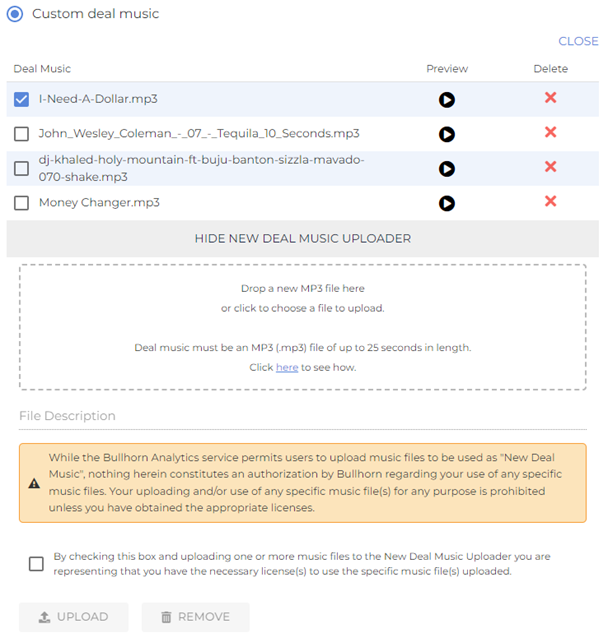
Unable to Close ‘Non Client filterable Metrics selected’ Pop-Up Window
An issue was resolved with the ‘Non Client filterable Metrics selected’ pop-up window not being able to close due to the missing close button. Initially, the problem arose when a metric is selected that is not client filterable and the “more info” hyperlink is selected, then the pop-up window close button is missing. This is now resolved where the close button is now available to close the pop-up window.
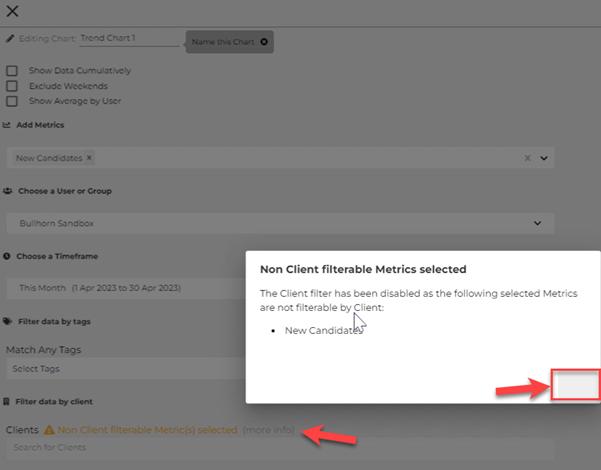
Usage Stats Report Extended to All Customers
We have enhanced the usage stats reports to offer more flexibility to customers to view audit activity data by extending this report to all customers regardless of their license tier. The usage stats report can be found under Menu > Usage Stats.
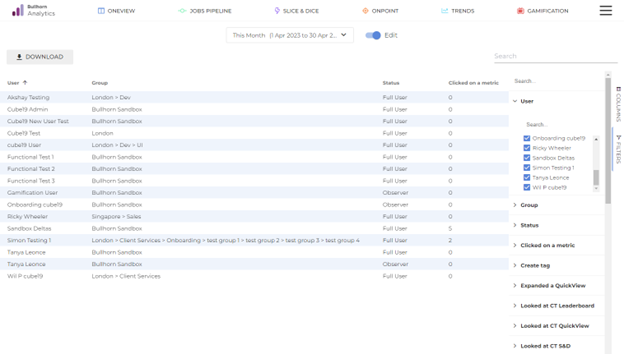
Cannot Save Newly Created Target
An issue was resolved by creating a new target, the user is unable to save the target or clear the validation error when a metric is not selected. When the “Set Target” button is pressed for a new target with no metric set, a validation error displays prompting to select a metric in the drop-down box. After the metric is selected, the validation error is not cleared and the “Set Target” button remains disabled not allowing a user to save and create the new target. The validation error clearing and disabled save target button issues have both been resolved.
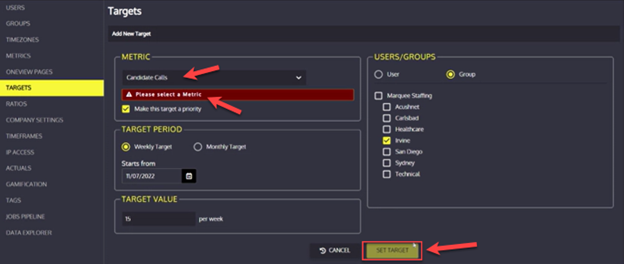
Changes to Individual User Targets updates All Users/Groups
An issue was resolved with the target management screen in Admin settings where after a bulk update of targets is processed when a change to an individual user target occurs then the target changes for all users and groups. Updating a target individually is now independent of the Bulk Update target process.
Add Task Step
The functionality behind the Add Task automation step has been updated to allow erecruit clients the ability to configure the values for some of the standard parameters that get passed back when Automation adds a Task to erecruit. Clients can specify what values they want to pass in with Tasks on the following parameters:
- Task Action Dropdown
- Note Action Id
- Priority Id
- Scheduled Item Type Id
- Status Id
Support Add Tasks Step for Erecruit
We have built out support for the Add Task automation step for erecruit clients. Previously, erecruit clients weren’t able to utilize this automation step but now we have incorporated a new erecruit add task api end point into our automation service. Clients are now able to create add task steps in their automation to better support their follow on actions from prior automation steps.
Survey Responses Updating Bullhorn Prior to Survey Submission (Resolved Issue)
With this release, we have resolved an issue with our Engagement service that was writing back multiple answers to a field in the ATS. Historically this was overwriting the prior selected answer so that we were only actually writing back 1 response to the ATS when the engagement recipient had selected multiple answers. Now when an engagment has a question set to allow multiple answers and write back to a field in the ATS, we are correctly writing back all of the selected answers to the ATS.
Record Updates (Resolved Issue)
Syncs will now process all records captured in the hourly sync within the expected timeline.
View Dashboard Metrics (Fuse, Loyal Source, Apex)
The Dashboard page in Automation has been updated to help prevent timeouts when returning larger data sets.
Display Flagging in I-9 Dashboard 2.0 to Identify SSN Discrepancies
Added the ability to search by mismatched SSNs between Section 1 and Section 2.
I-9 Section 2 List A Form I-766 Issuing Authority (Resolved Issue)
The Issuing Authority field for the Employment Auth Document (Form I-766) will now display the issuing authority correctly if the authorized representative switches between different document types. Previously, this field would not display the issuing authority correctly when switching from other List A documents to the I-766.
Authorized Representative Name Displayed in HelloSign (Resolved Issue)
The last name and first name of the employer or authorized representative that is present on the I-9 Section 2 when the ‘Submit and Electronically Sign’ button is pressed will now display properly in HelloSign. Previously, if the name was changed, HelloSign would not display the appropriate name.
Candidate Can Finish and Sign Form Without Uploading a Required File (Resolved Issue)
Forms that require a file to be uploaded will now prevent the candidate from continuing until they have uploaded a file. Previously, candidates were able to advance without uploading a file.
Internationalize – Address in Applicant Portal
The Talent Platform and Legacy Applicant Portal will now automatically adjust field labels for United Kingdom and Ireland addresses, creating ease of use for candidates located in these countries.
Assign Default Language Set When Enable Multi-Language Support Toggled On
Translations: English, Spanish, and French can now be assigned when the ‘Multi-Language Support’ setting is toggled on, with English set as the default language.
Updated Tax Forms for 2023
- Arizona’s Reciprocity Declaration
- Arkansas’ Withholding Form
- Iowa’s Reciprocity Declaration
- Maine’s Withholding Form
- Minnesota’s Reciprocity Declaration
- North Dakota’s Reciprocity Declaration
- Wisconsin’s Reciprocity Declaration
New and Updated Canvas Reports
We added two new reports and updated three existing reports to our standard Pay & Bill Canvas report package:
New Reports:
- Invoice Register Details
- Approved Placement with Current Rate Card Details
Updated Reports:
- Transaction Master Detail Reports v6
- Transaction Master Summary Reports v6
- Transaction Master Summary Exceptions Report v2
Updating to the latest version of the report will need to be requested so that any customizations to your existing report aren’t overwritten.
Enhanced Rate Visibility on Job and Placement
Bullhorn now offers the ability for base pay and bill rates on the rate card to be displayed within the built-in pay rate and bill rate fields on a Placement and/or Job record. Updates to a base pay or bill rate on the rate card will automatically be reflected on the respective records’ built-in fields. This allows users to visualize accurate pay and bill information on list screens, quickly view rates from the record itself, and retrieve accurate rates from the API. In addition, if there is a future effective dated rate card, then the base pay and bill rate from that rate card will automatically display on the respective record on the day the new rate card takes effect.
GeneralLedgerAccount Added
GeneralLedgerAccount is now available for reporting in Data Replication with EMS.
Delete button on CRFs on Placement Tab
Deleting a CRF version allows you to delete an individual CRF version if there are multiple versions or delete a CRF from a placement entirely when deleting the only CRF version.
Support for Adding a New Version of CRFs on a Placement
Creating a new version allows you to proactively add or subtract values from a placement CRF and set the date on which the changes will take effect.
Entity Visibility on Custom Tab “More” Dropdown (Resolved Issue)
Users are now able to scroll to view all record custom and standard tabs on entity records under the “More” dropdown.
Bullhorn for Gmail Actions (Resolved Issue)
An issue was resolved with the Bullhorn for Email gadget that produced an error when using an action in Chrome Browser.
Removing Notification of Current Data Replication Version from Logs
The version notification was removed upon Data Replication Startup as the information provided was no longer relevant.
New Endpoint for Self Seed Specific IDs to API Call
Data Mirror admins now have the ability to determine specific sets of data that are part of a self-seed to reduce the volume of records that are part of the self-seed call.
