Month: October 2022
Product update notes, links, and descriptions.
Removed horizontal scroll in Mapped Entity Picker
We’ve removed a horizontal scroll on the field picker for Mapped Entities.
Onboarding365 overriding existing Direct Deposit data in Bullhorn
We have resolved an issue that caused preexisting direct deposit data in Bullhorn to be wiped out when an onboarding that did not collect direct deposit data flowed back to Bullhorn.
Support for Checking and Savings for Canadian Direct deposit
The value for Checking or Savings on the Canadian Direct Deposit form in Onboarding365 will now flowback to Bullhorn Direct Deposit for Clients who have Direct Deposit flowback enabled through the Bullhorn System Setting.
Wrong file extension being attached to files from Onboarding365
We have resolved an issue that caused downloaded files to not open in Bullhorn ATS because Onboarding365 attached the wrong file extension to them.
Document Instructions no longer support IFrames
Resolved an issue that caused Iframes to no longer be saved via HTML in the Document Instructions.
Required fields not respected for Certifications and Licenses records
We have resolved an issue that allowed “Certifications” records and “Licenses” records to save even though required fields were not filled out.
Documents not following Exclusion Rules
We resolved an issue that caused incorrect documents being added to onboardings upon profile completion because exclusion rules were not being followed.
Onboarder redirected to empty page after submitting digital signature for Credential only Onboardings
Onboardings that only contained credentials on agencies with digital signature enabled would redirect the user to a blank page after their signature was submitted.
Updated UK NIN collection method within the Profile Extension
We’ve updated the United Kingdom “National Insurance Number” (NIN) collection method within the Profile Extension. When a user selects “I do not have a National Insurance Number” the system will hide the Temporary Reference Number” and allow the user to complete their profile.
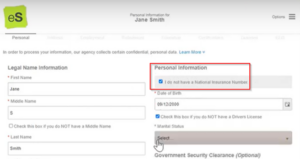
Updated the ‘User Guide’ link
We’ve updated the ‘User Guide’ link for all US and EU environments so that it will now direct users to the correct URL.

Cloud Clock
We’ve released a new version of Cloud Clock. This new version includes minor bug fixes.
Mobile Clock
We’ve released a new version of the Mobile Clock app. This new version includes minor bug fixes and the removal of the Manager Login button.
Support Dollars in Group Timesheets for In/Out
We enhanced the In and Out view in Rapid Time Entry/Group Timesheets to allow for entry of units and dollars adjustments.
Removal of ‘New Faxes’ from Dashboard Summary
We removed ‘New Faxes’ from the Dashboard Summary within Time Management Console because fax is no longer a supported method of entry within BTE.
Incident Tracking Error
For clients using Incident Tracking, we corrected an issue where the Incident Tracking Summary screen within the Tasks menu would not display properly.
Support Comment Updates
We have added support for Fieldglass/Beeline Candidate profile comments. Auto-adds VMS Candidate feedback as a BH Submission Note.
PIXID – Submittal Form to be Translated into French
We have added a French display option for the “Submit to VMS” form. This update provides ease of use for French speaking customers.
CNET Position List
We updated the Position List URL for CNET logins to process positions successfully.
Beeline Multi-Buyer Tenant Feature Flag
We have added a Credential feature flag for multi-tenant Beeline logins. This lets VMS Sync process reqs from all buyers present in a single Beeline login.
Cube19 is now officially Bullhorn Analytics
Cube19 has been rebranded as Bullhorn Analytics to provide a more consistent user experience to align with all other Bullhorn products. New Bullhorn Analytics logos have been updated in the analytics application.
Data Replicator with EMS Support for ‘BH_DocumentDataFlowback’
Data Replicator will now replicate the ‘BH_DocumentDataFlowback’ table. This table contains the following Onboarding365 document data: UniqueID, DocumentType, DocumentTypeID, acceptDate, certifyDate, generatedDate, additionalInfo, name, friendlyName, businessKey, userID, dateAdded, and dateLastModified.
Onboarding365 Header Displayed in Bullhorn
The Onboarding365 header will now be displayed when viewing Onboarding pages from the Onboarding365 menu item.

Flowback support for State Tax information
We’ve introduced a new feature that, when enabled, will automatically flow back State Tax Form information captured in Onboarding365 to the Bullhorn State Tax Form.
For more details about this feature and enablement please review the following document: OB <> Novo Tax Info Flowback Overview
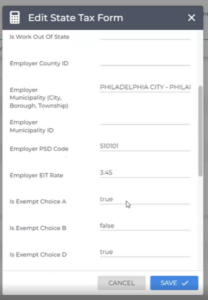
Credential Integration
We’ve introduced a new feature that automatically adds Credential documents to an Onboarding when it is initiated through Bullhorn. With this setting enabled, Credential Requirements without a linked Credential on a Candidate and or Placement will be added to the Onboarders package.
In Onboarding365 Credentials will appear under their own tile, and this tile title can be customized by an Admin user.
When the Onboarding is completed, the credentials flowback to the ‘Existing Credentials’ tab on the record that the onboarding was initiated from.
For more details about this feature and enablement please review the following document: OB <> Novo Credentialing Integration Overview
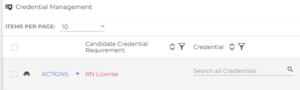

Work Eligibility Statement
Onboardings initiated with WorkCountry set to the UK will show the Work Eligibility statement as ‘I am legally eligible to work in the United Kingdom’. Onboardings initiated with WorkCountry set to Ireland will show the Work Eligibility statement as ‘I am legally eligible to work in Ireland’.
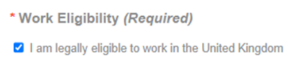
For more details about this feature and enablement please review the following document: Onboarding 365 UK & I
Drivers License
Onboardings initiated with WorkCountry set to UK or Ireland will hide the ‘issuing state’ drop down underneath the Driving License Number field.
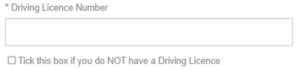
NIN / PPS
Onboardings initiated with WorkCountry set to the UK will capture National Insurance Number. Onboardings initiated with WorkCountry set to Ireland will capture Personal Public Service Number.
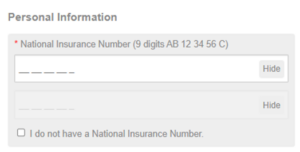
Date Format
Onboardings initiated with WorkCountry set to UK or Ireland will show date fields in the format of dd/mm/yyyy.
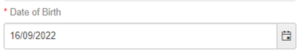
Phone Number
Phone number fields have been enhanced, adding a country code picker so users can select what country their phone number is from.

Currency
Onboardings initiated with WorkCountry set to the UK will show Pounds in currency fields in the application. Onboardings initiated with WorkCountry set to Ireland will show Euros in the currency fields in the application.
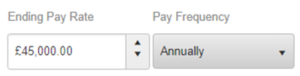
Addresses
We now support selecting UK and Ireland in the Country Picker on all forms that have an address. When the countries “United Kingdom” or “Ireland” are selected, the State picker will become optional and be re-labelled as ‘County’.
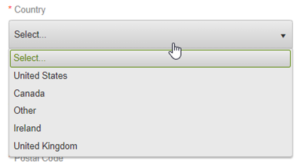
Job Submission Display Values
The Job Submission edit screen will now correctly show the display value that is configured in field maps for the Status drop down field.
“referralfee” and “referralFeeType” Fields on Placement Change Requests
We resolved an issue that caused the field ‘referralFee’ to not display on a Placement Change Request.
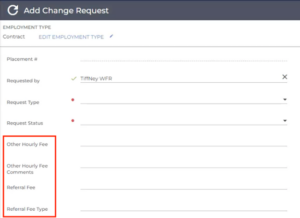
Direct Deposit Entity, Issue and Issue Item Entities can be Used without BH1 and BTE Corp Settings
Non-Bullhorn One customers will now have access to the Issue Items List and Direct Deposit features. This change will allow any Bullhorn ATS customers to view the values that actively exist within the Issue Items List in Bullhorn ATS. The Direct Deposit feature will allow any Bullhorn ATS customers, integrating with external systems for payroll and/or billing, to store that data in Bullhorn.
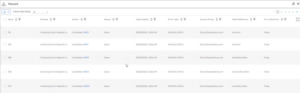
Opportunities Activity Tab Edit and Status History
To help improve readability for international clients, we have localized the table column headers for the Opportunity Edit History and the Status History on the Opportunity Activity tab so that the field names are automatically translated based on a user’s locale setting.
Novo Picker Triggering Change Field Interactions when Backspace is Pressed
An issue within picker controls was resolved so that if a Change Field Interaction is being used, it will not fire if the user hits backspace while typing so that other updates are not impacted before the selection is made. Previously, if a user hit the backspace, other filters or changes would be lost due to the Change Field Interaction firing requiring the user to go back and redo their selections.
Email Alerts for Self Heal Status Updates
Data Replication with EMS Customers are now able to receive an email alert to get a status update on the self-heal process. The clients are able to provide a list of email addresses to Bullhorn Support that should receive the notifications. If interested, please contact Bullhorn Support to have this set up.
Merging Candidate Records Credential Enhancement
An update was made to ensure that credential information on a candidate and any placements are displayed correctly when candidate records are merged so that the information is accurate and does not require any manual intervention by the user.
Internal Submission Notifications
An issue was resolved where a user would receive an error when sending Internal Submission notifications affecting users without access to Company records when Company Ownership is enabled. Users will now be able to send the email ensuring they are able to complete their work as expected.
Slovakian Postcodes
An update was made to the radius search to include Slovakian postal codes that were previously missing causing the search results to be incomplete. The update will ensure that the radius search results return all candidates that meet the requirements.
