Month: July 2023
Product update notes, links, and descriptions.
Metric Export
The Candidate Status header column on the survey response CSV exports has been updated to better reflect that the status relates to the automation engagement. Going forward, the column will show either “Candidate Survey Status” or “Candidate Chat Status” respectively. This update allows for differentiation from the “Candidate Status” column which reflects their status in the ATS.
Location Matching
Location logic has been updated for semantic matching to improve country and zip code analysis, leading to better quality job matching in the dynamic job matching and match candidate features.
Mass Mailings
A gap has been identified in our opt out service that handles errors when Automation tries to update a record that has opted out of mailings back into the ATS. Now when a record opts out of a Bullhorn Automation generated mailing and Automation is unable to update that record back in the ATS, we will generate an email to the record owner to signify that the record chose to opt out but we were unable to process their request and to update that record manually in the ATS.
Login Page
The Bullhorn Automation page has been updated to reflect our new branding. This helps create a more seamless experience with the application as well as the entire Bullhorn Product Portfolio.
List Criteria
The category in the conditions drop down has been updated to be labeled “Activity” instead of “Herefish Activity”. This more closely aligns with the values under that drop down category and also provides a more unified experience with the Bullhorn Automation application.
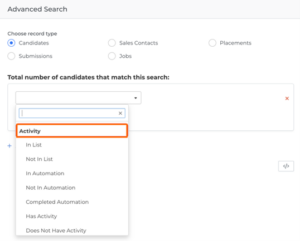
Email Templates
The standard content that is displayed within the Email Templates has been updated to reflect the new branding of Bullhorn Automation instead of Herefish.
Field Update Step
An issue has been resolved that caused incorrect skills to be removed from candidate and contact records when using the Update Automation step to clear skills. With this fix, candidate and contact skill data will now be accurately updated via automation steps, ensuring that essential skills information remains intact.
Record Management
An issue has been resolved regarding the Bullhorn Automation iFrame in the ATS allowing users to opt records back into being mailable. This was a potential issue if applicants had not approved of being opted back into mailings. Now recruiters are only able to manually opt records out of mailings from within the Automation iFrame in the Bullhorn ATS.
Web Form Required Fields
An issue has been resolved for agency created documents with Document Fill Type as “PDF with Web Form”. Previously, onboarders could submit a document without completing required checkbox fields on mobile devices. PDF with Web Form documents that contain a required checkbox now require an onboarder on a mobile device to make a selection before submitting the document.
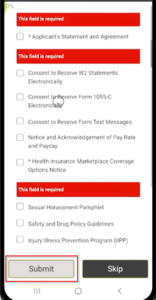
Updated Tax Forms for 2023
West Virginia’s Withholding Form & Reciprocity Declaration has been updated for 2023.
Replaced Onboarding365 Icon in Bullhorn Novo
The Onboarding365 icon for the Onboarding365 Tile and the Onboarding365 Setup Tile in Bullhorn Novo have been replaced with the new Bullhorn icon logo.

MailingStateProvinceCode
An issue was resolved with flowback of the MailingStateProvinceCode. Previously, when flowback occurred between Onboarding365 and Bullhorn ATS the MailingStateProvinceCode field in Bullhorn ATS was incorrectly populated with the StateCode. Now, when flowback occurs the MailingStateProvinceCode field is correctly populated with the MailingStateProvinceCode.
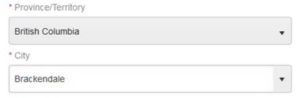
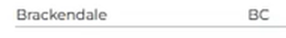
Issues Log
An issue was resolved with the Issues Log. Previously, when a user mass initiated onboardings from the Candidate or Placement list view the Issues Log did not populate known failures from the mass initiation. Now, the Issues Log will populate all failures when a user mass initiates onboardings from the Candidate or Placement list view.
I-9 Dashboard 2.0 Filtering
Quick Select filter counts will display an accurate representation of numbers, ensuring consistency between toggled locations and dashboard results.
Automated Filling of Last Digit on Document Numbers
An issue was resolved where when completing I-9 Section 2 and selecting either Foreign Passport with I-94, Form I-20 or Foreign Passport with I-94, and Form DS-2019 from List A dropdown, the Form I-20 and DS-2019 were setting a “0” as the 11th last digit of the Document Number.
Population of Applicant Custom Fields
Integration with Bullhorn Novo has been enhanced. Data in Bullhorn can now flow back to Custom Applicant fields in Onboarding Talent Edition.
Notifications
Notifications for various time and date formats are now available. This allows candidates to receive time sensitive notifications in a format that is convenient and familiar to them.
Bullhorn Talent Platform: Scrolling on Homepage
When the Max Number of Tasks on Home Page setting is not defined, the home page will now display a maximum of five tasks by default. Additionally, if the max number of tasks is set and exceeds the visible part of the page, scrolling is now enabled for seamless navigation.
HTML Code Appearing in Survey Header and Send Text Survey Question
An issue has been resolved where HTML code was getting inserted into text based components on Surveys whenever they were added or modified. Now, whenever adding a survey or editing an existing survey with text components, the formatting of the text that has been entered is displayed back to the applicant properly.
Initiate Workflows Checkbox in Branch
An issue has been resolved that was causing the OTE Step Workflow settings to not display when the step existed within a branch. Now, whenever you add the OTE Step to an automation branch and choose to initiate a workflow, the workflow settings are properly displayed within the step configuration.
OTE Step in Placement and Submission Base Automations
An issue has been resolved where records were failing to be processed through the OTE Step from a Submission or Placement Based Automation. Now whenever an OTE Step is enabled on a Placement or Submission based automation, we are properly referencing the right applicant ATS ID on our requests to insert into OTE.
Semantic Job Match Edit Button
An issue has been resolved where the edit function of the Semantic Match settings tool wasn’t clickable. Now whenever a client is enabled for Semantic Match, they can access their Semantic Match settings to change things like Maximum Distance to match records on, Job Posting URL, etc.
View Metrics CSV Export
The Automation Metrics page now includes an option to export the report results as a CSV. Previously, you could only export to PDF which only offers an image output of the report results that does not allow the ability to manipulate and format the results for broader reporting purposes. This now more closely aligns with the overall Automation Metrics page which does offer the ability to Export as CSV.
Hover on Picker Values
A new feature is available that allows you to hover over a value in a drop down picker in order to display the full value text. The drop down pickers in Bullhorn Automation do not have dynamic sizing to fix the width of values that can return in the picker, so any value that exceeded the width of the picker was not visible in its entirety. Now when a value in a picker exceeds the picker list, you can see the full text value by hovering your cursor over it.

Skill Mappings – Support “None” medType
Skill Mappings now contain a “None” medType. This lets Skill Mapping users manage unlinked medSpecialty values that are missing a medType value. Clients with Rules referencing positions without a medType are encouraged to review their current configuration and work with Support to update Rules as needed to prevent req delay.
FocusOne getReq/getReqList | Positions and ReqLists Failing for All Variants
VMS Sync has updated our FocusOne credential authentication method to restore requisition delivery.
FlexTrack | Request To Capture Attachments
VMS Sync now parses Flextrack requisition attachments. This provides users with important requisition information not found in the VMS UI, reducing the need for users to manually update ATS jobs with missing VMS information.
CTM | Request to Pull Contract Orders from Assignments tab
Added ‘Position Type’ feature to CTM Credentials in VMS Sync. This lets users select which CTM requisitions are processed by VMS Sync – Shift (per diem), Assignment (contract long term) or All.
Acro XRM | Incorrectly Using “Contractors Work Location” Field for reqDetails.location
The Address selectors for all Acro credential variants to parse addresses from the correct VMS field was updated. This lets users accurately link values in Company/Flex Mapping, ensures location-based Rules apply to appropriate reqs, and reduces manual ATS Job updates.
LiquidCompass
VMS Sync now integrates with LiquidCompass for requisition processing. This integration was requested by the majority of our Healthcare VMS Sync users, and allows for automated creation and updating of ATS positions from this VMS portal.
“Update Candidate” Trigger
An issue was resolved where the “Updated Candidate” step in Zapier did not function as expected. Users will now be able to successfully trigger “Updated Candidate” actions through Zapier allowing them to perform automated actions in their Bullhorn ATS.
Message & Note Templates in Picker
An issue was resolved where users with over 200 templates were unable to find and select recently added Message and Note templates. Picker filter dropdowns for Message and Note templates will now display the most recently modified template in their system. We have feature work to address the limitation of the search functionality for Message and Note templates coming in a future release.
All Menu Actions Available in Bowling Alley
An issue was resolved where some Menu actions would disappear for users on certain browser resolutions. Now the “Parse Resume” and “Close All Tabs” actions will always appear in the bowling alley. The fix also applies to the “Cancel”, “Save”, and “Delete” actions on record add/edit pages.
Record Creation
An issue was resolved with our LinkedIn Recruiter System Connect integration where Bullhorn users with an apostrophe in their name were unable to be added to the Bullhorn ATS when utilizing the 1-Click Export option in LinkedIn.
Inline Edits to DHTML fields
An issue was resolved where some users were unable to edit DHTML fields on lists.
Horizontal Line Breaks
An issue was resolved where horizontal line breaks were not saving on DHTML fields.
Notification When 150 Character Limit Reached
The Fast Find search box has been updated to display a message when the maximum length of the text searched exceeds the restricted 150 characters. The same limitation is applied to the REST API call. This is to ensure consistent and performant searching.
ATS User Interface Error: The search text is truncated or limited to 150 characters and the user is informed about the limitation with a message as shown in the screenshot below.

REST API Error: Error 400 is returned to the user if the search text is longer than 150 characters and the search is not executed. The message returned is: “Operation not supported: please limit your search to less than 150 characters”

Certification Progress Bar on Candidate Records
Users now have the ability to view the certification status progress bar on the Placement Certification Overview card located on a candidate record. This allows credentialing specialists to quickly view the progress of their candidate credentials regarding a placement and take action on needed items to ensure they’re in compliance.
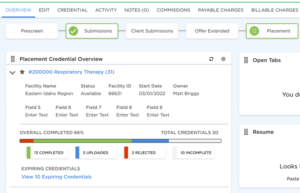
Certification Count on Candidate Credentials Tab
Users now have the ability to view the total amount of certifications listed on a placement card when viewing from a Candidate Record by navigating to the Credential tab > Placement Credential Requirement View. The “Total Results” count includes the number of active and archived certifications seen when the placement card is expanded. This will allow a credentialing specialist to easily monitor the number of credentials needed for a given placement to stay compliant.

Job Submission Workflow for Custom Fields
An issue was resolved where custom fields on job submissions would not save when adding a job submission record via record overview workflow steps.
Placement Start Date
An issue was resolved where the Placement start date would default to 12/31/1969 if the record was created from a workflow icon or from fast add. The start date value will now default to the current date in the Placement add form.
Lead & Opportunity References Reminder Email
An issue was resolved where Lead & Opportunity references were missing from reminder emails. Now, when a task references a Lead or Opportunity and is set to have a reminder email, that email will now contain a reference and hyperlink to that Lead and or Opportunity.
Company Record Tab Counts
An issue was resolved where some users experienced tab counts not loading on the Company entity.
Special Characters Added via SOAP
An issue was resolved where special characters were converted to HTML code when added via SOAP.
Basic Support for Rate Cards
We are now able to provide basic support for Rate Card data in Bullhorn on the placement metric in Bullhorn Analytics. We can more reliably integrate rate card data from Bullhorn to be displayed on placement metrics such as Total Placements when the Charge Rate or Pay Rate fields are made visible on the metric.

Support for Direct Labor Cost in Gross Margin Reporting
We are now able to support Direct Labor Costs (DLC) from Prism HR in the Gross Margin report calculation. The DLC can now be configured to be deducted from the gross margin report calculation to reduce the overall value and align closer to the profitability measure that looks at a company’s gross profit compared to its revenue or sales. Users can see the direct labor costs as separate rows in the gross margin details.
Please work with the CS or Implementation team to set up DLC in the Gross Margin metric calculation. For more information see Pay & Bill Metrics and Data.
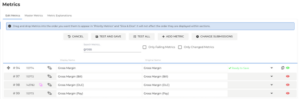

Improved Font Usage
We have improved font usage throughout the User Interface in the app so the fonts look consistent, load quickly, and are more maintainable. We have ensured all fonts have a fallback font type, such as Arial or Sans-Serif. We have enhanced the code to allow for easier maintenance of font changes in the future.
Examples:
- Montserrat: Verdana is a close match and is found on most systems, sans-serif is the fallback alias.
- Oxygen: Arial is a close match and is found on most systems, sans-serif is the fallback alias.
Edit User’s Group History without Errors
An issue was resolved where setting the group history will no longer provide an authentication error when editing a user’s group history for a specific user by a Group Admin user. Previously, the Group Admin user may have received an authentication error message stating “The user is restricted to login only via Bullhorn ATS and cannot have its username changed” when trying to edit a user’s group history.
Invoice Calculation
An enhancement was made to support including the margin calculation on PA invoices when taxing on margin percentage. New variable on the PDF «EmployeeCosts»
