Month: September 2023
Product update notes, links, and descriptions.
CRF Edit tab new look and inline editing
Customer Required Field Options are now displayed in a refreshed table look on the “Edit” tab. This change enables in-line editing which means making updates to options is faster than ever as a result of the autosave functionality. We have also added a new pagination feature to help you manage larger amounts of data in a more effective manner. Lastly, the “Add” button has moved from the bottom of the list to a button on the top right of the table, preventing the need to scroll to the bottom of the page to add new options.
Note & Email Template Filtering
The look and functionality of searching for note and email templates have been enhanced throughout ATS. Previously, a user was limited to searching only the first 200 recently updated templates. Now, when a user goes to select a note or email template, users can search for the following without that 200 template limitation:
- My Templates: Private or Public templates that user created
- Department Templates: Private templates owned by the user, and Public templates available to users in their department
- All templates: Private templates owned by the user, and Public department templates owned by other users in their ATS
Once a user begins typing to search for their templates, the user can scroll through their results expanding well beyond the previous 200 template view limitation.
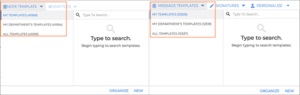
Currency Option for Managing SEEK Job Postings
An issue was resolved with the SEEK Job Posting integration. Previously, currency defaulted to AUD regardless of job region. Now users can select the correct currency type. This ensures that within the job posting on SEEK’s website, the pay scale corresponds with the proper currency option.
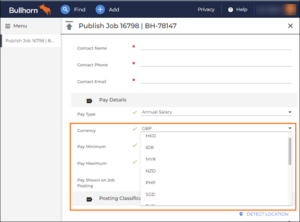
Submission List Status Dropdown
An issue was resolved where dropdowns were missing scrollbars on lists. This issue primarily affected all entity submission lists and the candidate file list. Users will now be able to select any options from the list.
Direct Deposit Flowback
An issue was resolved with direct deposit flowback. Previously, an error would occur during direct deposit flowback when the Remainder Deposit Type Account did not have the highest “Payment Order” number. Now, direct deposit flowback occurs successfully.
Workflow Shortlist Pop-up
A French translation issue seen on the pop-up modal when a Candidate is moved to “rejected” status in the Submission tab has been resolved.
Dashboard Cards
The “Starts and Ends” dashboard card was updated so that German users see the text “Start & Ende” rather than “Anfnge & Enden”. We have updated the “My Activity” dashboard card so that German users see the text “Meine Aktivitäten” rather than “Meine Aktivitt”. To see these updates, users must remove and re-add the cards to their dashboard.
Certification Module
An issue was resolved where several French translation issues were seen on Certifications within Novo.
Last Published Date
An issue was resolved where the “Last Published Date” would always reflect the Eastern Time Zone. The “Last Published Date” on a job now respects the user’s time zone.
Placement customDate Fields
An issue was resolved causing custom date field values on a submitted placement change request to show the current date on the “Field Changes” overview when a user submits a blank value. Now, custom date fields will display the correct user-selected value when viewing submitted changes of a Placement Change Request.
Version Update
The SnakeYAML library that handles the serialization and deserialization of requests in Data Replication has been excluded.
Data Sync
A new endpoint for Data Sync Services was added so that the Data Replicator Manager may access the newest version of the Data Mirror JAR.
Special Character Support
Bullhorn now supports special characters and accented letters in the “name” field on Custom Tabs.
Foreign Translations
An update was made to the foreign language translations to display foreign language translations in various areas of ATS where it was previously displaying English text when a foreign language was set up in LocaleSetting of System Settings. Previously, when Spanish was configured as the LocaleSetting, it would display text in English in Canvas, but now it will display text in Spanish.
Translation
The Terms of Use notification modal has been updated to support a French translation. This is beneficial for those customers that are managing applicants whose preferred language is French but are still required to agree to the Terms of Use before accessing the applicant portal.
Accept Button
The Terms of Use modal has been updated so that it only has a button to Accept the prompt. If applicants are looking to disagree with the Terms of Use, they will have to either use the browser to navigate backwards or close the browser window itself. This allows clients utilizing SSO with their Applicants to decide to decline the Terms of Use but not get navigated to the standard Applicant Login page, which isn’t the proper SSO login page.
1-9 Section 3: Not Applicable Checkbox
Recruiters can now select a Not Applicable checkbox for documents without expiration dates in Section 3 reverification, streamlining the process and eliminating the need for unnecessary date entries.
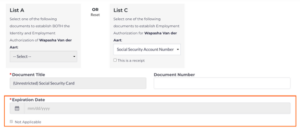
I-9 Section 3: Additional Guidance
The Section 3 completion process has been enhanced by providing additional guidance and clearer instructions.
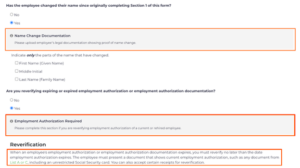
Job Search
An issue has been resolved where using the Location search criteria in the Job Search page of the Talent Platform Portal would return errors depending on the order of the city, state and additional filter that was used. Now, whenever an Applicant runs a search utilizing the Location criteria, records that match that search criteria are properly returned.
I-9 Section 3: Document Numbers
Validation has been provided for the following document numbers, allowing authorized representatives to enter document numbers with greater confidence.
- Permanent Resident Card (Form I-551)
- Alien Registration Receipt Card (Form I-551)
- Foreign Passport that contains a temporary I-551 stamp or temporary I-551 printed notation on a machine-readable immigrant visa
- Employment Authorization Document that Contains a Photograph (Form I-766)
- Permanent Resident Card (Form I-551) with Form I-797
- Foreign passport with Arrival/Departure Record (Form I-94)
- Passport from the Federated States of Micronesia (FSM) with Form I-94/I-94A
- Passport from the Republic of the Marshall Islands (RMI) with Form I-94/I-94A
- Foreign passport with Arrival/Departure Record (Form I-94) and Form I-20
- Foreign passport with Arrival/Departure Record (Form I-94) and Form DS-2019
- Receipt: Form I-94/I-94A w/Refugee Stamp
- Receipt: Form I-94/I-94A w/I-551 Stamp, photo

Document number validation has also been created for the U.S. Passport, U.S. Passport Card, and Social Security Card to ensure the accuracy of document numbers entered into the system.
Details Button Interaction
An issue has been resolved on mobile that caused users with a non-English language setting to not be redirected to the document list or next document when clicking Details on the My Onboardings page. Now users are redirected to the document list or next document when Details is selected regardless of the language setting.
Placement Dates Sync Feature
The Placement Dates Sync Feature allows Onboarding365 to automatically subscribe to Placement Change Events in Bullhorn. When Placement Dates are changed in Bullhorn, Onboarding365 will poll Bullhorn for what has changed. If any of the three Placement Date Fields (dateBegin, dateEnd, EstimatedDateEnd) are changed, Onboarding365 will retrieve the latest values from Bullhorn and update the corresponding date fields on the associated Onboarding365 Onboarding Record.
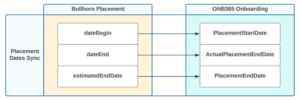
Onboarding Initiation Failures
An issue has been resolved that caused onboarding initiations to fail. Previously, users received intermittent “Data is Null” errors when initiating onboardings resulting in failed initiations. Now, users no longer receive “Data is Null” errors and are able to successfully initiate onboardings.
Direct Deposit Flowback
An issue has been resolved with Direct Deposit flowback. Previously, an error would occur during direct deposit flowback when the Remainder Deposit Type Account did not have the highest Payment Order number. Now, direct deposit flowback occurs successfully.
Metric Picker in Bulk Update Target Updates
An issue has been resolved where the metric picker in the Bulk Update Targets screen for a Target Admin would not update properly to allow a user to select multiple metrics in the list. Users can now select multiple metrics and get the correct targets based on the filters applied by clicking the download button.
More Info Errors in Deal Flashes
An issue has been resolved with deal flashes for a Gamification Admin. Previously, an error message would be displayed when the More Info button was selected. The error message would state an unexpected error has occurred and prompt the user to submit a ticket. This error no longer appears when clicking the More Info button.
Universal Data Connector
An issue has been resolved where invalid data being passed into Automation was causing syncs to fail. Now, an error will display when bad data is being parsed into Automation instead of failing the entire sync.
Erecruit Updates
The supported list criteria for erecruit clients has been updated to include Note Type conditions in Candidate & Contact based lists. Now when an erecruit client is creating a list based on recent activity, they can utilize the Note Type criteria in order to more accurately return records that have specific note types or have had certain notes added within a particular time frame.
Update Step
An issue has been resolved regarding the Update step that is configured to update a multi-value field back in the ATS. Previously, the configuration was causing records to not flow through this step. Now, when the Update step is configured to update a multi-value field back in the ATS, all data types that are translating back into the supported data type in the destination field are properly accounted for.
Trimmed Phone Numbers
An issue has been resolved where Australian and New Zealand phone numbers were trimmed when Automation was inserting those values back into the ATS. This was mainly impacting Australian and New Zealand candidates or contacts filling out surveys that had phone number information, as those regions have 10 or 11 digits. Now, when people from those regions are updating or adding their information through surveys, the correct amount of phone number digits flow into the ATS.
Invoice Tab on Placement Record
Bullhorn users can now quickly see all invoices on a placement by navigating to a new “Invoices” tab from the placement record page. This feature is available to all users who can currently view invoices without any additional configuration.
Pixid | Process Webhook Requests
VMS Sync now integrates with Pixid webhooks for both requisitions and submittals. This increases speed and performance for Pixid VMS transactions, reducing delay and improving reliability in ATS updates.
Beeline | Auth changed
VMS Sync has updated Beeline authentication logic to restore req processing.
Liquid Compass | Status flip Issue for “Canceled” Status Reqs
Updated backend parsing logic to set requisition status to “Cancelled” when appropriate. This eliminates status value discrepancy between VMS and ATS and reduces manual data correction.
Koncertit | Requisition Notes
VMS Sync now parses KoncertIT requisition notes. These notes usually contain details about candidate requirements and the interview process.
VMS Access – Beeline Requisition Attachments
VMS Access now retrieves requisition files from the following Beeline sections:
- Attachments
- Resume and Other Attachments
- Please Upload Detailed Job Description
Beeline has many unique buyers with varying field and section labels. Added backend handling to deliver important job files to the ATS as expected.
