Month: January 2024
Product update notes, links, and descriptions.
VMS Sync Robots
Simple VMS | Parse “Other Requirements” Field
VMS Sync now parses Other Requirements for Simple VMS Positions. This ensures ATS Jobs include as much data from the VMS as possible, increasing data integrity and reducing the need for end user manual updates.
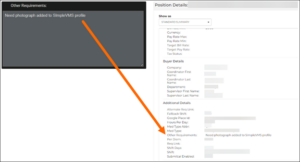
Availability: Please reach out to Bullhorn VMS Support to add Other Requirements to ATS Jobs.
VMS Sync Robots
Improvements to Large Attachment Handling
VMS Sync Submittals has improved how we handle larger attachments. A new endpoint has been added to more efficiently retrieve file contents, and files are now uploaded before they’re saved. This workflow change resolves a previous issue with very large attachments (17MB+).
Large attachment handling is particularly important for Healthcare users who are required to submit multiple files per candidate submission.
Availability: This backend update has been applied to all Submittal-supported VMSs (Fieldglass, Beeline and Pixid).
VMS Sync Robots
Covendis | getReqList Failure
An issue was resolved with requisition processing for three Covendis Credentials. Previously, Covendis Credentials weren’t auto-deactivated due to an invalid password, causing Position delivery failures.
Covendis Credentials are now auto-deactivated when the password is expired. This provides end users with a clear indication of Credential issues and how to resolve them.
VMS Sync
Story VMS | Rate Parsing Error
An issue was resolved with Story VMS Positions. Previously, VMS Sync failed to parse Bill Rate for a small number of Story Positions, blocking ATS delivery.
Now, both Bill Rate and Pay Rate are parsed successfully and Positions are delivered to the ATS as expected. This ensures timely job creation and reduces the need for end user manual job entry.
VMS Sync
Shiftrock VMS | Shift-Rate Lookup
VMS Sync now uses Shift Type to assign Bill Rate Max (and Bill Rate Min, if applicable) for Shiftrock VMS Positions. While Shiftrock lists Shift Type on a Position, it provides rates for all Shift Types in a single table.
To avoid having to configure dozens of rules that set ATS Bill Rate based on Shift Type, the following rate parsing logic has been added:
- Find Shift Type value.
- Ignore Rotating value (doesn’t correspond to any rates).
- Attempt to match Shift Type value to the end of Rate value.
- Use Fixed Rate values first (most common).
- If one Rate value is found, set Bill Rate Max to Rate value.
- If multiple Rate values are found:
- Set Bill Rate Max to high value.
- Set Bill Rate Min to low value.
- If Rate values are the same, set Bill Rate Max and Bill Rate Min to the same value.
This ensures ATS Jobs include as much data from the VMS as possible, increasing data integrity and reducing the need for end user manual updates.
Availability: This update has been automatically applied to all Shiftrock VMS Credentials.
VMS Sync
Linking Positions With MedSpecialty “None”
An issue was resolved with linking Positions without a medSpecialty value on the Skill Mapping dashboard. Previously, Skill Mapping users were unable to create new links for Positions with a medSpecialty value of “None”, causing Position delivery delays.
Now, Positions with a “None” medSpecialty value are linked successfully. This allows Skill Mapping users to quickly link Positions for ATS delivery.
VMS Sync
IQNavigator | changePassword Failure
An issue was resolved with password rotation for a large number of IQNavigator Credentials. Previously, VMS Sync auto-updated VMS passwords for dedicated IQNavigator Credentials with a 10-character value. Recently, IQNavigator updated its password requirements to include 16 alphanumeric characters and at least one special character. This requirement change caused VMS Sync’s weekly password rotation to fail for all dedicated IQNavigator Credentials.
Now, VMS Sync auto-updates IQNavigator passwords according to the new requirements successfully. This prevents delays in requisition delivery and updates.
VMS Selectors
Einstein2 | Parse “Overtime Multiplier” Field
VMS Sync now parses Overtime Multiplier for Einstein2 Positions. This ensures ATS Jobs include as much data from the VMS as possible, increasing data integrity and reducing the need for end user manual updates.
Availability: Please reach out to Bullhorn VMS Support to add Overtime Multiplier to Einstein2 ATS Jobs.
Time & Labor
Consistent Minute-to-Decimal Conversion
Time and Labor now leverages the same logic used in Time & Expense for minute-to-decimal conversion. For example, if a candidate enters “20:00 to 23:59,” previously Time and Labor would have converted the quantity to 3.983333 hours. With this enhancement, the entry’s quantity will be 3.98 hours.
Data Replication
Placement Rate Card Edit History Data Replication Support
To enhance reporting capabilities around Placement Rate Cards, the following tables are now available in Data Replication:
- PlacementRateCardEditHistory
- PlacementRateCardEditHistoryFieldChange
- PlacementRateCardEffectiveDateChange
- PlacementRateCardLineEditHistoryFieldChange
Enabled by default.
Bullhorn Reporting
Commission UserID Available
Users can now report on the BH_Commission.userID field on Placement Commissions in reports.
Enabled by default.
Recruiter Experience
I-9 Reverification Pulling Name From Preliminary Info
An issue has been resolved where the candidate name at the top of Supplement B incorrectly pulled the employee name from the candidate’s profile instead of I-9 Section 1, ensuring compliance and accurate representation.
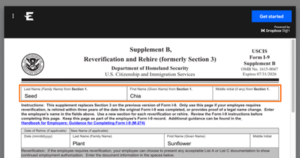
Recruiter Experience
E-Verify Case Detail Report Display
The Case Details Report is now available to be downloaded as a PDF, allowing recruiters to download or print it for reference.
Enabled by Default.
Candidate Experience
Preferred Language Not Automatically Applying to Applicants Profile
An issue has been resolved so the applicant’s selected language will now be applied when logging in to an applicant using the “Log in as Applicant” feature.
Candidate Experience
Jobs: Drop Down Filters
An issue has been resolved where the Employment Type and Category filters did not work on the Jobs page. Jobs can now be filtered by these values as expected.
Candidate Experience
I-9 Section 1: Other Last Names Used Field
The 2023 I-9 Section 1 now restricts the Other Last Names Used field to acceptable characters, eliminating the need for later corrections.
Acceptable characters are:
- Letters (both uppercase and lowercase): a-z and A-Z
- Apostrophes: ‘ and ’
- Hyphens: –
- Space:
Example of unacceptable character not passing validation:
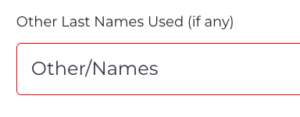
Enabled by Default.
Candidate Experience
File Image Capture Button Does Not Open Webcam
An issue has been resolved where, with “Enable Image Capture On Uploads” enabled, the capture button on forms failed to open the webcam, causing a “Webcam is not defined” error. This has been fixed, ensuring seamless use of the image capture functionality for applicants.
Authorized Representative Experience
Assigned Authorized Representative Navigate to Sign-off eDocs Error
An issue has been resolved where Authorized Representatives were receiving an error when attempting to sign off on a Multi-Signer document when clicking the “Sign-Off on eDocs” link in the email notification.
Admin Experience
Skills Checklist
Issues with the skills checklist groups have been resolved. Users can now manage the order of skills checklist groups and skills.
Onboarding365 Update
Completed I-9 Worksheet Document Title Display
The document title will now display correctly on a completed I-9 worksheet.
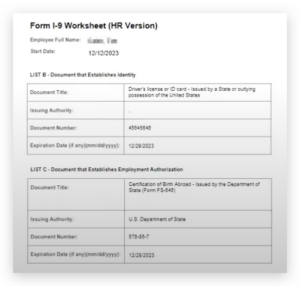
Onboarding365 Update
Withholding Tax: Louisiana Tax Form
The Louisiana Tax form now allows employees to populate all values in Blocks A and B which also syncs over to Bullhorn ATS.
Onboarding365 Update
US W-4 Withholding Tax Form Update for 2024
The US Federal W-4 Tax Withholding Form has been updated for the 2024 tax year.
Enabled by Default.
Onboarding365 Update
US Tax Form Update for 2024
The South Carolina Tax Form SCW-4 has been updated for 2024.
Enabled by Default.
Onboarding365 Update
Initiated Onboarding Notification Email
Onboarders can now update the notification email when a completed W4 form is included in the onboarding packet. This was only affecting erecuit Onboarding365 clients.
Onboarding 365 Update
E-Verify: Citizenship Codes
We have updated the list of Citizenship Codes used to create E-Verify cases to comply with new E-Verify changes by adding non-citizen authorized to work.
Enabled by Default.
Leads
Merge Tokens
We have extended the support for Lead Merge Tokens to the Lead Owner association. This includes the ability to select specific fields associated to the owner of the lead record like Owner First and Last Name as well as Owner Email Address and Phone Number. This allows you the ability to more accurately target your internal employees through notification emails as well as extending their contact information for more personalized Lead Engagement campaigns.
Enabled by Default.
Erecruit
Add Task Step
We have updated the Add Task Step for erecruit customers to apply additional parameters to the Add Task action where those tasks added by BHA will now appear in the users News & Calendar sidebar in erecruit. This sidebar is used to quickly view important activities for a user so unlocking the access for Tasks added by BHA to this part of the application is crucial for the integration with erecruit.
Enabled by Default.
Email Marketing
Recipient Validation
Our logic has been updated with a third party email validator to improve our accuracy on which recipients get flagged as “not mailable.” Historically when we received a status from the email validator as a recipient with a high potential for opting out, we would flag the record as “not mailable” to help sustain the integrity of the customer domain. After further partnership with these third party email validators, we have updated our logic to not flag these records as “not mailable” since the recipient hasn’t actually opted out themselves. Now when we receive a status update from the email validation that points to a high potential for them opting out, we will still process that email to the recipient in which they can opt out themselves.
Enabled by Default.
Pulse
Refresh of “My Account Watch” Dashboard Card
An issue was resolved that was causing the Pulse dashboard card “My Account Watch” to no longer load results.
Data Replication
DREP
Previously, the “SelfHealSnapshots” task was not on a separate thread from the replication, causing delays while the task was running. This issue has been resolved, as the task has now been moved to a separate thread.
Compose a Message
One-click Unsubscribe
A one-click unsubscribe header has been added to all emails being sent as a Mass Mail type from the Compose Message page. This was added to align with policies of email providers.
Admin
Full Editing Permissions on Dashboards
An update has been made to allow User Admins to grant full editing permissions for dashboards. Users with full editing permission can create new dashboards from scratch, including adding new panels.
Enabled by Default.
