Month: February 2023
Product update notes, links, and descriptions.
Bullhorn Release Rewind | Q4 2022
Check out our Bullhorn Release Rewind video for a recap of the most important product release updates from Q4 2022!

Semicolon Support on Multi-Value Updates to Salesforce
With this release we have added support for our Salesforce, eRecruit and Invenias clients that use a semicolon as their multi-value deliminator instead of a comma. Now when implementing a Salesforce client on Bullhorn Automation, you are able to differentiate between those Salesforce clients that use a comma or semicolon as their multi-value deliminator so that when we sync & update data to and from Salesforce, we are properly accounting for those fields that have multiple values separated by different deliminators.
Changing Private Tearsheets to Public
With this release we have resolved an issue where the association of records to Private Tearsheets were not syncing into Bullhorn Automation when the Tearsheet was then moved to Public in the ATS. Now whenever those Private Tearsheets get moved to Public, Automation will properly reflect those Tearsheets on the associated records.
Automation Service Query
With this release, we have updated the stale automation service to ignore automations that have records actively processing through the step assignments, no matter how long the records have been in progress through the automation. Now the automation service will disable those automations that have not been added or modified within the past 60 days and don’t currently have any records actively processing through the step assignments.
New Flowback Setting – ‘When not empty in Onboarding365’
We’ve created a new Onboarding365 mapping overwrite setting titled ‘When not empty in Onboarding365’. When a field is set up to flowback with this new setting, data from that field will flowback from Onboarding365 to Bullhorn except when the field is empty, blank, or null in Onboarding365.
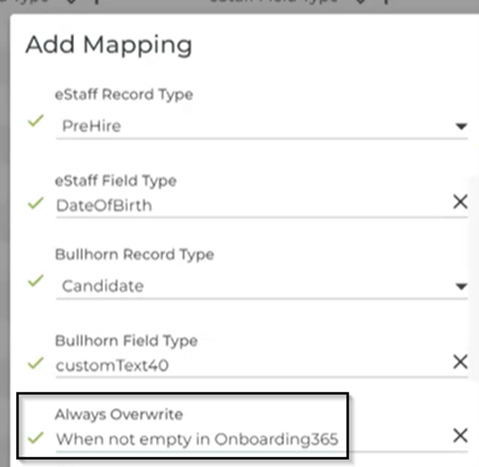
Flowback Support For Onboarding365 References
We’ve enhanced flowback so that it now supports sending reference data from Onboarding365 to Bullhorn. Information captured in each field on a reference in Onboarding365 can now be configured to flowback to Bullhorn.
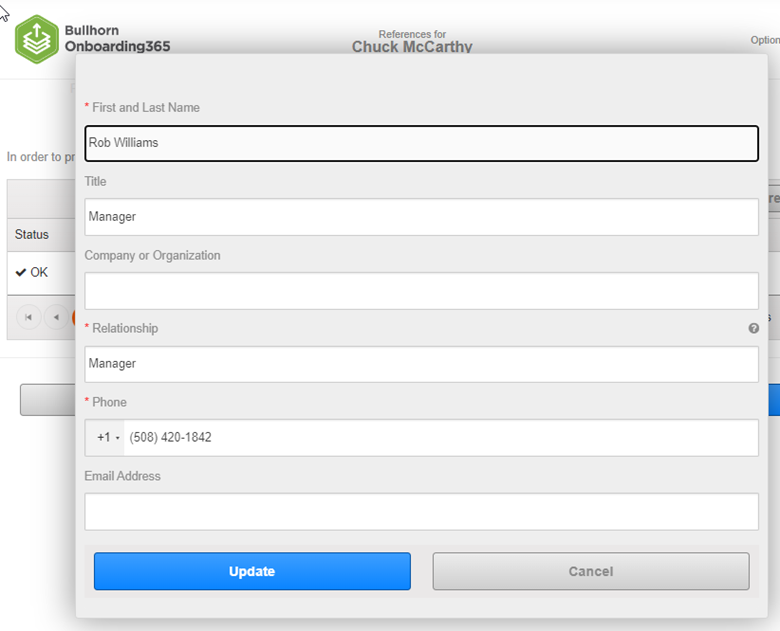
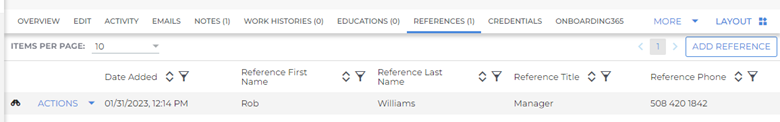
Flowback Support for Documents with multiple file uploads in Onboarding365
All file attachments associated with an Onboarding365 document, configured to allow multiple file uploads, will now flowback to Bullhorn. Bullhorn users will be able to preview and download these file attachments in Bullhorn.
Added New System Setting
Created a new System Setting for the State Tax Flowback feature ‘onboarding365StateTaxInfoFlowback’, this will replace the old setting ‘onboarding365TaxInfoFlowback’. This change was made to prevent confusion by making this setting more specific, especially since we’ve introduced a setting for the flowback of federal tax information in the last release.
Added a Record to the Financial Institution Table in ONB365
We updated the Financial Institution table for the Canadian Direct Deposit form. Candidates will now be able to input values associated with President’s Choice Bank on the Canadian Direct Deposit form.
Enhanced Scorable Documents – ‘Show Scorable Document Results’
We’ve enhanced the scorable documents by adding a new setting ‘Show Scorable Document Results’. When this setting is enabled on a document users will now see incorrect and correct answers highlighted on their scored document. This will give users a higher probability of passing a re-issued scorable document if the user failed their previous attempt.
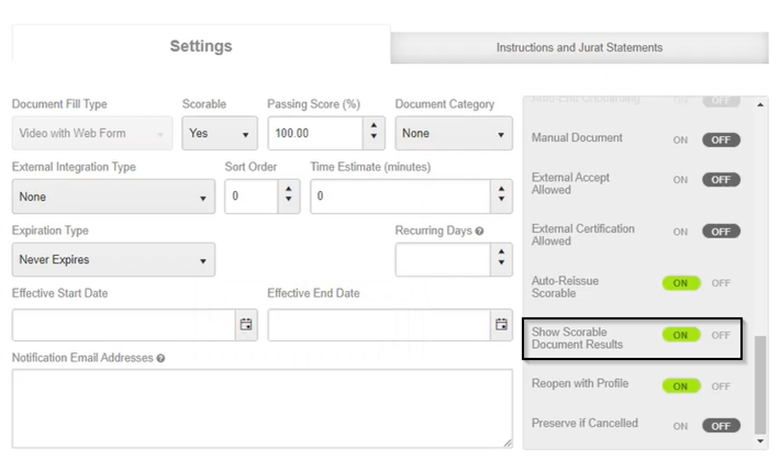
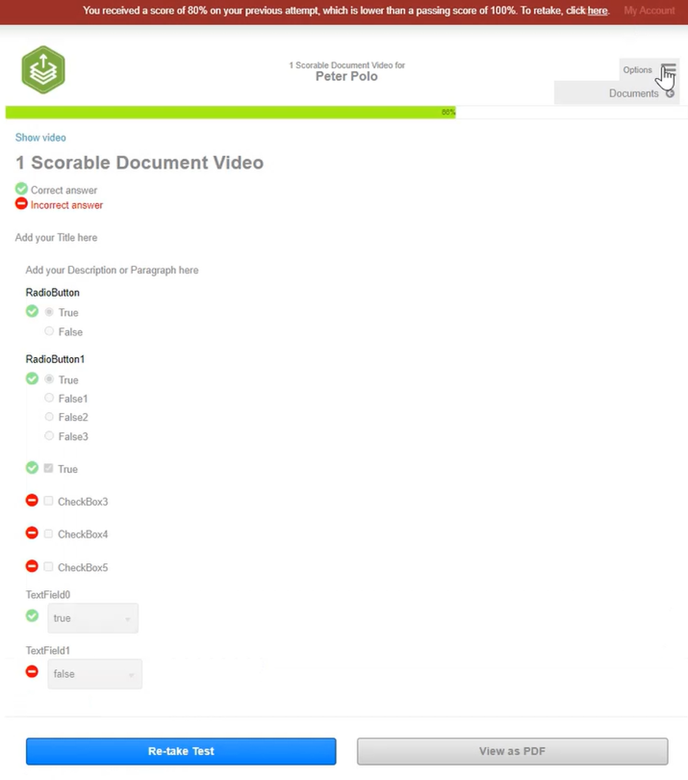
Scorable Documents that have this setting enabled and have been added to an onboarding package can not have their form fields updated. HR users who attempt to will be presented with the following error message “This document has been assigned to an onboarder, so no edits to the web form are allowed. Please make a copy if edits are needed.”
![]()
Updated Tax Forms for 2023
Tax forms were updated for:
- Missouri
- Indiana
- New York
- Connecticut
- Oregon
- Federal W-4
- Northwest Territories
Placement Automations
In order to improve the user experience, when adding a new placement automation the page will automatically shift focus to the new automation add/edit component at the bottom of the page.
Placement Automations
In order to improve page load times and performance, placement automations will load collapsed by default. In addition, we’ve added a search bar to filter the automations instead of having to scroll the page.

Form Manager
Duplicate options have been removed from the Form Manager when editing/adding a component field to a non-Interview form.
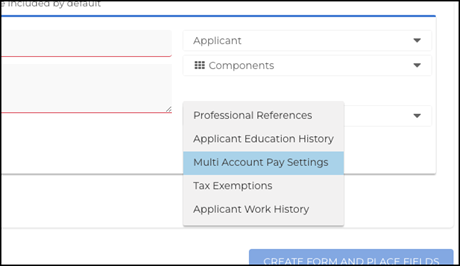
ATS Job Submission Status
We have added the ability to config the ATS status associated with an incoming job application from OTE, so that automation will be properly triggered based on the status. This is located at Integrations > Bullhorn Jobs > Integration Properties > New Job Applications Status. The default status is New Lead.
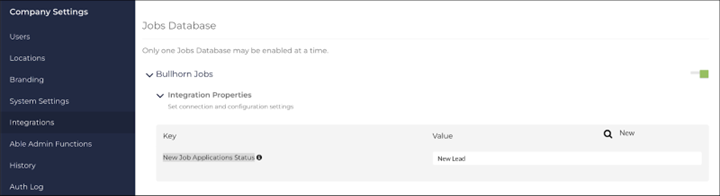
Applicant Settings
Recruiters now have the option to enable “SIN optional” for Canadian applicants. This is configurable at the individual applicant level (either when adding or editing an applicant). If turned on, an applicant can choose to not provide an SIN when completing Preliminary Info.

Default Currency Code Setting
When a customer is created through the UI or API we are now defaulting their System Settings > Applicant Pay Account Currency Codes setting to the currency that matches the customer’s location. This will prevent errors when applicants go to complete Direct Deposit forms along with simplifying customer setup.

Applicant Tax Settings
We have added the ability for Users with the Add/Edit Applicant permission set to indicate if an applicant can opt-out of providing a federal id (SSN, SIN) when completing their preliminary information. UI support for this is coming in a following ticket.
Preliminary Information/SIN
For Canadian residents, we have added the (configurable by a recruiter at the candidate level) option to opt out of providing an SIN when completing Preliminary Information.

Onboarding Alert Opt In
The notification preferences have been updated in the applicant portal to be clearer and encourage candidates to opt in to receiving notifications.
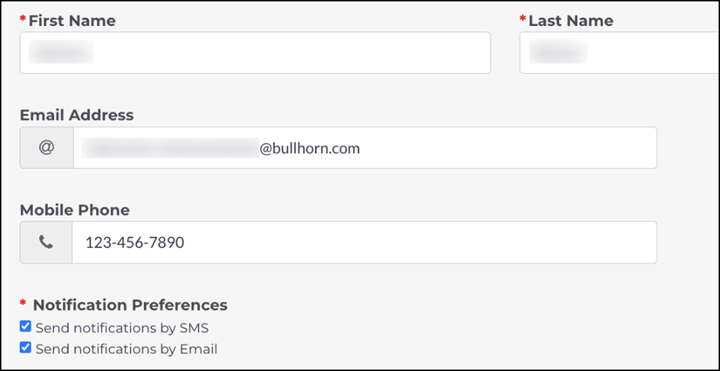
Direct Deposit
The Multi-Pay Account form component now responds responsively to different screen sizes when on a candidate facing form. This allows candidates to view and interact with the account information with ease.
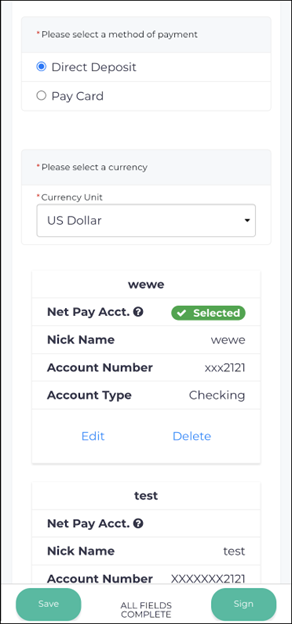
Disable Mobile Number and Duplicate Check
Customers now have the option to remove mobile phone numbers from the candidate sign-up page while allowing duplicate mobile numbers across candidates. This allows candidates with shared mobile numbers a smoother sign-up experience.
Direct Deposit Entity Syncing
For customers who sync Direct Deposit information to the ATS DirectDeposit Entity we have added the ability to sync Pay Card as an account type. This means that when candidates select Pay Card on the Direct Deposit form, this information will properly sync to Bullhorn ATS.
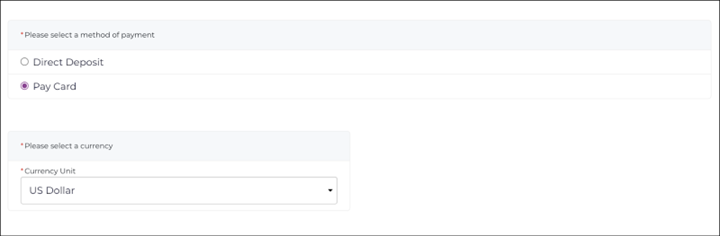
Simplify VMS Attachments
Simplify VMS – VMS Sync now parses requisition attachments. This provides users with important requisition information not found in the VMS UI, reducing the need for users to manually update ATS jobs with missing VMS information.
B4Health Mapping
B4Health – VMS Sync has updated our backend handling to parse requisition locations correctly. This lets users view the correct address on ATS Jobs, eliminating the need for users to manually update ATS jobs with missing VMS information.
Fieldglass Chat Messages
Fieldglass – VMS Sync now captures company-specific chat messages. This ensures all buyer comments posted to VMS positions are attached to the ATS Job, eliminating the need for users to manually update ATS jobs with missing VMS information.
My Work Day Credentials
MyWorkDay – VMS Sync now automatically updates expired passwords for MyWorkDay credentials. This prevents requisition delay and eliminates the need for users to manually update their VMS credentials in VMS Sync Admin Tools.
Column Filter as Picker Option
Users searching on the Billable Charges list can now save time by choosing from a set of pre-selected values in the searchable options list.
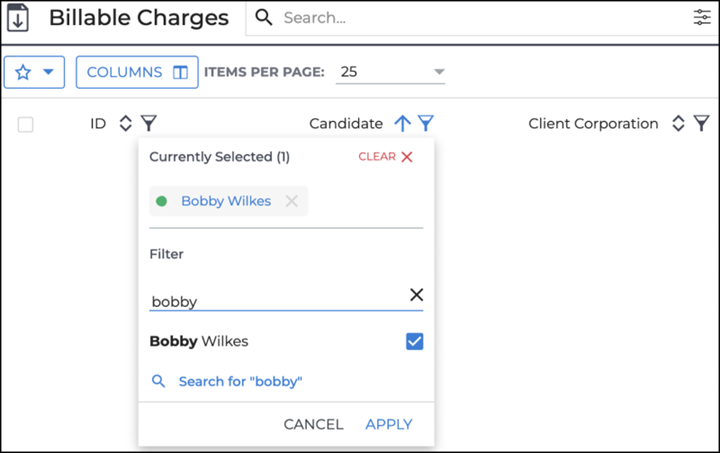
Candidate CV Overview Card
We improved the French translation text that is displayed on the resume overview card when a candidate does not have a resume uploaded to enhance the user experience for our French clients.
Credential List on Placement Record
Additional columns have been added to the Credentials list on a Placement to help users quickly identify which credentials have been Matched and the credential Type.
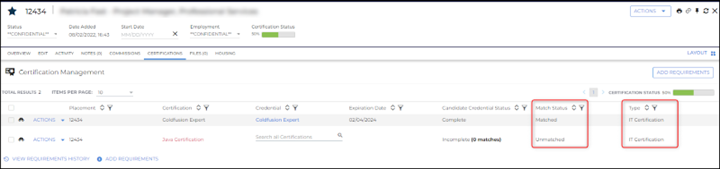
Default Credentials
An issue was resolved so that the Credential Requirements setup on the Company level is added automatically when a new Job is created. Previously, these credential requirements would not automatically populate on a new Job creating additional data entry and/or inconsistent records where the credentials were not added.
Edit Candidate Shift Assignment
An issue was resolved that caused the ‘Edit’ action item to not function properly when a user attempted to edit a candidate’s shift assignments from the Candidate View Scheduler screen.
Reported Margin Field
An issue was resolved that prevented the reportedMargin field from being updated on a placement when the pay rate was changed on an approved Placement Change Request. The reportedMargin field can be seen on the Placement list view and this fix will allow users to quickly and correctly view their profit margins when their contractor’s pay rate changes.

Retry Implemented for Long Running Events
In order to earn our customers’ trust and provide their data more reliably, we are thrilled to be announcing data event subscription performance enhancements. These changes will increase the speed and accuracy of event propagation throughout our entire product portfolio.
Adding Notes
An issue was resolved that was preventing users from being able to click anywhere in the text box to add a note to a Candidate record. Clients can now click anywhere inside the box, including within the hint message, and begin typing their notes.
Goals & Quotas Configuration
The Goals & Configuration page has been localized to enhance the user experience for our international clients.
Validate and Compensate for Hard Deleted Records
Validation was added that checks if a record was hard deleted in ATS which updates the record to isDeleted ensuring records are accurate for reporting.
Task.taskUUID Field Length
An update to the Task.taskUUID field has been made for Data Replication with EMS so that the field length matches the length in the ATS database and eliminates any errors between the systems when the data string was longer than allowed in EMS.
Note Entity
The Note Entity table is now available in Data Replication with EMS further improving data continuity between the ATS and a clients Data Replication database.
Calculated Fields
Data Replication with EMS has been updated to support calculated fields for clients utilizing the Pay & Bill feature.
Adding Candidates
Data syncing to Data Replication with EMS has been updated to ensure that candidates that are added with a timestamp of 000 or 999 milliseconds will not be skipped improving accuracy within the client’s database.
Phone Number Field Updates
Bullhorn users with TextUs and/or a third party click-to-call application enabled can now click on the TextUs icon of a candidate, contact, or lead to send a text message and can also click on the phone number of a candidate, contact, or lead to make a phone call.
Billable Charge Fields
The following fields have been added to the schema for Data Replication with EMS to support Pay Bill information:
- BillMaster.isEligibleOverride
- BillMasterTransaction.wasUnBilled
- InvoiceTermVersion.billingScheduleID
- InvoiceTermRoot.billingScheduleID
