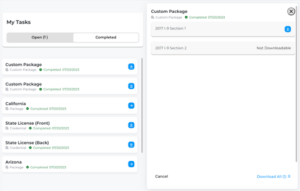Product Update Category: Product
I-9 Section 3: I-9 Image Upload
The Section 3 Document Capture now respects the “I-9 Image Upload Disabled” setting. This requires users to capture images of documents to evidence name changes, improving the security and accuracy of I-9 compliance.
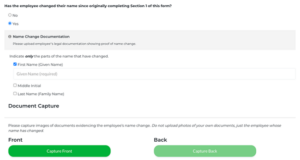
Translations
A new translation has been created for the login/sign up page and the “Login Page Instructions” setting has been removed. This allows the login page to provide improved clarity for non-English speaking candidates, ensuring a better understanding of the required actions.
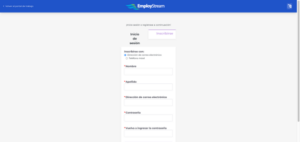
Direct Deposit
An issue has been resolved where users were able to sign forms that used multi_account_pay_settings without providing Direct Deposit information. The system now prevents them from proceeding until they’ve provided the Direct Deposit account information.
I-9 Section 3: Image Capture
The image capture feature in Section 3 for recruiters now provides a convenient preview of images during candidate name change and work authorization reverification.
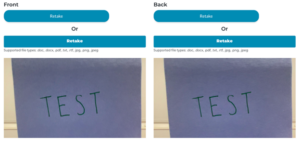
I-9 Section 2: Loading
An issue has been resolved regarding Section 2 loading properly. Previously Section 2 was not loading properly when the status was “Restart” and Section 2 had been partially completed up until the HelloSign signature step.
I-9 Section 2: Alien Registration Receipt Card
The document upload requirements for the Alien Registration Receipt Card (Form I-551) have been updated. It is now required for E-Verify employers opting to retain photo match documents only, ensuring hassle-free document retention and compliance.
Packages
When a form within a package is disabled, WFM now displays a warning prompt that identifies which packages might be impacted before removing the form. This simplifies package maintenance.
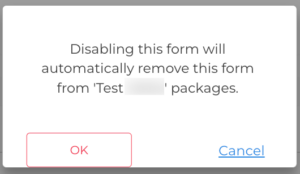
Mobile Branding
The mobile color scheme for Talent Platform can now be easily previewed on the Branding page.
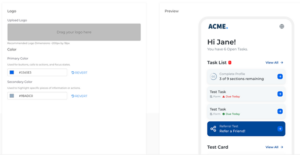
Updated I-9 Data Views
The Form I-9 and Form I-9 Audit Trail data views, as well as their Export Spreadsheets, have been updated to display the exact language from the newest version of Form I-9. The Export Spreadsheet for the Form I-9 data view has two new fields: “Preparer Middle Initial” and “Alternative Procedure Used”.
Receipt Tab on I-9 Dashboard
An issue has been resolved with the I-9 Dashboard. Previously, the I-9 Dashboard did not display a document’s receipt on the Receipt Tab when an I-9 Certification Correction form was filled out with the “Is Receipt?” box checked, but the original Form I-9 was filled out without checking the “Is Receipt?” box. Now, the document’s receipt is displayed on the Receipt Tab whether or not the “Is Receipt?” box is checked on the original Form I-9.
Form I-20 & Form DS-2019 not Populating in Dropdown
An issue has been resolved that caused the “Student Eligibility Certificate” (Form I-20) and the “Visitor Eligibility Certificate” (Form DS-2019) to not appear in the “Document Title” dropdown when a user was attempting to reverify I-9 documents that used I-9 section 3.
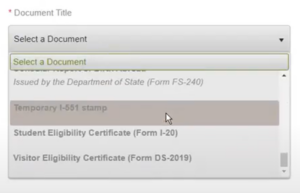
Form I-9’s
Form I-9, Paper I-9, the I-9 Certification Correction form, and the I-9 Receipt Resolution form have been updated to their most recent versions to ensure that we are in compliance with the requirements of the U.S. Citizenship and Immigration Services agency.
“Employment Authorization” Dropdown
An issue has been resolved that caused an Agency’s country, instead of the “United States”, to be displayed in the “Employment Authorization” dropdown on the I-9 web form.
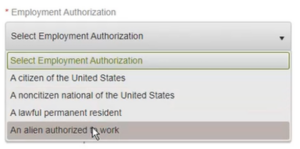
“Download Single File” Feature
The logic for the “Download Single File” feature has been updated for the new Form I-9.
- “Download Single File” Feature for Old Form I-9
- Section 1 & 2 are combined into a single PDF.
- “Download Single File” Feature For New Form I-9
- Onboarder fills out Section 1 without Preparer/Translator and HR fills out Section 2 for First Time Hire
- Download the HR document which consist of page 1 (section 1 and section 2)
- Onboarder fills out Section 1 with Preparer/Translator and HR fills out Section 2 for First Time Hire
- Download the HR document which consist of pages 1 & 3 (sections 1 & 2 and Supplement A)
- Onboarder fills out Section 1 without Preparer/Translator and HR fills out data for Rehire
- Download the Onboarder’s document & merge it with HR’s document and that consists of pages 1 & 4 (sections 1 & 2 and Supplement B)
- Onboarder fills out Section 1 with Preparer/Translator and HR fills out data for Rehire
- Download the Onboarder’s document & merge it with HR’s document and that consists of pages 1, 3 & 4 (sections 1 & 2, Supplement B, and Supplement A)
- Onboarder fills out Section 1 without Preparer/Translator and HR fills out Section 2 for First Time Hire
“Download” & “Download All” Feature
The logic for the “Download” feature and the “Download All ” feature on the I-9 Audit Tab (I-9 Dashboard) was updated for the new Form I-9 and the old Form I-9:
- “Download” Feature for Old Form I-9
- Section 1 & 2 are combined into a single PDF.
- “Download” Feature for New Form I-9
- Onboarder fills out Section 1 without Preparer/Translator and HR fills out Section 2 for First Time Hire
- Download the HR document which consist of page 1 (section 1 and section 2)
- Onboarder fills out Section 1 with Preparer/Translator and HR fills out Section 2 for First Time Hire
- Download the HR document which consist of pages 1 & 3 (sections 1 & 2 and Supplement A)
- Onboarder fills out Section 1 without Preparer/Translator and HR fills out data for Rehire
- Download the Onboarder’s document & merge it with HR’s document and that consists of pages 1 & 4 (sections 1 & 2 and Supplement B)
- Onboarder fills out Section 1 with Preparer/Translator and HR fills out data for Rehire
- Download the Onboarder’s document & merge it with HR’s document and that consists of pages 1, 3 & 4 (sections 1 & 2, Supplement B, and Supplement A)
- Onboarder fills out Section 1 without Preparer/Translator and HR fills out Section 2 for First Time Hire
- “Download All” Feature: When selected, a ZIP file is downloaded and if the ZIP file contains both the Old and New Form I-9 PDFs, both forms need to follow the logic listed above, respectively.
Enhanced Support for “When Not Empty in Onboarding365”
Support has been enhanced for the value “When not empty in Onboarding365”. Previously, flowback failed when a user mapped a non-string Onboarding365 field and selected the value “When not empty in Onboarding365” for the “Always Overwrite” field. Now, flowback is successful when a non-string Onboarding365 field is mapped and the value “When not empty in Onboarding365” is selected for the “Always Overwrite” field.

Sync Reliability
Our initial import service has been enhanced with additional self-heal functionality to improve our historical data syncing process. If errors occur, the system will automatically resume the sync process in a more efficient manner, reducing sync delays for our Salesforce and Erecruit customers.
Send Notification Emails
Support has been added for Salesforce, Invenias and Erecruit customers to be able to open records in their ATS from Automation notifications. Historically the “View In ATS” button on email notifications to recruiters would not open the associated record in their ATS. Now recruiters will be able to view the record from an Automation notification in their ATS without having to manually look the record up.
New 2023 I-9
A new I-9 form (effective 08/01/23) has been added for all US-based clients using I-9 forms for Onboarding in BBO. Clients will automatically receive it by 10/12/23 and the older form shouldn’t be used after 11/1/23. It has the following updates:
- Sections 1 and 2 have been condensed to a single page.
- New Supplement A and B.
- Options for choosing alternative procedures for verification.
Payable Charge Slideout
An issue has been resolved where, when viewing the Payable Charge slideout from within a Placement’s Payable Charge tab, users were unable to close the slideout if there were too many characters in the slideout header text. In this release, the header text is truncated and the user will be able to close the slideout.
Invoice Statement Template Variable
Amount Based Earn Codes and Expense Based Earn Codes will now be included in the calculation of the variable Other Total Amount. This variable is found within the Earn Code Amounts table and was introduced as part of the Amount Based Earn Code feature which originally only supported Time Based Earn Codes.
Submittal Icons
Icons on the Submit to VMS form are now displaying as expected. A recent Bullhorn Novo icon update interfered with Sync’s ability to retrieve icons for the Submit to VMS form. Sync now pulls icons from an internal file instead of an external URL.
Vizient | ATS Save Fail Reports
Updated backend so Vizient Positions without attachments no longer show ATS Save Fail reports in VMS Sync Admin Tools. This improves user experience by only displaying Position errors when appropriate and actionable.
Greenhouse | Req Delivery
Updated parsing logic to restore Greenhouse req delivery. Greenhouse updated their VMS structure and layout, and backend code adjustments were required to process requisitions as expected.
AyaConnect | Shift Values
AyaConnect reqs now display all Shift values found on the VMS. This ensures data entry accuracy and reduces product swivel.
AHSA/Trio | Position Attachments for Rate Sheet PDFs Support
AHSA/Trio reqs now include the VMS Rate Sheet. This document includes additional compensation information unavailable on the webpage. This enhancement increases data accuracy and reduces product swivel.
Date Fields On Job (aka Vacancy) Records
An issue was resolved where searching against the Date Added or the Date Last Modified fields on Job records was not always returning the correct results due to an issue with how search handled different time zones.
File Preview Slideout
An issue was resolved within the preview slideout for files. Previously, users were unable to scroll horizontally. Now, users are able to view large files by scrolling horizontally in the preview slideout.
Requirements Checklist
An issue was resolved where the Requirements Checklist would have to be re-opened when navigating to a different page in the ATS and back to the Compliance Manager Dashboard.
Placement Requirement’s Edit History
When expanding a Placement credential card, compliance specialists can now access their specific Placement requirement’s edit history. This will allow the specialists the ability to quickly track changes for Placement requirements without leaving the Compliance Manager.
Candidate Notes
Compliance specialists can now quickly add, edit, and view notes for a given candidate on a specific placement certification card by expanding it from the requirements checklist on the compliance manager list. This allows them to more quickly align candidates to requirements and get candidates to work faster.
Secondary Owners
A new System Setting (configurable by Bullhorn Administrators) labeled “Secondary Owner Candidate Record Access“ was added to allow secondary owner(s) in the secondaryOwner field on a Candidate record to view associated Placement and Submission records across their organization’s departments.
CRF Edit tab new look and inline editing
Customer Required Field Options are now displayed in a refreshed table look on the “Edit” tab. This change enables in-line editing which means making updates to options is faster than ever as a result of the autosave functionality. We have also added a new pagination feature to help you manage larger amounts of data in a more effective manner. Lastly, the “Add” button has moved from the bottom of the list to a button on the top right of the table, preventing the need to scroll to the bottom of the page to add new options.
Note & Email Template Filtering
The look and functionality of searching for note and email templates have been enhanced throughout ATS. Previously, a user was limited to searching only the first 200 recently updated templates. Now, when a user goes to select a note or email template, users can search for the following without that 200 template limitation:
- My Templates: Private or Public templates that user created
- Department Templates: Private templates owned by the user, and Public templates available to users in their department
- All templates: Private templates owned by the user, and Public department templates owned by other users in their ATS
Once a user begins typing to search for their templates, the user can scroll through their results expanding well beyond the previous 200 template view limitation.
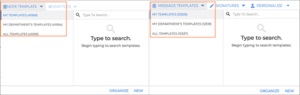
Currency Option for Managing SEEK Job Postings
An issue was resolved with the SEEK Job Posting integration. Previously, currency defaulted to AUD regardless of job region. Now users can select the correct currency type. This ensures that within the job posting on SEEK’s website, the pay scale corresponds with the proper currency option.
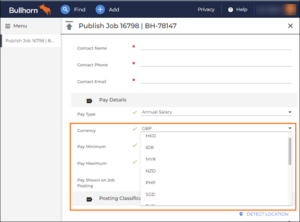
Submission List Status Dropdown
An issue was resolved where dropdowns were missing scrollbars on lists. This issue primarily affected all entity submission lists and the candidate file list. Users will now be able to select any options from the list.
Direct Deposit Flowback
An issue was resolved with direct deposit flowback. Previously, an error would occur during direct deposit flowback when the Remainder Deposit Type Account did not have the highest “Payment Order” number. Now, direct deposit flowback occurs successfully.
Workflow Shortlist Pop-up
A French translation issue seen on the pop-up modal when a Candidate is moved to “rejected” status in the Submission tab has been resolved.
Dashboard Cards
The “Starts and Ends” dashboard card was updated so that German users see the text “Start & Ende” rather than “Anfnge & Enden”. We have updated the “My Activity” dashboard card so that German users see the text “Meine Aktivitäten” rather than “Meine Aktivitt”. To see these updates, users must remove and re-add the cards to their dashboard.
Certification Module
An issue was resolved where several French translation issues were seen on Certifications within Novo.
Last Published Date
An issue was resolved where the “Last Published Date” would always reflect the Eastern Time Zone. The “Last Published Date” on a job now respects the user’s time zone.
Placement customDate Fields
An issue was resolved causing custom date field values on a submitted placement change request to show the current date on the “Field Changes” overview when a user submits a blank value. Now, custom date fields will display the correct user-selected value when viewing submitted changes of a Placement Change Request.
Version Update
The SnakeYAML library that handles the serialization and deserialization of requests in Data Replication has been excluded.
Data Sync
A new endpoint for Data Sync Services was added so that the Data Replicator Manager may access the newest version of the Data Mirror JAR.
Special Character Support
Bullhorn now supports special characters and accented letters in the “name” field on Custom Tabs.
Foreign Translations
An update was made to the foreign language translations to display foreign language translations in various areas of ATS where it was previously displaying English text when a foreign language was set up in LocaleSetting of System Settings. Previously, when Spanish was configured as the LocaleSetting, it would display text in English in Canvas, but now it will display text in Spanish.
Translation
The Terms of Use notification modal has been updated to support a French translation. This is beneficial for those customers that are managing applicants whose preferred language is French but are still required to agree to the Terms of Use before accessing the applicant portal.
Accept Button
The Terms of Use modal has been updated so that it only has a button to Accept the prompt. If applicants are looking to disagree with the Terms of Use, they will have to either use the browser to navigate backwards or close the browser window itself. This allows clients utilizing SSO with their Applicants to decide to decline the Terms of Use but not get navigated to the standard Applicant Login page, which isn’t the proper SSO login page.
1-9 Section 3: Not Applicable Checkbox
Recruiters can now select a Not Applicable checkbox for documents without expiration dates in Section 3 reverification, streamlining the process and eliminating the need for unnecessary date entries.
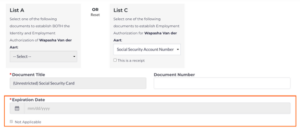
I-9 Section 3: Additional Guidance
The Section 3 completion process has been enhanced by providing additional guidance and clearer instructions.
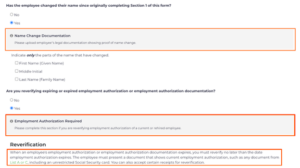
Job Search
An issue has been resolved where using the Location search criteria in the Job Search page of the Talent Platform Portal would return errors depending on the order of the city, state and additional filter that was used. Now, whenever an Applicant runs a search utilizing the Location criteria, records that match that search criteria are properly returned.
I-9 Section 3: Document Numbers
Validation has been provided for the following document numbers, allowing authorized representatives to enter document numbers with greater confidence.
- Permanent Resident Card (Form I-551)
- Alien Registration Receipt Card (Form I-551)
- Foreign Passport that contains a temporary I-551 stamp or temporary I-551 printed notation on a machine-readable immigrant visa
- Employment Authorization Document that Contains a Photograph (Form I-766)
- Permanent Resident Card (Form I-551) with Form I-797
- Foreign passport with Arrival/Departure Record (Form I-94)
- Passport from the Federated States of Micronesia (FSM) with Form I-94/I-94A
- Passport from the Republic of the Marshall Islands (RMI) with Form I-94/I-94A
- Foreign passport with Arrival/Departure Record (Form I-94) and Form I-20
- Foreign passport with Arrival/Departure Record (Form I-94) and Form DS-2019
- Receipt: Form I-94/I-94A w/Refugee Stamp
- Receipt: Form I-94/I-94A w/I-551 Stamp, photo

Document number validation has also been created for the U.S. Passport, U.S. Passport Card, and Social Security Card to ensure the accuracy of document numbers entered into the system.
Details Button Interaction
An issue has been resolved on mobile that caused users with a non-English language setting to not be redirected to the document list or next document when clicking Details on the My Onboardings page. Now users are redirected to the document list or next document when Details is selected regardless of the language setting.
Placement Dates Sync Feature
The Placement Dates Sync Feature allows Onboarding365 to automatically subscribe to Placement Change Events in Bullhorn. When Placement Dates are changed in Bullhorn, Onboarding365 will poll Bullhorn for what has changed. If any of the three Placement Date Fields (dateBegin, dateEnd, EstimatedDateEnd) are changed, Onboarding365 will retrieve the latest values from Bullhorn and update the corresponding date fields on the associated Onboarding365 Onboarding Record.
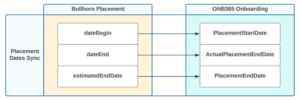
Onboarding Initiation Failures
An issue has been resolved that caused onboarding initiations to fail. Previously, users received intermittent “Data is Null” errors when initiating onboardings resulting in failed initiations. Now, users no longer receive “Data is Null” errors and are able to successfully initiate onboardings.
Direct Deposit Flowback
An issue has been resolved with Direct Deposit flowback. Previously, an error would occur during direct deposit flowback when the Remainder Deposit Type Account did not have the highest Payment Order number. Now, direct deposit flowback occurs successfully.
Metric Picker in Bulk Update Target Updates
An issue has been resolved where the metric picker in the Bulk Update Targets screen for a Target Admin would not update properly to allow a user to select multiple metrics in the list. Users can now select multiple metrics and get the correct targets based on the filters applied by clicking the download button.
More Info Errors in Deal Flashes
An issue has been resolved with deal flashes for a Gamification Admin. Previously, an error message would be displayed when the More Info button was selected. The error message would state an unexpected error has occurred and prompt the user to submit a ticket. This error no longer appears when clicking the More Info button.
Universal Data Connector
An issue has been resolved where invalid data being passed into Automation was causing syncs to fail. Now, an error will display when bad data is being parsed into Automation instead of failing the entire sync.
Erecruit Updates
The supported list criteria for erecruit clients has been updated to include Note Type conditions in Candidate & Contact based lists. Now when an erecruit client is creating a list based on recent activity, they can utilize the Note Type criteria in order to more accurately return records that have specific note types or have had certain notes added within a particular time frame.
Update Step
An issue has been resolved regarding the Update step that is configured to update a multi-value field back in the ATS. Previously, the configuration was causing records to not flow through this step. Now, when the Update step is configured to update a multi-value field back in the ATS, all data types that are translating back into the supported data type in the destination field are properly accounted for.
Trimmed Phone Numbers
An issue has been resolved where Australian and New Zealand phone numbers were trimmed when Automation was inserting those values back into the ATS. This was mainly impacting Australian and New Zealand candidates or contacts filling out surveys that had phone number information, as those regions have 10 or 11 digits. Now, when people from those regions are updating or adding their information through surveys, the correct amount of phone number digits flow into the ATS.
Invoice Tab on Placement Record
Bullhorn users can now quickly see all invoices on a placement by navigating to a new “Invoices” tab from the placement record page. This feature is available to all users who can currently view invoices without any additional configuration.
Pixid | Process Webhook Requests
VMS Sync now integrates with Pixid webhooks for both requisitions and submittals. This increases speed and performance for Pixid VMS transactions, reducing delay and improving reliability in ATS updates.
Beeline | Auth changed
VMS Sync has updated Beeline authentication logic to restore req processing.
Liquid Compass | Status flip Issue for “Canceled” Status Reqs
Updated backend parsing logic to set requisition status to “Cancelled” when appropriate. This eliminates status value discrepancy between VMS and ATS and reduces manual data correction.
Koncertit | Requisition Notes
VMS Sync now parses KoncertIT requisition notes. These notes usually contain details about candidate requirements and the interview process.
VMS Access – Beeline Requisition Attachments
VMS Access now retrieves requisition files from the following Beeline sections:
- Attachments
- Resume and Other Attachments
- Please Upload Detailed Job Description
Beeline has many unique buyers with varying field and section labels. Added backend handling to deliver important job files to the ATS as expected.
Processor Task
To ensure issues impacting timesheets are surfaced clearly to payroll administrators and to reduce the risk that a candidate doesn’t get paid, if a timesheet fails to be evaluated due to a missing location state, an issue item will be generated with guidance for how to resolve the problem.
Saved Search Functionality Added to Compliance List View
Credentialing specialists using the Compliance Manager Dashboard now have the ability to save their list searches and filters and add their saved searches to their favorites section. This allows the user to quickly reference specific placement information, job location, or custom data relevant to their business workflow.
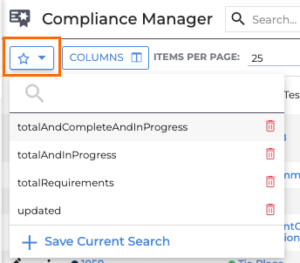
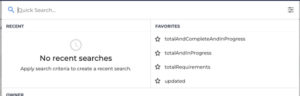
Slideout: Notes Tab on Placement Certification Card
The ability to see notes related to a specific credential reference on a credential card within the requirements checklist (slideout) has been added. This will allow users to stay focused on relevant information related to a credential card they’re viewing.
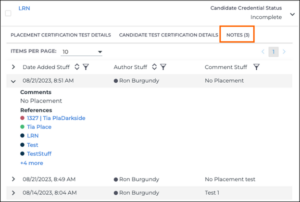
Select Resume Button
An issue has been resolved on mobile with the Select Resume button. Previously the Select Resume button was positioned incorrectly on the screen causing it to be partially visible. Now the Select Resume button is correctly positioned on the screen and fully visible.
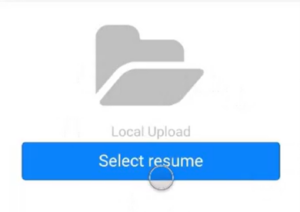
Select Files Option Update
The File Upload experience has been improved by hiding/disabling the upload button until a file is selected when the file upload is required.

Mini Picker: Allow Custom Values with Field Interaction
Clients can allow mini-pickers to save values that are not in the list, as they had in S-Release, and can now do so via a field interaction. This only applies to fields with the Mini Picker edit type and Allow Multiple Values field mapping configuration set to TRUE.
Example field interaction: API.form.controls.<field>.config.allowCustomValues = true;
Start-up Screen
An issue was resolved where opening a record redirected a user to the login page if they had “Tearsheets” selected as a startup item.
Placement.ClientCorpID Updates When When Records Merged
An issue was resolved where associated entities were not updated in Data Replication when records were merged. Combinations resolved:
- ClientCorpation: JobOrder
- Candidates: Submissions
- ClientContact: Submissions
My Profile
A Delete button has been added to the Education History and Work Experience drawers. Now, candidates can delete the previous Education History or Work Experience if they need to.
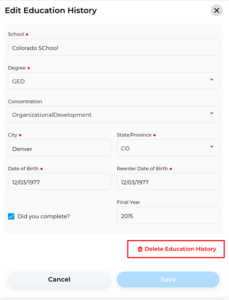
Deleted Placement Credentials Appearing in Bullhorn Reporting
An issue was resolved in Bullhorn Reporting where reports were showing deleted Placement Credentials. Now, users will no longer see deleted Credentials in their reports.
User Management
The Users page in OTE has been updated to display active locked accounts. Additionally, the page now breaks users down into groups of pending, locked, active, and multi-customer, for easier viewing.
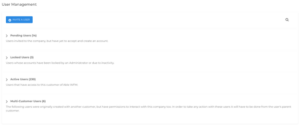
Einstein II | ReqList Now Recognizes isLocked Status
VMS Sync now recognizes when an Einstein II requisition is in a Locked status. Locked requisitions will show “-Locked” at the end of their Parsed Status value. This increases clarity on the Position Detail view and allows users to utilize Rules as needed to manage Locked requisitions.
Login Page
When users with locked accounts attempt to log in to Onboarding Talent Edition, they will be shown a clear lock out message explaining why they cannot log in, enhancing their overall user experience and security awareness.
Sourcing Accelerator | Sidebar Not Recognizing Resume
Sourcing Accelerator has been updated to handle Dice delays better. This ensures the app recognizes and parses a Dice candidate resume as expected.
Sourcing Accelerator Not Closing When Back Button is Clicked
Sourcing Accelerator navigation for Indeed has been improved. The app now closes as expected when navigating away from the Candidate Details page, and launches and parses as expected on the Candidate Details page.
SSN Duplicate Check
An issue has been resolved regarding the SSN duplicate check response not displaying the candidate’s ID when a duplicate SSN existed in OTE or ATS, ensuring the correct display of candidate IDs during the process.
East Ridge | ReqLink
VMS Sync now provides a direct link to East Ridge VMS requisitions on the Position view of Admin Tools. This lets users quickly access the VMS job posting for review and candidate submission. Users with East Ridge credentials can reach out to VMS Sync Support to add a rule to show this VMS URL on ATS jobs or in notification emails.
Fieldglass | Submission Warning
New JSON property “Warning Submission Closed” added to Fieldglass positions. This property indicates when a Fieldglass position contains a warning message that new submissions are no longer being accepted.
Users with Fieldglass credentials are encouraged to contact VMS Sync Support to use this property in Rules. For example, if Warning Submission Closed is “true” on a Fieldglass position, a rule can be used to set an ATS Job Status to “Filled”.
Email Subject Configuration
The subject for the new document notification email can now be configured.
Admins can find this new translation by navigating to Company Settings > Translations and looking for the new translation labeled workflow_alert_newedocs_email_subject. The default value is “{company} new eDocs to complete”.
Added Support for New Area Codes
We’ve updated the list of valid area codes in Onboarding365. The following codes have been added:
- (656)
- (584)
- (263)
- (354)
- (468)
- (835)
- (557)
- (683)
- (826)
- (948)
- (368)
- (753)
- (943)
- (350)
- (464)
LiquidCompass | Email Parsing
VMS Sync now processes requisition emails from LiquidCompass. VMS Sync creates and updates LiquidCompass positions in the ATS when an email is received to the Credential email address. Users with LiquidCompass credentials are encouraged to review their current logins and list an appropriate fyresync.com email address in the VMS. This allows them to receive notifications of position activity and avoid potential processing delays.
“Lived In” Rule-Driven Documents
An issue was resolved with ‘Lived In’ rule-driven documents not syncing to Erecruit. Previously, when a user completed their Onboarding365 profile and a new document was added to the onboarding, due to where the onboarder lives, the new “Lived In” rule-drive document would not automatically be sent to Erecruit. Now, newly added “Lived In” rule-driven documents added during an onboarding will automatically be sent to Erecruit.
MyWorkDay | wd3.myworkday.com Now Supported
VMS Sync now supports the “wd3” URL variant of MyWorkDay VMS. Users can add credentials with this URL variant to VMS Sync Admin Tools, allowing automated position creation and delivery.
Onboarding Status
The Sync Applicant Workflow Progress to ATS setting has been updated so that the candidate’s onboarding status and document progress will now sync to Bullhorn ATS, providing better candidate onboarding status updates in the ATS.
Welcome Email Translations
An issue has been resolved regarding the fourth content translation option that was not applying to the Applicant Welcome Email. Now whenever this translation is configured, we are properly adding that to the Applicant Welcome Email.
Candidate Records
An issue has been resolved regarding the date of birth validation on the Preliminary Information page not matching up with the validation in WFM. Now, the validations between the two are consistent.
Updates to Voluntary Self-Identification of Disability Form
The English and Spanish translations of the Voluntary Self-Identification of Disability form have been updated to their most recent versions.
Application Performance
We have enhanced the loading time of the Settings page. When customers had a large amount of Second Signer records, they received more frequent timeouts when trying to access the System Settings page because we were loading all of those records to display as values in certain settings. Now when a client loads their System Settings, they won’t receive timeouts due to the number of Second Signer records that they have on their instance. Because of this, we have also updated the user setting page to now display a “Load Second Signers” button, instead of loading all second signers when the setting page is opened.
Onboarding365 Direct Deposit Flowback
An issue was resolved with Direct Deposit flowback between Onboarding365 and Bullhorn. Previously, an error would occur during Direct Deposit flowback when Onboarding365 sent a four digit number or higher. Now, when Onboarding365 sends a four digit number or higher it results in successful Direct Deposit flowback.

I-9 Details Panel
Recruiters can now conveniently access and review completed sections of the I-9 and accompanying documents in a centralized location on the I-9 Details Panel, facilitating document review.
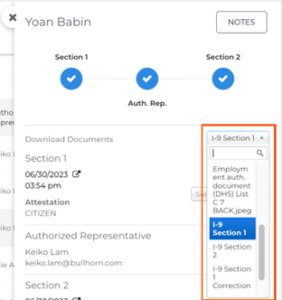
Job Sync
An issue has been resolved that was preventing Jobs from Syncing from the Bullhorn ATS into OTE when using the Source field on the Job record in Bullhorn. Now when syncing the Source field on Jobs from the Bullhorn ATS to Onboarding Talent Edition, we are properly recognizing that field mapping and translating the data successfully.
Forms
Candidates who have completed a package of forms can now view and download individual forms separately, providing more flexibility and convenience.