Month: March 2018
Product update notes, links, and descriptions.
Record Overview Enhancements
You asked and we listened! We’ve reduced the white space and increased contrast for improved readability.
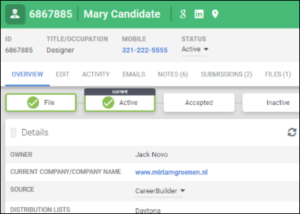
So you can preview the new layout, there is a toggle at the top of the record that lets you switch between the new layout and the current Novo layout – this setting is sticky and all records will retain the user’s last selection across multiple sessions. Eventually the new view will be the default view for everyone.
Record Preview Enhancements
Record preview options are now available in find results, tearsheets, and submission tabs.
- Open slideouts will now close when the binoculars icon is selected.
- Preview slideouts now include a Notes tab which will show up to 10 notes and provide the option add or view all notes.
Candidates
- Resume tab with general candidate comments
- Recent Notes
- Submission History – This will not be available in Find results or Tearsheet views.
Contacts
- Recent Notes tab
- Linked Candidate tab
Jobs
- Job Description tab
- Recent Notes tab
- Submission History tab – This will not be available in Find results or Tearsheet views.
Leads
- Recent Notes tab
Opportunities
- Opportunity Description tab
- Recent Notes tab
Document Editor Open Beta
You are invited to participate in the Document Editor open beta! You can edit your documents directly in Bullhorn. No more downloading, saving, and re-uploading!
- Word processing functionality – if you’ve used Microsoft Word, you can easily navigate the Document Editor.
- The editor does not support creating new files at this time.
Please contact Support if you are interested in joining the open beta.
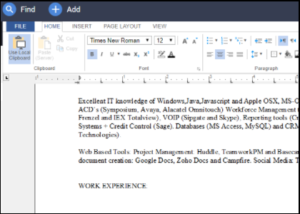
Email and Notification Enhancements
- The “Manage Distribution List” action is now available on records.
- “Add Company” workflow is now available when adding a new contact from the Activity Center.
- Message template pickers on compose message will now display full template titles.
Record Layout and ID Display Enhancements
- Results in the Find dropdown will now display the record ID next to the name/title.
- Last People Contacted now has a page refresh option.
- The company description will now appear on the Company – Details card.
- Cards added to the Record overview will now display at the top.
Submissions Enhancements
- Submissions tab Current/All view preferences now persist between sessions.
- The Submissions tab on records now displays the number of submissions for that record.
- Job IDs will now display on Submission and Activity tabs.
- The Add Submission page now displays all candidate attachments.
- Creating a client submission from the workflow icon will now populate the same fields as when creating a client submission from the record actions dropdown.
- The Submission tab slideout will display the close icon when viewing a job with a lengthy title.
- The “Add Placement” option is now included in Action dropdown menus on slideouts.
Tearsheet Enhancements
- The tearsheet owner filter is now sticky and will persist even after closing the tearsheet list.
- “Send SMS” can now be selected from the actions drop down on tearsheets.
Administrator Tools: Enhancements
- The secondaryOwners field can now be added to record overviews using View Layout.
- Section headers now appear on the edit screen.
- The following fields can now be added to Contact Custom Overview Cards via View Layout:
- clientCorporationID
- clientCorporationCompanyURL
- clientCorporationPhone
- clientCorporationStatus
- clientCorporationName
- clientCorporationParentCompany
Field Enhancements
- The character limit for phone and mobile numbers has been increased to 50 characters.
- The Country dropdown menu has been alphabetized.
- The About field is now included on the Notes tab for Job records.
- Candidate picker will now display the owner along with the candidate’s information.
- The character limit for the leadSource field has been increased to 100 characters.
- URL fields now allow for multiple linked URLs to be entered.
Appointment Resolved Issues
- When creating an appointment with multiple attendees, only one appointment will be created, instead of multiple child appointments.
- Child appointment counts are no longer displayed in the Interview workflow icon.
Career Portal and Job Publishing Resolved Issues
- Candidate facing errors and duplicate web responses have been reduced.
- If you have them, branded Career Portals can now be selected from the “Select a Brand” dropdown available on the Publish page.
Companies by Open Placement
The Placement “Date Added” filter is no longer being applied by default – only when specified by a user.
Email and Notifications: Resolved Issues
- Adding multiple records to a distribution list now works as expected.
- Clicking an email address from the job “Contact – Details” card or the Appointment overview screen now passes the correct recipient information for composing an email.
- When forwarding an email, attachments are now included.
- After saving an edited note, a notification will be emailed to specified recipients.
- The “Popups Blocked” notification generated by clicking an email address in certain browsers will now persist until you close it.
- Secondary email addresses can now successfully be added to a record from the Activity Center.
- When adding a submission from the workflow icon, including a distribution list or user in the email notification picker will now send an email when the submission is saved.
File Resolved Issues
- File type selections can now be applied immediately after uploading a file.
- File previews are no longer overlapped by the download bar in Chrome.
- The Files tab slideout will display the refresh and close icons when viewing documents with lengthy names.
Note Resolved Issues
- Notes now retain Job References when edited.
- Notes can be expanded to full page when text is removed or added.
- In the Add Notes slideout, users can now expand the comments box.
- Notes displayed on the Candidate Overview slideout now respect the formatting of the original note.
Record Layout and ID Display Resolved Issues
- Clicking on the Google icon in the Candidate header will now search for the candidate name without the record ID.
- The LinkedIn search icon now displays as expected on Lead headers.
- Lead records no longer include the Pulse tab.
- The Job Description and Candidate Resume cards now respect the formatting on the add/edit forms.
- The “Reports To” field on the Contact Overview tab now hyperlinks to the contact record.
Submission Resolved Issues
- The job reference field is now correctly populated on the compose a message screen for client submissions.
- Comments in the Submission History slideout will now display line breaks.
Tearsheet Enhancements and Resolved Issues
- Selecting All Tearsheets will now return the correct number of tearsheets.
Administrator Tools: Resolved Issues
- Checking Enable All Users from the LinkedIn BH Connect menu now grants all users access to the LinkedIn tab on contact records.
- When the System Setting currencyFormat is set to None, money fields will display without a currency symbol.
- Candidate Certifications respect the field sort order configured in the field maps.
Field Resolved Issues
- Extra spaces have been removed from state/county fields for Switzerland so they can be successfully filtered.
- The timestamp for the “Latest Comment” field now only updates when the comment is edited instead of when the candidate’s status is updated.
Employee Time Entry
System settings for employee timesheet portals have been updated to allow for greater control as to when employees can enter time after a placement end date. Contact support to confirm or update your settings.
Manager Portal Reporting
Managers can now successfully run reports when accessing their portal via a timesheet notification link.
E-Verify Logo on Case Printout
We’ve added the official E-Verify logo to case printouts.
E-Verify Status Update
Case processing has been enhanced to prevent the E-Verify status from becoming stuck during the “Verification in Process” phase.
Document Connection Update Notifications
Document connection notifications have been updated to prevent the document removal notification from being sent in error.
Customer Logo Management
Logo images can now be successfully uploaded for new and existing customers.
Submission History Tracking “Added By” as User
When adding a submission via the add candidate workflow, either by Fast Add or Drop to Parse, the correct user is credited in the submission history.
Date Time displayed for Date Added and Date Webresponse Added
The Date Added and Date Webresponse Added fields on Submission lists will now display a timestamp.
Date Added on Placement
The date added field on the Placement List now correctly adjusts for the timezone when records are added.
Default Country for Auto Add Contacts
We have updated Auto Add Contacts to set the default country value to be equal to the value of the Company’s country.
Extended Support for Company Name Values
The list now supports company names containing double quotation marks and forward slash characters.
Session Timeout Available for Mobile Users
A new system setting has been added to control session timeout for mobile users. When a user is inactive, the mobile session will time out based on the value specified by the administrator.
Display Indicator for Encrypted Files
File lists now displays a lock icon next to files that have been encrypted. Hovering over the lock icon will will display a tooltip explaining that the files are stored securely in the database.
Edit History tracking Assigned To mass updates
Edit History now reflects changes to the “Assigned to” field when a job undergoes a mass update.
Email all action notifications for invalid emails
Users will now receive a notification listing candidates that have a blank or invalid email address when they email all candidates from a distribution list.
Encrypted Files
Customer admins can now specify which file types in their database should be encrypted based on the presence of sensitive information. Please contact support to enable file encryption.
Userlist Report
The Userlist Report now generates as expected in S-Release and Novo.
Show Hidden Objects in Canvas
We updated Canvas to allow users to Show Hidden Objects in their report. This is available as an option under Visual Aids.
User phone field available in Canvas
The phone field (including phone 2 and phone3) is now available in the User section of the User Activity Analysis Package.
