Month: September 2019
Product update notes, links, and descriptions.
“Push Standard Reports” Supports Non-English Users
Standard Reports are now available for non-English users in their respective languages.
Dashboards and Slideout Cards
The Dashboard and Slideout cards will now translate the title into the appropriate language.
Record Owner Auto Populates on Submissions
When using the workflow icon on a Job to create a Submission, the Job owner will now be auto populated into the internal user notification field.
Change Request Distribution List Auto Populates
When creating a Placement Change Request, the distribution list field will now auto populate regardless of what track the Placement is on.
Parsing Candidate Bases State Value on Field Mappings
Parsing a Candidate will now set the state value to be either abbreviated or the full word based on your field mappings.
Address Fields Now Individual Items on Parser Results Page
The Address, City, State, Zip, and Country fields are now individual line items on the “Parser Results” page to help visualize any changes the Parser detects. Changes to the Country field will now be highlighted.
Number of References Displays Correctly
Previewing a Note on an entity list from the “Notes” tab will now show the correct number of references.
Forgot Password Link
When your session expires, the “Forgot Password” link now displays on the Login Prompt.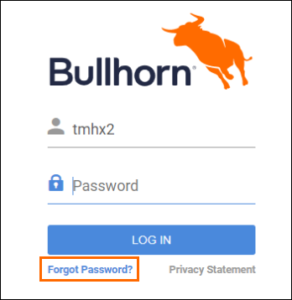
Fast Find Results Enhanced
You can now filter and sort on Fast Find results.
Files Table Header Displays Correctly
The Files table header will now display correctly on records with a large number of files in Chrome, Firefox, and Edge.
Add and Edit Appointments
The ability to add and edit Appointments will be coming soon to the Bullhorn Mobile App.
Job Reference in Placement Quick Note
Adding a Note to a Placement from the Notes tab when previewing a Placement will now reference the Job as expected.
Adding a Submission for Multiple Candidates
Adding a Submission for multiple Candidates from the Submission list will now populate the Submission with all selected Candidates.
Show All References on the Recent Notes Card
Previewing a note from the “Recent Notes” card on the Overview tab of records will now display more than five references.
Attachment Pickers on Compose Message Screen
The “ATTACH FILE(S) FROM CANDIDATE, CONTACT, OR JOB RECORD(S)” and “ATTACH FILE(S) FROM COMPANY RECORD(S)” pickers on the Compose Message screen have been merged. Files can now be attached to emails using the “ATTACH FILE FROM RECORD” picker.
“Change Status” Action on Tearsheets and Company Records
The “Change Status” action on Tearsheets and Company records will now be translated for non-English users.
Opportunity Statuses
Inline editing an Opportunity will now show the translated values for “Closed-Won”, “Closed-Lost”, and “Converted” for non-English users.
Sending an SMS Message from the Submissions Tab
Sending an SMS message from the Submissions tab on a Job record will now correctly populate the “Recipients” field with the Candidate as the only recipient.
Add Change Request Submitter to Email Notification
When adding or editing a Placement Change Request, the “Internal Users” field will now auto-populate with the name of the user who submits the Change Request.
“Date Added” When Editing an Appointment
Editing an appointment will no longer update the “Date Added” of the appointment.
Score Column on the Candidate List
The Score column and the associated tooltip will now be translated for non-English users.
Appointment Creator Receiving Appointment Invitation
The creator of an appointment will now receive an appointment invitation via email regardless of the value of the “Notify Attendees” toggle.
Edit Notes from Recent Notes Card
Users who are not entitled to edit Notes will no longer be able to edit Notes from the “Recent Notes” card on the Overview tab of records.
Sending SMS Messages from the Placement List
You can now send SMS messages to candidates from the Placement list. As an example, this will allow you to quickly send SMS messages to candidates with Placements that start or end soon.
Carry Lead Notes to Converted Record
Converting a Lead will now carry notes from the Lead record to the converted record as expected.
Header Word Order on Add Note Slideout
The word order of the header on the Add Note slideout will now display correctly for Dutch and German users.
Increase Width of File Name Column
The width of the Name column on the Files tab has been increased to display more characters.
“Attachments” on Add and Edit Appointment Screen
The word “attachments” on the Add and Edit Appointment screen will now be translated for non-English users.
Duplicated Timesheets
Invoices will no longer duplicate timesheets.
Checkboxes to Show and Hide Cards
Checkboxes have been added to the Cards menu on the Overview tab of records.
Display More Than Fifteen Merge Docs
Records configured to have Merge Docs will now show all available Merge Docs in the Actions drop-down.
Integer Fields with a Default Value of 0
Integer fields that are configured to appear as pickers or drop-downs will now correctly save if the default value is 0.
Planner
The Planner menu name will now be translated for French users.
History Tab in Submission Slideout
The History tab that displays when previewing a Submission from the Submission list will now be translated for non-English users.
Show Status Value When Previewing Records from a List
Previewing a Company, Placement, Opportunity, or Job from a list view using the binoculars icon will now show the Display Value of the “Status” field in the header instead of the Value.
Dashboard and Slideout Card Headers
Headers on the Dashboard and on slideout cards from the list view will now be translated for non-English users.
Workers Comp Codes Field
The “Workers Comp Code” field will now display on Placement Change Requests if configured.
Copy Address When Creating a Job Using the Workflow Icon
Adding a job by clicking the Job workflow icon on a Contact record will now pre-populate the Job’s address with the Contact’s address.
