Month: August 2017
Product update notes, links, and descriptions.
Safari and Firefox Now Supported
Bullhorn Novo is now compatible with Safari and Firefox browsers.
Leads and Opportunities Now Available for Enterprise Edition
If you have the Enterprise Edition of Bullhorn, you can now request Leads and Opportunities to be enabled for Novo. Please have your Account or Support Contact reach out to Bullhorn Support to have Leads and Opportunities enabled if you have Enterprise Edition.
If you’re not sure which edition you have, please contact your Account Manager or Bullhorn Support for assistance.
Extended Sorting and Filtering Support in Tables
The set of fields on which filter and sort actions can be performed has been extended. This applies to tables in Novo that appear on records.
Tabbed Custom Objects Now Available
If you are a Corporate or Enterprise Edition user and you utilize tabbed Custom Objects you can now access those Custom Objects within Novo.
If you’d like more information on Custom Objects and you have Corporate or Enterprise Edition, check out our knowledge article

Show Tearsheets on Record Overview
We’ve enhanced the people record overview cards so you may configure them to display tearsheets. Your admin will need to ensure tearsheets has been added to the view layout for the desired card.
For more information, see this article
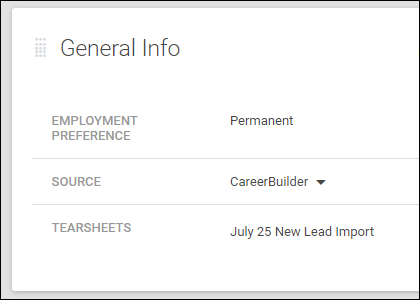
Tab Through Fields
You can now tab through fields when manually entering data.
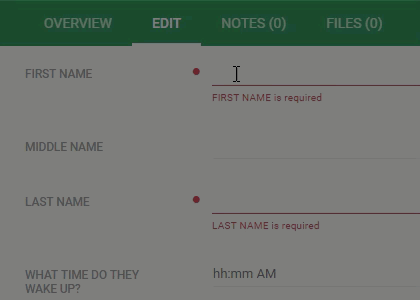
24 Hour Time Display
We have added a new system setting (use24HourTime) to allow you to display time values in a 24 hour format, if desired.
Your admin will need to go Menu > System Settings and toggle the setting from False to True in order to enable this feature. This change will change the time format for all users at your company.
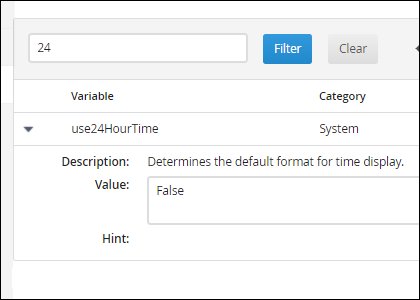
Maximum Width Increased on Overview Dropdowns
An issue has been identified wherein values displayed in overview dropdowns were unnecessarily truncated. This has been resolved and values will no longer truncate.
Existing Candidate Parsing Missing Occupation and Company
An issue has been identified wherein candidate occupation and current company would not return on new and existing record parsing in Novo. This issue has been resolved and the candidate’s occupation as well as current company will return during existing record parsing.
Client Submission Email Subject Missing
An issue has been identified wherein the client submission email subject was not previously visible on the Submission > Client Submission section of the record resulting in an inability to open the email itself. This issue has been resolved and upon receiving the latest release, the email subject will now show as a hyperlink to the email.
Submission Icon Total Incorrect
An issue has been identified wherein web responses were included in the count displayed on the Submission workflow icon. This issue has been resolved and web responses are no longer counted on the Submission workflow icon.
Support for More than 500 Departments
An issue has been identified wherein we only showed up to 500 departments in department filter on lists. This issue has been resolved and upon receiving the latest release, the department filter on lists will show more than 500 departments, if applicable.
Issue Adding Numerous Placements to Tearsheets
An issue has been identified wherein users could not successfully add large numbers of placements to tearsheets. The issue was seen when adding approximately 1,500 placements. This issue has been resolved and, upon receiving the latest release, you should be able to add 1,500 or more placements to tearsheets. Please note, the limitation to adding 2,000 records to a tearsheet is still applicable.
SMS Received Email Notification Not Sending When Response Exceeds 160 Characters
An issue has been identified wherein SMS responses exceeding 160 characters were not generating email notifications. This issue has been resolved and upon receiving the latest release, all SMS responses will generate email notifications.
Parse as Existing Errors
An issue has been identified wherein the parse as existing action would result in an error for some users. This issue has been resolved and upon receiving the latest release, the parse as existing action will work appropriately.
Leads in the Notes Activity Report (Enterprise Edition)
We have enhanced the Notes Activity Report to include notes logged against Lead records. Leads and Opportunities are only available in the Enterprise Edition of Bullhorn.
Forward Job with Email Signature
An issue has been identified wherein the user’s email signature would appear above the job content in the compose message screen when forwarding a job. This issue has been resolved and upon receiving the latest release, the email signature will appear below job content.
Exported Date Format Respects User Locale Preference
An issue has been identified wherein the dates included in a CSV export would not respect the date format specified in user preferences. This issue has been resolved and upon receiving the latest release, the CSV export will respect user specified date formats.
Unpublish Job in Data Mirror
We’ve made an update to include unpublishing jobs in Data Mirror.
Monster Jobcast Modification
We have updated the Monster Jobcast file to include job location zip code.
Include Client information on Forward Job Action
An issue has been identified wherein in new versions of Chrome an error would occur on Forward Job when Client information was included. This issue has been resolved and upon receiving the latest release, the Forward Job feature will function as anticipated when Client information is included.
Filtering Name Values in Housing Complex and Unit Lists
We have applied updates to the Housing Complex and Unit lists to support enhanced column filtering against complex and unit names.
Merge PDF Open Beta! (Enterprise Edition)
Bullhorn is excited to announce the open beta of a new Merge PDF tool! You will be able to merge various files together either from Credentialing or start from scratch via the Actions menu on all your records. Healthcare and Enterprise Edition clients may contact Bullhorn Support or betarequest@bullhorn.com to learn more and have this feature enabled.
Encrypted Fields on Placement Record
An issue has been identified wherein encrypted fields on placement records were displaying incorrectly in the application. This issue has been resolved and upon receiving the latest release, the encrypted fields will display as expected.
Corporate User Replication Issue with Data Mirror
An issue has been identified wherein corporate users were not replicating with Data Mirror when the corporate user had time restrictions in place. This issue has been resolved and upon receiving the latest release, the corporate users will replicate as expected.
Business Sector Changes on Contacts in Data Mirror
We’ve made an update to reflect business sector changes on client contacts in Data Mirror.
Career Portal – SEEK Job Board Sub-Classification Menu
We have updated the SEEK job board sub-classification menu. Upon receiving the latest release, you will be able to see parent categories in the sub-classification in order to successfully choose the proper sub-classification for your job posting.
Career Portal – SEEK Job Board Location Area Update
We have updated the SEEK job board location area menu. Upon receiving the latest release, you will be able to see parent job locations in the job location area menu in order to successfully choose the proper area for your job posting.
Canvas – Date Prompts Now Include Specific Time
You can now set a specific time in addition to a date with using a Date Prompt.
Canvas – Repeater Element Now Available
You can now added repeaters to allow content to be easily repeated in a table structure. You can find the Repeater elements under the Toolbox in Canvas
Canvas – Placement Change Requests Now Available
If you utilize Placement Change Requests these fields are now available for reporting upon in Canvas.
Bullhorn for Email – Outlook Gadget Enhancement
We are excited to announce that the Outlook Desktop Gadget is now compatible with Chrome! In order to take advantage of this update, please contact Bullhorn Support to enable.
Enhanced Electronic Signatures
We are excited to announce the general availability of our enhanced e-signature capabilities. With this enhancement, electronic signatures in Onboarding are aligned with more robust standards of signature intent, consent, authenticity, and integrity. These enhancements include new consent pop-ups, expanded access to audit trails, and emails to candidates with approved PDF copies. We encourage you to call Support and have this enabled after your environment is updated to the August release! Our enhanced electronic signatures will eventually be enabled in all customer environments by default – at present, customers must currently opt-in by calling Support.
Details about electronic signature regulations and Bullhorn’s approach to compliance can be found at http://www.bullhorn.com/products/onboarding/e-signature-compliance/
Custom Message in Timesheet Approver Portal
An issue has been identified wherein custom notifications for timesheet approvers were not displaying in the newly redesigned timesheet approver portal. This issue has been resolved and upon receiving the latest release, the custom notifications will display as expected.
