Month: June 2017
Product update notes, links, and descriptions.
At Mention Update for Notes
As you already know, “@ mention” functionality already exists in Notes for quickly tagging records to a Note.
You now can “@ mention” internal distribution lists and internal users to send an email copy of the note to other Bullhorn users upon saving the note.

Add and View All Notes on Recent Notes Card
On the Recent Notes card for your overview we’ve added the ability to work with Notes directly from the card.
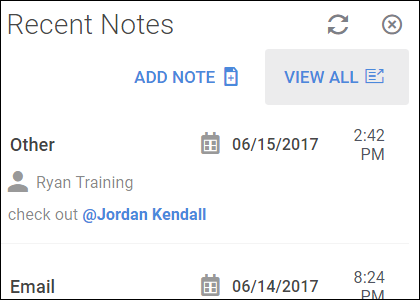
Notify Attendees Default Option Now Available
You now have the ability to set a default as to whether or not an appointment invitation will be sent to attendees listed on the Appointment. This default can always be toggled on a per-appointment basis by the end user.
To change your default, please go to System Settings and search for Notify Attendees. By default the System Setting is set to Yes.
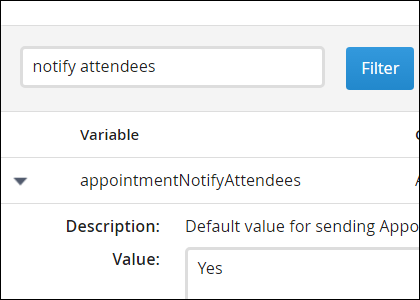
Forward Jobs
The Forwarding Jobs functionality from S Release is now available in Novo.
Record Overview Header Updates
You can now add City and State fields to record overviews.
Paste to Parse Editing Enhancement
Novo allows you to paste resumes into the resume field in order to parse a new candidate. Previously, you were unable to edit those resumes prior to parsing and generating the candidate. You can now edit the pasted resume and the resulting parsed information will be updated with your edits.
Reference Questions
If you utilize the Reference Questions functionality, this feature is now available in Novo.
Tearsheet Printing
Printing a tearsheet is now available. The ability to print is restricted by Usertype Entitlement. If you do not have the ability to print a tearsheet, please have your Account or Support Contact reach out to Bullhorn Support to request this feature to be turned on for your Usertype.
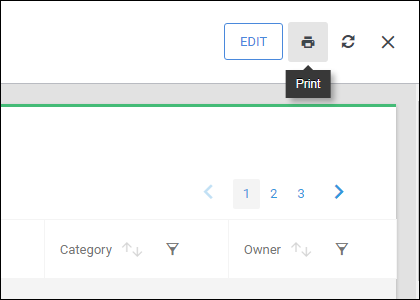
Tearsheet Binoculars
You can now preview Job Descriptions and Resumes on tearsheets in Novo using the binoculars slideout. For Contacts on a Tearsheet, you can only see a Resume if the Contact has a linked Candidate record.
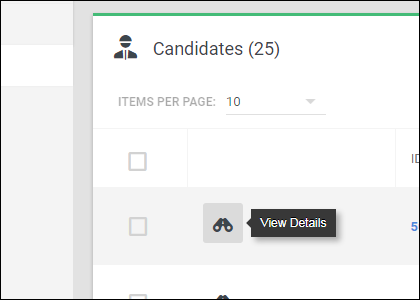
Note Action Searching
An issue has been identified where occasionally not all values for Note Action are available for Advanced Criteria searching. This issue is resolved and you can now search for all Note Actions using the Advanced Criteria search.
Dropdown Values on Overview Not Displaying All Values
An issue has been identified where if you have a dropdown containing a large number of values, not all values will be available when attempting to use the drop down from the Record Overview. This issue has been resolved and all values now display as expected.
URL Link Saved To Record Opening with an Error
An issue has been identified where upon clicking on a URL in Novo, the URL would open with https:// at the beginning of the URL and this would prevent the resulting site from loading. This issue has been resolved and links will open as expected.
Message Priority Default
An issue has been identified where upon composing a new message, the Message Priority is defaulting to Low. This issue has been resolved and the default Message Priority is now Medium, as it is in S Release.
Skill and Specialty Pickers Unable to Be Filtered By Category
An issue has been identified where upon typing a category into a Skill or Speciality picker the resulting list of Skills would not be filtered by that Category. This has been resolved and you can now filter your pickers by Category that the Skills or Specialities are assigned to.
Job Reference Field Missing on Compose A Message Screen
An issue has been identified where upon generating an email inside of Bullhorn the Job Reference field is not available to associate the message with a specific Job record. This issue has been resolved and you can now associate Jobs with messages sent from within Bullhorn.
Canceling a Sendout Email Results in a Moved Candidate
An issue has been identified where if you cancel out of composing an email for a sendout (also called a client submission) the candidate’s submission will still be moved to the corresponding Sendout stage. This issue has been resolved and now you must fully complete sending the email before the Candidate’s Submission will be moved to the corresponding stage.
Clicking on Email Link Creates a Blank Tab
An issue has been identified where upon clicking on a email notification link to open a record, the link will open the record in Bullhorn but a blank tab is also created in the Browser that must be closed out. This issue has been resolved and the additional tab generated will automatically close once the record is loaded.
Appointment Attachments Not Being Received
An issue has been identified where upon attaching files to an appointment, the file would not be received by the associated contacts or candidates. This issue has been resolved and files will be attached to the emails sent out about the appointments.
Add Note Upon New Record Not Being Respected
An issue has been identified where System Settings starting with addNoteOnNew… were not being respected. This issue has been resolved and if you have any of the impacted System Settings set to True then you will be prompted to add a note upon adding the corresponding record.
SMS Opt In Status for New Lead Candidates
An issue has been identified wherein newly added candidates are being automatically opted out of receiving SMS messages. This issue is now resolved and newly added candidates will be opted in and upon receiving their first message, candidates will be given the option to opt out.
REST APIs to respect default country
An issue has been identified wherein the Open Source Career Portal (OSCP) is not respecting the Candidate.countryID default value and as a result Candidates parsed into the system with the incorrectly defaulted Country. This issue has been resolved and upon receiving the latest release, the OSCP will default the Country field to the correct Country.
Change category/industry/skill/specialty does not add edit history entry
An issue has been identified wherein using the change industry, skill, or specialty drop down option on a Candidate record does not update the edit history. This issue has been resolved and upon receiving the latest release, the edit history for Candidates will updated as expected.
Date Export Timezone Issue
An issue has been identified wherein exported lists display some dates incorrectly. This issue is now resolved and upon receiving the latest release exported lists will display dates as expected.
Career Portal – REST APIs to respect default country
An issue has been identified wherein the Open Source Career Portal (OSCP) is not respecting the Candidate.countryID default value and as a result Candidates parsed into the system with the incorrectly defaulted Country. This issue has been resolved and upon receiving the latest release, the OSCP will default the Country field to the correct Country.
Career Portal – Indeed Application Parsing Issue
An issue has been identified wherein an application from Indeed would add in a candidate but would not parse the resume. This issue is now resolved and upon receiving the latest release resumes will parse as expected.
Job and Opportunity Parsing from Bullhorn for Email
An issue has been identified wherein attempting to parse a job or opportunity from an attachment would instead parse the email body. This issue has been resolved and upon receiving the latest release, the attachment will parse as expected.
Update to REST APIs
We have expanded the REST API to include new calls querying on entity edit histories. The edit histories for Job Order, Job Submission, Appointment, Placement, and User entities can now be accessed via the REST API.
Full documentation is available at developer.bullhorn.com
Password Reset Age
The default maximum amount of time that can pass before you must reset your password is being extended from 60 days to 180 days.
You can request this age to be reduced but the maximum amount of time this setting can be is 180 days.
Bullhorn strongly advises clients review their password policies and ensure they have settings commensurate to acceptable industry levels. Please contact Bullhorn Support if you would like to reduce the password reset age.
PDF Snapshot Issue
An issue was identified where with certain configurations, PDF snapshots were not generated for Onboarding document status changes. This issue has been resolved and PDF snapshots are generating as expected.
Change Password Button Fix
An issue was identified where Managers and Admins were unable to reset passwords with the “Change Password” button. This issue has been resolved and passwords are able to be reset when needed.
