Month: June 2022
Product update notes, links, and descriptions.
Beeline Allows VMS Submittal Over Max Bill Rate
Submit to VMS form now displays Max Bill Rate for Beeline jobs and allows users to submit with a higher bill rate than Max Bill Rate.
Searching with ATSId in Linked Tab Fails
Company Mapping Dashboard has been updated to search Linked ATS Company values by ID.
Support 2FA/MFA Authentication
VMS Sync now supports multi-factor authentication (MFA) for VNDLY credentials.
SmartTrack QR Code 2FA
VMS Sync now supports QR code two step verification (2FA) for SmartTrack credentials.
Remove “Shiftwise” Credential Type
VMS Sync is now using Shiftwise API – clients should partner with Shiftwise Support to ensure their user(s) are granted API access before integrating new Shiftwise credentials with VMS Sync.
Positions Stalling in “Operation Queued” Status
VMS Sync has enhanced our upload algorithms to prevent delays in requisition processing.
PageUpPeople Integration
VMS Sync now integrates with PageUpPeople VMS credentials.
Intellify Integration
VMS Sync now integrates with Intellify VMS credentials.
Flex Mapping Export Missing Columns
VMS Sync Flex Mapping exports now contain all configured ATS fields.
Display CustomText Field on Company Mapping Dashboard
Account Feature “Custom Company Mapping Fields” is now supported for Bullhorn ATS. This feature lets users display additional ATS Company field values on the Company Mapping Dashboard.
Beeline ‘changePassword’
VMS Sync has updated our password reset logic to use 16 characters for Beeline credentials.
AyaConnect ‘Job On Hold’ Status
VMS Sync now captures On Hold status for AyaConnect requisitions.
Premium Earn Code Calculation for FLSA
We’ve enhanced the FLSA calculation feature to allow for calculations on premium earn codes which may be paid at a higher rate.
Pay/Bill Messages Auto Send when VMS Expenses set as Auto Approved
Expense reports that are auto-approved will now send through Billing Sync without requiring a recalculation.
Earn Code Templates
Earn Code Templates are now available! Pay & Bill Admins now have the ability to group frequently used together earn codes into templates that can then be applied when recruiters add a rate card to the Job or the Placement.
Rate Card Effective Dates not Aligning
We resolved an issue with Placement Rate Cards Edit History where the effective date displayed on the edit history slideout did not match the actual rate card effective date.
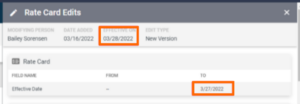
Rate Card Effective Date Flow from Job to Placement
Users processing placement rate cards now have the ability to select if the effective date on the placement is the date of the Job rate card effective date or the Placement Creation date.
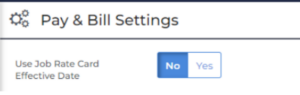
Rate Card Calculations now Configurable
Pay & Bill admins can now configure the rate card calculations based on Bill Rate through a new Pay & Bill setting for “Edit Bill Rate Calculates Pay Rate”. The following two options are available:
- Editing Bill Rate calculates Markup using Pay Rate (default behavior today)
- Editing Bill Rate calculates Pay Rate using Markup

Pay & Bill admins can now configure the rate card calculations based on Pay Rate through a new Pay & Bill setting for “Edit Pay Rate Calculates Bill Rate”. The following two options are available:
- Editing Pay Rate calculates Markup using Bill Rate (default behavior today)
- Editing Pay Rate calculates Bill Rate using Markup

Requesting and Approving User Fields on Placement Activity Page
Placement Rate Card Change Request users can now see what users requested and approve the change on the overview screen.
Invoice Timesheet Attachment Order
We have resolved an issue where the order of attachments on the Invoice PDF differed from what was shown in Bullhorn Time & Expense.
New Hours Report Available
We have added a new “Hours Report” to our Pay & Bill reporting package to provide visibility into Payable and Billable Hours and Dollars information, based on selected criteria such as time period, client, and candidate.
Add Correlated Fields to Canvas
The following fields are now available for Canvas Reporting:
- Billing Profile correlatedCustomText1-10
- Billing Profile correlatedCustomTextBlock1-3
- Invoice Statement billingProfileCorrelatedCustomText1-10
- Invoice Statement billingProfileCorrelatedCustomTextBlock1-3
Text in Shift Fields Fully Visible in Scheduler & ATS
Users can now hover over a field in the Scheduler Configuration area to view that field’s full name if that particular field’s name is not fully visible.
Cloning a Shift Position
A user can now clone a shift position from one company and use it for multiple companies instead of having to create new shift positions.
Add Standard Columns for Shift List View in a Column View
Users now have the ability to view specific data points in mass for Shifts and Assignments using the new List View feature.
“You have unsaved changes” Warning Incorrectly Displayed on Placement Edit Tab
We resolved an issue where users have occasionally received a warning that they have had unsaved changes when navigating away from the Placement edit tab, even if there were no updates made.
Parse as Existing Does not Fire REST Triggers
Resolved an issue that caused the REST trigger to not function properly when on the “Parse as existing” screen.

Novo Upgraded to Angular 13
We are updating our Novo UI and its supporting novo-elements library to Angular 13. This update allows us to continue offering a streamlined and consistent experience across Bullhorn’s complete product portfolio. This update includes both an Angular upgrade, as well as supporting typescript updates. You can find more details at novo-elements version 7 announcement.
These changes will only impact customers with 3rd party customizations, and partners that utilize the novo-elements library. There is no action needed for customers who do not have customizations.
Jobs Description Card not Displaying Non-English Description Field Name
We have resolved an issue that caused the description card on jobs to intermittently not pull the label/name of the description field for non-English locale settings.
Email Delegation Dropdown Updated to Show More Entries
When a recruiter sends an email to a candidate they can choose to send the email on behalf of any of their email delegations. Previously, we only displayed the first 15 entries from the email delegation field in User Settings, limiting what the user could select.

SOAP Parse Resume Functionality Is Now Working
We resolved an issue where clients were not able to use SOAP Web Services APIs to parse candidate resumes into Bullhorn.
Filtering onboardingStatus column
Users can now filter against multi word statuses from the Candidate or Placement lists on the ‘Onboarding Status’ column.
Bullhorn ATS to eStaff365 Synch
We have resolved an issue that caused new users to not automatically sync from Bullhorn ATS to eStaff365.
French Accented Characters Show as Symbols
An update was made so that French accented characters will render properly within the fields list in Canvas. Users will be asked to republish the model upon accessing Canvas to see the changes.
