Product Update Category: Bullhorn Analytics
Dashboards
Dashboard Owners can grant Edit or View Access when Sharing Dashboards
What’s new?
Bullhorn Analytics users with the Share Dashboards permission can now grant either View or Edit access when sharing their Dashboards with other users. Any edits made to a shared Dashboard will be saved and applied to all users. Note: Only users with Full Dashboard Editing Abilities can be assigned Edit access to shared Dashboards. Users with Basic or None Dashboard Editing Abilities can only be assigned View access and cannot make changes.
In addition, the Dashboard Owner’s name has been removed from the Dashboards list but can be viewed on hover.
Why does it matter?
Dashboard management can now be shared among multiple users with full dashboard editing abilities while controlling access for other users within an organization. Previously, only the owner could make updates once a dashboard was created.
How do I enable this?
This enhancement is available by default. Dashboards can be shared with groups or individual users by clicking the “Share” icon, selecting the user(s) or group, and then choosing their level of access.
Dashboards
Dashboard Owners can give Edit or View Permissions when Sharing Dashboards
What’s new?
Bullhorn Analytics users with Full Dashboard Editing Abilities can now grant either View or Edit permission when sharing their Dashboards with other users. Only other users with Full Dashboard Editing Abilities can be assigned to Edit shared Dashboards. Any changes they make to a shared Dashboard will be saved and applied to all users. Users with Basic or None Dashboard Editing Abilities can only be assigned to View shared Dashboards, and cannot make changes.
In addition, the name of the Dashboard Owner has been removed from the Dashboards list but can be viewed on hover.
Why does it matter?
Dashboard management can now be shared among multiple users with full dashboard editing abilities while controlling access for other users within your organization. Previously, once a Dashboard was created, only the owner could make updates.
How do I enable this?
This enhancement is available by default. Dashboards can be shared with groups or individual users by clicking the “Share” icon, selecting the user(s) or group, and then choosing their level of access.
Resolved Issues
Dashboards: Dashboard Data Grid Visibility
All users with the Dashboards App Permission can now view data in Big and Small Data grid panels within Dashboards. Previously, users without the addition of the Slice & Dice App permission could not view these.
Admin Permissions
Users can update Dashboard editing permission in bulk
What’s new?
As a Bullhorn Analytics User Admin, I can now update Dashboard editing permissions for users en masse.
Why does it matter?
User Admins no longer have to update Dashboard editing permissions for users individually.
How do I enable this?
The feature has already been released and is natively available to Bullhorn Analytics User Admins. See the Bulk Updating User Permissions article for details on how to use it.
Admin
Metrics Admin enhancement to enable expansion or collapse of all entity sections
Admin users can now use the new EXPAND ALL or COLLAPSE ALL options on the Analytics Metrics Admin page under the Edit Metrics tab to expand or collapse all metric entity sections. When the entities are collapsed, the COLLAPSE ALL option will be greyed out, and when the entities are expanded, the EXPAND ALL option will be greyed out.
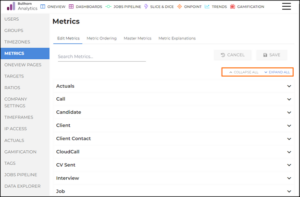
Note: When using the Metrics search bar, these options will no longer display.
Admin
Full Editing Permissions on Dashboards
An update has been made to allow User Admins to grant full editing permissions for dashboards. Users with full editing permission can create new dashboards from scratch, including adding new panels.
Enabled by Default.
Admin
Admin Page Metrics Now Grouped by Entity
The new ”Metric Ordering” tab is available under Admin > Metrics. In this tab you can set the order that metrics display in Analytics by dragging and dropping metrics as you want them to appear in Priority Metrics and Slice & Dice. This function was previously managed on the Edit Metrics page.
Additionally, metrics on the Edit Metrics page are now grouped by the entity they belong to. Click on each entity to expand and view all metrics or search for metrics by name.
Enabled by Default.
User Interface
Group Admin “Edit User History” Tab
Previously, the “Edit User History” tab could load slowly with a large number of users and the user’s group would be truncated for deep group hierarchies. Text that was previously truncated now shows the root and end group in the drop-down and fully displays on hover, creating a cleaner look for users in a deep group hierarchy and an improved loading experience.
Original Group Hierarchy Display:

New Group Hierarchy Display:

Gamification
Performance
An issue has been resolved with Gamification running slowly or freezing when the Leaderboard slide loads. The Leaderboards in Gamification load faster now and should not freeze as the number of users increase.
Dashboard
Filtering
An issue has been resolved for Dashboard users where filtering by “Logged in User” or “Logged in User’s Group” would produce no results in the metric, ratio, or ratio comparison panels.
UX and Performance of Active User List Improvements
The active user list in OneView has been enhanced to a searchable list view. Previously, the active user list was not searchable or displayed in a list view.
Before:

After:

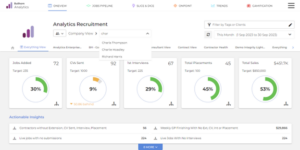
Wrong Font Color in Group Overview Leaderboard Slide
An issue has been resolved with Gamification leaderboard slides displaying text as black, which is unreadable, when in Light Theme mode. In Dark Theme mode, the text displayed as white, which was readable, and had no impact.


User Bulk Update UI Performance Enhancements
An enhancement has been made to the Bulk Update tab for Admin users to improve user experience and performance when downloading a file, and using the user filter prior to downloading a user file for importing.
When downloading a file, the Backup All Users and Download button will disable and display a “Downloading” message while the file is generated. Once the file is created and downloaded, the button will be enabled again.
When filtering by users, a scroll bar will appear for long lists to allow better navigation when selecting users to filter on, and groups will expand by one level by default and no longer appear clickable.
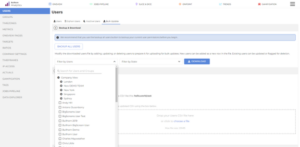
Target Bulk Update UI Performance Enhancements
An enhancement has been made to the Bulk Update tab for a Target Admin user, to improve user experience and performance when downloading a file, and using the user filter prior to downloading a target file for importing.
When downloading a file, the Backup All Targets and Download button will disable and display a “Downloading” message while the file is generated. Once the file is created and downloaded, the button will be enabled again.
When filtering by users, a scroll bar will appear for long lists to allow better navigation when selecting users to filter on, and groups will expand by one level by default and no longer appear clickable.

Generating Files on “Bulk Update – History” and “Bulk Update – Hierarchy” Tabs in Group Admin
An enhancement has been made to the Bulk Update History and Hierarchy tabs for Group Admin users. When downloading a file, the download button will disable and display a “Downloading” message while the file is generated. Once completed, the file will download and the button will be enabled again.
Enabled Button – Original state where no file is being downloaded:
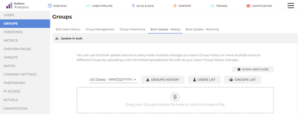
Disabled Button – File is Generating “Downloading” displayed:
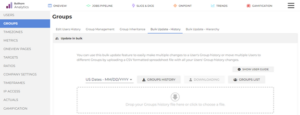
“Allowed Users to Login As” Picker Enhancements
A new enhancement was made to the “Allowed Users To Log In As” for Admin users that are configuring user switching accounts. When user accounts are selected for user switching, the selected users are now displayed at the top of the list for easier viewing and reduced scrolling to find selected users. The selected users will disable so they cannot be selected again.
When less than 10 users are selected, the selected number of users is displayed with a list of the user names selected.
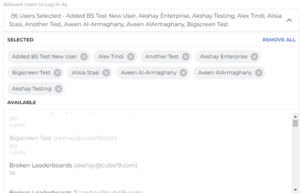
When more than 10 users are selected, only the number of users selected will display.
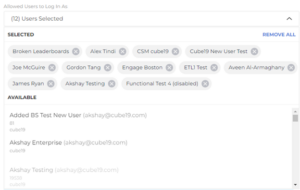
Metric Picker in Bulk Update Target Updates
An issue has been resolved where the metric picker in the Bulk Update Targets screen for a Target Admin would not update properly to allow a user to select multiple metrics in the list. Users can now select multiple metrics and get the correct targets based on the filters applied by clicking the download button.
More Info Errors in Deal Flashes
An issue has been resolved with deal flashes for a Gamification Admin. Previously, an error message would be displayed when the More Info button was selected. The error message would state an unexpected error has occurred and prompt the user to submit a ticket. This error no longer appears when clicking the More Info button.
Download Button Available Again
An issue was resolved where the download button disappeared on the Usage Stats report for all customers. The download button was added back to the usage stats reports so users can download a copy of the report in Excel format for further review.
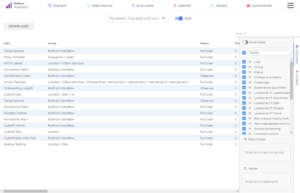
Dashboard Framework Updates
We have enhanced dashboards for Pay & Bill Dashboard users to offer more charting with grids and enhanced editing capabilities.
Editing capabilities include the following:
- Renaming a dashboard
- Add text and borders
- Add or view ratios
- Improved user experience
- Delete confirmation
- Panel tool tips
- Show unsaved changes
- Show full screen
With the latest set of changes, usability has been improved and more visualizations have been added.
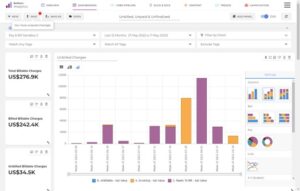
Basic Support for Rate Cards
We are now able to provide basic support for Rate Card data in Bullhorn on the placement metric in Bullhorn Analytics. We can more reliably integrate rate card data from Bullhorn to be displayed on placement metrics such as Total Placements when the Charge Rate or Pay Rate fields are made visible on the metric.

Support for Direct Labor Cost in Gross Margin Reporting
We are now able to support Direct Labor Costs (DLC) from Prism HR in the Gross Margin report calculation. The DLC can now be configured to be deducted from the gross margin report calculation to reduce the overall value and align closer to the profitability measure that looks at a company’s gross profit compared to its revenue or sales. Users can see the direct labor costs as separate rows in the gross margin details.
Please work with the CS or Implementation team to set up DLC in the Gross Margin metric calculation. For more information see Pay & Bill Metrics and Data.
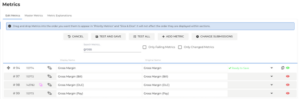

Improved Font Usage
We have improved font usage throughout the User Interface in the app so the fonts look consistent, load quickly, and are more maintainable. We have ensured all fonts have a fallback font type, such as Arial or Sans-Serif. We have enhanced the code to allow for easier maintenance of font changes in the future.
Examples:
- Montserrat: Verdana is a close match and is found on most systems, sans-serif is the fallback alias.
- Oxygen: Arial is a close match and is found on most systems, sans-serif is the fallback alias.
Edit User’s Group History without Errors
An issue was resolved where setting the group history will no longer provide an authentication error when editing a user’s group history for a specific user by a Group Admin user. Previously, the Group Admin user may have received an authentication error message stating “The user is restricted to login only via Bullhorn ATS and cannot have its username changed” when trying to edit a user’s group history.
Shows Metric Picker When Metric is Filterable By Client (Resolved Issue)
Previously, when picking metrics, any metrics that override whether they can be filtered by client continue to display based on the template. The metric picker now shows correctly when a metric is filterable by client.
“Show Rows for Users with No Data” Button (Resolved Issue)
Analytics Admin users are now no longer displayed when the “Show Rows for Users with No Data” checkbox is selected.
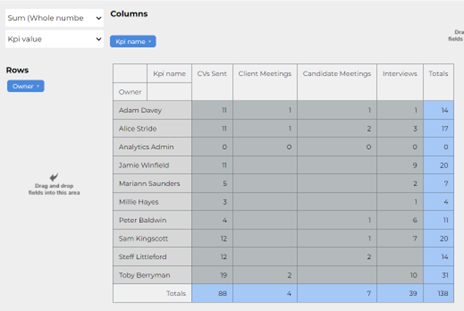
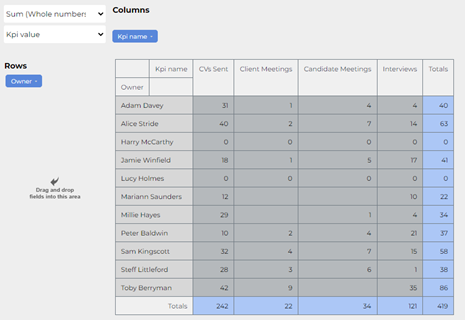
Deal Music has been defaulted to “No deal music”
The “I Need A Dollar” will be removed as the default “new deal music” for the Gamification module in Bullhorn Analytics. Bullhorn will no longer provide any default deal music. However, we are enabling customers with the option to upload their own deal music. Each customer/user will be asked to confirm that they have the appropriate license(s) for the music file(s) they choose to upload.
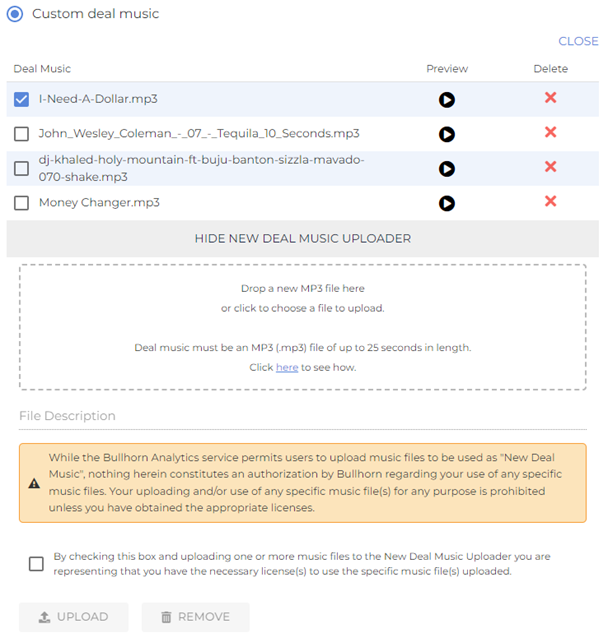
Unable to Close ‘Non Client filterable Metrics selected’ Pop-Up Window
An issue was resolved with the ‘Non Client filterable Metrics selected’ pop-up window not being able to close due to the missing close button. Initially, the problem arose when a metric is selected that is not client filterable and the “more info” hyperlink is selected, then the pop-up window close button is missing. This is now resolved where the close button is now available to close the pop-up window.
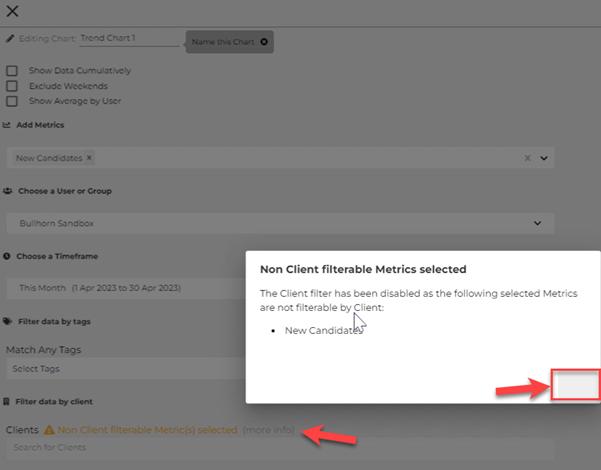
Usage Stats Report Extended to All Customers
We have enhanced the usage stats reports to offer more flexibility to customers to view audit activity data by extending this report to all customers regardless of their license tier. The usage stats report can be found under Menu > Usage Stats.
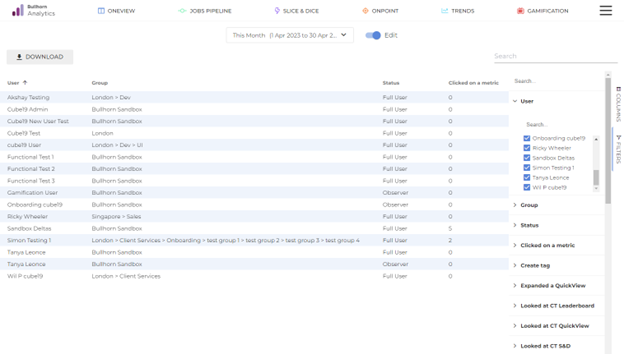
Cannot Save Newly Created Target
An issue was resolved by creating a new target, the user is unable to save the target or clear the validation error when a metric is not selected. When the “Set Target” button is pressed for a new target with no metric set, a validation error displays prompting to select a metric in the drop-down box. After the metric is selected, the validation error is not cleared and the “Set Target” button remains disabled not allowing a user to save and create the new target. The validation error clearing and disabled save target button issues have both been resolved.
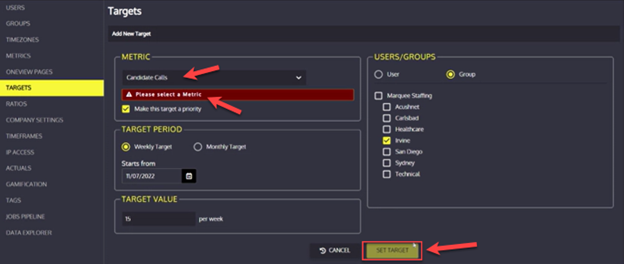
Changes to Individual User Targets updates All Users/Groups
An issue was resolved with the target management screen in Admin settings where after a bulk update of targets is processed when a change to an individual user target occurs then the target changes for all users and groups. Updating a target individually is now independent of the Bulk Update target process.
Bullhorn Release Rewind | Q1 2023
Check out our Bullhorn Release Rewind video for a recap of the most important product release updates from Q1 2023!
Add CRM ID to User Admin Page
An improvement was made to display the CRM ID associated with each Analytics user in the Activate new users, Orphan Users, Inactive Users, and Manage activated users screens. This will allow a smoother SSO user activation process in the future.
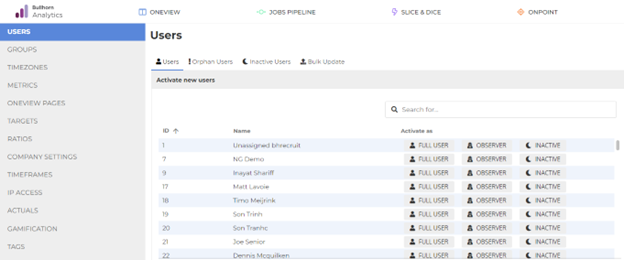
Usage Stats Count
An issue was resolved with the Usage Stats report in Analytics to properly count audit events in a given day. Previously, it was providing inaccurate results by calculating only 1 audit event per day.
Manage Client Sets Dialog
An issue was resolved with the OneView filtering for managing client sets where the client set will now expand properly to view and edit the client picker and client set configurations.
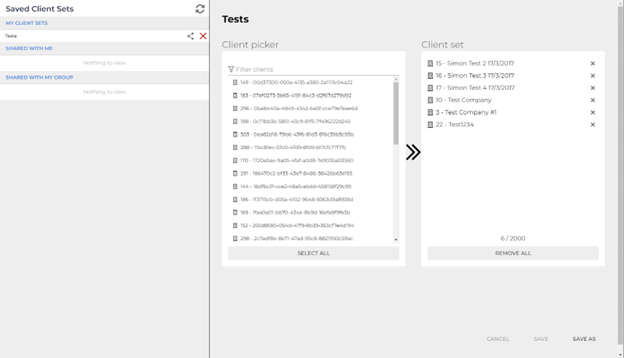
Bullhorn Release Rewind | Q4 2022
Check out our Bullhorn Release Rewind video for a recap of the most important product release updates from Q4 2022!

Cube19 is now officially Bullhorn Analytics
Cube19 has been rebranded as Bullhorn Analytics to provide a more consistent user experience to align with all other Bullhorn products. New Bullhorn Analytics logos have been updated in the analytics application.

