Product Update Category: Bullhorn One
Bullhorn One Resolved Issues
Reporting: Bullhorn Reporting Cognos Version 11 Error
You can now run or modify reports without encountering connection errors in Cognos version 11. Previously, there was an issue with intermittent connection problems.
International Support: Special Characters in the “Name” Field
You can now make use of accented letters to name custom layouts properly. Previously, special characters were not saved for Custom Cards, Menu Actions, or List Buttons on any entity.
Parser: Parsing CVs Omits Apostrophes from Candidate Work History
Parsing CVs now includes apostrophes in the Candidate Work History. Previously, apostrophes were dropped in the Company Name and Job Title fields on the Work History tab after a resume had been parsed using the automatic resume parser Sovren version 10.
Admin: User Login Auditing Reliability
You can now view reliable user login activity within the Admin > Users > User page as all sessions are accurately logged. Previously, some successful logins were not logged and additional user activity was incorrectly flagged as suspicious.
Compliance Manager
Mass Download for Placement Requirements in the Requirements Checklist
What’s new?
In Compliance Manager, you can now select and download multiple placement requirement files on the Requirements Checklist within the Placement Requirements tab, to view various placement credential requirement files at one time.
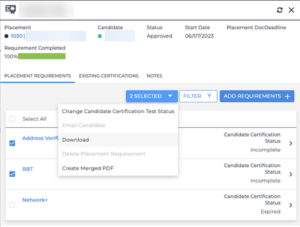
Why does it matter?
As a credentialing specialist, you can save time in your day-to-day tasks by reducing the number of steps you have to take to download placement requirement files. This productivity boost allows you to focus more on high-value, critical tasks instead of repetitive clicks.
How do I enable this?
Contact Bullhorn Support to ensure your users have the proper entitlements to enable this feature.
Compliance Manager
Mass Capability for Adding Placement Requirements and Updating Placement Credential Requirement Owner Fields
What’s new?
In Compliance Manager, you can now use checkboxes to add multiple Placement Requirements to a placement or update Placement Credential Requirement Owners en masse, streamlining your workflow when managing a high volume of placement requirements.

Why does it matter?
Credentialing Specialists no longer need to spend time and energy on multiple screens to add Placement Requirements or update Placement Credential Requirement Owners, since you can now update them in bulk on the Compliance Manager List View.
How do I enable this?
Contact Bullhorn Support to unlock additional entitlements needed to enable this feature.
New and Updated Canvas Reports
We added two new reports and updated three existing reports to our standard Pay & Bill Canvas report package:
New Reports:
- Invoice Register Details
- Approved Placement with Current Rate Card Details
Updated Reports:
- Transaction Master Detail Reports v6
- Transaction Master Summary Reports v6
- Transaction Master Summary Exceptions Report v2
Updating to the latest version of the report will need to be requested so that any customizations to your existing report aren’t overwritten.
Enhanced Rate Visibility on Job and Placement
Bullhorn now offers the ability for base pay and bill rates on the rate card to be displayed within the built-in pay rate and bill rate fields on a Placement and/or Job record. Updates to a base pay or bill rate on the rate card will automatically be reflected on the respective records’ built-in fields. This allows users to visualize accurate pay and bill information on list screens, quickly view rates from the record itself, and retrieve accurate rates from the API. In addition, if there is a future effective dated rate card, then the base pay and bill rate from that rate card will automatically display on the respective record on the day the new rate card takes effect.
GeneralLedgerAccount Added
GeneralLedgerAccount is now available for reporting in Data Replication with EMS.
Delete button on CRFs on Placement Tab
Deleting a CRF version allows you to delete an individual CRF version if there are multiple versions or delete a CRF from a placement entirely when deleting the only CRF version.
Support for Adding a New Version of CRFs on a Placement
Creating a new version allows you to proactively add or subtract values from a placement CRF and set the date on which the changes will take effect.
Entity Visibility on Custom Tab “More” Dropdown (Resolved Issue)
Users are now able to scroll to view all record custom and standard tabs on entity records under the “More” dropdown.
Bullhorn for Gmail Actions (Resolved Issue)
An issue was resolved with the Bullhorn for Email gadget that produced an error when using an action in Chrome Browser.
Removing Notification of Current Data Replication Version from Logs
The version notification was removed upon Data Replication Startup as the information provided was no longer relevant.
New Endpoint for Self Seed Specific IDs to API Call
Data Mirror admins now have the ability to determine specific sets of data that are part of a self-seed to reduce the volume of records that are part of the self-seed call.
Bullhorn Release Rewind | Q1 2023
Check out our Bullhorn Release Rewind video for a recap of the most important product release updates from Q1 2023!
Bullhorn Release Rewind | Q4 2022
Check out our Bullhorn Release Rewind video for a recap of the most important product release updates from Q4 2022!

Increase Frequency of Billing Sync Error Emails
For Bullhorn clients set to receive email notifications for pay/bill message errors, we’ve increased the frequency of the emails to hourly to ensure agencies can quickly receive and resolve errors.
Per diems Auto-approving in Exchange
We resolved an issue where per diems were not auto-approving in Exchange if the VMS file was first uploaded as pending approval and then subsequently uploaded as approved. With this fix, all of the transactions will still need to be approved for the per diems on the timecard to be auto-approved.
Pay/Bill Sync Error Report
A new report called Pay/Bill Sync Error Report was created. The report allows clients using pay/bill sync messaging to see any pay/bill sync error messages within a specified time frame.
Delete Action for Billable Charge Files
Pay & Bill users now have the ability to delete Billable Charge attachments. Please contact support to have the entitlement enabled.
Premium Earn Code Calculation for FLSA
We’ve enhanced the FLSA calculation feature to allow for calculations on premium earn codes which may be paid at a higher rate.
Pay/Bill Messages Auto Send when VMS Expenses set as Auto Approved
Expense reports that are auto-approved will now send through Billing Sync without requiring a recalculation.
Earn Code Templates
Earn Code Templates are now available! Pay & Bill Admins now have the ability to group frequently used together earn codes into templates that can then be applied when recruiters add a rate card to the Job or the Placement.
Rate Card Effective Dates not Aligning
We resolved an issue with Placement Rate Cards Edit History where the effective date displayed on the edit history slideout did not match the actual rate card effective date.
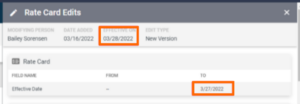
Rate Card Effective Date Flow from Job to Placement
Users processing placement rate cards now have the ability to select if the effective date on the placement is the date of the Job rate card effective date or the Placement Creation date.
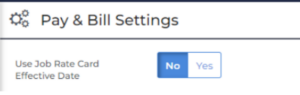
Rate Card Calculations now Configurable
Pay & Bill admins can now configure the rate card calculations based on Bill Rate through a new Pay & Bill setting for “Edit Bill Rate Calculates Pay Rate”. The following two options are available:
- Editing Bill Rate calculates Markup using Pay Rate (default behavior today)
- Editing Bill Rate calculates Pay Rate using Markup

Pay & Bill admins can now configure the rate card calculations based on Pay Rate through a new Pay & Bill setting for “Edit Pay Rate Calculates Bill Rate”. The following two options are available:
- Editing Pay Rate calculates Markup using Bill Rate (default behavior today)
- Editing Pay Rate calculates Bill Rate using Markup

Requesting and Approving User Fields on Placement Activity Page
Placement Rate Card Change Request users can now see what users requested and approve the change on the overview screen.
Invoice Timesheet Attachment Order
We have resolved an issue where the order of attachments on the Invoice PDF differed from what was shown in Bullhorn Time & Expense.
Text in Shift Fields Fully Visible in Scheduler & ATS
Users can now hover over a field in the Scheduler Configuration area to view that field’s full name if that particular field’s name is not fully visible.
Cloning a Shift Position
A user can now clone a shift position from one company and use it for multiple companies instead of having to create new shift positions.
Add Standard Columns for Shift List View in a Column View
Users now have the ability to view specific data points in mass for Shifts and Assignments using the new List View feature.
“You have unsaved changes” Warning Incorrectly Displayed on Placement Edit Tab
We resolved an issue where users have occasionally received a warning that they have had unsaved changes when navigating away from the Placement edit tab, even if there were no updates made.
Parse as Existing Does not Fire REST Triggers
Resolved an issue that caused the REST trigger to not function properly when on the “Parse as existing” screen.

Novo Upgraded to Angular 13
We are updating our Novo UI and its supporting novo-elements library to Angular 13. This update allows us to continue offering a streamlined and consistent experience across Bullhorn’s complete product portfolio. This update includes both an Angular upgrade, as well as supporting typescript updates. You can find more details at novo-elements version 7 announcement.
These changes will only impact customers with 3rd party customizations, and partners that utilize the novo-elements library. There is no action needed for customers who do not have customizations.
Jobs Description Card not Displaying Non-English Description Field Name
We have resolved an issue that caused the description card on jobs to intermittently not pull the label/name of the description field for non-English locale settings.
Email Delegation Dropdown Updated to Show More Entries
When a recruiter sends an email to a candidate they can choose to send the email on behalf of any of their email delegations. Previously, we only displayed the first 15 entries from the email delegation field in User Settings, limiting what the user could select.

SOAP Parse Resume Functionality Is Now Working
We resolved an issue where clients were not able to use SOAP Web Services APIs to parse candidate resumes into Bullhorn.
Filtering onboardingStatus column
Users can now filter against multi word statuses from the Candidate or Placement lists on the ‘Onboarding Status’ column.
Bullhorn ATS to eStaff365 Synch
We have resolved an issue that caused new users to not automatically sync from Bullhorn ATS to eStaff365.
French Accented Characters Show as Symbols
An update was made so that French accented characters will render properly within the fields list in Canvas. Users will be asked to republish the model upon accessing Canvas to see the changes.
Assignment Filtering Based on Vanity URL
We added a feature for client-specific websites used for BTE registration and login that can be used during the “find your assignments” process of employee registration to ensure that the returned assignments only belong to the respective client.
Additional Search Criteria for Find Your Assignment
The search for assignments during new employee registration previously only matched assignments on last name and employee pin number. We have expanded the criteria to allow for more restrictive matching on the first name and email to prevent the possibility of employees seeing assignments not belonging to them.
Allow Bill Only Expenses to be Imported via Exchange
We updated Exchange to allow for the processing of bill-only expense earn codes.
Pay/Bill Messages Auto Send when VMS Expenses set as Auto Approved
Expense reports that are auto-approved will now send through Billing Sync without requiring a recalculation.
Placement List Rate Card Status
Users are now able to filter the placement list by the placement rate card status through the placement list, providing recruiters and back office admins with further indication of what placements and placement rate cards may still need to be reviewed or are ready to be approved.
Please note: this requires the placements to be re-indexed, please reach out to support.
Markup Percentage Maximum Value
The Rate Card feature has been enhanced so that clients are now able to enter a markup percent with up to 7 digits, for a maximum value of 9,999,999%. This is particularly useful for cases such as “On Call” rates where the difference between the pay rate and the bill rate is that large.
Calculation Field Edits
When a user is editing a job or placement rate card, field changes due to calculations will now be highlighted for 2 seconds to differentiate what was changed automatically vs manually.
Unbilled Revenue Distribution Custom Fields
The following custom fields have been added to the Unbilled Revenue Distribution entity so users can document additional account details:
- customDate1-3
- customInt1-5
- customText1-5
Shareable Links
When accessing a Pay and Bill record through a shareable link from the record overview, the system now opens a new tab to that record.
Entity and Field Names on Invoices
The Invoice Statement overview “Split By” display has been enhanced to show the specific entity name and field used during invoice creation. This provides further context to billing users on how the billable charges were split into invoices.

baseAmount on Invoice PDF
Support has been added for displaying “baseAmount” in the tax table on Invoice PDFs.
Note: The Variable should be configured as «baseAmount».
Placement Rate Card Status
The Placement Rate Card Status is now available in Canvas, giving users further insight into their rate card data.
Worker’s Comp Codes Available in Drop-down
Expired workers compensation codes will no longer show in the drop-down.

Tearsheet Owner Filter
The Tearsheet Owner filter is now sticky and will not longer reset with the list is closed or refreshed.
Week Start Day on Date Picker
The issue of calendar date selectors not respecting the “Week Start Day” system setting has been resolved.
Shift Time Display on Candidate Layout Card for Shift Assignment
An issue that caused the Shift Assignment card to display the wrong shift time for records that were added prior to the March release was resolved.
Field Visibility Under Scheduler Configuration
Shift Scheduler users can now hover over a field in the Scheduler configuration to view its full name if it is not fully visible.
Favorite Searches
Shift Scheduler now provides the ability for users to save and manage filtered searches as a favorite search. This feature simplifies the Shifts users’ daily usage of the system and speeds up tasks they do regularly by allowing them to save their needed searches/views as favorites.

Canvas Reporting
Canvas now provides users with the ability to report on the Shift Scheduler for the following data points:
- JobShift, JobShiftAssignment, JobShiftSubmission
- Shift, ShiftPosition, Shift Type
- Candidate (Shift availability and Shift preferences)
File Names
We have resolved an issue with attaching files to records that would sometimes cause the file name to not be properly populated when the user selected a file.
State Picker Fields
The issue of fields with the edit type of “Novo: Picker:Text:State” only displaying states in the USA has been resolved. Now states from all countries will be available when this edit type is used.
Read Only Distribution Lists
An issue that allowed users who were not owners of a read-only distribution list to remove records has been resolved. Additionally a new User Type Entitlement, “Edit Read-Only Distribution List”, has been added so users who need to be able to manage the lists are granted access to do so. Please contact support if you need this entitlement enabled.

Custom Objects on Edit Tab
An issue that caused Company Custom Objects to intermittently not display on the Edit tab of Company records has been resolved.
Onboarding Candidates in Newfoundland and Labrador provinces
Onboarding can now be initiated without error when their home address is in the province of Newfoundland and Labrador.
Duplicate Onboarding
An issue that allowed users to initiate multiple onboardings resulting in duplicates has been resolved.
Lead Notes Update
The issue of notes being delayed in appearing on a lead record when newly added has been resolved.
Anonymize the Task and Appointment Subject Lines
The GDPR Anonymization function has been updated so that tasks and appointments that contain a candidate or contact name in the subject line will be updated and the name removed with a record is anonymized.
Placement Rate Card Change Request: “Requested By” and “Approved By” Fields
We have made an enhancement to the Placement Rate Card Change Request screen so that the “Requested By” and “Approved By” fields are now auto populated based on the user who made the change request, and the user who is approving it.
Accounts Receivable Canvas Support
We now support the ability for users to report on the following via Canvas:
- Invoice Payment
- Invoice Statement Paid Status Lookup
- Invoice Statement Amount Due, Paid Amount, Paid Status, and Payment Count
View Worker Compensation Rate on the Placement Overview
Bullhorn Administrators now have the ability to configure in View Layout the Placement Overview to include and display the Workers Compensation field on the Details card.
Entitlements for Federal/State/Local Tax Forms
A new set of entitlements are now available and will allow Bullhorn administrators to control what user types can view, add, edit, or delete the federal, state, and local tax forms.
Improved Phone Number Parsing
We have taken advantage of Sovren v10’s updated phone parsing capabilities and will now be able to process and store multiple phone numbers from the candidate resume. The first phone number on a resume will be parsed as the Mobile phone. The second phone number, if one is provided, will be parsed into the Home Phone Number field.
Quick View of Assigned Candidates
A user viewing the scheduling calendar can now quickly see candidates assigned to a shift by hovering over the shift fill ratio area of that particular chip.
Shift Position Credentials in “Find Matches”
When a shift position is added to a company and includes credentials, the “Find Matches” match criteria will now pull in the Credentials from the Job and the Shift Position.
Scheduler Email Opt-Out
A candidate can now unsubscribe from all email communications initiated via the scheduler by clicking the unsubscribe link found in those emails. This sets the candidate to be opted out from future Shift Scheduling emails.
Add a Contact with Company Info Field Interaction Trigger
Adding a contact and applying the company address to the contact will now initiate a change event so that any field interactions setup to trigger address updates will execute.
Organize Note Template Localization
All columns on the Organize Note Template page are now localized.
Field Translations on the Add Candidate Page
The “Add Submission” selection under Schedule Next Action on the Candidate add page has been localized.
Field Translations on the Edit Contact Page
The Specialties dropdown available on the Contact edit page has been localized.
Add Company Option
For clients using the Company Ownership feature, the “Add Company” option will no longer appear for users who do not have the entitlement to add companies.
Add Companies in Bullhorn Permissions
Users with the Company Ownership feature who do not have the “Edit Company Ownership” entitlement enabled will now be able to add companies in Bullhorn without receiving an error message.
View Layout Changes for Custom Tabs on Private Labels
In client environments with multiple private labels, when admins make view layout updates to custom tabs, the configuration updates will now correctly save to the selected private label instead of defaulting to the primary private label of the admin user.
Limit Access Based on User Entitlements
Novo admins can now restrict custom menu action access to users via View Layout configuration.
API Documentation Update: Shifts
Documentation for all of the Shift Scheduling entities is now available on the public REST API documentation site.
API Documentation Update: Custom Actions
The public REST API documentation now includes information on the Custom Action APIs.
Flowback Support for All Custom Objects
We have extended flowback support to all Custom Objects in Bullhorn.
Error Handler Message Updates
When a user is initiating Onboarding from a Candidate or Placement Record and no data is mapped to eStaffCandidate or eStaffPlacement, an error message will now be presented that states “A mapped entity for Candidate/Placement with the name eStaffCandidate/eStaffPlacement could not be found.”
Auto Refresh Onboarding Status
The “Onboarding Status” will now auto-refresh when onboarding a candidate.
Private Distribution List Visibility
Private distribution lists can now only be accessed by the owners of the list.
Department Filter on Lists
When a user selects a department filter on an entity list, the correct departments will be selected
Information Visible After Anonymization
When a user anonymizes a candidate, contact, or lead record in Bullhorn, the following associated data will now also be anonymized in Data Mirror 8:
- Candidate Education
- Candidate Work History
- Candidate References
- Candidate, Lead, and Contact Custom Objects
Saving a Query as a Favorite
Entity list favorites (saved searches) will now correctly return results for queries using the advanced note searching criteria “Does NOT Have.” This applies to both new and existing saved searches.
Errors When Running by Assignment Number
We corrected an issue with the BHE2 By Department, Employee report which could cause the report to fail when running by the assignment number.
View Employee Expense Report Error
For expense reports processed through Exchange, selecting View Employee Expense Report no longer throws an error, and now takes users to the correct employee’s expense report within the Time Management Console.
Rate Cards Calculations
For Bullhorn One customers using rate cards and time clocks with open departments, an issue was resolved where automatic break deductions were not being deducted properly for pay and bill.
Rate Card Line Field Interactions
Documentation was created for Rate Card Line Field Interactions.
Placement Rate Card Change Request Fields in Data Mirror
Placement rate card change request fields are now available in Data Mirror.
Placement Rate Card Change Request Fields in Canvas
Placement rate card change request fields are now available in Canvas.
Deleted Line Groups on the Edit Form
When editing a rate card, deleted lines will now be shown with a line through the earn code values. Once changes are saved, the deleted line(s) will be removed from the rate card.
Accounts Receivable Tab On Invoice Records
We have added visibility to Accounts Receivable information including paid status, number of payments, and a list of payments on a single invoice.
Novo Elements Modernization
The styling and font are being updated for improved accessibility.
Job Workflow Icons Hint Update
Hints above the Job workflow icons will now reflect the language designated in the locale Setting.

