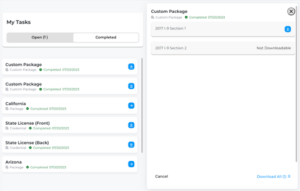Product Update Category: Onboarding
Recruiter Experience
I-9 Reverification Pulling Name From Preliminary Info
An issue has been resolved where the candidate name at the top of Supplement B incorrectly pulled the employee name from the candidate’s profile instead of I-9 Section 1, ensuring compliance and accurate representation.
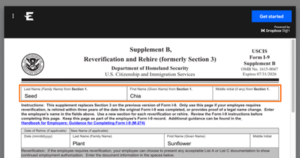
Recruiter Experience
E-Verify Case Detail Report Display
The Case Details Report is now available to be downloaded as a PDF, allowing recruiters to download or print it for reference.
Enabled by Default.
Candidate Experience
Preferred Language Not Automatically Applying to Applicants Profile
An issue has been resolved so the applicant’s selected language will now be applied when logging in to an applicant using the “Log in as Applicant” feature.
Candidate Experience
Jobs: Drop Down Filters
An issue has been resolved where the Employment Type and Category filters did not work on the Jobs page. Jobs can now be filtered by these values as expected.
Candidate Experience
I-9 Section 1: Other Last Names Used Field
The 2023 I-9 Section 1 now restricts the Other Last Names Used field to acceptable characters, eliminating the need for later corrections.
Acceptable characters are:
- Letters (both uppercase and lowercase): a-z and A-Z
- Apostrophes: ‘ and ’
- Hyphens: –
- Space:
Example of unacceptable character not passing validation:
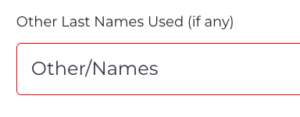
Enabled by Default.
Candidate Experience
File Image Capture Button Does Not Open Webcam
An issue has been resolved where, with “Enable Image Capture On Uploads” enabled, the capture button on forms failed to open the webcam, causing a “Webcam is not defined” error. This has been fixed, ensuring seamless use of the image capture functionality for applicants.
Authorized Representative Experience
Assigned Authorized Representative Navigate to Sign-off eDocs Error
An issue has been resolved where Authorized Representatives were receiving an error when attempting to sign off on a Multi-Signer document when clicking the “Sign-Off on eDocs” link in the email notification.
Admin Experience
Skills Checklist
Issues with the skills checklist groups have been resolved. Users can now manage the order of skills checklist groups and skills.
Onboarding365 Update
Completed I-9 Worksheet Document Title Display
The document title will now display correctly on a completed I-9 worksheet.
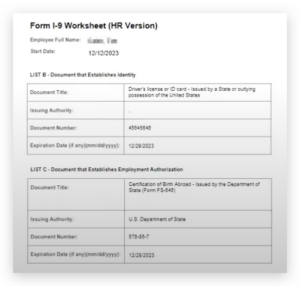
Onboarding365 Update
Withholding Tax: Louisiana Tax Form
The Louisiana Tax form now allows employees to populate all values in Blocks A and B which also syncs over to Bullhorn ATS.
Onboarding365 Update
US W-4 Withholding Tax Form Update for 2024
The US Federal W-4 Tax Withholding Form has been updated for the 2024 tax year.
Enabled by Default.
Onboarding365 Update
US Tax Form Update for 2024
The South Carolina Tax Form SCW-4 has been updated for 2024.
Enabled by Default.
Onboarding365 Update
Initiated Onboarding Notification Email
Onboarders can now update the notification email when a completed W4 form is included in the onboarding packet. This was only affecting erecuit Onboarding365 clients.
Onboarding 365 Update
E-Verify: Citizenship Codes
We have updated the list of Citizenship Codes used to create E-Verify cases to comply with new E-Verify changes by adding non-citizen authorized to work.
Enabled by Default.
Recruiter Experience
Job Syncing
An issue has been resolved where Pay Fields and Address fields on Jobs were not syncing to Onboarding Talent Edition from Bullhorn.
Recruiter Experience
I-9 Dashboard
The Hire Date displayed on I-9 Dashboard 2.0 now matches the date recorded on the I-9, ensuring consistency and accuracy.
Recruiter Experience
I-9 Corrections
An issue has been resolved where I-9 Corrections for Section 2 were transitioning into a “Restart” status if the I-9 was abandoned at the signing step. Now, the “Waiting” status will persist until the I-9 correction is signed. This improvement streamlines the I-9 correction process for a smoother user experience.
Recruiter Experience
Form I-9
The 2023 version of the Form I-9 will now be the only section of the I-9 that can be assigned in workflows, preventing the assignment of Section 2 and Supplement B as individual forms. This ensures consistency in I-9 assignment practices, mirroring the behavior of the earlier version of the I-9.

Recruiter Experience
E-Verify
Form I-9 corrections will no longer trigger an E-Verify case, allowing employers to determine whether a new case is required once a correction is made.
Candidate Experience
Preliminary Information: Req_fed_id Setting
An issue has been resolved where when an applicant fills out their preliminary info page after receiving a form with the req_fed_id setting disabled and then receives a form with the req_fed_id setting enabled the applicant is now brought to their preliminary info page to fill in their SSN and/or date of birth.
Candidate Experience
Preliminary Information: Middle Name
When an applicant selects “I do not have a middle name” check box on the Preliminary Information page and then enters a Middle name on the Basic Information page, the “I do not have a middle name” check box on the Preliminary Information page will become un-checked. Additionally, their middle name will be updated on the Preliminary Information page to the name that was entered on the Basic Information page.
Candidate Experience
Placements
When mapping Placement fields to a form, any HTML formatting that was in the Placement field will now be respected on the form.
Candidate Experience
Credentials
Performance and stability have been improved when managing Credentials for clients with a large amount of Credentials.
Candidate Experience
Basic Information
An issue has been resolved where an error banner incorrectly appeared in the legacy applicant portal with “Disable International Phone Numbers” setting enabled, causing confusion for candidates when saving basic info, despite successful data saving.
Bullhorn Integration
OTE iFrame Buttons Cut Off
An issue has been resolved with the UI integration with Bullhorn where when loading the Onboarding Talent Edition tab on a Candidate record the Merge Candidate into Able Later, Create Candidate Able Account buttons at the top of the page were obstructed and only partially visible.
Authorized Representative Experience
I-9 Section 2: Email Link Error
An issue has been resolved where exiting I-9 Section 2 at the signature step led to an error with the Auth Rep email link. Now, the link is functional even after the I-9 has been accessed, providing a smooth restart process for authorized representatives without regular user access to OTE.
Admin Experience
Form Builder
Administrators can now include a location’s main email in the form builder, enhancing candidate onboarding by providing direct access to essential contact information.
Enabled by Default.
Admin Experience
Custom User Role
Previously, Custom User roles were built off of Admin users were not able to see the Automation Manager tab. This issue has been resolved.
Tax Forms
Updated Tax Forms for 2024
The Wisconsin 2024 Tax Form has been updated.
Enabled by Default.
Onboarding365 Updates
Required Numeric and Currency Fields on Mobile View
An issue was resolved regarding credential documents where required numeric and currency fields were not validated properly. This affected mobile view only.

Onboarding365 Updates
Conditional Field Display on Form
An issue was resolved that prevented a user from submitting a form on mobile view when the form had a checkbox that controlled visibility of a required field dropdown.
User Experience
User Management
An automatic user locking mechanism has been implemented at 90 days of inactivity, enhancing system security by reducing potential risks associated with idle accounts. Inactive user accounts will be identified and locked on the first day of each quarter.
Referral Experience
Notifications
An issue has been resolved regarding Referral Invitation Emails where the branding hexcode colors were not being applied.
Recruiter Experience
Verified I-9s
I-9 Section 2 reassignment now correctly clears the “Verified” value on the candidate’s record, enhancing accuracy and transparency in the verification process.
Recruiter Experience
Notifications
Candidate email addresses have been added to email alerts for completed forms and packages, simplifying candidate management and communication for recruiters.

Recruiter Experience
Bullhorn iFrame
When loading an Applicant’s Profile through the Bullhorn Onboarding Talent Edition Tab in the Candidate Profile, the Profile Completion Step Progress on the top of the Profile was loading all steps of the Completion Progress. Now it loads only the active steps.
Candidate Experience
Translations
An issue has been resolved where the Password Reset email wasn’t correctly being sent in French for users who have set French as their preferred language.
Candidate Experience
Form Uploads
The file upload experience has been enhanced by disabling the “Browse” button during upload, enhancing usability. Once a file is uploaded, a clear “Success” confirmation message indicates successful file uploads.
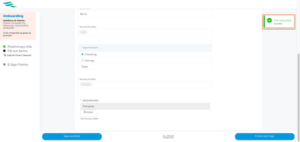
Candidate Experience
Forms: Placement Fields
An issue has been resolved regarding mapping the Placement fields “placement_end_date” and “placement_start_date.” Now when this field is mapped to a form and the value in the associated Placement field is blank, it will be set to Blank on the completed form.
Candidate Experience
Forms: Custom Fields
Custom fields with the Date type that are set as “Required” will now be enforced and count towards the Fields Remaining total at the bottom of the page.
Authorized Representative Experience
I-9 Uploads
Document uploads now adhere to specified file upload types in the “Supported I9-Section II File Upload Types” setting. The “Upload” button will display the accepted file upload types for an enhanced user experience.

Admin Experience
Translations: Work Experience
Administrators can now provide multilingual instructions for the Work Experience section in the applicant portal, fostering inclusivity and enabling candidates to access application instructions in their preferred language.
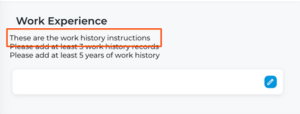
Admin Experience
Translations: Education History
Administrators can now provide multilingual instructions for the Education History section in the applicant portal, fostering inclusivity and enabling candidates to access application instructions in their preferred language.
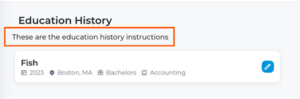
Admin Experience
PeopleReady: User Management
An issue has been resolved regarding duplicate WFM user accounts created during new user addition via PeopleReady Single Sign On.
Admin Experience
Packages
An issue has been resolved where the Package Notification Recipients field could not be set back to blank after a value had been set. Packages can now have this setting updated back to null / empty.
Admin Experience
Blueprints
An issue has been resolved where the preview icon in Configuration > Blueprints displayed an empty page. Now, the preview functions correctly, providing a proper blueprint preview.

Tax Forms
Wisconsin Tax Document: “Signature” Field Failed to Populate
An issue has been resolved regarding Wisconsin’s withholding tax document. Previously, the signature did not populate on the generated PDF. Now, the generated PDF displays the onboarder’s signature.
![]()
Tax Forms
Updated Tax Forms for 2024
The following states have updated Tax Forms for 2024:
- Illinois
- Indiana
Tax Forms
Oregon Tax Document: Incorrect “Middle Initial” Placement
An issue has been resolved with Oregon’s withholding tax document. Previously, the middle initial was populating in the “First Name” field. Now, the middle initial populates in its designated field.
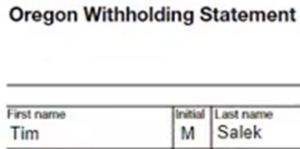
Onboarding365 Updates
“Work Eligibility” Statement
An issue has been resolved with the Work Eligibility statement. Previously, the word “the” appeared in front of all countries. Now, it only appears in front of the appropriate countries (The United States and The United Kingdom).
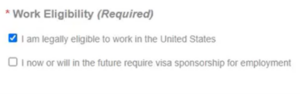
I-9 Updates
Remote Certifier List: Reduced Load Time
An issue has been resolved that caused the Remote Certifier List to have an extended load time when a user was attempting to assign a remote certifier to a Form I-9.
I-9 Updates
Onboarding Initiation Failure
An issue has been resolved with onboarding initiation. Previously, an onboarding failed to initiate when the candidate had a prior onboarding with a completed Form I-9 that was canceled. Now, onboarding initiation is successful.
I-9 Updates
Form I-9: Support for Up To Four Preparers or Translators
Form I-9 will now support up to four preparers or translators. This change will also be supported in the I-9 Data View CSV Export, I-9 Audit Trail Data View, and the Audit Trail on Form I-9’s review page.
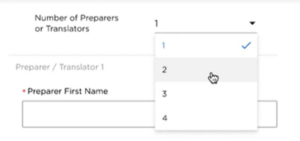
I-9 Updates
Form I-9: Empty Fields
The rules for Form I-9 have been updated. Previously, when an onboarder left a field empty when filling out Form I-9, the generated PDF populated the empty fields with “N/A”. Now, all fields that are left empty on Form I-9 will appear blank on the generated PDF
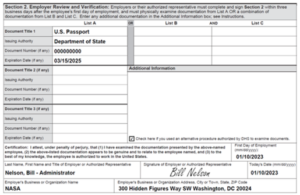 .
.
ATS Integration
Indiana Withholding Tax Form
When using the System Setting onboarding365StateTaxInfoFlowback to sync state tax data from Onboarding365 to Bullhorn, the Indiana Withholding Tax form will now show the “Start Military Spouse Exemption“ and “Terminate Military Spouse Exemption” fields and their corresponding values in Bullhorn on the State Tax entity.

I-9 Section 3: I-9 Image Upload
The Section 3 Document Capture now respects the “I-9 Image Upload Disabled” setting. This requires users to capture images of documents to evidence name changes, improving the security and accuracy of I-9 compliance.
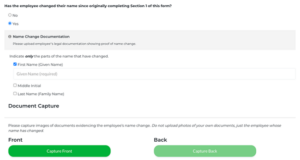
Translations
A new translation has been created for the login/sign up page and the “Login Page Instructions” setting has been removed. This allows the login page to provide improved clarity for non-English speaking candidates, ensuring a better understanding of the required actions.
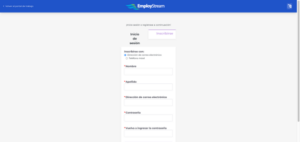
Direct Deposit
An issue has been resolved where users were able to sign forms that used multi_account_pay_settings without providing Direct Deposit information. The system now prevents them from proceeding until they’ve provided the Direct Deposit account information.
I-9 Section 3: Image Capture
The image capture feature in Section 3 for recruiters now provides a convenient preview of images during candidate name change and work authorization reverification.
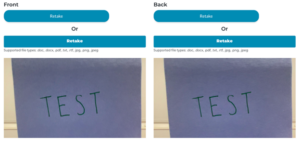
I-9 Section 2: Loading
An issue has been resolved regarding Section 2 loading properly. Previously Section 2 was not loading properly when the status was “Restart” and Section 2 had been partially completed up until the HelloSign signature step.
I-9 Section 2: Alien Registration Receipt Card
The document upload requirements for the Alien Registration Receipt Card (Form I-551) have been updated. It is now required for E-Verify employers opting to retain photo match documents only, ensuring hassle-free document retention and compliance.
Packages
When a form within a package is disabled, WFM now displays a warning prompt that identifies which packages might be impacted before removing the form. This simplifies package maintenance.
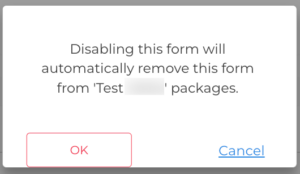
Mobile Branding
The mobile color scheme for Talent Platform can now be easily previewed on the Branding page.
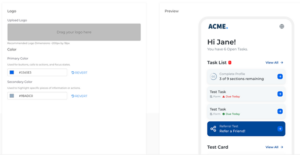
Updated I-9 Data Views
The Form I-9 and Form I-9 Audit Trail data views, as well as their Export Spreadsheets, have been updated to display the exact language from the newest version of Form I-9. The Export Spreadsheet for the Form I-9 data view has two new fields: “Preparer Middle Initial” and “Alternative Procedure Used”.
Receipt Tab on I-9 Dashboard
An issue has been resolved with the I-9 Dashboard. Previously, the I-9 Dashboard did not display a document’s receipt on the Receipt Tab when an I-9 Certification Correction form was filled out with the “Is Receipt?” box checked, but the original Form I-9 was filled out without checking the “Is Receipt?” box. Now, the document’s receipt is displayed on the Receipt Tab whether or not the “Is Receipt?” box is checked on the original Form I-9.
Form I-20 & Form DS-2019 not Populating in Dropdown
An issue has been resolved that caused the “Student Eligibility Certificate” (Form I-20) and the “Visitor Eligibility Certificate” (Form DS-2019) to not appear in the “Document Title” dropdown when a user was attempting to reverify I-9 documents that used I-9 section 3.
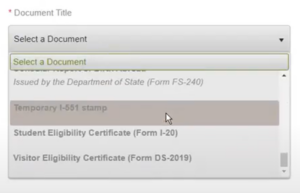
Form I-9’s
Form I-9, Paper I-9, the I-9 Certification Correction form, and the I-9 Receipt Resolution form have been updated to their most recent versions to ensure that we are in compliance with the requirements of the U.S. Citizenship and Immigration Services agency.
“Employment Authorization” Dropdown
An issue has been resolved that caused an Agency’s country, instead of the “United States”, to be displayed in the “Employment Authorization” dropdown on the I-9 web form.
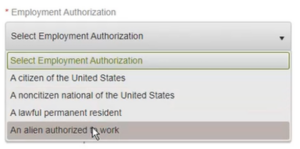
“Download Single File” Feature
The logic for the “Download Single File” feature has been updated for the new Form I-9.
- “Download Single File” Feature for Old Form I-9
- Section 1 & 2 are combined into a single PDF.
- “Download Single File” Feature For New Form I-9
- Onboarder fills out Section 1 without Preparer/Translator and HR fills out Section 2 for First Time Hire
- Download the HR document which consist of page 1 (section 1 and section 2)
- Onboarder fills out Section 1 with Preparer/Translator and HR fills out Section 2 for First Time Hire
- Download the HR document which consist of pages 1 & 3 (sections 1 & 2 and Supplement A)
- Onboarder fills out Section 1 without Preparer/Translator and HR fills out data for Rehire
- Download the Onboarder’s document & merge it with HR’s document and that consists of pages 1 & 4 (sections 1 & 2 and Supplement B)
- Onboarder fills out Section 1 with Preparer/Translator and HR fills out data for Rehire
- Download the Onboarder’s document & merge it with HR’s document and that consists of pages 1, 3 & 4 (sections 1 & 2, Supplement B, and Supplement A)
- Onboarder fills out Section 1 without Preparer/Translator and HR fills out Section 2 for First Time Hire
“Download” & “Download All” Feature
The logic for the “Download” feature and the “Download All ” feature on the I-9 Audit Tab (I-9 Dashboard) was updated for the new Form I-9 and the old Form I-9:
- “Download” Feature for Old Form I-9
- Section 1 & 2 are combined into a single PDF.
- “Download” Feature for New Form I-9
- Onboarder fills out Section 1 without Preparer/Translator and HR fills out Section 2 for First Time Hire
- Download the HR document which consist of page 1 (section 1 and section 2)
- Onboarder fills out Section 1 with Preparer/Translator and HR fills out Section 2 for First Time Hire
- Download the HR document which consist of pages 1 & 3 (sections 1 & 2 and Supplement A)
- Onboarder fills out Section 1 without Preparer/Translator and HR fills out data for Rehire
- Download the Onboarder’s document & merge it with HR’s document and that consists of pages 1 & 4 (sections 1 & 2 and Supplement B)
- Onboarder fills out Section 1 with Preparer/Translator and HR fills out data for Rehire
- Download the Onboarder’s document & merge it with HR’s document and that consists of pages 1, 3 & 4 (sections 1 & 2, Supplement B, and Supplement A)
- Onboarder fills out Section 1 without Preparer/Translator and HR fills out Section 2 for First Time Hire
- “Download All” Feature: When selected, a ZIP file is downloaded and if the ZIP file contains both the Old and New Form I-9 PDFs, both forms need to follow the logic listed above, respectively.
Enhanced Support for “When Not Empty in Onboarding365”
Support has been enhanced for the value “When not empty in Onboarding365”. Previously, flowback failed when a user mapped a non-string Onboarding365 field and selected the value “When not empty in Onboarding365” for the “Always Overwrite” field. Now, flowback is successful when a non-string Onboarding365 field is mapped and the value “When not empty in Onboarding365” is selected for the “Always Overwrite” field.

New 2023 I-9
A new I-9 form (effective 08/01/23) has been added for all US-based clients using I-9 forms for Onboarding in BBO. Clients will automatically receive it by 10/12/23 and the older form shouldn’t be used after 11/1/23. It has the following updates:
- Sections 1 and 2 have been condensed to a single page.
- New Supplement A and B.
- Options for choosing alternative procedures for verification.
Translation
The Terms of Use notification modal has been updated to support a French translation. This is beneficial for those customers that are managing applicants whose preferred language is French but are still required to agree to the Terms of Use before accessing the applicant portal.
Accept Button
The Terms of Use modal has been updated so that it only has a button to Accept the prompt. If applicants are looking to disagree with the Terms of Use, they will have to either use the browser to navigate backwards or close the browser window itself. This allows clients utilizing SSO with their Applicants to decide to decline the Terms of Use but not get navigated to the standard Applicant Login page, which isn’t the proper SSO login page.
1-9 Section 3: Not Applicable Checkbox
Recruiters can now select a Not Applicable checkbox for documents without expiration dates in Section 3 reverification, streamlining the process and eliminating the need for unnecessary date entries.
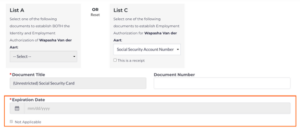
I-9 Section 3: Additional Guidance
The Section 3 completion process has been enhanced by providing additional guidance and clearer instructions.
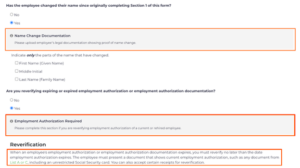
Job Search
An issue has been resolved where using the Location search criteria in the Job Search page of the Talent Platform Portal would return errors depending on the order of the city, state and additional filter that was used. Now, whenever an Applicant runs a search utilizing the Location criteria, records that match that search criteria are properly returned.
I-9 Section 3: Document Numbers
Validation has been provided for the following document numbers, allowing authorized representatives to enter document numbers with greater confidence.
- Permanent Resident Card (Form I-551)
- Alien Registration Receipt Card (Form I-551)
- Foreign Passport that contains a temporary I-551 stamp or temporary I-551 printed notation on a machine-readable immigrant visa
- Employment Authorization Document that Contains a Photograph (Form I-766)
- Permanent Resident Card (Form I-551) with Form I-797
- Foreign passport with Arrival/Departure Record (Form I-94)
- Passport from the Federated States of Micronesia (FSM) with Form I-94/I-94A
- Passport from the Republic of the Marshall Islands (RMI) with Form I-94/I-94A
- Foreign passport with Arrival/Departure Record (Form I-94) and Form I-20
- Foreign passport with Arrival/Departure Record (Form I-94) and Form DS-2019
- Receipt: Form I-94/I-94A w/Refugee Stamp
- Receipt: Form I-94/I-94A w/I-551 Stamp, photo

Document number validation has also been created for the U.S. Passport, U.S. Passport Card, and Social Security Card to ensure the accuracy of document numbers entered into the system.
Details Button Interaction
An issue has been resolved on mobile that caused users with a non-English language setting to not be redirected to the document list or next document when clicking Details on the My Onboardings page. Now users are redirected to the document list or next document when Details is selected regardless of the language setting.
Placement Dates Sync Feature
The Placement Dates Sync Feature allows Onboarding365 to automatically subscribe to Placement Change Events in Bullhorn. When Placement Dates are changed in Bullhorn, Onboarding365 will poll Bullhorn for what has changed. If any of the three Placement Date Fields (dateBegin, dateEnd, EstimatedDateEnd) are changed, Onboarding365 will retrieve the latest values from Bullhorn and update the corresponding date fields on the associated Onboarding365 Onboarding Record.
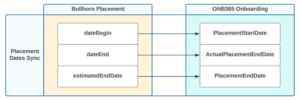
Onboarding Initiation Failures
An issue has been resolved that caused onboarding initiations to fail. Previously, users received intermittent “Data is Null” errors when initiating onboardings resulting in failed initiations. Now, users no longer receive “Data is Null” errors and are able to successfully initiate onboardings.
Direct Deposit Flowback
An issue has been resolved with Direct Deposit flowback. Previously, an error would occur during direct deposit flowback when the Remainder Deposit Type Account did not have the highest Payment Order number. Now, direct deposit flowback occurs successfully.
Select Resume Button
An issue has been resolved on mobile with the Select Resume button. Previously the Select Resume button was positioned incorrectly on the screen causing it to be partially visible. Now the Select Resume button is correctly positioned on the screen and fully visible.
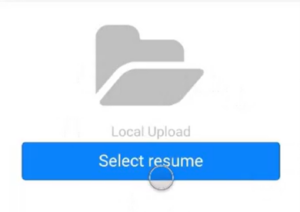
Select Files Option Update
The File Upload experience has been improved by hiding/disabling the upload button until a file is selected when the file upload is required.

My Profile
A Delete button has been added to the Education History and Work Experience drawers. Now, candidates can delete the previous Education History or Work Experience if they need to.
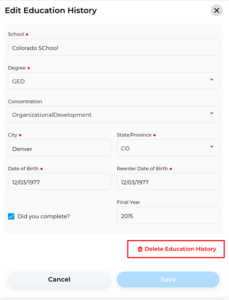
User Management
The Users page in OTE has been updated to display active locked accounts. Additionally, the page now breaks users down into groups of pending, locked, active, and multi-customer, for easier viewing.
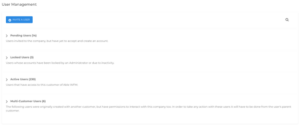
Login Page
When users with locked accounts attempt to log in to Onboarding Talent Edition, they will be shown a clear lock out message explaining why they cannot log in, enhancing their overall user experience and security awareness.
SSN Duplicate Check
An issue has been resolved regarding the SSN duplicate check response not displaying the candidate’s ID when a duplicate SSN existed in OTE or ATS, ensuring the correct display of candidate IDs during the process.
Email Subject Configuration
The subject for the new document notification email can now be configured.
Admins can find this new translation by navigating to Company Settings > Translations and looking for the new translation labeled workflow_alert_newedocs_email_subject. The default value is “{company} new eDocs to complete”.
Added Support for New Area Codes
We’ve updated the list of valid area codes in Onboarding365. The following codes have been added:
- (656)
- (584)
- (263)
- (354)
- (468)
- (835)
- (557)
- (683)
- (826)
- (948)
- (368)
- (753)
- (943)
- (350)
- (464)
“Lived In” Rule-Driven Documents
An issue was resolved with ‘Lived In’ rule-driven documents not syncing to Erecruit. Previously, when a user completed their Onboarding365 profile and a new document was added to the onboarding, due to where the onboarder lives, the new “Lived In” rule-drive document would not automatically be sent to Erecruit. Now, newly added “Lived In” rule-driven documents added during an onboarding will automatically be sent to Erecruit.
Onboarding Status
The Sync Applicant Workflow Progress to ATS setting has been updated so that the candidate’s onboarding status and document progress will now sync to Bullhorn ATS, providing better candidate onboarding status updates in the ATS.
Welcome Email Translations
An issue has been resolved regarding the fourth content translation option that was not applying to the Applicant Welcome Email. Now whenever this translation is configured, we are properly adding that to the Applicant Welcome Email.
Candidate Records
An issue has been resolved regarding the date of birth validation on the Preliminary Information page not matching up with the validation in WFM. Now, the validations between the two are consistent.
Updates to Voluntary Self-Identification of Disability Form
The English and Spanish translations of the Voluntary Self-Identification of Disability form have been updated to their most recent versions.
Application Performance
We have enhanced the loading time of the Settings page. When customers had a large amount of Second Signer records, they received more frequent timeouts when trying to access the System Settings page because we were loading all of those records to display as values in certain settings. Now when a client loads their System Settings, they won’t receive timeouts due to the number of Second Signer records that they have on their instance. Because of this, we have also updated the user setting page to now display a “Load Second Signers” button, instead of loading all second signers when the setting page is opened.
Onboarding365 Direct Deposit Flowback
An issue was resolved with Direct Deposit flowback between Onboarding365 and Bullhorn. Previously, an error would occur during Direct Deposit flowback when Onboarding365 sent a four digit number or higher. Now, when Onboarding365 sends a four digit number or higher it results in successful Direct Deposit flowback.

I-9 Details Panel
Recruiters can now conveniently access and review completed sections of the I-9 and accompanying documents in a centralized location on the I-9 Details Panel, facilitating document review.
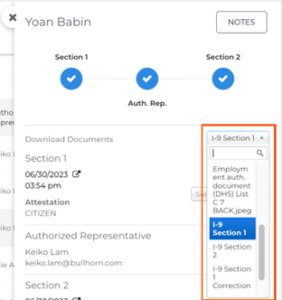
Job Sync
An issue has been resolved that was preventing Jobs from Syncing from the Bullhorn ATS into OTE when using the Source field on the Job record in Bullhorn. Now when syncing the Source field on Jobs from the Bullhorn ATS to Onboarding Talent Edition, we are properly recognizing that field mapping and translating the data successfully.
Forms
Candidates who have completed a package of forms can now view and download individual forms separately, providing more flexibility and convenience.