Product Update Category: Onboarding365
Resolved Issues
Admin Experience: Forms
An issue causing 3rd party forms not to validate has been resolved. This update ensures that 3rd party forms are automatically validated.
Recruiter Experience: ATS
An issue was resolved where the “Re-Initiate Onboarding” action did not add a note to the notes tab on the placement or candidate records. When the action is selected, it will correctly add the note and refresh the iFrame to prevent displaying outdated information.
Resolved Issues
Admin Experience: Forms
An issue preventing third-party forms from validating has been resolved. This update ensures that third-party forms are automatically validated.
Recruiter Experience: ATS
An issue was resolved where the “Re-Initiate Onboarding” action did not add a note to the notes tab on the placement or candidate records. When the action is selected, it will correctly add the note and refresh the iFrame to prevent displaying outdated information.
Recruiter Experience – ATS
Fed ID and DOB updates from Onboarding365 to Bullhorn ATS
What’s new?
Integration of Federal ID and DOB Information: Bullhorn ATS now accepts and updates Federal ID and Date of Birth (DOB) information from Onboarding365 during any status change.
Why does it matter?
- Ensured Data Accuracy: By synchronizing Federal ID and DOB information throughout the onboarding process, we ensure that all data remains accurate and up-to-date, minimizing errors and discrepancies.
- Streamlined Workflow: This integration simplifies the data management process, reducing the need for manual updates and checks, thereby saving administrators time and effort.
- Improved Onboarding Experience: With seamless data updates, the onboarding process becomes smoother for administrators and new hires, leading to a more efficient and positive experience.
Candidate Experience – Translations
French Translations Expanded
What’s new?
French translations have been expanded to cover requirement and error prompts, hard-coded fields, and buttons on the Candidate Profile, Employee History, Checklist page, Completed Documents, and Options drop-down. Parts of the user profile interface were also updated to correct mistranslated French localizations.
Why does it matter?
Previously, these areas were only partially translated or incorrectly translated, with some content still in English. Updating them to French ensures a more consistent and improved user experience for French-speaking users.
Candidate Experience – Form
Connecticut Withholding Form
What’s new?
The Connecticut withholding form has been improved to prevent candidates from simultaneously “adding additional” and “subtracting from” withholding.
Bullhorn ATS Integration
Enhanced Data Sync Frequency with Onboarding365 Configuration
What’s new?
The integration with Bullhorn ATS has been enhanced to support the more frequent syncing of candidates’ Social Security Number (SSN) and Date of Birth (DOB) fields. When candidates provide or update their SSN and DOB after submitting their profile, this information will be immediately synced to Bullhorn ATS. If an SSN Receipt is resolved, the new SSN will be synced to Bullhorn ATS immediately.
Why does it matter?
Previously, SSN and DOB information was only sent to Bullhorn ATS after the completion of Onboarding, which could be too late for some use cases. With this update, syncing these fields immediately upon submission or update ensures that critical candidate information is available in Bullhorn ATS promptly, improving the efficiency and timeliness of your recruitment processes.
Administrator Experience – Emails
Customized Sender Email Address
What’s new?
- Custom Sender Email Address: Agency administrators can now set up a custom sender email address under Settings > Agency Information.
- Transactional Emails from Your Domain: Transactional emails can now be sent from your own domain instead of estaff365.com.
- DNS Verification Status Messages: The setup process includes DNS verification status messages to ensure proper configuration and deliverability.
Why is it Important?
- Professional Branding: Sending emails from your own domain enhances your agency’s professional image and brand consistency.
- Increased Deliverability: Custom sender email addresses, along with DNS verification, improve the likelihood of emails reaching recipients’ inboxes, reducing the chances of being marked as spam.
- Enhanced Security: DNS verification helps ensure that emails are authenticated, reducing the risk of spoofing and phishing attacks.
- User Trust: Receiving emails from a recognizable domain builds trust with your clients and recipients, leading to better engagement and communication.
How do I enable this?
To successfully send emails using an address belonging to another domain, customers must update their DNS settings to include a DKIM (DomainKeys Identified Mail) record. This step is crucial for email authentication, ensuring that the emails are not marked as spam and are delivered reliably.
Note: This feature is dependent on the Bullhorn 2024.7 release.
Resolved Issues
Address Validation Settings: Number of Years to Validate Setting
An issue was resolved where the “Number of years to validate” setting in Residence History was not applied if “Address Gap Checking” was disabled. These settings now operate independently as intended.
Candidate Experience: Tax Forms
The issue regarding the accurate recording of exemption status in the database when an onboarding applicant completes Form W-221 and checks the ‘I am exempt under MSRRA…’ checkbox has been resolved. Previously, the status was not being recorded correctly.
Recruiter Experience: Updated ATS Onboarding Status upon Document Completion
An issue that was occasionally preventing Bullhorn ATS’s onboarding status from updating correctly has been fixed.
Tax Withholding: North Carolina
An issue was resolved where selecting the “I certify that I am exempt…” checkbox in the NC-4EZ tab caused certain fields to remain disabled in Form NC-4; now, these fields are correctly enabled upon returning to the Form NC-4 tab.
Tax Forms
2024 US State Tax Form – Montana State Withholding Form
What’s new?
Functionality has been added that prevents users from entering numeric values for both the Reduced and Extra Withholdings fields on the same Montana State Tax Withholding Form. This will ensure accurate tax information was entered.
Why is this important?
Previously candidates could mistakenly over or under withhold, this will ensure that the information entered is correct.
Available in OB365 R2024.06.
Tax Forms
2024 US State Tax Form – Update Georgia Withholding Form (G-4)
What’s new?
Onboarding365 has been updated to accommodate changes to the Georgia Withholding Form (G-4) for 2024. Users can now access the latest version of the form with updated language, marital status options, and streamlined worksheet steps, ensuring compliance and efficiency in completing tax documentation.
Why does it matter?
This ensures accurate and up-to-date tax information collection for new hires.
Available in OB365 R2024.06.
Recruiter Experience
Assignment of Remote Certifier for an I-9 Section 3
What’s new?
Recruiters and HR representatives can now designate remote certifiers to complete I-9 Section 3.
Why does it matter?
This will expedite the recertification process and avoid depending entirely on internal HR staff.
How do I enable this?
Enabled by default
Available in OB365 R2024.06.
Recruiter Experience
Assignment of a Remote Certifier to an I-9 Corrections Form
What’s new?
Recruiters can now assign remote certifiers for I-9 corrections. Notifications are sent to remote certifiers, and their activities are monitored through the I-9 audit trail.
Why does it matter?
This will streamline the corrective action process and the audit trail will allow for comprehensive documentation and compliance.
How do I enable this?
Enabled by default
Available in OB365 R2024.06.
Recruiter Experience
Updating the ATS I9OnFile Field when I-9 is Completed
What’s new?
I-9 Tracking has been automated to set the field I9OnFile to True after Section 2 is complete. It will synchronize with the associated ATS record and the field will never be set to False outside of this process; it will only be updated during completion of the onboarding process.
Why does it matter?
Automating this sync to the ATS will improve data integrity.
How do I enable this?
Enabled by default
Available in OB365 R2024.06.
SOAP API
New API Method for Retrieving Onboarding Document Metrics
What’s new?
New SOAP API endpoints have been added that can be utilized for receiving Onboarding Document Metrics, Onboarding Details, and Document Details.
Why does it matter?
With the help of these exciting new insights into Onboarding365 data, your agency can now generate business intelligence views by importing raw metrics about the onboarding process into the data warehouse of your choice.
How do I enable this?
Enabled by default
Available in OB365 R2024.06.
Admin Experience
Show Client Business Key after Client Name in all Client select inputs
What’s new?
In the Onboarding process, Client Business Keys are now included with Client or Client Location Names.
Why does it matter?
This will make it easier to distinguish between clients with similar names. Recruiters and administrators will benefit from a more streamlined and effective workflow with this improvement.
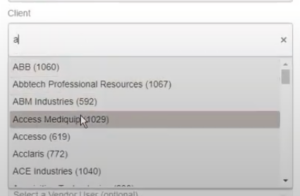
How do I enable this?
Enabled by default
Available in OB365 R2024.06.
Admin Experience
Client Business Key in Onboarding Client Audits Views
What’s new?
With this update, administrators and auditors can now easily distinguish between clients with the new “Business Key” column in the Onboarding Client Audit view. Additionally, when creating new audits, client Business Keys are displayed in parentheses next to client names.
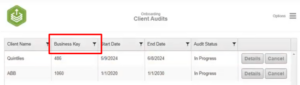
Why does it matter?
This allows administrators to easily distinguish between clients with similar names with easily viewed Business Keys.
How do I enable this?
Enabled by default
Available in OB365 R2024.06.
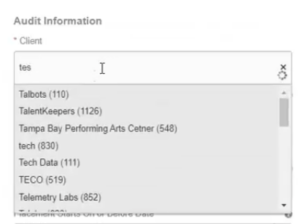
Admin Experience
Client Business Key Column in Data List for Clients
What’s new?
A Business Key column and filtering feature has been added for client management in Agency Settings > Clients and Client Offices
Why does it matter?
This allows administrators to easily distinguish between clients with similar names and streamline data retrieval based on unique identifiers.
How do I enable this?
Enabled by default
Available in OB365 R2024.06.
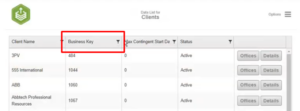
Highlights
Viewing the Client Business Key
What’s new?
When choosing a Client or Client Location from a list while initiating an Onboard for a Candidate the Business Key will now show next to the Client or Location Name to easily differentiate clients with the same or similar names.
Why is it important?
Business Keys easily distinguish Clients from one another and displaying those unique identifiers in lists saves time. You can read more details on the specific changes below.
Highlights
I-9 Corrections: Remote Certifier
What’s new?
I-9 corrections can now be assigned to any Remote Certifier, notifications will be sent, and the certifier will see the I-9 assignment in their portal upon logging in to the app.
Why is it important?
Previously, the I-9 correction process only allowed the original I-9 Section 2 certifier to make changes when a correction was issued. This could cause problems if the certifier is remote, not an employee, or has left the organization.
Resolved Issues
Targeted for Production Release: The following resolved issues will be released to production on May 6, 2024.
Files: Files from O365 Can’t be Viewed/Downloaded in ATS
An issue where files from OB365 couldn’t be viewed or downloaded in the candidate file tab has been resolved.
Regression: New ATS Onboardings Failing for Candidates with Previously Completed Onboardings
An issue that caused the error “Estaff Response (500)” during candidate or placement onboarding in Bullhorn ATS when candidates had a prior onboarding history with agency documents has been resolved.
Resolved Issues
Targeted for Preview Release: April 22, 2024
Candidate Experience: Mobile Tax Withholding North Carolina
An issue was resolved on the mobile version of the Tax Withholding North Carolina form. In the past, this affected the NC-4EZ and NC-NRA tabs, where the checkboxes weren’t showing up correctly in some situations.
On Form NC-4EZ, the alignment issue between a checkbox and its corresponding text was also resolved. With exemption declarations and checkboxes, users can now anticipate a smoother experience.
Integration: Avionte Integration Onboarding Documents Export
An issue was resolved with the integration with Avionte where the zipped folder containing onboarding documents wasn’t exported to Egnyte after the 2024.4 release. This fix will ensure successful export alongside the text file.
Internationalization: Desktop/Mobile Profile Extension
An issue was resolved where candidates in Ireland (IE) and the United Kingdom (UK) were not seeing starting and ending pay rates displayed in the correct currency.
Tax Forms
Update 2024 US Federal Tax Form: Form W-9
What’s new?
Onboarding 365 now includes the most recent W-9 form mandated by the government.
Why does it matter?
This ensures accurate and up-to-date tax information collection for new hires.
Targeted for Preview Release: April 22, 2024
Recruiter Experience
Manage Users View – Add support for Searching and Filtering by Email Address
What’s new?
Administrators and recruiters can now search users by Email Address on the User Management pages to manage accounts, so you can more quickly complete tasks that start by identifying a user by their email address. The ability to search by email address is now available on the following pages:
- Manage Users > Client Users
- Manage Users > Contractors
- Manage Users > Core Employees
- Manage Users > Remote
- Manage Users > Vendor
Why does it matter?
Expanding these pages for viewing and filtering by Email Address accelerates admin and recruiter tasks, allowing them to spend less time doing creative searching to locate candidates.
How do I enable this?
Enabled by default
Targeted for Preview Release: April 22, 2024
Emails
Add Unsubscribe Ability into Email Template Body
What’s new?
An Unsubscribe option was added to the estaff365.com emails.
Why does it matter?
This feature improves user control and should lower spam complaints by making it simple for users to opt-out and be added to our suppression list.
Targeted for Preview Release: April 22, 2024
Resolved Issues
Released to Preview: April 2, 2024
Targeted for Test & Production Release: April 15, 2024
Candidate Experience: Area Code 369 is Valid
Candidates can now enter the California area code 369 for phone number validation. This area code was added in California in 2023 but was not recognized as valid in Onboarding365 before this release.
Compliance: Compliance Representative Adding Data Views Reports
The Compliance Representative role has been corrected to grant access to the full range of reports as specified. This resolves the issue where only a limited set of reports were available.
Data View: Data View Export Shows Ethnic Background
An issue in the Paycom Data View Export was resolved where the “Ethnic Background” column displayed a blank cell instead of the expected “H” for the “Hispanic or Latino” entry (EqualOpportunityTypeId: 1).
Document Management: WebFormDesigner Asterisk on Checkbox
An issue was resolved in document management where the asterisk symbol indicating a required field was missing for checkbox fields in the “Web Form Designer” when creating PDF or Video WebForms in new documents.
Records: Content Record Deleted if a ContentImage Record Links
The issue where Content records linked to a ContentImage via the “Link to Internal Page” dropdown couldn’t be deleted has been resolved. Users can now delete Content records without encountering errors.
Tax Forms 2024: Withholding Tax for Mississippi
The Mississippi state withholding form (89-350) has been updated for 2024. This update now enforces completion of the “_Amount claimed by you_” field if a candidate selects “_Spouse IS employed_”.
Tax Forms 2024: Montana State Withholding Form
An issue was resolved where values entered on the Web UI during the completion of the 2024 Montana Withholding form were not appearing on the mapped form.
Tax Forms 2024: Exempt Tax for W-4
An issue was resolved where selecting Exempt on a Form W-4 webform in Utah, New Mexico, or North Dakota incorrectly removed the chosen filing status, causing inconsistent database entries.
Tax Forms 2024: NC-4EZ Exempt Flowing Data Through
An issue that prevented withholding data from being cleared upon marking an Exempt checkbox has been resolved. This resulted in conflicting data saving to the candidate record and persisting to ATS.
Rest API
Wage Notice – California
What’s new?
The California Wage Notice (DLSE-NTE) is updated for 2024 with all supported languages (EN, SP, VI).
Why does it matter?
This update adds new fields for Emergency and Disaster Disclosure.
Released to Preview: April 2, 2024
Targeted for Test & Production Release: April 15, 2024
Tax Forms 2024
Wage Notice – California
What’s new?
The California Wage Notice (DLSE-NTE) is updated for 2024 with all supported languages (EN, SP, VI).
Why does it matter?
This update adds new fields for Emergency and Disaster Disclosure.
Released to Preview: April 2, 2024
Targeted for Test & Production Release: April 15, 2024
I-9
I-9 Dashboard: Add New Alt Procedure? Filter Column
What’s new?
HR Managers, HR Associates, and Compliance Representatives can now filter the I-9 Dashboard by the Alternative Procedure checkbox.
Why does it matter?
This update helps to ensure the efficient review of forms and supporting documents to maintain accuracy and compliance.
How do I enable this?
Admin users can turn this on by navigating to the following: Settings > General Settings > i9 section > Enable alternative Procedure Checkbox.
Released to Preview: April 2, 2024
Targeted for Test & Production Release: April 15, 2024
I-9
Add Agency General Setting: I-9 > Enable Alternative Procedure
What’s new?
Agency Administrators can now increase I-9 compliance across all office locations by enabling the I-9 Alternative Procedure setting.
Why does it matter?
This ensures seamless utilization of the I-9 remote document inspection for a more efficient onboarding experience.
Released to Preview: April 2, 2024
Targeted for Test & Production Release: April 15, 2024
Resolved Issues
Released to Production: The following resolved issues were released to production on April 1, 2024.
Candidate Experience: Area Code 369 is Valid
Candidates can now enter the California area code 369 for phone number validation. This area code was added in California in 2023 but was not recognized as valid in Onboarding365 before this release.
Compliance: Compliance Representative Adding Data Views Reports
The Compliance Representative role has been corrected to grant access to the full range of reports as specified. This resolves the issue where only a limited set of reports were available.
Data View: Data View Export Shows Ethnic Background
An issue in the Paycom Data View Export was resolved where the “Ethnic Background” column displayed a blank cell instead of the expected “H” for the “Hispanic or Latino” entry (EqualOpportunityTypeId: 1).
Document Management: WebFormDesigner Asterisk on Checkbox
An issue was resolved in document management where the asterisk symbol indicating a required field was missing for checkbox fields in the “Web Form Designer” when creating PDF or Video WebForms in new documents.
Records: Content Record Deleted if a ContentImage Record Links
The issue where Content records linked to a ContentImage via the “Link to Internal Page” dropdown couldn’t be deleted has been resolved. Users can now delete Content records without encountering errors.
Tax Forms 2024: Withholding Tax for Mississippi
The Mississippi state withholding form (89-350) has been updated for 2024. This update now enforces completion of the “_Amount claimed by you_” field if a candidate selects “_Spouse IS employed_”.
Tax Forms 2024: Montana State Withholding Form
An issue was resolved where values entered on the Web UI during the completion of the 2024 Montana Withholding form were not appearing on the mapped form.
Tax Forms 2024: Exempt Tax for W-4
An issue was resolved where selecting Exempt on a Form W-4 webform in Utah, New Mexico, or North Dakota incorrectly removed the chosen filing status, causing inconsistent database entries.
Tax Forms 2024: NC-4EZ Exempt Flowing Data Through
An issue that prevented withholding data from being cleared upon marking an Exempt checkbox has been resolved. This resulted in conflicting data saving to the candidate record and persisting to ATS.
Tax Forms 2024
Wage Notice – California
What’s new?
The California Wage Notice (DLSE-NTE) is updated for 2024 with all supported languages (EN, SP, VI).
Why does it matter?
This update adds new fields for Emergency and Disaster Disclosure.
Released to Production: April 1, 2024
I-9
I-9 Dashboard: Add New Alt Procedure? Filter Column
What’s new?
HR Managers, HR Associates, and Compliance Representatives now can filter the I-9 Dashboard by the Alternative Procedure checkbox.
Why does it matter?
This update helps to ensure the efficient review of forms and supporting documents to maintain accuracy and compliance.
How do I enable this?
Admin users can turn this on by navigating to the following: Settings > General Settings > i9 section > Enable alternative Procedure Checkbox.
Released to Production: April 1, 2024
I-9
Add Agency General Setting: I-9 > Enable Alternative Procedure
What’s new?
Agency Administrators can now increase I-9 compliance across all office locations by enabling the I-9 Alternative Procedure setting.
Why does it matter?
This ensures seamless utilization of the I-9 remote document inspection for a more efficient onboarding experience.
Released to Production: April 1, 2024
Onboarding365 Resolved Issues
Bullhorn Integration: New ATS Users Syncing to ONB365
New users will automatically sync from Bullhorn ATS to Onboarding365 during user creation in both the admin and App interfaces. Previously, an issue caused users to not automatically sync from the ATS.
Email: Default Email Template for Noncorporate Brand and Default Language
Email templates now use the noncorporate brand when assigned. Previously, some email templates that were set to the default language (English (United States)) but assigned to a noncorporate brand, incorrectly used the corporate brand template.
I-9: Section 1 After the Section 2 is Certified
An issue was resolved where sporadic deletion of the Form I-9 Section 1 after Section 2 certification was happening.
Preview: Signatures Missing from all Documents
The signatures now appear as expected in the Preview environment. Previously, an issue caused signatures to be missing for all documents, affecting standard and custom documents.
Tax Forms 2024
2024 US Tax Form Update – Minnesota W4-MN Withholding Document
The Minnesota W4-MN withholding allowance/exemption certificate has been updated to its most recent version.
Tax Forms 2024
2024 US Tax Form Update – Iowa IA W-4 Withholding Document
The Iowa IA W-4 was updated to reflect the changes introduced by the most recent 2024 update to ensure compliance.
Tax Forms 2024
2024 US Tax Form Update – Idaho W-4 Withholding Document
The California Idaho W-4 was updated to reflect the changes introduced by the most recent 2024 update to ensure compliance.
Tax Forms 2024
2024 US Tax Form Update – Colorado DR 0004 Withholding Document
The Colorado DR 0004 withholding certificate has been updated to its most recent version.
Tax Forms 2024
2024 US Tax Form Update – California DE-4 Withholding Document
The California DE-4 was updated to reflect the changes introduced by the most recent 2024 update to ensure compliance.
Tax Forms 2024
2024 Canada Tax Form Update – Yukon TD1
The Yukon TD1 form was updated to ensure compliance with Canadian tax laws.
Tax Forms 2024
2024 Canada Tax Form Update – Update Saskatchewan TD1
The Saskatchewan TD1 form was updated to ensure compliance with Canadian tax laws.
Tax Forms 2024
2024 Canada Tax Form Update – Update Prince Edward Island TD1
The Prince Edward Island TD1 form was updated to ensure compliance with Canadian tax laws.
Tax Forms 2024
2024 Canada Tax Form Update – Update Nunavut TD1
The Nunavut TD1 form was updated to ensure compliance with Canadian tax laws.
Tax Forms 2024
2024 Canada Tax Form Update – Update Nova Scotia TD1
The Newfoundland and Nova Scotia TD1 form was updated to ensure compliance with Canadian tax laws.
Tax Forms 2024
2024 Canada Tax Form Update – Update Northwest Territories TD1
The Northwest Territories TD1 form was updated to ensure compliance with Canadian tax laws.
Erecruit
Prefix Support for Usernames in Erecruit-initiated Onboardings
What’s new?
Erecruit can now initiate onboardings with a prefix attached to the user name. This will allow users to reuse their login emails across brands within the same ONB365 instance.
Why does it matter?
Reusing login emails across different brands within the same ONB365 instance allows for a more convenient and flexible experience.
Released to Production: March 14, 2024
Candidate Experience – Canada Tax Forms
Canada Tax Form Update – Quebec Source Deductions Return
The Quebec Source Deductions Return Form has been updated to ensure compliance with Canadian tax laws.
Enabled by Default
Candidate Experience – Canada Tax Forms
Canada Tax Form Update – Alberta
The Alberta Form has been updated to ensure compliance with Canadian tax laws.
Enabled by Default
Candidate Experience – Canada Tax Forms
Canada Tax Form Update – British Columbia
The British Columbia Form has been updated to ensure compliance with Canadian tax laws.
Enabled by Default
Candidate Experience – Canada Tax Forms
Canada Tax Form Update – Federal
The Federal Form has been updated to ensure compliance with Canadian tax laws.
Enabled by Default
Candidate Experience – Canada Tax Forms
Canada Tax Form Update – Manitoba TD1
The Manitoba TD1 Form has been updated to ensure compliance with Canadian tax laws.
Enabled by Default
Candidate Experience – Canada Tax Forms
Canada Tax Form Update – New Brunswick
The New Brunswick Form has been updated to ensure compliance with Canadian tax laws.
Enabled by Default
Candidate Experience – Canada Tax Forms
Canada Tax Form Update – Newfoundland and Labrador TD1
The Newfoundland and Labrador TD1 Form has been updated to ensure compliance with Canadian tax laws.
Enabled by Default
Candidate Experience – Canada Tax Forms
Canada Tax Form Update – Update Ontario TD1
The Update Ontario TD1 Form has been updated to ensure compliance with Canadian tax laws.
Enabled by Default
Candidate Experience – US Tax Forms
2024 US Tax Form Update – Arizona A-4
Arizona’s withholding tax document has been updated to the most recent version.
Enabled by Default
Candidate Experience – US Tax Forms
2024 US Tax Form Update – Connecticut CT-W4
The Connecticut CT-W4 Tax Form has been updated for 2024.
Enabled by Default
Candidate Experience – US Tax Forms
2024 US Tax Form Update – Kentucky K-4 Withholding Document
The Kentucky K-4 withholding document has been updated to the most recent version.
Enabled by Default
Candidate Experience – US Tax Forms
2024 Montana NW-4 Tax Form Update
The Montana W-4 was updated to reflect the most recent 2024 changes to ensure compliance.
Enabled by Default
Candidate Experience – US Tax Forms
2024 US Tax Form Update – Rhode Island RI-W4
The Rhode Island RI-W4 was updated to reflect the most recent 2024 changes to ensure compliance.
Enabled by Default
User Experience – Data View Exports
New user role allowing the export of full active onboardings
Export capabilities have been expanded for internal Onboarding client users. This update allows all active onboardings to be in a single export for HR Manager, HR Associate, and Compliance Representative Data View roles. The enhancement provides better data accessibility and user flexibility in the Onboarding365 system.
Note: The Data View grid in the app will continue to display a maximum limit of 500 users.
Enabled by Default
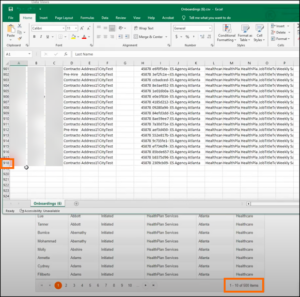
Onboarding365 Update
Completed I-9 Worksheet Document Title Display
The document title will now display correctly on a completed I-9 worksheet.
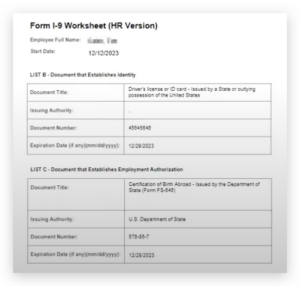
Onboarding365 Update
Withholding Tax: Louisiana Tax Form
The Louisiana Tax form now allows employees to populate all values in Blocks A and B which also syncs over to Bullhorn ATS.
Onboarding365 Update
US W-4 Withholding Tax Form Update for 2024
The US Federal W-4 Tax Withholding Form has been updated for the 2024 tax year.
Enabled by Default.
Onboarding365 Update
US Tax Form Update for 2024
The South Carolina Tax Form SCW-4 has been updated for 2024.
Enabled by Default.
Onboarding365 Update
Initiated Onboarding Notification Email
Onboarders can now update the notification email when a completed W4 form is included in the onboarding packet. This was only affecting erecuit Onboarding365 clients.
Onboarding 365 Update
E-Verify: Citizenship Codes
We have updated the list of Citizenship Codes used to create E-Verify cases to comply with new E-Verify changes by adding non-citizen authorized to work.
Enabled by Default.
Tax Forms
Updated Tax Forms for 2024
The Wisconsin 2024 Tax Form has been updated.
Enabled by Default.
Onboarding365 Updates
Required Numeric and Currency Fields on Mobile View
An issue was resolved regarding credential documents where required numeric and currency fields were not validated properly. This affected mobile view only.

Onboarding365 Updates
Conditional Field Display on Form
An issue was resolved that prevented a user from submitting a form on mobile view when the form had a checkbox that controlled visibility of a required field dropdown.
Tax Forms
Wisconsin Tax Document: “Signature” Field Failed to Populate
An issue has been resolved regarding Wisconsin’s withholding tax document. Previously, the signature did not populate on the generated PDF. Now, the generated PDF displays the onboarder’s signature.
![]()
Tax Forms
Updated Tax Forms for 2024
The following states have updated Tax Forms for 2024:
- Illinois
- Indiana
Tax Forms
Oregon Tax Document: Incorrect “Middle Initial” Placement
An issue has been resolved with Oregon’s withholding tax document. Previously, the middle initial was populating in the “First Name” field. Now, the middle initial populates in its designated field.
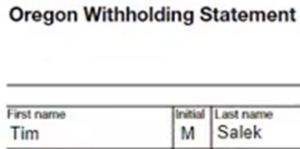
Onboarding365 Updates
“Work Eligibility” Statement
An issue has been resolved with the Work Eligibility statement. Previously, the word “the” appeared in front of all countries. Now, it only appears in front of the appropriate countries (The United States and The United Kingdom).
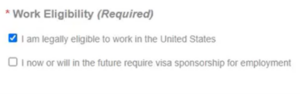
I-9 Updates
Remote Certifier List: Reduced Load Time
An issue has been resolved that caused the Remote Certifier List to have an extended load time when a user was attempting to assign a remote certifier to a Form I-9.
I-9 Updates
Onboarding Initiation Failure
An issue has been resolved with onboarding initiation. Previously, an onboarding failed to initiate when the candidate had a prior onboarding with a completed Form I-9 that was canceled. Now, onboarding initiation is successful.
I-9 Updates
Form I-9: Support for Up To Four Preparers or Translators
Form I-9 will now support up to four preparers or translators. This change will also be supported in the I-9 Data View CSV Export, I-9 Audit Trail Data View, and the Audit Trail on Form I-9’s review page.
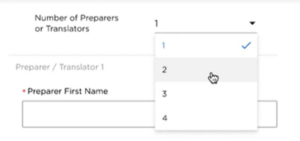
I-9 Updates
Form I-9: Empty Fields
The rules for Form I-9 have been updated. Previously, when an onboarder left a field empty when filling out Form I-9, the generated PDF populated the empty fields with “N/A”. Now, all fields that are left empty on Form I-9 will appear blank on the generated PDF
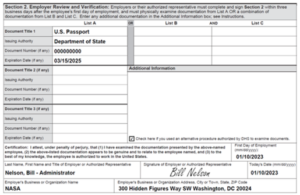 .
.
ATS Integration
Indiana Withholding Tax Form
When using the System Setting onboarding365StateTaxInfoFlowback to sync state tax data from Onboarding365 to Bullhorn, the Indiana Withholding Tax form will now show the “Start Military Spouse Exemption“ and “Terminate Military Spouse Exemption” fields and their corresponding values in Bullhorn on the State Tax entity.

I-9 Section 2: Loading
An issue has been resolved regarding Section 2 loading properly. Previously Section 2 was not loading properly when the status was “Restart” and Section 2 had been partially completed up until the HelloSign signature step.
I-9 Section 2: Alien Registration Receipt Card
The document upload requirements for the Alien Registration Receipt Card (Form I-551) have been updated. It is now required for E-Verify employers opting to retain photo match documents only, ensuring hassle-free document retention and compliance.
Updated I-9 Data Views
The Form I-9 and Form I-9 Audit Trail data views, as well as their Export Spreadsheets, have been updated to display the exact language from the newest version of Form I-9. The Export Spreadsheet for the Form I-9 data view has two new fields: “Preparer Middle Initial” and “Alternative Procedure Used”.
Receipt Tab on I-9 Dashboard
An issue has been resolved with the I-9 Dashboard. Previously, the I-9 Dashboard did not display a document’s receipt on the Receipt Tab when an I-9 Certification Correction form was filled out with the “Is Receipt?” box checked, but the original Form I-9 was filled out without checking the “Is Receipt?” box. Now, the document’s receipt is displayed on the Receipt Tab whether or not the “Is Receipt?” box is checked on the original Form I-9.
Form I-20 & Form DS-2019 not Populating in Dropdown
An issue has been resolved that caused the “Student Eligibility Certificate” (Form I-20) and the “Visitor Eligibility Certificate” (Form DS-2019) to not appear in the “Document Title” dropdown when a user was attempting to reverify I-9 documents that used I-9 section 3.
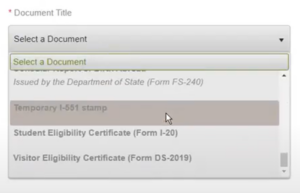
Form I-9’s
Form I-9, Paper I-9, the I-9 Certification Correction form, and the I-9 Receipt Resolution form have been updated to their most recent versions to ensure that we are in compliance with the requirements of the U.S. Citizenship and Immigration Services agency.
“Employment Authorization” Dropdown
An issue has been resolved that caused an Agency’s country, instead of the “United States”, to be displayed in the “Employment Authorization” dropdown on the I-9 web form.
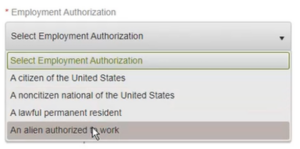
“Download Single File” Feature
The logic for the “Download Single File” feature has been updated for the new Form I-9.
- “Download Single File” Feature for Old Form I-9
- Section 1 & 2 are combined into a single PDF.
- “Download Single File” Feature For New Form I-9
- Onboarder fills out Section 1 without Preparer/Translator and HR fills out Section 2 for First Time Hire
- Download the HR document which consist of page 1 (section 1 and section 2)
- Onboarder fills out Section 1 with Preparer/Translator and HR fills out Section 2 for First Time Hire
- Download the HR document which consist of pages 1 & 3 (sections 1 & 2 and Supplement A)
- Onboarder fills out Section 1 without Preparer/Translator and HR fills out data for Rehire
- Download the Onboarder’s document & merge it with HR’s document and that consists of pages 1 & 4 (sections 1 & 2 and Supplement B)
- Onboarder fills out Section 1 with Preparer/Translator and HR fills out data for Rehire
- Download the Onboarder’s document & merge it with HR’s document and that consists of pages 1, 3 & 4 (sections 1 & 2, Supplement B, and Supplement A)
- Onboarder fills out Section 1 without Preparer/Translator and HR fills out Section 2 for First Time Hire
“Download” & “Download All” Feature
The logic for the “Download” feature and the “Download All ” feature on the I-9 Audit Tab (I-9 Dashboard) was updated for the new Form I-9 and the old Form I-9:
- “Download” Feature for Old Form I-9
- Section 1 & 2 are combined into a single PDF.
- “Download” Feature for New Form I-9
- Onboarder fills out Section 1 without Preparer/Translator and HR fills out Section 2 for First Time Hire
- Download the HR document which consist of page 1 (section 1 and section 2)
- Onboarder fills out Section 1 with Preparer/Translator and HR fills out Section 2 for First Time Hire
- Download the HR document which consist of pages 1 & 3 (sections 1 & 2 and Supplement A)
- Onboarder fills out Section 1 without Preparer/Translator and HR fills out data for Rehire
- Download the Onboarder’s document & merge it with HR’s document and that consists of pages 1 & 4 (sections 1 & 2 and Supplement B)
- Onboarder fills out Section 1 with Preparer/Translator and HR fills out data for Rehire
- Download the Onboarder’s document & merge it with HR’s document and that consists of pages 1, 3 & 4 (sections 1 & 2, Supplement B, and Supplement A)
- Onboarder fills out Section 1 without Preparer/Translator and HR fills out Section 2 for First Time Hire
- “Download All” Feature: When selected, a ZIP file is downloaded and if the ZIP file contains both the Old and New Form I-9 PDFs, both forms need to follow the logic listed above, respectively.
Enhanced Support for “When Not Empty in Onboarding365”
Support has been enhanced for the value “When not empty in Onboarding365”. Previously, flowback failed when a user mapped a non-string Onboarding365 field and selected the value “When not empty in Onboarding365” for the “Always Overwrite” field. Now, flowback is successful when a non-string Onboarding365 field is mapped and the value “When not empty in Onboarding365” is selected for the “Always Overwrite” field.

Details Button Interaction
An issue has been resolved on mobile that caused users with a non-English language setting to not be redirected to the document list or next document when clicking Details on the My Onboardings page. Now users are redirected to the document list or next document when Details is selected regardless of the language setting.
Placement Dates Sync Feature
The Placement Dates Sync Feature allows Onboarding365 to automatically subscribe to Placement Change Events in Bullhorn. When Placement Dates are changed in Bullhorn, Onboarding365 will poll Bullhorn for what has changed. If any of the three Placement Date Fields (dateBegin, dateEnd, EstimatedDateEnd) are changed, Onboarding365 will retrieve the latest values from Bullhorn and update the corresponding date fields on the associated Onboarding365 Onboarding Record.
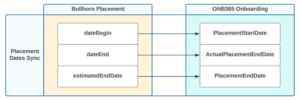
Onboarding Initiation Failures
An issue has been resolved that caused onboarding initiations to fail. Previously, users received intermittent “Data is Null” errors when initiating onboardings resulting in failed initiations. Now, users no longer receive “Data is Null” errors and are able to successfully initiate onboardings.
Direct Deposit Flowback
An issue has been resolved with Direct Deposit flowback. Previously, an error would occur during direct deposit flowback when the Remainder Deposit Type Account did not have the highest Payment Order number. Now, direct deposit flowback occurs successfully.
Select Resume Button
An issue has been resolved on mobile with the Select Resume button. Previously the Select Resume button was positioned incorrectly on the screen causing it to be partially visible. Now the Select Resume button is correctly positioned on the screen and fully visible.
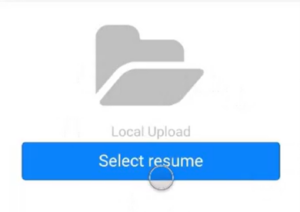
Select Files Option Update
The File Upload experience has been improved by hiding/disabling the upload button until a file is selected when the file upload is required.

Added Support for New Area Codes
We’ve updated the list of valid area codes in Onboarding365. The following codes have been added:
- (656)
- (584)
- (263)
- (354)
- (468)
- (835)
- (557)
- (683)
- (826)
- (948)
- (368)
- (753)
- (943)
- (350)
- (464)
“Lived In” Rule-Driven Documents
An issue was resolved with ‘Lived In’ rule-driven documents not syncing to Erecruit. Previously, when a user completed their Onboarding365 profile and a new document was added to the onboarding, due to where the onboarder lives, the new “Lived In” rule-drive document would not automatically be sent to Erecruit. Now, newly added “Lived In” rule-driven documents added during an onboarding will automatically be sent to Erecruit.
Updates to Voluntary Self-Identification of Disability Form
The English and Spanish translations of the Voluntary Self-Identification of Disability form have been updated to their most recent versions.
Onboarding365 Direct Deposit Flowback
An issue was resolved with Direct Deposit flowback between Onboarding365 and Bullhorn. Previously, an error would occur during Direct Deposit flowback when Onboarding365 sent a four digit number or higher. Now, when Onboarding365 sends a four digit number or higher it results in successful Direct Deposit flowback.

Web Form Required Fields
An issue has been resolved for agency created documents with Document Fill Type as “PDF with Web Form”. Previously, onboarders could submit a document without completing required checkbox fields on mobile devices. PDF with Web Form documents that contain a required checkbox now require an onboarder on a mobile device to make a selection before submitting the document.
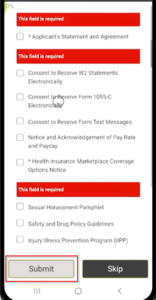
Updated Tax Forms for 2023
West Virginia’s Withholding Form & Reciprocity Declaration has been updated for 2023.
