Product Update Category: Pay & Bill
Search
Saved Search Display Card Added to Advanced Search
What’s new?
Similar to the ATS/CRM update, if you open the Advanced Search window while viewing a saved search, you’ll now see a card on the left side of the window displaying the name and owner of the saved search.
This update also allows you to update the saved search criteria from within the Advanced Search window. Click the SAVE SEARCH + button then Update Saved Search to save your changes to the search criteria, or click RESET to remove the search criteria entirely.
We’ve made this update to the following lists:
- Payable Charges
- Billable Charges
- Timesheets
- Invoices
Why is this important?
This update makes it easier to see when you’re viewing saved search criteria and allows you to ensure the changes align with your intended search for relevant data.
How do I enable this?
Generally Available: Enabled by default.
Time and Labor
Minimum Daily Hours Supported as Part of Guaranteed Hours Rule
What’s new?
Within the Guaranteed Hours rule, there is a new Frequency called Daily (Minimum Hours Worked per Day).
Why does it matter?
This new Frequency can be used to guarantee a certain number of hours for only the days with worked hours. This contrasts the existing Daily (Scheduled Number of Days per Period) Frequency that guarantees hours even if the Candidate does not work any hours.
How do I enable this?
Generally Available: Enabled by default.
Time and Labor
New Placement Time and Expense Fields
What’s new?
Three new fields are available on the Placement Time and Expense Branch in Bullhorn Reporting: Time and Expense Source, In Out Indicator, and Approval Method.
Why does it matter?
These new fields can be used in report writing to expand the data available for reporting.
How do I enable this?
Generally Available: Enabled by default.
Resolved Issue
Time and Labor: Amount Earn Codes
Amounts entered are now prevented from being multiplied by the rate on the Rate Card in some scenarios. Previously, amounts were incorrectly multiplied by the rate on the Rate Card causing erroneous transactions.
Time and Labor
Warning Modal Displayed for Unsaved Changes on Placement Pay/Bill Rules
What’s new?
When there are unsaved changes on Placement Pay/Bill Rules and the user navigates away, a warning notification is displayed to advise that there are unsaved changes.
Why does it matter?
This will ensure that a user does not navigate away and assume their change was saved.
How do I enable this?
Generally Available: This update is enabled by default.
Time and Labor
Update the WFH true but null eval state ID Issue for TLE created Timesheets
What’s new?
When an Issue item is created because a Work From Home Placement is missing a State, the Source now links to the Candidate correctly.
Why does it matter?
This ensures that the Payroll Admin can correct the Candidate with the Issue.
How do I enable this?
Generally Available: This update is enabled by default.
Time and Labor
Transaction Uploader Supports Flexible Rates
What’s new?
The Transaction Uploader in Bullhorn Time and Expense now supports Flexible Rates.
Why does it matter?
This means that you can now upload Earn Codes that are not on the Placement Rate Card, but are present in your Corporation (e.g., PTO). This allows you to use the full range of any Earn Code within your Corporation to send custom Pay Rates and Bill Rates via the Transaction Uploader.
This feature does not allow for Rate Card Overrides. The Placement Rate Card is always used as the source of truth.
How do I enable this?
Generally Available: This change is enabled by default for clients already using the Transaction Uploader. Contact Bullhorn support to enable the Transaction Uploader for your company.
Time and Labor
Highlight Custom Rates on Pay and Bill Transaction Tabs and Slideouts
What’s new?
When Custom Rates (non-rate card rates) are entered through the Transaction Uploader, they will be highlighted on the Pay Transactions and Bill Transactions tabs both on the Timesheet record and the Timesheet slideout.

Why does it matter?
This update allows Custom Rates to be quickly distinguished from the rates coming from the Rate Card.
How do I enable this?
Generally Available: This enhancement is enabled by default.
Search
Recent and Saved Searches
What’s new?
We’ve enhanced the Quick Search view for certain lists and added valuable data so you can quickly view the search criteria for your recent and saved searches.
Previously, recent searches didn’t clearly display the criteria used, and saved searches only displayed the title. Now with recent searches, you can easily determine the ideal criteria for your business needs and make necessary adjustments. With saved searches, you can easily see who owns the search and what criteria was used, without opening the search. You can see these changes in the following lists:
- Payable Charges
- Billable Charges
- Invoices
- Timesheets
- Compliance Manager Dashboard
Why does it matter?
These enhancements allow you to quickly sort through your data and get the results you need to keep your business moving.
Lists
Layout Enhancement
What’s new?
Column Layout and Saved Search buttons have been moved to the list header for the following lists:
- Billable Charge
- Invoice
- Issue
- Mass Action Batch
- Payable Charge
- Surcharge
Why does it matter?
This change allows for a more streamlined List experience and paves the way for future enhancements.
How do I enable this?
You do not need to take any action to enable this feature.
Resolved Issues
Time & Labor: Customer Required Fields on Timesheet Slideout
Customer Required Fields (CRFs) now wrap on the popover on the Timesheet Slideout. Previously, long CRFs were difficult to read on the Timesheet Slideout view.
Time & Labor
Timesheet Entry Available in View Layout
What’s new?
Timesheet Entry is now an available entity within View Layout in Staffing Admin.
Why does it matter?
By navigating to View Layout from the Bullhorn Menu in ATS, you can now select Timesheet Entry as the Field Map Entity. This allows you to edit how Timesheet Entry Default Columns and Slideout Details are displayed on your List view.
How do I enable this?
Generally Available: This change is enabled by default.
Time & Labor
Evaluation State Column Locations on Timesheet List
What’s new?
The Evaluation State column on the Timesheet List is now limited to US and Canada locations.
Why does it matter?
Finding a location is now significantly easier since you no longer have to search through thousands of locations to find the correct one.
How do I enable this?
Generally Available: This change is enabled by default.
Time & Labor
All Expenses Show in ATS Despite Pay Period
What’s new?
Expense Earn Codes with dates outside of the Pay Period date range now show in Bullhorn ATS.
Why does it matter?
Allowing all expenses to be visible in ATS, despite the dates provided falling outside of the Pay Period they were submitted, provides you with full and accurate data surrounding expenses.
How do I enable this?
Generally Available: This change is enabled by default.
Time and Labor
Timesheet Records Now Show Recent Change Details About Pay & Bill Transactions
What’s new?
The Source, User, and Date Last Modified are now available for Pay and Bill Transactions on their respective tabs within the Timesheet Record.
Why does it matter?
Payroll and Billing Admins can now see details about manual transactions to be able to troubleshoot easily if necessary.
How do I enable this?
This change is enabled by default.
Target Release Date: April 4, 2024
Time and Labor
Time and Labor Evaluation Now Supports Work From Home
What’s new?
The Time and Labor Engine applies state-specific rules automatically for candidates who work from home based on the Candidate Location (State) and the Work From Home setting on the Placement.
Why does it matter?
Overtime (OT) and Doubletime (DT) calculations are now correctly based on the state in which a Work From Home Placement lives rather than the state of the placement’s location.
How do I enable this?
This is enabled by default.
Target Release Date: April 4, 2024
Time and Labor
Name Change to “Daily” Frequency in Guaranteed Hours Rule
What’s new?
“Daily” frequency within the Guaranteed Hours rule has been renamed to “Daily (Scheduled Number of Days per Period).” The way the rule works remains the same.
Why does it matter?
This name change adds contrast to “Daily (Minimum Hours Worked per Day)” when added in the future.
How do I enable this?
This change is enabled by default.
Target Release Date: April 4, 2024
Reports
New and Updated Pay & Bill Standard Reports
What’s new?
Three new reports and updates to two existing reports are available in the standard Pay & Bill Bullhorn Reporting package:
New Reports:
- Purchase Order Burn
- Amounts by CRF
- Pay Export Batch
Updated Reports:
- Transaction Master Summary V7
- Transaction Master Summary Exceptions V7
Why does it matter?
These new and updated reports allow you to track additional pay and bill data.
How do I enable this?
New reports are enabled by default. Contact Bullhorn Support to update to the latest version of the updated reports; this ensures any customizations to existing reports aren’t overwritten.
Customer Required Fields
Customer Required Fields Free Text Option
What’s new?
You can now track Customer Required Fields (CRF) Free Text within Bullhorn. The new CRF allows Candidates to enter the correct CRF value, rather than selecting a prepopulated option, on their timecard during Time Entry. The CRF Free Text data will flow through to their respective billing transactions and can be used to split, group, and summarize invoices.
Why does it matter?
The new CRF Free Text option allows you to track additional custom data points against time worked and use those data points to manage invoice presentation.
How do I enable this?
CRF Free Text is enabled by default for customers with CRF functionality already enabled. Contact Bullhorn Support if you would like to enable CRF functionality.
Pay & Bill Resolved Issue
Bullhorn Reporting: Fields Related to Work From Home are Available
Multiple fields related to Work From Home are now available in Bullhorn Reporting and can be used in report writing.
Rate Cards
Enhanced Rate Visibility on Placement
Pay and Bill Rate fields on the Placement List screen will now display the correct rates when a Placement Rate Card Change Request is approved.
Enhanced Rate Visibility must be enabled for this feature to work.
Time & Labor
Timesheet Cycle Field
The Timesheet Cycle field is now available on Company and Job Layout in Client Admin. Values added to the Timesheet Cycle field on Company and Job records are for reference only and do not copy down to the Placement.
Enabled by Default.
Time & Labor
Timesheet Approval Reminders Sent from ATS
You can now send Approval Reminders for Timesheets with a “Submitted” status directly from the ATS through the Timesheet list view, the Timesheet record, or the Timesheet slideout.
You must be Time and Labor enabled and have the appropriate entitlement to use this feature. Contact your Account Manager for more information.
Time & Labor
Timesheet Activity History
Timesheet records now have an Activity tab containing Approval Reminder activities.
Enabled by Default.
Time & Labor
Time Evaluation Logic Update
Time & Labor now evaluates time based on the ruleset that is active as of the Start Date for the timesheet and which is effective the entire pay period. Rulesets that start in the middle of the period will not be applied until the following pay period.
Enabled by Default.
Time & Labor
Single Sign-On (SSO) Action to Bullhorn Time & Expense (BTE) from Billable Charge Details Page
You can now open a BTE Timesheet from the Billable Charges detail page seamlessly through SSO as expected.
Time & Labor
Shift Earn Code Mapping Warning
A banner warning is now displayed on the Add and Edit Shift Definition modals if the source and target earn codes do not match regarding accruing OT. This ensures Shift Earn Code Mappings are not misconfigured.
Enabled by Default.
Time & Labor
Quantity and Calculated Fields Cleared on Billable Charge Slideout
An issue has been resolved where the quantity and calculated fields were not being cleared when the Earn Code was removed or changed on the Billable Charge slideout. Now, when the Earn Code is removed or changed, existing data in the quantity and calculated fields is automatically cleared so that new data can be entered and calculated properly.
Time & Labor
Allow Zero as a Threshold Value on Worked Holiday Threshold Rules
You can now have zero as a threshold value for a Worked Holiday Threshold rule limited to a maximum of five thresholds. This allows all time to be converted to Holiday Earn Codes.
Enabled by Default.
Time & Labor
Consistent Minute-to-Decimal Conversion
Time and Labor now leverages the same logic used in Time & Expense for minute-to-decimal conversion. For example, if a candidate enters “20:00 to 23:59,” previously Time and Labor would have converted the quantity to 3.983333 hours. With this enhancement, the entry’s quantity will be 3.98 hours.
Data Replication
Placement Rate Card Edit History Data Replication Support
To enhance reporting capabilities around Placement Rate Cards, the following tables are now available in Data Replication:
- PlacementRateCardEditHistory
- PlacementRateCardEditHistoryFieldChange
- PlacementRateCardEffectiveDateChange
- PlacementRateCardLineEditHistoryFieldChange
Enabled by default.
Time & Labor
Evaluated Holiday Hours Will Remain Holiday Hours
Holiday hours will now consistently be displayed as Holiday hours after time evaluation, rather than occasionally showing as Regular hours.
Revenue Recognition
Unable to Re-export Failed Unbilled Distribution
An issue has been resolved where billing specialists couldn’t retry the export of Unbilled Revenue Distributions for Billable Charges with a General Ledger Status of “Export Failed”.
Now, you can select “Export Unbilled Revenue Distributions” from the list actions dropdown to action distributions that have previously failed the export process.
Availability: Enabled by default.
Data Replication
Purchase Order and Purchase Order Edit History Support
Purchase Order and Purchase Order Edit History are now supported in Data Replication.
Availability: Enabled by default.
Customer Required Fields
Enhanced Validation on Customer Required Fields Options
New validations for customer-required field options have been added. When a CRF option is added or edited, the system will validate and ensure that the option start date is on or after the field start date. It will also validate and ensure the option end date is on or before the field end date.
Availability: Enabled by default.
Canvas
Added Placement Rate Card Custom Fields
Placement Rate Card Custom fields are now available in Canvas and can be used in report writing.
Availability: Enabled by default.
Canvas
Added Placement Time and Expense Branch Field
Placement Time and Expense Branch is now available in Canvas and can be used in report writing.
Availability: Enabled by default.
Billing Profile
Display of billingClientCorporationID in the Company’s Billing Profiles Tab is Always the Current Company
We fixed a display issue on the Client Corporation Billing Profile Tab where the Billing Profile’s Billing Client Corporation would display the name of the Client Corporation of the record page you were on, regardless of whether the values were different due to Billing Relationships. Now, the correct record will be displayed at all times.
Availability: Enabled by default.
Workers’ Compensation
Data Loader Self-Service
You can now create and update workers’ compensation codes and rates via Data Loader. This makes a lengthy end of year process easier by allowing you to add and update data in bulk.
Generally Available: Data Loader is an open source tool. For more information, view installation and usage instructions here https://github.com/bullhorn/dataloader-app.
Time & Labor
Advanced Search on Timesheet List
Users will now be able to perform advanced searches on the Timesheet list. With this functionality, a set of standard searches will also be included. Standard searches to be released this month include “Recently Added,” “Recently Modified,” and “Unapproved Timesheets.”
Time & Labor
Advanced Holiday Rules
Bullhorn now supports configuration for Exact, Start Time, or Majority evaluation on holiday rules. A new “Evaluation Method” field allows for configuration on holiday rules to support cases where candidates receive holiday pay if their shift starts during the holiday or the case where candidates receive holiday pay if the majority of the hours they work during a shift overlap with the holiday. Please note that all existing holiday rules will be set to “Exact.”
Purchase Orders
Track Purchase Orders with Bullhorn
You can now track Purchase Orders (PO) within Bullhorn. The new PO functionality is used in conjunction with the new Purchase Order value type Customer Required Fields. This allows candidates to select the correct PO on their timecard. The PO data will flow through to their respective billing transactions and can be used to split, group and summarize invoices. You can also leverage Bullhorn Reporting to track PO burn. You can store more than one PO per placement with this feature. This prevents your team from creating multiple placements just to account for multiple POs on a job.
Early Access: If you are interested in being part of the Early Access program, please reach out to your Account Manager.


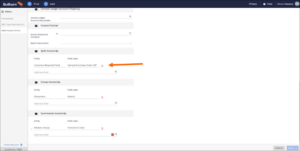
Customer Required Fields
Removed the 50 Option Limit on Company CRFs
The system no longer limits you to 50 Options per Customer Required Field on a Company’s Customer Required Field.
Enabled by Default
Customer Required Fields
CRF Config Form Scrolling
An issue was resolved that prevented scrolling when assigning a CRF to a Placement.
Adjustment Workflow
Billable and Payable Charges: Systematically Track and Display Adjustment and Rebill Fields
Bullhorn One users can now quickly find any Billable or Payable Charges that contain adjustments using the new “Has Adjustments” feature. As adjustment transactions are made, the affected Billable and Payable charges are updated with an adjustment status of “Yes.” This allows users to filter by charges that contain adjustments for easier visibility before taking action on the charges. Additionally, users can now find Billable Charges that contain Rebill transactions using the new “Has Rebill” field. When Billable Charges are credited and reinstated, the Has Rebill status will be updated with a status of “Yes.” Use this field in conjunction with the Ready to Bill status to quickly find any Billable Charges that need to be rebilled. These fields are available on the Billable and Payable charge list screens and can be managed in your corporations Field Map settings.
Enabled by Default
Payable Charge Slideout
An issue has been resolved where, when viewing the Payable Charge slideout from within a Placement’s Payable Charge tab, users were unable to close the slideout if there were too many characters in the slideout header text. In this release, the header text is truncated and the user will be able to close the slideout.
Invoice Statement Template Variable
Amount Based Earn Codes and Expense Based Earn Codes will now be included in the calculation of the variable Other Total Amount. This variable is found within the Earn Code Amounts table and was introduced as part of the Amount Based Earn Code feature which originally only supported Time Based Earn Codes.
CRF Edit tab new look and inline editing
Customer Required Field Options are now displayed in a refreshed table look on the “Edit” tab. This change enables in-line editing which means making updates to options is faster than ever as a result of the autosave functionality. We have also added a new pagination feature to help you manage larger amounts of data in a more effective manner. Lastly, the “Add” button has moved from the bottom of the list to a button on the top right of the table, preventing the need to scroll to the bottom of the page to add new options.
Invoice Tab on Placement Record
Bullhorn users can now quickly see all invoices on a placement by navigating to a new “Invoices” tab from the placement record page. This feature is available to all users who can currently view invoices without any additional configuration.
Client Rate Agreement Support
An enhancement was made to add Client Rate Agreement matching Criteria fields.
Invoice Calculation
An enhancement was made to support including the margin calculation on PA invoices when taxing on margin percentage. New variable on the PDF «EmployeeCosts»
Invoice Rebill Suffix (Resolved Issue)
Invoice Rebill Suffix will now be set consistently during Invoice finalization.
Invoice Statement Template
Invoice Statement Templates now support the ability to display Total Dollar Amount by Earn Code type on an Invoice. These are new variables and will need to be added to any existing Invoice Templates. Reach out to support to modify your Invoice Templates.
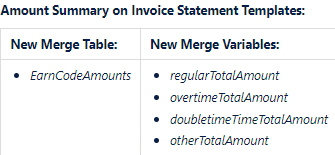
Earn Code Group Updates
If an EarnCodeGroup or associated EarnCode is being used on a Bill or Pay transaction, or a Placement Rate Card, users will no longer be able to update the following fields preventing inaccurate data from being processed unexpectedly:
- EarnCodeGroup
- accruesOT
- payBillOptionsLookup
- unitOfMeasureID
- chargeTypeLookupID
- EarnCode
- code
Client Rate Agreements
Specialty has been added to the Matching Application Criteria on Client Rate Agreement. This ensures that as Jobs are being created, the Client Rate Agreement will flow down to the same Job each corporation sets up at a more precise level.
Bullhorn Reporting Custom Fields
Custom text fields are now available for reporting on Unbilled Revenue Distributions in Bullhorn Reporting.
New and Updated Canvas Reports
We added two new reports and updated three existing reports to our standard Pay & Bill Canvas report package:
New Reports:
- Invoice Register Details
- Approved Placement with Current Rate Card Details
Updated Reports:
- Transaction Master Detail Reports v6
- Transaction Master Summary Reports v6
- Transaction Master Summary Exceptions Report v2
Updating to the latest version of the report will need to be requested so that any customizations to your existing report aren’t overwritten.
Enhanced Rate Visibility on Job and Placement
Bullhorn now offers the ability for base pay and bill rates on the rate card to be displayed within the built-in pay rate and bill rate fields on a Placement and/or Job record. Updates to a base pay or bill rate on the rate card will automatically be reflected on the respective records’ built-in fields. This allows users to visualize accurate pay and bill information on list screens, quickly view rates from the record itself, and retrieve accurate rates from the API. In addition, if there is a future effective dated rate card, then the base pay and bill rate from that rate card will automatically display on the respective record on the day the new rate card takes effect.
GeneralLedgerAccount Added
GeneralLedgerAccount is now available for reporting in Data Replication with EMS.
Delete button on CRFs on Placement Tab
Deleting a CRF version allows you to delete an individual CRF version if there are multiple versions or delete a CRF from a placement entirely when deleting the only CRF version.
Support for Adding a New Version of CRFs on a Placement
Creating a new version allows you to proactively add or subtract values from a placement CRF and set the date on which the changes will take effect.
Adding Units to a Timecard
An issue was resolved adding units to a timecard in BTE would cause an additional $0 pay transaction to show up in Bullhorn on the Payable Charge.
Resizable Columns
The ability to resize columns on Novo lists was added. This will affect all main entity Novo list tables (i.e. P&B lists, tearsheets, etc.).
Paycheck Visibility
Bullhorn users leveraging PrismHR for payroll now have access to a general version of their candidate’s paycheck information through a tab on their candidate record. This update allows recruiters to provide candidates with basic paycheck-related information directly through the ATS without needing to send them to their payroll department, streamlining both the candidate and user experience. (Note: PrismHR will fully complete this feature by the end of April.) Clients that are using other integrated payroll providers can work with their providers to determine if their system has the ability to write back to Bullhorn ATS.
Customer Required Fields (CRF)
Customer Required Fields will leverage data entered by the candidate when entering their time to be included in billing. Customer Required Fields are custom fields (drop downs) that are unique for each company and contain information specific to that client that can then be used to split, group, and summarize invoices. Customer Required Fields will also be available on the invoice document.
Some examples of Customer Required Fields are project codes or worksite numbers. Customer Required Fields will greatly help streamline data collection and invoice processing while decreasing the likelihood of human error. They will do this by providing the ability to define standardized fields that are configured at the company and placement, available to select during time entry and will flow through the invoicing process.
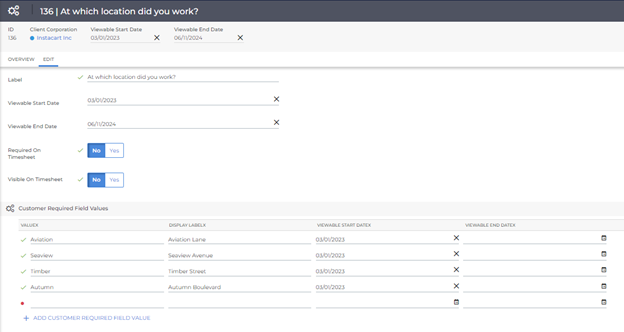
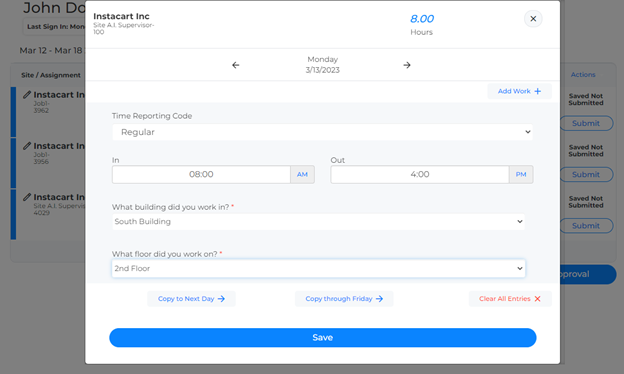
Recipients Field
We resolved an issue with Bullhorn Reporting to ensure that if a user is removed from the recipient list of a scheduled report they will no longer receive that scheduled report.
Column Filter as Picker Option
Users searching on the Payable Charges or Invoices lists can now save time when using an entity column filter by selecting filter criteria from a searchable options list.
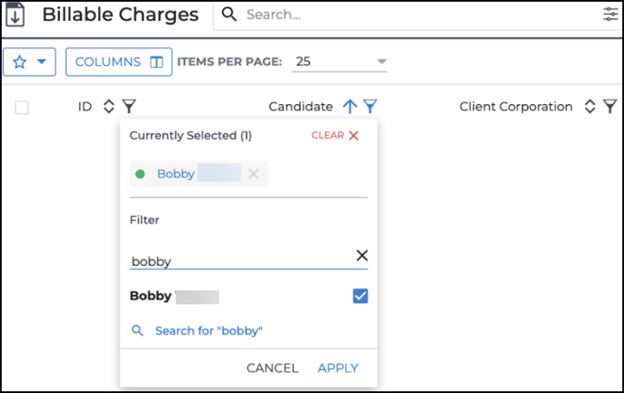
Bullhorn Release Rewind | Q4 2022
Check out our Bullhorn Release Rewind video for a recap of the most important product release updates from Q4 2022!

Column Filter as Picker Option
Users searching on the Billable Charges list can now save time by choosing from a set of pre-selected values in the searchable options list.
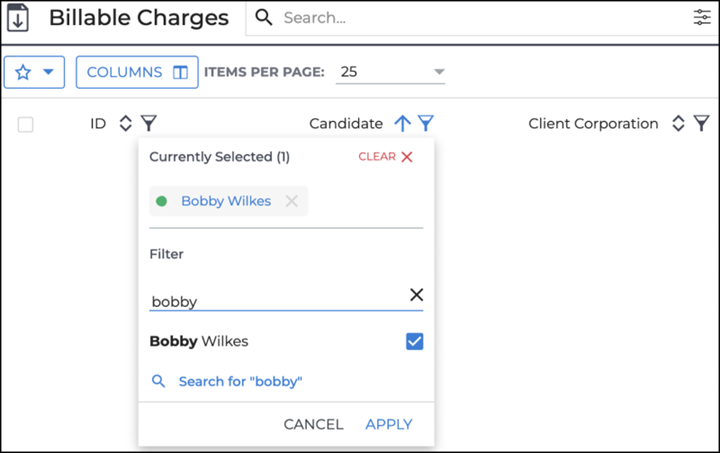
Validate and Compensate for Hard Deleted Records
Validation was added that checks if a record was hard deleted in ATS which updates the record to isDeleted ensuring records are accurate for reporting.
Billable Charge Fields
The following fields have been added to the schema for Data Replication with EMS to support Pay Bill information:
- BillMaster.isEligibleOverride
- BillMasterTransaction.wasUnBilled
- InvoiceTermVersion.billingScheduleID
- InvoiceTermRoot.billingScheduleID
Tax Rate Edit History Slideout Display
Field labels will now be used on the sales tax rate edit history slideout instead of field names.
Mass Actions with Advanced Search
Mass Action now supports the ability to filter using Advanced Search. Previous to this enhancement users would need to use the column filters when performing a mass action.
Mass Action
The Mass Action Batch page will now display the status of the payroll batch being processed by the payroll provider and the number of payable charges within that batch. This is available as two additional columns on the Associated Batches card of the Mass Action Batch page.
Hints for Dropdown Fields
We resolved an issue to ensure that hints setup for dropdown fields are shown in Novo.
Placement Change Requests approvingClientContactID or backupApprovingClientContactID
We’ve added the ability to show the following fields, approvingUserID and backupApprovingUserID on the Placement Change Request form. Previously when these fields were NOT hidden, they did not appear on the Placement Change Request form. These fields will allow users to submit changes for primary or backup timecard approvers.
NOTE: If these fields don’t appear for your company, please request that support enable the emailApproverReminder entitlement on your Private Label.
Client Rate Agreements
Client Rate Agreements are a simple approach to guarantee that contractual obligations for Jobs and Placements are honored. By using Client Rate Agreements, Bullhorn clients will ensure that the correct Earn Codes and Rate details flow down to the Client’s Jobs and Placements.
Below are examples of common criteria that can be set for Client Rate Agreements. All or none of the values can be configured as needed.
- Default earn codes
- Bill Rate Markups
- OT/DT Multipliers
- Specific pay and bill rates.
- Markup Percent
Billable and Payable Charge List Views
Billable charges, Payable charges, and Invoicets lists now save the user’s most recent column layout without having to save it as a favorite search. his allows them to quickly view the columns that are most relevant to them to do their job effectively.
New Admin Canvas Standard Pay Bill Reports Package
We are pleased to announce a new version of the “Invoice Register” report will be included in the 2022.12 release. This version of an existing report allows invoices that are not yet finalized to be included on the report, which provides greater visibility to all invoices regardless of finalization status.
If existing clients would like to receive this report version, please speak with your Account Manager.
Additional documentation for these reports can be found on the Knowledge Base.
Blank and Empty Search in Advanced Search
Users are now able to search on blank or empty field types within Advanced Search.

Filter on DateTime Fields
Users are now able to filter the Date and Time for the DateTime fields in Advanced Search.
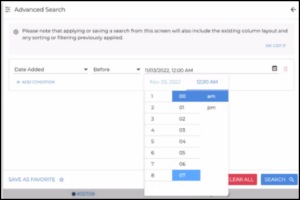
Data Table
Support for the Novo Table component (deprecated since 2018) is being removed in favor of the new Novo Data Table.
NOTE: Customers and partners with integrations that target specific classes or DOM structure of Bullhorn Novo’s front end should be prepared to test their applications once the .11 release is available in NPE environments.
New Canvas Standard Pay & Bill Reports
We are pleased to announce three Canvas report updates as part of the 2022.11 release:
We updated our standard Pay & Bill Canvas reporting package to incorporate one (1) new report:
- Transaction Master Summary Exceptions
As a Payroll or Billing Specialist, these reports should be run to quickly identify transactions that may need further review to determine if a correction is needed. These reports could be referred to as a “smoke test” to identify issues and allow the specialist time to proactively correct payroll and billing issues. Pay and Bill Exceptions include:
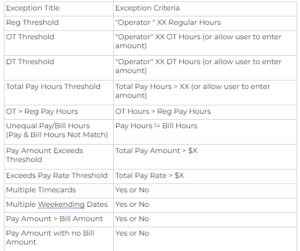
We updated the Transaction Master Details V5 and Transaction Master Summary V5 Reports.
These are new versions of existing reports; “Date Added” is now available as a report parameter to allow greater report granularity.
If existing you would like to receive this report version, please speak with your Account Manager.
Direct Deposit Entity, Issue and Issue Item Entities can be Used without BH1 and BTE Corp Settings
Non-Bullhorn One customers will now have access to the Issue Items List and Direct Deposit features. This change will allow any Bullhorn ATS customers to view the values that actively exist within the Issue Items List in Bullhorn ATS. The Direct Deposit feature will allow any Bullhorn ATS customers, integrating with external systems for payroll and/or billing, to store that data in Bullhorn.
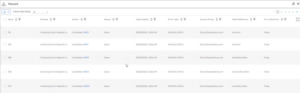
Novo Picker Triggering Change Field Interactions when Backspace is Pressed
An issue within picker controls was resolved so that if a Change Field Interaction is being used, it will not fire if the user hits backspace while typing so that other updates are not impacted before the selection is made. Previously, if a user hit the backspace, other filters or changes would be lost due to the Change Field Interaction firing requiring the user to go back and redo their selections.
Transaction Master Summary Report
This is a new report, which leverages the data from the Transaction Master Detail Report. This report summarizes that data by:
- Candidate placement ID
- Week ending date
- Earn code
Best Practices for this report:
- Use by Payroll and Billing Specialists as a “smoke test” after running internal pay/bill processes
- Use by managers for a summarized view of weekly pay/bill numbers
Additional standard Pay & Bill report uses and details can be found here.
Transaction Master Detail V4 Report
This is a new version of an existing report; this version now includes manual pay-only charges. If existing clients would like to receive this report version, please speak with your Account Manager.
Process Column
We’ve added functionality to make it easier for users to find the relevant records within the Process column in the Issues list. A new search bar, filter options, and the ability to multi-select the filter values were added. We also resolved an issue where values were not generated from the filter option as expected. These enhancements will allow Payroll Specialists to view and sort the values that actively exist within their Process column filter without the need for navigating through a long list of issues to find what they’re looking for.
Drop-Down Search
When a user utilizes the search feature on a drop-down list to quickly find an item, the list will now scroll and display the selected and highlighted item that the user was looking for.
Configurability of Rate Card Calculations
Pay & Bill admins can now configure the rate card calculations based on Markup through a new Pay & Bill setting for “Edit Markup Calculates Bill Rate .”The following two options are available:
- Editing Markup calculates Bill Rate using Pay Rate (default behavior today)
- Editing Markup calculates Pay Rate using Bill Rate

Placement Rate Card Change Request list
Placement Rate Card Change requests now have a list view.
This is enabled by Support with a new menu entitlement.
Location: Menu > Pay & Bill > Placement Rate Card Change Requests
Earn Code Templates
Earn Code Templates are now available in DataMirror 8 for reporting.
Delete Action for Billable Charge Files
Pay & Bill users now have the ability to delete Billable Charge attachments. Please contact support to have the entitlement enabled.
Earn Code Templates
Earn Code Templates are now available! Pay & Bill Admins now have the ability to group frequently used together earn codes into templates that can then be applied when recruiters add a rate card to the Job or the Placement.
Rate Card Effective Dates not Aligning
We resolved an issue with Placement Rate Cards Edit History where the effective date displayed on the edit history slideout did not match the actual rate card effective date.
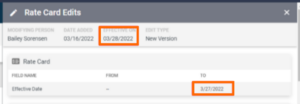
Rate Card Effective Date Flow from Job to Placement
Users processing placement rate cards now have the ability to select if the effective date on the placement is the date of the Job rate card effective date or the Placement Creation date.
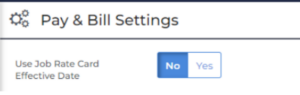
Rate Card Calculations now Configurable
Pay & Bill admins can now configure the rate card calculations based on Bill Rate through a new Pay & Bill setting for “Edit Bill Rate Calculates Pay Rate”. The following two options are available:
- Editing Bill Rate calculates Markup using Pay Rate (default behavior today)
- Editing Bill Rate calculates Pay Rate using Markup

Pay & Bill admins can now configure the rate card calculations based on Pay Rate through a new Pay & Bill setting for “Edit Pay Rate Calculates Bill Rate”. The following two options are available:
- Editing Pay Rate calculates Markup using Bill Rate (default behavior today)
- Editing Pay Rate calculates Bill Rate using Markup

Requesting and Approving User Fields on Placement Activity Page
Placement Rate Card Change Request users can now see what users requested and approve the change on the overview screen.
Invoice Timesheet Attachment Order
We have resolved an issue where the order of attachments on the Invoice PDF differed from what was shown in Bullhorn Time & Expense.
New Hours Report Available
We have added a new “Hours Report” to our Pay & Bill reporting package to provide visibility into Payable and Billable Hours and Dollars information, based on selected criteria such as time period, client, and candidate.
