Product Update Category: ATS & CRM
Resolved Issues
Database Search: DateTime Fields Show Universal Time
Clients who utilize customized integrations or API calls to query dates in their database will now see dates and times displayed in UTC. Previously, in certain scenarios, dates and times were incorrectly saved in EST, causing search query results not to have any matched records.
Document Editor: Candidate Files Tab Slideout
When making multiple individual edits to a file in the Document Editor accessed on a Candidate record, all edits correctly reflect on the Slideout of the Files Tab. Previously, subsequent changes weren’t displayed.
Bullhorn Reporting: Quick Guide Help Links
When a user clicks on the “Show me how” link within the Bullhorn Reporting Quick Guide, they will now be directed to a pop-up window with the correct help page for the corresponding Knowledge Base article. Previously, they were presented with a “Page Not Found” error.
Copilot
Copilot Card UX Updates
What’s new?
We’ve made changes to the user interface of the Copilot Generative Candidate Card.
Updates to Action Buttons
The Action button labels have been shortened:
- Change Tone is now Tone.
- Change Length is now Length.
- Change Language is now Language.
If you select an action, the corresponding Action button now displays which adjustment was applied. If you generate a new prompt, the buttons will revert to their default states.
Updates to Action Options
The Tone and Length options have been updated. They now display a tick next to the option you’ve selected.
Updated Tone options:
- Casual
- Neutral
- Business
- Academic
- Friendly
Updated Length Options
- Under 100 Words (Recommended for SMS)
- Under 250 Words (Recommended for Email)
- Under 500 Words
Updates to Auto-Generation and Update Button
Prompts will no longer auto-generate after you select a prompt. When you initially load the prompt editor, you’ll see a blue Generate button, which you can click to generate your chosen prompt.
Once a prompt has been generated, the button will change to a white Regenerate button.
If you select any Action options or change the data used, the button will change to a blue Update button.
Updates to the Copy to Clipboard button
The Copy to Clipboard button has been moved to the bottom right of the Copilot card.
Why is this important?
These updates will make the Copilot Generative Candidate Card more intuitive to use. They will give you more visibility and control over your actions and help you keep track of which adjustments you’ve already made to your prompt.
Compliance Manager
Display of Candidate Credential Status
What’s new?
When a Candidate’s Credential is set to expire within the next 30 days, the Credential Status will be shown as Expiring in all areas of Compliance Manager and on the Credentials tab of the Placement and Candidate record. This status will revert to the original status once the expiration date is set to a date that is more than 30 days in the future. This change only affects the display status seen in the ATS.
Why is this important?
By displaying that the Candidate’s Credential Status as expired, Compliance specialists can take action to ensure the credential is updated where required.
How do I enable this?
Default for clients with Compliance Manager.
Resolved Issues
Bullhorn Reporting: Model-related Errors
We resolved an issue in the Bullhorn Reporting model that resulted in intermittent errors. Reports are now running successfully.
Compliance Manager: Candidate Credential Expiration Date
We resolved an issue where the value for the expiration date of a Candidate’s Credential was not displaying correctly in multiple areas within Compliance Manager. The displayed value will no longer change when a user updates their Location Preferences.
Compliance Manager: Requirements Completed Progress Bar
The progress bar now displays whether necessary credentials have been obtained for a Placement, regardless of the columns selected in View Layout. Previously, removing columns from View Layout resulted in inaccuracies. Resolving this issue allows Recruiters, Compliance Managers, and Credentialing Specialists to identify Placements with unmet requirements quickly.
Constant Contact: Pushing of Tearsheets
Tearsheets are now being pushed to Constant Contact. Users will briefly see the “In Progress” status in the Constant Contact list view while the records are pushed to Constant Contact. Once completed, the Status and Count column column will update. Previously, users would see a Status of “In Progress” and a Count of “0” indefinitely in Bullhorn, and no records would push to Constant Contact.
Firefox: Emails Sent From ATS
You can now send emails from the ATS when using Firefox version 126. Previously, you would receive a red “Unknown Error” banner, and the email would not send as expected.
SSO: Azure & Okta Access To The Bullhorn For Gadget
Single sign-on (SSO) Users will now be automatically logged into the Bullhorn for Email Gadget when using either the Outlook Desktop Application (ODA) or the Online Web Application (OWA). Previously, users with an email address associated with more than one Bullhorn account (enabled or disabled) were prompted for credentials. This fix only works in production environments.
Placement Change Request: Menu Icon
The Placement Charge Request icon now appears in Bullhorn. Previously, the icon was missing from the Menu, Placement Change Request list, and add/edit pages.
Search
Update Existing Saved Searches
What’s new?
You can now update existing saved searches through the advanced search view. You can also create new versions of existing searches with revised criteria.
To update a saved search:
- Open a saved search and click the filter icon in the Quick Search bar.
![]()
- A window will open, allowing you to edit the search criteria.
- Click the Save Search + button.
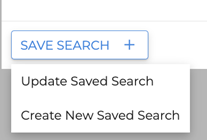
- Select Update Saved Search to save your changes to the existing saved search.
- Select Create new Saved Search to create a new version of the search with the updated criteria.
Note: Updating column layout changes within a saved search will come in a later release.
Why does it matter?
This allows you to update existing saved searches effortlessly, so you can quickly refine and tailor your candidate search and fill jobs swiftly.
Search
Recent and Saved Searches
What’s new?
We’ve enhanced the Quick Search view for certain lists and added valuable data so you can quickly view the search criteria for your recent and saved searches.
Previously, recent searches didn’t clearly display the criteria used, and saved searches only displayed the title. Now with recent searches, you can easily determine the ideal criteria for your business needs and make necessary adjustments. With saved searches, you can easily see who owns the search and what criteria was used, without opening the search.
You can see these changes in the following lists:
- Payable Charges
- Billable Charges
- Invoices
- Timesheets
- Compliance Manager Dashboard
Why does it matter?
These enhancements allow you to quickly sort through your data and get the results you need to keep your business moving.
Search
Advanced Search User Interface
What’s new?
The Advanced Search interface for selected lists has been updated with a new design. The previous “Save as Favorite” button has been renamed to “Save Search”, and the previous “Add Condition” option for adding entity field criteria has been renamed to “Add Filters”.
This update has been made to the following lists:
- Payable Charges
- Billable Charges
- Timesheets
- Invoices
- Compliance Manager Dashboard
- Why does it matter?
The new interface and clear labeling makes it easier to perform advanced searches using your defined criteria, so that you can quickly search for candidates in your database and get them to work.
Data Replication
Auto-Updating Version Available
What’s new?
An auto-updating version of Data Replication is now available.
Why does it matter?
This enhancement uses the Self-Updating JAR to auto-detect version changes and automatically install the latest version. This ensures your Data Replication environment always has the latest updates and fixes. Additionally, enhanced security measures are in place to ensure that only valid files are installed.
How do I enable this?
All Data Replication clients are encouraged to contact Bullhorn Support for this complimentary upgrade.
Credentialing
Display of Expired Credentials
What’s new?
When a Candidate’s Credential is expired, the Credential Status will be displayed as Expired in all areas of Compliance Manager, the Credentials tab of the Placement and Candidate record, and the Edit Credential Form. This status is only shown when the credential has expired and will revert to the original status once the expiration date is set to a future date. This only affects the display status seen in the ATS.
Why is this important?
By displaying that the Candidate’s Credential status has expired, Compliance specialists can take action to ensure the credential is updated where required.
How do I enable this?
Default for clients with Compliance Manager.
Copilot
Language Selection
What’s new?
We’ve added a Language button to the Copilot Generative Candidate Card. You can use this option to quickly translate your prompt response into one of the supported languages, with the default selection based on your Private Label’s locale Setting.
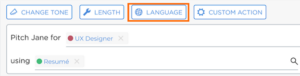
Why does it matter?
Previously, you would need to use a Custom Action to translate prompt responses into a language other than US English. The Language button makes it easy to translate your prompt responses quickly.
How do I enable this?
This update is applied by default to all clients with Copilot enabled and does not require any additional enablement. Speak to your Account Manager to learn more about enabling Copilot.
Copilot
Error Logs on Admin Page
What’s new?
We’ve enhanced the error logs on the Copilot Admin page to include which LLM field is causing an error when connecting to the selected LLM.
Why does it matter?
Clearer error messaging will make it easier for users to troubleshoot their Copilot configuration.
Compliance Manager
Dynamic Matching of Credential Requirements
What’s new?
A Credential Requirement added to a Job and carried over to a Placement as a Placement Requirement can now be dynamically matched with an existing Candidate Credential that is not expired and has one of the following Credential Statuses: Current, Complete, Verified, or Reviewed.
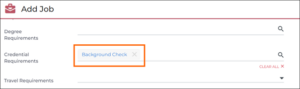
Why does it matter?
This saves a recruiter and compliance specialist time from manually matching a Candidate’s Credential Requirement and a Placement Requirement.
How do I enable this?
To enable this feature, please contact Support.
Compliance Manager
Display of Expired Credentials
What’s new?
When a Candidate’s Credential is expired, the Credential Status will be displayed as Expired in all areas of Compliance Manager, the Credentials tab of the Placement and Candidate record, and the Edit Credential Form. This status is only shown when the credential has expired and will revert to the original status once the expiration date is set to a future date. This only affects the display status seen in the ATS.
Why is this important?
By displaying that the Candidate’s Credential status has expired, Compliance specialists can take action to ensure the credential is updated where required.
How do I enable this?
Default for clients with Compliance Manager.
Release Changes Billing
User Billing Report
What’s new?
We’ve removed text from the User Billing Report that inaccurately defined a billable user.
Why does it matter?
Removing incorrect verbiage prevents billing confusion. For the latest definitions of billable users, please refer to the Running a User Report KB article.
Lists
Layout Enhancement
What’s new?
Column Layout and Saved Search buttons have been moved to the list header on the Compliance Manager list.
Why does it matter?
This change allows for a more streamlined List experience and paves the way for future enhancements.
How do I enable this?
You do not need to take any action to enable this feature.
Resolved Issues
Compliance Manager: Certification File Attachments
Users will now receive a warning message that the selected file requires an entitlement to view. Previously, when users without permission to view sensitive file types clicked to download a sensitive file, they were redirected to an error window. This fix will help users understand why they can’t access certain files and improve transparency around file permissions.
REST API: Blocked Calls for All Fields Requests
Users will now receive a 400 error stating “You are not authorized to request all fields” when attempting to make a REST API call to retrieve an entity and asking for fields=*. Previously, users would receive a 500 response
Searching: Saved Favorite Searches
The user’s full name now shows next to favorite searches within entity lists. Before this fix, only the user’s first name was displayed next to a favorited search.
Lists
Data Table Pagination Layout Changes
What’s new?
Pagination and Items Per Page have been moved to the bottom for the following lists:
- Billable Charge
- Compliance Manager
- Invoice
- Issue
- Mass Action Batch
- Payable Charge
- Surcharge
Why does it matter?
This change allows for a more streamlined List experience and paves the way for future enhancements.
Data Replication
Automatic Purging of Log Files
What’s new?
Admins can now set the duration for log retention for both files and the database. This can be done via the properties file.
Why does it matter?
This reduces storage requirements concerning archived logs.
Copilot
UI Updates
What’s new?
The Token Limit is no longer a required field on the Copilot Admin page because this information is no longer required to enable Copilot.
We’ve also made the following changes to the Copilot Generative Candidate Card:
- The “Humorous” option under the Change Tone drop-down has been removed because the prompt has proven to be ineffective in recruiter workflows and doesn’t provide business value.
- The “Improve a Message” prompt has been removed because this prompt wasn’t providing accurate responses based on the data we were passing to the LLM. We are looking into potentially extending this functionality elsewhere in the application, where it would better apply to recruitment messaging workflows.
- The “Pitch [Candidate] To __” prompt has been renamed to “Pitch [Job] to [Candidate]” to more accurately describe what this prompt does.
- Note: Only the name has changed. The same prompt will still be sent to the LLM.
Why does it matter?
We’ve made these changes to best service our customers’ adoption of the Copilot Generative Candidate Card and improve ease of use and confidence in the tool.
How do I enable this?
These feature enhancements do not require enablement and will be automatically applied for all clients with the Copilot Generative Candidate Card. Speak to your Account Manager to learn more about enabling Copilot.
Compliance Manager
Create Auto-Match Feature
What’s new?
Auto-Match automatically shows when credentials match a requirement. As a Compliance Specialist, you no longer need to manually match a Placement Certification with a Candidate’s Certification and instead, you can see auto-matches when applicable. This saves you time and effort managing many requirements for a candidate to start and remain working in a Placement.
When you save or edit a Placement Credential, you can see matches in the Compliance Manager Requirements list, the Placement Credential table on the Placement record, and the Placement Credential table on the Candidate record. After an auto-match occurs, you can make changes by selecting the Actions menu to either edit, delete the Certification Requirement, or remove the linked credential.
Note: Compliance Manager only matches credentials that are not expiring in the next 30 days after the Placement start date.
Why does it matter?
The enhancement to the credentialing workflow reduces the burden of manually matching credentials at each stage of the onboarding process and redeployment process. Using Auto-Match allows you to improve the speed to clear candidates and provide a stronger candidate experience by removing the request for duplicate credentials that already exist.
How do I enable this?
The feature is available by default. For a Credential to be able to be auto-matched, the Credential itself needs to have the following setup performed by a Client Admin:
- Credential Field Map: Credential isTransferable = TRUE
- Credentials Page Setting: Credential Transferable Status = YES
Candidate Quick Search
Novo Quick Search Dropdown: Saved Search
What’s new?
We’ve made improvements to the data that’s displayed for favorite searches in the following entity lists:
- Payable Charges
- Billable Charges
- Invoices
- Timesheets
- Compliance Manager
For these lists, you’ll now see “Saved” instead of “Favorites”. Saved searches will now include the search owner’s first and last name, and we’ve also added an icon to distinguish between public and private searches.
Old:
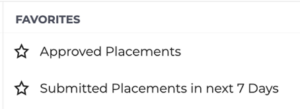
New:
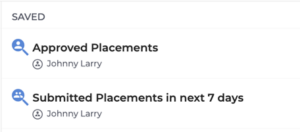
Why does it matter?
This update makes it easier to see key criteria for saved searches, so you can quickly access desired searches.
How do I enable this?
This is automatically enabled for users that save searches for Payable Charges, Billable Charges, Invoices, Timesheets, and Compliance Manager Lists.
Target Release Date: April 4, 2024
Copilot
Copilot Candidate Card Prompts to Auto-update
What’s new?
Prompts in the Copilot Generative Candidate Card will now generate an immediate response without requiring you to click Update after selecting specific prompts. Prompts that require a job selection will generate a response once you select a job in the Job picker. The following prompts will generate a response immediately:
- Summarize [Candidate] Profile
- Draft a Check-In Message
- Improve [Candidate’s] Description
- Create a Client Pitch
The following prompts will generate a response when you select a job in the picker:
- Pitch [Candidate] For A Job Posting
- Create Screening Questions
- Write a Rejection Message
Why does it matter?
Instead of needing to click Update after selecting a prompt to see the response generated, the response will now generate as soon as you select the prompt (or as soon as you select a Job, if applicable). This change reduces the number of clicks to get a response.
How do I enable this?
This update is applied by default to all clients with Copilot enabled and does not require any additional enablement. Speak to your Account Manager to learn more about enabling Copilot
Available now for Early Access customers, and generally available as part of our April release. Contact your Bullhorn representative for more information.
Copilot
Copilot Release Announcement
What’s new?
The Copilot Generative Candidate Card is now available for customers. This is the first in the Copilot suite of AI recruiter capabilities currently in development.
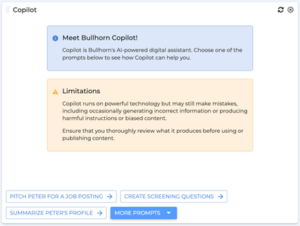
The Copilot Generative Candidate Card integrates with OpenAI and Azure and can generate email messages, screening questions, pitches, and much more by automatically pulling information from the candidate record.
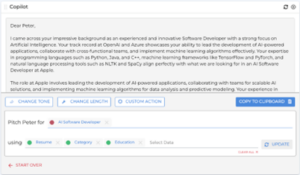
For more information, visit our Customer Community.
Why does it matter?
The Copilot Generative Candidate Card helps drive efficiency for recruiters by reducing the time spent writing personalized messages to candidates and clients.
How do I enable this?
If you’d like to enable this feature, contact your Bullhorn representative.
Available now for Early Access customers, and generally available as part of our April release. Contact your Bullhorn representative for more information.
Resolved Issues
Target Release Date: April 4, 2024
Data Replication: Hard-Delete Batch Job (from BBO)
When timesheets are approved in BBO, the updates are handled correctly in Data Replication for accurate reporting. Previously, users with BBO Canvas who sync Timesheet and Invoice data to ATS experienced duplicate rows.
Distribution List: Distribution List Message
Previously, users selecting “Email All” from a distribution list didn’t see a warning on the Compose Message page that recipients on their list had either opted out or were missing email addresses. You will now be aware of when recipients won’t receive your e-mail messages.
Filtering: List Filtering on Entity Submissions Tab
We resolved an issue where, when using Multi Brand Job posting to Indeed, the Job was not correctly posted under the selected brand name but instead was under the Company’s name.
Indeed: Errors Impacting Certain Integration Activities
Certain errors were causing Indeed to flag and pause certain integration activities. These have been resolved.
Indeed: Multi Brand Indeed Posting
We resolved an issue where when using Multi Brand Job posting to Indeed the Job was not correctly posted under the selected brand name but instead was under the Companies name.
Novo: Character Counter on Text Fields
We resolved an issue where the character counter on text fields was not displaying anything when changes were made. This led to confusion about the character length of the text entered. With the recent update, users will now see the correct character count as they make changes to text fields.
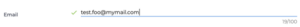
Security
Security Update for May Release
Since Bullhorn prioritizes the security of our products and our customers, we are applying updated security measures across our offerings. A key security enhancement in our 2024.5 May Release restricts the ability to accept HTML into our free text fields. If this change impacts any existing automations or customizations you have, we encourage you to contact Bullhorn support for assistance with any questions you may have.
Indeed
Novo Platform and Design System Upgrade
What’s new?
The Bullhorn Novo Platform and design system, Novo Elements, have both been upgraded and include performance and maintainability improvements.
Why does it matter?
ATS and P&B clients will receive these updates automatically and can enjoy a faster system experience. We hope these changes showcase our commitment to continuously deliver a great user experience.
How do I enable this?
If you wish to upgrade your Novo Elements library version, please follow the upgrade process outlined on our official Novo Elements website.
Target Release Date: April 4, 2024
Indeed
Note Added to Candidate Record on Failed Parse
What’s new?
When a candidate applies to a job through Indeed, and the resume is an image with no usable text, the ATS now adds a note on the candidate record directing the recruiter to view the attached resume in the candidate’s Files tab.
How do I enable this?
Available for all customers using the Indeed Apply integration.
Target Release Date: April 4, 2024
Healthcare
Mass Delete Certifications
What’s new?
As a compliance specialist, you can now select and delete multiple Placement Certifications at once on the Requirements Checklist slideout.
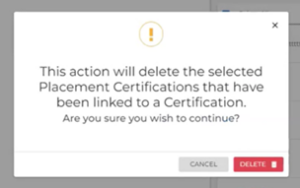
Note: You can still do a single-action delete as before, and this is just an alternative method to save time.
Why does it matter?
Deleting multiple requirements at once saves you time and simplifies the deletion process.
How do I enable this?
You must have the appropriate entitlements to use this feature. Contact Bullhorn Support to update your access.
Target Release Date: April 4, 2024
ATS Resolved Issues
Credentialing: Editing Non-sensitive Credential File Types with the “Edit Certification File Attachment” Entitlement
Users with the “Edit Certification File Attachment” entitlement can now edit non-sensitive Credential File types. Previously, this functionality was not working when the user also had the “Preview Sensitive Certification File Attachment” entitlement disabled.
International Support: Special Characters in the “Name” Field
You can now make use of accented letters to name custom layouts properly. Previously, special characters were not saved for Custom Cards, Menu Actions, or List Buttons on any entity.
Parser: Parsing CVs Omits Apostrophes from Candidate Work History
Parsing CVs now includes apostrophes in the Candidate Work History. Previously, apostrophes were dropped in the Company Name and Job Title fields on the Work History tab after a resume had been parsed using the automatic resume parser Sovren version 10.
Admin: User Login Auditing Reliability
You can now view reliable user login activity within the Admin > Users > User page as all sessions are accurately logged. Previously, some successful logins were not logged and additional user activity was incorrectly flagged as suspicious.
Notes: Notes Created from Emails Had Broken Links
An issue was resolved where editing Notes generated from emails in Bullhorn was stripping the link to the email upon saving.
Placement Commissions: Default Commissions Values
The values for the System Settings variables ‘commissionRoleRecruiting’ and ‘commissionRoleSales’ are now respected. These variables allow you to define the default role title for the Recruiting and Sales commission recipients. Previously, the values for the variables were ignored and default values ‘Recruiting’ and ‘Sales’ were used.
Compliance Manager
Mass Download for Placement Requirements in the Requirements Checklist
What’s new?
In Compliance Manager, you can now select and download multiple placement requirement files on the Requirements Checklist within the Placement Requirements tab, to view various placement credential requirement files at one time.
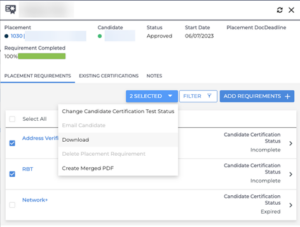
Why does it matter?
As a credentialing specialist, you can save time in your day-to-day tasks by reducing the number of steps you have to take to download placement requirement files. This productivity boost allows you to focus more on high-value, critical tasks instead of repetitive clicks.
How do I enable this?
Contact Bullhorn Support to ensure your users have the proper entitlements to enable this feature.
Compliance Manager
Mass Capability for Adding Placement Requirements and Updating Placement Credential Requirement Owner Fields
What’s new?
In Compliance Manager, you can now use checkboxes to add multiple Placement Requirements to a placement or update Placement Credential Requirement Owners en masse, streamlining your workflow when managing a high volume of placement requirements.

Why does it matter?
Credentialing Specialists no longer need to spend time and energy on multiple screens to add Placement Requirements or update Placement Credential Requirement Owners, since you can now update them in bulk on the Compliance Manager List View.
How do I enable this?
Contact Bullhorn Support to unlock additional entitlements needed to enable this feature.
SEEK
Questionnaire Notes on Submission List View Slideout
What’s new?
You will now experience improved visibility of questionnaire notes directly within the slide-out of the submission list view.
Why does it matter?
This enhancement streamlines the review process, allowing you to access essential questionnaire notes conveniently without navigating away from the submission list view.
How do I enable this?
This is enabled by default and you do not need to take any action.
SEEK
Pagination Added to Branding Field
An issue with the integration between the BH ATS and the SEEK job posting module has been resolved. Previously, users were not able to access all of their branding/logo options if they had more than 100. The ATS now splits these into multiple pages, allowing access to them all.
Jobs & Placements
Close Job When Adding Placements from Job Orders
An issue was resolved where manually adding Placements from Job Orders was not respecting the closeJob selection. Previously, when manually adding a Placement from the Job order ACTIONS menu, the job was not closing when ‘YES’ was selected for the “Would you like to close this [JOB]?” question. Now, when using the workflow, the associated job will be set to ‘closed’.
Entity Action Email Notifications
An issue was resolved with the functionality of email notifications populated from entity actions that were impacting the workflows of Bullhorn users when communicating with others. Now, when a Bullhorn user adds any Internal Distribution List to an email notification from an entity action (such as adding or editing a Job, Submission, or Placement), the recipients of the notification will see the recipient list in the email, and an unsubscribe link will not be included in the title or message.
Data Replication
Pay and Bill Calculated Fields
An issue was resolved that was causing an inability to accurately report Pay and Bill data. This was based on the limitations of hardware requirements to run the volume of transactions using triggers.
Data Replication
Candidate Reference Questions and Responses Added into Data Replication
Data Replication has been updated to show data changes to ATS Candidate Reference Questions and their responses in real-time. This change was made so that clients don’t have to wait for the nightly sync.
Compliance Manager
Document Deadline Field Now on Placement Records
To support Credentialing Specialists in managing credential requirements efficiently, Bullhorn is making the deadline for credentials required easily visible on a Placement record. Credentialing Specialists can now add a document deadline in the Placement record, which is then mapped to the Document Deadline column in the Compliance Manager dashboard. This column is now labeled Placement Document Deadline.
Enabled by Default.
Bullhorn Reporting
Commission UserID Available
Users can now report on the BH_Commission.userID field on Placement Commissions in reports.
Enabled by default.
Pulse
Refresh of “My Account Watch” Dashboard Card
An issue was resolved that was causing the Pulse dashboard card “My Account Watch” to no longer load results.
Data Replication
DREP
Previously, the “SelfHealSnapshots” task was not on a separate thread from the replication, causing delays while the task was running. This issue has been resolved, as the task has now been moved to a separate thread.
Compose a Message
One-click Unsubscribe
A one-click unsubscribe header has been added to all emails being sent as a Mass Mail type from the Compose Message page. This was added to align with policies of email providers.
Templates
Note & Email Template Filter to Grab Templates on Load
The Message Templates filter for Notes and Emails has been updated to show the 200 most recently modified templates without having to type in the search bar. This functionality has been added to each category – My Templates, My Department Templates, All Templates – as a quicker way to find recent templates.
Generally Available
Templates
Note Templates Duplicated in REST Response and UI
An issue was resolved where note and email templates were showing duplicate templates in the search results under the “My Department Templates” and “All Templates” category filters.
Enabled by Default.
Documentation
Novo-Elements v9
The Bullhorn design system, Novo Elements, has been upgraded to version 9. This major version release includes performance and maintainability improvements for easier use. For more information, please refer to the Novo Elements website.
Availability: The Novo platform .12 release will include these changes. External consumers who wish to upgrade their Novo Elements library version should follow the upgrade process outlined on our Novo Elements website.
Data Replication
Self Heal Email Report
Previously, the Self Heal Email report was only being sent when it failed to heal a record three times in a row. The report has now been enhanced so that it is sent daily in all instances.
Custom Objects
Custom Objects On All Entities Above 10 Aren’t Searchable
An issue was resolved where users with 11 or more Custom Objects could only search the first 10 Custom Objects listed. This fix will allow users to search for all of their added Custom Objects on the Candidate, Contact, and Company entities. Other entities did not have this issue given there are no more than 10 custom objects.
Availability: User’s utilizing more than 10 custom objects on the Candidate, Contact, and Company entities.
Compliance Manager
Merge PDF Support on Compliance Manager Requirements Checklist
We’ve added the ability to create merged PDFs for multiple candidate credentials within the Compliance Manager Requirements Checklist. This new functionality will allow credentialing specialists to stay within the Compliance Manager to use the existing function of creating PDFs of credentials to send to client contacts or keep for their records to remain in compliance.
Availability: Users must have the “Create Merge PDF” and “View Certification File Attachment” usertype permissions.
Placement Commissions
Commissions Tab
An issue was resolved on the Placement Commission tab. Previously, users in certain locales were unable to see commission data breakdown for commission roles. Now, the data will display regardless of locale.
Data Replication
JobCode Entity
Data Replication will now have access to the JobCode entity. This will allow users to view their added JobCodes within Data Replication and report on that data for their business needs.
Data Replication
JAR Startup
An issue was resolved on JAR start-up where no error message was provided if users could not connect to the Data Sync service. Now, when a connectivity issue is encountered, a detailed error message will be produced. The error will be logged in error logs and stored in an SQL table for reference and analysis.
Compliance Manager
Slideout: Filtering Placement Requirements and Candidate Credentials
Credentialing specialists now have the ability to filter their placement requirements and candidate credentials by status and credential type. This allows users to stay focused on credentials that need their specific attention while navigating through the requirement checklist.
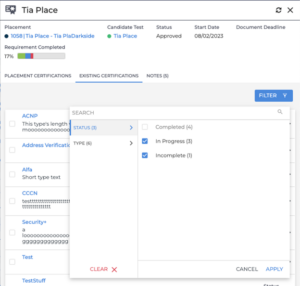
Date Fields On Job (aka Vacancy) Records
An issue was resolved where searching against the Date Added or the Date Last Modified fields on Job records was not always returning the correct results due to an issue with how search handled different time zones.
File Preview Slideout
An issue was resolved within the preview slideout for files. Previously, users were unable to scroll horizontally. Now, users are able to view large files by scrolling horizontally in the preview slideout.
Requirements Checklist
An issue was resolved where the Requirements Checklist would have to be re-opened when navigating to a different page in the ATS and back to the Compliance Manager Dashboard.
Placement Requirement’s Edit History
When expanding a Placement credential card, compliance specialists can now access their specific Placement requirement’s edit history. This will allow the specialists the ability to quickly track changes for Placement requirements without leaving the Compliance Manager.
Candidate Notes
Compliance specialists can now quickly add, edit, and view notes for a given candidate on a specific placement certification card by expanding it from the requirements checklist on the compliance manager list. This allows them to more quickly align candidates to requirements and get candidates to work faster.
Secondary Owners
A new System Setting (configurable by Bullhorn Administrators) labeled “Secondary Owner Candidate Record Access“ was added to allow secondary owner(s) in the secondaryOwner field on a Candidate record to view associated Placement and Submission records across their organization’s departments.
Note & Email Template Filtering
The look and functionality of searching for note and email templates have been enhanced throughout ATS. Previously, a user was limited to searching only the first 200 recently updated templates. Now, when a user goes to select a note or email template, users can search for the following without that 200 template limitation:
- My Templates: Private or Public templates that user created
- Department Templates: Private templates owned by the user, and Public templates available to users in their department
- All templates: Private templates owned by the user, and Public department templates owned by other users in their ATS
Once a user begins typing to search for their templates, the user can scroll through their results expanding well beyond the previous 200 template view limitation.
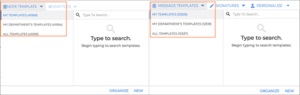
Currency Option for Managing SEEK Job Postings
An issue was resolved with the SEEK Job Posting integration. Previously, currency defaulted to AUD regardless of job region. Now users can select the correct currency type. This ensures that within the job posting on SEEK’s website, the pay scale corresponds with the proper currency option.
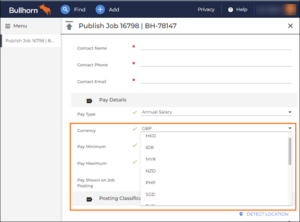
Submission List Status Dropdown
An issue was resolved where dropdowns were missing scrollbars on lists. This issue primarily affected all entity submission lists and the candidate file list. Users will now be able to select any options from the list.
Direct Deposit Flowback
An issue was resolved with direct deposit flowback. Previously, an error would occur during direct deposit flowback when the Remainder Deposit Type Account did not have the highest “Payment Order” number. Now, direct deposit flowback occurs successfully.
Workflow Shortlist Pop-up
A French translation issue seen on the pop-up modal when a Candidate is moved to “rejected” status in the Submission tab has been resolved.
Dashboard Cards
The “Starts and Ends” dashboard card was updated so that German users see the text “Start & Ende” rather than “Anfnge & Enden”. We have updated the “My Activity” dashboard card so that German users see the text “Meine Aktivitäten” rather than “Meine Aktivitt”. To see these updates, users must remove and re-add the cards to their dashboard.
Certification Module
An issue was resolved where several French translation issues were seen on Certifications within Novo.
Last Published Date
An issue was resolved where the “Last Published Date” would always reflect the Eastern Time Zone. The “Last Published Date” on a job now respects the user’s time zone.
Placement customDate Fields
An issue was resolved causing custom date field values on a submitted placement change request to show the current date on the “Field Changes” overview when a user submits a blank value. Now, custom date fields will display the correct user-selected value when viewing submitted changes of a Placement Change Request.
Version Update
The SnakeYAML library that handles the serialization and deserialization of requests in Data Replication has been excluded.
Data Sync
A new endpoint for Data Sync Services was added so that the Data Replicator Manager may access the newest version of the Data Mirror JAR.
Special Character Support
Bullhorn now supports special characters and accented letters in the “name” field on Custom Tabs.
Foreign Translations
An update was made to the foreign language translations to display foreign language translations in various areas of ATS where it was previously displaying English text when a foreign language was set up in LocaleSetting of System Settings. Previously, when Spanish was configured as the LocaleSetting, it would display text in English in Canvas, but now it will display text in Spanish.
Processor Task
To ensure issues impacting timesheets are surfaced clearly to payroll administrators and to reduce the risk that a candidate doesn’t get paid, if a timesheet fails to be evaluated due to a missing location state, an issue item will be generated with guidance for how to resolve the problem.
Saved Search Functionality Added to Compliance List View
Credentialing specialists using the Compliance Manager Dashboard now have the ability to save their list searches and filters and add their saved searches to their favorites section. This allows the user to quickly reference specific placement information, job location, or custom data relevant to their business workflow.
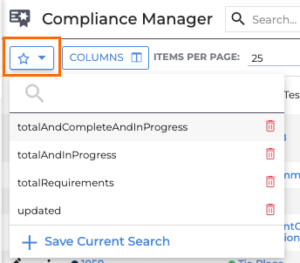
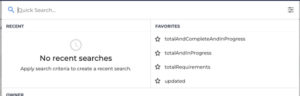
Slideout: Notes Tab on Placement Certification Card
The ability to see notes related to a specific credential reference on a credential card within the requirements checklist (slideout) has been added. This will allow users to stay focused on relevant information related to a credential card they’re viewing.
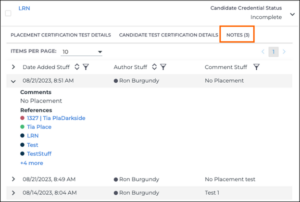
Mini Picker: Allow Custom Values with Field Interaction
Clients can allow mini-pickers to save values that are not in the list, as they had in S-Release, and can now do so via a field interaction. This only applies to fields with the Mini Picker edit type and Allow Multiple Values field mapping configuration set to TRUE.
Example field interaction: API.form.controls.<field>.config.allowCustomValues = true;
Start-up Screen
An issue was resolved where opening a record redirected a user to the login page if they had “Tearsheets” selected as a startup item.
Placement.ClientCorpID Updates When When Records Merged
An issue was resolved where associated entities were not updated in Data Replication when records were merged. Combinations resolved:
- ClientCorpation: JobOrder
- Candidates: Submissions
- ClientContact: Submissions
Deleted Placement Credentials Appearing in Bullhorn Reporting
An issue was resolved in Bullhorn Reporting where reports were showing deleted Placement Credentials. Now, users will no longer see deleted Credentials in their reports.
Values Truncated on Certifications Tab
An issue was resolved on the Candidate and Placement Certifications tab. Previously, values in the table were getting truncated and users were unable to view the entire data string. Now, regardless of character count, users can view the full data string via a new hover tooltip.
“Update Candidate” Trigger
An issue was resolved where the “Updated Candidate” step in Zapier did not function as expected. Users will now be able to successfully trigger “Updated Candidate” actions through Zapier allowing them to perform automated actions in their Bullhorn ATS.
Message & Note Templates in Picker
An issue was resolved where users with over 200 templates were unable to find and select recently added Message and Note templates. Picker filter dropdowns for Message and Note templates will now display the most recently modified template in their system. We have feature work to address the limitation of the search functionality for Message and Note templates coming in a future release.
All Menu Actions Available in Bowling Alley
An issue was resolved where some Menu actions would disappear for users on certain browser resolutions. Now the “Parse Resume” and “Close All Tabs” actions will always appear in the bowling alley. The fix also applies to the “Cancel”, “Save”, and “Delete” actions on record add/edit pages.
Record Creation
An issue was resolved with our LinkedIn Recruiter System Connect integration where Bullhorn users with an apostrophe in their name were unable to be added to the Bullhorn ATS when utilizing the 1-Click Export option in LinkedIn.
Inline Edits to DHTML fields
An issue was resolved where some users were unable to edit DHTML fields on lists.
Horizontal Line Breaks
An issue was resolved where horizontal line breaks were not saving on DHTML fields.
Notification When 150 Character Limit Reached
The Fast Find search box has been updated to display a message when the maximum length of the text searched exceeds the restricted 150 characters. The same limitation is applied to the REST API call. This is to ensure consistent and performant searching.
ATS User Interface Error: The search text is truncated or limited to 150 characters and the user is informed about the limitation with a message as shown in the screenshot below.

REST API Error: Error 400 is returned to the user if the search text is longer than 150 characters and the search is not executed. The message returned is: “Operation not supported: please limit your search to less than 150 characters”

Certification Count on Candidate Credentials Tab
Users now have the ability to view the total amount of certifications listed on a placement card when viewing from a Candidate Record by navigating to the Credential tab > Placement Credential Requirement View. The “Total Results” count includes the number of active and archived certifications seen when the placement card is expanded. This will allow a credentialing specialist to easily monitor the number of credentials needed for a given placement to stay compliant.

Job Submission Workflow for Custom Fields
An issue was resolved where custom fields on job submissions would not save when adding a job submission record via record overview workflow steps.
Placement Start Date
An issue was resolved where the Placement start date would default to 12/31/1969 if the record was created from a workflow icon or from fast add. The start date value will now default to the current date in the Placement add form.
Lead & Opportunity References Reminder Email
An issue was resolved where Lead & Opportunity references were missing from reminder emails. Now, when a task references a Lead or Opportunity and is set to have a reminder email, that email will now contain a reference and hyperlink to that Lead and or Opportunity.
Company Record Tab Counts
An issue was resolved where some users experienced tab counts not loading on the Company entity.
Special Characters Added via SOAP
An issue was resolved where special characters were converted to HTML code when added via SOAP.
Date Fields
An issue was resolved to ensure the correct “start date” and “end date” would display on the “Work History tab” when the user is in a time zone west of Eastern Standard Time. This fix includes the display of any custom date fields placed under the “Work History” tab.
Display Results (Resolved Issue)
An issue was resolved in Shift Scheduler to correct the handling of overnight shifts that crossed work weeks. Now when an overnight shift starts on the last day of the work week and ends on the first day of the following work week, the shift will appear as appropriate on the Candidate and Company Scheduler views.
WordPress OSCP Mobile Flex-Direction (Resolved Issue)
An issue was resolved in the Career Portal WordPress Plugin where the job information chips were shown on top of the job title when viewing postings on a mobile device. To receive this update, the plugin version will need to be upgraded to 3.4.2.
Indeed Toast Message (Resolved Issue)
An issue was resolved that affected users configured to publish jobs to Indeed by default. Users were seeing an error message that the job will not be posted until the job was republished even when that step wasn’t necessary. The message will now only show when republishing is necessary.
Candidate.stateExemptions REST Updates (Resolved Issue)
The Candidate state exemptions field has been updated so that users no longer receive an error when inputting values beyond 32767 via REST.
Submission Appointment Sorting on Job Records (Resolved Issue)
An issue was resolved where sorting by appointments on the submissions tab on a job record, and viewing the “Current” tab would display a blank screen.
Notes Adding to Records when Contact Referenced in Comments Field (Resolved Issue)
An issue was resolved affecting notes getting properly associated with Placements where a contact was referenced in the comments field with an “@” symbol. Now all referenced records will be associated with the note when adding notes to multiple Placements from the Placement List view.
NULL Address Merge Codes (Resolved Issue)
An issue was resolved in the Document Editor where Address Merge codes ($address$, $city$, $state$, $zip$) were not working if any part of the Address block on the associated record was NULL.
