Archives: Product Updates
Product update notes, links, and descriptions.
Resolved Issues
Appointments: External Appointments Tracking
External outbound appointment invites will now be tracked and created in Bullhorn. Previously, when creating external outbound appointment invites, the appointments were not tracked or created in Bullhorn.
BH R2024.7.2 Release
Canvas: Update Canvas Banner Display when Canvas is Up-to-date
The Update Canvas banner will now only display if Canvas is not up-to-date. Previously, this banner would continue to display even after the update was completed.
BH R2024.8 Release
Emails: Company Data Display When Forwarding Jobs
When forwarding multiple jobs within Bullhorn, the email body displays the correct company data. Previously, when forwarding multiple jobs, the company details in the email body did not match the associated job records.
BH R2024.8 Release
REST API: isWorkFromHome on JobOrder and Placement Entity References
The Bullhorn API documentation has been updated to add the isWorkFromHome field to the JobOrder and Placement entity references. Previously, isWorkFromHome was missing from the list of available fields for the JobOrder and Placement entities.
BH R2024.8 Release
Shifts: Shifts on Shift Assignment Placement Card Due to Timezones
The Shift Assignment Placement Cards on Shift Scheduler will now adjust to the correct time zone based on the job location.
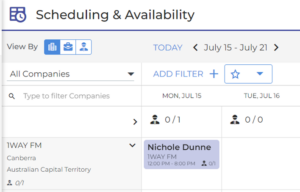
Previously, shifts did not appear correctly for jobs in the Pacific time zone.
BH R2024.8 Release
Resolved Issues
Email: Accurate Total Sent Counts on Automation Metrics Page
An issue was resolved where the total sent counts on the Automation Metrics page did not accurately reflect the total number of emails sent from an automation if a mailable record went through the automation multiple times. This has been fixed to ensure the total sent counts now accurately represent all emails sent, regardless of how many times a record is processed.
Email: Email Steps Progression with Custom “Manage Your Preferences” URL
An issue was resolved where records were not progressing through email steps when clients manually added the custom “Manage your preferences” URL to their emails. This fix ensures that records now advance correctly through email steps, even with the custom URL included.
Email: Improved Time Zone Calculation for Email and SMS Delivery
We fixed an issue with our time zone calculation based on Zip & City/State values when the address1 field is empty. The fields will now be checked in this order:
- Check address1.
- If address1 is blank, check the zip field.
- If the zip field is blank, check the fields city and state.
- If all the fields are blank, it will default to the customer time zone setting.
Previously, contacts received emails and SMS messages outside their desired contact window. For example, contacts in the GST time zone were receiving emails at midnight because they defaulted to the customer time zone of ETS. Even though they had a valid zip code on their record, there was no value in the address field. This fix ensures that communications are sent at appropriate times based on the recipient’s correct time zone.
Performance
Faster List Updates with Dynamic Logic
What’s new?
Bullhorn has optimized list matching and introduced dynamic logic to intelligently process data changes from the ATS based on the volume of changes received per entity. This enhancement significantly improves the speed of list updates.
Why does it matter?
The system will now sync entities in parallel when mass updates are received simultaneously, leading to faster and more efficient data processing. This enhancement ensures that list updates are processed more quickly and efficiently, providing a smoother and more responsive experience.
Automation Steps
Enhanced Wait Steps in Standard Automations
What’s new?
We have introduced new wait step options in standard automation. In addition to the previously available hours, days, and weeks, you can now select 15, 30, and 45-minute wait intervals.
Why does it matter?
These new shorter delay options provide greater flexibility in managing the timing of your automated actions. This enhancement is particularly useful for staggering the start of automations, ensuring a smoother and more controlled workflow.
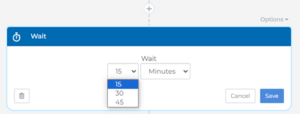
Automaton Calendar
Phone Number Requirement for Meeting Scheduling
What’s new?
Bullhorn Automation users who utilize the automation calendar now have the option to require a phone number from contacts when scheduling meetings.
Why does it matter?
This new feature ensures that recruiters will have a verified phone number included in the meeting details. By requiring a phone number at the time of scheduling, it eliminates the need to search for contact information in the ATS, streamlining the process and improving efficiency.
Resolved Issues
Recruiter Experience: Kentucky Withholding Tax Exempt Status
An issue that prevented the visibility of Kentucky Tax Exempt status on a Bullhorn ATS Candidate state tax record has been resolved.
BH R2024.8 Release
Recruiter Experience: South Carolina Withholding Tax Exempt Status
An issue that prevented the visibility of South Carolina Tax Exempt status on a Bullhorn ATS Candidate state tax record has been resolved.
BH R2024.8 Release
Recruiter Experience: Flowback sets dateI9Expiration to the Form I-9 CertifyDate
During the onboarding process, the dateI9Expiration field was incorrectly populated with the Form I-9 certification date.
This issue has been resolved. The dateI9Expiration field will now remain unpopulated as expected, ensuring accurate data handling during onboarding.
BH R2024.8 Release
Recruiter Experience
Client Business Key in Document Rules
What’s new?
Business Keys are now displayed next to Client and Client Office names in dropdown menus when creating or updating document rules. This enhancement allows administrators and recruiters to see the Business Key alongside the Client or Client Office name (e.g., Boston (502484_990784)) during candidate onboarding.
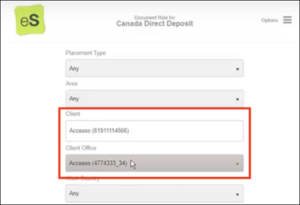
Why does it matter?
This new feature addresses a critical need for easily differentiating between clients or locations with the same name. By displaying the Business Key, administrators and recruiters can quickly and accurately identify the correct Client or Client Office, reducing the risk of errors and improving efficiency during the candidate onboarding process. This enhancement ensures a smoother, more reliable experience when managing document rules.
ONB365 R2024.8 Release
Resolved Issues
Time & Labor: Pay & Bill Transaction Columns Availability
Source, Added By User, and Date Last Modified columns are now available as columns on the Pay and Bill Transaction tabs regardless of View Shift entitlement status. Previously, these columns were unavailable unless a user had the View Shift entitlement.
Invoicing
Shift Identification on Invoice Terms for Split, Group, and Summarize By
What’s new?
You can now Split, Group, and Summarize by Shift Identification within Invoice Terms.
Why does it matter?
This update allows for more Invoice customization.
How do I enable this?
Generally Available: Enabled by default.
Data Replication
General Ledger Segments
What’s new?
New BH_GeneralLedgerSegment table has been added to Data Replication.
Why does it matter?
BH1 Clients using Data Replication can now accurately report on their General Ledger segments.
How do I enable this?
Generally Available: Enabled by default.
Bullhorn Reporting
Custom Rate Fields Available in Bullhorn Reporting
What’s new?
The following fields related to Custom Rates are now available in Bullhorn Reporting: payRate, billRate, and isCustomRate.
Why does it matter?
These fields can now be used in report writing to expand the data you can report on.
How do I enable this?
Generally Available: Enabled by default.
Resolved Issue
Forms: Phone Number Field Validation
An issue has been resolved where users were allowed to submit forms without filling in the required Phone Number fields. This fix ensures that all required fields, including Phone Number fields, are properly validated before form submission.
Candidates
Custom Applicant Validator
What’s new?
We have introduced a new feature to enhance the integration capabilities of Talent Platform, allowing administrators to connect an external service URL for validating applicant information directly from the Preliminary Information page.
Why does it matter?
This integration ensures efficient duplicate checks and a seamless onboarding experience for candidates. Here are the key benefits:
- Improved Accuracy: The custom applicant validator performs duplicate checks on specified fields when the save button is clicked, ensuring data accuracy.
- Seamless Workflow: Candidates with unique values experience a streamlined onboarding process, while those with duplicate values receive clear UI feedback and guidance on the next steps.
How do I enable this?
Configuration
Administrators can now configure a Custom Applicant Validator under Configuration > Settings > Integration Settings.
API Support
The Applicant Validation Endpoint has been added to the Applicants API, supporting both BASIC and APIKEY authentication.
Resolved Issues
Credentials: iCims Req List
Previously, req lists were failing to run for iCims customer credentials. Error handling has been added to VMS Sync to restore req list functionality. This ensures customers with affected iCims credentials receive position updates without delay.
Credentials: Simpliant Req List
Previously, Req Lists only processed requisitions with a status of “Closed.” VMS Sync now utilizes pagination and requisition status filters, ensuring all available Simpliant VMS Positions are processed for delivery.
Credentials: Simplify VMS Req List
Previously, req lists processed a maximum of 3000 requisitions in ascending order (lowest ID first). This prevented newer requisitions from processing when created or updated in Simplify VMS. VMS Sync now utilizes pagination, and requisitions are processed in descending order. This ensures all available Simplify VMS Positions are processed for delivery.
Position
Fieldglass “Target Bill Rate Range” Field Parsing Request
What’s new?
VMS Sync now parses Target Bill Rate Range from Fieldglass VMS Positions. This value shows on the Position Details screen as Bill Rate Min and Bill Rate Max under the Rates section.
Why does it matter?
Rate parsing is essential for both job accuracy and rules, as many customers use logic that references rates to influence job delivery, field mapping, and internal user email notifications.
How do I enable this?
Generally Available
Position
Ayaconnect “Job Type” Field Parsing Request
What’s new?
VMS Sync now parses Job Type from Ayaconnect VMS Positions. This value shows on the Position Details screen as Position Type, under the Req Details section.
Why does it matter?
Ayaconnect uses Job Type to indicate the medical profession required for a Position—nursing or allied. Customers use Job Type to further categorize jobs in their ATS before selecting candidates for submission. Being able to pull the Job Type field makes it easier to distinguish between non-clinical jobs.
How do I enable this?
Generally Available
Credential
Added Support for New SimpleVMS URL
What’s new?
VMS Sync now supports SimpleVMS’s new URL for position delivery.
Why does it matter?
Supporting the new URL ensures that users can process positions.
How do I enable this?
Generally Available: Customers with Add Credentials permissions can add a new credential with Type = Simple VMS v2. Alternatively, contact VMS Sync Support.
Resolved Issues
Equifax: WOTC Integration
An issue with the Equifax WOTC integration, where an applicant’s onboarding process step was not visible if they had filled out an Equifax WOTC, has been resolved.
Forms: Files not Matching with Signed Docs in Onboarding
An issue was resolved with File Upload Forms containing a File Upload field. Previously, the correct document was not previewed in the applicant’s profile.
Note: Although changes to address this issue were included in a previous release, some specific situations needed to be accounted for. We have now fully resolved this issue to ensure accurate document preview in all scenarios.
Forms: Pay Type Setting Not Displaying on Form
An issue was resolved for instances when custom pay account labels would display the custom value as expected on the Pay Settings page for the user to select. Still, the generated document would not respect the custom value and show the default, causing potential payroll issues.
I-9: SSN Mismatch Filter on I-9 Dashboard
An issue on the I-9 Dashboard caused by the SSN Mismatch filter returning records that previously had an SSN mismatch but had since been corrected has been fixed. This filter will now only return existing SSN mismatches.
Preliminary Information: Disabled Fed ID Fields
An issue was resolved where the ‘I do not have an SSN’ checkbox remained visible and interactive after Federal ID validation. Post-validation, the checkbox is now hidden to prevent any confusion. However, recruiters still retain the ability to update necessary fields as required. This fix streamlines the validation process and enhances the user experience by ensuring that irrelevant options are not displayed, thereby reducing potential errors and improving data accuracy.
Forms
3rd Party Pre-Onboarding Iframe
What’s new?
- 3rd Party Pre-Onboarding Section:
-
-
- A new “3rd Party Pre-Onboarding” section has been introduced on the Forms page.
- Administrators can create, edit, and update iframes.
- When enabled, this iframe is automatically included in the candidate’s onboarding process once forms are assigned, preventing recruiters and admins from assigning it separately on the order workflow page.
- Only one 3rd Party Pre-Onboarding template can be enabled at a time, with new templates automatically disabling the previous ones.
-
- Enhanced Control Over Federal ID Collection:
-
-
- Administrators can now toggle the requirement for federal ID collection at the form level when the “Fed ID and DOB Not Required” customer setting is enabled.
- This form can be made mandatory for hiring, ensuring candidates must successfully complete the pre-onboarding step before accessing their forms.
-
- Pre-Onboarding Step for Candidates:
-
- A new Pre-Onboarding step has been added for candidates, providing an additional step before they complete their assigned forms.
- Candidates who successfully complete pre-onboarding checks are exempt from repeating them.
Why does it matter?
- Streamlined Onboarding Process: Automating the inclusion of pre-onboarding iframes and allowing only one template at a time simplifies the process for administrators, reducing manual tasks and potential errors.
- Increased Accuracy and Reduced Redundancy: By exempting candidates who successfully complete pre-onboarding checks from repeating them, the process becomes more efficient and accurate.
- Enhanced Data Control: Allowing administrators to toggle federal ID collection requirements provides greater flexibility and control over sensitive data, ensuring compliance with varying customer needs.
- Improved Candidate Experience: Providing a structured pre-onboarding step helps candidates understand and complete requirements efficiently, improving their overall onboarding experience.
Form Manager:

Candidate Experience:

Resolved Issues
Database Search: DateTime Fields Show Universal Time
Clients who utilize customized integrations or API calls to query dates in their database will now see dates and times displayed in UTC. Previously, in certain scenarios, dates and times were incorrectly saved in EST, causing search query results not to have any matched records.
Document Editor: Candidate Files Tab Slideout
When making multiple individual edits to a file in the Document Editor accessed on a Candidate record, all edits correctly reflect on the Slideout of the Files Tab. Previously, subsequent changes weren’t displayed.
Bullhorn Reporting: Quick Guide Help Links
When a user clicks on the “Show me how” link within the Bullhorn Reporting Quick Guide, they will now be directed to a pop-up window with the correct help page for the corresponding Knowledge Base article. Previously, they were presented with a “Page Not Found” error.
Resolved Issues
Admin Experience: Forms
An issue causing 3rd party forms not to validate has been resolved. This update ensures that 3rd party forms are automatically validated.
Recruiter Experience: ATS
An issue was resolved where the “Re-Initiate Onboarding” action did not add a note to the notes tab on the placement or candidate records. When the action is selected, it will correctly add the note and refresh the iFrame to prevent displaying outdated information.
Copilot
Copilot Card UX Updates
What’s new?
We’ve made changes to the user interface of the Copilot Generative Candidate Card.
Updates to Action Buttons
The Action button labels have been shortened:
- Change Tone is now Tone.
- Change Length is now Length.
- Change Language is now Language.
If you select an action, the corresponding Action button now displays which adjustment was applied. If you generate a new prompt, the buttons will revert to their default states.
Updates to Action Options
The Tone and Length options have been updated. They now display a tick next to the option you’ve selected.
Updated Tone options:
- Casual
- Neutral
- Business
- Academic
- Friendly
Updated Length Options
- Under 100 Words (Recommended for SMS)
- Under 250 Words (Recommended for Email)
- Under 500 Words
Updates to Auto-Generation and Update Button
Prompts will no longer auto-generate after you select a prompt. When you initially load the prompt editor, you’ll see a blue Generate button, which you can click to generate your chosen prompt.
Once a prompt has been generated, the button will change to a white Regenerate button.
If you select any Action options or change the data used, the button will change to a blue Update button.
Updates to the Copy to Clipboard button
The Copy to Clipboard button has been moved to the bottom right of the Copilot card.
Why is this important?
These updates will make the Copilot Generative Candidate Card more intuitive to use. They will give you more visibility and control over your actions and help you keep track of which adjustments you’ve already made to your prompt.
Email Validation Error Handling
What’s new?
We have updated the error handling with our email validation service to ensure better reliability and email delivery.
If our email validation service encounters system issues and cannot validate an email address, we will no longer hard bounce the email. Instead, the email will proceed to our email delivery provider, which also includes a validation service.
Why does it matter?
This update ensures that emails are still sent even if our primary validation service is unreachable. By preventing unnecessary hard bounces, we improve the chances of successful email delivery and maintain better communication with recipients. This enhancement is crucial for ensuring continuous and reliable email operations.
Dashboards
Dashboard Owners can grant Edit or View Access when Sharing Dashboards
What’s new?
Bullhorn Analytics users with the Share Dashboards permission can now grant either View or Edit access when sharing their Dashboards with other users. Any edits made to a shared Dashboard will be saved and applied to all users. Note: Only users with Full Dashboard Editing Abilities can be assigned Edit access to shared Dashboards. Users with Basic or None Dashboard Editing Abilities can only be assigned View access and cannot make changes.
In addition, the Dashboard Owner’s name has been removed from the Dashboards list but can be viewed on hover.
Why does it matter?
Dashboard management can now be shared among multiple users with full dashboard editing abilities while controlling access for other users within an organization. Previously, only the owner could make updates once a dashboard was created.
How do I enable this?
This enhancement is available by default. Dashboards can be shared with groups or individual users by clicking the “Share” icon, selecting the user(s) or group, and then choosing their level of access.
Resolved Issues
Admin Experience: Forms
An issue preventing third-party forms from validating has been resolved. This update ensures that third-party forms are automatically validated.
Recruiter Experience: ATS
An issue was resolved where the “Re-Initiate Onboarding” action did not add a note to the notes tab on the placement or candidate records. When the action is selected, it will correctly add the note and refresh the iFrame to prevent displaying outdated information.
Recruiter Experience – ATS
Fed ID and DOB updates from Onboarding365 to Bullhorn ATS
What’s new?
Integration of Federal ID and DOB Information: Bullhorn ATS now accepts and updates Federal ID and Date of Birth (DOB) information from Onboarding365 during any status change.
Why does it matter?
- Ensured Data Accuracy: By synchronizing Federal ID and DOB information throughout the onboarding process, we ensure that all data remains accurate and up-to-date, minimizing errors and discrepancies.
- Streamlined Workflow: This integration simplifies the data management process, reducing the need for manual updates and checks, thereby saving administrators time and effort.
- Improved Onboarding Experience: With seamless data updates, the onboarding process becomes smoother for administrators and new hires, leading to a more efficient and positive experience.
Candidate Experience – Translations
French Translations Expanded
What’s new?
French translations have been expanded to cover requirement and error prompts, hard-coded fields, and buttons on the Candidate Profile, Employee History, Checklist page, Completed Documents, and Options drop-down. Parts of the user profile interface were also updated to correct mistranslated French localizations.
Why does it matter?
Previously, these areas were only partially translated or incorrectly translated, with some content still in English. Updating them to French ensures a more consistent and improved user experience for French-speaking users.
Candidate Experience – Form
Connecticut Withholding Form
What’s new?
The Connecticut withholding form has been improved to prevent candidates from simultaneously “adding additional” and “subtracting from” withholding.
Bullhorn ATS Integration
Enhanced Data Sync Frequency with Onboarding365 Configuration
What’s new?
The integration with Bullhorn ATS has been enhanced to support the more frequent syncing of candidates’ Social Security Number (SSN) and Date of Birth (DOB) fields. When candidates provide or update their SSN and DOB after submitting their profile, this information will be immediately synced to Bullhorn ATS. If an SSN Receipt is resolved, the new SSN will be synced to Bullhorn ATS immediately.
Why does it matter?
Previously, SSN and DOB information was only sent to Bullhorn ATS after the completion of Onboarding, which could be too late for some use cases. With this update, syncing these fields immediately upon submission or update ensures that critical candidate information is available in Bullhorn ATS promptly, improving the efficiency and timeliness of your recruitment processes.
Administrator Experience – Emails
Customized Sender Email Address
What’s new?
- Custom Sender Email Address: Agency administrators can now set up a custom sender email address under Settings > Agency Information.
- Transactional Emails from Your Domain: Transactional emails can now be sent from your own domain instead of estaff365.com.
- DNS Verification Status Messages: The setup process includes DNS verification status messages to ensure proper configuration and deliverability.
Why is it Important?
- Professional Branding: Sending emails from your own domain enhances your agency’s professional image and brand consistency.
- Increased Deliverability: Custom sender email addresses, along with DNS verification, improve the likelihood of emails reaching recipients’ inboxes, reducing the chances of being marked as spam.
- Enhanced Security: DNS verification helps ensure that emails are authenticated, reducing the risk of spoofing and phishing attacks.
- User Trust: Receiving emails from a recognizable domain builds trust with your clients and recipients, leading to better engagement and communication.
How do I enable this?
To successfully send emails using an address belonging to another domain, customers must update their DNS settings to include a DKIM (DomainKeys Identified Mail) record. This step is crucial for email authentication, ensuring that the emails are not marked as spam and are delivered reliably.
Note: This feature is dependent on the Bullhorn 2024.7 release.
Resolved Issues
Equifax: WOTC Integration
An issue with the Equifax WOTC integration, where an applicant’s onboarding process step was not visible if they had filled out an Equifax WOTC, has been resolved.
Forms: Files not Matching with Signed Docs in Onboarding
An issue was resolved with File Upload Forms containing a File Upload field. Previously, the correct document was not previewed in the applicant’s profile.
Note: Although changes to address this issue were included in a previous release, some specific situations needed to be accounted for. We have now fully resolved this issue to ensure accurate document preview in all scenarios.
Forms: Pay Type Setting Not Displaying on Form
An issue was resolved for instances when custom pay account labels displayed the custom value as expected on the Pay Settings page for the user to select. Still, the generated document did not respect the custom value and showed the default, causing potential payroll issues.
I-9: SSN Mismatch Filter on I-9 Dashboard
An issue on the I-9 Dashboard caused by the SSN Mismatch filter returning records that previously had an SSN mismatch but had since been corrected has been fixed. This filter will now only return existing SSN mismatches.
Preliminary Information: Disabled Fed ID Fields
An issue was resolved where the ‘I do not have an SSN’ checkbox remained visible and interactive after Federal ID validation. Post-validation, the checkbox is now hidden to prevent any confusion. However, recruiters still retain the ability to update necessary fields as required. This fix streamlines the validation process and enhances the user experience by ensuring that irrelevant options are not displayed, thereby reducing potential errors and improving data accuracy.
Workforce Management
New “Knowledge Base” Menu Item in WFM
What’s new?
WFM users can now quickly search for information through a new “Knowledge Base” menu item in the user settings dropdown. This menu item links directly to the Bullhorn Knowledge Base for the Talent Platform.
Why does it matter?
This update improves efficiency by providing users with easy access to a wealth of information, reducing the reliance on support. Users can quickly find answers and resources, enhancing their overall experience and productivity.
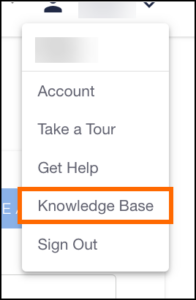
Recruiter Experience – Onboarding
Updated Label on Applicant Onboarding Page
What’s new?
The Signed eDocs label on the Applicant > Onboarding page has been updated to Completed eDocs.
Why does it matter?
This change accurately reflects the documents available for review, ensuring clarity without impacting functionality. The updated label provides a more precise description of the document status, improving user understanding and navigation.
Recruiter Experience – Onboarding
Consistent Date Formatting in WFM
What’s new?
Date formatting within WFM has been updated to be consistent across all features, now using the MM/DD/YYYY format.
Why does it matter?
This update ensures a uniform and recognizable date format throughout WFM, improving readability and reducing potential confusion. Consistent date formatting enhances the overall user experience by maintaining clarity and standardization.
Recruiter Experience – I-9 Dashboard
Streamlined Navigation for I-9 Dashboard 2.0
What’s new?
To enhance the user experience, the redundant “Assign Section 2” and “I-9 In Progress” tabs have been removed from the navigation menu when I-9 Dashboard 2.0 is enabled.
Why does it matter?
This update ensures a cleaner and more intuitive navigation interface, reducing clutter without disrupting workflow. All information previously found under the removed tabs can still be easily accessed through the I-9 Dashboard 2.0 interface, maintaining full functionality while improving usability.
Recruiter Experience – Addresses
Standardized Address Component
What’s new?
A new reusable frontend component for the Address model has been implemented in WFM. This component standardizes address fields (Country, Address1, Address2, City, State, Zip) to ensure consistency and scalability across all pages in WFM requiring address information. The update replaces scattered address fields across Locations and Applicants, simplifying updates and supporting international addresses. Additionally, address support has been added for the following countries: Australia, Belgium, France, Germany, Italy, Netherlands, New Zealand, Poland, Portugal, and Spain.
Why does it matter?
This update ensures uniformity in address data across various pages, making it easier to maintain and update address information. The standardized component supports scalability and enhances the user experience by providing a consistent interface. By supporting additional countries, this update also improves the ability to handle international addresses, making WFM more versatile and user-friendly for global operations.
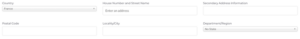
Forms
3rd Party Pre-Onboarding Iframe
What’s new?
- 3rd Party Pre-Onboarding Section:
-
-
- A new “3rd Party Pre-Onboarding” section has been introduced on the Forms page.
- Administrators can create, edit, and update iframes.
- When enabled, this iframe is automatically included in the candidate’s onboarding process once forms are assigned, preventing recruiters and admins from assigning it separately on the order workflow page.
- Only one 3rd Party Pre-Onboarding template can be enabled at a time, with new templates automatically disabling the previous ones.
-
- Enhanced Control Over Federal ID Collection:
-
-
- Administrators can now toggle the requirement for federal ID collection at the form level when the “Fed ID and DOB Not Required” customer setting is enabled.
- This form can be made mandatory for hiring, ensuring candidates must successfully complete the pre-onboarding step before accessing their forms.
-
- Pre-Onboarding Step for Candidates:
-
- A new Pre-Onboarding step has been added for candidates, providing an additional step before they complete their assigned forms.
- Candidates who successfully complete pre-onboarding checks are exempt from repeating them.
Why does it matter?
- Streamlined Onboarding Process: Automating the inclusion of pre-onboarding iframes and allowing only one template at a time simplifies the process for administrators, reducing manual tasks and potential errors.
- Increased Accuracy and Reduced Redundancy: By exempting candidates who successfully complete pre-onboarding checks from repeating them, the process becomes more efficient and accurate.
- Enhanced Data Control: Allowing administrators to toggle federal ID collection requirements provides greater flexibility and control over sensitive data, ensuring compliance with varying customer needs.
- Improved Candidate Experience: Providing a structured pre-onboarding step helps candidates understand and complete requirements efficiently, improving their overall onboarding experience.
Form Manager:
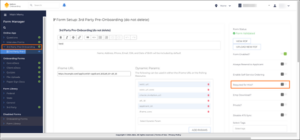
Candidate Experience:

Admin Experience – Translations
Clarified Column Headers on Translations Page
What’s new?
The column headers on the Translations page have been renamed for better clarity.
- Default Value is now Language Default Value
- Custom Value is now Customer Translated Value
Why does it matter?
These changes clarify the priority and context of translation values, helping users better understand and manage translations more effectively. The new headers provide a more intuitive understanding of the data, enhancing the overall user experience.
Search
Saved Search Display Card Added to Advanced Search
What’s new?
Similar to the ATS/CRM update, if you open the Advanced Search window while viewing a saved search, you’ll now see a card on the left side of the window displaying the name and owner of the saved search.
This update also allows you to update the saved search criteria from within the Advanced Search window. Click the SAVE SEARCH + button then Update Saved Search to save your changes to the search criteria, or click RESET to remove the search criteria entirely.
We’ve made this update to the following lists:
- Payable Charges
- Billable Charges
- Timesheets
- Invoices
Why is this important?
This update makes it easier to see when you’re viewing saved search criteria and allows you to ensure the changes align with your intended search for relevant data.
How do I enable this?
Generally Available: Enabled by default.
Time and Labor
Minimum Daily Hours Supported as Part of Guaranteed Hours Rule
What’s new?
Within the Guaranteed Hours rule, there is a new Frequency called Daily (Minimum Hours Worked per Day).
Why does it matter?
This new Frequency can be used to guarantee a certain number of hours for only the days with worked hours. This contrasts the existing Daily (Scheduled Number of Days per Period) Frequency that guarantees hours even if the Candidate does not work any hours.
How do I enable this?
Generally Available: Enabled by default.
Time and Labor
New Placement Time and Expense Fields
What’s new?
Three new fields are available on the Placement Time and Expense Branch in Bullhorn Reporting: Time and Expense Source, In Out Indicator, and Approval Method.
Why does it matter?
These new fields can be used in report writing to expand the data available for reporting.
How do I enable this?
Generally Available: Enabled by default.
Skill Mapping
Medical Parsing Updates
What’s new?
Medical parsing has been updated with new abbreviations and keywords:
| Type | Keyword | Change |
| Abbreviation | Medical Assistant | Added MA |
| Occupational Therapist | Removed OT (prevents false positives on overtime) | |
| Keyword | Nuclear Medical | Added to Nuclear Medicine |
| IV Nurse | Added to Intravenous Therapy | |
| Priority | Intravenous Therapy | Ranked over Ultrasound |
Why does it matter?
Medical jobs will now parse Types and Specialties more accurately.
How do I enable this?
Generally Available: Enabled by default.
RTG Exchange
Req Link
What’s new?
VMS Sync now provides a link to the VMS requisition on RTG Exchange positions.
Why does it matter?
Users can click this link to easily navigate to the original web posting and submit candidates.
How do I enable this?
Generally Available: Users can click the RTG Exchange Req Link on the Positions Details page in VMS Sync or contact VMS Sync Support to add Req Link to RTG Exchange ATS Jobs.
iCims
Field Parsing for Airswift Variant
What’s new?
VMS Sync now parses the following fields for the Airswift variant of iCims Positions:
- Start Date
- Location
- Company
- Sub Sector
- Priority Level
Why does it matter?
Parsing more VMS fields improves data entry accuracy and reduces end-user manual entry.
How do I enable this?
Generally Available: All Airswift iCims Positions will receive this update; no action is required.
Healthtrust Submittals
SSN and DOB Required Fields
What’s new?
Date of Birth and Tax Identification Number (Social Security Number) are now required fields on Healthtrust submissions and must contain a value to enable the Submit button.
A feature has been added to allow users to opt out of providing a Tax Identification (Social Security Number) on Healthtrust submissions. The Healthtrust Submit to VMS form now displays a checkbox labeled “Candidate does not have an SSN or TIN”. When checked, the Tax Identification Number (Social Security Number) field is disabled and no longer marked as required for submission.
Why does it matter?
This change removes the need to require an additional attachment on the submission by requiring the data (DOB and SSN) to be supplied on the submission itself.
How do I enable this?
Generally Available: All Healthtrust submission forms will receive this update; no action is required.
Zip Codes
Postal Code Repository
What’s new?
We have updated our postal code repository to include additional zip codes that were previously missing.
With these new zip codes added, records entering the matching service with these zip codes will now be properly matched to other records in the surrounding area based on their location radius configuration.
Why does it matter?
This update enhances our matching service by ensuring comprehensive coverage and accurate matches for all records, leading to more reliable and effective results.
Templates
New Template Features
What’s new?
We have added several new tools to the email builder to enhance its functionality and provide more flexibility for customers when creating emails. These features are particularly valuable for marketing teams aiming to improve the layout of their email campaigns to prospective candidates.
New Features:
- Table Block:
-
-
- Create and customize tables within your emails for better organization and presentation of information.
-
- Dark Mode Preview:
-
-
- Preview how your emails appear in dark mode to ensure optimal display across different devices and settings.
-
- Reverse Stacking Order on Mobile:
-
-
- Control the order in which elements stack on mobile devices, allowing for a more tailored and engaging mobile viewing experience.
-
- Row Vertical Alignment:
-
- Adjust the vertical alignment of content within rows to achieve a more polished and visually appealing layout.
Why does it matter?
These enhancements provide significant value by offering more design flexibility and control over email layouts. Marketing teams can now create more organized, visually appealing, and device-responsive email campaigns, leading to better engagement with prospective candidates.
Match
Improved Match Candidates Automation
What’s new?
- The Match Candidates automation step has been enhanced to ensure that matches are provided only for candidates located within the configured radius.
- Example Scenario: If you configure to find 5 excellent quality matches within 10 miles, but only 3 excellent quality matches exist within that radius, the system will now correctly return only those 3 matches.
- Matching Criteria Update: If a candidate’s record doesn’t include a zip code, the system will use city and state for matching. If the city and state are also unavailable, the candidate will not be matched.
Why does it matter?
- Enhanced Accuracy: This update ensures more precise and reliable candidate matching by strictly adhering to the configured radius, thereby improving the quality and relevance of the matches.
- Efficient Data Utilization: When zip codes are missing, the system matches using the city and state, maximizing the use of available data and enhancing the matching process.
- Improved User Experience: Removing the ‘beta’ label and tooltip from the Website Integrations settings signifies the feature’s readiness for production use, providing users a more seamless and professional experience.
Dashboards
Dashboard Owners can give Edit or View Permissions when Sharing Dashboards
What’s new?
Bullhorn Analytics users with Full Dashboard Editing Abilities can now grant either View or Edit permission when sharing their Dashboards with other users. Only other users with Full Dashboard Editing Abilities can be assigned to Edit shared Dashboards. Any changes they make to a shared Dashboard will be saved and applied to all users. Users with Basic or None Dashboard Editing Abilities can only be assigned to View shared Dashboards, and cannot make changes.
In addition, the name of the Dashboard Owner has been removed from the Dashboards list but can be viewed on hover.
Why does it matter?
Dashboard management can now be shared among multiple users with full dashboard editing abilities while controlling access for other users within your organization. Previously, once a Dashboard was created, only the owner could make updates.
How do I enable this?
This enhancement is available by default. Dashboards can be shared with groups or individual users by clicking the “Share” icon, selecting the user(s) or group, and then choosing their level of access.
Compliance Manager
Display of Candidate Credential Status
What’s new?
When a Candidate’s Credential is set to expire within the next 30 days, the Credential Status will be shown as Expiring in all areas of Compliance Manager and on the Credentials tab of the Placement and Candidate record. This status will revert to the original status once the expiration date is set to a date that is more than 30 days in the future. This change only affects the display status seen in the ATS.
Why is this important?
By displaying that the Candidate’s Credential Status as expired, Compliance specialists can take action to ensure the credential is updated where required.
How do I enable this?
Default for clients with Compliance Manager.
Resolved Issues
Released to Staging: June 6, 2024
Targeted for Production Release: June 13, 2024
Recruiter Experience: I-9 Dashboard 2.0 Advanced Search Refresh
An issue with Advanced Searching on the I-9 Dashboard 2.0 has been resolved. Previously the search could not be reset without refreshing the browser. Now users can seamlessly conduct multiple searches without manual refreshes.
Recruiter Experience: I-9 Section 2 Corrections Receipt Expiration Date
An issue was resolved where replacing a Section 2 document with a receipt during a 2023 I-9 Section 2 Correction that failed to update the Expiration Date automatically. Now, the Expiration Date is set to 90 days from the employee’s start date as indicated in Section 2.
Recruiter Experience: I-9 Section 1 Correction Updates to Bullhorn ATS Onboarding Status
An issue that was causing the Onboarding Status in Bullhorn ATS to not update to Completed when the I-9 Section 1 Correction was finalized has been resolved. Now the Bullhorn ATS status will update as expected.
Recruiter Experience: I-9 Section 2 Correction Updates to Bullhorn ATS Onboarding Status
An issue that was causing the Onboarding Status in Bullhorn ATS to not update to Completed when the I-9 Section 2 Correction was finalized has been resolved. Now the Bullhorn ATS status will update as expected.
Recruiter Experience: I-9 Verified Detail Access
An issue with accessing I-9 Verified details has been resolved. Previously, certain users could not access the details.
Recruiter Experience: Phone Number Sync from Bullhorn ATS
An issue was resolved where international phone numbers synced from ATS were incorrectly parsed. Previously there were incorrect country code assignments when ‘Disable International Phone Numbers‘ was not enabled. This fix ensures that phone numbers from the ATS are now correctly synchronized with the appropriate country codes.
Security: Viewing Forms in the Package
An issue for users that have Branch Security enabled has been resolved. Now when users are sending a package to applicants that contains forms not available for the location that the user belongs to, they will be able to see that those forms were sent as expected. Previously only forms that were associated with the user’s location were showing. This caused confusion for the user, making them think that they were not sending all the forms in the package.
User Interface: Radio Buttons Causing Forms To Populate
We have resolved an issue that was causing data entered in radio and checkbox fields on forms to occasionally not save.
Tax Forms
Indiana State Tax Withholding (WH-4)
The Indiana State Tax Withholding form (WH-4) was updated to reflect the changes introduced by the most recent 2024 update to ensure compliance.
Released to Production Release: April 12, 2024
I-9
Supplement B Added to Downloadable Documents on I-9 Details Panel
What’s new?
Recruiters can now conveniently view and download Supplement B directly from the details panel, streamlining workflow and saving time. This enhancement is available with the I-9 Dashboard 2.0 configuration enabled.
Why does it matter?
This enhancement streamlines the workflow, saving time.

How do I enable this?
This is available with the I-9 Dashboard 2.0 configuration enabled.
Released to Staging: June 6, 2024
Targeted for Production Release: June 13, 2024
I-9
Direct Deposit: Institution Number Field Added to Direct Deposit Form
What’s new?
Support for a new field Institution Number was added to the Direct Deposit form.
Why is it important?
This allows Applicants to enter their Institution/Bank Number and not rely on the Recruiter to manually enter it for them.
How is it enabled?
This is controlled by a new setting: Add Institution Number for Direct Deposit Component under System Settings > Employee Portal.
Released to Staging: June 6, 2024
Targeted for Production Release: June 13, 2024
Dashboards
Verified I-9 Filter added to the I-9 Dashboard
What’s new?
A Verified I-9s filter has been added to the I-9 Dashboard, facilitating easy tracking of verified I-9s for recruiters and compliance personnel.
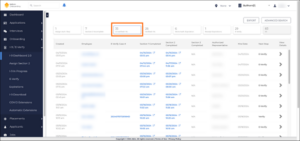
Why does it matter?
This addition facilitates easy tracking of verified I-9s for recruiters and compliance personnel. Seamlessly integrated with Two-stage I-9 Verification and I-9 Dashboard 2.0, this feature optimizes navigation and enhances compliance management.
Released to Staging: June 6, 2024
Targeted for Production Release: June 13, 2024
Dashboards
Improved User Interface on Onboarding and I-9 Dashboards
What’s new?
The appearance and usability of the Onboarding and I-9 Dashboards have been enhanced with improved UI design, including updated filter blocks, sticky headers for tables, and optimized button placement for improved navigation.

Why does it matter?
This update will standardize the interface across Talent Platform’s different dashboards.
Released to Staging: June 6, 2024
Targeted for Production Release: June 13, 2024
Resolved Issues
AyaConnect: No Longer Fails to Process Reqs for KPG Healthcare Credentials
An issue has been resolved with AyaConnect Position parsing. Previously, VMS Sync wasn’t parsing MSP AyaConnect VMS Positions, indicated by a heart icon in AyaConnect. Now, VMS Sync parses all Total Jobs from the Jobs tab of AyaConnect VMS. Parsing all available VMS Positions is essential for real-time req delivery and reduces the need for product swivel or manual job entry.
VMS Sync Robots: BlueSky Integration Now Captures Shift Type
VMS Sync BlueSky integration now captures the “Shift Type” field and makes the data available in the ATS. With this change, you will have more complete requisition data for the BlueSky integration.
Healthcare
Magnit Shift Parsing: Logic Optimization
What’s new?
VMS Sync has improved our shift parsing logic for Magnit VMS Positions. This enhancement removes details that are irrelevant to the shift, creating a more accurate return of values.
Why does it matter?
Our Healthcare users need accurate shift values for time-specific vacancies. This optimization will reduce time spent on manual data correction and switching between products.
How do I enable this?
VMS Sync customers do not need to take any action to enable this feature.
Healthcare
Medical Parsing Updates
What’s new?
VMS Sync has updated our medical parsing logic for all VMS Positions that support medical parsing, adding the following:
- New Medical Type: Dispatch Operator
Keywords are used to derive Medical Type and Specialty values from VMS Position details. New keywords include:
| Keyword | Specialty |
| Fetal | Maternal-Fetal Medicine |
| Cardiovascular Surgery OR | CVOR |
| RN-DTC
Gastro (DTC) |
Gastrointestinal |
| Keyword | Type |
| Radiographer | Technologist |
| MS Units | Medical-Surgical |
| Histology | Histotechnologist |
Why does it matter?
VMS Sync categorizes Healthcare Positions by assigning them Medical Type and Specialty values to the type of work a vendor is requesting. These values are displayed on the Skill Mapping Dashboard, where you manually link them to ATS field values. This ensures that positions are correctly categorized and unmapped positions are not delivered to the ATS until you have intentionally created a link.
How do I enable this?
VMS Sync customers do not need to take any action to enable this feature.
Healthcare
Intellify Medical Mapping Review
What’s new?
VMS Sync now checks for Keywords in the following Intellify VMS fields:
| Change | Intellify VMS Field |
| Priority | Specialty is now ranked above Title |
Why does it matter?
VMS-specific medical parsing logic is how Sync determines which fields contain the most Keywords and in which order these fields should be parsed. This lets Sync accurately assign a Medical Type and Specialty value to a Position.
How do I enable this?
VMS Sync customers do not need to take any action to enable this feature.
Field Parsing
Vndly – JBC Holdings: Pull “Program Team” Field
What’s new?
VMS Sync now parses Program Team for the JBC Holdings variant of Vndly VMS Positions. Program Team is parsed into buyerDetails.coordinatorFirstName and buyerDetails.coordinatorLastName, which are used to set the Company Contact on ATS Jobs.
Why does it matter?
Updates to field parsing improve VMS Sync’s ability to fetch the latest information from a VMS. This means more precise job data will be provided to a customer’s ATS, reducing the amount of time spent on manual data correction and switching between products.
How do I enable this?
VMS Sync customers do not need to take any action to enable this feature.
Field Parsing
Peoplefluent/VectorVMS: Additional Information Not Listed in Job Description
What’s new?
VMS Sync now parses Additional Information Not Listed in Job Description for VectorVMS Positions. This field includes brief details not listed in the main VMS Description field.
Why does it matter?
Updates to field parsing improve VMS Sync’s ability to fetch the latest information from a VMS. This means more precise job data will be provided to a customer’s ATS, reducing the amount of time spent on manual data correction and switching between products.
How do I enable this?
Please reach out to Bullhorn VMS Support to add a Rule to add this value to VectorVMS ATS Jobs.
Field Parsing
Medical Parsing Updates
What’s new?
Medical parsing logic has been updated for all VMS Positions that support medical parsing. Keywords are used to derive Medical Type and Specialty values from VMS Position details. New keywords include:
| Keyword | Specialty |
| Fetal | Maternal-Fetal Medicine |
Why does it matter?
VMS Sync categorizes Healthcare Positions by assigning them Medical Type and Specialty values to the type of work a vendor is requesting. These values are displayed on the Skill Mapping Dashboard, where you manually link them to ATS field values. This ensures that positions are correctly categorized and that unmapped positions are not delivered to the ATS until you have intentionally created a link.
How do I enable this?
You do not need to take any action to enable this feature.
Field Parsing
Intellify Medical Parsing Updates
What’s new?
VMS Sync now checks for Keywords in the following Intellify VMS fields:
| Change | VMS Field |
| Priority | Specialty is now ranked above Title |
Why does it matter?
VMS-specific medical parsing logic is how Sync determines which fields contain the most Keywords and in which order these fields should be parsed. This lets Sync accurately assign a Medical Type and Specialty value to a position.
How do I enable this?
Generally Available: No permission changes are required for this update. Healthcare users are encouraged to regularly review their Skill Mapping Dashboard and ensure their links are up-to-date.
Field Parsing
Fetal Monitoring Medical Parsing Updates
What’s new?
Medical parsing logic has been updated for all VMS Positions that support medical parsing.
Keywords are used to derive Medical Type and Specialty values from VMS Position details. The following keywords have been added:
| Keyword | Specialty |
| Fetal | Maternal-Fetal Medicine |
Why does it matter?
VMS Sync assigns a Medical Type and Specialty value to all Healthcare Positions to better categorize the type of work a vendor is requesting.
Medical Type and Specialty values are displayed on the Skill Mapping Dashboard for users to manually associate with ATS field values. This enables users to enforce a specialization-specific position categorization workflow and ensures unmapped positions aren’t delivered to the ATS until a link has been intentionally created by a user.
How do I enable this?
Generally Available: No permission changes are required for this update. Healthcare users are encouraged to regularly review their Skill Mapping Dashboard and ensure their links are up-to-date.
Field Parsing
Dotstaff: Pull Shorter “Title” Field
What’s new?
VMS Sync now parses Title for Dotstaff VMS Positions. This field only uses Title and Region for the parsing logic. This example shows what the parsing logic looked like before and compares that to the updated logic.
Previous Logic
Posting Title: Northfield, OH – Medical – MHA – Northcoast Behavioral Healthcare – Optometrist – Region 6
New Logic
Title: Optometrist – Region 6
Why does it matter?
Updates to field parsing improve VMS Sync’s ability to fetch the latest information from a VMS. This means more precise job data will be provided to a customer’s ATS, reducing the amount of time spent on manual data correction and switching between products.
How do I enable this?
VMS Sync customers do not need to take any action to enable this feature.
Field Parsing
Beeline – Nike: Pull Additional Fields for Nike Variant
What’s new?
VMS Sync now parses the following fields for the Nike variant of Beeline VMS Positions:
| VMS Section Name | VMS Field Name |
| Summary Information | Tax Job Category Name
Has Assignments |
| Compliance and Certification Management | Requirements – Name, Validation Event |
Why does it matter?
Updates to field parsing improve VMS Sync’s ability to fetch the latest information from a VMS. This means more precise job data will be provided to a customer’s ATS, reducing the amount of time spent on manual data correction and switching between products.
How do I enable this?
Please reach out to Bullhorn VMS Support to add a Rule to add these values to Nike Beeline ATS Jobs.
Einstein II
StatusMap Update
What’s new?
VMS Sync’s Einstein2 integration now treats the following job status “In-Progress (O) (Offer Accepted)” as “filled” instead of “hold”.
Why does it matter?
This status mapping is now more accurate and matches the VMS’s intent.
How do I enable this?
Generally available.
Einstein II
Generate Operations for New Positions in Hold Status
What’s new?
VMS Sync now processes new Positions in On Hold Status for all VMSs. On Hold has been added to the currently processed New VMS Position Status value list of Active, Waiting, and Unmapped.
Why does it matter?
Processing new On Hold Positions ensures they are delivered to the ATS as quickly as they are available in the VMS. This enhancement cuts down delays and eliminates the need for you to manually enter these Positions.
How do I enable this?
VMS Sync customers do not need to take any action to enable this feature.
Einstein II
Capture “Regular Local Bill Rate”
What’s new?
VMS Sync now parses Regular Local Bill Rate for Einstein II VMS Positions. You will see this new value listed as Regular Local Rate on Einstein II Positions to quickly compare it to Regular Rate.
Why does it matter?
Field parsing ensures Positions are as complete as possible and reduces the need for you to switch between products and manually edit ATS Jobs.
How do I enable this?
Reach out to Bullhorn VMS Support to add a rule to add Regular Local Rate to Einstein II ATS Jobs.
Credentials
VMS Simpliant Support Added
What’s new?
VMS Sync has added support for VMS Simpliant for requisition processing. Any staffing agency that uses Simpliant can now create a credential in VMS Sync Admin Tools for automated position processing.
Why does it matter?
VMS integrations automate requisition delivery and user notifications, reducing manual data entry and streamlining business processes.
How do I enable this?
Generally available: Any user with a Simpliant VMS login and the ability to add Credentials to VMS Sync Admin Tools can now integrate with this VMS.
Credentials
All Parallon Credentials Converted to Healthtrust
What’s new?
All existing VMS Sync “Parallon” credentials have been migrated to the new and improved “Healthtrust” credential type.
Why does it matter?
This new integration uses API connections for faster position updates and more complete data gathering from the VMS for ATS consumption. For qualifying customers, this integration can be used with VMS Submittals.
How do I enable this?
Generally available.
Resolved Issue
Time and Labor: Amount Earn Codes
Amounts entered are now prevented from being multiplied by the rate on the Rate Card in some scenarios. Previously, amounts were incorrectly multiplied by the rate on the Rate Card causing erroneous transactions.
Time and Labor
Warning Modal Displayed for Unsaved Changes on Placement Pay/Bill Rules
What’s new?
When there are unsaved changes on Placement Pay/Bill Rules and the user navigates away, a warning notification is displayed to advise that there are unsaved changes.
Why does it matter?
This will ensure that a user does not navigate away and assume their change was saved.
How do I enable this?
Generally Available: This update is enabled by default.
Time and Labor
Update the WFH true but null eval state ID Issue for TLE created Timesheets
What’s new?
When an Issue item is created because a Work From Home Placement is missing a State, the Source now links to the Candidate correctly.
Why does it matter?
This ensures that the Payroll Admin can correct the Candidate with the Issue.
How do I enable this?
Generally Available: This update is enabled by default.
Time and Labor
Transaction Uploader Supports Flexible Rates
What’s new?
The Transaction Uploader in Bullhorn Time and Expense now supports Flexible Rates.
Why does it matter?
This means that you can now upload Earn Codes that are not on the Placement Rate Card, but are present in your Corporation (e.g., PTO). This allows you to use the full range of any Earn Code within your Corporation to send custom Pay Rates and Bill Rates via the Transaction Uploader.
This feature does not allow for Rate Card Overrides. The Placement Rate Card is always used as the source of truth.
How do I enable this?
Generally Available: This change is enabled by default for clients already using the Transaction Uploader. Contact Bullhorn support to enable the Transaction Uploader for your company.
Time and Labor
Highlight Custom Rates on Pay and Bill Transaction Tabs and Slideouts
What’s new?
When Custom Rates (non-rate card rates) are entered through the Transaction Uploader, they will be highlighted on the Pay Transactions and Bill Transactions tabs both on the Timesheet record and the Timesheet slideout.

Why does it matter?
This update allows Custom Rates to be quickly distinguished from the rates coming from the Rate Card.
How do I enable this?
Generally Available: This enhancement is enabled by default.
Search
Recent and Saved Searches
What’s new?
We’ve enhanced the Quick Search view for certain lists and added valuable data so you can quickly view the search criteria for your recent and saved searches.
Previously, recent searches didn’t clearly display the criteria used, and saved searches only displayed the title. Now with recent searches, you can easily determine the ideal criteria for your business needs and make necessary adjustments. With saved searches, you can easily see who owns the search and what criteria was used, without opening the search. You can see these changes in the following lists:
- Payable Charges
- Billable Charges
- Invoices
- Timesheets
- Compliance Manager Dashboard
Why does it matter?
These enhancements allow you to quickly sort through your data and get the results you need to keep your business moving.
Lists
Layout Enhancement
What’s new?
Column Layout and Saved Search buttons have been moved to the list header for the following lists:
- Billable Charge
- Invoice
- Issue
- Mass Action Batch
- Payable Charge
- Surcharge
Why does it matter?
This change allows for a more streamlined List experience and paves the way for future enhancements.
How do I enable this?
You do not need to take any action to enable this feature.
Resolved Issues
Address Validation Settings: Number of Years to Validate Setting
An issue was resolved where the “Number of years to validate” setting in Residence History was not applied if “Address Gap Checking” was disabled. These settings now operate independently as intended.
Candidate Experience: Tax Forms
The issue regarding the accurate recording of exemption status in the database when an onboarding applicant completes Form W-221 and checks the ‘I am exempt under MSRRA…’ checkbox has been resolved. Previously, the status was not being recorded correctly.
Recruiter Experience: Updated ATS Onboarding Status upon Document Completion
An issue that was occasionally preventing Bullhorn ATS’s onboarding status from updating correctly has been fixed.
Tax Withholding: North Carolina
An issue was resolved where selecting the “I certify that I am exempt…” checkbox in the NC-4EZ tab caused certain fields to remain disabled in Form NC-4; now, these fields are correctly enabled upon returning to the Form NC-4 tab.
Tax Forms
2024 US State Tax Form – Montana State Withholding Form
What’s new?
Functionality has been added that prevents users from entering numeric values for both the Reduced and Extra Withholdings fields on the same Montana State Tax Withholding Form. This will ensure accurate tax information was entered.
Why is this important?
Previously candidates could mistakenly over or under withhold, this will ensure that the information entered is correct.
Available in OB365 R2024.06.
Tax Forms
2024 US State Tax Form – Update Georgia Withholding Form (G-4)
What’s new?
Onboarding365 has been updated to accommodate changes to the Georgia Withholding Form (G-4) for 2024. Users can now access the latest version of the form with updated language, marital status options, and streamlined worksheet steps, ensuring compliance and efficiency in completing tax documentation.
Why does it matter?
This ensures accurate and up-to-date tax information collection for new hires.
Available in OB365 R2024.06.
Recruiter Experience
Assignment of Remote Certifier for an I-9 Section 3
What’s new?
Recruiters and HR representatives can now designate remote certifiers to complete I-9 Section 3.
Why does it matter?
This will expedite the recertification process and avoid depending entirely on internal HR staff.
How do I enable this?
Enabled by default
Available in OB365 R2024.06.
Recruiter Experience
Assignment of a Remote Certifier to an I-9 Corrections Form
What’s new?
Recruiters can now assign remote certifiers for I-9 corrections. Notifications are sent to remote certifiers, and their activities are monitored through the I-9 audit trail.
Why does it matter?
This will streamline the corrective action process and the audit trail will allow for comprehensive documentation and compliance.
How do I enable this?
Enabled by default
Available in OB365 R2024.06.
Recruiter Experience
Updating the ATS I9OnFile Field when I-9 is Completed
What’s new?
I-9 Tracking has been automated to set the field I9OnFile to True after Section 2 is complete. It will synchronize with the associated ATS record and the field will never be set to False outside of this process; it will only be updated during completion of the onboarding process.
Why does it matter?
Automating this sync to the ATS will improve data integrity.
How do I enable this?
Enabled by default
Available in OB365 R2024.06.
SOAP API
New API Method for Retrieving Onboarding Document Metrics
What’s new?
New SOAP API endpoints have been added that can be utilized for receiving Onboarding Document Metrics, Onboarding Details, and Document Details.
Why does it matter?
With the help of these exciting new insights into Onboarding365 data, your agency can now generate business intelligence views by importing raw metrics about the onboarding process into the data warehouse of your choice.
How do I enable this?
Enabled by default
Available in OB365 R2024.06.
Admin Experience
Show Client Business Key after Client Name in all Client select inputs
What’s new?
In the Onboarding process, Client Business Keys are now included with Client or Client Location Names.
Why does it matter?
This will make it easier to distinguish between clients with similar names. Recruiters and administrators will benefit from a more streamlined and effective workflow with this improvement.
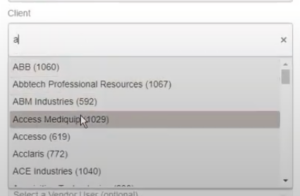
How do I enable this?
Enabled by default
Available in OB365 R2024.06.
Admin Experience
Client Business Key in Onboarding Client Audits Views
What’s new?
With this update, administrators and auditors can now easily distinguish between clients with the new “Business Key” column in the Onboarding Client Audit view. Additionally, when creating new audits, client Business Keys are displayed in parentheses next to client names.
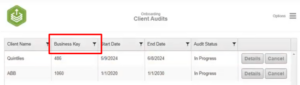
Why does it matter?
This allows administrators to easily distinguish between clients with similar names with easily viewed Business Keys.
How do I enable this?
Enabled by default
Available in OB365 R2024.06.
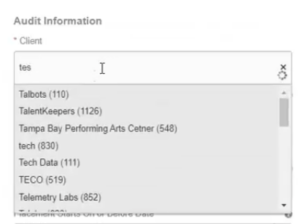
Admin Experience
Client Business Key Column in Data List for Clients
What’s new?
A Business Key column and filtering feature has been added for client management in Agency Settings > Clients and Client Offices
Why does it matter?
This allows administrators to easily distinguish between clients with similar names and streamline data retrieval based on unique identifiers.
How do I enable this?
Enabled by default
Available in OB365 R2024.06.
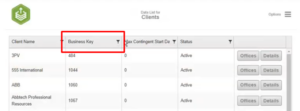
Highlights
Viewing the Client Business Key
What’s new?
When choosing a Client or Client Location from a list while initiating an Onboard for a Candidate the Business Key will now show next to the Client or Location Name to easily differentiate clients with the same or similar names.
Why is it important?
Business Keys easily distinguish Clients from one another and displaying those unique identifiers in lists saves time. You can read more details on the specific changes below.
Highlights
I-9 Corrections: Remote Certifier
What’s new?
I-9 corrections can now be assigned to any Remote Certifier, notifications will be sent, and the certifier will see the I-9 assignment in their portal upon logging in to the app.
Why is it important?
Previously, the I-9 correction process only allowed the original I-9 Section 2 certifier to make changes when a correction was issued. This could cause problems if the certifier is remote, not an employee, or has left the organization.
Resolved Issues
VMS Timesheet: Import Rounding
VMS timesheet imports now round hours as expected. Previously, VMS timesheet hours with a decimal value of .995 or higher would incorrectly cause an additional hour to be added.
Note: A flag must be set within the Control Panel menu for the fix to apply. Contact Support for more information.
Resolved Issues
AI Match: Zip Codes
When running AI Auto Match, Bullhorn Automation will now strip special characters and spaces from candidate and job zip code fields, without altering customer data. Previously these extra characters were preventing radius matches.
Automations: Update Step Field Updates
An issue was resolved where Update Steps did not update fields as expected. Previously fields would not update if the value list and display list did not match in the ATS.
Automation Settings: dateCreated NULL error on Automation
An issue was resolved with opening Automation Settings. Previously on very rare occasions, an error would happen when opening the settings. It will now open with no issue.
Lists: Tearsheets
An issue has been resolved that allows clients to see values from tearsheets when they select tearsheets for a list, search, or the update step. Previously the tearsheet values would not be available.
Notifications: False Positive “Candidate Opt-out Failed” notifications
An issue was resolved that was causing emails to be sent out for “Candidate Opt-Out Failed” even when the opt-out update into the BHA record was successful. The notifications will now only be sent when the opt-out writeback has truly failed even after retry.
Lists & Automations
The automation infrastructure has been updated to improve performance during peak operation hours. This minimizes the risk of automation delays.
Tasks
Add Task Automation Now Supported for Bullhorn for Salesforce
What’s new?
The Automation step Add Task is supported for all CRM customers. Prior to this release it was not supported for Bullhorn for Salesforce.
Why is it important?
This feature allows recruiters to automate task creation for things like following up with a candidate or contact after a placement.
How is it enabled?
Create a support ticket to have this feature enabled.
Semantic Match
Auto Match Candidate Location Match Candidates within Location Parameters Set
What’s new?
When sending emails with job links using semantic matching the email can be configured to not send jobs that do not fall into the set job location radius even if it meets the minimum requirements.
Why is it Important?
The ability to limit job results based on the set location radius will provide a more personalized experience for the Candidates.
How is it enabled?
The email will respect the settings found here: Settings > Website Tracking> Semantic Job Match.
Credentialing
New Automation Step: Add Credential Requirements to Specific Jobs
What’s new?
A new Automation Step has been added that will add credential requirements to jobs that meet a specific criteria. This step can be used to:
- Add a Credential Requirement
- Replace a Credential Requirement
- Clear Specific Credential Requirements
- Clear All Credential Requirements
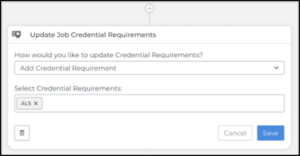
Why is it important?
Using this Automation step will reduce the number of manual steps needed to manage credential requirements on jobs in the Bullhorn ATS.
How is it enabled?
This feature is added as part of the Credentialing enablement. To have Credentialing enabled create a support ticket.
Where is this available?
This is only available in NA & UKI.
Resolved Issues
Bullhorn Reporting: Model-related Errors
We resolved an issue in the Bullhorn Reporting model that resulted in intermittent errors. Reports are now running successfully.
Compliance Manager: Candidate Credential Expiration Date
We resolved an issue where the value for the expiration date of a Candidate’s Credential was not displaying correctly in multiple areas within Compliance Manager. The displayed value will no longer change when a user updates their Location Preferences.
Compliance Manager: Requirements Completed Progress Bar
The progress bar now displays whether necessary credentials have been obtained for a Placement, regardless of the columns selected in View Layout. Previously, removing columns from View Layout resulted in inaccuracies. Resolving this issue allows Recruiters, Compliance Managers, and Credentialing Specialists to identify Placements with unmet requirements quickly.
Constant Contact: Pushing of Tearsheets
Tearsheets are now being pushed to Constant Contact. Users will briefly see the “In Progress” status in the Constant Contact list view while the records are pushed to Constant Contact. Once completed, the Status and Count column column will update. Previously, users would see a Status of “In Progress” and a Count of “0” indefinitely in Bullhorn, and no records would push to Constant Contact.
Firefox: Emails Sent From ATS
You can now send emails from the ATS when using Firefox version 126. Previously, you would receive a red “Unknown Error” banner, and the email would not send as expected.
SSO: Azure & Okta Access To The Bullhorn For Gadget
Single sign-on (SSO) Users will now be automatically logged into the Bullhorn for Email Gadget when using either the Outlook Desktop Application (ODA) or the Online Web Application (OWA). Previously, users with an email address associated with more than one Bullhorn account (enabled or disabled) were prompted for credentials. This fix only works in production environments.
Placement Change Request: Menu Icon
The Placement Charge Request icon now appears in Bullhorn. Previously, the icon was missing from the Menu, Placement Change Request list, and add/edit pages.
Search
Update Existing Saved Searches
What’s new?
You can now update existing saved searches through the advanced search view. You can also create new versions of existing searches with revised criteria.
To update a saved search:
- Open a saved search and click the filter icon in the Quick Search bar.
![]()
- A window will open, allowing you to edit the search criteria.
- Click the Save Search + button.
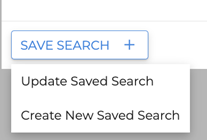
- Select Update Saved Search to save your changes to the existing saved search.
- Select Create new Saved Search to create a new version of the search with the updated criteria.
Note: Updating column layout changes within a saved search will come in a later release.
Why does it matter?
This allows you to update existing saved searches effortlessly, so you can quickly refine and tailor your candidate search and fill jobs swiftly.
Search
Recent and Saved Searches
What’s new?
We’ve enhanced the Quick Search view for certain lists and added valuable data so you can quickly view the search criteria for your recent and saved searches.
Previously, recent searches didn’t clearly display the criteria used, and saved searches only displayed the title. Now with recent searches, you can easily determine the ideal criteria for your business needs and make necessary adjustments. With saved searches, you can easily see who owns the search and what criteria was used, without opening the search.
You can see these changes in the following lists:
- Payable Charges
- Billable Charges
- Invoices
- Timesheets
- Compliance Manager Dashboard
Why does it matter?
These enhancements allow you to quickly sort through your data and get the results you need to keep your business moving.
Search
Advanced Search User Interface
What’s new?
The Advanced Search interface for selected lists has been updated with a new design. The previous “Save as Favorite” button has been renamed to “Save Search”, and the previous “Add Condition” option for adding entity field criteria has been renamed to “Add Filters”.
This update has been made to the following lists:
- Payable Charges
- Billable Charges
- Timesheets
- Invoices
- Compliance Manager Dashboard
- Why does it matter?
The new interface and clear labeling makes it easier to perform advanced searches using your defined criteria, so that you can quickly search for candidates in your database and get them to work.
