Archives: Product Updates
Product update notes, links, and descriptions.
Email – Compliance
1-Click Unsubscribe to Available in Emails sent on Behalf of Customers
Bullhorn has added support for new Google and Yahoo regulations to ensure that emails sent on behalf of customers by Bullhorn Automation are not limited, blocked, or marked as spam by these email providers. This enhancement ensures that emails from Bullhorn Automation are less likely to be flagged as spam while allowing recipients an easier way to unsubscribe. Providing recipients with a straightforward way to unsubscribe can improve open rates, click-through rates, and sending efficiency.
Candidates receiving an email from Bullhorn Automation can now use the Unsubscribe link in the header beside the From email address. After they click this link, they will be unsubscribed from further emails through Bullhorn Automation.
Note: This change applies to candidates using a Gmail or Yahoo client. For candidates using iOS, the Unsubscribe link will not appear in the header since these URLs are not supported by iOS. Those candidates can still unsubscribe through the link in the footer.
ATS Integration
ATS Integration – List Matching Criteria
An issue was resolved with list criteria mapped to ATS fields that had different display list and value list configurations. Bullhorn Automation was not properly catching records that matched certain list criteria because they were matching the display value and not the actual database value for those records. These fields are now matching the records correctly to use the criteria for the Bullhorn ATS fields in this configuration.
User Experience – I-9
Auth Rep Experience – I-9 Section 2
Bullhorn has updated the document number validation for Driver’s Licenses and State IDs to align with the latest government rules, ensuring accurate and compliant entry of candidate information in Section 2.
Recruiter Experience – E-Verify
Crimcheck: E-Verify Doc ID for Foreign Passport with I-94
Crimcheck E-Verify cases can now be automatically created when recruiters complete the I-9 with a List A document containing a foreign passport, ensuring accurate document creation in E-Verify.
Recruiter Experience – E-Verify
Close Case Details
The Case Details report has been updated to ensure the Case Status is properly displayed.
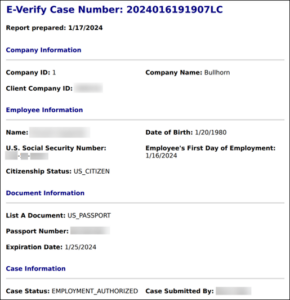
Recruiter Experience – ATS Notes
I-9 Section 2 Completion Note to ATS
An issue was resolved where the ‘Edocs Complete’ note comment incorrectly stated ‘2020 I-9 Section 1’ during I-9 Section 2 corrections. This now accurately reflects the completed section in the note added to the ATS.
Recruiter Experience – Active Workflows
Active Workflows Tab Display
Previously when opening the Active Workflows tab the data would not load. This release resolves the issue and data now loads correctly in this dashboard.
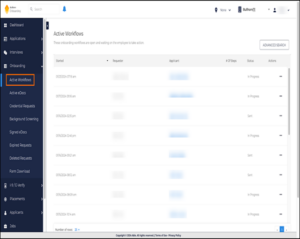
Candidate Experience – Work Experience
Work Experience End Date
An issue was resolved on the Work Experience page. Previously when the applicant answered Yes to the question “Are you currently employed here?” the confirm button would not enable without an End Date. The End Date is no longer required.
Candidate Experience – Preliminary Information
Preliminary Information DOB Validation
An issue has been resolved that would cause a false validation error when entering the date of birth on the preliminary information page. The error will now only occur when the date of birth is outside the expected range ensuring a consistent user experience.
Candidate Experience – Jobs
Multi-Language Support – Job Search
The Job Search Page on the Talent Platform was enhanced to add translation support for the following fields: “Search by title or skill”, “Location”, “Search”, “Jobs Applied for”.
Candidate Experience – I-9 Corrections
Section 2 Correction – Candidate Notification
An issue has been resolved where confusion was caused when initiating a Section 2 correction incorrectly triggered a misleading candidate notification.
Admin Experience – Locations
Disable International Phone Numbers Setting
Locations in WFM will now respect the “Disable International Phone Numbers” setting, preventing the inadvertent selection of international phone numbers during location editing and creation.
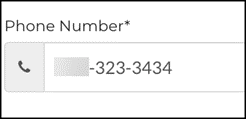
Generally Available: Contact Bullhorn Professional Services or your Account Manager for enablement details.
Admin Experience – Form Manager
Deleting Forms
The User Experience on the Form Manager is updated so that active forms can no longer be deleted, they must be disabled first. Only disabled forms can be deleted.
Admin Experience – Bulk Uploads
Bulk Upload CSV with Commas
An issue with bulk uploading of users and locations was resolved. Previously, CSV files containing commas failed to load properly. A fix was implemented to ensure seamless loading of CSV files, even when commas are present.
Enabled by Default.
Admin Experience – Bulk Uploads
Bulk Upload Location – Additional Address Field
The Address Line 2 field has now been added to the Bulk Upload Location process. This will facilitate the uploading of the addresses with accuracy.

Admin Experience – Bulk Uploads
Bulk Uploads – Create Toast Message Upon Successful Creation
Administrators will now receive confirmation toasts upon successful bulk creation of locations and users, eliminating uncertainty and allowing for quick verification of successful location or user creation.
![]()
Candidate Experience – Canada Tax Forms
Canada Tax Form Update – Quebec Source Deductions Return
The Quebec Source Deductions Return Form has been updated to ensure compliance with Canadian tax laws.
Enabled by Default
Candidate Experience – Canada Tax Forms
Canada Tax Form Update – Alberta
The Alberta Form has been updated to ensure compliance with Canadian tax laws.
Enabled by Default
Candidate Experience – Canada Tax Forms
Canada Tax Form Update – British Columbia
The British Columbia Form has been updated to ensure compliance with Canadian tax laws.
Enabled by Default
Candidate Experience – Canada Tax Forms
Canada Tax Form Update – Federal
The Federal Form has been updated to ensure compliance with Canadian tax laws.
Enabled by Default
Candidate Experience – Canada Tax Forms
Canada Tax Form Update – Manitoba TD1
The Manitoba TD1 Form has been updated to ensure compliance with Canadian tax laws.
Enabled by Default
Candidate Experience – Canada Tax Forms
Canada Tax Form Update – New Brunswick
The New Brunswick Form has been updated to ensure compliance with Canadian tax laws.
Enabled by Default
Candidate Experience – Canada Tax Forms
Canada Tax Form Update – Newfoundland and Labrador TD1
The Newfoundland and Labrador TD1 Form has been updated to ensure compliance with Canadian tax laws.
Enabled by Default
Candidate Experience – Canada Tax Forms
Canada Tax Form Update – Update Ontario TD1
The Update Ontario TD1 Form has been updated to ensure compliance with Canadian tax laws.
Enabled by Default
Candidate Experience – US Tax Forms
2024 US Tax Form Update – Arizona A-4
Arizona’s withholding tax document has been updated to the most recent version.
Enabled by Default
Candidate Experience – US Tax Forms
2024 US Tax Form Update – Connecticut CT-W4
The Connecticut CT-W4 Tax Form has been updated for 2024.
Enabled by Default
Candidate Experience – US Tax Forms
2024 US Tax Form Update – Kentucky K-4 Withholding Document
The Kentucky K-4 withholding document has been updated to the most recent version.
Enabled by Default
Candidate Experience – US Tax Forms
2024 Montana NW-4 Tax Form Update
The Montana W-4 was updated to reflect the most recent 2024 changes to ensure compliance.
Enabled by Default
Candidate Experience – US Tax Forms
2024 US Tax Form Update – Rhode Island RI-W4
The Rhode Island RI-W4 was updated to reflect the most recent 2024 changes to ensure compliance.
Enabled by Default
User Experience – Data View Exports
New user role allowing the export of full active onboardings
Export capabilities have been expanded for internal Onboarding client users. This update allows all active onboardings to be in a single export for HR Manager, HR Associate, and Compliance Representative Data View roles. The enhancement provides better data accessibility and user flexibility in the Onboarding365 system.
Note: The Data View grid in the app will continue to display a maximum limit of 500 users.
Enabled by Default
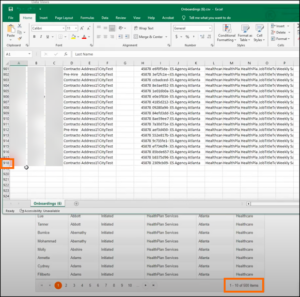
Rate Cards
Enhanced Rate Visibility on Placement
Pay and Bill Rate fields on the Placement List screen will now display the correct rates when a Placement Rate Card Change Request is approved.
Enhanced Rate Visibility must be enabled for this feature to work.
Time & Labor
Timesheet Cycle Field
The Timesheet Cycle field is now available on Company and Job Layout in Client Admin. Values added to the Timesheet Cycle field on Company and Job records are for reference only and do not copy down to the Placement.
Enabled by Default.
Time & Labor
Timesheet Approval Reminders Sent from ATS
You can now send Approval Reminders for Timesheets with a “Submitted” status directly from the ATS through the Timesheet list view, the Timesheet record, or the Timesheet slideout.
You must be Time and Labor enabled and have the appropriate entitlement to use this feature. Contact your Account Manager for more information.
Time & Labor
Timesheet Activity History
Timesheet records now have an Activity tab containing Approval Reminder activities.
Enabled by Default.
Time & Labor
Time Evaluation Logic Update
Time & Labor now evaluates time based on the ruleset that is active as of the Start Date for the timesheet and which is effective the entire pay period. Rulesets that start in the middle of the period will not be applied until the following pay period.
Enabled by Default.
Time & Labor
Single Sign-On (SSO) Action to Bullhorn Time & Expense (BTE) from Billable Charge Details Page
You can now open a BTE Timesheet from the Billable Charges detail page seamlessly through SSO as expected.
Time & Labor
Shift Earn Code Mapping Warning
A banner warning is now displayed on the Add and Edit Shift Definition modals if the source and target earn codes do not match regarding accruing OT. This ensures Shift Earn Code Mappings are not misconfigured.
Enabled by Default.
Time & Labor
Quantity and Calculated Fields Cleared on Billable Charge Slideout
An issue has been resolved where the quantity and calculated fields were not being cleared when the Earn Code was removed or changed on the Billable Charge slideout. Now, when the Earn Code is removed or changed, existing data in the quantity and calculated fields is automatically cleared so that new data can be entered and calculated properly.
Time & Labor
Allow Zero as a Threshold Value on Worked Holiday Threshold Rules
You can now have zero as a threshold value for a Worked Holiday Threshold rule limited to a maximum of five thresholds. This allows all time to be converted to Holiday Earn Codes.
Enabled by Default.
VMS Sync
SimplifyVMS | Position Location Parsing
Position Location is now parsed from the Simplify VMS list view. Location is used to populate the Company Name into the Position list and the Company Mapping dashboard.
Parsing Location ensures ATS Jobs include as much VMS data as possible, increasing data integrity and reducing the need for end-user manual updates.
Generally Available: All future Simplify positions will contain a Location value (if one exists on the VMS).
VMS Sync
Provade | Improved Rate Parsing
Rate parsing has been improved for Provade Positions. This enhancement ensures all available rates are parsed from the VMS, including:
- Bill Rate Min
- Mark Up
- Pay Rate Min
- Target Bill Rate
Parsing VMS rates ensures ATS Jobs include as much VMS data as possible, increasing data integrity and reducing the need for end-user manual updates.
Generally Available: All Provade Positions processed going forward will contain rate values. Please contact Bullhorn VMS Support to add rate values to ATS.
VMS Sync
Credential Email Address Visibility
You can now view Credential Email from the Credential Details page in VMS Sync:
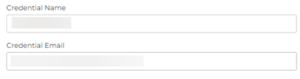
Credential Email is used to receive emails from the VMS, allowing VMS Sync to process Position updates for ATS delivery as quickly as possible. VMS Sync users previously had to contact Bullhorn VMS Support for this value.
Generally Available: This feature is live for all VMS Sync Credentials.
VMS Sync Robots
Simple VMS | Parse “Other Requirements” Field
VMS Sync now parses Other Requirements for Simple VMS Positions. This ensures ATS Jobs include as much data from the VMS as possible, increasing data integrity and reducing the need for end user manual updates.
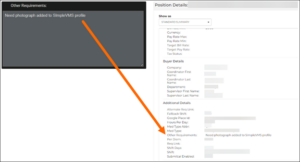
Availability: Please reach out to Bullhorn VMS Support to add Other Requirements to ATS Jobs.
VMS Sync Robots
Improvements to Large Attachment Handling
VMS Sync Submittals has improved how we handle larger attachments. A new endpoint has been added to more efficiently retrieve file contents, and files are now uploaded before they’re saved. This workflow change resolves a previous issue with very large attachments (17MB+).
Large attachment handling is particularly important for Healthcare users who are required to submit multiple files per candidate submission.
Availability: This backend update has been applied to all Submittal-supported VMSs (Fieldglass, Beeline and Pixid).
VMS Sync Robots
Covendis | getReqList Failure
An issue was resolved with requisition processing for three Covendis Credentials. Previously, Covendis Credentials weren’t auto-deactivated due to an invalid password, causing Position delivery failures.
Covendis Credentials are now auto-deactivated when the password is expired. This provides end users with a clear indication of Credential issues and how to resolve them.
VMS Sync
Story VMS | Rate Parsing Error
An issue was resolved with Story VMS Positions. Previously, VMS Sync failed to parse Bill Rate for a small number of Story Positions, blocking ATS delivery.
Now, both Bill Rate and Pay Rate are parsed successfully and Positions are delivered to the ATS as expected. This ensures timely job creation and reduces the need for end user manual job entry.
VMS Sync
Shiftrock VMS | Shift-Rate Lookup
VMS Sync now uses Shift Type to assign Bill Rate Max (and Bill Rate Min, if applicable) for Shiftrock VMS Positions. While Shiftrock lists Shift Type on a Position, it provides rates for all Shift Types in a single table.
To avoid having to configure dozens of rules that set ATS Bill Rate based on Shift Type, the following rate parsing logic has been added:
- Find Shift Type value.
- Ignore Rotating value (doesn’t correspond to any rates).
- Attempt to match Shift Type value to the end of Rate value.
- Use Fixed Rate values first (most common).
- If one Rate value is found, set Bill Rate Max to Rate value.
- If multiple Rate values are found:
- Set Bill Rate Max to high value.
- Set Bill Rate Min to low value.
- If Rate values are the same, set Bill Rate Max and Bill Rate Min to the same value.
This ensures ATS Jobs include as much data from the VMS as possible, increasing data integrity and reducing the need for end user manual updates.
Availability: This update has been automatically applied to all Shiftrock VMS Credentials.
VMS Sync
Linking Positions With MedSpecialty “None”
An issue was resolved with linking Positions without a medSpecialty value on the Skill Mapping dashboard. Previously, Skill Mapping users were unable to create new links for Positions with a medSpecialty value of “None”, causing Position delivery delays.
Now, Positions with a “None” medSpecialty value are linked successfully. This allows Skill Mapping users to quickly link Positions for ATS delivery.
VMS Sync
IQNavigator | changePassword Failure
An issue was resolved with password rotation for a large number of IQNavigator Credentials. Previously, VMS Sync auto-updated VMS passwords for dedicated IQNavigator Credentials with a 10-character value. Recently, IQNavigator updated its password requirements to include 16 alphanumeric characters and at least one special character. This requirement change caused VMS Sync’s weekly password rotation to fail for all dedicated IQNavigator Credentials.
Now, VMS Sync auto-updates IQNavigator passwords according to the new requirements successfully. This prevents delays in requisition delivery and updates.
VMS Selectors
Einstein2 | Parse “Overtime Multiplier” Field
VMS Sync now parses Overtime Multiplier for Einstein2 Positions. This ensures ATS Jobs include as much data from the VMS as possible, increasing data integrity and reducing the need for end user manual updates.
Availability: Please reach out to Bullhorn VMS Support to add Overtime Multiplier to Einstein2 ATS Jobs.
Time & Labor
Consistent Minute-to-Decimal Conversion
Time and Labor now leverages the same logic used in Time & Expense for minute-to-decimal conversion. For example, if a candidate enters “20:00 to 23:59,” previously Time and Labor would have converted the quantity to 3.983333 hours. With this enhancement, the entry’s quantity will be 3.98 hours.
Data Replication
Placement Rate Card Edit History Data Replication Support
To enhance reporting capabilities around Placement Rate Cards, the following tables are now available in Data Replication:
- PlacementRateCardEditHistory
- PlacementRateCardEditHistoryFieldChange
- PlacementRateCardEffectiveDateChange
- PlacementRateCardLineEditHistoryFieldChange
Enabled by default.
Bullhorn Reporting
Commission UserID Available
Users can now report on the BH_Commission.userID field on Placement Commissions in reports.
Enabled by default.
Recruiter Experience
I-9 Reverification Pulling Name From Preliminary Info
An issue has been resolved where the candidate name at the top of Supplement B incorrectly pulled the employee name from the candidate’s profile instead of I-9 Section 1, ensuring compliance and accurate representation.
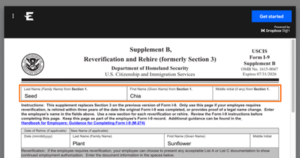
Recruiter Experience
E-Verify Case Detail Report Display
The Case Details Report is now available to be downloaded as a PDF, allowing recruiters to download or print it for reference.
Enabled by Default.
Candidate Experience
Preferred Language Not Automatically Applying to Applicants Profile
An issue has been resolved so the applicant’s selected language will now be applied when logging in to an applicant using the “Log in as Applicant” feature.
Candidate Experience
Jobs: Drop Down Filters
An issue has been resolved where the Employment Type and Category filters did not work on the Jobs page. Jobs can now be filtered by these values as expected.
Candidate Experience
I-9 Section 1: Other Last Names Used Field
The 2023 I-9 Section 1 now restricts the Other Last Names Used field to acceptable characters, eliminating the need for later corrections.
Acceptable characters are:
- Letters (both uppercase and lowercase): a-z and A-Z
- Apostrophes: ‘ and ’
- Hyphens: –
- Space:
Example of unacceptable character not passing validation:
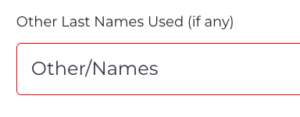
Enabled by Default.
Candidate Experience
File Image Capture Button Does Not Open Webcam
An issue has been resolved where, with “Enable Image Capture On Uploads” enabled, the capture button on forms failed to open the webcam, causing a “Webcam is not defined” error. This has been fixed, ensuring seamless use of the image capture functionality for applicants.
Authorized Representative Experience
Assigned Authorized Representative Navigate to Sign-off eDocs Error
An issue has been resolved where Authorized Representatives were receiving an error when attempting to sign off on a Multi-Signer document when clicking the “Sign-Off on eDocs” link in the email notification.
Admin Experience
Skills Checklist
Issues with the skills checklist groups have been resolved. Users can now manage the order of skills checklist groups and skills.
Onboarding365 Update
Completed I-9 Worksheet Document Title Display
The document title will now display correctly on a completed I-9 worksheet.
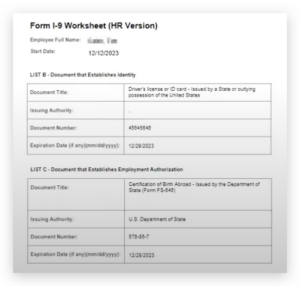
Onboarding365 Update
Withholding Tax: Louisiana Tax Form
The Louisiana Tax form now allows employees to populate all values in Blocks A and B which also syncs over to Bullhorn ATS.
Onboarding365 Update
US W-4 Withholding Tax Form Update for 2024
The US Federal W-4 Tax Withholding Form has been updated for the 2024 tax year.
Enabled by Default.
Onboarding365 Update
US Tax Form Update for 2024
The South Carolina Tax Form SCW-4 has been updated for 2024.
Enabled by Default.
Onboarding365 Update
Initiated Onboarding Notification Email
Onboarders can now update the notification email when a completed W4 form is included in the onboarding packet. This was only affecting erecuit Onboarding365 clients.
Onboarding 365 Update
E-Verify: Citizenship Codes
We have updated the list of Citizenship Codes used to create E-Verify cases to comply with new E-Verify changes by adding non-citizen authorized to work.
Enabled by Default.
Leads
Merge Tokens
We have extended the support for Lead Merge Tokens to the Lead Owner association. This includes the ability to select specific fields associated to the owner of the lead record like Owner First and Last Name as well as Owner Email Address and Phone Number. This allows you the ability to more accurately target your internal employees through notification emails as well as extending their contact information for more personalized Lead Engagement campaigns.
Enabled by Default.
Erecruit
Add Task Step
We have updated the Add Task Step for erecruit customers to apply additional parameters to the Add Task action where those tasks added by BHA will now appear in the users News & Calendar sidebar in erecruit. This sidebar is used to quickly view important activities for a user so unlocking the access for Tasks added by BHA to this part of the application is crucial for the integration with erecruit.
Enabled by Default.
Email Marketing
Recipient Validation
Our logic has been updated with a third party email validator to improve our accuracy on which recipients get flagged as “not mailable.” Historically when we received a status from the email validator as a recipient with a high potential for opting out, we would flag the record as “not mailable” to help sustain the integrity of the customer domain. After further partnership with these third party email validators, we have updated our logic to not flag these records as “not mailable” since the recipient hasn’t actually opted out themselves. Now when we receive a status update from the email validation that points to a high potential for them opting out, we will still process that email to the recipient in which they can opt out themselves.
Enabled by Default.
Pulse
Refresh of “My Account Watch” Dashboard Card
An issue was resolved that was causing the Pulse dashboard card “My Account Watch” to no longer load results.
Data Replication
DREP
Previously, the “SelfHealSnapshots” task was not on a separate thread from the replication, causing delays while the task was running. This issue has been resolved, as the task has now been moved to a separate thread.
Compose a Message
One-click Unsubscribe
A one-click unsubscribe header has been added to all emails being sent as a Mass Mail type from the Compose Message page. This was added to align with policies of email providers.
Admin
Full Editing Permissions on Dashboards
An update has been made to allow User Admins to grant full editing permissions for dashboards. Users with full editing permission can create new dashboards from scratch, including adding new panels.
Enabled by Default.
VMS Sync Submittals
Pixid | German Language Support
The Submit to VMS form is now available in German for Pixid VMS Positions. This enables German-speaking VMS Sync Submittals users to quickly submit Candidates to Pixid Positions from within Bullhorn.
Availability: Please reach out to Bullhorn VMS Support to enable German language support for Pixid Submittals.
VMS Sync Submittals
Large Attachment Handling
Improvements have been made for handling larger attachments. A new endpoint has been added to more efficiently retrieve file contents, and files are now uploaded before they’re saved. This workflow change resolves a previous issue with very large attachments (17MB+).
Large attachment handling is particularly important for Healthcare users who are required to submit multiple files per candidate submission.
Availability: This backend update has been applied to all Submittal-supported VMSs (Fieldglass, Beeline and Pixid).
VMS Sync Robots
Stat Staff | Unit Details Parsing
VMS Sync now parses Unit Details for Stat Staff VMS Positions. This ensures ATS Jobs include as much data from the VMS as possible, increasing data integrity and reducing the need for end-user manual updates.
Availability: Please reach out to Bullhorn VMS Support to add Unit Details to Stat Staff ATS Jobs.
VMS Sync Admin Tools
Rules Get Field Values from ATS Company or Location
VMS Sync Rules now supports both Company and Location value lookup. This lets VMS Sync users control which entity a Rule pulls values from (Company or Location).

Rules are most commonly used to auto-populate ATS Job fields, reducing manual entry and time spent reviewing Jobs for completeness and accuracy.
Availability: Please reach out to Bullhorn VMS Support to add a Company or Location lookup Rule.
VMS Sync
Einstein2 (Prolink) | Incorrect Status and “Select” Company
An issue was resolved with Einstein2 Prolink VMS Positions. Previously, Prolink Positions displayed incorrect Status values, and Company showed as “Select” instead of a valid Company name.
Now, both Status and Company fields display the correct VMS value. This ensures there’s no data discrepancy between VMS and ATS, and reduces the need for users to swivel between products to manually review and correct ATS Jobs.
Time & Labor
Evaluated Holiday Hours Will Remain Holiday Hours
Holiday hours will now consistently be displayed as Holiday hours after time evaluation, rather than occasionally showing as Regular hours.
Revenue Recognition
Unable to Re-export Failed Unbilled Distribution
An issue has been resolved where billing specialists couldn’t retry the export of Unbilled Revenue Distributions for Billable Charges with a General Ledger Status of “Export Failed”.
Now, you can select “Export Unbilled Revenue Distributions” from the list actions dropdown to action distributions that have previously failed the export process.
Availability: Enabled by default.
Data Replication
Purchase Order and Purchase Order Edit History Support
Purchase Order and Purchase Order Edit History are now supported in Data Replication.
Availability: Enabled by default.
Customer Required Fields
Enhanced Validation on Customer Required Fields Options
New validations for customer-required field options have been added. When a CRF option is added or edited, the system will validate and ensure that the option start date is on or after the field start date. It will also validate and ensure the option end date is on or before the field end date.
Availability: Enabled by default.
Canvas
Added Placement Rate Card Custom Fields
Placement Rate Card Custom fields are now available in Canvas and can be used in report writing.
Availability: Enabled by default.
Canvas
Added Placement Time and Expense Branch Field
Placement Time and Expense Branch is now available in Canvas and can be used in report writing.
Availability: Enabled by default.
Billing Profile
Display of billingClientCorporationID in the Company’s Billing Profiles Tab is Always the Current Company
We fixed a display issue on the Client Corporation Billing Profile Tab where the Billing Profile’s Billing Client Corporation would display the name of the Client Corporation of the record page you were on, regardless of whether the values were different due to Billing Relationships. Now, the correct record will be displayed at all times.
Availability: Enabled by default.
Recruiter Experience
Job Syncing
An issue has been resolved where Pay Fields and Address fields on Jobs were not syncing to Onboarding Talent Edition from Bullhorn.
Recruiter Experience
I-9 Dashboard
The Hire Date displayed on I-9 Dashboard 2.0 now matches the date recorded on the I-9, ensuring consistency and accuracy.
Recruiter Experience
I-9 Corrections
An issue has been resolved where I-9 Corrections for Section 2 were transitioning into a “Restart” status if the I-9 was abandoned at the signing step. Now, the “Waiting” status will persist until the I-9 correction is signed. This improvement streamlines the I-9 correction process for a smoother user experience.
Recruiter Experience
Form I-9
The 2023 version of the Form I-9 will now be the only section of the I-9 that can be assigned in workflows, preventing the assignment of Section 2 and Supplement B as individual forms. This ensures consistency in I-9 assignment practices, mirroring the behavior of the earlier version of the I-9.

Recruiter Experience
E-Verify
Form I-9 corrections will no longer trigger an E-Verify case, allowing employers to determine whether a new case is required once a correction is made.
Candidate Experience
Preliminary Information: Req_fed_id Setting
An issue has been resolved where when an applicant fills out their preliminary info page after receiving a form with the req_fed_id setting disabled and then receives a form with the req_fed_id setting enabled the applicant is now brought to their preliminary info page to fill in their SSN and/or date of birth.
Candidate Experience
Preliminary Information: Middle Name
When an applicant selects “I do not have a middle name” check box on the Preliminary Information page and then enters a Middle name on the Basic Information page, the “I do not have a middle name” check box on the Preliminary Information page will become un-checked. Additionally, their middle name will be updated on the Preliminary Information page to the name that was entered on the Basic Information page.
Candidate Experience
Placements
When mapping Placement fields to a form, any HTML formatting that was in the Placement field will now be respected on the form.
Candidate Experience
Credentials
Performance and stability have been improved when managing Credentials for clients with a large amount of Credentials.
Candidate Experience
Basic Information
An issue has been resolved where an error banner incorrectly appeared in the legacy applicant portal with “Disable International Phone Numbers” setting enabled, causing confusion for candidates when saving basic info, despite successful data saving.
Bullhorn Integration
OTE iFrame Buttons Cut Off
An issue has been resolved with the UI integration with Bullhorn where when loading the Onboarding Talent Edition tab on a Candidate record the Merge Candidate into Able Later, Create Candidate Able Account buttons at the top of the page were obstructed and only partially visible.
Authorized Representative Experience
I-9 Section 2: Section 1 Information Visibility
Authorized Representatives can now view candidate information in Section 1 during the signing of Section 2, allowing the Authorized Representative to confidently and compliantly complete their attestation.
Enabled by Default.

Authorized Representative Experience
I-9 Section 2: Email Link Error
An issue has been resolved where exiting I-9 Section 2 at the signature step led to an error with the Auth Rep email link. Now, the link is functional even after the I-9 has been accessed, providing a smooth restart process for authorized representatives without regular user access to OTE.
Admin Experience
Form Builder
Administrators can now include a location’s main email in the form builder, enhancing candidate onboarding by providing direct access to essential contact information.
Enabled by Default.
