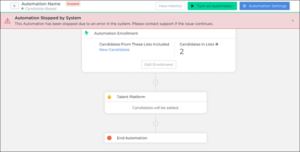Month: October 2024
Product update notes, links, and descriptions.
Candidate Tax Information
Tax and Payroll Information Tab
What’s new?
The Tax tab title has been updated to “Tax and Payroll Information”
Why does it matter?
The tab name has been updated to accurately reflect the information found under this tab and support new functionality coming soon.
How do I enable this?
Generally Available: Enabled by default.
Resolved Issues
Company Mapping: Duplicate VMS Companies
Previously, duplicate VMS Company results displayed to front-end users, preventing Positions from auto-linking. Sync’s Company Mapping has been enhanced to include abbreviations and full names. This increases the likelihood of auto-linking and prevents duplicate VMS Company results. Accurate VMS Company data is essential to link Positions to the correct ATS Company.
Credential: Email Tab Links Now Clickable
An issue with links in the Credential Email tab has been resolved. Links weren’t clickable and extended over the table boundary. Links are now clickable and respect the table boundary.
Parsing: SimpleVMS V2 – Company Name Parsing
Previously, VMS Sync parsed Company Name from SimpleVMS V2 Team Name. VMS Sync now parses Company Name from Buyer Name and uses Team Name only when Buyer Name is blank. This improves the accuracy of Company Name and increases ease of use for Company Mapping users.
Positions: Acro Status Update
Positions removed from Acro weren’t generating a Closed VMS Status. VMS Sync now automatically changes the Status of any position removed from Acro to Closed. This ensures inactive positions are categorized appropriately in the ATS, and users are notified of the change.
Status updates are a core function of VMS Sync, as candidates can only be submitted to positions in a submittable state. This state is usually Open and with a non-zero Opening Count.
Positions: Flexforce Timeout Error
Previously, Flexforce Positions were failing to process due to timeout errors. VMS Sync now uses Flexforce’s universal search to locate positions and quickly retrieve them for delivery.
Positions: Vector Bill Rate Max Parsing
Previously, the Bill Rate Max value in VMS Sync didn’t match the Bill Rate High value in Vector VMS. VMS Sync now uses the front-end value instead of the hidden Not To Exceed Rate value, and Sync/VMS rate values match as expected.
Requisitions: Shiftrock V2 Some Reqs Failing to Close
An issue has been resolved where positions remained open within Bullhorn ATS / VMS Sync when closed in the Shiftrock UI.
Submittals: Beeline Missing Values
An issue has been resolved with Beeline submittals. Previously, values in the VMS weren’t displayed on the Submit to VMS form. All values in Beeline are now available in Bullhorn when submitting a candidate.
Submittals: Beeline Submittals Missing Values for “Candidate Location”
The Candidate Location field on the Beeline Submittal form was missing values, which prevented customers from completing end-to-end submissions. This has been resolved.
Positions: Fieldglass EU (Siemens) Field Parsing
Previously, some fields were failing to parse for Siemens Fieldglass EU Positions. VMS Sync now uses the full requisition link to process positions, ensuring all fields are parsed as expected.
Submittals: Fieldglass Submittals Date Fields
Previously, the VMS Submittal form displayed duplicate date fields. Sync now displays only one set of date fields for each required certification and licensing credential.
Positions
VNDLY Field Parsing
What’s new?
VMS Sync now parses Declined Job Distribution Status from VNDLY VMS Positions.
Why does it matter?
Accurate field parsing reduces product swivel and manual edits.
How do I enable this?
Generally Available: This update has been applied to all VNDLY Credentials. VMS Sync Admin Tools users with rule writing access can now reference these fields in rules for VNDLY Credentials. Users without rule write access can contact VMS Sync Support with rule creation or modification requests.
Symmetry Field Parsing
What’s new?
VMS Sync now parses the following fields for all Symmetry VMS Positions:
| VMS Field | VMS Sync Field |
| Hourly Rate | Rates – Bill Rate Max |
| Overtime Rate | Rates – Overtime Bill Rate |
Why does it matter?
Accurate field parsing reduces product swivel and manual edits.
How do I enable this?
Generally Available: This update has been applied to all Symmetry credentials. VMS Sync Admin Tools users with rule writing access can now reference these fields in rules for Symmetry credentials. Users without rule write access can contact VMS Sync Support with rule creation or modification requests.
Positions
Elevated Systems Field Parsing
What’s new?
VMS Sync now parses the following fields for all Elevated Systems VMS positions:
| Elevated Systems VMS Field | VMS Sync Field | Default ATS Job Field Mapping |
| Client Bill Rate From / To | Rates – Bill Rate Min and Bill Rate Max | Bill Rate Min and Bill Rate Max |
| Channel Manager | Buyer Details – Coordinator First Name and Last Name | Company Contact |
Why does it matter?
Accurate field parsing reduces product swivel and the need for manual edits.
How do I enable this?
Generally Available: This update applies to all Elevated Systems credentials. VMS Sync Admin Tools users with rule writing access can now reference these fields in rules for Elevated Systems Credentials. Users without rule write access can contact VMS Sync Support with rule creation or modification requests.
Parsing
Medical Parsing Updates
What’s new?
Updates have been made to VMS Sync’s medical parsing logic. Keywords were added to the following med types:
- Radiation Oncology
- Occupational Therapist
Why does it matter?
Medical parsing updates improve the accuracy of Healthcare positions and reduce the frequency of blocked jobs and manual edits in the ATS.
How do I enable this?
Generally Available: No permission changes are required for this update. Healthcare users are encouraged to regularly review their Skill Mapping Dashboard and ensure their links are up-to-date.
Mapping
Use ATS Company with Bypass Company Mapping
What’s new?
By enabling Bypass Company Mapping on a credential, Company Mapping users with Locations enabled can now deliver unlinked positions to the ATS under a default ATS Location. Users with Worksites enabled can now deliver these Positions with a blank location by enabling Use ATS Company. When enabled, VMS Sync delivers unlinked positions to the ATS Company associated with the ATS Location selected on the Credential but will “unset” the ATS Location before creating/updating the Position in the ATS.
Why does it matter?
This functionality was requested by customers who must keep ATS Location blank unless linked via Company Mapping. The functionality also increases data accuracy on positions.
How do I enable this?
Generally Available: Users with the following settings enabled can reach out to VMS Sync Support to enable Use ATS Company on a per-credential basis:
- Company Mapping
- Use Worksites
- Bypass Company Mapping
Mapping
Company Mapping Bypass Feature
What’s new?
Company Mapping users can now select credentials to bypass Company Mapping. When this feature is enabled, positions without a Company Mapping link will deliver to the default ATS Company listed on the credential instead of being blocked for delivery.
Once a Company Mapping link is created for the position’s location, the positions will be delivered to the linked ATS Company when VMS Sync reprocesses the position.
Why does it matter?
The ability to bypass Company Mapping allows users to immediately work on positions within their ATS. For users with locations enabled, it allows them to assign locations to a high volume of results without blocking jobs. This avoids requisition delays.
How do I enable this?
Generally Available: Company Mapping users interested in enabling this credential feature can reach out to VMS Sync Support.
Mapping
Company Mapping Bypass Feature
What’s new?
Company Mapping users can now select credentials to bypass Company Mapping. When this feature is enabled, positions without a Company Mapping link will deliver to the default ATS Company listed on the credential instead of being blocked for delivery.
Once a Company Mapping link is created for the position’s location, the positions will be delivered to the linked ATS Company when VMS Sync reprocesses the position.
Why does it matter?
The ability to bypass Company Mapping allows users to immediately work on positions within their ATS. For users with locations enabled, it allows them to assign locations to a high volume of results without blocking jobs. This avoids requisition delays.
How do I enable this?
Generally Available: Company Mapping users interested in enabling this credential feature can reach out to VMS Sync Support
Integration
New VMS Integration – Clarity
What’s new?
VMS Sync now integrates with Clarity VMS for position delivery. Clarity services enterprise companies, managed services providers, and staffing firms with positions in logistics, manufacturing, distribution, and call centers.
Why does it matter?
VMS integrations automate ATS Job delivery and user notifications, reducing manual data entry and streamlining business processes.
How do I enable this?
Generally Available: Any user with Clarity credentials and the ability to add credentials to VMS Sync Admin Tools can now integrate with this VMS.
Resolved Issues
Compliance Manager: Public Saved Search Update Issue Resolved
Users can now successfully update their own public saved search, and the changes will be saved as expected. Previously, attempting to update a public search caused an error that prevented the changes from being applied, but this issue has been resolved for the Compliance Manager list.
Compliance Manager: Mass Action Checkboxes Now Visible After Column Reconfiguration
An issue has been resolved to ensure the mass action checkboxes remain visible after the columns on the Compliance Manager page were reconfigured by a user.
Data Replication: File Associations Updated After Merging Records
An issue was resolved that when a user merges a Candidate or Contact record, any file attachments associated with the merged record now display in the corp’s Data Replication database.
Interview Appointment details display on Candidate Preview on Job/Contact
An issue was resolved to display Interview Appointment details when the Candidate Preview in the Submissions tab is accessed through a Job or Contact record.
Unable to filter locationID on Job List
You can now easily filter the Job List by Location. Previously, this functionality was not supported, and users could not filter jobs based on the Location column.
Workflow: Copy Job Workflow Now Retains CertificationID and CertificationGroupID
An issue during the Copy Job workflow was resolved to allow the certificationID and certificationGroupID field values to carry over to the new Job record in the ATS and in Data Replication.
Shifts
JobShiftAssignment Association to Placement
What’s new?
Now you can associate a Job Shift Assignment with a Placement, which is reflected in Data Replication and displayed on the Shift Assignment Card accessed on a Placement record.
Why does it matter?
It provides more efficiency in managing shift functionality and daily payroll operations.
Search
Fast Find Search Enhancement
What’s new?
Fast Find Search now requires users to enter a minimum of three characters before the search executes.
Why does it matter?
This update improves the speed and accuracy of results returned.
How do I enable this?
This update is automatically enabled for all ATS customers.
Search
Change Compliance Manager List Load Pagination Values
What’s new?
- The pagination “Items per Page” value for 250 on Compliance Manager Novo lists will now be replaced with a faster-performing 200 option.
- Additionally, users navigating the Compliance Manager Novo lists will now see the max pagination “Items per Page” limit reduced from 500 to 200.
Why does it matter?
These updates will greatly improve search result speed and accuracy.
Search
Change Advanced Search Reset & Clear functionality on the Compliance Manager List
What’s new?
We’ve replaced the Advanced Search RESET button on the Compliance Manager list with a CLEAR ALL button. Clicking CLEAR ALL will close the Advanced Search window, remove all current search criteria, and reset the list to its default state.

We’ve also added a new RESET VALUES option to the Advanced Search. Clicking RESET VALUES will clear all criteria values from fields you’ve added to your search, but will keep your selected fields ready for you to add new criteria.

Why does it matter?
These enhancements make it easier to quickly amend your search criteria or begin a new search from scratch.
Data Replication
Automatic Restart on Inactivity
What’s new?
We’ve added an automatic restart feature to Data Replication, which monitors for inactivity and restarts the system when needed. This update significantly reduces the risk of extended periods of inactivity in data replication processes, ensuring more consistent and reliable operation.
A new configuration option lets users set how long the system can be inactive before it automatically restarts. This includes the following changes:
- New option in the application.properties file to set the inactivity threshold before restart
- Monitoring system that checks for getdata call logs in the Data-mirror log file
- Automatic restart of the dm application from the launcher if no logs have been added within the specified time frame
Note: This feature is only available for installations using the self-updating JAR file.
Configuration
A new configuration option has been added to application.properties:
- inactivity.threshold.minutes: Sets the number of minutes of no activity before the application restarts
- Default value: 10 minutes
Why does it matter?
This feature improves the reliability of Data Replication by preventing unplanned processing stops. It minimizes disruptions and ensures smoother operations, benefiting users who rely on consistent data processing. We can now proactively address issues without waiting for alerts, reducing downtime and enhancing system performance.
Resolved Issues
Administrator Experience: EffectiveEndDate Process No Longer Deletes eRecruit Documents
Previously, the EffectiveEndDate process could delete documents even if they had been used by eRecruit, leading to errors in the integration. This issue has been resolved, and the process will now only deactivate the document rather than delete it, ensuring smoother integration and preventing document-related errors.
Candidate Experience: Candidate Document Restart Now Retains Previously Populated Data
We resolved an issue where, after an HR user selected ‘Restart,’ the document fields appeared blank instead of showing the previously populated data, making the ‘Restart’ function behave like ‘Replace.’ When an HR user selects ‘Restart,’ the candidate will see the previously completed document with all fields retained, allowing them to make edits without starting from scratch.
Custom Attributes: Pay Rate Display
We resolved an issue where pay rates set as custom attributes in Onboarding365 were not properly truncated to two decimal places, leading to inconsistencies in the display format. Pay rates will now be consistently displayed in the standard currency format across all onboarding details and documents, ensuring uniformity for recruiters when reviewing pay information.
Recruiter Experience
At Risk Email Configuration
What’s new?
At-risk emails, previously limited to Contractor onboarding types, now support Pre-Hire Screening based on the projected start date. This update introduces a new “Pre-Hire Screening At Risk” email configuration in agency settings, which will default to off. Recruiters can access and customize the email templates for both Onboarding and Pre-Hire Screening At Risk emails via the Email Templates tab under Agency Settings.
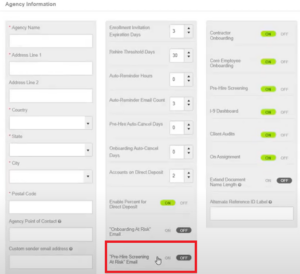

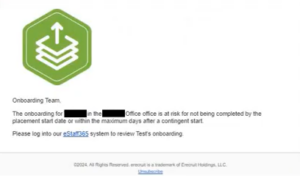
Why does it matter?
This enhancement gives recruiters more control and visibility over potential onboarding risks by extending the at-risk alerts to pre-hire screenings. By enabling this feature, recruiters are better equipped to address issues proactively, ensuring a smoother onboarding process and reducing potential delays.
Administrator Experience
Personal Data Checkbox Added to Field Configuration
What’s new?
A new “Is Personal Data” checkbox has been added to the Field Configuration page. This feature allows Agency Administrators to easily mark fields as containing personal data.
Why does it matter?
This enhancement enables administrators to quickly hide sensitive information from unauthorized users, improving data security and privacy. By allowing this functionality directly within the Field Configuration page, it reduces the need for support requests or DBA involvement, streamlining the process and giving administrators more control.
Administrator Experience
Skip Flowback for I-9 Supporting Documentation
What’s new?
A new Private Label Attribute (PLA) called onboarding365DisableI9FileAttachments has been added to Bullhorn ATS. When enabled, this PLA will filter out I-9 family document attachments such as I-9 Worksheets, Receipts, Section 3, and more. This prevents them from flowing back to Bullhorn ATS from Onboarding365. By default, this PLA is set to False (disabled), meaning there will be no change to the current flowback of I-9 supporting documents unless manually enabled.
Why does it matter?
This feature gives administrators greater control over the flow of sensitive I-9 documentation, allowing them to manage where these documents are stored. For teams that prefer to keep I-9 supporting documents within Onboarding365, enabling this PLA enhances document privacy and reduces unnecessary data clutter in Bullhorn ATS.
Resolved Issues
Time & Labor: Expense Sheet Statuses
Expense Sheet Statuses are now accurately reflected. Previously, there was an issue causing Expense Sheets to show as Draft status despite being Completed.
Time & Labor: Rule Creation/Edit Supports Over 500 Earn Codes
All Earn Codes are now available during Time and Labor Rule creation and editing, even if there are over 500 total Earn Codes. Previously, certain earn codes were not appearing when the total was over 500.
Pay Bill Lists: Public Saved Search Update Issue Resolved
Users can now successfully update their own public saved search, and the changes will be saved as expected. Previously, attempting to update a public search caused an error that prevented the changes from being applied, but this issue has been resolved for the following lists: Payable Charges, Billable Charges, Invoices, Timesheets.
Time & Labor
Timesheet Adjustments
What’s new?
Time & Labor enabled customers can now adjust timesheets in the ATS.
Why does it matter?
This enhancement saves admins time by allowing them to make timesheet adjustments in the ATS. For more information see Adjusting Timesheets.
How do I enable this?
Early Access: Reach out to your Account Manager if you’re interested in enabling Timesheet Adjustments.
Time & Labor
Allow 0 Value for Threshold Rules
What’s new?
Daily and Period Threshold rules within Time & Labor now support 0 as a valid threshold.
Why does it matter?
This allows additional flexibility and support for complex scenarios such as first 4 hours at a flat rate.
How do I enable this?
Generally Available: Enabled by default.
Search
Change Novo Search Lists Load Pagination Values
What’s new?
The pagination “Items per Page” value for 250 on the following Novo lists will now be replaced with a faster-performing 200 option:
- Payable Charges
- Billable Charges
- Timesheets
- Invoices
Note: There are no changes to the max pagination “Items per Page” value of 500 for these lists.
Why does it matter?
This update will greatly improve search result speed and accuracy.
Search
Change Advanced Search Reset & Clear Functionality on Pay & Bill Novo Lists
What’s new?
We’ve replaced the Advanced Search RESET button on Novo Lists with a CLEAR ALL button. Clicking CLEAR ALL will close the Advanced Search window, remove all current search criteria, and reset the list to its default state.
![]()
We’ve also added a new RESET VALUES option to the Advanced Search. Clicking RESET VALUES will clear all criteria values from fields you’ve added to your search but will keep your selected fields ready for you to add new criteria.

These updates apply to the following Pay & Bill lists:
- Payable Charges
- Billable Charges
- Timesheets
- Invoices
Why does it matter?
These enhancements make it easier to quickly amend your search criteria or begin a new search from scratch.
Data Replication
New Data Replication Fields Available
What’s new?
Two new fields are now available for use in Data Replication: isDeleted and deletedByUserID. These fields appear on Direct Deposit.
Why does it matter?
This enhancement gives admins the ability to report on what accounts are deleted and what users deleted them through Data Replication.
How do I enable this?
Generally Available: Enabled by default for Data Replication users.
Customer Required Fields
CRF Entry Available on Manual Billable Charges
What’s new?
You can now add Customer Required Fields (CRFs) when manually creating a Bill Transaction on a Billable Charge.
Why does it matter?
By collecting CRF data on manually created bill transactions in the ATS, users will be able to better collect, invoice, and report on CRF data.
How do I enable this?
Generally Available: Enabled by default.
Resolved Issues
Targeted for Staging Release: Oct 3
Targeted for Production Release: Oct 10
Candidate Experience: Duplicate Translation Key Display in Applicant Profile
We resolved an issue where the duplicate_phone translation key was displayed twice under the phone number field in the Applicant Profile when the ‘Disable International Phone Numbers’ system setting was turned OFF. Now, the message only appears once, providing a clearer experience.
Candidate Experience: SMS Notifications for Applicants with International Phone Numbers
We resolved an issue where applicants with international phone numbers were not receiving their SMS notifications. This update ensures proper storage and formatting of phone numbers within the Talent Platform, improving communication processes and ensuring all applicants receive their notifications as expected.
E-Signature: ‘Add Representative Later’ Display Correction
We resolved an issue where the ‘Add Representative Later’ option for multi-signers on forms (excluding I-9s) incorrectly displayed ‘ES Temporary Signer’ instead of the representative’s name. The correct name now appears, avoiding delays and re-signing.
E-Verify: Intermittent E-Verify Error Message Displayed Despite Valid Reason for Delay Code Selection
We resolved an intermittent issue where the reason for delay error message appeared despite a valid reason for the delay code being selected. This impacted various codes but did not affect auto-order cases or cases created by automations.
Form I-9: Authorized Representative SMS Notification for Form I-9
We resolved an issue in both Staging and Production where the “Proceed to Section 2” button was unresponsive when an Authorized Representative received an SMS notification. This fix now ensures proper navigation to Section 2, allowing Authorized Representatives to complete their tasks without issues.
Order Workflow: Incorrect Splitting of Forms in Packages
We resolved an issue where forms resent from a single package were incorrectly split into multiple packages when “Enable Re-Use of Signed Forms in Packages” was enabled. Forms are now correctly grouped into a single custom package based on expiration dates.
Work History: Multi-Check Field Behavior in Applicant Portal
We resolved an issue where multi-check fields (datatype_id = 19) were not behaving consistently in the Applicant portal. Previously, when applicants edited an existing Work History entry, the values in the multi-check field were not automatically re-checked, but now they are correctly retained and displayed, preventing the field from being saved as null.
Recruiter Experience
Onboarding Dashboard: Enhanced Navigation and Features Now Available by Default
What’s new?
The Onboarding Dashboard is now enabled by default for all users, offering a more streamlined experience. The left-side navigation has also been updated, making the Onboarding Dashboard more accessible and moving items such as Active Requests, Signed Requests, Expired Requests, and Deleted Requests to filter blocks at the top of the dashboard for easier access.
Why does it matter?
These updates simplify the onboarding process by centralizing key features and improving navigation. With enhanced search and management tools now directly within the Onboarding Dashboard, recruiters can more easily manage tasks and improve efficiency throughout the onboarding process.
How do I enable this?
Enabled by default
Targeted for Staging Release: Oct 3
Targeted for Production Release: Oct 10
Recruiter Experience
Enhanced Authorized Representative Assignment Workflow
What’s new?
The authorized representative assignment email link now directs recruiters and admins to the I-9 Dashboard 2.0. The details panel is already expanded for the candidate, enhancing navigation and workflow efficiency.
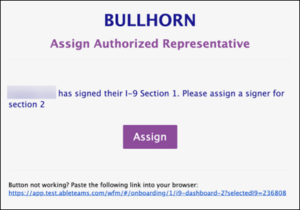
Why does it matter?
This update streamlines the process for managing authorized representative assignments. Recruiters and admins can now access the necessary information more quickly, improving overall productivity and user experience.
Targeted for Staging Release: Oct 3
Targeted for Production Release: Oct 10
Emails
Customizable Subject Lines for Candidate Profile Update Emails
What’s new?
Admins can now customize the subject line of candidate profile update emails using the new translation key applicant_profile_update_email_subject. The subject line supports the [[applicant_location]] variable, allowing recruiters to identify relevant updates based on the candidate’s location quickly.

Why does it matter?
This update provides recruiters with the flexibility to personalize and tailor candidate profile update emails, enhancing communication efficiency and enabling quick identification of location-specific updates.
How do I enable this?
Generally Available: Contact Support for enablement.
Targeted for Staging Release: Oct 3
Targeted for Production Release: Oct 10
Candidate Experience
Multi-Account Pay Settings Update for Canadian Applicants
What’s new?
The multi-account pay settings form component now includes a required ‘Transit Number’ field and makes the ‘Institution Number’ mandatory when the “I use a Canadian bank account” checkbox is selected. Both fields are validated and should require the following criteria:
- Transit Number must be five digits
- Institution Number must be three digits.
The form respects the “Hide CA Account Checkbox” setting for field display, and external field mapping for Transit Number has been added to the ATS.
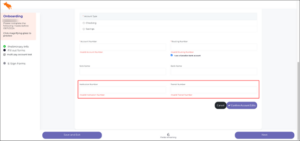
Why does it matter?
This update ensures accurate handling of Canadian banking details in the direct deposit setup, providing a seamless experience for Canadian applicants and ensuring compliance with banking regulations.
How do I enable this?
Generally Available: Contact Support for enablement.
Targeted for Staging Release: Oct 3
Targeted for Production Release: Oct 10
Authorized Representative Experience
Default Validation of Section 2 Representative Name Against Candidate in I-9
What’s new?
We’ve removed the “Validate Authorized Representative Information” configuration and enabled this behavior by default. This change ensures that the name of the Section 2 representative is always validated against the candidate’s first and last name from Section 1 of the I-9 form.
Why does it matter?
This update enhances the accuracy of the Form I-9 verification process by automatically validating the names, reducing the risk of errors. It simplifies the process for users, ensuring compliance and improving the overall reliability of the form.
Targeted for Staging Release: Oct 3
Targeted for Production Release: Oct 10
Administrator and Recruiter Experience
I-9 Corrections Enhancement
What’s new?
The I-9 Corrections functionality for both Section 1 and Section 2 is now available to all users by default. Additionally, the 2023 I-9 Section 2 Correction blueprint has been enabled for all existing clients. Users can easily initiate corrections directly from the I-9 Dashboard or the Completed eDocs menu.
Why does it matter?
This enhancement simplifies the I-9 correction process, making it quicker and more efficient for users to update Section 1 and Section 2 information. With the ability to make corrections directly from the I-9 Dashboard or Completed eDocs menu, this update improves ease of use and compliance with I-9 requirements.
Targeted for Staging Release: Oct 3
Targeted for Production Release: Oct 10
Website
Enhanced Website Tracking & Job Scraping Infrastructure
What’s new?
We have updated our Website Tracking & Job Scraping infrastructure to provide customers with better reliability. Previously, customers were experiencing issues where Bullhorn Automation was not properly scraping jobs from their websites and providing website tracking validation within the customer settings.
Why does it matter?
This update ensures that customers can now rely on our infrastructure to accurately scrape jobs from their websites and track website activities effectively. By addressing the previous issues, we aim to enhance the overall user experience and provide a more seamless and reliable service to our customers.
Talent Platform
Improved Error Notifications for Packages with Field-Tag Matching
What’s new?
Bullhorn Automation has enhanced error notifications for automations involving Talent Platform. If an automation step configured with Packages using Field-Tag Matching encounters an error, detailed notifications will now be sent, providing more visibility and helping onboarding specialists troubleshoot issues independently.
How It Works:
- When an error occurs, notifications will now include the candidate’s ATS ID, candidate name, and a reference to Talent Platform.
- In cases where the field used for Packages with Field-Tag Matching is null, a new error message will be triggered:
“A request to Talent Platform for [atsID] [FirstName] in the automation [automationName] failed due to the candidate having a null value for Field-Tag matching.” - The Bullhorn Automation logo will replace the previous branding for a more cohesive experience.
Why does it matter?
These improvements give users clearer and more actionable error messages, helping them resolve issues faster and reducing the need for support intervention. The enhancements ensure that even when automations continue despite errors, relevant information is still flagged for attention.
Talent Platform
Dynamic Talent Platform Form and Package Assignment with Field-Tag Matching
What’s new?
Bullhorn Automation, in collaboration with the Talent Platform, now supports dynamic assignment of forms and packages using field-tag matching. This feature automatically assigns forms and packages based on specific candidate data, enhancing workflow efficiency and accuracy.
How It Works:
- Bullhorn Automation extracts relevant field values from a candidate’s profile.
- These values are sent to the Talent Platform, which identifies the correct form or package ID based on pre-configured tags.
- The appropriate forms or packages are then dynamically assigned to the candidate.
Why does it matter?
This new feature removes the need for multiple automations based on candidate variables like tax state, ensuring that the correct documents are always sent. By matching forms and packages dynamically, the process is streamlined, more accurate, and easier to maintain.
Logic
Improved Time Zone Accuracy Based on Zip Code, State, and Country Data
What’s new?
Automation now determines a contact’s time zone by prioritizing the Zip/Postal Code. If the Zip/Postal Code is missing or invalid, it returns to the State. Additionally, the system checks the contact’s country to ensure accuracy when matching states with shared names across different countries (e.g., Victoria in Australia and New Zealand). If both the Zip/Postal Code and State are missing or invalid, the time zone defaults to the customer’s configured time zone in their account settings.
Why does it matter?
Previously, if both the Zip/Postal Code and State were missing, automation would select the time zone based only on the country, which caused issues in countries with multiple time zones. The new process ensures more accurate time zone assignments and reduces errors caused by incomplete or invalid location data.
Lists
Default List Duplication Disabled When Copying Automations
What’s new?
When copying an automation, the option to copy the associated list will now default to unchecked.
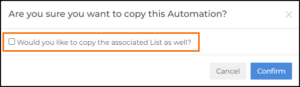
Why does it matter?
Previously, the checkbox to copy the associated list was defaulted to checked, leading to unnecessary list duplications and reprocessing for many users who didn’t need to copy the list. By changing the default setting to unchecked, users are less likely to unintentionally duplicate lists, resulting in smoother automation management and fewer processing issues.
Integrations
Pause Automation and Display Alert after Repeated Async Step Failures
What’s new?
Bullhorn Automation will now auto-pause an automation if a Webhook or AI Assistant step encounters a large number of consecutive failures when making requests to partner integrations. Users will be notified via email, and a new status will appear in the automation menu. Additionally, when accessing the automation in the app, a banner will display explaining why the automation was paused.

Why does it matter?
Previously, if a step interacting with a partner integration failed repeatedly, users had limited visibility into the issue. This update improves the user experience by clearly communicating when automations are paused due to integration issues. With better visibility via email notifications, status updates, and in-app banners, users can quickly identify the problem and take corrective action, reducing downtime and improving automation reliability.
BH4SF
Integration Update for BH4SF Customers
What’s new?
We have enhanced our integration with BH4SF to now support Category values that are separated by either commas or semicolons. Previously, the Category field only supported values separated by commas (e.g., Red, Blue, Orange), but with this update, it now also supports semicolons (e.g., Red; Blue; Orange). This improvement ensures greater flexibility for customers when working with their Category data.
Why does it matter?
This update resolves the previous limitations customers faced when using semicolons to separate values in the Category field. By supporting both comma- and semicolon-separated values, we’ve made it easier to sync and write back Category data to BH4SF instances. This enhancement provides a more seamless and efficient integration experience, reducing data formatting issues for BH4SF customers.
Metrics Admin
Advanced Metric Editing for Enterprise Customers
What’s new?
Customers now have the ability to create and modify metrics themselves. This new feature allows users to:
- Create a new metric by duplicating or combining it with an existing one
- Edit various elements such as Metric Name, Timeframe, Date, and Ownership
- Apply and edit filters
- Hide and show metrics, test metrics, and view issues
For combined metrics, clients can see which fields are inherited from the parent metric and have the option to unlock and edit them if necessary.
Note: The UI has been updated to separate metric ordering from the configuration and group metrics by entity to make it easier for you to navigate.
See Advanced Metric Editing and Advanced Metric Editing Best Practices for more details.
Why does it matter?
Previously, Enterprise customers had to contact Bullhorn Support or Professional Services to create or edit their metrics. This will reduce the time and effort needed to support and implement customers.
How do I enable this?
The feature is enabled by default for all Enterprise customers.