Month: December 2024
Product update notes, links, and descriptions.
Resolved Issues
Agile1 – Workpuddle date formatting
Previously, an Agile1 Special Billing table was being captured and normalized as “reqDetails.additionalDetails”. The Special Billing table has now been moved from Req Details to Additional Details in the Position JSON.
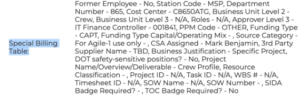
Users can now access this VMS field in Rules, allowing them to copy values to an ATS Job field, use values to set ATS Job value, and use values to ignore position delivery.
Credentials: Fieldglass position and submittal handling
Previously, position delivery for Fieldglass credentials was failing. Now, VMS Sync uses a new URL for Fieldglass credentials, preventing Position delivery delay and ensuring that Submittals forms load correctly.
Generally available.
Health report: VMS functions failing
Various VMS functions were failing for VNDLY credentials, including the ability to change passwords. Credentials require valid passwords to process positions for delivery. VMS Sync’s change password feature now uses a new URL for VNDLY Credentials, resolving the issue.
Positions: Intellify missing address values
Previously, Intellify positions were missing address values when addresses were present on the requisition. Address values have been added to Intellify positions and display as expected on the Company Mapping dashboard. This change allows healthcare customers to route positions to the appropriate ATS Company.
Generally available.
Positions: Acro position delivery failing
Previously, position deliveries for Acro VMS were failing because of expired credentials. Handling for expired password messages has been added, so you can use Sync to update passwords for dedicated Acro VMS Credentials.
Generally available: Enable by setting the Login Credentials Dedicated to VMS Sync credential feature to Yes.
Positions: Missing Magnit positions
Previously, not all Magnit positions were being captured by the nightly position reconciliation process. Now, Magnit requisitions with any Status/Client value within the credential req list date range will be successfully processed. This change reduces delivery times, product swivel, and manual edits.
Generally available: Enabled by default.
Positions: Workpuddle date formatting
Previously, VMS Sync wouldn’t capture startDate and createdDate values from Workpuddle Reqs. The date format of createdDate and startDate has now been changed from YYYY-MM-DD to MM/DD/YYYY. This new formatting ensures VMS Sync recognizes values as valid.
Requisitions: Beeline all statuses except “Open” failing to process
Previously, all statuses except “Open” were failing to process. Now, getReqList returns reqs in any status that is:
- Within the default or configured date range
- Not just the open status
And getReq processes correct Position status:
- reqStatus corresponds with parsedStatus
- Positions posted to Beeline don’t throw “req has been removed, should be closed” error
VMS Sync
Einstein II API: Credentials
What’s new?
VMS Sync now supports Einstein II’s Order API for position delivery. Users can update existing Einstein II credentials or add new credentials with the API and Subscription Keys provided by Einstein II Support.
Note: While existing non-API logins are unaffected by this update, Einstein II strongly encourages all users to leverage their Order API to avoid risking account deactivation.
Why does it matter?
This change ensures that users retain position functionality with VMS Sync, improving their user experience.
How do I enable this?
Generally available: All Einsteinii Credentials now display API Key and Subscription Key fields. Users with Einstein II logins can contact Einstein II Support to set up an Order API.
Requisition
Simpliant ReqID update
What’s new?
The ReqID in VMS Sync has been updated to match the Job ID in the Simpliant VMS UI.
Why does it matter?
The matching ReqIDs are substantially smaller than before, making them easier to view and cross-reference.
How do I enable this?
Generally available.
Parsing
iCims new field parsing
What’s new?
VMS Sync now parses the following fields for iCims positions:
- ER Business Region
- UK Project
- Hire Type
Why does it matter?
Parsing as many VMS fields as possible reduces the need for end users to swivel between VMS and ATS to manually correct job data.
How do I enable this?
Generally available: Enabled by default.
Credentials
Aya/Lotus connect and LotusOne credential changes
What’s new?
The following enhancements have been made to Aya/Lotus Connect and LotusOne credentials:
- Two new fields have been added, including:
- Login URL (required)
- API URL (optional)
- All credentials have been updated with the following values:
- Login URL = https://app.lotusone.com
- API URL = https://api.ayahealthcare.com
- Email notifications are now processed via notifications@LotusOne.com.
Why does it matter?
This change supports major upgrades to Aya/Lotus Connect and the LotusOne VMS, allowing VMS Sync to continue processing reqs for ATS delivery.
How do I enable this?
Generally available: Enabled by default.
Company Mapping
Auto linking inaccuracies
What’s new?
A new account feature, Company Fuzzy Auto Link, has been added to improve company mapping auto-linking. When enabled, VMS Sync will attempt to auto-link a VMS company to an ATS company with the Zip Code and Google Place ID values provided by the VMS. When disabled, Sync attempts to auto-link based on exact and abbreviated Locations or exact Google Formatted Addresses.
Why does it matter?
These auto-linking updates improve the accuracy and frequency of auto-linking and reduce the number of jobs blocked for delivery.
How do I enable this?
Generally available: All existing accounts with Company Mapping enabled will have Company Fuzzy Auto Link enabled by default. Reach out to VMS Sync Support to disable this functionality.
Resolved Issues
Candidate, notes: Formatting disappears when using the “Copy Note” functionality
We resolved an issue where user formatting wasn’t copied over to the destination field when adding a note to a record with the “Copy Note” functionality.
Company: Merging company records updates the client contact record and primary company record
We resolved an issue where merged company records would not update associated client contact records with the chosen primary company record on their profile. Along with this functionality performing correctly, outdated records will also automatically update.
Custom object picker: Search now supports apostrophes
We resolved an issue where clients could not find Candidates that have names with apostrophes when using the Custom Object search. This was impacting clients with their parsing and middle office integrations.
Files: Default file type respected with resumes sent through email parser
We resolved an issue where resumes sent through the email parser did not respect the default file type listed in system settings.
Reporting: Edit Canvas reports
We resolved an issue where some users were unable to edit Canvas reports because they created their accounts after the Cognos 11 upgrade.
Shifts
Scheduled end time column
What’s new?
The new Shift Assignment list view now has Scheduled End Time as an available column to display the date and time values. You can add this column to your configuration by selecting Scheduled End Time within the Column feature at the top right of the List view.
Why does it matter?
You can sort the Shift Assignment list view with this new column to perform faster shift management operations.
How do I enable this?
Reach out to Bullhorn Support to request enablement for the new Shift Assignment list.
Shifts
Mass editing of status and scheduled shift times
What’s new?
You can now edit the Scheduled Shift Times and Status of Shift Assignments en masse on the new Shift Assignment List.
Why does it matter?
This new feature saves Shift Schedulers time managing the many fluctuations in shift schedules.
How do I enable this?
Reach out to Bullhorn Support to request enablement for the new Shift Assignment List.
Shifts
Additional data fields
What’s new?
We added additional fields to the new Shift Assignment default list view. You can also filter and configure the default columns. These new fields include:
- Location
- Job title
- Shift position name
- Shift name
- Scheduled start time
Why does it matter?
These new fields add more information for Shift Schedulers to manage Shift operations quickly.
How do I enable this?
Please reach out to Bullhorn Support to request Shift Assignment List enablement.
SEEK
Job categories location enhancement
What’s new?
The system now sends a position’s location data to SEEK’s API and job categories are now filtered based on the selected location. Users can now only select relevant location categories.
Why does it matter?
This enhancement ensures that region-specific categories are returned to the end user.
SEEK
Inclusion of questionnaire within job preview
What’s new?
We added a questionnaire display within the preview page and enabled the page to update when the questionnaire content changes.
Why does it matter?
This enhancement provides a streamlined and efficient process for the job preview process and ensures the questions on the questionnaire update accurately.
SEEK
Add Conditional Feature Indicators on Ad Selection Option
What’s new?
The select Ad type now only displays relevant and available options for the user.
Why does it matter?
This enhancement provides a better alignment with SEEK’s recommended implementation patterns and reduces confusion by only displaying relevant features.
REST API
REST API: Corporate User Delegates
What’s new?
If you’re an administrator user with Add Corporate User and Edit Corporate User entitlements, you can now add delegates to a corporate user via the REST API.
Why does it matter?
The new feature allows delegates to communicate with candidates from a User account rather than their own to ensure certain business purposes run more smoothly and efficiently.
How do I enable this?
If you do not have access to REST API and do not have the Add Corporate User and Edit Corporate User entitlements, reach out to Bullhorn Support to request enablement.
Resolved Issues
E-Verify: E-Verify foreign passport submissions without expiration date
Resolved an issue where E-Verify cases could not be successfully submitted when a foreign passport from the Federated States of Micronesia (FSM) or the Republic of the Marshall Islands (RMI) was provided without an expiration date. Recruiters can now submit these cases without error, ensuring smoother processing for affected documents.
Targeted for preview release: November 25
Targeted for production release: December 2
Onboarding: Onboarding file upload to FTP site
An issue where files were not being sent to the FTP site as expected during the onboarding process has been resolved. Customers can now complete their workflows without interruptions, and files are successfully uploaded to the FTP site, ensuring a seamless file upload experience.
Targeted for preview release: November 25
Targeted for production release: December 2
Coming Soon
2025 US tax forms anticipated for the 2025.01 release
What’s coming?
Kentucky State Tax Withholding Form (K-4) with minimal updates limited to formatting and threshold dollar amount increases in the instructions.
Targeted for Preview Release: December 19
Targeted for Production Release: January 6
Document level visibility controls
What’s coming?
Agencies will have the flexibility to control redaction visibility at the document level for Administrators, Compliance Representatives, HR Managers, and HR Associates.
Detailed settings and enablement instructions will be available in the Onboarding 365 Knowledge Base upon feature launch.
Targeted for release: This feature is expected to roll out soon after the .12 release on December 2nd. There will be no automatic changes for customers.
e-Verify
E-Verify data export updates
What’s new?
To enhance compliance review and data transparency, the E-Verify data view export now includes additional fields. The following fields are now visible on the export:
- Duplicate closure reason
- Overdue reason
- Closure reason
- Overdue verify reason
- Overdue verify reason other
Why does it matter?
Previously, there was no direct visibility into the responses provided by recruiters when closing or creating a new case. This update allows compliance managers to easily review and track case closure details, improving oversight and supporting compliance efforts.
Targeted for preview release: November 25
Targeted for production release: December 2
Resolved Issues
Applicants: Failed to load data error when searching for applicants by location
Resolved an issue where the Talent Platform applicant page failed to load data when filtering by specific branch locations. Users can now successfully apply branch location filters to narrow down applicant lists without encountering errors.
Applicant quick add: Fixed phone number saving issue in quick add feature
Resolved an issue where entering a phone number in the Quick Add feature before specifying a home location and clicking “Save” caused the phone number not to be saved. The workflow has been updated to ensure phone numbers are retained regardless of the order in which information is entered.
Applicant records: Duplicate SSN error message displaying missing applicant IDs
For ATS customers using the duplicate SSN check, the error message now includes the ATS IDs of duplicate Applicant records when attempting to save a record with a duplicate SSN. This enhancement provides users with the details they need to quickly identify and resolve conflicts directly from the error message.
Previously, the error message did not display the IDs of the duplicate Applicant records, making it challenging to pinpoint and address the issue. With this update, the error message now correctly displays the ATS IDs of the duplicate records, ensuring users can efficiently resolve conflicts.
Credentials: UK date formatting consistency
An issue in the applicant portal where UK date formatting for credentials did not consistently apply in the correct format has been resolved. Date formatting for credentials now consistently displays as DD/MM/YYYY, whether the credential is added by a recruiter or the applicant.
E-Verify: E-Verify case report displays location legal name for separate client IDs
Fixed an issue where the E-Verify Case Report displayed the company name instead of the legal name. This issue caused confusion for customers managing multiple entities with distinct legal names under separate E-Verify Client IDs. The report now accurately reflects the legal name, ensuring improved clarity and precision for customers handling multiple entities.
E-Verify dashboard: Hire date on E-Verify tab discrepancy
Resolved an issue where the Hiring Date column on the E-Verify page did not align with the hire date of the details panel. The Hiring Date column now matches the details panel, ensuring a clearer and more consistent user experience.
Federal ID: Federal ID validation update for international applicants
The issue where the Federal ID for applicants from certain countries failed to save has been resolved. The system now correctly saves the Federal ID, ensuring all related fields are properly entered.
Forms: Radio/checkbox group fields not saving after PDF attachment
An issue where radio or checkbox group fields, when positioned as the first field following a PDF attachment, failed to save in the UI and appeared stuck has been resolved. All field types now save correctly, improving ease of use for administrators.
I-9 Dashboard: Filter blocks loading issue resolved
Resolved an issue where filter blocks on the I-9 Dashboard 2.0 failed to load for some clients. Filter blocks now load as expected, even when the associated counts cannot be retrieved, ensuring improved usability and reliability.
Image capture: Image capture uploads on laptops
Resolved an issue where the Capture function produced a blank file upload when using laptops via a File Upload document/form. Files are now correctly captured and uploaded in the intended format, ensuring seamless functionality.
Notifications: Fixed missing content and delivery in eDocs reminder notification
An issue where the eDocs reminder notification was missing key information, including the signature request expiration date and login URL, and was not being sent as expected has been resolved. The reminder now includes all necessary content and is reliably delivered when triggered.
Onboarding dashboard: “SIGNED” status filter issue
Resolved an issue where the “SIGNED” status filter in the Onboarding Dashboard could not be cleared or updated for certain candidates. This ensures accurate filtering and better usability for recruiters managing onboarding workflows.
Placement automation: Placement forms automation
An issue where forms were not being sent to applicants via Placement Automations when a placement met the specified automation conditions has been resolved. Forms are now correctly dispatched to applicants as intended when placements meet the criteria.
Profile: Improved onboarding navigation and user flow
An issue where candidates were not directed to the correct starting point when proceeding to the next page has been resolved. This improvement enhances navigation and the overall user experience during onboarding.
Tasks: Opened workflows now retain visibility in tasks list
Resolved an issue where opened workflows would disappear from the tasks list upon reaching the applicant’s completion date. Opened workflows now remain visible in the tasks list, ensuring consistent accessibility for ongoing workflow management.
Users: User location counts
An issue that caused discrepancies in user location counts has been resolved, ensuring that the location counts now accurately align with the total number of locations.
Targeted for staging release: November 27
Targeted for production release: December 5
Profile
Updated “My Profile” access
What’s new?
The “My Profile” tab is now dynamically displayed based on profile completion status:
- The tab is hidden until the profile is complete and can be accessed through the home page.
- If the Hide Complete Profile in the Task List setting is enabled, the tab remains visible for updates, but the “incomplete” status is removed.
Why does it matter?
This update enhances the candidate user flow by reducing unnecessary prompts and providing a clearer experience. Candidates can focus on completing required actions without confusion, while still having access to update their profiles when needed.
Targeted for Staging Release: November 27
Targeted for Production Release: December 5
Notifications
Custom intervals for eDoc reminder notifications
What’s new?
Clients can now set custom intervals for eDoc reminder notifications, replacing the previous fixed timeframe. This enhancement provides greater flexibility, enabling customers to tailor applicant notifications to their specific needs.
New Settings Include:
- Send Document Reminders to All Applicants
- Alert Applicants When Their Documents Are Expiring Days
Why does it matter?
This update empowers clients to take control of their notification schedules, ensuring timely communication with applicants while accommodating unique workflow requirements. Custom intervals help improve applicant engagement and reduce missed document submissions, leading to a more efficient process.
Targeted for Staging Release: November 27
Targeted for Production Release: December 5
Knowledge Base
Relaunch of Knowledge Base
What’s new?
We have published a complete library of user-guide articles for all features, including Metrics Dictionaries, for each edition of Bullhorn Analytics in our Knowledge Base, replacing the existing PDF guides.
Why does it matter?
Users can more easily self-serve and find information faster with an intuitive layout and optimized search functionality, allowing them to delve into specific details with concise, easy-to-digest content.
How do I enable this?
This knowledge base is already available.
Note: All existing PDF guides will be retired on November 30, 2024. Please update any URL links accordingly.
Resolved Issues
Invoices: Invoice totals disparity
All Invoice totals now display correctly when summarizing by Earn Code. Previously, there was a disparity between the total amount by Earn Code and the total amount on the Invoice.
Novo list search: Column filters on list screens
Column filters on list screens no longer reset upon refresh during an Advanced Search. Previously, column filters would incorrectly clear out if the page was refreshed while using Advanced Search.
Time & Labor: Multiple expense reports failing to sync
If multiple expense reports are sent together and not all synced successfully, performing a recalculation on the timesheet will now fix the issue. Previously, recalculating did not fix a failed sync.
Time & Labor: Summary blocks display on timesheets
Summary blocks are now accurately displayed on Timesheets in ATS. Previously, summary blocks were displaying inaccurately when adding then deleting quantities on a new row on a Timesheet in ATS.
Time & Labor
Timesheet adjustments time input improvements
What’s new?
Several keyboard entry improvements have been made to the Timesheet Adjustments workflow in ATS:
- Deleting and entering numbers mid-timestamp now works as expected (i.e. you can delete the 1 in 9:15 and replace it with 4 to make 9:45).
- The time picker now accurately highlights the selected time when opened.
- Partial times are now entered predictably (e.g. “08:3m” is now correctly converted to “8:30”).
Why does it matter?
These updates make the Timesheet Adjustments feature easier to use.
How do I enable this?
Generally Available: Enabled by Default.
Time & Labor
Base earn codes on new rows via timesheet adjustments
What’s new?
When adding a new row to a Timesheet via the Timesheet Adjustments workflow, the base Earn Code from the Placement Rate Card will automatically populate after selecting the date.
Why does it matter?
This feature saves time when adding new rows.
How do I enable this?
Generally Available: Enabled by default.
Time & Labor
Adjust clock-generated timesheets in ATS
What’s new?
Users can now edit clock-generated timesheets in Bullhorn ATS with the Timesheet Adjustments workflow.
Why does it matter?
This update saves users time by eliminating the need for system switches when making time modifications.
How do I enable this?
Generally Available: Enabled by default.
Pay Workflow
Pay method UI
What’s new?
A new Pay Methods UI is available under the Tax & Payroll Info tab on candidate records. This section allows users with the correct entitlements to view and/or edit direct deposit or pay card information.
Why does it matter?
This update improves visibility of information collected during onboarding, so additional payroll administration tasks can be done within one system.
How do I enable this?
The Pay Methods section is locked behind access controls because it includes sensitive candidate information. To enable Pay Methods, contact Bullhorn Support.
Resolved Issues
Chatbot functionality: Chatbot close button overlay issue resolved on mobile devices
The chatbot close button no longer overlays the Submit button on mobile devices, ensuring users can easily submit responses to multi-choice and free text question types.
Previously, the close button’s placement created confusion by obstructing the Submit button and displaying duplicate close buttons on the chat drawer. This fix enhances the mobile user experience by improving button visibility and interaction clarity.
Email notifications: daily notification emails
Daily Notifications are now consistently generated at 5 AM GMT as scheduled, ensuring reliable and timely delivery. Previously, an issue caused these notifications to fail or be delayed, leading to inconsistent updates. This resolution ensures accurate and prompt updates for all users.
Notes: notes incorrectly associating owner
Resolved an issue where notes synced into Bullhorn Automation referenced the wrong record when multiple records were listed in the Additional References parameter. Notes now sync correctly to the record specified in the About parameter, ensuring accurate associations.
Integration – Bullhorn Recruitment Cloud
Expanded Bullhorn Recruitment Cloud integration to include category field writeback
What’s new?
The Bullhorn Recruitment Cloud integration now supports writeback functionality for the standard Bullhorn Automation Category field. This enhancement completes the end-to-end functionality of the Category field by adding writeback capabilities to the previously supported configuration, sync, and search features. Bullhorn Recruitment Cloud customers can now use the Category field for syncing, search and list matching, merge tokens, and data writeback.
Why does it matter?
This update empowers Bullhorn Recruitment Cloud customers to:
- Maintain data hygiene with accurate and up-to-date Category information across platforms.
- Optimize marketing campaigns by leveraging the Category field for precise targeting and segmentation.
- Streamline workflows with enhanced search functionality.
- Benefit from seamless integration for improved data management and automation.
With this enhancement, customers can fully use the Category field for syncing, search, and marketing workflows, ensuring a more efficient and connected experience between Bullhorn and Bullhorn Recruitment Cloud.
Automation Metrics: Leads
Expanded Metrics for Lead-Based Automations
What’s New?
We’ve enhanced the Automation Metrics Dashboard to include support for lead-based automations. Specifically:
- The Email Metrics and Text Metrics sections now calculate activity generated from lead-based automations.
- Metrics from both individual lead-based automations and the Summary Metrics for all automations now reflect this expanded data.
Why Does It Matter?
This update provides a more comprehensive view of automation performance by including lead-based activity in key metrics.
- Deeper Insights: Gain visibility into how leads engage with your automated emails and text messages, helping you fine-tune campaigns for better results.
- Unified Reporting: Ensure all automation activity, including lead-based efforts, is accurately reflected in your dashboard for consistent reporting and analysis.
With this update, you can make more informed decisions and optimize your automations to drive success across all stages of the recruitment lifecycle.
