Product Update Category: ATS & CRM
Unable to Select Disabled Users on Placement Commissions Tab
We resolved an issue where if you attempted to add commissions to a disabled user, you would be unable to select them from the picker.
Mappings Records in Entity Lists
When selecting the Map action in the entity lists, the resulting map would only display one record per location. We’ve updated this feature to allow multiple records to display per location.
New Currency Formats Added
We’ve added new currencies for use with money fields:
- Polish Zloty (PLN)
- Swiss Franc (CHF)
- United Arab Emirates Dirham (AED)
- Singapore Dollar (SGD)
- Hungarian Forint (HUF)
- Danish Krone (DKK)
- Swedish Krona (SEK)
- Norwegian Krone (NOK)
- South African Rand (ZAR)
Certain Users Unable To Mark Files As Private
For certain users marking a file as private would result in an error and the file would remain public. This has been resolved and all users can now mark files as private.
Custom Object Searches on Tracks as Entities
If you use tracks as entities, you can now use the list search to find information saved in custom objects that appear on contact, company or job records.
Entity Titles Fix
Some customers were experiencing timeouts when attempting to open the entity title menu. These timeouts have now been resolved.
Credentialing Entity Titles
Credentialing users will now see title changes apply wherever Credentialing is mentioned within Bullhorn.
Advanced Credential Searches
Candidate and Placement searches now have an Advanced Credential Searching option to allow you to find records with specific credentials or types of credentials, or that are missing credentials.
(Requires Credentialing – please contact support if you are interested in learning more/enabling credentialing functionality)
Candidate tearsheets now loading as expected
An issue has been identified wherein candidate tearsheets were timing out and/or loading very slowly. They now load as expected. This issue has been resolved and upon receiving the latest release, the candidate tearsheets will load normally.
SMS Opt In field properly updating
An issue has been identified wherein the smsOptIn field was not being updated when message recipients were opting out of SMS service. This issue has been resolved and upon receiving the latest release, the smsOptIn field will update when message recipients opt out.
Placement Overview Honors View Layout by Respective Entities
An issue has been identified wherein view layouts for Placements II-V were not pulling from the respective entities. This issue has been resolved and upon receiving the latest release, the field maps will be based on the Placement track number.
SalesDuel Tournaments in TV Mode Refresh to 0 Points
An issue has been identified wherein SalesDuel tournaments in TV mode would display stats at 0 points when auto refreshing. This issue has been resolved and upon receiving the latest release, tournaments in TV mode will reflect accurate points on auto refresh.
Housing Complexes and Units Lists
Sorting has been removed as an option from list columns based on customTextBlock fields. This is not supported in other lists and was generating errors.
Job Posting Start Date Based on Local Time
An issue has been identified wherein the Job Start Date was defaulting to current EST time, not the user’s local time. This issue has been resolved and upon receiving the latest release, the Start Date will be stored correctly as the local time.
Updates to Live Chat and Help Buttons
We’ve enhanced the Help button in Bullhorn to house your chat and documentation needs.
– Live chat enabled users will see a dropdown option on Help
– When chat agents are not available, clicking chat option opens bullhorn.com/technical-support
– Users without Live chat will still be able to click the Help button for the customer portal access relevant to their edition
Credentialing – Grouped Requirements
We have enhanced Credentialing to include grouping of requirements to better expedite the requirement assignment process and make template management easier for users.
Credentialing – Date picker updated to offer series of "Next" options
We updated the date picker to have a series of Next X Days options.
Bullhorn Planner Open Beta (All Editions)
We are excited to announce an open beta for our Planner tool! The feature will allow users to see a snapshot of their upcoming appointments in Bullhorn. Please contact Bullhorn Support to learn more and enable this feature.
SMS Successfully Sends with £
An issue has been identified wherein SMS was failing to send when the £ character was included in the text. This issue has been resolved and upon receiving the latest release, SMS messages will send as expected.
Inconsistent Behavior for Timed-Out Sessions
An issue has been identified wherein there was inconsistent behavior on timed-out sessions. This issue has been resolved and upon receiving the latest release, users will always be brought to the Login page when their session expires and the user performs an action in the system.
Opportunity Cards Count
An issue has been identified wherein opportunities by owner and opportunities by department dashboard cards did not display the same number of opportunities as shown on the list view. This issue has been resolved and upon receiving the latest release, the opportunities by owner and opportunities by department dashboard cards will display the number of opportunities shown on the list view.
Notes created from Outbound Emails not visible on Notes tab and not searchable
An issue has been identified wherein notes generated through outbound emails were not searchable and not visible on the Notes tab. This issue has been resolved and upon receiving the latest release, the notes generated through outbound emails should be found and visible on the Notes tab.
User Activity Report Successfully Returns Results for Bullhorn Mobile
An issue has been identified wherein the User Activity report was not returning results when the criteria contained Bullhorn Mobile. This issue has been resolved and upon receiving the latest release, the User Activity Report will return results appropriately.
Job Publishing URL Shortening
An issue has been identified wherein shortening URLs using the is.gd structure for Indeed were resulting in errors. This issue has been resolved and upon receiving the latest release, the XML feed for Indeed will use the full career portal URLs.
Submission Update Events
An issue has been identified wherein Transaction IDs were not being generated with submission update data events in some cases. This issue has been resolved and upon receiving the latest release, Transaction ID’s will be generated as expected.
Notes created from Outbound Emails not visible on Notes tab and not searchable
An issue has been identified wherein notes generated through outbound emails were not searchable and not visible on the Notes tab. This issue has been resolved and upon receiving the latest release, the notes generated through outbound emails should be found and visible on the Notes tab.
Attach Resume File Button is Responsive on iPhone
An issue has been identified wherein the Attach File button was unresponsive on the iPhone when in Safari and Chrome browsers. This issue has been resolved and upon receiving the latest release, the Attach File button will work for iPhones in Safari and Chrome.
Candidate Notes added to Submission List Slideout
Users can quickly review notes associated to any candidate who has either applied or been submitted to a job via a new tab on the submission list slideout. This tab works the same way as it does on the candidate list slideout – only the candidate will automatically be added as a reference if the quick note feature is used.
Merge PDF now Generally Available for Enterprise Edition
Bullhorn is excited to announce the Merge PDF tool is now GA! You are able to merge various files together either from Credentialing or start from scratch via the Actions menu on all your records. Contact Support to have this feature enabled in your environment
Credentialing – Manage Requirement Types from Staffing Admin
Credentialing users can now manage requirement types from Staffing admin directly. This includes adding new requirement types, removing requirement types, editing requirement types, and setting conditional expiration dates.
Credentialing – Conditional Expiration Dates for Requirement Types
Credentialing users can now manage the expiration date of requirement types from Staffing admin directly. This includes making the requirement type’s expiration date required or not required.
Credentialing – Enhanced In-Line Credential Matching
We have enhanced Credentialing to include in-line matching, which allows the user to link the placement’s requirements to the corresponding candidate credentials from the placement table directly.
Additional Actions on “All” Tab under Submissions
We heard your feedback! We’ve added client submission and interview actions to the “All” tab under Submissions so you can take action on those items without toggling back to “Current”
General Candidate Comments – Time Stamp Now Available
A new field has been added to View Layout that will let you see a time stamp and copy of the latest general candidate comment. The field is Latest Comment and can be added to an Overview card to let you quickly review the latest comment on a Candidate.
Note: You’ll need at least Corporate or Enterprise edition to edit your view layout.
Custom Objects Now Available On Overview
If you are a Corporate or Enterprise Edition user and have Custom Objects on your Overview as a card. Previously, Custom Objects were only available as a tab.
On the Edit screen, custom objects will be denoted by a distinct icon.
Distribution Lists Now Available On Overview Cards
If you have Corporate or Enterprise Edition, you can now add Distribution Lists via View Layout to one of your Overview Cards.
For details on how to add fields to your cards, check out this article.
Submission Comments Over 15 Lines Causing Actions to be Obstructed
An issue has been identified wherein users adding submission comments over 15 lines would not be able to perform all actions in the move modal. This issue has been resolved and you are now able to add comments over 15 lines long.
Parse from Gadget Adds File
An issue has been identified wherein parsing a record from the email gadget did not add the file from the email to the record. This issue has been resolved and the file will be attached to the record when parsing from the gadget.
Novo Find Results Count Issue
An issue has been identified wherein a count of find results would display, but the records themselves would not. This issue has been resolved and upon receiving the latest release, the records will display properly in find.
Copying a Published Job Would Publish the Copied Job
An issue has been identified wherein the “Make a Copy” action would retain the copied jobs “isPublic” value. This issue has been resolved and copying a published job will require you to publish the job before it will appear on your job board.
Jobcast Publishing Account
An issue has been identified wherein the Account drop down field was displaying no results. This issue has been resolved and the Account drop down field behaves as expected.
Cannot Navigate to a Child Company from Parent
An issue has been identified wherein users would receive an error when clicking on a child company from the overview cards of a parent company. This issue has been resolved and you are now able to navigate to a child company from the overview cards of a parent company.
Skills Field Required Input Before List Would Show
An issue has been identified wherein users were required to input characters into the field before being returned skills. This issue has been resolved and you will be able to click into the field and view skills without input.
Cannot Select Country after Typing in the First Letter
An issue has been identified wherein searching by country name would not allow the user to make a country selection. This issue has been resolved and users can now select countries after typing.
Specialties Displayed on Record Overview Show “[object Object]”
An issue has been identified wherein users would see “[object Object]” when specialtyCategoryID was a configured field on the overview . This issue has been resolved and you are now able to view specialty categories from the record overview.
API Custom Text Block Character Limit
An issue has been identified wherein PUT & POST operations via REST API were restricted to 255 characters for customtextblock fields on the Candidate Reference entity. This issue has been resolved and PUT & POST operations via REST API for customtextblock fields on the Candidate entity will work as designed.
Bullhorn for Outlook with SSO
Bullhorn users configured for single sign on can now use the Bullhorn for Email gadget in the Outlook Desktop Application as expected.
Inline Editing of Parent Tasks
An issue has been identified wherein inline editing a parent task would remove child tasks and associated records. This issue has been resolved and upon receiving the latest release, inline editing a parent task will retain child tasks.
Move to Submission Workflow from Submission List
An issue has been identified wherein following the move to submission workflow for a web response in the submission list did not appropriately credit the recruiter. This issue has been resolved and upon receiving the latest release, moving a web response to a submission will properly credit the recruiter.
Candidate Primary Email Available on Submission List
The candidate primary email is now available on the submission list. Users will be able to add it to the layout, search and filter on it, as well as initiate emailing the candidate by clicking on the email address. This will launch the preferred email client for the user.
Placement Dates in IE
An issue has been identified wherein placement start and end dates did not display correctly for all time zones when using the Internet Explorer or Edge browser. This issue has been resolved and upon receiving the latest release, the start and end dates will display correctly for all time zones regardless of browser.
Date Last Comment Field not Updating
An issue has been identified wherein the Date Last Comment on Candidate and Contact was not consistently updated when the user added a note.This issue has been resolved and upon receiving the latest release, the Date Last Comment on Candidate and Contacts will consistently update when a user adds a note.
Publishing Jobs from Legacy Publish Screen
An issue has been identified wherein jobs could not be successfully published from the legacy parsing screen. This issue has been resolved and upon receiving the latest release, Customers will be able to publish jobs successfully from the legacy publish screen.
Filtering on Country Name in the List view
An issue has been identified wherein filtering for two word country names in list columns would occasionally return results for an incorrect country. This issue has been resolved and upon receiving the latest release, the filter will return correct country results.
REST API Create Custom Object Update
REST API consumers are now able to create a custom object using PUT /entity/ClientCorporationCustomObjectInstance[1-10] with parent ID
REST API Custom Object Delete Update
REST API consumers can now delete custom object records when using the delete request in the following format: DELETE /entity/entityCustomObjectInstance[1-10]/[id]
REST API Named Custom Objects and Fields
We enhanced custom objects so that REST API consumers can now request and receive custom objects and custom object fields by their customer given/static name. This is applicable to create, update, delete, get, query, search, and meta operations, as well as requesting specific fields by their static name. Additional details are available in the REST API documentation.
Safari and Firefox Now Supported
Bullhorn Novo is now compatible with Safari and Firefox browsers.
Leads and Opportunities Now Available for Enterprise Edition
If you have the Enterprise Edition of Bullhorn, you can now request Leads and Opportunities to be enabled for Novo. Please have your Account or Support Contact reach out to Bullhorn Support to have Leads and Opportunities enabled if you have Enterprise Edition.
If you’re not sure which edition you have, please contact your Account Manager or Bullhorn Support for assistance.
Extended Sorting and Filtering Support in Tables
The set of fields on which filter and sort actions can be performed has been extended. This applies to tables in Novo that appear on records.
Tabbed Custom Objects Now Available
If you are a Corporate or Enterprise Edition user and you utilize tabbed Custom Objects you can now access those Custom Objects within Novo.
If you’d like more information on Custom Objects and you have Corporate or Enterprise Edition, check out our knowledge article

Show Tearsheets on Record Overview
We’ve enhanced the people record overview cards so you may configure them to display tearsheets. Your admin will need to ensure tearsheets has been added to the view layout for the desired card.
For more information, see this article
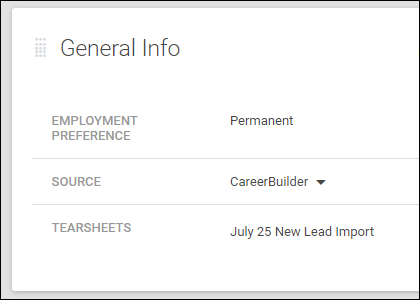
Tab Through Fields
You can now tab through fields when manually entering data.
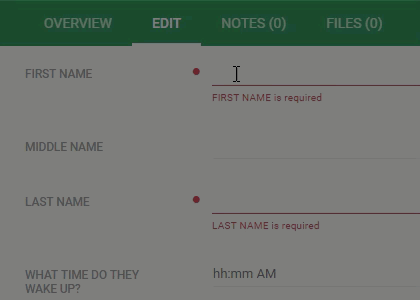
24 Hour Time Display
We have added a new system setting (use24HourTime) to allow you to display time values in a 24 hour format, if desired.
Your admin will need to go Menu > System Settings and toggle the setting from False to True in order to enable this feature. This change will change the time format for all users at your company.
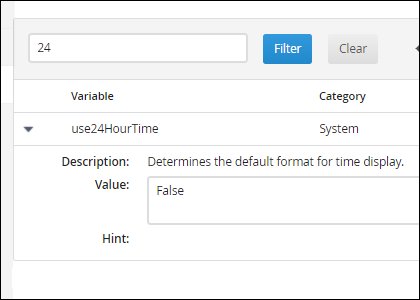
Maximum Width Increased on Overview Dropdowns
An issue has been identified wherein values displayed in overview dropdowns were unnecessarily truncated. This has been resolved and values will no longer truncate.
Existing Candidate Parsing Missing Occupation and Company
An issue has been identified wherein candidate occupation and current company would not return on new and existing record parsing in Novo. This issue has been resolved and the candidate’s occupation as well as current company will return during existing record parsing.
Client Submission Email Subject Missing
An issue has been identified wherein the client submission email subject was not previously visible on the Submission > Client Submission section of the record resulting in an inability to open the email itself. This issue has been resolved and upon receiving the latest release, the email subject will now show as a hyperlink to the email.
Submission Icon Total Incorrect
An issue has been identified wherein web responses were included in the count displayed on the Submission workflow icon. This issue has been resolved and web responses are no longer counted on the Submission workflow icon.
Support for More than 500 Departments
An issue has been identified wherein we only showed up to 500 departments in department filter on lists. This issue has been resolved and upon receiving the latest release, the department filter on lists will show more than 500 departments, if applicable.
Issue Adding Numerous Placements to Tearsheets
An issue has been identified wherein users could not successfully add large numbers of placements to tearsheets. The issue was seen when adding approximately 1,500 placements. This issue has been resolved and, upon receiving the latest release, you should be able to add 1,500 or more placements to tearsheets. Please note, the limitation to adding 2,000 records to a tearsheet is still applicable.
SMS Received Email Notification Not Sending When Response Exceeds 160 Characters
An issue has been identified wherein SMS responses exceeding 160 characters were not generating email notifications. This issue has been resolved and upon receiving the latest release, all SMS responses will generate email notifications.
Parse as Existing Errors
An issue has been identified wherein the parse as existing action would result in an error for some users. This issue has been resolved and upon receiving the latest release, the parse as existing action will work appropriately.
Leads in the Notes Activity Report (Enterprise Edition)
We have enhanced the Notes Activity Report to include notes logged against Lead records. Leads and Opportunities are only available in the Enterprise Edition of Bullhorn.
Forward Job with Email Signature
An issue has been identified wherein the user’s email signature would appear above the job content in the compose message screen when forwarding a job. This issue has been resolved and upon receiving the latest release, the email signature will appear below job content.
Exported Date Format Respects User Locale Preference
An issue has been identified wherein the dates included in a CSV export would not respect the date format specified in user preferences. This issue has been resolved and upon receiving the latest release, the CSV export will respect user specified date formats.
Unpublish Job in Data Mirror
We’ve made an update to include unpublishing jobs in Data Mirror.
Monster Jobcast Modification
We have updated the Monster Jobcast file to include job location zip code.
Include Client information on Forward Job Action
An issue has been identified wherein in new versions of Chrome an error would occur on Forward Job when Client information was included. This issue has been resolved and upon receiving the latest release, the Forward Job feature will function as anticipated when Client information is included.
Filtering Name Values in Housing Complex and Unit Lists
We have applied updates to the Housing Complex and Unit lists to support enhanced column filtering against complex and unit names.
Merge PDF Open Beta! (Enterprise Edition)
Bullhorn is excited to announce the open beta of a new Merge PDF tool! You will be able to merge various files together either from Credentialing or start from scratch via the Actions menu on all your records. Healthcare and Enterprise Edition clients may contact Bullhorn Support or betarequest@bullhorn.com to learn more and have this feature enabled.
Encrypted Fields on Placement Record
An issue has been identified wherein encrypted fields on placement records were displaying incorrectly in the application. This issue has been resolved and upon receiving the latest release, the encrypted fields will display as expected.
Corporate User Replication Issue with Data Mirror
An issue has been identified wherein corporate users were not replicating with Data Mirror when the corporate user had time restrictions in place. This issue has been resolved and upon receiving the latest release, the corporate users will replicate as expected.
Business Sector Changes on Contacts in Data Mirror
We’ve made an update to reflect business sector changes on client contacts in Data Mirror.
Career Portal – SEEK Job Board Sub-Classification Menu
We have updated the SEEK job board sub-classification menu. Upon receiving the latest release, you will be able to see parent categories in the sub-classification in order to successfully choose the proper sub-classification for your job posting.
Career Portal – SEEK Job Board Location Area Update
We have updated the SEEK job board location area menu. Upon receiving the latest release, you will be able to see parent job locations in the job location area menu in order to successfully choose the proper area for your job posting.
Canvas – Date Prompts Now Include Specific Time
You can now set a specific time in addition to a date with using a Date Prompt.
Canvas – Repeater Element Now Available
You can now added repeaters to allow content to be easily repeated in a table structure. You can find the Repeater elements under the Toolbox in Canvas
Canvas – Placement Change Requests Now Available
If you utilize Placement Change Requests these fields are now available for reporting upon in Canvas.
Bullhorn for Email – Outlook Gadget Enhancement
We are excited to announce that the Outlook Desktop Gadget is now compatible with Chrome! In order to take advantage of this update, please contact Bullhorn Support to enable.
Department Update for SMS Messaging
An update has been made to Bullhorn SMS to allow for restricting usage of phone numbers across departments in your company. With this setting, users in different departments will send SMS messages from different phone numbers, without reusing the same number across departments. Please contact Support to enable this setting.
Improved Phone Number Output from Parser
An issue has been identified wherein elements of the phone number did not parse correctly to the candidate record. This issue has been resolved and upon receiving the latest release, the phone number will parse completely to candidate records.
Find Matching Candidates Update
An issue has been identified wherein the parsing process that supports the Find Matching Candidates feature passed the detected language of the resume as a keyword to the candidate search. This issue has been resolved and upon receiving the latest release, the parsing process for Find Matching Candidates will not add the detected language of a resume as a keyword.
Note Action Searching
An issue has been identified where occasionally not all values for Note Action are available for Advanced Criteria searching. This issue is resolved and you can now search for all Note Actions using the Advanced Criteria search.
Merge Docs Tag Issue
An issue was identified wherein the $CurrentDate$ tag on Merge Docs was not returning the user’s timezone. This issue has been resolved and upon receiving the latest release, the proper timezone will be returned with this tag.
Bullhorn for Email parse as existing workflow
An issue has been identified wherein the parse as existing workflow would not correctly perform a name match search against records and resumes without an email address. This issue has been resolved and upon receiving the latest release, the parse as existing workflow will correctly perform a name match against records and resumes without an email address.
New Field on Client Company
A new field has been added to field maps for Client Companies: requirementCertificationID. By default, this field is hidden and has an edit type of Picker:Certification.
At Mention Update for Notes
As you already know, “@ mention” functionality already exists in Notes for quickly tagging records to a Note.
You now can “@ mention” internal distribution lists and internal users to send an email copy of the note to other Bullhorn users upon saving the note.

Add and View All Notes on Recent Notes Card
On the Recent Notes card for your overview we’ve added the ability to work with Notes directly from the card.
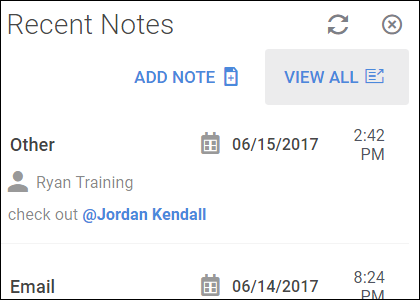
Notify Attendees Default Option Now Available
You now have the ability to set a default as to whether or not an appointment invitation will be sent to attendees listed on the Appointment. This default can always be toggled on a per-appointment basis by the end user.
To change your default, please go to System Settings and search for Notify Attendees. By default the System Setting is set to Yes.
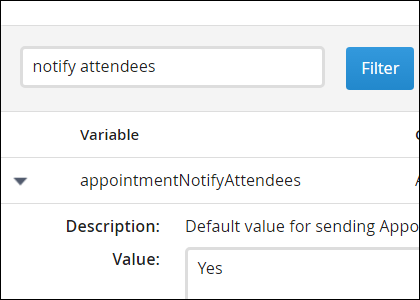
Forward Jobs
The Forwarding Jobs functionality from S Release is now available in Novo.
