Product Update Category: ATS & CRM
Candidate Tax Info Fields Included in Edit History
Changes made to the following Candidate Tax Info fields will now be reflected in the Edit History:
- is Exempt
- Two Jobs?
- Total Dependent Claim Amount
- Other Income Amount
- Other Deductions Amount
- Federal Extra Withholding Amount
Add Placement Saves Date Available Accurately
When adding a Placement, the Date Available field on the Candidate record will be set correctly regardless of the user’s timezone.
Add Job Saves the Start Date Accurately
When adding a Job from the Contact preview on the Contacts list, the Start Date now saves correctly regardless of the user’s timezone.
Updated User / Department Picker for Appointments
When filtering the Planner by Department, you will now see Appointments owned by users who are both primarily and secondarily in that department.
Work History No Longer Duplicated
When parsing a resume as existing, Work History results will not be parsed in when they match the existing values.
Education History No Longer Duplicated
When parsing a resume as existing, Education History results will not be parsed in when they match the existing values.
Post-Save Page Interactions Work Correctly
Post-Save page interactions will now work correctly even if a promise call is made. The page will not reload until the promise is resolved.
Redirect to Login Screen when Session Times Out
For clients on S-Release, you can now use the system setting sessionCheckInterval to check for session timeouts. If the session has timed out, the user will be taken to the login screen immediately.
ZippiNote Supported
The Mobile App now supports sliding to add a note on the Candidate, Contact, Job, Lead, and Opportunity entities.
Appointment Date Respects Local Timezone
Appointment dates now respect the local timezone on the add/edit page.
Completing Tasks from the Overview Tab
Tasks can now be completed from the Overview tab on Tasks.
Completing a Task for Users in the Same Department
Users entitled to complete Tasks owned by other users in their own department can now do so.
Notifying Internal Users About Submissions
When adding a Submission and notifying a Distribution List, you will now see a message that contains the number of internal users that will be notified. The message will also let you know if the Distribution List contains no internal users, in which case, no one will be notified.
Custom Tabs on Lead Records
Custom Tabs are now supported on Lead records.
Custom Tabs on Lead Records
Custom Tabs are now supported on Lead records.
Save Date and Time Correctly When Copying Records
Date Fields such as ‘Start Date’ and ‘Scheduled End’ on a Placement will no longer display as Date/Time when viewed on the Submission tab unless configured to do so.
Preview Files When Creating a Client Submission
When creating a Client Submission, you can now preview the file(s) you are about to send.
Respect Local Time Zones on Add and Edit Appointment Screens
Appointment dates will now respect your local time zone on the add and edit screens.
Display Dates in User Activity Report Accurately
The User Activity Report will now show activity dates accurately regardless of your time zone.
Departments in the Notes Activity Report
The Notes Activity Report will now respect department criteria and user permissions for department-level data viewing.
List and View Layout Support for New Candidate Tax Info Fields
The following six fields can now be searched and sorted via list views and can be configured using View Layout:
- Two Jobs?
- Total Dependent Claim Amount
- Other Income Amount
- Other Deductions Amount
- Federal Extra Withholding Amount (for each pay period)
- Is Exempt?
Advanced Note Searching Support on Contact and Lead Lists
Advanced Note Searching is now supported on the Contact and Lead lists. Advanced Note Searching makes searching notes via list views easier by pulling all note-related search fields into their own area on your search box.
Department Counts on Dashboard Cards
Filtering dashboard cards by Department will no longer include records owned by disabled user accounts.
Canvas Support for New Candidate Tax Info Fields
Bullhorn Canvas can now report against the following six Candidate Tax Info fields:
- Two Jobs?
- Total Dependent Claim Amount
- Other Income Amount
- Other Deductions Amount
- Federal Extra Withholding Amount (for each pay period)
- Is Exempt?
Render Apostrophes in Standard Reports
Apostrophes (‘) will now display correctly in Bullhorn’s Standard Reports.
Job Tracks
Job Tracks are now supported in the Bullhorn Mobile App.
Microsoft Azure SSO Certificate Refresh
Bullhorn will now handle Azure SSO certificates automatically and will renew and refresh them so that they do not expire.
New Fields on Candidate Tax Info Tab
Six new fields have been added to the Candidate Tax Info tab to adhere to 2020 W4 forms:
- Two Jobs?
- Total Dependent Claim Amount
- Other Income Amount
- Other Deductions Amount
- Federal Extra Withholding Amount (for each pay period)
- Is Exempt?
Rebrand to Bullhorn Chrome Extension
The Bullhorn Accelerator has been rebranded to ‘Bullhorn Chrome Extension’.
Version 3.0 of the Open Source Career Portal
Our Open Source Career Portal (OSCP) is getting updated! On 30 October 2019, we are releasing two new versions of the OSCP: the standard OSCP and the OSCP with Advanced Hosting. Both versions will contain additional features:
- Standard OSCP
- New look and feel
- Ability to add Google Analytics to track Job views and applications
- Ability to easily display additional Job fields from Bullhorn
- OSCP with Advanced Hosting – This version must be hosted to take advantage of server-side rendering using Node.js scripts. This will require knowledge of server administration and we recommend the use of a web developer.This version will allow you to take advantage of the following new features:
-
- Everything included in the standard OSCP
- The ability for a web developer to configure Google Jobs support
- The ability for a web developer to export an XML feed of the OSCP
- Rich social sharing: Job titles, links, and thumbnails will all be included when sharing Jobs to social media.
Version 3.0 will be released on our Github page on 30 October 2019.
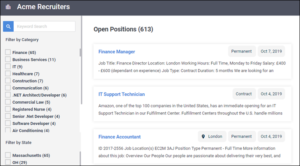
Add and Edit Tasks
The ability to add and edit Tasks is now available in the latest version of the Bullhorn Mobile App. Additionally, you can now complete a Task by tapping the checkmark on the Task.
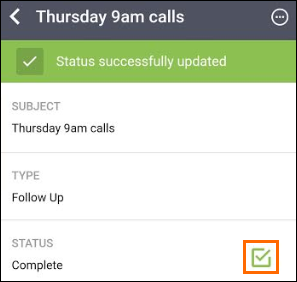
Employment Type Field Uses Display Values
The Employment Type field will now show Display Values when adding a Job if the field is configured to use them in Field Maps.
Duplicate Checker Respects User Entitlements
The duplicate checker will now work correctly for users that have department-based “view” entitlements.
Launch 3rd Party Email Client When Emailing from a Placement
Selecting “Email Contacts” or “Email Candidates” from a Placement record will now open your 3rd party email client as expected if your Outbound Email Configuration user setting is set to “Yes”.
Opening the Placement List from the Starts & Ends Dashboard Card
Clicking “View All” from the Starts & Ends dashboard card will now open the Placement List with the expected results if the card is filtered by department.
Respect Time Zone When Sending Appointments
Appointments sent from Bullhorn will now default to your local time zone instead of Coordinated Universal Time.
Opening Lists from Dashboard Cards
Opening a list view from a dashboard card will now work as expected if the card’s filter contains an ampersand (&).
Save Correct Date in Date Fields
Date fields will no longer save as one day prior to the specified date for users in +:30 and +:45 time zones.
Client Submission Section on Submissions Tab
The columns on the Client Submission section found on the Submission tab of records will now translate for non-English users.
Editing a Submission with a Comment
The Distribution List and Notification fields on Job records will no longer auto populate after editing a Submission by adding a comment.
Respect Placement Track Field Maps on Change Requests
Viewing the “Field Changes” section on a Placement Change Request will now correctly display the fields that were changed.
Additional Commissions
The maximum number of Commissions that can be on a Placement record has been raised from ten to twenty-five.
Respect Default Values Set in Field Maps
The following fields will now support Default Values:
- Candidate: Category, Business Sectors, Secondary Owners, Referred by, Primary Skills, Specialties, Recruiter/Owner
- Contact: Category, Business Sectors, Reports to, Company, Secondary Owners, Referred by, Primary Skills, Specialties, Contact Owner
- Company: Certification Groups
- Job: Category, Bill Rate Category, Business Sectors, Certification Groups, Contact, Reporting to (Contact), Client Company, Assigned to, Published Contact Info, Owner, Required Skills, Specialties, Workers Comp Code
- Lead: Category, Industry, Associated Contact, Reports to, Existing Company, Referred by, Primary Skills, Specialties, Owner
- Opportunity: Bill Rate Category, Additional Business Sectors, Contact, Reporting to (Contact), Company, Assigned to, Published Contact Info, Owner, Skills, Specialties, Workers Comp Code, Category
Email Subject for “Add Note” Email Notifications
The subject line for “Add Note” email notifications has been updated to include more details about the record that the Note is referencing.
Workflow Icons on Custom Objects
Workflow icons for Custom Objects will now display as expected.
Credit Candidate with Updates Made by the Automatic Resume Parser
When viewing the Submission History from the Job Submission or Candidate Submission tabs, updates made by the Automatic Resume parser will now be credited to the Candidate associated with the Submission.
Field Changes Prior to Adjusting Employment Type Respected
Changes made to Jobs, Placements, and Opportunities before changing “Employment Type” during the same edit will now be applied correctly.
Appointment Functionality Available
You can now add and edit your appointments within Bullhorn’s Mobile App.
Emailing Contacts from the Job List
Selecting “Email Contacts” from the Job list will now populate the “To” field with all of the Contacts associated with the selected Jobs as expected.
Limitation on Number of Email File Attachments Removed
You can now add as many attachments as desired to an email or email template as long as the total size of the attachments is under 10MB. Attempting to send an email with files that exceed 10MB will generate an error.
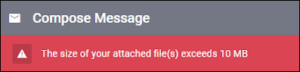
Appointment Owners Now Receive Appointment Invites in Google Calendar
Bullhorn Appointment invites for Gmail will now come from noreply@bullhorn.com to prevent them from being flagged by Gmail as potential spam.
Adding Placements/Submissions to Existing Tearsheet
You can now add Jobs and Candidates to an existing Tearsheet when using the “Select All” option at the top of a Submission or Placement list.
“Push Standard Reports” Supports Non-English Users
Standard Reports are now available for non-English users in their respective languages.
Dashboards and Slideout Cards
The Dashboard and Slideout cards will now translate the title into the appropriate language.
Record Owner Auto Populates on Submissions
When using the workflow icon on a Job to create a Submission, the Job owner will now be auto populated into the internal user notification field.
Change Request Distribution List Auto Populates
When creating a Placement Change Request, the distribution list field will now auto populate regardless of what track the Placement is on.
Parsing Candidate Bases State Value on Field Mappings
Parsing a Candidate will now set the state value to be either abbreviated or the full word based on your field mappings.
Address Fields Now Individual Items on Parser Results Page
The Address, City, State, Zip, and Country fields are now individual line items on the “Parser Results” page to help visualize any changes the Parser detects. Changes to the Country field will now be highlighted.
Number of References Displays Correctly
Previewing a Note on an entity list from the “Notes” tab will now show the correct number of references.
Forgot Password Link
When your session expires, the “Forgot Password” link now displays on the Login Prompt.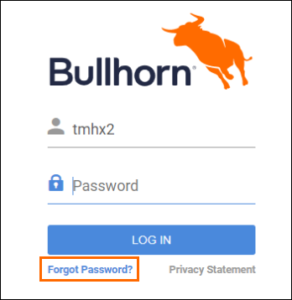
Fast Find Results Enhanced
You can now filter and sort on Fast Find results.
Files Table Header Displays Correctly
The Files table header will now display correctly on records with a large number of files in Chrome, Firefox, and Edge.
Job Reference in Placement Quick Note
Adding a Note to a Placement from the Notes tab when previewing a Placement will now reference the Job as expected.
Add and Edit Appointments
The ability to add and edit Appointments will be coming soon to the Bullhorn Mobile App.
Adding a Submission for Multiple Candidates
Adding a Submission for multiple Candidates from the Submission list will now populate the Submission with all selected Candidates.
Attachment Pickers on Compose Message Screen
The “ATTACH FILE(S) FROM CANDIDATE, CONTACT, OR JOB RECORD(S)” and “ATTACH FILE(S) FROM COMPANY RECORD(S)” pickers on the Compose Message screen have been merged. Files can now be attached to emails using the “ATTACH FILE FROM RECORD” picker.
Show All References on the Recent Notes Card
Previewing a note from the “Recent Notes” card on the Overview tab of records will now display more than five references.
“Change Status” Action on Tearsheets and Company Records
The “Change Status” action on Tearsheets and Company records will now be translated for non-English users.
Sending an SMS Message from the Submissions Tab
Sending an SMS message from the Submissions tab on a Job record will now correctly populate the “Recipients” field with the Candidate as the only recipient.
Opportunity Statuses
Inline editing an Opportunity will now show the translated values for “Closed-Won”, “Closed-Lost”, and “Converted” for non-English users.
“Date Added” When Editing an Appointment
Editing an appointment will no longer update the “Date Added” of the appointment.
Add Change Request Submitter to Email Notification
When adding or editing a Placement Change Request, the “Internal Users” field will now auto-populate with the name of the user who submits the Change Request.
Score Column on the Candidate List
The Score column and the associated tooltip will now be translated for non-English users.
Appointment Creator Receiving Appointment Invitation
The creator of an appointment will now receive an appointment invitation via email regardless of the value of the “Notify Attendees” toggle.
Edit Notes from Recent Notes Card
Users who are not entitled to edit Notes will no longer be able to edit Notes from the “Recent Notes” card on the Overview tab of records.
Sending SMS Messages from the Placement List
You can now send SMS messages to candidates from the Placement list. As an example, this will allow you to quickly send SMS messages to candidates with Placements that start or end soon.
Carry Lead Notes to Converted Record
Converting a Lead will now carry notes from the Lead record to the converted record as expected.
Increase Width of File Name Column
The width of the Name column on the Files tab has been increased to display more characters.
Header Word Order on Add Note Slideout
The word order of the header on the Add Note slideout will now display correctly for Dutch and German users.
“Attachments” on Add and Edit Appointment Screen
The word “attachments” on the Add and Edit Appointment screen will now be translated for non-English users.
Checkboxes to Show and Hide Cards
Checkboxes have been added to the Cards menu on the Overview tab of records.
Display More Than Fifteen Merge Docs
Records configured to have Merge Docs will now show all available Merge Docs in the Actions drop-down.
Integer Fields with a Default Value of 0
Integer fields that are configured to appear as pickers or drop-downs will now correctly save if the default value is 0.
History Tab in Submission Slideout
The History tab that displays when previewing a Submission from the Submission list will now be translated for non-English users.
Planner
The Planner menu name will now be translated for French users.
Show Status Value When Previewing Records from a List
Previewing a Company, Placement, Opportunity, or Job from a list view using the binoculars icon will now show the Display Value of the “Status” field in the header instead of the Value.
Dashboard and Slideout Card Headers
Headers on the Dashboard and on slideout cards from the list view will now be translated for non-English users.
Workers Comp Codes Field
The “Workers Comp Code” field will now display on Placement Change Requests if configured.
Copy Address When Creating a Job Using the Workflow Icon
Adding a job by clicking the Job workflow icon on a Contact record will now pre-populate the Job’s address with the Contact’s address.
System Setting “defaultPlacementStartDate” Respected
The “defaultPlacementStartDate” setting will now be respected. If set to “True” it will pull from the Start Date on the job posting. If set to “False” or null, the Start Date will be set to the current day’s date.
Workers Comp Codes Pull from Job Record
The “Workers Comp Code” values will now pull from the Job to the Placement.
Integer/Money Fields Display Correctly
Placement Change Request notifications will now display correct values for integer and money fields.
Change Request Respects Housing Amenities Configuration
Placement Change Requests will now only display the “Housing Amenities” field when the database is configured to include the field.
Notes No Longer Show Code in Content
Notes created from the Outlook Bullhorn For Email Gadget will no longer show snippets of code within the Note content.
Job References on Notes Display Job ID
The Job ID will now be displayed next to the Job title when referenced on a Note.
Date/Time Fields Display Correctly for Chinese and German Users
Chinese and German users will now see translated values for “AM” and “PM” when viewing date/time fields.
Additional Menu Items Translated
The “Planner” and “Resources” menu items are now translated for Chinese users.
Text Fields Wrap on Overview Cards
Text fields that appear on the Overview of records will now wrap correctly when they contain a lot of text.
Character Count Hidden When Not Editing Field
When editing a record, the field character limit will now only display under a field when you click into it.
Replying to Message Retains Subject and Original Message
When replying to an email in Bullhorn, the email that opens in your email client will now carry over the subject and original message.
