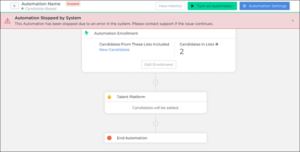Product Update Category: Automation
Dashboard Metrics
Enhanced Dashboard Metrics for Credential Requirements
What’s New?
The Dashboard Metrics on the Overview tab have been updated to include data from the Update Credential Requirement Step. Clients with Credential Requirements enabled will now see this step accounted for in key metrics, improving the accuracy of data calculations on the Dashboard page.
Why Does It Matter?
- Improved Accuracy: Metrics now fully reflect the usage of the Update Credential Requirement Step, providing a clearer picture of automation performance.
- Comprehensive Insights: Ensures that all actions, including this step, are factored into the fields and calculations shown on the Dashboard.
- Actionable Data: Helps clients better understand and optimize their automation workflows.
What’s Been Updated?
The following sections on the Dashboard Overview tab now account for the Update Credential Requirement Step:
- Automated Actions
- Time Saved
- Fields Updated (The step appears as its own action type but is reflected only in this section as additional data.)
This update ensures clients can rely on more accurate and complete insights when evaluating their automation metrics.
Click here for release calendar details.
Lists
We’ve improved the performance of the List page by optimizing how list counts are loaded. Previously, list counts were loaded alongside the lists themselves, which could impact overall load times.
What’s new?
- Lists now load independently of their associated counts, ensuring the List page loads faster and is ready for use sooner.
- Counts for each list will load separately and appear when available.
- If counts fail to load, a warning state will be displayed in the column header, allowing users to retry loading the page to retrieve the counts.
Why does it matter?
- Improves overall performance and reduces delays when accessing the List page.
- Allows users to start working with their lists immediately, even if counts are still loading.
- Provides clear feedback when counts fail to load, ensuring transparency and an easy retry option.
This update delivers a smoother and more efficient experience when working with lists in the Talent Platform.
Click here for release calendar details.
Updates
Improved Handling of Submission Records in Interview-Based Automations
What’s New?
We’ve enhanced how Interview-Based Automations handle updates to Submission records. Previously, Submission records were not automatically adjusted when changes were made to interview details, such as interview dates or times. This update ensures that Submission records are now updated correctly to better support Date-Based Automations.
Why Does It Matter?
- Enhanced Automation Accuracy: Submission records now reflect the most up-to-date interview information, ensuring Date-Based Automations trigger as expected.
- Streamlined Workflows: Reduces the need for manual intervention to align submission details with updated interview schedules.
- Improved Consistency: Ensures automations remain reliable and aligned with the latest data.
This enhancement helps maintain seamless workflows for Date-Based Automations while improving the accuracy of Submission record updates.
Click here for release calendar details.
Talent Platform
Tag-Based Package Assignment Is Not Identifying Tags and Associated Forms
An issue has been resolved to ensure that the Tag-Based Package Assignment feature functions as expected. When a tag exists and there are associated forms or packages, they will now be properly assigned to each applicant as they progress through the Talent Platform step.
What This Fix Means for You:
- Forms and packages will reliably align with the appropriate tags, ensuring accurate assignments for applicants.
- Reduces manual intervention and ensures compliance by automating the correct package delivery.
- Streamlines the applicant flow for a more efficient Talent Platform experience.
This improvement enhances the accuracy and consistency of form and package assignments, helping you focus on managing your workforce efficiently.
Click here for release calendar details.
Streamlined Email Creation with Saved Rows in Drag-and-Drop Builder
What’s New?
You can now create and save custom rows within the drag-and-drop email builder in Bullhorn Automation. This feature allows you to design frequently used email blocks—such as headers, footers, or any custom content—and save them for easy reuse in future templates.
Why Does It Matter?
- Saves Time and Effort: Reduces the need to recreate common email elements, such as custom headers, footers, or opt-out preference blocks, for every new template.
- Improves Consistency: Ensures branding and compliance-related content, like custom manage preferences footers, remains consistent across all your emails.
- Enhances Efficiency: Ideal for customers managing a high volume of emails, making it easier to design and deploy polished communications.
This update provides more flexibility in customizing and managing your email workflows, giving you the tools to streamline repetitive tasks while maintaining a professional look and feel.
Click here for release calendar details.
GDPR
Enhanced Privacy for Anonymized Records in Bullhorn Automation
An issue has been resolved to ensure that all record activity in Bullhorn Automation is anonymized when a record is anonymized. Previously, the Text Activity field continued to display the record name even after anonymization.
What This Fix Means for You:
- SMS activity and other record-related activities will now reflect anonymization as expected.
- Ensures consistent anonymization across Bullhorn Automation to maintain privacy compliance.
- Improves data handling and eliminates discrepancies in activity logs.
This resolution strengthens privacy measures and ensures that anonymization functions uniformly across all Bullhorn Automation activities.
Click here for release calendar details.
Search
Improved Search Accuracy for Candidate and Lead ‘Type’ Field
An issue has been resolved where searches against the Candidate or Lead ‘Type’ field did not return the correct results.
What This Fix Means for You:
- Searches against fields using ‘Type’ value lookups now correctly reference the field, condition, and value being searched..
- Results are accurate and consistent, ensuring the reliability of search functionality.
- Improves efficiency by eliminating the need for manual verification of search results.
This fix ensures that searches against these fields perform as expected, providing accurate and reliable results across your workflows.
Credentials
Improved Handling of Deleted Credentials in Date-Based Automations
An issue affecting Date-Based Automations triggered by Credentials has been resolved. Previously, if a credential was deleted in the ATS while the record was still processing through the automation, the record would continue moving forward despite the deletion.
What This Fix Means for You:
- Records will now automatically stop progressing in the automation if the associated credential is deleted in the ATS.
- Prevents unnecessary notifications or wait steps when no valid credential exists for the record.
- Ensures automations are accurately aligned with the most current credential data.
This resolution enhances the reliability of Date-Based Automations and reduces unnecessary processing, ensuring a smoother and more accurate workflow.
Click here for release calendar details.
Resolved Issues
Leads – Sync: Improved Lead Syncing in Bullhorn Automation
Customers with Leads enabled will now see all lead records sync correctly during Initial Sync or Resync processes. This fix ensures complete data parity with the Lead entity in the ATS, allowing records to appear accurately in searches and process through Lists and Automations. Previously, not all Leads were syncing, causing incomplete data and missed records.
List and Search Criteria: “Has Activity” Criteria for Text Activity
We have resolved an issue where the “Has Activity” search and list parameter did not return correct results for Text activity. This occurred because the event type was not included in the query structure. Customers can now use the “Has Activity” parameter with Text activity and receive accurate results.
Merging Records: Syncing of Associated Records After Merge Activity
When a Candidate record is merged in the ATS, Bullhorn Automation now properly syncs and associates Submissions, Placements, and Notes from the secondary record to the new primary record. This resolves a previous issue where associated records were not transferring correctly, ensuring complete and accurate data after merges.
Timezone Management: Timezone Conversion on DATE Fields in APAC
We have resolved an issue where date values were incorrectly updated to the previous day when using an update step to copy a date field in the ATS. This occurred because date values were sent with a 00:00:000 timestamp, causing timezone conversion errors. Clients using automations to copy date fields, such as Placement End Date to Candidate’s Date Available, will now see accurate date values without unexpected shifts.
User Accounts: Auto-Deactivation for Inactive Users
User accounts will now remain active when activity is recorded within a 90-day period, as expected. Previously, an issue with the active user service caused user activity timestamps to not log properly, resulting in some accounts being incorrectly auto-deactivated despite recent activity.
Semantic Match – AI Auto Match
Increased Match Limit for AI Auto Match
What’s New?
We have updated AI Auto Match configurations to increase the Match Limit to support up to 275 matches per job record, up from the previous limit of 50.
Why Does It Matter?
This enhancement allows customers to match a larger pool of candidates to a single job record and reprocess jobs through a Match Step multiple times without hitting the previous limit. This improves efficiency, provides greater flexibility, and ensures broader candidate matching capabilities.
Company Settings
Cluster Information Added to Company Settings
What’s New?
The ‘Company Settings’ > ‘General’ section now displays the cluster assigned to each new and existing customer.
Why Does It Matter?
This update enables customers to easily identify their cluster and subscribe to notifications on http://status.bullhorn.com . By subscribing, customers can stay informed about releases, maintenance windows, and performance issues specific to their cluster, ensuring better visibility and proactive communication.
Resolved Issues
Chatbot functionality: Chatbot close button overlay issue resolved on mobile devices
The chatbot close button no longer overlays the Submit button on mobile devices, ensuring users can easily submit responses to multi-choice and free text question types.
Previously, the close button’s placement created confusion by obstructing the Submit button and displaying duplicate close buttons on the chat drawer. This fix enhances the mobile user experience by improving button visibility and interaction clarity.
Email notifications: daily notification emails
Daily Notifications are now consistently generated at 5 AM GMT as scheduled, ensuring reliable and timely delivery. Previously, an issue caused these notifications to fail or be delayed, leading to inconsistent updates. This resolution ensures accurate and prompt updates for all users.
Notes: notes incorrectly associating owner
Resolved an issue where notes synced into Bullhorn Automation referenced the wrong record when multiple records were listed in the Additional References parameter. Notes now sync correctly to the record specified in the About parameter, ensuring accurate associations.
Integration – Bullhorn Recruitment Cloud
Expanded Bullhorn Recruitment Cloud integration to include category field writeback
What’s new?
The Bullhorn Recruitment Cloud integration now supports writeback functionality for the standard Bullhorn Automation Category field. This enhancement completes the end-to-end functionality of the Category field by adding writeback capabilities to the previously supported configuration, sync, and search features. Bullhorn Recruitment Cloud customers can now use the Category field for syncing, search and list matching, merge tokens, and data writeback.
Why does it matter?
This update empowers Bullhorn Recruitment Cloud customers to:
- Maintain data hygiene with accurate and up-to-date Category information across platforms.
- Optimize marketing campaigns by leveraging the Category field for precise targeting and segmentation.
- Streamline workflows with enhanced search functionality.
- Benefit from seamless integration for improved data management and automation.
With this enhancement, customers can fully use the Category field for syncing, search, and marketing workflows, ensuring a more efficient and connected experience between Bullhorn and Bullhorn Recruitment Cloud.
Automation Metrics: Leads
Expanded Metrics for Lead-Based Automations
What’s New?
We’ve enhanced the Automation Metrics Dashboard to include support for lead-based automations. Specifically:
- The Email Metrics and Text Metrics sections now calculate activity generated from lead-based automations.
- Metrics from both individual lead-based automations and the Summary Metrics for all automations now reflect this expanded data.
Why Does It Matter?
This update provides a more comprehensive view of automation performance by including lead-based activity in key metrics.
- Deeper Insights: Gain visibility into how leads engage with your automated emails and text messages, helping you fine-tune campaigns for better results.
- Unified Reporting: Ensure all automation activity, including lead-based efforts, is accurately reflected in your dashboard for consistent reporting and analysis.
With this update, you can make more informed decisions and optimize your automations to drive success across all stages of the recruitment lifecycle.
Resolved Issues
Email Unsubscribe: BH4SF Unsubscribe Event Fix
BH4SF customers utilizing Bullhorn Automation for email notifications with Contact records were experiencing issues where the unsubscribe event was not properly writing back to the record in BH4SF. Previously, when a contact unsubscribed from a message generated by Bullhorn Automation, their record in BHA and subscription status would be updated, but this change would not reflect in the Contact record in BH4SF. With this fix, whenever a contact unsubscribes, we now ensure that their record in Automation and subscription status are updated, and this information is also accurately written back to the Contact record in BH4SF, resolving the previous inconsistency.
Notifications: Notification Issue Resolved
We have resolved an issue where notifications were not being generated to the ‘Job Assigned Users’ value. Previously, when notifications were configured to send to the users marked in the Job Assigned field, those users were not receiving any email notifications. With this fix, we will now properly generate email notifications to the users designated in the Job Assigned field whenever notifications are configured.
Website
Enhanced Website Tracking & Job Scraping Infrastructure
What’s new?
We have updated our Website Tracking & Job Scraping infrastructure to provide customers with better reliability. Previously, customers were experiencing issues where Bullhorn Automation was not properly scraping jobs from their websites and providing website tracking validation within the customer settings.
Why does it matter?
This update ensures that customers can now rely on our infrastructure to accurately scrape jobs from their websites and track website activities effectively. By addressing the previous issues, we aim to enhance the overall user experience and provide a more seamless and reliable service to our customers.
Talent Platform
Improved Error Notifications for Packages with Field-Tag Matching
What’s new?
Bullhorn Automation has enhanced error notifications for automations involving Talent Platform. If an automation step configured with Packages using Field-Tag Matching encounters an error, detailed notifications will now be sent, providing more visibility and helping onboarding specialists troubleshoot issues independently.
How It Works:
- When an error occurs, notifications will now include the candidate’s ATS ID, candidate name, and a reference to Talent Platform.
- In cases where the field used for Packages with Field-Tag Matching is null, a new error message will be triggered:
“A request to Talent Platform for [atsID] [FirstName] in the automation [automationName] failed due to the candidate having a null value for Field-Tag matching.” - The Bullhorn Automation logo will replace the previous branding for a more cohesive experience.
Why does it matter?
These improvements give users clearer and more actionable error messages, helping them resolve issues faster and reducing the need for support intervention. The enhancements ensure that even when automations continue despite errors, relevant information is still flagged for attention.
Talent Platform
Dynamic Talent Platform Form and Package Assignment with Field-Tag Matching
What’s new?
Bullhorn Automation, in collaboration with the Talent Platform, now supports dynamic assignment of forms and packages using field-tag matching. This feature automatically assigns forms and packages based on specific candidate data, enhancing workflow efficiency and accuracy.
How It Works:
- Bullhorn Automation extracts relevant field values from a candidate’s profile.
- These values are sent to the Talent Platform, which identifies the correct form or package ID based on pre-configured tags.
- The appropriate forms or packages are then dynamically assigned to the candidate.
Why does it matter?
This new feature removes the need for multiple automations based on candidate variables like tax state, ensuring that the correct documents are always sent. By matching forms and packages dynamically, the process is streamlined, more accurate, and easier to maintain.
Logic
Improved Time Zone Accuracy Based on Zip Code, State, and Country Data
What’s new?
Automation now determines a contact’s time zone by prioritizing the Zip/Postal Code. If the Zip/Postal Code is missing or invalid, it returns to the State. Additionally, the system checks the contact’s country to ensure accuracy when matching states with shared names across different countries (e.g., Victoria in Australia and New Zealand). If both the Zip/Postal Code and State are missing or invalid, the time zone defaults to the customer’s configured time zone in their account settings.
Why does it matter?
Previously, if both the Zip/Postal Code and State were missing, automation would select the time zone based only on the country, which caused issues in countries with multiple time zones. The new process ensures more accurate time zone assignments and reduces errors caused by incomplete or invalid location data.
Lists
Default List Duplication Disabled When Copying Automations
What’s new?
When copying an automation, the option to copy the associated list will now default to unchecked.
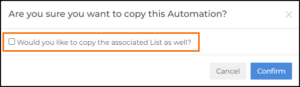
Why does it matter?
Previously, the checkbox to copy the associated list was defaulted to checked, leading to unnecessary list duplications and reprocessing for many users who didn’t need to copy the list. By changing the default setting to unchecked, users are less likely to unintentionally duplicate lists, resulting in smoother automation management and fewer processing issues.
Integrations
Pause Automation and Display Alert after Repeated Async Step Failures
What’s new?
Bullhorn Automation will now auto-pause an automation if a Webhook or AI Assistant step encounters a large number of consecutive failures when making requests to partner integrations. Users will be notified via email, and a new status will appear in the automation menu. Additionally, when accessing the automation in the app, a banner will display explaining why the automation was paused.

Why does it matter?
Previously, if a step interacting with a partner integration failed repeatedly, users had limited visibility into the issue. This update improves the user experience by clearly communicating when automations are paused due to integration issues. With better visibility via email notifications, status updates, and in-app banners, users can quickly identify the problem and take corrective action, reducing downtime and improving automation reliability.
BH4SF
Integration Update for BH4SF Customers
What’s new?
We have enhanced our integration with BH4SF to now support Category values that are separated by either commas or semicolons. Previously, the Category field only supported values separated by commas (e.g., Red, Blue, Orange), but with this update, it now also supports semicolons (e.g., Red; Blue; Orange). This improvement ensures greater flexibility for customers when working with their Category data.
Why does it matter?
This update resolves the previous limitations customers faced when using semicolons to separate values in the Category field. By supporting both comma- and semicolon-separated values, we’ve made it easier to sync and write back Category data to BH4SF instances. This enhancement provides a more seamless and efficient integration experience, reducing data formatting issues for BH4SF customers.
Resolved Issues
ATS: Phone Number Sync from ATS
We have resolved an issue where phone numbers starting with a 0 were not recognized when syncing from the Bullhorn ATS. This primarily affected our non-US-based customers, where leading 0s are often included due to country codes and specific formatting requirements. Now, phone numbers with leading 0s are correctly synced into Bullhorn Automation, with the leading 0 maintained to ensure accuracy and consistency.
Dashboard: Contractors Tab on Dashboard
An issue where the Contractors tab on the Home Dashboard page would throw a generic error and fail to load has been resolved. The tab now loads quickly and returns accurate metrics based on customer contract activity.
Steps: Update Steps with ‘Copy From’
An issue where Update Record steps would fail when configured to copy a value from a field with a NULL entry has been resolved. These steps now function correctly, even when the source field is empty.
Validation: Automation Date Validation
An issue where automations could not be enabled after editing, due to invalid date validation for end dates following a wait step, has been resolved. Automations can now be successfully enabled after edits, ensuring proper date validation.
Validation: Update Credential Step Validation
With this release, the ‘Update Credential’ step now validates manually entered credentials to ensure they exist in the customer instance. Previously, manually entered invalid credential values were accepted, causing records to fail through the step. Now, if an invalid credential is manually entered, the value is cleared during the ‘Save Step’ process, preventing errors and ensuring data integrity.
Semantic Match
Semantic Match Service
What’s new?
We have enhanced our semantic match service by adding a dynamic check that prevents emails from being generated if a candidate has no job matches.
Why does it matter?
This improvement ensures that candidates no longer receive emails with no job suggestions, enhancing the relevance and quality of communications. By eliminating these misleading emails, we improve the candidate experience and maintain the integrity of job match suggestions for our customers.
Leads
Lead Metrics in Summary Metrics Page
What’s new?
Bullhorn Automation customers with Leads enabled can now filter the Summary Metrics page to view metrics specifically for lead-based automations.
Why does it matter?
This new feature allows customers to gain deeper insights into the performance of their Lead-based automations by providing specific metrics.
Resolved Issues
Email: Accurate Total Sent Counts on Automation Metrics Page
An issue was resolved where the total sent counts on the Automation Metrics page did not accurately reflect the total number of emails sent from an automation if a mailable record went through the automation multiple times. This has been fixed to ensure the total sent counts now accurately represent all emails sent, regardless of how many times a record is processed.
Email: Email Steps Progression with Custom “Manage Your Preferences” URL
An issue was resolved where records were not progressing through email steps when clients manually added the custom “Manage your preferences” URL to their emails. This fix ensures that records now advance correctly through email steps, even with the custom URL included.
Email: Improved Time Zone Calculation for Email and SMS Delivery
We fixed an issue with our time zone calculation based on Zip & City/State values when the address1 field is empty. The fields will now be checked in this order:
- Check address1.
- If address1 is blank, check the zip field.
- If the zip field is blank, check the fields city and state.
- If all the fields are blank, it will default to the customer time zone setting.
Previously, contacts received emails and SMS messages outside their desired contact window. For example, contacts in the GST time zone were receiving emails at midnight because they defaulted to the customer time zone of ETS. Even though they had a valid zip code on their record, there was no value in the address field. This fix ensures that communications are sent at appropriate times based on the recipient’s correct time zone.
Performance
Faster List Updates with Dynamic Logic
What’s new?
Bullhorn has optimized list matching and introduced dynamic logic to intelligently process data changes from the ATS based on the volume of changes received per entity. This enhancement significantly improves the speed of list updates.
Why does it matter?
The system will now sync entities in parallel when mass updates are received simultaneously, leading to faster and more efficient data processing. This enhancement ensures that list updates are processed more quickly and efficiently, providing a smoother and more responsive experience.
Automation Steps
Enhanced Wait Steps in Standard Automations
What’s new?
We have introduced new wait step options in standard automation. In addition to the previously available hours, days, and weeks, you can now select 15, 30, and 45-minute wait intervals.
Why does it matter?
These new shorter delay options provide greater flexibility in managing the timing of your automated actions. This enhancement is particularly useful for staggering the start of automations, ensuring a smoother and more controlled workflow.
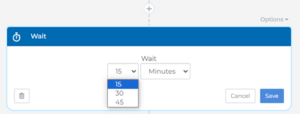
Automaton Calendar
Phone Number Requirement for Meeting Scheduling
What’s new?
Bullhorn Automation users who utilize the automation calendar now have the option to require a phone number from contacts when scheduling meetings.
Why does it matter?
This new feature ensures that recruiters will have a verified phone number included in the meeting details. By requiring a phone number at the time of scheduling, it eliminates the need to search for contact information in the ATS, streamlining the process and improving efficiency.
Email Validation Error Handling
What’s new?
We have updated the error handling with our email validation service to ensure better reliability and email delivery.
If our email validation service encounters system issues and cannot validate an email address, we will no longer hard bounce the email. Instead, the email will proceed to our email delivery provider, which also includes a validation service.
Why does it matter?
This update ensures that emails are still sent even if our primary validation service is unreachable. By preventing unnecessary hard bounces, we improve the chances of successful email delivery and maintain better communication with recipients. This enhancement is crucial for ensuring continuous and reliable email operations.
Zip Codes
Postal Code Repository
What’s new?
We have updated our postal code repository to include additional zip codes that were previously missing.
With these new zip codes added, records entering the matching service with these zip codes will now be properly matched to other records in the surrounding area based on their location radius configuration.
Why does it matter?
This update enhances our matching service by ensuring comprehensive coverage and accurate matches for all records, leading to more reliable and effective results.
Templates
New Template Features
What’s new?
We have added several new tools to the email builder to enhance its functionality and provide more flexibility for customers when creating emails. These features are particularly valuable for marketing teams aiming to improve the layout of their email campaigns to prospective candidates.
New Features:
- Table Block:
-
-
- Create and customize tables within your emails for better organization and presentation of information.
-
- Dark Mode Preview:
-
-
- Preview how your emails appear in dark mode to ensure optimal display across different devices and settings.
-
- Reverse Stacking Order on Mobile:
-
-
- Control the order in which elements stack on mobile devices, allowing for a more tailored and engaging mobile viewing experience.
-
- Row Vertical Alignment:
-
- Adjust the vertical alignment of content within rows to achieve a more polished and visually appealing layout.
Why does it matter?
These enhancements provide significant value by offering more design flexibility and control over email layouts. Marketing teams can now create more organized, visually appealing, and device-responsive email campaigns, leading to better engagement with prospective candidates.
Match
Improved Match Candidates Automation
What’s new?
- The Match Candidates automation step has been enhanced to ensure that matches are provided only for candidates located within the configured radius.
- Example Scenario: If you configure to find 5 excellent quality matches within 10 miles, but only 3 excellent quality matches exist within that radius, the system will now correctly return only those 3 matches.
- Matching Criteria Update: If a candidate’s record doesn’t include a zip code, the system will use city and state for matching. If the city and state are also unavailable, the candidate will not be matched.
Why does it matter?
- Enhanced Accuracy: This update ensures more precise and reliable candidate matching by strictly adhering to the configured radius, thereby improving the quality and relevance of the matches.
- Efficient Data Utilization: When zip codes are missing, the system matches using the city and state, maximizing the use of available data and enhancing the matching process.
- Improved User Experience: Removing the ‘beta’ label and tooltip from the Website Integrations settings signifies the feature’s readiness for production use, providing users a more seamless and professional experience.
Resolved Issues
AI Match: Zip Codes
When running AI Auto Match, Bullhorn Automation will now strip special characters and spaces from candidate and job zip code fields, without altering customer data. Previously these extra characters were preventing radius matches.
Automations: Update Step Field Updates
An issue was resolved where Update Steps did not update fields as expected. Previously fields would not update if the value list and display list did not match in the ATS.
Automation Settings: dateCreated NULL error on Automation
An issue was resolved with opening Automation Settings. Previously on very rare occasions, an error would happen when opening the settings. It will now open with no issue.
Lists: Tearsheets
An issue has been resolved that allows clients to see values from tearsheets when they select tearsheets for a list, search, or the update step. Previously the tearsheet values would not be available.
Notifications: False Positive “Candidate Opt-out Failed” notifications
An issue was resolved that was causing emails to be sent out for “Candidate Opt-Out Failed” even when the opt-out update into the BHA record was successful. The notifications will now only be sent when the opt-out writeback has truly failed even after retry.
Lists & Automations
The automation infrastructure has been updated to improve performance during peak operation hours. This minimizes the risk of automation delays.
Tasks
Add Task Automation Now Supported for Bullhorn for Salesforce
What’s new?
The Automation step Add Task is supported for all CRM customers. Prior to this release it was not supported for Bullhorn for Salesforce.
Why is it important?
This feature allows recruiters to automate task creation for things like following up with a candidate or contact after a placement.
How is it enabled?
Create a support ticket to have this feature enabled.
Semantic Match
Auto Match Candidate Location Match Candidates within Location Parameters Set
What’s new?
When sending emails with job links using semantic matching the email can be configured to not send jobs that do not fall into the set job location radius even if it meets the minimum requirements.
Why is it Important?
The ability to limit job results based on the set location radius will provide a more personalized experience for the Candidates.
How is it enabled?
The email will respect the settings found here: Settings > Website Tracking> Semantic Job Match.
Credentialing
New Automation Step: Add Credential Requirements to Specific Jobs
What’s new?
A new Automation Step has been added that will add credential requirements to jobs that meet a specific criteria. This step can be used to:
- Add a Credential Requirement
- Replace a Credential Requirement
- Clear Specific Credential Requirements
- Clear All Credential Requirements
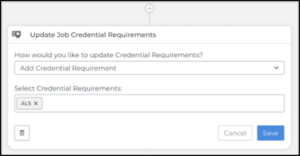
Why is it important?
Using this Automation step will reduce the number of manual steps needed to manage credential requirements on jobs in the Bullhorn ATS.
How is it enabled?
This feature is added as part of the Credentialing enablement. To have Credentialing enabled create a support ticket.
Where is this available?
This is only available in NA & UKI.
Resolved Issues
Email: NO-BREAK SPACE Character in Drag and Drop Emails Showing as Question Mark with a Diamond Around It
We have resolved an issue that was causing special characters to show up for a “no-break space” in drag and drop emails.
Sync with ATS: Records Removed From Tearsheets not Updating in BH Automation
We resolved an issue that was not removing records from tearsheets in BH Automations when they were removed in the ATS.
Notifications
Reports To Field on Users
What’s new?
The Reports To field can now be utilized for Send Notification and Send Email steps in automations.
Why does it matter?
This unlocks the ability to route notifications to managers, for example, notifying the recruiting manager if a candidate submits a low NPS rating regarding their recruitment experience.
How do I enable this?
Enabled by default.
Jobs Match
Update Jobs Match Settings to Include Quality Criteria
What’s new?
A minimum score requirement for semantic match can be set to ensure that only jobs that meet your quality configuration are sent to candidates. Although job matching previously prioritized high-quality matches, subpar matches would be sent if higher-quality matches were not available. Now, if there are no job matches that meet the required quality, the system will not send the email to the candidate, only matches meeting your criteria are being sent on your behalf.
Logic added:
- If a Job is under the criteria setting, then don’t create the match and or include in the email
Why does it matter?
This will ensure that candidates are only receiving jobs that meet specific criteria and are not being sent bad matches.
How do I enable this?
The minimum score has been set to null for all customers currently using semantic match. This can be changed in Settings > Website Integration.
Resolved Issues
Released to Production: The following resolved issues were released to production in March 2024.
Sync: Missing Merge Activity Coming from BH ATS
The sync service has been updated to ensure the consumption of secondary events that happen from the ATS when records are merged. This means that when two records are merged in the ATS, the associated records like submissions, appointments, etc. are updated to reflect the new primary record association in Bullhorn Automation.
Surveys
Confidential Surveys Merge Tag Exclusion
What’s new?
The ability to exclude surveys that have the survey setting “Hide survey responses from ATS activity feed” enabled from being pulled when the merge tag %LATESTSURVEYRESPONSE% is used in email communications has been added.
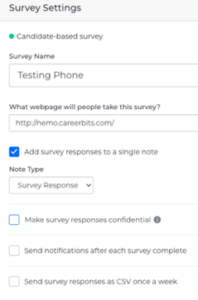
Why does it matter?
This will prevent sharing confidential survey responses with ATS users who should not have access to this information.
Released to Production: March 28, 2024
Chat
WCAG Enhancements for Chat Engagements
What’s new?
Chat Engagements have been enhanced based on compliance best practices. For example, chats can now be completed by users who need screen readers or require keyboard navigation. This allows our customer base to better accommodate chat recipients with certain disabilities and avoid any regulatory fines applied to a specific geographic region.
Bullhorn Automation engagement questions are supported with the most commonly used screen readers. Two suggested screen readers: JAWS and VoiceOver. For the best survey and chat experience, we recommend using one of our supported browsers; Firefox, Chrome, Safari, and Edge.
Why does it matter?
This update ensures accessible use of these functions by a broader range of survey recipients.
Released to Production: March 2024
Communications
Authorization and Authentication on Survey Links
What’s new?
All survey links now have hashing authentication and URL expiration to improve security.
Why does it matter?
You now have heightened security to protect your surveys from potential vulnerabilities from bad actors. This prevents them from being able to imitate surveys and their recipients based on sequential ID enumeration.
How do I enable this?
This enhancement is enabled by default.
Communications
Universal Date/Time Conversions
What’s new?
You can now configure Merge Tokens to utilize Universal Date/Time for Emails, Texts, and Engagements (Surveys/Chats).
Why does it matter?
The ability to configure your communications with different standardized date and time formats allows you to engage your recipients in international markets in multiple regions.
How do I enable this?
- Navigate to Settings > Company Settings.
- Click the Edit button on the General Setting modal.
- Under Date Format, choose one of the two different Universal Date/Time options:
- YYYY/MM/DD 24hr
- YYYY/MM/DD 12hr AM/PM
Performance – List Matching
List Matching Update
Bullhorn has achieved faster list updates by improving the way data changes from the ATS are processed through list criteria in Automation.
To minimize delays with list updates and better match our customers’ configured time zones, date-based calculations have also been improved.
These changes allow records to process through automations sooner, leading to quicker end-to-end automation times.
Email – Compliance
1-Click Unsubscribe to Available in Emails sent on Behalf of Customers
Bullhorn has added support for new Google and Yahoo regulations to ensure that emails sent on behalf of customers by Bullhorn Automation are not limited, blocked, or marked as spam by these email providers. This enhancement ensures that emails from Bullhorn Automation are less likely to be flagged as spam while allowing recipients an easier way to unsubscribe. Providing recipients with a straightforward way to unsubscribe can improve open rates, click-through rates, and sending efficiency.
Candidates receiving an email from Bullhorn Automation can now use the Unsubscribe link in the header beside the From email address. After they click this link, they will be unsubscribed from further emails through Bullhorn Automation.
Note: This change applies to candidates using a Gmail or Yahoo client. For candidates using iOS, the Unsubscribe link will not appear in the header since these URLs are not supported by iOS. Those candidates can still unsubscribe through the link in the footer.
ATS Integration
ATS Integration – List Matching Criteria
An issue was resolved with list criteria mapped to ATS fields that had different display list and value list configurations. Bullhorn Automation was not properly catching records that matched certain list criteria because they were matching the display value and not the actual database value for those records. These fields are now matching the records correctly to use the criteria for the Bullhorn ATS fields in this configuration.
Leads
Merge Tokens
We have extended the support for Lead Merge Tokens to the Lead Owner association. This includes the ability to select specific fields associated to the owner of the lead record like Owner First and Last Name as well as Owner Email Address and Phone Number. This allows you the ability to more accurately target your internal employees through notification emails as well as extending their contact information for more personalized Lead Engagement campaigns.
Enabled by Default.
Erecruit
Add Task Step
We have updated the Add Task Step for erecruit customers to apply additional parameters to the Add Task action where those tasks added by BHA will now appear in the users News & Calendar sidebar in erecruit. This sidebar is used to quickly view important activities for a user so unlocking the access for Tasks added by BHA to this part of the application is crucial for the integration with erecruit.
Enabled by Default.
Email Marketing
Recipient Validation
Our logic has been updated with a third party email validator to improve our accuracy on which recipients get flagged as “not mailable.” Historically when we received a status from the email validator as a recipient with a high potential for opting out, we would flag the record as “not mailable” to help sustain the integrity of the customer domain. After further partnership with these third party email validators, we have updated our logic to not flag these records as “not mailable” since the recipient hasn’t actually opted out themselves. Now when we receive a status update from the email validation that points to a high potential for them opting out, we will still process that email to the recipient in which they can opt out themselves.
Enabled by Default.
Bullhorn ATS Entity Integrations
Leads
We have released support for the Bullhorn ATS Lead entity. This allows customers to easily cultivate lead engagement through automation that is crucial for business development. With the ability to build and deploy Lead engagement campaigns as well as data hygiene projects through automations, clients are able to qualify leads faster while maintaining an effective database and gain more confidence in their sales and recruitment efforts.
Early Access: This is currently only available for our early access Bullhorn ATS customers. We are targeting a general availability release in Q1 of 2024.
User Registration
Branding
The user registration page has been updated to the new Bullhorn Automation branding. Herefish was rebranded as Bullhorn Automation and thus some of our primary pages need to be updated to reflect that change so users can experience a more unified platform offering. Now, when a new user is invited to Bullhorn Automation, they are asked to register on a page that includes the new Bullhorn Automation logo and color scheme.
Reporting
Dashboard Performance
Optimizations have been made surrounding how we return the data in the Dashboard Metrics to ensure faster loading time. While the report criteria has stayed the same, data is now returned more quickly.
ATS Sync
Performance: Tearsheets
The way records are processed with Tearsheets has been updated to ensure we are properly applying the right value that is supported in the database.
ATS Sync
Performance: High Volume
Candidate ATS syncing has been optimized to improve sync resilience during periods of high data volume. When customers have either a high initial sync volume or high daily record activity, Bullhorn Automation is now able to handle these instances with more efficiency ensuring there are no delays with getting data into Automation.
Sync Reliability
Our initial import service has been enhanced with additional self-heal functionality to improve our historical data syncing process. If errors occur, the system will automatically resume the sync process in a more efficient manner, reducing sync delays for our Salesforce and Erecruit customers.
Send Notification Emails
Support has been added for Salesforce, Invenias and Erecruit customers to be able to open records in their ATS from Automation notifications. Historically the “View In ATS” button on email notifications to recruiters would not open the associated record in their ATS. Now recruiters will be able to view the record from an Automation notification in their ATS without having to manually look the record up.
Universal Data Connector
An issue has been resolved where invalid data being passed into Automation was causing syncs to fail. Now, an error will display when bad data is being parsed into Automation instead of failing the entire sync.
Erecruit Updates
The supported list criteria for erecruit clients has been updated to include Note Type conditions in Candidate & Contact based lists. Now when an erecruit client is creating a list based on recent activity, they can utilize the Note Type criteria in order to more accurately return records that have specific note types or have had certain notes added within a particular time frame.
Update Step
An issue has been resolved regarding the Update step that is configured to update a multi-value field back in the ATS. Previously, the configuration was causing records to not flow through this step. Now, when the Update step is configured to update a multi-value field back in the ATS, all data types that are translating back into the supported data type in the destination field are properly accounted for.
Trimmed Phone Numbers
An issue has been resolved where Australian and New Zealand phone numbers were trimmed when Automation was inserting those values back into the ATS. This was mainly impacting Australian and New Zealand candidates or contacts filling out surveys that had phone number information, as those regions have 10 or 11 digits. Now, when people from those regions are updating or adding their information through surveys, the correct amount of phone number digits flow into the ATS.
Metric Export
The Candidate Status header column on the survey response CSV exports has been updated to better reflect that the status relates to the automation engagement. Going forward, the column will show either “Candidate Survey Status” or “Candidate Chat Status” respectively. This update allows for differentiation from the “Candidate Status” column which reflects their status in the ATS.
Location Matching
Location logic has been updated for semantic matching to improve country and zip code analysis, leading to better quality job matching in the dynamic job matching and match candidate features.
Mass Mailings
A gap has been identified in our opt out service that handles errors when Automation tries to update a record that has opted out of mailings back into the ATS. Now when a record opts out of a Bullhorn Automation generated mailing and Automation is unable to update that record back in the ATS, we will generate an email to the record owner to signify that the record chose to opt out but we were unable to process their request and to update that record manually in the ATS.
Login Page
The Bullhorn Automation page has been updated to reflect our new branding. This helps create a more seamless experience with the application as well as the entire Bullhorn Product Portfolio.
List Criteria
The category in the conditions drop down has been updated to be labeled “Activity” instead of “Herefish Activity”. This more closely aligns with the values under that drop down category and also provides a more unified experience with the Bullhorn Automation application.
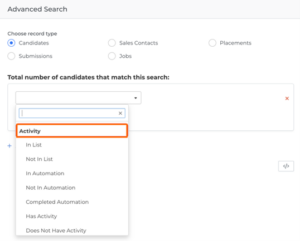
Email Templates
The standard content that is displayed within the Email Templates has been updated to reflect the new branding of Bullhorn Automation instead of Herefish.
Field Update Step
An issue has been resolved that caused incorrect skills to be removed from candidate and contact records when using the Update Automation step to clear skills. With this fix, candidate and contact skill data will now be accurately updated via automation steps, ensuring that essential skills information remains intact.
Record Management
An issue has been resolved regarding the Bullhorn Automation iFrame in the ATS allowing users to opt records back into being mailable. This was a potential issue if applicants had not approved of being opted back into mailings. Now recruiters are only able to manually opt records out of mailings from within the Automation iFrame in the Bullhorn ATS.
HTML Code Appearing in Survey Header and Send Text Survey Question
An issue has been resolved where HTML code was getting inserted into text based components on Surveys whenever they were added or modified. Now, whenever adding a survey or editing an existing survey with text components, the formatting of the text that has been entered is displayed back to the applicant properly.
Initiate Workflows Checkbox in Branch
An issue has been resolved that was causing the OTE Step Workflow settings to not display when the step existed within a branch. Now, whenever you add the OTE Step to an automation branch and choose to initiate a workflow, the workflow settings are properly displayed within the step configuration.
OTE Step in Placement and Submission Base Automations
An issue has been resolved where records were failing to be processed through the OTE Step from a Submission or Placement Based Automation. Now whenever an OTE Step is enabled on a Placement or Submission based automation, we are properly referencing the right applicant ATS ID on our requests to insert into OTE.
Semantic Job Match Edit Button
An issue has been resolved where the edit function of the Semantic Match settings tool wasn’t clickable. Now whenever a client is enabled for Semantic Match, they can access their Semantic Match settings to change things like Maximum Distance to match records on, Job Posting URL, etc.
View Metrics CSV Export
The Automation Metrics page now includes an option to export the report results as a CSV. Previously, you could only export to PDF which only offers an image output of the report results that does not allow the ability to manipulate and format the results for broader reporting purposes. This now more closely aligns with the overall Automation Metrics page which does offer the ability to Export as CSV.
Hover on Picker Values
A new feature is available that allows you to hover over a value in a drop down picker in order to display the full value text. The drop down pickers in Bullhorn Automation do not have dynamic sizing to fix the width of values that can return in the picker, so any value that exceeded the width of the picker was not visible in its entirety. Now when a value in a picker exceeds the picker list, you can see the full text value by hovering your cursor over it.

Erecruit: Fields Not Clearing (Resolved Issue)
Previously, when updating or removing an existing value on a record, the record was not properly updated back in Bullhorn Automation for Invenias, Erecruit & Salesforce customers. Now, when a record is updated to remove an existing value, that record is properly updating back in Automation.
Hide Survey Responses in Record Activity
Survey Settings has a new feature that allows you to hide the survey responses from the Activity Feed in the record view within the ATS. This is beneficial for clients utilizing Bullhorn Automation Surveys to collect EEOC or other confidential data but don’t want their recruiters to have access to those responses within the Automation tab in the Bullhorn ATS.
View Metrics Criteria
The individual Automation Metrics now include a date criteria picker that allows customers the ability to return metrics for their automation based on the date of the automation event. This aligns more closely with the functionality of the overall automation metrics page and improves the performance of the report by returning smaller sets of data. By default this will now return the metrics for the past seven days worth of activity on the automation and offers the standard date ranges of the last 7, 30, 60 and 90 days. Customers can also select a custom date range that can be configured to return data as far back as needed.
Salesforce Clients: Multiselect Fields Not Saving Back to SF Environments (Resolved Issue)
Previously, the data writeback functionality of field update steps & engagement questions were not properly setting the semicolon as the delimiter if multiple values were selected. Now when Salesforce, Invenias, or Erecruit clients have a semicolon as their multi-value delimiter, we are properly respecting that when writing back multiple value answers to their ATS.
Add Task Step
The functionality behind the Add Task automation step has been updated to allow erecruit clients the ability to configure the values for some of the standard parameters that get passed back when Automation adds a Task to erecruit. Clients can specify what values they want to pass in with Tasks on the following parameters:
- Task Action Dropdown
- Note Action Id
- Priority Id
- Scheduled Item Type Id
- Status Id
Support Add Tasks Step for Erecruit
We have built out support for the Add Task automation step for erecruit clients. Previously, erecruit clients weren’t able to utilize this automation step but now we have incorporated a new erecruit add task api end point into our automation service. Clients are now able to create add task steps in their automation to better support their follow on actions from prior automation steps.
Survey Responses Updating Bullhorn Prior to Survey Submission (Resolved Issue)
With this release, we have resolved an issue with our Engagement service that was writing back multiple answers to a field in the ATS. Historically this was overwriting the prior selected answer so that we were only actually writing back 1 response to the ATS when the engagement recipient had selected multiple answers. Now when an engagment has a question set to allow multiple answers and write back to a field in the ATS, we are correctly writing back all of the selected answers to the ATS.
Record Updates (Resolved Issue)
Syncs will now process all records captured in the hourly sync within the expected timeline.
View Dashboard Metrics (Fuse, Loyal Source, Apex)
The Dashboard page in Automation has been updated to help prevent timeouts when returning larger data sets.
Bullhorn Release Rewind | Q1 2023
Check out our Bullhorn Release Rewind video for a recap of the most important product release updates from Q1 2023!
Placement and Submission Automations
With this release we have resolved an issue where individual Placement, Submission or Job based automation metrics were timing out if either there were a large amount of records that have processed through the selected automation or there is a significant amount of Placement, Submission or Job based data within the client instance. Now whenever opening one of these automation types, we are ensuring that the metrics behind the automation won’t stop the automation from opening as well as returning the associated metrics in a more performant manner.
Candidates Skills in ATS and in Bullhorn Automation
With this release we have addressed a scenario where the Bullhorn ATS is only returning a set of 5 one-to-many associations on a record if no specific returned count on the association is specified. Now whenever we sync records from the ATS, we are going to automatically pull in up to 50 of each one-to-many associations for that record that include Business Sectors, Categories, Skills and Specialties.
Auto-Add Applicant to Onboarding Talent Edition Integration
We have built a new multi-function automation step that enables our Bullhorn Onboarding Talent Edition (BOTE) customers automate their workflows to add records into BOTE and then also generate workflows to those applicants. When the step is enabled, clients have the ability to auto add applicants to BOTE via the ATS from Placement, Submission and Candidate based automations. They can also choose to generate workflows via BOTE as a quick follow on action within the same step. This unlocks a lot of value for those clients who are bogged down by the manual efforts of adding applicants to BOTE and then manually sending individual workflows that are standardized for the majority of their placements. When this step is enabled on a Placement based automation, we are also going to associate that workflow with the associated Placement within BOTE. This helps ensure that all workflows for Applicants align with their Placements.
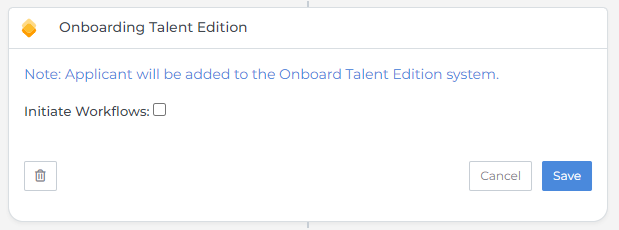
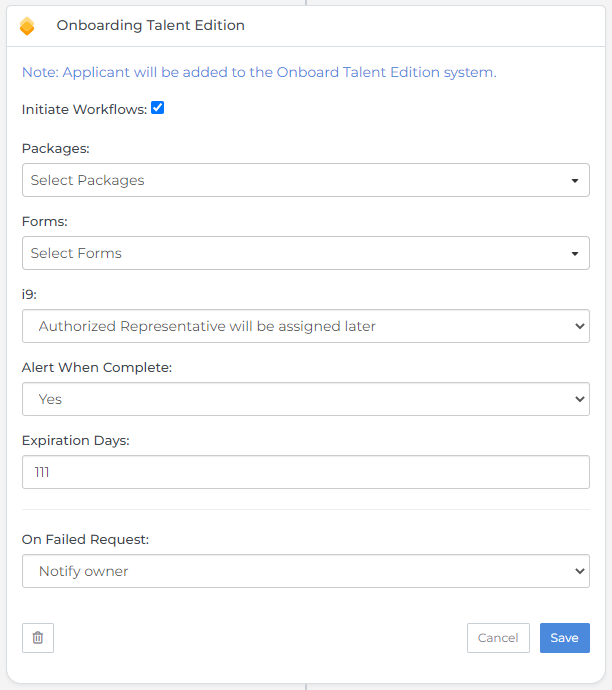
Support For eRecruit Entity Links in Notifications
With this release we have added support for the ‘View In ATS’ hyperlink in email notifications for eRecruit customers. Now whenever eRecruit clients have configured their email notifications to include a ‘View in ATS’ hyperlink we will allow recruiters to open the associated record in their eRecruit instance.
Placement, Jobs and Submission Based Automation Re-entry Settings
With this release we have updated our logic that processes records via the Re-Entry model to catch an edge case where records that don’t meet the criteria to be passed through an automation multiple times were being re-processed.
Support Add Notes Step For eRecruit
With this release we have updated our functionality with eRecruit clients to support the ‘Add Note’ step in our Candidate & Contact entity based automations. Now eRecruit clients will be able to better track any of the record activity in their automations by adding follow-on notes back into eRecruit.
Bullhorn Release Rewind | Q4 2022
Check out our Bullhorn Release Rewind video for a recap of the most important product release updates from Q4 2022!

Semicolon Support on Multi-Value Updates to Salesforce
With this release we have added support for our Salesforce, eRecruit and Invenias clients that use a semicolon as their multi-value deliminator instead of a comma. Now when implementing a Salesforce client on Bullhorn Automation, you are able to differentiate between those Salesforce clients that use a comma or semicolon as their multi-value deliminator so that when we sync & update data to and from Salesforce, we are properly accounting for those fields that have multiple values separated by different deliminators.
Changing Private Tearsheets to Public
With this release we have resolved an issue where the association of records to Private Tearsheets were not syncing into Bullhorn Automation when the Tearsheet was then moved to Public in the ATS. Now whenever those Private Tearsheets get moved to Public, Automation will properly reflect those Tearsheets on the associated records.
Automation Service Query
With this release, we have updated the stale automation service to ignore automations that have records actively processing through the step assignments, no matter how long the records have been in progress through the automation. Now the automation service will disable those automations that have not been added or modified within the past 60 days and don’t currently have any records actively processing through the step assignments.