Product Update Category: Bullhorn Version
Default Mass Mail Opt-Out Supports Leads and Contacts
You can now define the default value for the mass mail opt-out field on Candidates, Contacts, and Leads using the defaultMassMailOptOut System Setting.
Candidate Mass Erasure
The candidate mass erasure limit has been raised to 200 records so you can tidy your candidate lists more efficiently.
Document Editor
We are pleased to announce that the Document Editor is now generally available to Corporate and Enterprise edition customers on all entities that have files. If you have Document Editor, you can now use it to manage your branded resumes via Create Standard Resume.
Candidates
You can now add categoryID to a candidate’s profile header via View Layout.
Prophecy
The Prophecy integration is now available to North American customers with either Enterprise or Healthcare edition of Bullhorn. It allows you to manage and send exams from within Bullhorn. If you’re interested, please contact your account manager for more information and pricing. Once purchased, Support can enable this feature for you.
Document Editor
- We are pleased to announce that the Document Editor is now generally available to Corporate and Enterprise edition customers on all entities that have files.
- If you have Document Editor, you can now use it to manage your branded resumes via Create Standard Resume.
Files
You can now take action on a single file directly from the table view on the files tab.
Custom Tabs
Placements with tracks enabled will now display applicable custom tabs.
Record Overview Cards
Overview Card Enhancements
- You can now configure the “recruiters” field to appear on company overview cards.
- Text Blocks will now display line breaks on record overview cards.
- We have added a new Opportunity card that you can add to the company overview to quickly see the most recent opportunities for a company. You will see the status of the opportunity, expected close date, and the opportunity owner.
- Candidate overview cards configured with the “skillSet” field will no longer truncate the skills list for the candidate.
Contacts
Contact Add/Edit pages now include “desiredLocations” when configured to display.
Record Overview
You can now use the print action on a record to print the full record overview.
Candidates
The reference questions field now allows for a limit similar to that of a text block field.
Opportunities
- The Opportunity ID is now available to be used on record layouts, on the opportunity list as a column or on the preview slideout.
- When converting an Opportunity to a Job the linkedJobPostingID will now be linked to the new job.
Parser
Parse as Existing
Now when you drop a resume into the Add Candidate page or paste text into the resume field, the parse as existing page will appear when you select the parse as existing button on the duplicates pop-up.
Preparer/Translator Fields Now Available on Form I-9
Additional preparer and/or translator information can now be saved to the shared Form I-9 associated to E-Verify.
Planner Now Available (All Editions)
The new Planner tool, which allows users to see snapshots of their upcoming appointments in Bullhorn, is now available. It will be automatically rolled out to all users over the next few weeks.
File Updates Will Not Update Date Added
Updating file record fields (excluding the date added field) will no longer update the file date added field.
GDPR – Request Consent: Note Action
When requesting consent from candidates, a note action is recorded against those candidates. The note action is defined by a system setting that defaults to ‘Consent Requested’.
GDPR – Candidate Designates Consent
When candidates designate consent on the form, their consent choices are updated automatically in Bullhorn (on the new consent custom object).
GDPR – Request Consent
A new “Request Consent” action on the candidate list view allows designated users to request consent en masse from candidates, up to 500 records at a time.
GDPR – New Entitlement for Requesting Consent
A new permission will allow designated users to send a “Request Consent” email to allow for easier acquisition of candidate opt-in selections en masse. This helps facilitate compliance with the General Data Protection Regulation.
Canvas – Healthcare Credential Expiration Report
A new pre-built Canvas report for managing expiring credentials is now available to all Canvas customers with credentialing enabled in their ATS. To enable this report, please contact Bullhorn Support.
Address Block Enhancements
Field Label
Address fields in the address block will now respect their field labels as configured in the Field Mappings.
Address blocks can now be configured to display what part of the address they represent using a new edit type feature. For example, to modify the address block label for billing address, you would change the label for the “fullBillingAddress” field in Field Mappings.
Character Count
Address fields in the address block will now display a character count when typing into the individual fields. When the maximum character count for the field has been met or exceeded, an error message will display.
Required Field
Address fields in the address block will respect their individual required field setting as configured in Field Mappings.
Note: State will not yet respect the field setting. Stay tuned for the next release!
Hidden Field
Address fields in the address block will respect their individual hidden field setting as configured in Field Mappings.
Address blocks will respect the hidden setting of the address they represent using a new edit type feature. For example, to hide the billing address block, you would change the hidden setting for the “fullBillingAddress” field in Field Mappings.
Planner is now Generally Available
We’re excited to announce that the Planner is now generally available to all editions.
Tearsheet Improvements
We have enhanced tearsheets to speed up performance when actioning and navigating records and to allow up to 500 records to display at a time.
Candidate Edit Page Footer Covers Fields on Form
The save button banner no longer covers fields when editing a candidate record.
Dual Byte Resolved Issues
- Dual Byte characters will no longer be stripped from downloaded file attachment names.
- Dual Byte characters in file attachment names will no longer be replaced with question marks.
Custom Text Fields Show Country ID on Record Edit Tab
Custom Text fields with an edit type of “Country – Drop Down” or “Country – Mini Picker” will now display the country name when displayed on the Edit tab.
Edit Placement Resolved Issues
- Users can edit their own placements, that have not been approved, without requiring the “placement approval” or “change any candidate submission” user action entitlements.
- Users cannot edit approved placements without having the “placement approval” user action entitlement, whether the placement status is visible on the placement or not.
Message Template Startup Screen
Message Template Startup Screens will now display in Novo rather than S-Release.
Candidate Employment Preference Default for SOAP and REST APIs
The Candidate Employment Preference field will now default to blank instead of permanent if the candidate record is added via Bullhorn’s SOAP or REST APIs.
Document Notification Settings
Document notification settings are now respected when candidates are sent new documents from the ATS.
E-Verify Numeric Entries Update
The E-Verify integration’s I-9 form will now enforce numeric entries for the Social Security number and appropriate characters for “Other Last Names” and “Apartment Number.”
Invoicing
The Quickbooks online integration will no longer create duplicate invoices.
Support for GDPR
A new administrator permission has been added to support employee erasure. Please contact Bullhorn Support to request this feature. The Employee Provided Data and Onboarding Data reports have been added to allow users to comply with GDPR data export requirements.
Removed Complete Task Option
We have removed the complete task option from task reminders sent to users from Bullhorn.
Placement Overviews
The Placement overview will now display fields based on the selected employmentType.
Lead Information
When users send Lead information into Bullhorn using either the Accelerator or the Bullhorn for Email gadget, it will now persist upon saving.
New Currency Format Added
The Indian Rupee (INR) has been added as a supported currency.
GDPR Pulse Cards
GDPR Admins can now view Pulse cards on candidates records in S Release.
General Data Protection Regulation (GDPR) Candidate Erasure Message
When erasing a candidate, users with Bullhorn Back Office (BBO) and/or Onboarding integrations will receive a warning message that the data they erase will be also be erased in BBO and/or Onboarding.
Candidate Enhancements
- You may choose to display a candidate’s calculated age next to their date of birth by setting the calculateAgeFromDateOfBirth system setting to TRUE.
- You can now scroll through the resume independently of the add form, allowing you to view your desired content in each.
Client Submission Enhancement
We’ve added the option to log an email message as a sendout when composed from within Bullhorn.
Distribution List Enhancement
We’ve listened to your feedback. Now when you sent a mass mailing to a distribution list, the message notification will let you know when recipients didn’t receive the email because they have an invalid email address.
Field Mapping Enhancements
- Special characters are now supported in field maps within the Novo user interface.
- The value lists will now successfully store and process French characters.
- Placement Field Mappings now include timecard approver fields.
- Picker:Internal fields will now display the text value rather than the ID number when used.
- You can now manually enter time or select time in 15 minute increments for date/time and time fields.
GDPR Enhancement
If you attempt to erase a candidate and use Bullhorn Back Office/Onboarding, you will now see a pop-up warning to let you know that erasing candidate data in the ATS will also erase that data in Bullhorn Back Office and/or Onboarding.
Goals & Quotas Enhancement
We have added refresh and close options to the Goals & Quotas list view.
List Enhancement
When using the preview slideout, the associated record on the list will be highlighted.
Placement Enhancement
Only users with “Placement Approval” permissions may edit a placement with an “Approved” status.
Record Overview Card Enhancements
We’ve enhanced the 4 admin configurable overview cards:
- Your users will no longer be able to remove or add the 4 overview cards, but can still place the cards where desired on the record overview.
- The cards will show you their title, if configured, otherwise you will see an info icon that identifies the card when you hover over it.
- Your users will still be able to add, remove, and rearrange the standard overview cards such as Open Tasks, Resume, Notes, etc.
View Layout Enhancement
We’ve added a new view layout that allows you to control what fields are visible in the Internal Submission, Confirmed, and Rejected tables of the Submission tab.
Activity Center Resolved Issue
Parsing an existing candidate from the activity center will now correctly populate that candidate’s name.
Appointments Resolved Issues
- The distribution list field is now available on the add/edit appointment page.
- When the addCandidateContactToInterviewAttendees system setting is set to FALSE, the candidate and client contact associated to the job will not be added to the interview attendee list.
BH Connect Resolved Issue
The Constant Contact page in BH Connect will now display as expected.
Candidate Resolved Issues
- Parse as Existing will now attach the selected file to the record.
- The vertical scroll bars will now display on the candidate record when using the Drag & Drop Parse as Existing function.
- The Overview Resume card will now display, in full, the contents of Word documents parsed via the automated email parsing service.
- If you’ve chosen to display the ActivePlacements field on the Candidate record overview via the View Layout, it will now show up as expected.
Find Resolved Issue
Find dropdown and picker results will now match the desired search criteria.
Jobs Resolved Issues
- The workers’ comp codes will now display correctly when saved.
- When an associated placement is made the job status will update to “Placed.”
- If you’ve set the system setting autoCloseJobOnPlacement to TRUE, jobs will auto-close as expected when a placement is made.
List Resolved Issue
Tearsheets with more than 100 records will no longer cause latency during selection or actions.
Menu Resolved Issue
Clicking on main menu icons will now load the associated page in the application.
Notes Resolved Issues
- Notes added by a S Release user will show properly formatted in Novo.
- All actions scheduled after editing a note will trigger the appropriate page to open as expected.
Placement Resolved Issues
- Now when you create a placement, the salary, pay rate, client bill rate, reportTo, employeeType, and hoursOfOperation will be automatically copied from the associated job record.
- The overview/edit start date and end date will now show the appropriate dates on the overview regardless of the user’s timezone.
Pulse Resolved Issue
Refreshing a record while on the Pulse tab will no longer result in infinite loading dots.
Submissions Resolved Issues
- The interview date will now display on the interview list.
- Submission status filters will no longer show blank options in the drop down when the associated system setting has no values and will display all values in the jobResponseStatus system setting.
SMS Resolved Issue
The option to send SMS messages is now available from the Submissions tab within a Job Order and from the Contact and Company records.
Tasks Resolved Issue
Now when you decide to schedule an appointment or task after composing a mass mailing, the job/candidate/contact information will auto populate on that next action as expected.
Record Overview Enhancements
You asked and we listened! We’ve reduced the white space and increased contrast for improved readability.
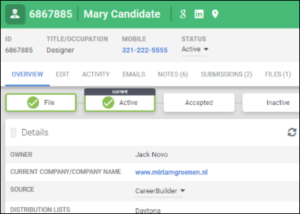
So you can preview the new layout, there is a toggle at the top of the record that lets you switch between the new layout and the current Novo layout – this setting is sticky and all records will retain the user’s last selection across multiple sessions. Eventually the new view will be the default view for everyone.
Record Preview Enhancements
Record preview options are now available in find results, tearsheets, and submission tabs.
- Open slideouts will now close when the binoculars icon is selected.
- Preview slideouts now include a Notes tab which will show up to 10 notes and provide the option add or view all notes.
Candidates
- Resume tab with general candidate comments
- Recent Notes
- Submission History – This will not be available in Find results or Tearsheet views.
Contacts
- Recent Notes tab
- Linked Candidate tab
Jobs
- Job Description tab
- Recent Notes tab
- Submission History tab – This will not be available in Find results or Tearsheet views.
Leads
- Recent Notes tab
Opportunities
- Opportunity Description tab
- Recent Notes tab
Document Editor Open Beta
You are invited to participate in the Document Editor open beta! You can edit your documents directly in Bullhorn. No more downloading, saving, and re-uploading!
- Word processing functionality – if you’ve used Microsoft Word, you can easily navigate the Document Editor.
- The editor does not support creating new files at this time.
Please contact Support if you are interested in joining the open beta.
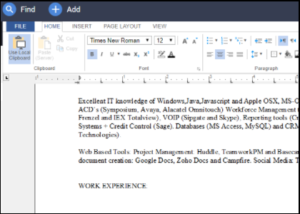
Email and Notification Enhancements
- The “Manage Distribution List” action is now available on records.
- “Add Company” workflow is now available when adding a new contact from the Activity Center.
- Message template pickers on compose message will now display full template titles.
Record Layout and ID Display Enhancements
- Results in the Find dropdown will now display the record ID next to the name/title.
- Last People Contacted now has a page refresh option.
- The company description will now appear on the Company – Details card.
- Cards added to the Record overview will now display at the top.
Submissions Enhancements
- Submissions tab Current/All view preferences now persist between sessions.
- The Submissions tab on records now displays the number of submissions for that record.
- Job IDs will now display on Submission and Activity tabs.
- The Add Submission page now displays all candidate attachments.
- Creating a client submission from the workflow icon will now populate the same fields as when creating a client submission from the record actions dropdown.
- The Submission tab slideout will display the close icon when viewing a job with a lengthy title.
- The “Add Placement” option is now included in Action dropdown menus on slideouts.
Tearsheet Enhancements
- The tearsheet owner filter is now sticky and will persist even after closing the tearsheet list.
- “Send SMS” can now be selected from the actions drop down on tearsheets.
Administrator Tools: Enhancements
- The secondaryOwners field can now be added to record overviews using View Layout.
- Section headers now appear on the edit screen.
- The following fields can now be added to Contact Custom Overview Cards via View Layout:
- clientCorporationID
- clientCorporationCompanyURL
- clientCorporationPhone
- clientCorporationStatus
- clientCorporationName
- clientCorporationParentCompany
Field Enhancements
- The character limit for phone and mobile numbers has been increased to 50 characters.
- The Country dropdown menu has been alphabetized.
- The About field is now included on the Notes tab for Job records.
- Candidate picker will now display the owner along with the candidate’s information.
- The character limit for the leadSource field has been increased to 100 characters.
- URL fields now allow for multiple linked URLs to be entered.
Appointment Resolved Issues
- When creating an appointment with multiple attendees, only one appointment will be created, instead of multiple child appointments.
- Child appointment counts are no longer displayed in the Interview workflow icon.
Career Portal and Job Publishing Resolved Issues
- Candidate facing errors and duplicate web responses have been reduced.
- If you have them, branded Career Portals can now be selected from the “Select a Brand” dropdown available on the Publish page.
Companies by Open Placement
The Placement “Date Added” filter is no longer being applied by default – only when specified by a user.
Email and Notifications: Resolved Issues
- Adding multiple records to a distribution list now works as expected.
- Clicking an email address from the job “Contact – Details” card or the Appointment overview screen now passes the correct recipient information for composing an email.
- When forwarding an email, attachments are now included.
- After saving an edited note, a notification will be emailed to specified recipients.
- The “Popups Blocked” notification generated by clicking an email address in certain browsers will now persist until you close it.
- Secondary email addresses can now successfully be added to a record from the Activity Center.
- When adding a submission from the workflow icon, including a distribution list or user in the email notification picker will now send an email when the submission is saved.
File Resolved Issues
- File type selections can now be applied immediately after uploading a file.
- File previews are no longer overlapped by the download bar in Chrome.
- The Files tab slideout will display the refresh and close icons when viewing documents with lengthy names.
Note Resolved Issues
- Notes now retain Job References when edited.
- Notes can be expanded to full page when text is removed or added.
- In the Add Notes slideout, users can now expand the comments box.
- Notes displayed on the Candidate Overview slideout now respect the formatting of the original note.
Record Layout and ID Display Resolved Issues
- Clicking on the Google icon in the Candidate header will now search for the candidate name without the record ID.
- The LinkedIn search icon now displays as expected on Lead headers.
- Lead records no longer include the Pulse tab.
- The Job Description and Candidate Resume cards now respect the formatting on the add/edit forms.
- The “Reports To” field on the Contact Overview tab now hyperlinks to the contact record.
Submission Resolved Issues
- The job reference field is now correctly populated on the compose a message screen for client submissions.
- Comments in the Submission History slideout will now display line breaks.
Tearsheet Enhancements and Resolved Issues
- Selecting All Tearsheets will now return the correct number of tearsheets.
Administrator Tools: Resolved Issues
- Checking Enable All Users from the LinkedIn BH Connect menu now grants all users access to the LinkedIn tab on contact records.
- When the System Setting currencyFormat is set to None, money fields will display without a currency symbol.
- Candidate Certifications respect the field sort order configured in the field maps.
Field Resolved Issues
- Extra spaces have been removed from state/county fields for Switzerland so they can be successfully filtered.
- The timestamp for the “Latest Comment” field now only updates when the comment is edited instead of when the candidate’s status is updated.
Employee Time Entry
System settings for employee timesheet portals have been updated to allow for greater control as to when employees can enter time after a placement end date. Contact support to confirm or update your settings.
Manager Portal Reporting
Managers can now successfully run reports when accessing their portal via a timesheet notification link.
E-Verify Logo on Case Printout
We’ve added the official E-Verify logo to case printouts.
E-Verify Status Update
Case processing has been enhanced to prevent the E-Verify status from becoming stuck during the “Verification in Process” phase.
Document Connection Update Notifications
Document connection notifications have been updated to prevent the document removal notification from being sent in error.
Customer Logo Management
Logo images can now be successfully uploaded for new and existing customers.
Submission History Tracking “Added By” as User
When adding a submission via the add candidate workflow, either by Fast Add or Drop to Parse, the correct user is credited in the submission history.
Date Time displayed for Date Added and Date Webresponse Added
The Date Added and Date Webresponse Added fields on Submission lists will now display a timestamp.
Date Added on Placement
The date added field on the Placement List now correctly adjusts for the timezone when records are added.
Default Country for Auto Add Contacts
We have updated Auto Add Contacts to set the default country value to be equal to the value of the Company’s country.
Extended Support for Company Name Values
The list now supports company names containing double quotation marks and forward slash characters.
Session Timeout Available for Mobile Users
A new system setting has been added to control session timeout for mobile users. When a user is inactive, the mobile session will time out based on the value specified by the administrator.
Edit History tracking Assigned To mass updates
Edit History now reflects changes to the “Assigned to” field when a job undergoes a mass update.
Display Indicator for Encrypted Files
File lists now displays a lock icon next to files that have been encrypted. Hovering over the lock icon will will display a tooltip explaining that the files are stored securely in the database.
Email all action notifications for invalid emails
Users will now receive a notification listing candidates that have a blank or invalid email address when they email all candidates from a distribution list.
