Product Update Category: Novo
Start Day of the Week Configuration for Date and Date/Time Pickers
You can now determine the first day of the week for date and date/time pickers using the weekStartDay System Setting.
Send Emails from the Rejected Section of Submission Tab
You can now send emails to Candidates from the “Rejected” section of the Submission tab on records.
Correct Appointments Linked in Submissions
Opening an appointment from the Submission tab of a record with an associated child appointment will now open the parent appointment.
Creating Placements from Workflow Icon Pulls Candidate Name
Creating a Placement from the workflow icon will now pull the Candidate’s name as expected when the following fields are hidden but populated with data:
- employeeType
- comments
- source
Linked Person Records Open as Expected
Clicking a linked person record from Last Person Contact will now open a new tab within your logged-in instance of Bullhorn.
Workflow Status Update Modals Respect Entity Titles
The modal that displays when updating the status of a record using a workflow icon will now correctly reflect the entity name.
- This affects users on Private Labels that have changed an entity name and users on a non-English version of Bullhorn.
Country Picker Field Displays Names in Respective Languages
The ‘Country’ picker field on records will now display Country names in their respective language for non-English users.
New Submission Custom Fields
The following fields and headers are now available to use for Submissions:
- customText6-25
- customDate1-5
- customInt1-5
- customFloat1-5
- customTextBlock1-5
- Section Header 1-5
Edit History When Mass Updating Jobs or Opportunities
The edit history will now accurately reflect changes when mass updating the owner on multiple Jobs or Opportunities.
Display Details When Emailing Distribution Lists Containing 1 Invalid Record
When emailing a Distribution List containing one invalid email address, record details and a hyperlink to the invalid record will now display as expected. Similarly, you will also now see record details and hyperlinks when sending an email to a Distribution List and 1 record has opted out of mass mailings.
Date and Time Fields Applies Default Time When Only Setting Date
When editing a blank date and time field, setting just the date will default the time to 12:00 PM when the record is saved.
Field Interactions for Overview Custom Objects on Add Form
When configured for their respective record type, Overview Custom Objects will now display as expected when adding new records. They also now support Field Interactions.
Support New Custom Fields for Submissions
Canvas will now let you report against the newly added custom fields for Submissions:
- customText6-25
- customDate1-5
- customInt1-5
- customFloat1-5
- customTextBlock1-5
- Section Header 1-5
Placement/Candidate Encrypted Text Fields Now Hideable in Lists
The following fields will now show in under View Layout > Search > Searchable Fields:
- Candidates: CustomEncryptedText1-10
- Placements: CustomEncryptedText1-10
You can choose whether or not these fields show on an entity’s list ‘Column’ dropdown.
Update Note References Immediately
Adding a Note to a Candidate record and referencing other entities will now immediately update the references on the Note. This will no longer cause issues when searching for the contents of the Note on referenced records.
Mobile SSO Password Expiry Override
Mobile SSO will now bypass the password expiration check on login.
Hide Send SMS Action on Lead Slideout
The “Send sms” action will no longer display in the Actions drop-down when previewing a Lead from the Lead List.
Track Responses from Hotmail Email Addresses
Replying to an email sent from Bullhorn with a Hotmail email account will now track into the system as expected.
Display File Attachments Correctly
When attaching a file to a Candidate’s Credential from their record, the file picker will display the name of the file as expected instead of the Candidate’s name or “[object Object].”
Link Score Column to Relevant Documentation
Clicking the Score column on the Candidate List followed by the explanation of the Score column will now open the relevant article in the Bullhorn Community.
Workers Comp Codes Render Correctly Regardless of Private Label
When editing a record with the Workers Comp Code field populated, that value will render correctly regardless of what Private Label the code is associated with.
Update Ownership / Assigned to on Jobs and Opportunities from Tearsheets
The Manage Ownership / Assigned to feature on Tearsheets has been updated:
- You can now mass update the owner of a Job or Opportunity regardless of who the current owner is.
- When using the Manage Ownership option against a single record, the Current Owner drop-down will be populated with the record’s current owners.
- Users with the Mass Update Job Assigned To user entitlement can now mass update the Assigned to field on Jobs from Tearsheet Lists.
- Updating the Owner or Assigned to fields will now only show options the user is entitled to see.
Tearsheets Load Properly When Loading 500 Candidates Per Page
We have resolved latency issues when using the View 100, 250, and 500 options on Tearsheets.
Duplicate Tearsheet Name Check
Individuals will be blocked from creating a Tearsheet with the same name as an existing Tearsheet they own.
Notifications Send as Expected When Moving A Web Response to a Submission
Notifications will now send as expected when promoting a Web Response to a Submission from specific workflows.
Mass Updating Submissions Updates Status Properly
When you mass update Submissions to Client Submissions from the Submission Tab of a record, the status of all selected records will update as expected.
Distribution List Field Included on Add Submission Form
The Distribution List field is now included on the Add Submission form.
Fields Displayed Properly on Placement Change Requests
When the fields for Bonus Package and Options Package are set to display on Placements, they will also display on Placement Change Requests as expected.
New System Setting for Date Effective Field on Placement or Placement Change Request
When the new system setting suppressPlacementEffectiveDateFieldInteractions is enabled, the Date Effective field will not update to today’s date when the Pay or Bill Rate is updated on a Placement or Placement Change Request.
Changing “Mark Up %” Properly Updates Bill Rate
When you edit a Placement or Change Request, changing the Mark Up % to a new value then back to the original value will properly update the Bill Rate.
New “Open Submissions” Card Available
We’ve added a new “Open Submissions” card to the Candidate and Contact Overview Tabs! This card gives you a quick look at open Submissions associated with the record you’re viewing
Hide “View All Notes” Button
The “View All Notes” button will no longer display on the record preview for records with fewer than 10 notes.
Emailing Merge PDF Document Opens Compose Screen in Bullhorn
When you email a file created from the “Generate Merge PDF” feature, you will now be taken to the “Compose a Message” page with the .pdf file attached.
Field Interactions Available on Submission Forms
We now support Field Interactions on Client Submission forms.
Field Interactions Available for Commissions
We now support Field Interactions for internal and external commissions on the Commissions tab on Placements.
Swipe to Add Note
ZippiNote, which allows you to swipe to add a Note, is now supported for the Candidate, Contact, Job, Lead, Opportunity entities.
Deleted Submissions No Longer Display
Deleted Submissions will no longer display on the Submissions List.
Add Opportunity From Activity Tab
You can now add opportunities from the Activity tab of Company records.
Export Goals and Quotas
You can now export both Goals and Quotas with a new usertype entitlement. Please contact Bullhorn Support to have this feature enabled.
Gmail Add-On Integration Updated for Compatibility
The Gmail Add-on is now compatible with G-Suite rather than only Gmail.
Candidate Tax Info Fields Included in Edit History
Changes made to the following Candidate Tax Info fields will now be reflected in the Edit History:
- is Exempt
- Two Jobs?
- Total Dependent Claim Amount
- Other Income Amount
- Other Deductions Amount
- Federal Extra Withholding Amount
Add Placement Saves Date Available Accurately
When adding a Placement, the Date Available field on the Candidate record will be set correctly regardless of the user’s timezone.
Add Job Saves the Start Date Accurately
When adding a Job from the Contact preview on the Contacts list, the Start Date now saves correctly regardless of the user’s timezone.
Updated User / Department Picker for Appointments
When filtering the Planner by Department, you will now see Appointments owned by users who are both primarily and secondarily in that department.
Work History No Longer Duplicated
When parsing a resume as existing, Work History results will not be parsed in when they match the existing values.
Education History No Longer Duplicated
When parsing a resume as existing, Education History results will not be parsed in when they match the existing values.
Post-Save Page Interactions Work Correctly
Post-Save page interactions will now work correctly even if a promise call is made. The page will not reload until the promise is resolved.
Redirect to Login Screen when Session Times Out
For clients on S-Release, you can now use the system setting sessionCheckInterval to check for session timeouts. If the session has timed out, the user will be taken to the login screen immediately.
ZippiNote Supported
The Mobile App now supports sliding to add a note on the Candidate, Contact, Job, Lead, and Opportunity entities.
Appointment Date Respects Local Timezone
Appointment dates now respect the local timezone on the add/edit page.
Completing Tasks from the Overview Tab
Tasks can now be completed from the Overview tab on Tasks.
Completing a Task for Users in the Same Department
Users entitled to complete Tasks owned by other users in their own department can now do so.
Notifying Internal Users About Submissions
When adding a Submission and notifying a Distribution List, you will now see a message that contains the number of internal users that will be notified. The message will also let you know if the Distribution List contains no internal users, in which case, no one will be notified.
Custom Tabs on Lead Records
Custom Tabs are now supported on Lead records.
Custom Tabs on Lead Records
Custom Tabs are now supported on Lead records.
Save Date and Time Correctly When Copying Records
Date Fields such as ‘Start Date’ and ‘Scheduled End’ on a Placement will no longer display as Date/Time when viewed on the Submission tab unless configured to do so.
Preview Files When Creating a Client Submission
When creating a Client Submission, you can now preview the file(s) you are about to send.
Respect Local Time Zones on Add and Edit Appointment Screens
Appointment dates will now respect your local time zone on the add and edit screens.
Display Dates in User Activity Report Accurately
The User Activity Report will now show activity dates accurately regardless of your time zone.
Departments in the Notes Activity Report
The Notes Activity Report will now respect department criteria and user permissions for department-level data viewing.
List and View Layout Support for New Candidate Tax Info Fields
The following six fields can now be searched and sorted via list views and can be configured using View Layout:
- Two Jobs?
- Total Dependent Claim Amount
- Other Income Amount
- Other Deductions Amount
- Federal Extra Withholding Amount (for each pay period)
- Is Exempt?
Advanced Note Searching Support on Contact and Lead Lists
Advanced Note Searching is now supported on the Contact and Lead lists. Advanced Note Searching makes searching notes via list views easier by pulling all note-related search fields into their own area on your search box.
Department Counts on Dashboard Cards
Filtering dashboard cards by Department will no longer include records owned by disabled user accounts.
Canvas Support for New Candidate Tax Info Fields
Bullhorn Canvas can now report against the following six Candidate Tax Info fields:
- Two Jobs?
- Total Dependent Claim Amount
- Other Income Amount
- Other Deductions Amount
- Federal Extra Withholding Amount (for each pay period)
- Is Exempt?
Update Workflow Icons When Changing Private Labels
Users in more than one Private Label will now see the correct workflow icons on records when switching Private Labels.
Additional Field Support
The following fields will now show on Placement Change Requests when configured:
- Tax Rate
- Tax State
- Rate Entry Type
Searching for Any Part of a Value
The Skill, Business Sector, Specialty, and Category fields will now allow you to search for values using any word in the value. As an example, searching for “information” will return “Network and Information Security” in the supported Picker fields.
Display Workers Comp Codes
Workers Comp Codes configured to show on the Overview tab of records will now appear as expected.
URLs in Custom Text Fields
URLs in custom text fields that are configured to appear on the Overview tab of a record will now render as hyperlinks.
Display Notes in Full Width on Recent Notes Card
Notes displayed on the Recent Notes card on the Overview tab of records will now display in full width.
Save Date and Time Correctly When Copying Records
Copying records will no longer update the Date and/or Date and Time fields to the previous day for users in timezones west of Eastern Time Zone.
Render Apostrophes in Standard Reports
Apostrophes (‘) will now display correctly in Bullhorn’s Standard Reports.
Job Tracks
Job Tracks are now supported in the Bullhorn Mobile App.
Microsoft Azure SSO Certificate Refresh
Bullhorn will now handle Azure SSO certificates automatically and will renew and refresh them so that they do not expire.
New Fields on Candidate Tax Info Tab
Six new fields have been added to the Candidate Tax Info tab to adhere to 2020 W4 forms:
- Two Jobs?
- Total Dependent Claim Amount
- Other Income Amount
- Other Deductions Amount
- Federal Extra Withholding Amount (for each pay period)
- Is Exempt?
Rebrand to Bullhorn Chrome Extension
The Bullhorn Accelerator has been rebranded to ‘Bullhorn Chrome Extension’.
Support for Form and REST Triggers
The Bullhorn Mobile App now supports Form and REST Triggers!
- If your company was enabled with a read-only version of the app due to Form Trigger and/or REST Trigger customizations, contact Bullhorn Support to have the full version of the app enabled.
Note: Single Sign On (SSO) is not yet supported in the Bullhorn Mobile App. Support for SSO in the Bullhorn Mobile App is coming in a later release.
Separate Internationalized Mobile Identity Provider
A ‘Separate Internationalized Mobile Identity Provider’ checkbox among other internationalized mobile fields has been added to the Add/Edit User page. This checkbox is the first step of getting the Bullhorn Mobile App compatible with Single Sign On (SSO). This button will not do anything in its current state as the full functionality is currently in development.
Close Favorites Drop Down When Saving Public Searches
Saving a search as public from a list view will now close the Favorites drop-down as expected.
Open Source Career Portal
Versions 2.8 and 3.1 of the Open Source Career Portal will now allow a Privacy Policy to be hosted as a link from the main page of your career portal. You have the ability to modify the Privacy Policy page.
Instructions on enabling this will be available on our Github page.
Note: Complying with CCPA with the tools we provide is your responsibility.
Data Capture Notification
We have added a ‘Send Data Capture Notification’ action on Candidate, Contact, and Lead records that you can leverage as part of your CCPA compliance roadmap.
Once enabled by Bullhorn Support, data capture notifications can be customized using the following System Settings:
- dataCaptureNotificationNoteType – The Note Action that will be used to log a note when a data capture email is sent.
- candidateDataCaptureNotificationEmailSubjectLine – Adjusts the subject line of the email sent to Candidates.
- candidateDataCaptureNotificationEmailBody – Adjusts the text in the body of the email sent to Candidates.
- contactDataCaptureNotificationEmailSubjectLine – Adjusts the subject line of the email sent to Contacts.
- contactDataCaptureNotificationEmailBody – Adjusts the text in the body of the email sent to Contacts.
- leadDataCaptureNotificationEmailSubjectLine – Adjusts the subject line of the email sent to Leads.
- leadDataCaptureNotificationEmailBody – Adjusts the text in the body of the email sent to Leads.
Note: Complying with CCPA with the tools we provide is your responsibility.
Save Date Effective Fields Correctly for Users in APAC Time Zones
The Date Effective, Date Client Effective, and Start Date fields on Placements and Placement Change Requests will no longer save as the previous day for users in APAC time zones.
Notes Activity Report for Non-English Users
The Notes Activity Report will now run as expected for non-English users of Bullhorn.
Email Notifications Sent from Client Submissions
Email notifications sent from Clients Submissions will no longer send with details from a different, unrelated Submission.
Moving Submissions from the Submission Tab
Moving a Submission to an Internal Submission using the Move button on the Submission tab of a record will now let you set the status of the Submission to any of the values configured in the entityTitleSubmission System Setting, minus any values that appear in the below System Settings:
- confirmedJobResponseStatus
- interviewScheduledJobResponseStatus
- rejectedJobResponseStatus
Enhanced Interview Section on the Submission Tab
Tooltips have been added to the Interview sections on the Submission tab of records. In addition, the Labels have been updated.
Actions Button on Web Responses
The ‘Actions’ button within the Web Responses section on the Submission tab of records will now work as expected.
System Setting to Specify Job Status When Fast Adding a Placement
A new System Setting called ‘jobstatusonfastadd’ has been added. When you create a Placement using the ‘Fast Add’ workflow (by clicking + Add > Placement), Bullhorn automatically creates a linked Job. The status of the Job created using this workflow will now pull from this new System Setting.
Last Comment Field Showing HTML Code
The Last Comment field on the Overview tab of records will no longer display HTML code if HTML code is embedded within notes.
Remember Searches After Logging In and Out
Find will now remember your last ten searches as expected after logging out and back in.
Email Body for ‘Add Note’ Email Notifications
The email body for ‘Add Note’ email notifications now links back to records being referenced and contains more details about the records that the Note is referencing.
Display Mass Mail Warning Threshold
The ‘massMailingWarningThreshold’ System Setting will now be respected.
Set Date Format in User Preferences
You are now able to specify the date format Bullhorn will use through your User Preferences.
CRM Only Support
CRM Only is now supported in Bullhorn Novo and references to entities other than Leads and Opportunities will no longer display.
Filter Contacts by Owner(s) or Department(s)
A filter has been added to the Contacts tab on Company records that allows users to filter the list of Contacts by Owner(s) or Department(s).
Details Card for Records on Slideouts
Records will now show a Details card when previewing records using the binoculars icon. The fields that display here are the same fields that display on the Details Card on the Overview tab.
- The fields that display can be configured in View Layout > [entity name] > Profile – Right Sidebar.
Version 3.0 of the Open Source Career Portal
Our Open Source Career Portal (OSCP) is getting updated! On 30 October 2019, we are releasing two new versions of the OSCP: the standard OSCP and the OSCP with Advanced Hosting. Both versions will contain additional features:
- Standard OSCP
- New look and feel
- Ability to add Google Analytics to track Job views and applications
- Ability to easily display additional Job fields from Bullhorn
- OSCP with Advanced Hosting – This version must be hosted to take advantage of server-side rendering using Node.js scripts. This will require knowledge of server administration and we recommend the use of a web developer.This version will allow you to take advantage of the following new features:
-
- Everything included in the standard OSCP
- The ability for a web developer to configure Google Jobs support
- The ability for a web developer to export an XML feed of the OSCP
- Rich social sharing: Job titles, links, and thumbnails will all be included when sharing Jobs to social media.
Version 3.0 will be released on our Github page on 30 October 2019.
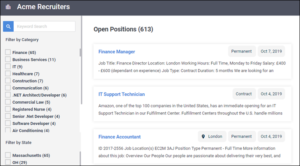
Add and Edit Tasks
The ability to add and edit Tasks is now available in the latest version of the Bullhorn Mobile App. Additionally, you can now complete a Task by tapping the checkmark on the Task.
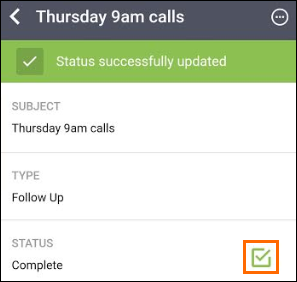
Employment Type Field Uses Display Values
The Employment Type field will now show Display Values when adding a Job if the field is configured to use them in Field Maps.
Opening the Placement List from the Starts & Ends Dashboard Card
Clicking “View All” from the Starts & Ends dashboard card will now open the Placement List with the expected results if the card is filtered by department.
