Product Update Category: Product
Skill Mappings – Support “None” medType
Skill Mappings now contain a “None” medType. This lets Skill Mapping users manage unlinked medSpecialty values that are missing a medType value. Clients with Rules referencing positions without a medType are encouraged to review their current configuration and work with Support to update Rules as needed to prevent req delay.
FocusOne getReq/getReqList | Positions and ReqLists Failing for All Variants
VMS Sync has updated our FocusOne credential authentication method to restore requisition delivery.
FlexTrack | Request To Capture Attachments
VMS Sync now parses Flextrack requisition attachments. This provides users with important requisition information not found in the VMS UI, reducing the need for users to manually update ATS jobs with missing VMS information.
CTM | Request to Pull Contract Orders from Assignments tab
Added ‘Position Type’ feature to CTM Credentials in VMS Sync. This lets users select which CTM requisitions are processed by VMS Sync – Shift (per diem), Assignment (contract long term) or All.
Acro XRM | Incorrectly Using “Contractors Work Location” Field for reqDetails.location
The Address selectors for all Acro credential variants to parse addresses from the correct VMS field was updated. This lets users accurately link values in Company/Flex Mapping, ensures location-based Rules apply to appropriate reqs, and reduces manual ATS Job updates.
LiquidCompass
VMS Sync now integrates with LiquidCompass for requisition processing. This integration was requested by the majority of our Healthcare VMS Sync users, and allows for automated creation and updating of ATS positions from this VMS portal.
“Update Candidate” Trigger
An issue was resolved where the “Updated Candidate” step in Zapier did not function as expected. Users will now be able to successfully trigger “Updated Candidate” actions through Zapier allowing them to perform automated actions in their Bullhorn ATS.
Message & Note Templates in Picker
An issue was resolved where users with over 200 templates were unable to find and select recently added Message and Note templates. Picker filter dropdowns for Message and Note templates will now display the most recently modified template in their system. We have feature work to address the limitation of the search functionality for Message and Note templates coming in a future release.
All Menu Actions Available in Bowling Alley
An issue was resolved where some Menu actions would disappear for users on certain browser resolutions. Now the “Parse Resume” and “Close All Tabs” actions will always appear in the bowling alley. The fix also applies to the “Cancel”, “Save”, and “Delete” actions on record add/edit pages.
Record Creation
An issue was resolved with our LinkedIn Recruiter System Connect integration where Bullhorn users with an apostrophe in their name were unable to be added to the Bullhorn ATS when utilizing the 1-Click Export option in LinkedIn.
Inline Edits to DHTML fields
An issue was resolved where some users were unable to edit DHTML fields on lists.
Horizontal Line Breaks
An issue was resolved where horizontal line breaks were not saving on DHTML fields.
Notification When 150 Character Limit Reached
The Fast Find search box has been updated to display a message when the maximum length of the text searched exceeds the restricted 150 characters. The same limitation is applied to the REST API call. This is to ensure consistent and performant searching.
ATS User Interface Error: The search text is truncated or limited to 150 characters and the user is informed about the limitation with a message as shown in the screenshot below.

REST API Error: Error 400 is returned to the user if the search text is longer than 150 characters and the search is not executed. The message returned is: “Operation not supported: please limit your search to less than 150 characters”

Certification Count on Candidate Credentials Tab
Users now have the ability to view the total amount of certifications listed on a placement card when viewing from a Candidate Record by navigating to the Credential tab > Placement Credential Requirement View. The “Total Results” count includes the number of active and archived certifications seen when the placement card is expanded. This will allow a credentialing specialist to easily monitor the number of credentials needed for a given placement to stay compliant.

Job Submission Workflow for Custom Fields
An issue was resolved where custom fields on job submissions would not save when adding a job submission record via record overview workflow steps.
Placement Start Date
An issue was resolved where the Placement start date would default to 12/31/1969 if the record was created from a workflow icon or from fast add. The start date value will now default to the current date in the Placement add form.
Lead & Opportunity References Reminder Email
An issue was resolved where Lead & Opportunity references were missing from reminder emails. Now, when a task references a Lead or Opportunity and is set to have a reminder email, that email will now contain a reference and hyperlink to that Lead and or Opportunity.
Company Record Tab Counts
An issue was resolved where some users experienced tab counts not loading on the Company entity.
Special Characters Added via SOAP
An issue was resolved where special characters were converted to HTML code when added via SOAP.
Basic Support for Rate Cards
We are now able to provide basic support for Rate Card data in Bullhorn on the placement metric in Bullhorn Analytics. We can more reliably integrate rate card data from Bullhorn to be displayed on placement metrics such as Total Placements when the Charge Rate or Pay Rate fields are made visible on the metric.

Support for Direct Labor Cost in Gross Margin Reporting
We are now able to support Direct Labor Costs (DLC) from Prism HR in the Gross Margin report calculation. The DLC can now be configured to be deducted from the gross margin report calculation to reduce the overall value and align closer to the profitability measure that looks at a company’s gross profit compared to its revenue or sales. Users can see the direct labor costs as separate rows in the gross margin details.
Please work with the CS or Implementation team to set up DLC in the Gross Margin metric calculation. For more information see Pay & Bill Metrics and Data.
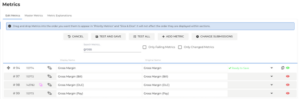

Improved Font Usage
We have improved font usage throughout the User Interface in the app so the fonts look consistent, load quickly, and are more maintainable. We have ensured all fonts have a fallback font type, such as Arial or Sans-Serif. We have enhanced the code to allow for easier maintenance of font changes in the future.
Examples:
- Montserrat: Verdana is a close match and is found on most systems, sans-serif is the fallback alias.
- Oxygen: Arial is a close match and is found on most systems, sans-serif is the fallback alias.
Edit User’s Group History without Errors
An issue was resolved where setting the group history will no longer provide an authentication error when editing a user’s group history for a specific user by a Group Admin user. Previously, the Group Admin user may have received an authentication error message stating “The user is restricted to login only via Bullhorn ATS and cannot have its username changed” when trying to edit a user’s group history.
Invoice Calculation
An enhancement was made to support including the margin calculation on PA invoices when taxing on margin percentage. New variable on the PDF «EmployeeCosts»
Internationalization: List Full County Name in Candidate Address Dropdown
The applicant portal now displays the full name of the county when entering an international address. This makes it easier for recruiters and candidates to identify and select the correct state, province, or county.
Applicant Preferred Language (Resolved Issue)
Previously, when a preferred language was selected for a candidate in WFM, the language was not respected when the candidate logged in to the candidate portal. This feature now works as designed.
Change ADP WOTC Polling Resource URL
The ADP WOTC polling endpoint URL has been updated to enable faster recognition of a completed WOTC form, which more reliably enables the “Next” button for applicants. This makes for a smoother onboarding experience as applicants are completing their required forms within the applicant portal.
Localize Language in List C SSN Validation Message
Administrators can now customize the SSN validation warning message in Section 2, allowing them to specify the message that their authorized representatives will see when entering a candidate’s SSN in List C that does not match with the SSN in Section 1.
Submit Button Fails (Resolved Issue)
Previously, applicants were not properly redirected to the main Professional References page after adding a new professional reference when the client was configured to require more than 0 professional references. This was causing a behavior where the page would not refresh to display added references, resulting in duplicate references being added. This issue has been resolved.
Multi-Line Text Box
Previously, if a multi-line text box was marked as ‘required’ and was dependent upon another field on the form to display, the multi-line text box still functioned as a required field regardless of if the dependency was met or not. Now, a ‘required’ multi-line text box with a dependency will respect the criteria of its dependency.
Shows Metric Picker When Metric is Filterable By Client (Resolved Issue)
Previously, when picking metrics, any metrics that override whether they can be filtered by client continue to display based on the template. The metric picker now shows correctly when a metric is filterable by client.
“Show Rows for Users with No Data” Button (Resolved Issue)
Analytics Admin users are now no longer displayed when the “Show Rows for Users with No Data” checkbox is selected.
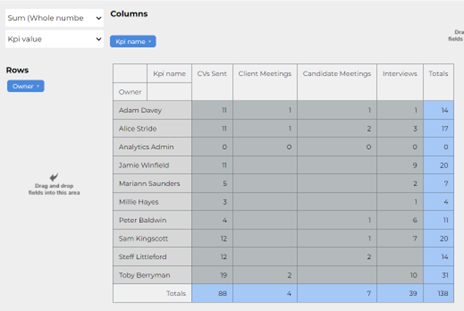
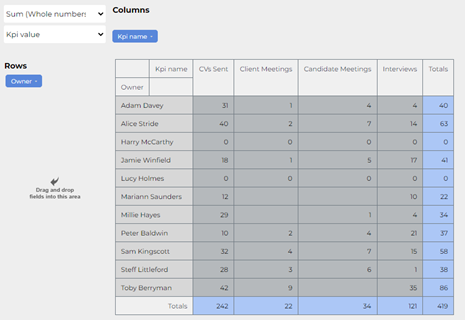
Erecruit: Fields Not Clearing (Resolved Issue)
Previously, when updating or removing an existing value on a record, the record was not properly updated back in Bullhorn Automation for Invenias, Erecruit & Salesforce customers. Now, when a record is updated to remove an existing value, that record is properly updating back in Automation.
Hide Survey Responses in Record Activity
Survey Settings has a new feature that allows you to hide the survey responses from the Activity Feed in the record view within the ATS. This is beneficial for clients utilizing Bullhorn Automation Surveys to collect EEOC or other confidential data but don’t want their recruiters to have access to those responses within the Automation tab in the Bullhorn ATS.
View Metrics Criteria
The individual Automation Metrics now include a date criteria picker that allows customers the ability to return metrics for their automation based on the date of the automation event. This aligns more closely with the functionality of the overall automation metrics page and improves the performance of the report by returning smaller sets of data. By default this will now return the metrics for the past seven days worth of activity on the automation and offers the standard date ranges of the last 7, 30, 60 and 90 days. Customers can also select a custom date range that can be configured to return data as far back as needed.
Salesforce Clients: Multiselect Fields Not Saving Back to SF Environments (Resolved Issue)
Previously, the data writeback functionality of field update steps & engagement questions were not properly setting the semicolon as the delimiter if multiple values were selected. Now when Salesforce, Invenias, or Erecruit clients have a semicolon as their multi-value delimiter, we are properly respecting that when writing back multiple value answers to their ATS.
Vndly Auth | “Invalid security code entered” Frequently Disabling Credentials for Banner Variant (Resolved Issue)
VMS Sync has improved our error handling to prevent timeout errors from disabling working VNDLY Credentials.
StaffBridge | Include Per Diem Jobs Feature Causing getReqLists to Fail (Resolved Issue)
Updated handling to restore StaffBridge Per Diem requisition processing. This prevents processing failure when the credential setting “Include Per Diem Jobs” is enabled.
Medix | Custom Form Trigger for Jobs Created/Updated by VMS Sync
VMS Sync now executes form triggers on Bullhorn Job upload. This allows custom ATS automations to fire as expected.
Health Report – Story changePassword 100% fail (Resolved Issue)
VMS Sync has updated our authentication method for 3 Story credentials. This restores Sync’s ability to automatically change dedicated login credential passwords successfully.
FlexTrack | Capture Attachments
VMS Sync now parses Flextrack requisition attachments. This provides users with important requisition information not found in the VMS UI, reducing the need for users to manually update ATS jobs with missing VMS information.
Aya Connect | Unable to Create Client with Job Configuration: Unknown Response on Authorization (Resolved Issue)
Updated VMS field handling to successfully authenticate AyaConnect credentials. This allows Sync to process reqs as expected.
Invoice Rebill Suffix (Resolved Issue)
Invoice Rebill Suffix will now be set consistently during Invoice finalization.
Invoice Statement Template
Invoice Statement Templates now support the ability to display Total Dollar Amount by Earn Code type on an Invoice. These are new variables and will need to be added to any existing Invoice Templates. Reach out to support to modify your Invoice Templates.
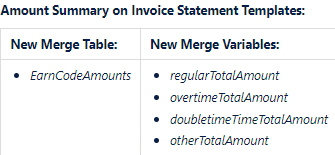
Earn Code Group Updates
If an EarnCodeGroup or associated EarnCode is being used on a Bill or Pay transaction, or a Placement Rate Card, users will no longer be able to update the following fields preventing inaccurate data from being processed unexpectedly:
- EarnCodeGroup
- accruesOT
- payBillOptionsLookup
- unitOfMeasureID
- chargeTypeLookupID
- EarnCode
- code
Client Rate Agreements
Specialty has been added to the Matching Application Criteria on Client Rate Agreement. This ensures that as Jobs are being created, the Client Rate Agreement will flow down to the same Job each corporation sets up at a more precise level.
Bullhorn Reporting Custom Fields
Custom text fields are now available for reporting on Unbilled Revenue Distributions in Bullhorn Reporting.
Date Fields
An issue was resolved to ensure the correct “start date” and “end date” would display on the “Work History tab” when the user is in a time zone west of Eastern Standard Time. This fix includes the display of any custom date fields placed under the “Work History” tab.
Display Results (Resolved Issue)
An issue was resolved in Shift Scheduler to correct the handling of overnight shifts that crossed work weeks. Now when an overnight shift starts on the last day of the work week and ends on the first day of the following work week, the shift will appear as appropriate on the Candidate and Company Scheduler views.
WordPress OSCP Mobile Flex-Direction (Resolved Issue)
An issue was resolved in the Career Portal WordPress Plugin where the job information chips were shown on top of the job title when viewing postings on a mobile device. To receive this update, the plugin version will need to be upgraded to 3.4.2.
Indeed Toast Message (Resolved Issue)
An issue was resolved that affected users configured to publish jobs to Indeed by default. Users were seeing an error message that the job will not be posted until the job was republished even when that step wasn’t necessary. The message will now only show when republishing is necessary.
Candidate.stateExemptions REST Updates (Resolved Issue)
The Candidate state exemptions field has been updated so that users no longer receive an error when inputting values beyond 32767 via REST.
Submission Appointment Sorting on Job Records (Resolved Issue)
An issue was resolved where sorting by appointments on the submissions tab on a job record, and viewing the “Current” tab would display a blank screen.
Notes Adding to Records when Contact Referenced in Comments Field (Resolved Issue)
An issue was resolved affecting notes getting properly associated with Placements where a contact was referenced in the comments field with an “@” symbol. Now all referenced records will be associated with the note when adding notes to multiple Placements from the Placement List view.
NULL Address Merge Codes (Resolved Issue)
An issue was resolved in the Document Editor where Address Merge codes ($address$, $city$, $state$, $zip$) were not working if any part of the Address block on the associated record was NULL.
New Field Support
The estimatedEndDate field is now supported in Data Replication for Job, Placement, and Placement Change Request entities.
French Translations
An issue was resolved with French translation seen on Certifications.
Field Interactions
A new field interaction has been added for the Certification File Attachment fields on the “Edit Candidate Credential” & “Add Candidate Credential” form. This Field Interaction can be accessed through a script on any existing field on the form.
Normal View:
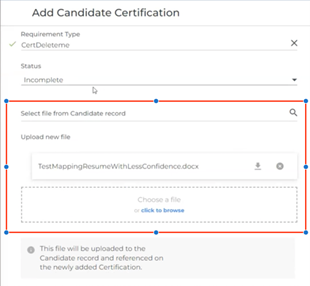
Fields Disabled (Only download access):
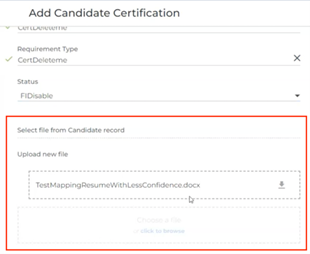
Fields Hidden:
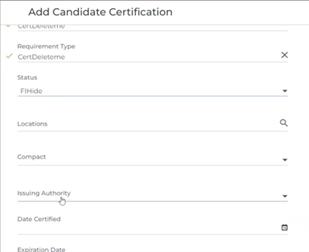
Credential Status Added to Requirement on Candidate Credentials Tab
Added a Certification Status Progress bar to a placement card found on Candidate record > Certification tab > Requirements > Placement. This allows users to quickly view the status of all certifications and make decisions faster.
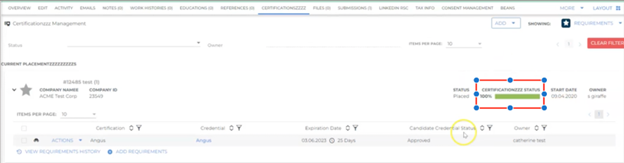
“My Account Watch” Pulse Card (Resolved Issue)
An issue was resolved where the “My Account Watch” dashboard card would not display recent emails containing configured “trigger words”.
German – My Activity Dashboard (Resolved Issue)
The My Activity dashboard card was updated so that German users see the text “Meine Aktivität” rather than “Meine Aktivitt”. To see this update, users must remove and re-add the card to their dashboard.
French – Opportunities Over Time Dashboard (Resolved Issue)
The Opportunities Over Time dashboard card was updated so that French users see the text “ajouté” rather than “ajoutéé”. To see this update, users must remove and re-add the card to their dashboard.
French – Job Description Card
An issue was resolved where the translation on the empty state for the Job description card was grammatically incorrect for French users.
Errors When Submitting Time for a Large Number of Employees
We made an update within Rapid Time Entry to resolve errors when simultaneously saving or submitting time for multiple assignments.
Enhanced Flowback For Maine Withholding Document
Maine’s flowback was enhanced for Onboarding365 to Bullhorn/Novo to support the state’s new field (Tribal member residing on tribal land) that was added to their withholding document.
Health Report – Beeline Submittals Fails with Error (Resolved Issue)
VMS Sync has optimized the Beeline submittal flow to better manage errors (such as “Failed to navigate to position for submittal link”) and improve webpage navigation. This ensures the Beeline submission process is timely and consistent.
Dice Resumes Returning “no valid contact methods found” (Resolved Issue)
Dice handling was updated to wait until the Candidate profile page has loaded before opening Sourcing Accelerator. This allows for successful candidate resume parsing.
Bullhorn Sidebar Now Opens When on Indeed (Resolve Issue)
The backend code was updated to restore Sourcing Accelerator functionality on Indeed. This lets users parse Indeed candidate profiles into Bullhorn as expected.
ShiftRock getReqList | ReqLists are not picking up Updates to Status (Resolved Issue)
Shiftrock integration was updated to close any requisitions that have been removed from the VMS. This ensures accurate and timely ATS Job Status updates.
MyWorkDay getReq | Cannot read properties of null reading “match” (Resolved Issue)
MyWorkDay VMS has recently changed how their requisition data is structured. VMS Sync has updated the backend logic to accommodate these changes and process requisitions for delivery as expected.
iCims Reqs Failing for Wellstar (Resolved Issue)
The authentication method was updated to log in to iCims successfully. This prevents Sync from throwing false errors and disabling credentials with valid logins such as “Unable to create a client with job configuration: Unknown response on authorization”.
FocusOne VMS | Request To Capture “Shift Description” and “Rates”
VMS Sync now parses the following FocusOne requisition fields: Shift Description, Bill Rate, Affiliate Rate, OT Bill Rate, Affiliate OT Rate, and Guaranteed Hours. This improves the accuracy of ATS Job data.
Einsteinii | Duration field calculating incorrectly (Resolved Issue)
The backend calculation was updated for Einstein2 requisitions to accurately populate the “Duration” value.
Acro | Request to process/deliver Reqs, in addition to Light Industrial positions for Taylor variant
A Credential feature was added to Acro VMS credentials to process Light Industrial and Professional/Clerical requisitions. Users can now update their credential configuration to pull all requisition types and reduce manual job entry.
Deal Music has been defaulted to “No deal music”
The “I Need A Dollar” will be removed as the default “new deal music” for the Gamification module in Bullhorn Analytics. Bullhorn will no longer provide any default deal music. However, we are enabling customers with the option to upload their own deal music. Each customer/user will be asked to confirm that they have the appropriate license(s) for the music file(s) they choose to upload.
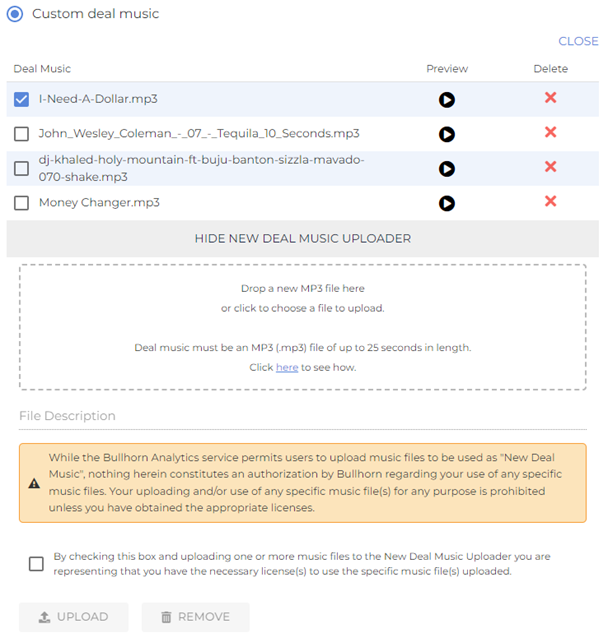
Unable to Close ‘Non Client filterable Metrics selected’ Pop-Up Window
An issue was resolved with the ‘Non Client filterable Metrics selected’ pop-up window not being able to close due to the missing close button. Initially, the problem arose when a metric is selected that is not client filterable and the “more info” hyperlink is selected, then the pop-up window close button is missing. This is now resolved where the close button is now available to close the pop-up window.
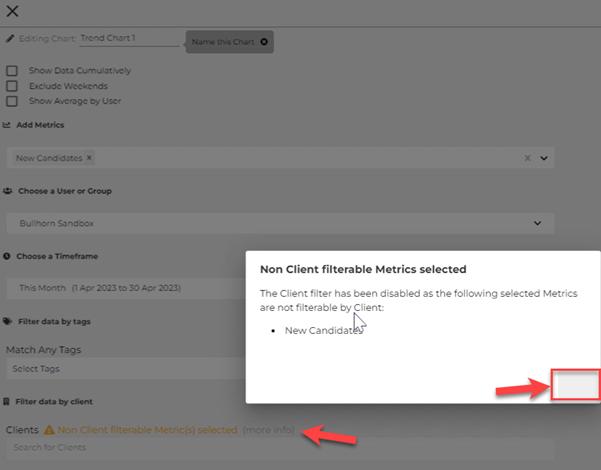
Usage Stats Report Extended to All Customers
We have enhanced the usage stats reports to offer more flexibility to customers to view audit activity data by extending this report to all customers regardless of their license tier. The usage stats report can be found under Menu > Usage Stats.
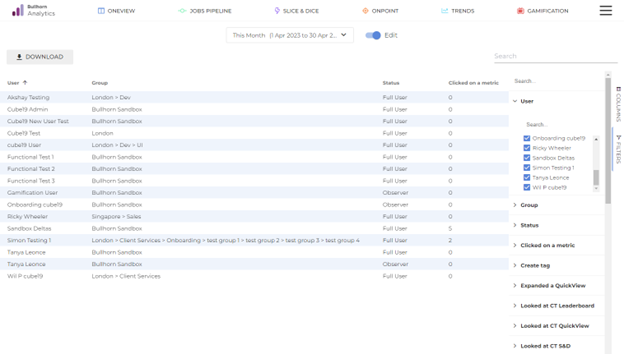
Cannot Save Newly Created Target
An issue was resolved by creating a new target, the user is unable to save the target or clear the validation error when a metric is not selected. When the “Set Target” button is pressed for a new target with no metric set, a validation error displays prompting to select a metric in the drop-down box. After the metric is selected, the validation error is not cleared and the “Set Target” button remains disabled not allowing a user to save and create the new target. The validation error clearing and disabled save target button issues have both been resolved.
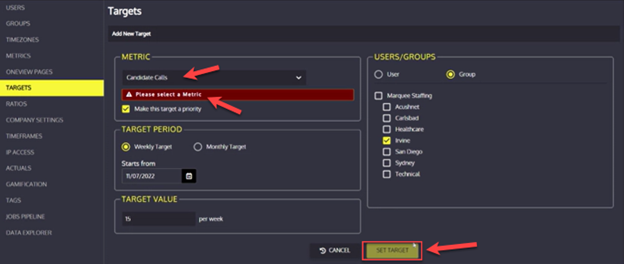
Changes to Individual User Targets updates All Users/Groups
An issue was resolved with the target management screen in Admin settings where after a bulk update of targets is processed when a change to an individual user target occurs then the target changes for all users and groups. Updating a target individually is now independent of the Bulk Update target process.
Add Task Step
The functionality behind the Add Task automation step has been updated to allow erecruit clients the ability to configure the values for some of the standard parameters that get passed back when Automation adds a Task to erecruit. Clients can specify what values they want to pass in with Tasks on the following parameters:
- Task Action Dropdown
- Note Action Id
- Priority Id
- Scheduled Item Type Id
- Status Id
Support Add Tasks Step for Erecruit
We have built out support for the Add Task automation step for erecruit clients. Previously, erecruit clients weren’t able to utilize this automation step but now we have incorporated a new erecruit add task api end point into our automation service. Clients are now able to create add task steps in their automation to better support their follow on actions from prior automation steps.
Survey Responses Updating Bullhorn Prior to Survey Submission (Resolved Issue)
With this release, we have resolved an issue with our Engagement service that was writing back multiple answers to a field in the ATS. Historically this was overwriting the prior selected answer so that we were only actually writing back 1 response to the ATS when the engagement recipient had selected multiple answers. Now when an engagment has a question set to allow multiple answers and write back to a field in the ATS, we are correctly writing back all of the selected answers to the ATS.
Record Updates (Resolved Issue)
Syncs will now process all records captured in the hourly sync within the expected timeline.
View Dashboard Metrics (Fuse, Loyal Source, Apex)
The Dashboard page in Automation has been updated to help prevent timeouts when returning larger data sets.
Display Flagging in I-9 Dashboard 2.0 to Identify SSN Discrepancies
Added the ability to search by mismatched SSNs between Section 1 and Section 2.
I-9 Section 2 List A Form I-766 Issuing Authority (Resolved Issue)
The Issuing Authority field for the Employment Auth Document (Form I-766) will now display the issuing authority correctly if the authorized representative switches between different document types. Previously, this field would not display the issuing authority correctly when switching from other List A documents to the I-766.
Authorized Representative Name Displayed in HelloSign (Resolved Issue)
The last name and first name of the employer or authorized representative that is present on the I-9 Section 2 when the ‘Submit and Electronically Sign’ button is pressed will now display properly in HelloSign. Previously, if the name was changed, HelloSign would not display the appropriate name.
Candidate Can Finish and Sign Form Without Uploading a Required File (Resolved Issue)
Forms that require a file to be uploaded will now prevent the candidate from continuing until they have uploaded a file. Previously, candidates were able to advance without uploading a file.
Internationalize – Address in Applicant Portal
The Talent Platform and Legacy Applicant Portal will now automatically adjust field labels for United Kingdom and Ireland addresses, creating ease of use for candidates located in these countries.
Assign Default Language Set When Enable Multi-Language Support Toggled On
Translations: English, Spanish, and French can now be assigned when the ‘Multi-Language Support’ setting is toggled on, with English set as the default language.
Updated Tax Forms for 2023
- Arizona’s Reciprocity Declaration
- Arkansas’ Withholding Form
- Iowa’s Reciprocity Declaration
- Maine’s Withholding Form
- Minnesota’s Reciprocity Declaration
- North Dakota’s Reciprocity Declaration
- Wisconsin’s Reciprocity Declaration
New and Updated Canvas Reports
We added two new reports and updated three existing reports to our standard Pay & Bill Canvas report package:
New Reports:
- Invoice Register Details
- Approved Placement with Current Rate Card Details
Updated Reports:
- Transaction Master Detail Reports v6
- Transaction Master Summary Reports v6
- Transaction Master Summary Exceptions Report v2
Updating to the latest version of the report will need to be requested so that any customizations to your existing report aren’t overwritten.
Enhanced Rate Visibility on Job and Placement
Bullhorn now offers the ability for base pay and bill rates on the rate card to be displayed within the built-in pay rate and bill rate fields on a Placement and/or Job record. Updates to a base pay or bill rate on the rate card will automatically be reflected on the respective records’ built-in fields. This allows users to visualize accurate pay and bill information on list screens, quickly view rates from the record itself, and retrieve accurate rates from the API. In addition, if there is a future effective dated rate card, then the base pay and bill rate from that rate card will automatically display on the respective record on the day the new rate card takes effect.
GeneralLedgerAccount Added
GeneralLedgerAccount is now available for reporting in Data Replication with EMS.
Delete button on CRFs on Placement Tab
Deleting a CRF version allows you to delete an individual CRF version if there are multiple versions or delete a CRF from a placement entirely when deleting the only CRF version.
Support for Adding a New Version of CRFs on a Placement
Creating a new version allows you to proactively add or subtract values from a placement CRF and set the date on which the changes will take effect.
Entity Visibility on Custom Tab “More” Dropdown (Resolved Issue)
Users are now able to scroll to view all record custom and standard tabs on entity records under the “More” dropdown.
Bullhorn for Gmail Actions (Resolved Issue)
An issue was resolved with the Bullhorn for Email gadget that produced an error when using an action in Chrome Browser.
Removing Notification of Current Data Replication Version from Logs
The version notification was removed upon Data Replication Startup as the information provided was no longer relevant.
New Endpoint for Self Seed Specific IDs to API Call
Data Mirror admins now have the ability to determine specific sets of data that are part of a self-seed to reduce the volume of records that are part of the self-seed call.
