Archives: Product Updates
Product update notes, links, and descriptions.
Support for Adding a New Version of CRFs on a Placement
Creating a new version allows you to proactively add or subtract values from a placement CRF and set the date on which the changes will take effect.
Entity Visibility on Custom Tab “More” Dropdown (Resolved Issue)
Users are now able to scroll to view all record custom and standard tabs on entity records under the “More” dropdown.
Bullhorn for Gmail Actions (Resolved Issue)
An issue was resolved with the Bullhorn for Email gadget that produced an error when using an action in Chrome Browser.
Removing Notification of Current Data Replication Version from Logs
The version notification was removed upon Data Replication Startup as the information provided was no longer relevant.
New Endpoint for Self Seed Specific IDs to API Call
Data Mirror admins now have the ability to determine specific sets of data that are part of a self-seed to reduce the volume of records that are part of the self-seed call.
Bullhorn Release Rewind | Q1 2023
Check out our Bullhorn Release Rewind video for a recap of the most important product release updates from Q1 2023!
Add CRM ID to User Admin Page
An improvement was made to display the CRM ID associated with each Analytics user in the Activate new users, Orphan Users, Inactive Users, and Manage activated users screens. This will allow a smoother SSO user activation process in the future.
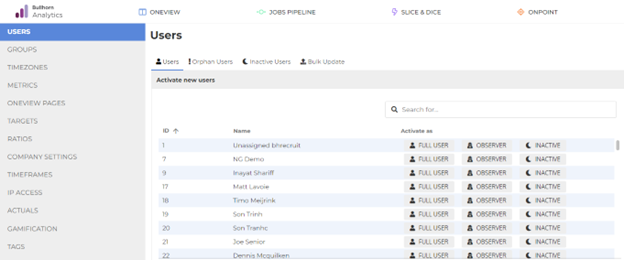
Usage Stats Count
An issue was resolved with the Usage Stats report in Analytics to properly count audit events in a given day. Previously, it was providing inaccurate results by calculating only 1 audit event per day.
Manage Client Sets Dialog
An issue was resolved with the OneView filtering for managing client sets where the client set will now expand properly to view and edit the client picker and client set configurations.
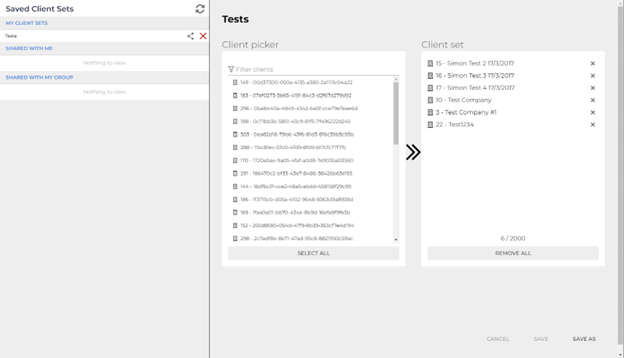
Placement and Submission Automations
With this release we have resolved an issue where individual Placement, Submission or Job based automation metrics were timing out if either there were a large amount of records that have processed through the selected automation or there is a significant amount of Placement, Submission or Job based data within the client instance. Now whenever opening one of these automation types, we are ensuring that the metrics behind the automation won’t stop the automation from opening as well as returning the associated metrics in a more performant manner.
Candidates Skills in ATS and in Bullhorn Automation
With this release we have addressed a scenario where the Bullhorn ATS is only returning a set of 5 one-to-many associations on a record if no specific returned count on the association is specified. Now whenever we sync records from the ATS, we are going to automatically pull in up to 50 of each one-to-many associations for that record that include Business Sectors, Categories, Skills and Specialties.
Auto-Add Applicant to Onboarding Talent Edition Integration
We have built a new multi-function automation step that enables our Bullhorn Onboarding Talent Edition (BOTE) customers automate their workflows to add records into BOTE and then also generate workflows to those applicants. When the step is enabled, clients have the ability to auto add applicants to BOTE via the ATS from Placement, Submission and Candidate based automations. They can also choose to generate workflows via BOTE as a quick follow on action within the same step. This unlocks a lot of value for those clients who are bogged down by the manual efforts of adding applicants to BOTE and then manually sending individual workflows that are standardized for the majority of their placements. When this step is enabled on a Placement based automation, we are also going to associate that workflow with the associated Placement within BOTE. This helps ensure that all workflows for Applicants align with their Placements.
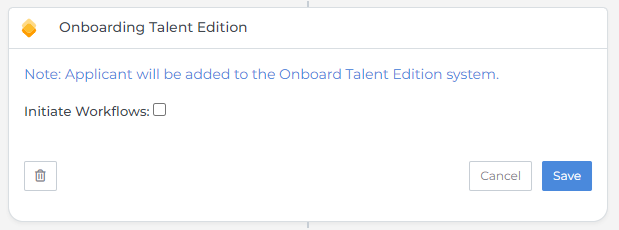
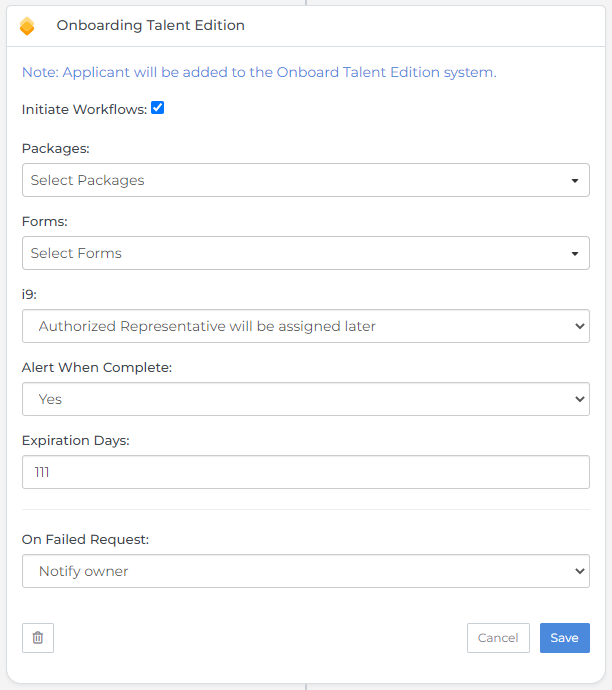
Support For eRecruit Entity Links in Notifications
With this release we have added support for the ‘View In ATS’ hyperlink in email notifications for eRecruit customers. Now whenever eRecruit clients have configured their email notifications to include a ‘View in ATS’ hyperlink we will allow recruiters to open the associated record in their eRecruit instance.
Placement, Jobs and Submission Based Automation Re-entry Settings
With this release we have updated our logic that processes records via the Re-Entry model to catch an edge case where records that don’t meet the criteria to be passed through an automation multiple times were being re-processed.
Staffbridge Credential Authentication
Updated backend logic to check for multiple error messages when authenticating with Staffbridge Credentials. This prevents our code from auto-disabling working Staffbridge logins when more than one error is encountered in the VMS, and processes requisitions for delivery as expected.
Github SSH Keys
GitHub has updated their public key, so backend updates have been made to our logic to pull our code on startup as expected.
Acro VMS Credentials
VMS Sync has added a Credential feature to Acro VMS credentials to process both Light Industrial and Professional/Clerical requisitions. Users can now update their credential configuration to pull all requisition types and reduce manual job entry.
Interview Field
Checkbox groups on forms were only saving the first selection, this has been resolved and the number of boxes selected are now retained.
Web Time Entry Display
We have resolved an issue where the Web Time Entry navigation menu was not displaying when the Applicant Portal was loading the new Talent Platform pages. Now when an Applicant is logging tino the Talent Platform Portal where the client has the Web Time Entry integration enabled, we will display the Web Time Entry navigation menu item, no matter the page that is loaded.
I-9 Section 2
The authorized representative’s name in Section 2 will be validated against the candidate’s name in Section 2 to ensure the candidate is not completing their own Section 2.
I-9 Section 2
When ‘Employment Auth. Document (Form I-766)’ is selected from List A, the issuing authority will automatically display ‘U.S. Citizenship and Immigration Services.’

I-9 Section 2
When an authorized representative changes the Section 2 document selection for an alien authorized to work, they can now proceed with signing as long as all visible fields pass validation. Previously, there was an issue preventing the authorized representative from signing in some instances.
Placement Status Sync
With this release we have introduced a new way to empower recruiters to engage with their Applicants who are going through the Onboarding process. Now with this release, clients can enable several fields on the Placement record in their ATS where Onboarding Talent Edition will write back to in order to provide an easier way to monitor and track the progress of their Applicants. Now when you initiate a workflow that is associated with a Placement, the status of that Onboarding Workflow will track back to the Placement record in the ATS.
Exemption Toggle Correctly Set
An issue was resolved with the withholding documents for California, Maryland, Missouri, Kansas, Rhode Island, and Iowa. Previously, when clients had the feature enabled that flows back state tax information from Onboarding 365 to Bullhorn (PLA/System Setting ‘onboarding365StateTaxInfoFlowback’), the ‘Is Exempt’ field would not correctly set for the aforementioned forms. Now, the ‘Is Exempt’ field will correctly set.
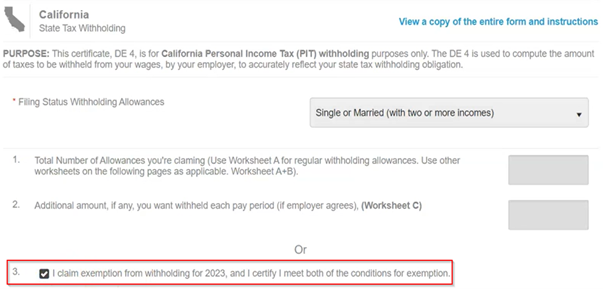
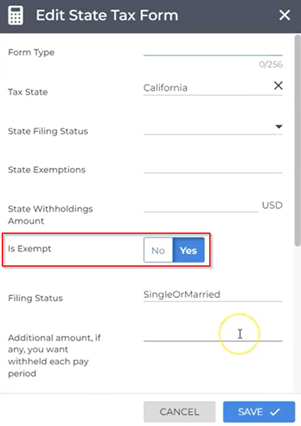
“Request New Credential” Enhancement
We’ve expanded upon the “Request New Credential”user experience. Through a previous release, we added a modal that allowed users to free-type a request reason. Through this release, we’ve created a Private Label Attribute (PLA) called ‘Onboarding365RequestNewCredentialReason’ that will turn the aforementioned modal to a dropdown list if the PLA has values listed in it. If the PLA does not have any listed values, then the modal will continue to function as a free-type field.
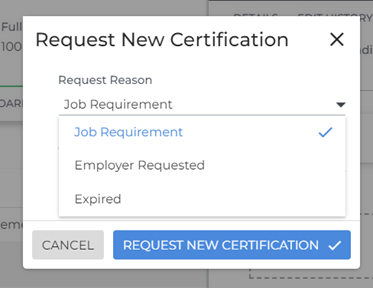
Fields From Indiana’s Tax Forms Sync
Issues were resolved with forms WH-4 and WH-4MIL for the state of Indiana. Previously, when clients had the feature enabled that flows back state tax information from Onboarding 365 to Bullhorn (PLA/System Setting ‘onboarding365StateTaxInfoFlowback’), the fields: “Qualifying Dependents Exemption”, “You are 65 or older”, “You are blind”, “Spouse 65 or older”, and “Spouse is blind” from form WH-4 and the field “Spouse’s Social Security Number” from form WH-4MIL did not populate in Bullhorn’s State Tax Modal. Now, all values inputted in Onboarding365 for the aforementioned fields on WH-4 and WH-4MIL populate in the State Tax Modal in Bullhorn.
isWorkFromHome Field Populating on Job Entity
An issue was resolved for the isWorkFromHome field on the Job entity. Previously, the isWorkFromHome field was appearing on the Job List View and on the header and details card of a Job record when the field was set to hidden. Now, the isWorkFromHome field will not appear on the Job entity unless the field is added to View Layout and enabled.
Updated Tax Forms for 2023
- Colorado
- Maryland
- Minnesota
- North Carolina
- North Dakota
- Wisconsin
- Nova Scotia
Adding Units to a Timecard
An issue was resolved adding units to a timecard in BTE would cause an additional $0 pay transaction to show up in Bullhorn on the Payable Charge.
Resizable Columns
The ability to resize columns on Novo lists was added. This will affect all main entity Novo list tables (i.e. P&B lists, tearsheets, etc.).
Mass Action on Tearsheets
An update was made to ensure that the Change Status option under the Mass Actions for Candidates on Tearsheets is not available to a user if the “Mass Update Candidate Status” entitlement is disabled.
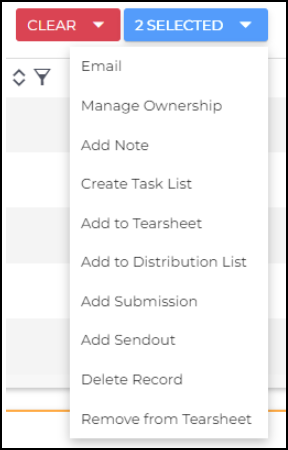
Phone Number Parsing
Clients using Sovern 10 will be able to indicate if a phone number from a resume with a single phone number is parsed into the Primary Phone field or the Mobile Phone field of the Candidate record. This replicates functionality currently available for clients utilizing Sovern 7. The default for Sovern 10 is to parse the first phone number on a resume (single or multiple) into the Mobile phone field. The update can be made by Bullhorn Support.
Paycheck Visibility
Bullhorn users leveraging PrismHR for payroll now have access to a general version of their candidate’s paycheck information through a tab on their candidate record. This update allows recruiters to provide candidates with basic paycheck-related information directly through the ATS without needing to send them to their payroll department, streamlining both the candidate and user experience. (Note: PrismHR will fully complete this feature by the end of April.) Clients that are using other integrated payroll providers can work with their providers to determine if their system has the ability to write back to Bullhorn ATS.
Mass Action on Opportunity and Lead Lists
Updates have been made to the Opportunity and Lead lists so that mass actions taken will create the appropriate edit history log for each record updated. These edit history records will also sync to Data Replication with EMS to ensure all records are accurately reported.
Job Submissions Tab Visibility
Updates have been made to address a parity issue between S-Release and Novo on the Submissions tab on a Job. With this update, users will only see Placements in the Placement table if they have access to view the candidate tied to the Placement. If the user has the “View Department Candidate” entitlement enabled, the user will only see Placements where the Candidate is owned by a user within the same department. If the user has the “View Any Candidate” entitlement, the user will continue to see all Placements.
Custom People Objects
An update was made to Data Replication with EMS to ensure that clients using Custom People Objects 11 thru 35 will see those custom objects replicated appropriately in their database to further improve data accuracy.
Syncing Process
An update has been made to Data Replication with EMS to ensure that if there is an interruption during the syncing process, any records that were in the process of syncing before the outage will be processed when the service is back online.
Customer Required Fields (CRF)
Customer Required Fields will leverage data entered by the candidate when entering their time to be included in billing. Customer Required Fields are custom fields (drop downs) that are unique for each company and contain information specific to that client that can then be used to split, group, and summarize invoices. Customer Required Fields will also be available on the invoice document.
Some examples of Customer Required Fields are project codes or worksite numbers. Customer Required Fields will greatly help streamline data collection and invoice processing while decreasing the likelihood of human error. They will do this by providing the ability to define standardized fields that are configured at the company and placement, available to select during time entry and will flow through the invoicing process.
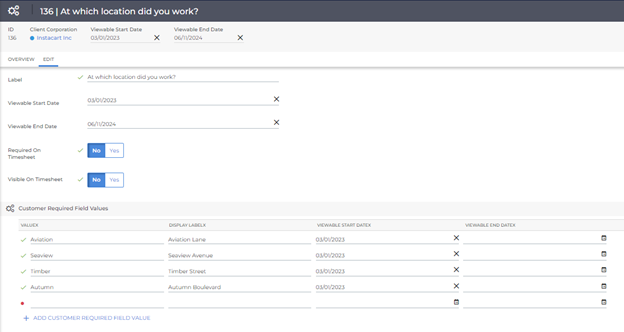
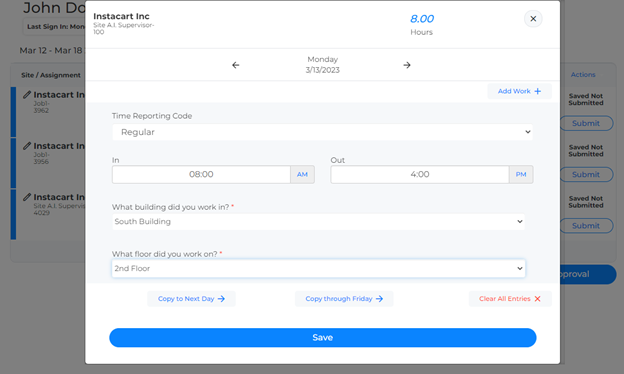
Recipients Field
We resolved an issue with Bullhorn Reporting to ensure that if a user is removed from the recipient list of a scheduled report they will no longer receive that scheduled report.
Agency Setting – Capture Direct Deposit Bank Address (Canada)
We’ve created a new setting called ‘Capture Bank Address’ for the Canadian Direct Deposit form that can be found on the Direct Deposit settings page under the ‘Advanced’ tab. This new setting will be toggled on by default, but users can toggle the setting off resulting in the Direct Deposit form not showing or capturing ‘Bank Address’ on Desktop and Mobile.

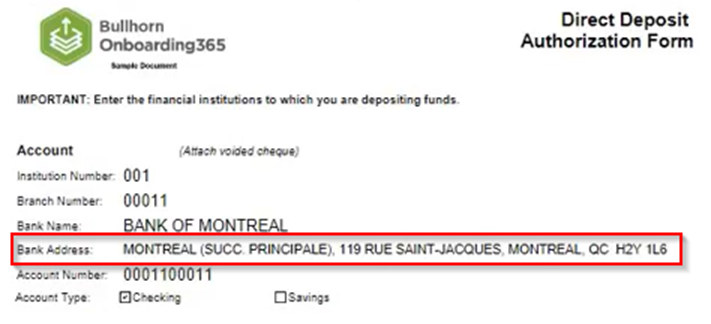
Updated Tax Forms for 2023
- California
- Idaho
- Iowa
- Hawaii
- Kentucky
- Mississippi
- Montana
- Rhode Island
- Canadian Federal TD1
- Alberta
- British Columbia
- Manitoba
- New Brunswick
- Newfoundland and Labrador
- Nunavut
- Ontario
- Prince Edward Island
- Saskatchewan
- Quebec
- Yukon
I-9 Section 3 Rehire Date
The ‘Rehire Date’ field in Section 3 will now accept dates in the past, but not earlier than the date of the original Section 2 signature.
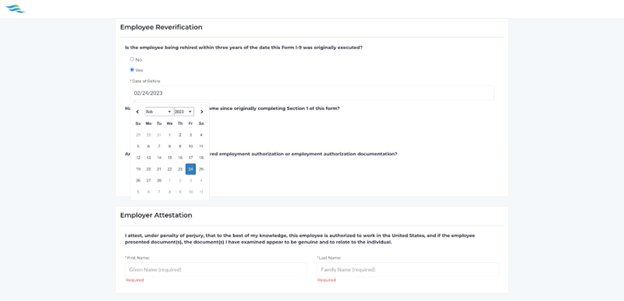
I-9 Section 1 Application Assigned Validation
Updated ‘Applicant Assigned’ validation warning to replace the words ‘Second Signer’ with ‘Authorized Representative’.
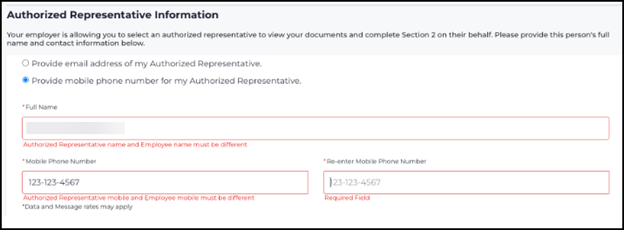
I-9 Section 1 List B Driver’s License and State ID Document Numbers
Created a validation to the following List B documents so that the document number is required and the maximum document number length is 17 alphanumeric characters.
- Drivers License Issued by State or Territory
- ID card issued by state or territory
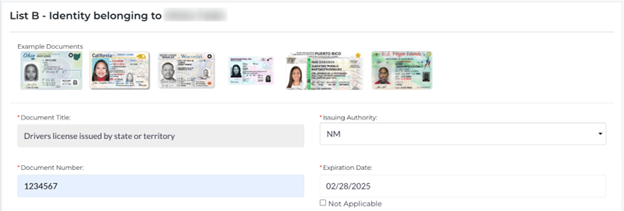
I-9 Section 1 Scrolling
Improved scrolling through the fields in Section 1 to create a smoother experience and reduce confusion.
I-9 Section Native Tribal Document
List B and List C will now dynamically update to permit ‘Native American Tribal Document’ to be used only once per Section 2.
Hiding Completed Tasks
With this release we have resolved an issue where the new tasks dashboard and tasks page were not respecting the ‘Hide Complete Profile in the Task List’ setting. Now when that setting is enabled, we are no longer displaying the Complete Profile task on either the Home Page and or the main Tasks Page.
Applicant “My Tasks” Page
With this release we have resolved an issue where applicants weren’t able to scroll to view more Tasks than were displayed on the available screen. If there were more tasks than what were allowed to be viewed within the available screen users were unable to scroll to view the remaining Tasks. Now when an Applicant has more tasks than can fit on the resolution of their Desktop screen, we will provide them the ability to scroll to view the remaining tasks.
Simplify VMS 2.0 Request to Support Position Attachments
Simplify VMS – VMS Sync now parses requisition attachments. This provides users with important requisition information not found in the VMS UI, reducing the need for users to manually update ATS jobs with missing VMS information.
Fieldglass | Request to Capture Buyer-Specific Chat Messages
Fieldglass – VMS Sync now captures company-specific chat messages. This ensures all buyer comments posted to VMS positions are attached to the ATS Job, eliminating the need for manual updates.
FocusOne | Request to Support Position Attachments
Focus One – VMS Sync now parses requisition attachments. This provides users with important requisition information not found in the VMS UI, reducing the need for users to manually update ATS jobs with missing VMS information.
Submittals – Add Submittal Status to IF/THEN Rule Options
VMS Sync’s Rule Engine now supports Submittal statuses. Submittals users can bypass the VMS Sync Submittal Status Mapping dashboard and use rules to set ATS Submission Status by VMS Submission Status. This lets users tightly define ATS Submission statuses.
Einstein2 v2 Integration
VMS Sync now integrates with Einstein2 v2 for requisition processing. This integration was requested by the majority of our Healthcare VMS Sync users, and allows for automated creation and updating of ATS positions from this VMS portal.
Vizient Position Attachments
Vizient Position attachments are now supported. This delivers additional position info to the ATS Job.
Column Filter as Picker Option
Users searching on the Payable Charges or Invoices lists can now save time when using an entity column filter by selecting filter criteria from a searchable options list.
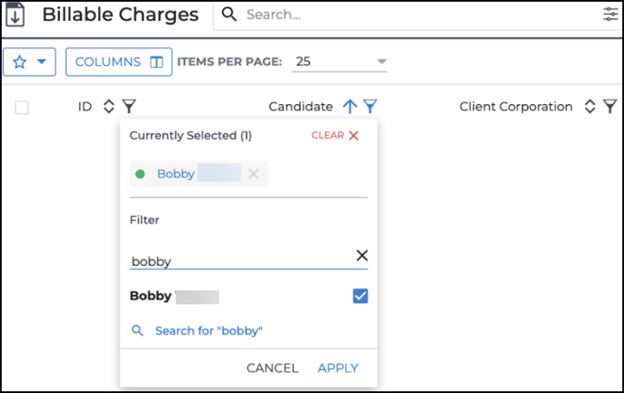
Placement and List View Drop-Down & Pop-Ups
An update has been made to the titles of the modal windows for clients utilizing the fr_FR locale setting which removes the hardcoded article (le, la, etc.) displayed before the field map value for the Update dropdown within the Placement List and Candidate List views. Clients using the fr_FR locale setting can opt to include the appropriate article within the field map. No other locales will be affected by this update.
- Placement
- payRate
- dateBegin
- dateEnd
- Candidate List View
- skillID
- categoryID
- specialtyCategoryID
- source
Version Update
The Jackson library that handles the serialization and deserialization of requests in Data Replication with EMS has been updated to v2.9.10.
Edit History
Data Replication with EMS has been updated to include Edit History records for Candidate, Job, Submission, Task, Placement, Contact, and Company entities in the sync.
New Job Custom Text and Custom Integer Fields in Bullhorn Reporting
Bullhorn Reporting (FKA Canvas) has been updated so that customText21 thru customText40 and customInt4 thru customInt8 are available within the Job entity for reporting.
Support Add Notes Step For eRecruit
With this release we have updated our functionality with eRecruit clients to support the ‘Add Note’ step in our Candidate & Contact entity based automations. Now eRecruit clients will be able to better track any of the record activity in their automations by adding follow-on notes back into eRecruit.
Bullhorn Release Rewind | Q4 2022
Check out our Bullhorn Release Rewind video for a recap of the most important product release updates from Q4 2022!

Semicolon Support on Multi-Value Updates to Salesforce
With this release we have added support for our Salesforce, eRecruit and Invenias clients that use a semicolon as their multi-value deliminator instead of a comma. Now when implementing a Salesforce client on Bullhorn Automation, you are able to differentiate between those Salesforce clients that use a comma or semicolon as their multi-value deliminator so that when we sync & update data to and from Salesforce, we are properly accounting for those fields that have multiple values separated by different deliminators.
Changing Private Tearsheets to Public
With this release we have resolved an issue where the association of records to Private Tearsheets were not syncing into Bullhorn Automation when the Tearsheet was then moved to Public in the ATS. Now whenever those Private Tearsheets get moved to Public, Automation will properly reflect those Tearsheets on the associated records.
Automation Service Query
With this release, we have updated the stale automation service to ignore automations that have records actively processing through the step assignments, no matter how long the records have been in progress through the automation. Now the automation service will disable those automations that have not been added or modified within the past 60 days and don’t currently have any records actively processing through the step assignments.
New Flowback Setting – ‘When not empty in Onboarding365’
We’ve created a new Onboarding365 mapping overwrite setting titled ‘When not empty in Onboarding365’. When a field is set up to flowback with this new setting, data from that field will flowback from Onboarding365 to Bullhorn except when the field is empty, blank, or null in Onboarding365.
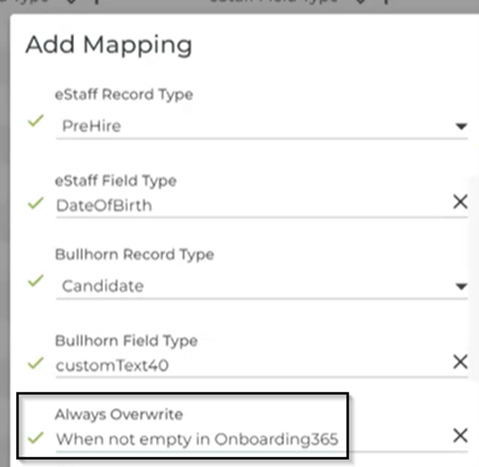
Flowback Support For Onboarding365 References
We’ve enhanced flowback so that it now supports sending reference data from Onboarding365 to Bullhorn. Information captured in each field on a reference in Onboarding365 can now be configured to flowback to Bullhorn.
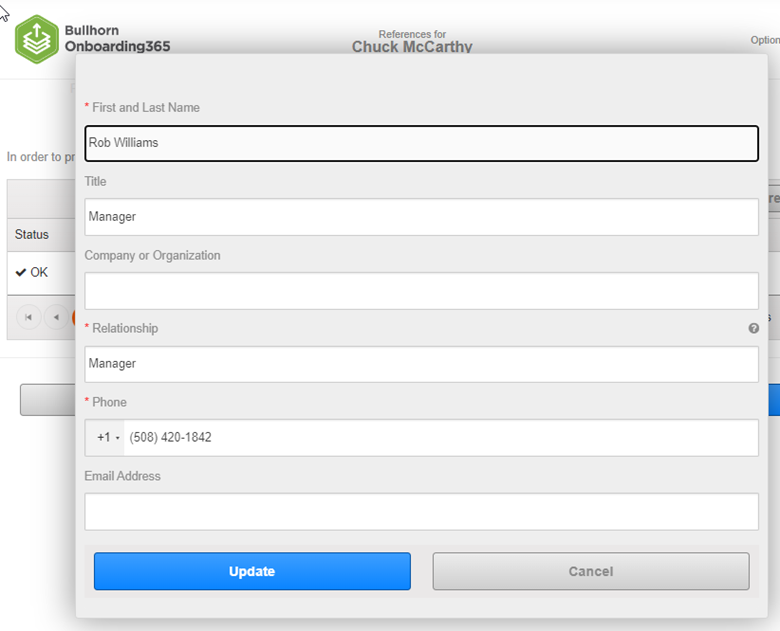
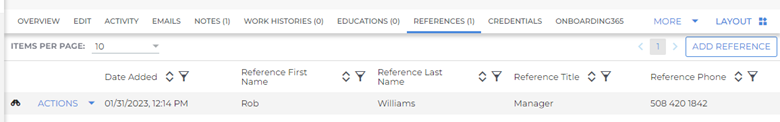
Flowback Support for Documents with multiple file uploads in Onboarding365
All file attachments associated with an Onboarding365 document, configured to allow multiple file uploads, will now flowback to Bullhorn. Bullhorn users will be able to preview and download these file attachments in Bullhorn.
Added New System Setting
Created a new System Setting for the State Tax Flowback feature ‘onboarding365StateTaxInfoFlowback’, this will replace the old setting ‘onboarding365TaxInfoFlowback’. This change was made to prevent confusion by making this setting more specific, especially since we’ve introduced a setting for the flowback of federal tax information in the last release.
Added a Record to the Financial Institution Table in ONB365
We updated the Financial Institution table for the Canadian Direct Deposit form. Candidates will now be able to input values associated with President’s Choice Bank on the Canadian Direct Deposit form.
Enhanced Scorable Documents – ‘Show Scorable Document Results’
We’ve enhanced the scorable documents by adding a new setting ‘Show Scorable Document Results’. When this setting is enabled on a document users will now see incorrect and correct answers highlighted on their scored document. This will give users a higher probability of passing a re-issued scorable document if the user failed their previous attempt.
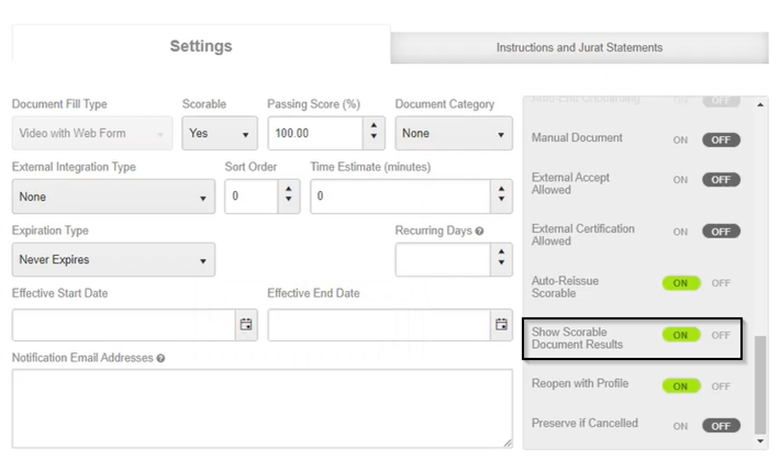
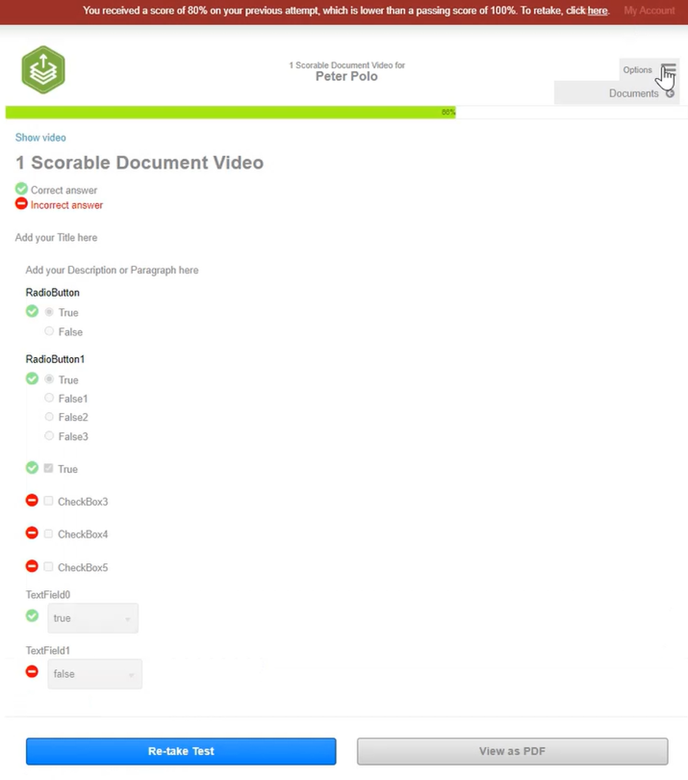
Scorable Documents that have this setting enabled and have been added to an onboarding package can not have their form fields updated. HR users who attempt to will be presented with the following error message “This document has been assigned to an onboarder, so no edits to the web form are allowed. Please make a copy if edits are needed.”
![]()
Updated Tax Forms for 2023
Tax forms were updated for:
- Missouri
- Indiana
- New York
- Connecticut
- Oregon
- Federal W-4
- Northwest Territories
Placement Automations
In order to improve the user experience, when adding a new placement automation the page will automatically shift focus to the new automation add/edit component at the bottom of the page.
Placement Automations
In order to improve page load times and performance, placement automations will load collapsed by default. In addition, we’ve added a search bar to filter the automations instead of having to scroll the page.

Form Manager
Duplicate options have been removed from the Form Manager when editing/adding a component field to a non-Interview form.
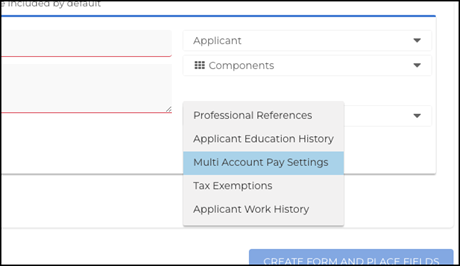
ATS Job Submission Status
We have added the ability to config the ATS status associated with an incoming job application from OTE, so that automation will be properly triggered based on the status. This is located at Integrations > Bullhorn Jobs > Integration Properties > New Job Applications Status. The default status is New Lead.
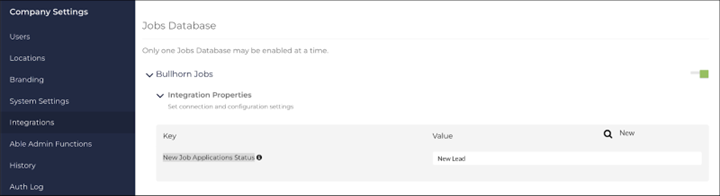
Applicant Settings
Recruiters now have the option to enable “SIN optional” for Canadian applicants. This is configurable at the individual applicant level (either when adding or editing an applicant). If turned on, an applicant can choose to not provide an SIN when completing Preliminary Info.

Default Currency Code Setting
When a customer is created through the UI or API we are now defaulting their System Settings > Applicant Pay Account Currency Codes setting to the currency that matches the customer’s location. This will prevent errors when applicants go to complete Direct Deposit forms along with simplifying customer setup.

Applicant Tax Settings
We have added the ability for Users with the Add/Edit Applicant permission set to indicate if an applicant can opt-out of providing a federal id (SSN, SIN) when completing their preliminary information. UI support for this is coming in a following ticket.
Preliminary Information/SIN
For Canadian residents, we have added the (configurable by a recruiter at the candidate level) option to opt out of providing an SIN when completing Preliminary Information.

Onboarding Alert Opt In
The notification preferences have been updated in the applicant portal to be clearer and encourage candidates to opt in to receiving notifications.
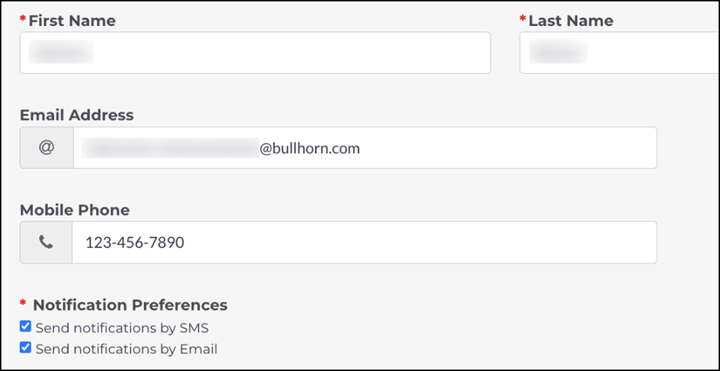
Direct Deposit
The Multi-Pay Account form component now responds responsively to different screen sizes when on a candidate facing form. This allows candidates to view and interact with the account information with ease.
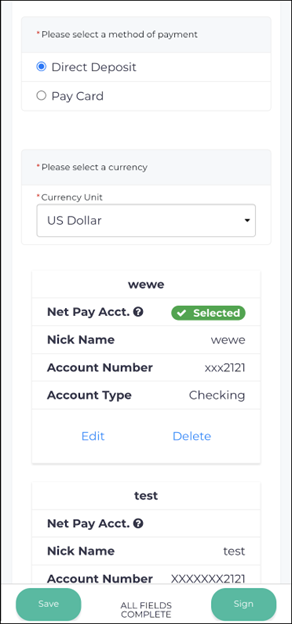
Disable Mobile Number and Duplicate Check
Customers now have the option to remove mobile phone numbers from the candidate sign-up page while allowing duplicate mobile numbers across candidates. This allows candidates with shared mobile numbers a smoother sign-up experience.
Direct Deposit Entity Syncing
For customers who sync Direct Deposit information to the ATS DirectDeposit Entity we have added the ability to sync Pay Card as an account type. This means that when candidates select Pay Card on the Direct Deposit form, this information will properly sync to Bullhorn ATS.
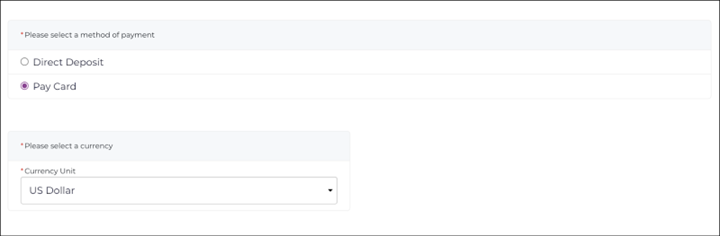
Simplify VMS Attachments
Simplify VMS – VMS Sync now parses requisition attachments. This provides users with important requisition information not found in the VMS UI, reducing the need for users to manually update ATS jobs with missing VMS information.
B4Health Mapping
B4Health – VMS Sync has updated our backend handling to parse requisition locations correctly. This lets users view the correct address on ATS Jobs, eliminating the need for users to manually update ATS jobs with missing VMS information.
Fieldglass Chat Messages
Fieldglass – VMS Sync now captures company-specific chat messages. This ensures all buyer comments posted to VMS positions are attached to the ATS Job, eliminating the need for users to manually update ATS jobs with missing VMS information.
My Work Day Credentials
MyWorkDay – VMS Sync now automatically updates expired passwords for MyWorkDay credentials. This prevents requisition delay and eliminates the need for users to manually update their VMS credentials in VMS Sync Admin Tools.
Column Filter as Picker Option
Users searching on the Billable Charges list can now save time by choosing from a set of pre-selected values in the searchable options list.
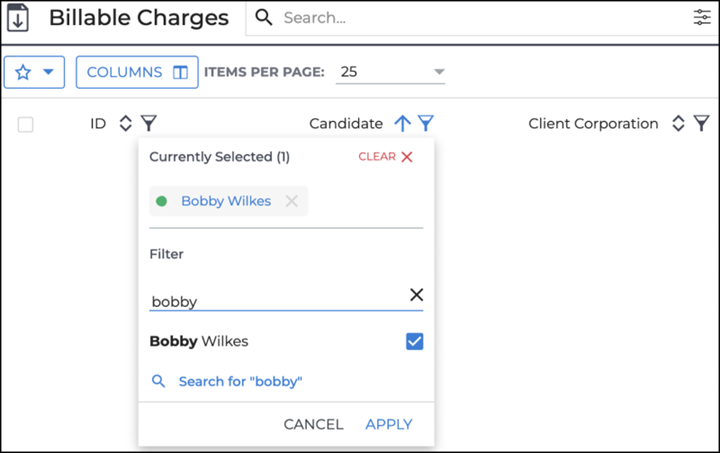
Candidate CV Overview Card
We improved the French translation text that is displayed on the resume overview card when a candidate does not have a resume uploaded to enhance the user experience for our French clients.
Credential List on Placement Record
Additional columns have been added to the Credentials list on a Placement to help users quickly identify which credentials have been Matched and the credential Type.
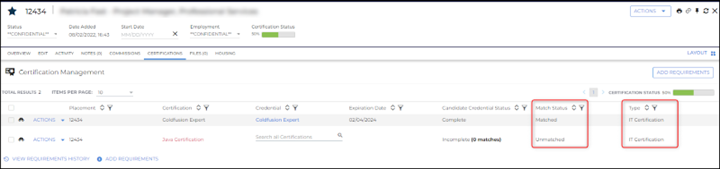
Default Credentials
An issue was resolved so that the Credential Requirements setup on the Company level is added automatically when a new Job is created. Previously, these credential requirements would not automatically populate on a new Job creating additional data entry and/or inconsistent records where the credentials were not added.
Edit Candidate Shift Assignment
An issue was resolved that caused the ‘Edit’ action item to not function properly when a user attempted to edit a candidate’s shift assignments from the Candidate View Scheduler screen.
Reported Margin Field
An issue was resolved that prevented the reportedMargin field from being updated on a placement when the pay rate was changed on an approved Placement Change Request. The reportedMargin field can be seen on the Placement list view and this fix will allow users to quickly and correctly view their profit margins when their contractor’s pay rate changes.

Retry Implemented for Long Running Events
In order to earn our customers’ trust and provide their data more reliably, we are thrilled to be announcing data event subscription performance enhancements. These changes will increase the speed and accuracy of event propagation throughout our entire product portfolio.
Adding Notes
An issue was resolved that was preventing users from being able to click anywhere in the text box to add a note to a Candidate record. Clients can now click anywhere inside the box, including within the hint message, and begin typing their notes.
Goals & Quotas Configuration
The Goals & Configuration page has been localized to enhance the user experience for our international clients.
Validate and Compensate for Hard Deleted Records
Validation was added that checks if a record was hard deleted in ATS which updates the record to isDeleted ensuring records are accurate for reporting.
Task.taskUUID Field Length
An update to the Task.taskUUID field has been made for Data Replication with EMS so that the field length matches the length in the ATS database and eliminates any errors between the systems when the data string was longer than allowed in EMS.
Note Entity
The Note Entity table is now available in Data Replication with EMS further improving data continuity between the ATS and a clients Data Replication database.
Calculated Fields
Data Replication with EMS has been updated to support calculated fields for clients utilizing the Pay & Bill feature.

