Archives: Product Updates
Product update notes, links, and descriptions.
Document Instructions no longer support IFrames
Resolved an issue that caused Iframes to no longer be saved via HTML in the Document Instructions.
Required fields not respected for Certifications and Licenses records
We have resolved an issue that allowed “Certifications” records and “Licenses” records to save even though required fields were not filled out.
Documents not following Exclusion Rules
We resolved an issue that caused incorrect documents being added to onboardings upon profile completion because exclusion rules were not being followed.
Onboarder redirected to empty page after submitting digital signature for Credential only Onboardings
Onboardings that only contained credentials on agencies with digital signature enabled would redirect the user to a blank page after their signature was submitted.
Updated UK NIN collection method within the Profile Extension
We’ve updated the United Kingdom “National Insurance Number” (NIN) collection method within the Profile Extension. When a user selects “I do not have a National Insurance Number” the system will hide the Temporary Reference Number” and allow the user to complete their profile.
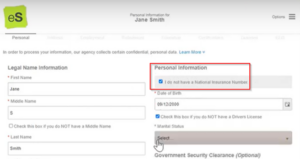
Updated the ‘User Guide’ link
We’ve updated the ‘User Guide’ link for all US and EU environments so that it will now direct users to the correct URL.

Cloud Clock
We’ve released a new version of Cloud Clock. This new version includes minor bug fixes.
Mobile Clock
We’ve released a new version of the Mobile Clock app. This new version includes minor bug fixes and the removal of the Manager Login button.
Support Dollars in Group Timesheets for In/Out
We enhanced the In and Out view in Rapid Time Entry/Group Timesheets to allow for entry of units and dollars adjustments.
Removal of ‘New Faxes’ from Dashboard Summary
We removed ‘New Faxes’ from the Dashboard Summary within Time Management Console because fax is no longer a supported method of entry within BTE.
Incident Tracking Error
For clients using Incident Tracking, we corrected an issue where the Incident Tracking Summary screen within the Tasks menu would not display properly.
Support Comment Updates
We have added support for Fieldglass/Beeline Candidate profile comments. Auto-adds VMS Candidate feedback as a BH Submission Note.
PIXID – Submittal Form to be Translated into French
We have added a French display option for the “Submit to VMS” form. This update provides ease of use for French speaking customers.
CNET Position List
We updated the Position List URL for CNET logins to process positions successfully.
Beeline Multi-Buyer Tenant Feature Flag
We have added a Credential feature flag for multi-tenant Beeline logins. This lets VMS Sync process reqs from all buyers present in a single Beeline login.
Cube19 is now officially Bullhorn Analytics
Cube19 has been rebranded as Bullhorn Analytics to provide a more consistent user experience to align with all other Bullhorn products. New Bullhorn Analytics logos have been updated in the analytics application.
Data Replicator with EMS Support for ‘BH_DocumentDataFlowback’
Data Replicator will now replicate the ‘BH_DocumentDataFlowback’ table. This table contains the following Onboarding365 document data: UniqueID, DocumentType, DocumentTypeID, acceptDate, certifyDate, generatedDate, additionalInfo, name, friendlyName, businessKey, userID, dateAdded, and dateLastModified.
Onboarding365 Header Displayed in Bullhorn
The Onboarding365 header will now be displayed when viewing Onboarding pages from the Onboarding365 menu item.

Flowback support for State Tax information
We’ve introduced a new feature that, when enabled, will automatically flow back State Tax Form information captured in Onboarding365 to the Bullhorn State Tax Form.
For more details about this feature and enablement please review the following document: OB <> Novo Tax Info Flowback Overview
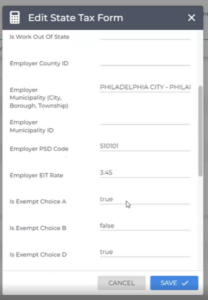
Credential Integration
We’ve introduced a new feature that automatically adds Credential documents to an Onboarding when it is initiated through Bullhorn. With this setting enabled, Credential Requirements without a linked Credential on a Candidate and or Placement will be added to the Onboarders package.
In Onboarding365 Credentials will appear under their own tile, and this tile title can be customized by an Admin user.
When the Onboarding is completed, the credentials flowback to the ‘Existing Credentials’ tab on the record that the onboarding was initiated from.
For more details about this feature and enablement please review the following document: OB <> Novo Credentialing Integration Overview
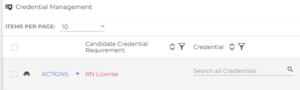

Work Eligibility Statement
Onboardings initiated with WorkCountry set to the UK will show the Work Eligibility statement as ‘I am legally eligible to work in the United Kingdom’. Onboardings initiated with WorkCountry set to Ireland will show the Work Eligibility statement as ‘I am legally eligible to work in Ireland’.
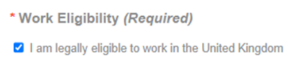
For more details about this feature and enablement please review the following document: Onboarding 365 UK & I
Drivers License
Onboardings initiated with WorkCountry set to UK or Ireland will hide the ‘issuing state’ drop down underneath the Driving License Number field.
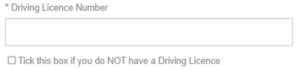
NIN / PPS
Onboardings initiated with WorkCountry set to the UK will capture National Insurance Number. Onboardings initiated with WorkCountry set to Ireland will capture Personal Public Service Number.
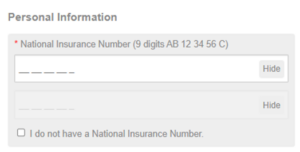
Date Format
Onboardings initiated with WorkCountry set to UK or Ireland will show date fields in the format of dd/mm/yyyy.
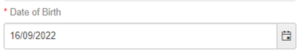
Phone Number
Phone number fields have been enhanced, adding a country code picker so users can select what country their phone number is from.

Currency
Onboardings initiated with WorkCountry set to the UK will show Pounds in currency fields in the application. Onboardings initiated with WorkCountry set to Ireland will show Euros in the currency fields in the application.
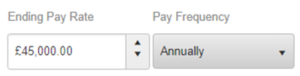
Addresses
We now support selecting UK and Ireland in the Country Picker on all forms that have an address. When the countries “United Kingdom” or “Ireland” are selected, the State picker will become optional and be re-labelled as ‘County’.
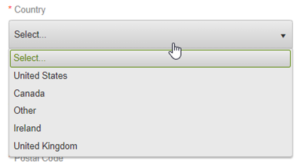
Job Submission Display Values
The Job Submission edit screen will now correctly show the display value that is configured in field maps for the Status drop down field.
“referralfee” and “referralFeeType” Fields on Placement Change Requests
We resolved an issue that caused the field ‘referralFee’ to not display on a Placement Change Request.
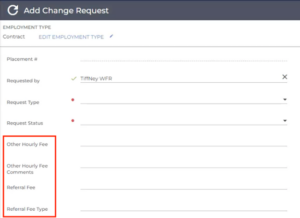
Direct Deposit Entity, Issue and Issue Item Entities can be Used without BH1 and BTE Corp Settings
Non-Bullhorn One customers will now have access to the Issue Items List and Direct Deposit features. This change will allow any Bullhorn ATS customers to view the values that actively exist within the Issue Items List in Bullhorn ATS. The Direct Deposit feature will allow any Bullhorn ATS customers, integrating with external systems for payroll and/or billing, to store that data in Bullhorn.
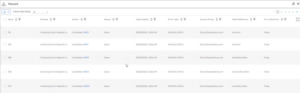
Opportunities Activity Tab Edit and Status History
To help improve readability for international clients, we have localized the table column headers for the Opportunity Edit History and the Status History on the Opportunity Activity tab so that the field names are automatically translated based on a user’s locale setting.
Novo Picker Triggering Change Field Interactions when Backspace is Pressed
An issue within picker controls was resolved so that if a Change Field Interaction is being used, it will not fire if the user hits backspace while typing so that other updates are not impacted before the selection is made. Previously, if a user hit the backspace, other filters or changes would be lost due to the Change Field Interaction firing requiring the user to go back and redo their selections.
Email Alerts for Self Heal Status Updates
Data Replication with EMS Customers are now able to receive an email alert to get a status update on the self-heal process. The clients are able to provide a list of email addresses to Bullhorn Support that should receive the notifications. If interested, please contact Bullhorn Support to have this set up.
Merging Candidate Records Credential Enhancement
An update was made to ensure that credential information on a candidate and any placements are displayed correctly when candidate records are merged so that the information is accurate and does not require any manual intervention by the user.
Internal Submission Notifications
An issue was resolved where a user would receive an error when sending Internal Submission notifications affecting users without access to Company records when Company Ownership is enabled. Users will now be able to send the email ensuring they are able to complete their work as expected.
Slovakian Postcodes
An update was made to the radius search to include Slovakian postal codes that were previously missing causing the search results to be incomplete. The update will ensure that the radius search results return all candidates that meet the requirements.
Language
We’ve added two new language settings for Onboarding, English (UK), and English (Ireland).
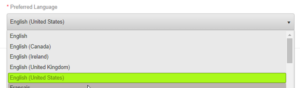
Support for Onboardings in the UK and Ireland
We now support initiating Onboardings for clients in the UK and Ireland. With this change we’ve updated several areas of the application for users in the UK and or Ireland.
Underprivileged Users ability to Delete HR Uploaded Files
Resolved an issue that granted users, who normally wouldn’t have access, the ability to delete HR uploaded files associated with an Onboarding document.
Onboardings showing OTH as Country on Profile bug fix
Onboardings effected by a previous bug that caused the profile page to show Onboarding country as OTH were not able to be edited. We’ve resolved that issue and these Onboardings can now be edited.
SOAP GetEmployee Language Fix
In a previous release we introduced an unintentional change to the SOAP GetEmployee response, specifically how it returned the language value of an Onboarding. We’ve reverted this change and the GetEmployee SOAP response will now return language values as it did in the past.
Direct Deposit form Address field validation
We’ve added validation on all Bank Address fields for the United States and Canadian Direct Deposit forms. When a user attempts to save a Direct Deposit form with an invalid character(s) in a Bank Address field the user will receive an error prompt stating “Address contains invalid character/s” and will be unable to save the document until the invalid characters are removed. This applies to both the Desktop and Mobile version of the application.
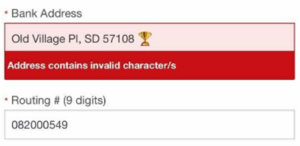
Attachments
VMS Sync now supports VectorVMS req attachments. VMS files are expected to deliver to the ATS, as they contain additional job details or forms required for candidate submission.
Processing Reqs
VMS Sync has updated our authentication method for MyWorkDay, and is now processing new and updated reqs as expected.
Add Position Attachments to ATS
We restored attachment upload functionality for Dotstaff reqs. All documents present on a VMS req are expected to attach to the corresponding ATS Job.
Reqs Status
Due to a Beeline UI update, Sync was only processing Open Beeline reqs for delivery. Sync has been updated and now successfully processes Beeline reqs in any status for timely and accurate ATS Job updates.
HealthReport – Peoplefluent / VectorVms getReq 60% fail
A Hotfix was released to restore Vector/PeopleFluent req delivery.
Health Report – COVENDIS – getReq 100%
Covendis login error messages are now displayed on the VMS Sync credential. This gives users more insight into why positions aren’t delivering to the ATS, and provides them with clear resolution instructions.
Health Report – CNET – getReqList 100%
Updated Position List URL for CNET logins to process positions successfully.
Staffbot VMS Update ReqID
Sync now supports Staffbot’s new reqID format.
Bluesky | Req Link routing to list view of VMS
Clicking the Req Link on BlueSky positions no longer navigates to the VMS requisition list view. This allows users to quickly view req details in the VMS without searching by Req ID.
Beeline Multi Buyer Tenant Feature Flag
Added Credential feature flag for multi-tenant Beeline logins. This lets VMS Sync process reqs from all buyers present in a single Beeline login.
Beeline getReq/getReqList | Multi Buyer Tenant Feature Failing to Process some Positions
VMS Sync now processes all positions for Beeline logins with multiple buyers. This lets users consolidate access to reqs from multiple Beeline buyers under a single login, eliminating the need to create unique credentials for each buyer.
Support Units and Dollars Entry in Group Timesheets
We enhanced the hours per day view in group timesheets to allow for entry of units and dollars adjustments.
Social Security Number Usage
To better secure our customers’ data, Bullhorn is making changes to the platform that will prevent SSNs being uploaded insecurely by customers. In the past, some customers have chosen to manually add SSNs to employee records for unique identification. Over the next several weeks, Bullhorn will now replace such actions with random numbers to better protect the employee data of customers.
SEEK Duplicate Web Responses with Timeout Error (APAC Only)
An issue was resolved that was causing duplicate web responses when the server timed out.
Preview of SEEK Published Job (APAC Only)
Jobs can now be viewed with a Preview button before they are published.
Key Selling Points (APAC Only)
An issue was resolved and Key Selling Points can now be viewed on the SEEK list view.
SEEK Enhancement: Job Description (APAC Only)
An issue was resolved and the Summary field will now be used for the job description when a job is published.
SEEK Feature Updates (APAC Only)
Within SEEK module, the following features were added:
- Preview button to confirm changes prior to submitting
- Ability to manage multiple SEEK accounts based on business need
- Inclusion of Selling Points within SEEK search screen (Standout or Above Ads ONLY)
SEEK Management of Existing Job Ads (APAC Only)
Within Bullhorn Connect, users now have the ability to see manage the entire lifecycle of their SEEK job ad posting by:
- See the current status and planned expiration date
- Make edits to open SEEK job ad posting
- Expire open SEEK job ad posting
Transaction Master Summary Report
This is a new report, which leverages the data from the Transaction Master Detail Report. This report summarizes that data by:
- Candidate placement ID
- Week ending date
- Earn code
Best Practices for this report:
- Use by Payroll and Billing Specialists as a “smoke test” after running internal pay/bill processes
- Use by managers for a summarized view of weekly pay/bill numbers
Additional standard Pay & Bill report uses and details can be found here.
Transaction Master Detail V4 Report
This is a new version of an existing report; this version now includes manual pay-only charges. If existing clients would like to receive this report version, please speak with your Account Manager.
Attachments
VMS Sync now supports VectorVMS req attachments. VMS files are expected to deliver to the ATS, as they contain additional job details or forms required for candidate submission.
Processing Reqs
VMS Sync has updated our authentication method for MyWorkDay, and is now processing new and updated reqs as expected.
Add Position Attachments to ATS
We restored attachment upload functionality for Dotstaff reqs. All documents present on a VMS req are expected to attach to the corresponding ATS Job.
Reqs Status
Due to a Beeline UI update, Sync was only processing Open Beeline reqs for delivery. Sync has been updated and now successfully processes Beeline reqs in any status for timely and accurate ATS Job updates.
Magic Link
We resolved the Magic Link login issue for VMS Sync Admin Tools. This restores login for users who do not use Google/Outlook authentication.
Exception Details Report
We improved the performance of the Exception Details report within Exchange in order to prevent possible errors when running it.
Client Configuration Screen Error
We corrected an error that occurred for web time entry clients when saving changes on the client configuration screen.
Add “New Transactions” to Group
We resolved an error that occurred when navigating to employee time cards for clock groups with multiple sites. If a user initially selected the ‘All Employees’ option, an error would occur when attempting to use ‘New Transaction’ on a timecard.
Error Resolved
Users will no longer be presented with the error message “The column ‘defaultStartTime’ could not be found in the model” when attempting to run a report after Shift Definition fields have been added to the Canvas query.
Referred By Link
We fixed a bug preventing users viewing a placement from selecting the “Referred by” field and properly being navigated to the associated person record.
Calling and Texting
Bullhorn users with TextUs and/or a third party click-to-call application enabled can now click on the TextUs icon of a candidate, contact, or lead to send a text message and can also click on the phone number of a candidate, contact, or lead to make a phone call.
Add Note Template Page
To help improve readability for international clients, we have localized the Field names on the Add Note Template page so that the fields are automatically translated based on a user’s local setting.
Process Column
We’ve added functionality to make it easier for users to find the relevant records within the Process column in the Issues list. A new search bar, filter options, and the ability to multi-select the filter values were added. We also resolved an issue where values were not generated from the filter option as expected. These enhancements will allow Payroll Specialists to view and sort the values that actively exist within their Process column filter without the need for navigating through a long list of issues to find what they’re looking for.
Emailing
When sending GDPR emails from Bullhorn, the sender displayed on the email will now reflect the Bullhorn user’s email address instead of incorrectly displaying the user’s username.
API Object
The Company Name has been added to the associates on the API object for Location and can be used in field interactions.
DM8 Regression Error on flyaway scripts for all corps
Clients using DM8 will now be able to include dashes within their database names giving the clients greater flexibility when configuring the product to meet their company needs.
PIXID – birthplace – Missing Key or Value
We have added support for the new required field Country of Birth.
AHSA | Openings Values
The opening counts are now parsed correctly.
b2bBuyer getReq | Pull Start Date Value
The Start Date is now parsed correctly.
Skill Mapping | Sync is not Designating medType/medSpecialty Values
Skill Mapping – we restored the medType/medSpecialty values.
statstaff |Bill Rate and Bill Rate Notes Parsing from XML on Reqlist
Bill Rates are now parsing from requisition updates.
Simplify VMS v2
We have added support for URL variants.
Flex Mapping | Unable to Select Several Companies in Flex Mappings
Flex Mapping – we’ve restored the ability to select ATS Company values.
Flex Mappings | Error Creating New Flex Mappings: “MongoError: E11000 duplicate key error collection”
Flex Mapping – we resolved an error with adding new links
Increase Frequency of Billing Sync Error Emails
For Bullhorn clients set to receive email notifications for pay/bill message errors, we’ve increased the frequency of the emails to hourly to ensure agencies can quickly receive and resolve errors.
Per diems Auto-approving in Exchange
We resolved an issue where per diems were not auto-approving in Exchange if the VMS file was first uploaded as pending approval and then subsequently uploaded as approved. With this fix, all of the transactions will still need to be approved for the per diems on the timecard to be auto-approved.
Pay/Bill Sync Error Report
A new report called Pay/Bill Sync Error Report was created. The report allows clients using pay/bill sync messaging to see any pay/bill sync error messages within a specified time frame.
Opening Shift List returns no results in Production
An issue was resolved that was causing the Shifts List Page to have an error message when attempting to open it in the Production environment.
Add JobSubmission REST Trigger on the Interview Workflow Icon Action
An update was made so that Add JobSubmission Rest Trigger will execute when using the “Schedule Interview” Action or by clicking the “Interview” workflow icon from a Job.
List for Placement Housing Complex
Novo clients are now able to use the Placement Housing Complex. Users can add/edit/view/delete Housing Complex records on a Placement. This is helpful for clients who need to track housing information for their placements.
Clients must be using the Housing Complex module and the following Entitlements must be enabled for the clients to utilize Placement Housing Complex functionality:
- Add Placement Housing
- Delete Placement Housing
- Edit Placement Housing
- View Placement Housing
To have these Entitlements added to your User Type, please reach out to Support.
Custom Cards on Overview Tab
An issue was resolved with custom cards on the overview tab so that the custom cards will load on the tab as expected whenever they are viewed.
Default Credentials
An issue was resolved where default client corporation credentials did not get copied over to a newly added job.
Drop-Down Search
When a user utilizes the search feature on a drop-down list to quickly find an item, the list will now scroll and display the selected and highlighted item that the user was looking for.
Advanced Search
We are providing enhanced search functionality to Novo Lists within Bullhorn. All customers with access to the following lists will be able to use this feature: Billable Charges, Payable Charges, and Invoice.
Moving Client Submissions
An issue was resolved with the JobSubmission REST Trigger. Now the JobSubmission ID is sent instead of the SendoutID when triggered, This ensures the correct entity information is being passed and records remain accurate.
Mapped Entity
Users can now map any field, regardless of type, in Bullhorn to a CustomAttribute Free Type Field in Onboarding365 and it will be sent through the initiate API call.
Integration Requiring Custom Attribute Value after Removing Value from BH
An issue was resolved that caused an error message to appear when a user was attempting to initiate an onboarding process from Bullhorn when a mapped custom attribute was used.
