Archives: Product Updates
Product update notes, links, and descriptions.
Cancel Placement Onboarding without Candidate Onboarding Entitlements
An issue was resolved that wouldn’t allow a user to cancel an onboarding when only the placement entitlements were enabled.
Opening Files
An issue was resolved that wouldn’t allow some files to be opened. Now .pdf, .doc, and .docx files that are opened from the Mobile app and have a contectSubType property of ‘octet-stream’ will open without issue.
Anonymization Fields
An issue with record anonymization and Data Mirror EMS so that during anonymization of candidate, contact, or lead records in Bullhorn, corresponding data will also be removed from Data Mirror EMS. Previously, certain data points remained visible in Data Mirror EMS, despite being cleared in the Bullhorn database. This applies to the following records:
- Candidate Education
- Candidate Work History
- Candidate References
- Candidate, Lead, and Contact Custom Objects
Data Mirror 8 with Entity Model Streaming
Data Mirror 8 with EMS is now available. We welcome all clients to work with their support representative for the free upgrade.
Major enhancements include:
- Entity Model Streaming
- Detects schema changes automatically for new entities (minimal re-seeds).
- Align data to API schema thus, avoiding field mismatches, and prevent errors from manual updates.
- Improved Self-Healing
- Validate that records that were selected for self-healing are synched; report and alert Bullhorn.
Improve Tabbing Order in GTS: Weekly Only
We enhanced the tabbing order for weekly group time sheets to flow from the one-time entry box to the next in order to make time entry faster and easier.
Per diems Auto-approving in Exchange
We resolved an issue where per diems were not auto-approving in Exchange if the VMS file was first uploaded as pending approval and then subsequently uploaded as approved. With this fix, all of the transactions will still need to be approved for the per diems on the timecard to be auto-approved.
Automatically Populate the BH Worked Code in GTS
We enhanced group time sheets for Bullhorn One to ensure the earn code used for worked hours entry appears at the top of the selectable codes list.
Configurability of Rate Card Calculations
Pay & Bill admins can now configure the rate card calculations based on Markup through a new Pay & Bill setting for “Edit Markup Calculates Bill Rate .”The following two options are available:
- Editing Markup calculates Bill Rate using Pay Rate (default behavior today)
- Editing Markup calculates Pay Rate using Bill Rate

Placement Rate Card Change Request list
Placement Rate Card Change requests now have a list view.
This is enabled by Support with a new menu entitlement.
Location: Menu > Pay & Bill > Placement Rate Card Change Requests
Earn Code Templates
Earn Code Templates are now available in DataMirror 8 for reporting.
Delete Action for Billable Charge Files
Pay & Bill users now have the ability to delete Billable Charge attachments. Please contact support to have the entitlement enabled.
VMS Submittal Error Normalization
VMS Sync Submittals now provides user-friendly error messages with actionable resolution instructions.
Fieldglass Submittals
An error related to a Fieldglass update has been resolved.
Stafferlink
An issue was resolved processing req updates.
PageUpPeople
VMS Sync now integrates with PageUpPeople VMS credentials.
Dice Resume Parsing into ATS
The dice resume parsing functionality has been restored.
Submission Status Update on Popup Comment Field
When a user updates a submission from the Submissions List View and selects ‘Change Submission Status’ the comment field is now available on the pop-up form.
Submission Slide Out Comment Field
The Submission slide out was updated so when adding a Client Submission a user can enter a comment that will be saved and displayed appropriately.
TEL Tags on Records
We resolved an issue where a user would click on a phone number while viewing a candidate/client contact record and would be prompted to leave the Bullhorn application.
Accented Characters In dHTML Fields
An update was made so that accented characters entered within a job or placement record will save and display appropriately.
Publish to SEEK
We have enhanced our APAC market’s SEEK job board offering, including the following enhancements and features:
- New and improved modern form redesign
- Dynamic Ad Pricing based on job location and category
- Job Specific Questionnaires
- Support for the latest SEEK APIs

Beeline Allows VMS Submittal Over Max Bill Rate
Submit to VMS form now displays Max Bill Rate for Beeline jobs and allows users to submit with a higher bill rate than Max Bill Rate.
Searching with ATSId in Linked Tab Fails
Company Mapping Dashboard has been updated to search Linked ATS Company values by ID.
Support 2FA/MFA Authentication
VMS Sync now supports multi-factor authentication (MFA) for VNDLY credentials.
SmartTrack QR Code 2FA
VMS Sync now supports QR code two step verification (2FA) for SmartTrack credentials.
Remove “Shiftwise” Credential Type
VMS Sync is now using Shiftwise API – clients should partner with Shiftwise Support to ensure their user(s) are granted API access before integrating new Shiftwise credentials with VMS Sync.
Positions Stalling in “Operation Queued” Status
VMS Sync has enhanced our upload algorithms to prevent delays in requisition processing.
PageUpPeople Integration
VMS Sync now integrates with PageUpPeople VMS credentials.
Intellify Integration
VMS Sync now integrates with Intellify VMS credentials.
Flex Mapping Export Missing Columns
VMS Sync Flex Mapping exports now contain all configured ATS fields.
Display CustomText Field on Company Mapping Dashboard
Account Feature “Custom Company Mapping Fields” is now supported for Bullhorn ATS. This feature lets users display additional ATS Company field values on the Company Mapping Dashboard.
Beeline ‘changePassword’
VMS Sync has updated our password reset logic to use 16 characters for Beeline credentials.
AyaConnect ‘Job On Hold’ Status
VMS Sync now captures On Hold status for AyaConnect requisitions.
Premium Earn Code Calculation for FLSA
We’ve enhanced the FLSA calculation feature to allow for calculations on premium earn codes which may be paid at a higher rate.
Pay/Bill Messages Auto Send when VMS Expenses set as Auto Approved
Expense reports that are auto-approved will now send through Billing Sync without requiring a recalculation.
Earn Code Templates
Earn Code Templates are now available! Pay & Bill Admins now have the ability to group frequently used together earn codes into templates that can then be applied when recruiters add a rate card to the Job or the Placement.
Rate Card Effective Dates not Aligning
We resolved an issue with Placement Rate Cards Edit History where the effective date displayed on the edit history slideout did not match the actual rate card effective date.
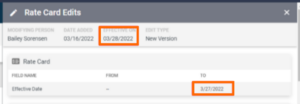
Rate Card Effective Date Flow from Job to Placement
Users processing placement rate cards now have the ability to select if the effective date on the placement is the date of the Job rate card effective date or the Placement Creation date.
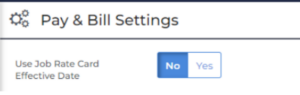
Rate Card Calculations now Configurable
Pay & Bill admins can now configure the rate card calculations based on Bill Rate through a new Pay & Bill setting for “Edit Bill Rate Calculates Pay Rate”. The following two options are available:
- Editing Bill Rate calculates Markup using Pay Rate (default behavior today)
- Editing Bill Rate calculates Pay Rate using Markup

Pay & Bill admins can now configure the rate card calculations based on Pay Rate through a new Pay & Bill setting for “Edit Pay Rate Calculates Bill Rate”. The following two options are available:
- Editing Pay Rate calculates Markup using Bill Rate (default behavior today)
- Editing Pay Rate calculates Bill Rate using Markup

Requesting and Approving User Fields on Placement Activity Page
Placement Rate Card Change Request users can now see what users requested and approve the change on the overview screen.
Invoice Timesheet Attachment Order
We have resolved an issue where the order of attachments on the Invoice PDF differed from what was shown in Bullhorn Time & Expense.
New Hours Report Available
We have added a new “Hours Report” to our Pay & Bill reporting package to provide visibility into Payable and Billable Hours and Dollars information, based on selected criteria such as time period, client, and candidate.
Add Correlated Fields to Canvas
The following fields are now available for Canvas Reporting:
- Billing Profile correlatedCustomText1-10
- Billing Profile correlatedCustomTextBlock1-3
- Invoice Statement billingProfileCorrelatedCustomText1-10
- Invoice Statement billingProfileCorrelatedCustomTextBlock1-3
Text in Shift Fields Fully Visible in Scheduler & ATS
Users can now hover over a field in the Scheduler Configuration area to view that field’s full name if that particular field’s name is not fully visible.
Cloning a Shift Position
A user can now clone a shift position from one company and use it for multiple companies instead of having to create new shift positions.
Add Standard Columns for Shift List View in a Column View
Users now have the ability to view specific data points in mass for Shifts and Assignments using the new List View feature.
“You have unsaved changes” Warning Incorrectly Displayed on Placement Edit Tab
We resolved an issue where users have occasionally received a warning that they have had unsaved changes when navigating away from the Placement edit tab, even if there were no updates made.
Parse as Existing Does not Fire REST Triggers
Resolved an issue that caused the REST trigger to not function properly when on the “Parse as existing” screen.

Novo Upgraded to Angular 13
We are updating our Novo UI and its supporting novo-elements library to Angular 13. This update allows us to continue offering a streamlined and consistent experience across Bullhorn’s complete product portfolio. This update includes both an Angular upgrade, as well as supporting typescript updates. You can find more details at novo-elements version 7 announcement.
These changes will only impact customers with 3rd party customizations, and partners that utilize the novo-elements library. There is no action needed for customers who do not have customizations.
Jobs Description Card not Displaying Non-English Description Field Name
We have resolved an issue that caused the description card on jobs to intermittently not pull the label/name of the description field for non-English locale settings.
Email Delegation Dropdown Updated to Show More Entries
When a recruiter sends an email to a candidate they can choose to send the email on behalf of any of their email delegations. Previously, we only displayed the first 15 entries from the email delegation field in User Settings, limiting what the user could select.

SOAP Parse Resume Functionality Is Now Working
We resolved an issue where clients were not able to use SOAP Web Services APIs to parse candidate resumes into Bullhorn.
Filtering onboardingStatus column
Users can now filter against multi word statuses from the Candidate or Placement lists on the ‘Onboarding Status’ column.
Bullhorn ATS to eStaff365 Synch
We have resolved an issue that caused new users to not automatically sync from Bullhorn ATS to eStaff365.
French Accented Characters Show as Symbols
An update was made so that French accented characters will render properly within the fields list in Canvas. Users will be asked to republish the model upon accessing Canvas to see the changes.
Assignment Filtering Based on Vanity URL
We added a feature for client-specific websites used for BTE registration and login that can be used during the “find your assignments” process of employee registration to ensure that the returned assignments only belong to the respective client.
Additional Search Criteria for Find Your Assignment
The search for assignments during new employee registration previously only matched assignments on last name and employee pin number. We have expanded the criteria to allow for more restrictive matching on the first name and email to prevent the possibility of employees seeing assignments not belonging to them.
Allow Bill Only Expenses to be Imported via Exchange
We updated Exchange to allow for the processing of bill-only expense earn codes.
Pay/Bill Messages Auto Send when VMS Expenses set as Auto Approved
Expense reports that are auto-approved will now send through Billing Sync without requiring a recalculation.
Placement List Rate Card Status
Users are now able to filter the placement list by the placement rate card status through the placement list, providing recruiters and back office admins with further indication of what placements and placement rate cards may still need to be reviewed or are ready to be approved.
Please note: this requires the placements to be re-indexed, please reach out to support.
Markup Percentage Maximum Value
The Rate Card feature has been enhanced so that clients are now able to enter a markup percent with up to 7 digits, for a maximum value of 9,999,999%. This is particularly useful for cases such as “On Call” rates where the difference between the pay rate and the bill rate is that large.
Calculation Field Edits
When a user is editing a job or placement rate card, field changes due to calculations will now be highlighted for 2 seconds to differentiate what was changed automatically vs manually.
Unbilled Revenue Distribution Custom Fields
The following custom fields have been added to the Unbilled Revenue Distribution entity so users can document additional account details:
- customDate1-3
- customInt1-5
- customText1-5
Shareable Links
When accessing a Pay and Bill record through a shareable link from the record overview, the system now opens a new tab to that record.
Entity and Field Names on Invoices
The Invoice Statement overview “Split By” display has been enhanced to show the specific entity name and field used during invoice creation. This provides further context to billing users on how the billable charges were split into invoices.

baseAmount on Invoice PDF
Support has been added for displaying “baseAmount” in the tax table on Invoice PDFs.
Note: The Variable should be configured as «baseAmount».
Placement Rate Card Status
The Placement Rate Card Status is now available in Canvas, giving users further insight into their rate card data.
ZeroChaos Security Code Error Message
ZeroChaos now displays a more user friendly error message for invalid security codes.
Wand Credentials Disabled
Valid WAND credentials no longer flip to disabled.
Staffbot Expired Credentials
Staffbot VMS credentials are now disabled when the password is expired.
SmartTrack Capture “Number of Submission Allowed” Value
SmartTrack VMS positions now show maximum submittal value.
Magic Link Users UN Activity
VMS Sync users created via magic link are no longer show as Unknown User in the Activity view.
eRecruitWebAPI Custom Fields Data
VMS Sync now populates ATS Duration and supports setting custom fields via Rules.
Elevated Systems Description
VMS description now renders HTML tags as expected.
DotStaff Removed Positions
The DotStaff VMS integration has been updated so that positions removed from the VMS will also be closed in Bullhorn.
Beeline Allows VMS Submittal Over Max Bill Rate
Submit to VMS form now displays Max Bill Rate for Beeline jobs and allows users to submit with a higher bill rate than Max Bill Rate.
Admin Tools Logo
Admin Tools now shows Bullhorn’s updated product branding for VMS Sync.
Worker’s Comp Codes Available in Drop-down
Expired workers compensation codes will no longer show in the drop-down.

Tearsheet Owner Filter
The Tearsheet Owner filter is now sticky and will not longer reset with the list is closed or refreshed.
Week Start Day on Date Picker
The issue of calendar date selectors not respecting the “Week Start Day” system setting has been resolved.
Shift Time Display on Candidate Layout Card for Shift Assignment
An issue that caused the Shift Assignment card to display the wrong shift time for records that were added prior to the March release was resolved.
Field Visibility Under Scheduler Configuration
Shift Scheduler users can now hover over a field in the Scheduler configuration to view its full name if it is not fully visible.
Favorite Searches
Shift Scheduler now provides the ability for users to save and manage filtered searches as a favorite search. This feature simplifies the Shifts users’ daily usage of the system and speeds up tasks they do regularly by allowing them to save their needed searches/views as favorites.

Canvas Reporting
Canvas now provides users with the ability to report on the Shift Scheduler for the following data points:
- JobShift, JobShiftAssignment, JobShiftSubmission
- Shift, ShiftPosition, Shift Type
- Candidate (Shift availability and Shift preferences)
File Names
We have resolved an issue with attaching files to records that would sometimes cause the file name to not be properly populated when the user selected a file.
State Picker Fields
The issue of fields with the edit type of “Novo: Picker:Text:State” only displaying states in the USA has been resolved. Now states from all countries will be available when this edit type is used.
Read Only Distribution Lists
An issue that allowed users who were not owners of a read-only distribution list to remove records has been resolved. Additionally a new User Type Entitlement, “Edit Read-Only Distribution List”, has been added so users who need to be able to manage the lists are granted access to do so. Please contact support if you need this entitlement enabled.

Custom Objects on Edit Tab
An issue that caused Company Custom Objects to intermittently not display on the Edit tab of Company records has been resolved.
Onboarding Candidates in Newfoundland and Labrador provinces
Onboarding can now be initiated without error when their home address is in the province of Newfoundland and Labrador.
Duplicate Onboarding
An issue that allowed users to initiate multiple onboardings resulting in duplicates has been resolved.
Lead Notes Update
The issue of notes being delayed in appearing on a lead record when newly added has been resolved.
Anonymize the Task and Appointment Subject Lines
The GDPR Anonymization function has been updated so that tasks and appointments that contain a candidate or contact name in the subject line will be updated and the name removed with a record is anonymized.
Placement Rate Card Change Request: “Requested By” and “Approved By” Fields
We have made an enhancement to the Placement Rate Card Change Request screen so that the “Requested By” and “Approved By” fields are now auto populated based on the user who made the change request, and the user who is approving it.
Accounts Receivable Canvas Support
We now support the ability for users to report on the following via Canvas:
- Invoice Payment
- Invoice Statement Paid Status Lookup
- Invoice Statement Amount Due, Paid Amount, Paid Status, and Payment Count
Search Ignore Filter
Search now supports the Ignore filter and displays the Candidate ID column label.
Beeline Rate Override Values
The Submit to VMS form now displays Beeline Rate Override Values.
Pixid Email Parsing
Email Parsing is now supported with Pixid.
SuccessFactors Retrieving Positions
Active SuccessFactors Positions are now retrieved as expected.
StaffingNation VMS
The StaffingNation VMS is now available.
Shiftwise VMS
Bullhorn and Shiftwise Support teams are working to restore functionality.
