Archives: Product Updates
Product update notes, links, and descriptions.
Data Replication
Self Heal Email Report
Previously, the Self Heal Email report was only being sent when it failed to heal a record three times in a row. The report has now been enhanced so that it is sent daily in all instances.
Custom Objects
Custom Objects On All Entities Above 10 Aren’t Searchable
An issue was resolved where users with 11 or more Custom Objects could only search the first 10 Custom Objects listed. This fix will allow users to search for all of their added Custom Objects on the Candidate, Contact, and Company entities. Other entities did not have this issue given there are no more than 10 custom objects.
Availability: User’s utilizing more than 10 custom objects on the Candidate, Contact, and Company entities.
Compliance Manager
Merge PDF Support on Compliance Manager Requirements Checklist
We’ve added the ability to create merged PDFs for multiple candidate credentials within the Compliance Manager Requirements Checklist. This new functionality will allow credentialing specialists to stay within the Compliance Manager to use the existing function of creating PDFs of credentials to send to client contacts or keep for their records to remain in compliance.
Availability: Users must have the “Create Merge PDF” and “View Certification File Attachment” usertype permissions.
Admin
Admin Page Metrics Now Grouped by Entity
The new ”Metric Ordering” tab is available under Admin > Metrics. In this tab you can set the order that metrics display in Analytics by dragging and dropping metrics as you want them to appear in Priority Metrics and Slice & Dice. This function was previously managed on the Edit Metrics page.
Additionally, metrics on the Edit Metrics page are now grouped by the entity they belong to. Click on each entity to expand and view all metrics or search for metrics by name.
Enabled by Default.
Workers’ Compensation
Data Loader Self-Service
You can now create and update workers’ compensation codes and rates via Data Loader. This makes a lengthy end of year process easier by allowing you to add and update data in bulk.
Generally Available: Data Loader is an open source tool. For more information, view installation and usage instructions here https://github.com/bullhorn/dataloader-app.
Time & Labor
Advanced Search on Timesheet List
Users will now be able to perform advanced searches on the Timesheet list. With this functionality, a set of standard searches will also be included. Standard searches to be released this month include “Recently Added,” “Recently Modified,” and “Unapproved Timesheets.”
Time & Labor
Advanced Holiday Rules
Bullhorn now supports configuration for Exact, Start Time, or Majority evaluation on holiday rules. A new “Evaluation Method” field allows for configuration on holiday rules to support cases where candidates receive holiday pay if their shift starts during the holiday or the case where candidates receive holiday pay if the majority of the hours they work during a shift overlap with the holiday. Please note that all existing holiday rules will be set to “Exact.”
Purchase Orders
Track Purchase Orders with Bullhorn
You can now track Purchase Orders (PO) within Bullhorn. The new PO functionality is used in conjunction with the new Purchase Order value type Customer Required Fields. This allows candidates to select the correct PO on their timecard. The PO data will flow through to their respective billing transactions and can be used to split, group and summarize invoices. You can also leverage Bullhorn Reporting to track PO burn. You can store more than one PO per placement with this feature. This prevents your team from creating multiple placements just to account for multiple POs on a job.
Early Access: If you are interested in being part of the Early Access program, please reach out to your Account Manager.


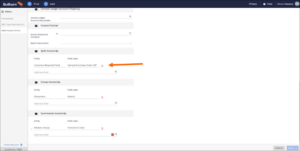
Customer Required Fields
Removed the 50 Option Limit on Company CRFs
The system no longer limits you to 50 Options per Customer Required Field on a Company’s Customer Required Field.
Enabled by Default
Customer Required Fields
CRF Config Form Scrolling
An issue was resolved that prevented scrolling when assigning a CRF to a Placement.
Adjustment Workflow
Billable and Payable Charges: Systematically Track and Display Adjustment and Rebill Fields
Bullhorn One users can now quickly find any Billable or Payable Charges that contain adjustments using the new “Has Adjustments” feature. As adjustment transactions are made, the affected Billable and Payable charges are updated with an adjustment status of “Yes.” This allows users to filter by charges that contain adjustments for easier visibility before taking action on the charges. Additionally, users can now find Billable Charges that contain Rebill transactions using the new “Has Rebill” field. When Billable Charges are credited and reinstated, the Has Rebill status will be updated with a status of “Yes.” Use this field in conjunction with the Ready to Bill status to quickly find any Billable Charges that need to be rebilled. These fields are available on the Billable and Payable charge list screens and can be managed in your corporations Field Map settings.
Enabled by Default
VMS Sync Robots
SimplifyVms Auth | bsmh Variant Verification Code Support
VMS Sync now supports email-based multi factor authentication (MFA) for the bsmh variant of Simplify VMS credentials. No updates are required to new or existing user credentials to support Simplify MFA.
VMS Sync Robots
Parallon | Client Field Parsing
VMS Sync now parses the Client field on Healthtrust Positions. This increases data accuracy and reduces the need for users to swivel between their ATS and VMS to manually edit Positions created by VMS Sync. Please reach out to Bullhorn VMS Support to add Client to Healthtrust ATS Positions or email notifications.
VMS Sync Robots
My Work Day (TIAA) | Supervisory Organization Field Parsing
VMS Sync now parses the Supervisory Organization field on My Work Day Positions. This increases data accuracy and reduces the need for users to swivel between their ATS and VMS to manually edit Positions created by VMS Sync. Please reach out to Bullhorn VMS Support to add Supervisory Organization to My Work Day ATS Positions or email notifications.
VMS Sync Robots
Beeline | HTML Formatting Retention for Additional Info Questions
VMS Sync now retains HTML formatting for Additional Info Questions on Beeline Positions. This improves Position readability by preserving VMS styling, like bullet points, and reduces the need for users to manually edit Beeline Positions created by VMS Sync.
VMS Sync Robots
Beeline | Candidate Submission Limit Per Request Field Parsing
VMS Sync now parses the Candidate Submission Limit Per Request field on Beeline Positions. This increases data accuracy and reduces the need for users to swivel between their ATS and VMS to manually edit Positions created by VMS Sync. Please reach out to Bullhorn VMS Support to add Candidate Submission Limit Per Request to Beeline ATS Positions or email notifications.
VMS Sync
Staffbridge | Shift Start Time Field Parsing
VMS Sync now parses the Shift Start Time field on Staffbridge Positions. This increases data accuracy and reduces the need for users to swivel between their ATS and VMS to manually edit Positions created by VMS Sync. Please reach out to Bullhorn VMS Support to add Shift Start Time to Staffbridge ATS Positions or email notifications.
User Experience
User Management
An automatic user locking mechanism has been implemented at 90 days of inactivity, enhancing system security by reducing potential risks associated with idle accounts. Inactive user accounts will be identified and locked on the first day of each quarter.
Referral Experience
Notifications
An issue has been resolved regarding Referral Invitation Emails where the branding hexcode colors were not being applied.
Recruiter Experience
Verified I-9s
I-9 Section 2 reassignment now correctly clears the “Verified” value on the candidate’s record, enhancing accuracy and transparency in the verification process.
Recruiter Experience
Notifications
Candidate email addresses have been added to email alerts for completed forms and packages, simplifying candidate management and communication for recruiters.

Recruiter Experience
Bullhorn iFrame
When loading an Applicant’s Profile through the Bullhorn Onboarding Talent Edition Tab in the Candidate Profile, the Profile Completion Step Progress on the top of the Profile was loading all steps of the Completion Progress. Now it loads only the active steps.
Candidate Experience
Translations
An issue has been resolved where the Password Reset email wasn’t correctly being sent in French for users who have set French as their preferred language.
Candidate Experience
Form Uploads
The file upload experience has been enhanced by disabling the “Browse” button during upload, enhancing usability. Once a file is uploaded, a clear “Success” confirmation message indicates successful file uploads.
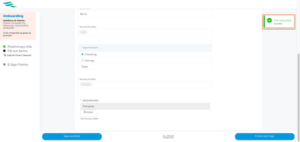
Candidate Experience
Forms: Placement Fields
An issue has been resolved regarding mapping the Placement fields “placement_end_date” and “placement_start_date.” Now when this field is mapped to a form and the value in the associated Placement field is blank, it will be set to Blank on the completed form.
Candidate Experience
Forms: Custom Fields
Custom fields with the Date type that are set as “Required” will now be enforced and count towards the Fields Remaining total at the bottom of the page.
Authorized Representative Experience
I-9 Uploads
Document uploads now adhere to specified file upload types in the “Supported I9-Section II File Upload Types” setting. The “Upload” button will display the accepted file upload types for an enhanced user experience.

Admin Experience
Translations: Work Experience
Administrators can now provide multilingual instructions for the Work Experience section in the applicant portal, fostering inclusivity and enabling candidates to access application instructions in their preferred language.
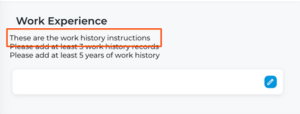
Admin Experience
Translations: Education History
Administrators can now provide multilingual instructions for the Education History section in the applicant portal, fostering inclusivity and enabling candidates to access application instructions in their preferred language.
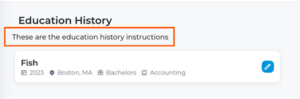
Admin Experience
PeopleReady: User Management
An issue has been resolved regarding duplicate WFM user accounts created during new user addition via PeopleReady Single Sign On.
Admin Experience
Packages
An issue has been resolved where the Package Notification Recipients field could not be set back to blank after a value had been set. Packages can now have this setting updated back to null / empty.
Admin Experience
Blueprints
An issue has been resolved where the preview icon in Configuration > Blueprints displayed an empty page. Now, the preview functions correctly, providing a proper blueprint preview.

Tax Forms
Wisconsin Tax Document: “Signature” Field Failed to Populate
An issue has been resolved regarding Wisconsin’s withholding tax document. Previously, the signature did not populate on the generated PDF. Now, the generated PDF displays the onboarder’s signature.
![]()
Tax Forms
Updated Tax Forms for 2024
The following states have updated Tax Forms for 2024:
- Illinois
- Indiana
Tax Forms
Oregon Tax Document: Incorrect “Middle Initial” Placement
An issue has been resolved with Oregon’s withholding tax document. Previously, the middle initial was populating in the “First Name” field. Now, the middle initial populates in its designated field.
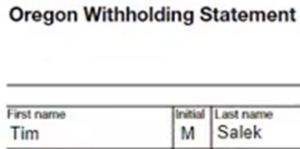
Onboarding365 Updates
“Work Eligibility” Statement
An issue has been resolved with the Work Eligibility statement. Previously, the word “the” appeared in front of all countries. Now, it only appears in front of the appropriate countries (The United States and The United Kingdom).
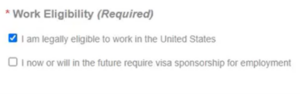
I-9 Updates
Remote Certifier List: Reduced Load Time
An issue has been resolved that caused the Remote Certifier List to have an extended load time when a user was attempting to assign a remote certifier to a Form I-9.
I-9 Updates
Onboarding Initiation Failure
An issue has been resolved with onboarding initiation. Previously, an onboarding failed to initiate when the candidate had a prior onboarding with a completed Form I-9 that was canceled. Now, onboarding initiation is successful.
I-9 Updates
Form I-9: Support for Up To Four Preparers or Translators
Form I-9 will now support up to four preparers or translators. This change will also be supported in the I-9 Data View CSV Export, I-9 Audit Trail Data View, and the Audit Trail on Form I-9’s review page.
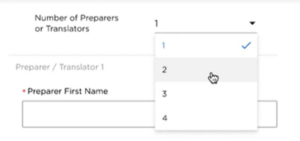
I-9 Updates
Form I-9: Empty Fields
The rules for Form I-9 have been updated. Previously, when an onboarder left a field empty when filling out Form I-9, the generated PDF populated the empty fields with “N/A”. Now, all fields that are left empty on Form I-9 will appear blank on the generated PDF
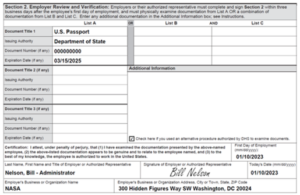 .
.
ATS Integration
Indiana Withholding Tax Form
When using the System Setting onboarding365StateTaxInfoFlowback to sync state tax data from Onboarding365 to Bullhorn, the Indiana Withholding Tax form will now show the “Start Military Spouse Exemption“ and “Terminate Military Spouse Exemption” fields and their corresponding values in Bullhorn on the State Tax entity.

User Registration
Branding
The user registration page has been updated to the new Bullhorn Automation branding. Herefish was rebranded as Bullhorn Automation and thus some of our primary pages need to be updated to reflect that change so users can experience a more unified platform offering. Now, when a new user is invited to Bullhorn Automation, they are asked to register on a page that includes the new Bullhorn Automation logo and color scheme.
Reporting
Dashboard Performance
Optimizations have been made surrounding how we return the data in the Dashboard Metrics to ensure faster loading time. While the report criteria has stayed the same, data is now returned more quickly.
ATS Sync
Performance: Tearsheets
The way records are processed with Tearsheets has been updated to ensure we are properly applying the right value that is supported in the database.
ATS Sync
Performance: High Volume
Candidate ATS syncing has been optimized to improve sync resilience during periods of high data volume. When customers have either a high initial sync volume or high daily record activity, Bullhorn Automation is now able to handle these instances with more efficiency ensuring there are no delays with getting data into Automation.
Placement Commissions
Commissions Tab
An issue was resolved on the Placement Commission tab. Previously, users in certain locales were unable to see commission data breakdown for commission roles. Now, the data will display regardless of locale.
Data Replication
JobCode Entity
Data Replication will now have access to the JobCode entity. This will allow users to view their added JobCodes within Data Replication and report on that data for their business needs.
Data Replication
JAR Startup
An issue was resolved on JAR start-up where no error message was provided if users could not connect to the Data Sync service. Now, when a connectivity issue is encountered, a detailed error message will be produced. The error will be logged in error logs and stored in an SQL table for reference and analysis.
Compliance Manager
Slideout: Filtering Placement Requirements and Candidate Credentials
Credentialing specialists now have the ability to filter their placement requirements and candidate credentials by status and credential type. This allows users to stay focused on credentials that need their specific attention while navigating through the requirement checklist.
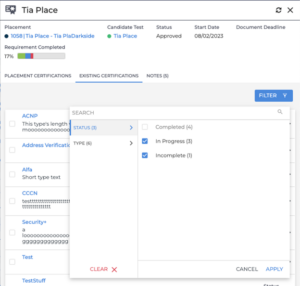
User Interface
Group Admin “Edit User History” Tab
Previously, the “Edit User History” tab could load slowly with a large number of users and the user’s group would be truncated for deep group hierarchies. Text that was previously truncated now shows the root and end group in the drop-down and fully displays on hover, creating a cleaner look for users in a deep group hierarchy and an improved loading experience.
Original Group Hierarchy Display:

New Group Hierarchy Display:

Gamification
Performance
An issue has been resolved with Gamification running slowly or freezing when the Leaderboard slide loads. The Leaderboards in Gamification load faster now and should not freeze as the number of users increase.
Dashboard
Filtering
An issue has been resolved for Dashboard users where filtering by “Logged in User” or “Logged in User’s Group” would produce no results in the metric, ratio, or ratio comparison panels.
UX and Performance of Active User List Improvements
The active user list in OneView has been enhanced to a searchable list view. Previously, the active user list was not searchable or displayed in a list view.
Before:

After:

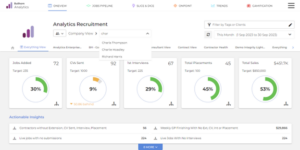
Wrong Font Color in Group Overview Leaderboard Slide
An issue has been resolved with Gamification leaderboard slides displaying text as black, which is unreadable, when in Light Theme mode. In Dark Theme mode, the text displayed as white, which was readable, and had no impact.


User Bulk Update UI Performance Enhancements
An enhancement has been made to the Bulk Update tab for Admin users to improve user experience and performance when downloading a file, and using the user filter prior to downloading a user file for importing.
When downloading a file, the Backup All Users and Download button will disable and display a “Downloading” message while the file is generated. Once the file is created and downloaded, the button will be enabled again.
When filtering by users, a scroll bar will appear for long lists to allow better navigation when selecting users to filter on, and groups will expand by one level by default and no longer appear clickable.
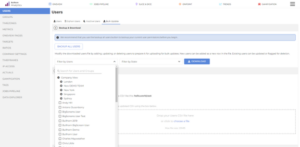
Target Bulk Update UI Performance Enhancements
An enhancement has been made to the Bulk Update tab for a Target Admin user, to improve user experience and performance when downloading a file, and using the user filter prior to downloading a target file for importing.
When downloading a file, the Backup All Targets and Download button will disable and display a “Downloading” message while the file is generated. Once the file is created and downloaded, the button will be enabled again.
When filtering by users, a scroll bar will appear for long lists to allow better navigation when selecting users to filter on, and groups will expand by one level by default and no longer appear clickable.

Generating Files on “Bulk Update – History” and “Bulk Update – Hierarchy” Tabs in Group Admin
An enhancement has been made to the Bulk Update History and Hierarchy tabs for Group Admin users. When downloading a file, the download button will disable and display a “Downloading” message while the file is generated. Once completed, the file will download and the button will be enabled again.
Enabled Button – Original state where no file is being downloaded:
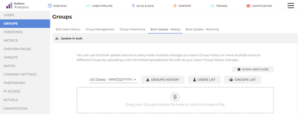
Disabled Button – File is Generating “Downloading” displayed:
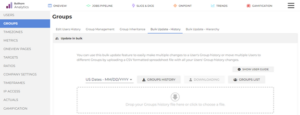
“Allowed Users to Login As” Picker Enhancements
A new enhancement was made to the “Allowed Users To Log In As” for Admin users that are configuring user switching accounts. When user accounts are selected for user switching, the selected users are now displayed at the top of the list for easier viewing and reduced scrolling to find selected users. The selected users will disable so they cannot be selected again.
When less than 10 users are selected, the selected number of users is displayed with a list of the user names selected.
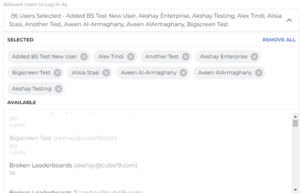
When more than 10 users are selected, only the number of users selected will display.
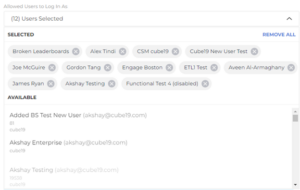
I-9 Section 3: I-9 Image Upload
The Section 3 Document Capture now respects the “I-9 Image Upload Disabled” setting. This requires users to capture images of documents to evidence name changes, improving the security and accuracy of I-9 compliance.
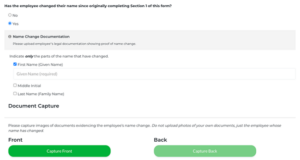
Translations
A new translation has been created for the login/sign up page and the “Login Page Instructions” setting has been removed. This allows the login page to provide improved clarity for non-English speaking candidates, ensuring a better understanding of the required actions.
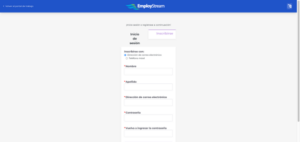
Direct Deposit
An issue has been resolved where users were able to sign forms that used multi_account_pay_settings without providing Direct Deposit information. The system now prevents them from proceeding until they’ve provided the Direct Deposit account information.
I-9 Section 3: Image Capture
The image capture feature in Section 3 for recruiters now provides a convenient preview of images during candidate name change and work authorization reverification.
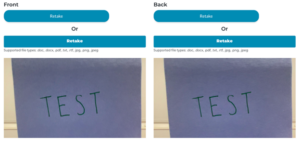
I-9 Section 2: Loading
An issue has been resolved regarding Section 2 loading properly. Previously Section 2 was not loading properly when the status was “Restart” and Section 2 had been partially completed up until the HelloSign signature step.
I-9 Section 2: Alien Registration Receipt Card
The document upload requirements for the Alien Registration Receipt Card (Form I-551) have been updated. It is now required for E-Verify employers opting to retain photo match documents only, ensuring hassle-free document retention and compliance.
Packages
When a form within a package is disabled, WFM now displays a warning prompt that identifies which packages might be impacted before removing the form. This simplifies package maintenance.
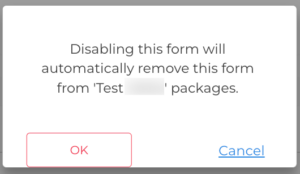
Mobile Branding
The mobile color scheme for Talent Platform can now be easily previewed on the Branding page.
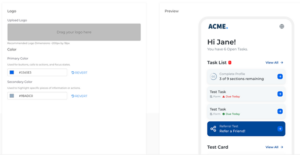
Updated I-9 Data Views
The Form I-9 and Form I-9 Audit Trail data views, as well as their Export Spreadsheets, have been updated to display the exact language from the newest version of Form I-9. The Export Spreadsheet for the Form I-9 data view has two new fields: “Preparer Middle Initial” and “Alternative Procedure Used”.
Receipt Tab on I-9 Dashboard
An issue has been resolved with the I-9 Dashboard. Previously, the I-9 Dashboard did not display a document’s receipt on the Receipt Tab when an I-9 Certification Correction form was filled out with the “Is Receipt?” box checked, but the original Form I-9 was filled out without checking the “Is Receipt?” box. Now, the document’s receipt is displayed on the Receipt Tab whether or not the “Is Receipt?” box is checked on the original Form I-9.
Form I-20 & Form DS-2019 not Populating in Dropdown
An issue has been resolved that caused the “Student Eligibility Certificate” (Form I-20) and the “Visitor Eligibility Certificate” (Form DS-2019) to not appear in the “Document Title” dropdown when a user was attempting to reverify I-9 documents that used I-9 section 3.
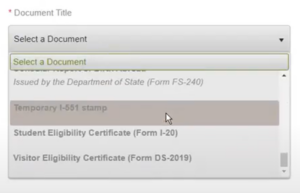
Form I-9’s
Form I-9, Paper I-9, the I-9 Certification Correction form, and the I-9 Receipt Resolution form have been updated to their most recent versions to ensure that we are in compliance with the requirements of the U.S. Citizenship and Immigration Services agency.
“Employment Authorization” Dropdown
An issue has been resolved that caused an Agency’s country, instead of the “United States”, to be displayed in the “Employment Authorization” dropdown on the I-9 web form.
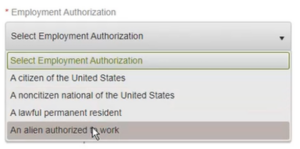
“Download Single File” Feature
The logic for the “Download Single File” feature has been updated for the new Form I-9.
- “Download Single File” Feature for Old Form I-9
- Section 1 & 2 are combined into a single PDF.
- “Download Single File” Feature For New Form I-9
- Onboarder fills out Section 1 without Preparer/Translator and HR fills out Section 2 for First Time Hire
- Download the HR document which consist of page 1 (section 1 and section 2)
- Onboarder fills out Section 1 with Preparer/Translator and HR fills out Section 2 for First Time Hire
- Download the HR document which consist of pages 1 & 3 (sections 1 & 2 and Supplement A)
- Onboarder fills out Section 1 without Preparer/Translator and HR fills out data for Rehire
- Download the Onboarder’s document & merge it with HR’s document and that consists of pages 1 & 4 (sections 1 & 2 and Supplement B)
- Onboarder fills out Section 1 with Preparer/Translator and HR fills out data for Rehire
- Download the Onboarder’s document & merge it with HR’s document and that consists of pages 1, 3 & 4 (sections 1 & 2, Supplement B, and Supplement A)
- Onboarder fills out Section 1 without Preparer/Translator and HR fills out Section 2 for First Time Hire
“Download” & “Download All” Feature
The logic for the “Download” feature and the “Download All ” feature on the I-9 Audit Tab (I-9 Dashboard) was updated for the new Form I-9 and the old Form I-9:
- “Download” Feature for Old Form I-9
- Section 1 & 2 are combined into a single PDF.
- “Download” Feature for New Form I-9
- Onboarder fills out Section 1 without Preparer/Translator and HR fills out Section 2 for First Time Hire
- Download the HR document which consist of page 1 (section 1 and section 2)
- Onboarder fills out Section 1 with Preparer/Translator and HR fills out Section 2 for First Time Hire
- Download the HR document which consist of pages 1 & 3 (sections 1 & 2 and Supplement A)
- Onboarder fills out Section 1 without Preparer/Translator and HR fills out data for Rehire
- Download the Onboarder’s document & merge it with HR’s document and that consists of pages 1 & 4 (sections 1 & 2 and Supplement B)
- Onboarder fills out Section 1 with Preparer/Translator and HR fills out data for Rehire
- Download the Onboarder’s document & merge it with HR’s document and that consists of pages 1, 3 & 4 (sections 1 & 2, Supplement B, and Supplement A)
- Onboarder fills out Section 1 without Preparer/Translator and HR fills out Section 2 for First Time Hire
- “Download All” Feature: When selected, a ZIP file is downloaded and if the ZIP file contains both the Old and New Form I-9 PDFs, both forms need to follow the logic listed above, respectively.
Enhanced Support for “When Not Empty in Onboarding365”
Support has been enhanced for the value “When not empty in Onboarding365”. Previously, flowback failed when a user mapped a non-string Onboarding365 field and selected the value “When not empty in Onboarding365” for the “Always Overwrite” field. Now, flowback is successful when a non-string Onboarding365 field is mapped and the value “When not empty in Onboarding365” is selected for the “Always Overwrite” field.

Sync Reliability
Our initial import service has been enhanced with additional self-heal functionality to improve our historical data syncing process. If errors occur, the system will automatically resume the sync process in a more efficient manner, reducing sync delays for our Salesforce and Erecruit customers.
Send Notification Emails
Support has been added for Salesforce, Invenias and Erecruit customers to be able to open records in their ATS from Automation notifications. Historically the “View In ATS” button on email notifications to recruiters would not open the associated record in their ATS. Now recruiters will be able to view the record from an Automation notification in their ATS without having to manually look the record up.
New 2023 I-9
A new I-9 form (effective 08/01/23) has been added for all US-based clients using I-9 forms for Onboarding in BBO. Clients will automatically receive it by 10/12/23 and the older form shouldn’t be used after 11/1/23. It has the following updates:
- Sections 1 and 2 have been condensed to a single page.
- New Supplement A and B.
- Options for choosing alternative procedures for verification.
Payable Charge Slideout
An issue has been resolved where, when viewing the Payable Charge slideout from within a Placement’s Payable Charge tab, users were unable to close the slideout if there were too many characters in the slideout header text. In this release, the header text is truncated and the user will be able to close the slideout.
Invoice Statement Template Variable
Amount Based Earn Codes and Expense Based Earn Codes will now be included in the calculation of the variable Other Total Amount. This variable is found within the Earn Code Amounts table and was introduced as part of the Amount Based Earn Code feature which originally only supported Time Based Earn Codes.
Submittal Icons
Icons on the Submit to VMS form are now displaying as expected. A recent Bullhorn Novo icon update interfered with Sync’s ability to retrieve icons for the Submit to VMS form. Sync now pulls icons from an internal file instead of an external URL.
RH Submittals | Fieldglass Submittal Email Parsing
Updated Fieldglass submittal email parsing to use a more specific URL value. This lets VMS Sync process candidate submission updates as expected, reducing processing delays and increasing data accuracy.
Vizient | ATS Save Fail Reports
Updated backend so Vizient Positions without attachments no longer show ATS Save Fail reports in VMS Sync Admin Tools. This improves user experience by only displaying Position errors when appropriate and actionable.
Greenhouse | Req Delivery
Updated parsing logic to restore Greenhouse req delivery. Greenhouse updated their VMS structure and layout, and backend code adjustments were required to process requisitions as expected.
AyaConnect | Shift Values
AyaConnect reqs now display all Shift values found on the VMS. This ensures data entry accuracy and reduces product swivel.
AHSA/Trio | Position Attachments for Rate Sheet PDFs Support
AHSA/Trio reqs now include the VMS Rate Sheet. This document includes additional compensation information unavailable on the webpage. This enhancement increases data accuracy and reduces product swivel.
Date Fields On Job (aka Vacancy) Records
An issue was resolved where searching against the Date Added or the Date Last Modified fields on Job records was not always returning the correct results due to an issue with how search handled different time zones.
File Preview Slideout
An issue was resolved within the preview slideout for files. Previously, users were unable to scroll horizontally. Now, users are able to view large files by scrolling horizontally in the preview slideout.
Requirements Checklist
An issue was resolved where the Requirements Checklist would have to be re-opened when navigating to a different page in the ATS and back to the Compliance Manager Dashboard.
Placement Requirement’s Edit History
When expanding a Placement credential card, compliance specialists can now access their specific Placement requirement’s edit history. This will allow the specialists the ability to quickly track changes for Placement requirements without leaving the Compliance Manager.
Candidate Notes
Compliance specialists can now quickly add, edit, and view notes for a given candidate on a specific placement certification card by expanding it from the requirements checklist on the compliance manager list. This allows them to more quickly align candidates to requirements and get candidates to work faster.
Secondary Owners
A new System Setting (configurable by Bullhorn Administrators) labeled “Secondary Owner Candidate Record Access“ was added to allow secondary owner(s) in the secondaryOwner field on a Candidate record to view associated Placement and Submission records across their organization’s departments.
CRF Edit tab new look and inline editing
Customer Required Field Options are now displayed in a refreshed table look on the “Edit” tab. This change enables in-line editing which means making updates to options is faster than ever as a result of the autosave functionality. We have also added a new pagination feature to help you manage larger amounts of data in a more effective manner. Lastly, the “Add” button has moved from the bottom of the list to a button on the top right of the table, preventing the need to scroll to the bottom of the page to add new options.
Note & Email Template Filtering
The look and functionality of searching for note and email templates have been enhanced throughout ATS. Previously, a user was limited to searching only the first 200 recently updated templates. Now, when a user goes to select a note or email template, users can search for the following without that 200 template limitation:
- My Templates: Private or Public templates that user created
- Department Templates: Private templates owned by the user, and Public templates available to users in their department
- All templates: Private templates owned by the user, and Public department templates owned by other users in their ATS
Once a user begins typing to search for their templates, the user can scroll through their results expanding well beyond the previous 200 template view limitation.
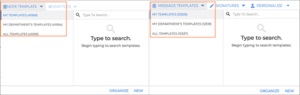
Currency Option for Managing SEEK Job Postings
An issue was resolved with the SEEK Job Posting integration. Previously, currency defaulted to AUD regardless of job region. Now users can select the correct currency type. This ensures that within the job posting on SEEK’s website, the pay scale corresponds with the proper currency option.
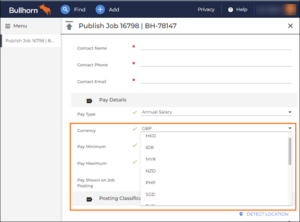
Submission List Status Dropdown
An issue was resolved where dropdowns were missing scrollbars on lists. This issue primarily affected all entity submission lists and the candidate file list. Users will now be able to select any options from the list.
Direct Deposit Flowback
An issue was resolved with direct deposit flowback. Previously, an error would occur during direct deposit flowback when the Remainder Deposit Type Account did not have the highest “Payment Order” number. Now, direct deposit flowback occurs successfully.
Workflow Shortlist Pop-up
A French translation issue seen on the pop-up modal when a Candidate is moved to “rejected” status in the Submission tab has been resolved.
Dashboard Cards
The “Starts and Ends” dashboard card was updated so that German users see the text “Start & Ende” rather than “Anfnge & Enden”. We have updated the “My Activity” dashboard card so that German users see the text “Meine Aktivitäten” rather than “Meine Aktivitt”. To see these updates, users must remove and re-add the cards to their dashboard.
Certification Module
An issue was resolved where several French translation issues were seen on Certifications within Novo.
Last Published Date
An issue was resolved where the “Last Published Date” would always reflect the Eastern Time Zone. The “Last Published Date” on a job now respects the user’s time zone.
