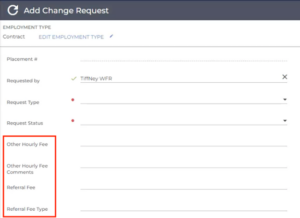Product Update Category: ATS & CRM
Direct Deposit Flowback
An issue was resolved with direct deposit flowback. Previously, an error would occur during direct deposit flowback when the Remainder Deposit Type Account did not have the highest “Payment Order” number. Now, direct deposit flowback occurs successfully.
Workflow Shortlist Pop-up
A French translation issue seen on the pop-up modal when a Candidate is moved to “rejected” status in the Submission tab has been resolved.
Dashboard Cards
The “Starts and Ends” dashboard card was updated so that German users see the text “Start & Ende” rather than “Anfnge & Enden”. We have updated the “My Activity” dashboard card so that German users see the text “Meine Aktivitäten” rather than “Meine Aktivitt”. To see these updates, users must remove and re-add the cards to their dashboard.
Certification Module
An issue was resolved where several French translation issues were seen on Certifications within Novo.
Last Published Date
An issue was resolved where the “Last Published Date” would always reflect the Eastern Time Zone. The “Last Published Date” on a job now respects the user’s time zone.
Placement customDate Fields
An issue was resolved causing custom date field values on a submitted placement change request to show the current date on the “Field Changes” overview when a user submits a blank value. Now, custom date fields will display the correct user-selected value when viewing submitted changes of a Placement Change Request.
Version Update
The SnakeYAML library that handles the serialization and deserialization of requests in Data Replication has been excluded.
Data Sync
A new endpoint for Data Sync Services was added so that the Data Replicator Manager may access the newest version of the Data Mirror JAR.
Special Character Support
Bullhorn now supports special characters and accented letters in the “name” field on Custom Tabs.
Foreign Translations
An update was made to the foreign language translations to display foreign language translations in various areas of ATS where it was previously displaying English text when a foreign language was set up in LocaleSetting of System Settings. Previously, when Spanish was configured as the LocaleSetting, it would display text in English in Canvas, but now it will display text in Spanish.
Processor Task
To ensure issues impacting timesheets are surfaced clearly to payroll administrators and to reduce the risk that a candidate doesn’t get paid, if a timesheet fails to be evaluated due to a missing location state, an issue item will be generated with guidance for how to resolve the problem.
Saved Search Functionality Added to Compliance List View
Credentialing specialists using the Compliance Manager Dashboard now have the ability to save their list searches and filters and add their saved searches to their favorites section. This allows the user to quickly reference specific placement information, job location, or custom data relevant to their business workflow.
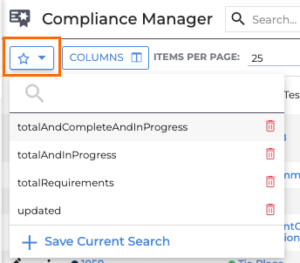
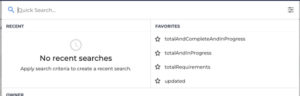
Slideout: Notes Tab on Placement Certification Card
The ability to see notes related to a specific credential reference on a credential card within the requirements checklist (slideout) has been added. This will allow users to stay focused on relevant information related to a credential card they’re viewing.
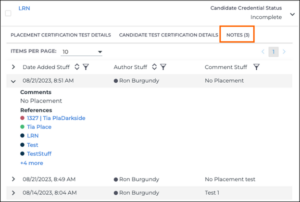
Mini Picker: Allow Custom Values with Field Interaction
Clients can allow mini-pickers to save values that are not in the list, as they had in S-Release, and can now do so via a field interaction. This only applies to fields with the Mini Picker edit type and Allow Multiple Values field mapping configuration set to TRUE.
Example field interaction: API.form.controls.<field>.config.allowCustomValues = true;
Start-up Screen
An issue was resolved where opening a record redirected a user to the login page if they had “Tearsheets” selected as a startup item.
Placement.ClientCorpID Updates When When Records Merged
An issue was resolved where associated entities were not updated in Data Replication when records were merged. Combinations resolved:
- ClientCorpation: JobOrder
- Candidates: Submissions
- ClientContact: Submissions
Deleted Placement Credentials Appearing in Bullhorn Reporting
An issue was resolved in Bullhorn Reporting where reports were showing deleted Placement Credentials. Now, users will no longer see deleted Credentials in their reports.
Values Truncated on Certifications Tab
An issue was resolved on the Candidate and Placement Certifications tab. Previously, values in the table were getting truncated and users were unable to view the entire data string. Now, regardless of character count, users can view the full data string via a new hover tooltip.
“Update Candidate” Trigger
An issue was resolved where the “Updated Candidate” step in Zapier did not function as expected. Users will now be able to successfully trigger “Updated Candidate” actions through Zapier allowing them to perform automated actions in their Bullhorn ATS.
Message & Note Templates in Picker
An issue was resolved where users with over 200 templates were unable to find and select recently added Message and Note templates. Picker filter dropdowns for Message and Note templates will now display the most recently modified template in their system. We have feature work to address the limitation of the search functionality for Message and Note templates coming in a future release.
All Menu Actions Available in Bowling Alley
An issue was resolved where some Menu actions would disappear for users on certain browser resolutions. Now the “Parse Resume” and “Close All Tabs” actions will always appear in the bowling alley. The fix also applies to the “Cancel”, “Save”, and “Delete” actions on record add/edit pages.
Record Creation
An issue was resolved with our LinkedIn Recruiter System Connect integration where Bullhorn users with an apostrophe in their name were unable to be added to the Bullhorn ATS when utilizing the 1-Click Export option in LinkedIn.
Inline Edits to DHTML fields
An issue was resolved where some users were unable to edit DHTML fields on lists.
Horizontal Line Breaks
An issue was resolved where horizontal line breaks were not saving on DHTML fields.
Notification When 150 Character Limit Reached
The Fast Find search box has been updated to display a message when the maximum length of the text searched exceeds the restricted 150 characters. The same limitation is applied to the REST API call. This is to ensure consistent and performant searching.
ATS User Interface Error: The search text is truncated or limited to 150 characters and the user is informed about the limitation with a message as shown in the screenshot below.

REST API Error: Error 400 is returned to the user if the search text is longer than 150 characters and the search is not executed. The message returned is: “Operation not supported: please limit your search to less than 150 characters”

Certification Count on Candidate Credentials Tab
Users now have the ability to view the total amount of certifications listed on a placement card when viewing from a Candidate Record by navigating to the Credential tab > Placement Credential Requirement View. The “Total Results” count includes the number of active and archived certifications seen when the placement card is expanded. This will allow a credentialing specialist to easily monitor the number of credentials needed for a given placement to stay compliant.

Job Submission Workflow for Custom Fields
An issue was resolved where custom fields on job submissions would not save when adding a job submission record via record overview workflow steps.
Placement Start Date
An issue was resolved where the Placement start date would default to 12/31/1969 if the record was created from a workflow icon or from fast add. The start date value will now default to the current date in the Placement add form.
Lead & Opportunity References Reminder Email
An issue was resolved where Lead & Opportunity references were missing from reminder emails. Now, when a task references a Lead or Opportunity and is set to have a reminder email, that email will now contain a reference and hyperlink to that Lead and or Opportunity.
Company Record Tab Counts
An issue was resolved where some users experienced tab counts not loading on the Company entity.
Special Characters Added via SOAP
An issue was resolved where special characters were converted to HTML code when added via SOAP.
Date Fields
An issue was resolved to ensure the correct “start date” and “end date” would display on the “Work History tab” when the user is in a time zone west of Eastern Standard Time. This fix includes the display of any custom date fields placed under the “Work History” tab.
Display Results (Resolved Issue)
An issue was resolved in Shift Scheduler to correct the handling of overnight shifts that crossed work weeks. Now when an overnight shift starts on the last day of the work week and ends on the first day of the following work week, the shift will appear as appropriate on the Candidate and Company Scheduler views.
WordPress OSCP Mobile Flex-Direction (Resolved Issue)
An issue was resolved in the Career Portal WordPress Plugin where the job information chips were shown on top of the job title when viewing postings on a mobile device. To receive this update, the plugin version will need to be upgraded to 3.4.2.
Indeed Toast Message (Resolved Issue)
An issue was resolved that affected users configured to publish jobs to Indeed by default. Users were seeing an error message that the job will not be posted until the job was republished even when that step wasn’t necessary. The message will now only show when republishing is necessary.
Candidate.stateExemptions REST Updates (Resolved Issue)
The Candidate state exemptions field has been updated so that users no longer receive an error when inputting values beyond 32767 via REST.
Submission Appointment Sorting on Job Records (Resolved Issue)
An issue was resolved where sorting by appointments on the submissions tab on a job record, and viewing the “Current” tab would display a blank screen.
Notes Adding to Records when Contact Referenced in Comments Field (Resolved Issue)
An issue was resolved affecting notes getting properly associated with Placements where a contact was referenced in the comments field with an “@” symbol. Now all referenced records will be associated with the note when adding notes to multiple Placements from the Placement List view.
NULL Address Merge Codes (Resolved Issue)
An issue was resolved in the Document Editor where Address Merge codes ($address$, $city$, $state$, $zip$) were not working if any part of the Address block on the associated record was NULL.
New Field Support
The estimatedEndDate field is now supported in Data Replication for Job, Placement, and Placement Change Request entities.
French Translations
An issue was resolved with French translation seen on Certifications.
Field Interactions
A new field interaction has been added for the Certification File Attachment fields on the “Edit Candidate Credential” & “Add Candidate Credential” form. This Field Interaction can be accessed through a script on any existing field on the form.
Normal View:
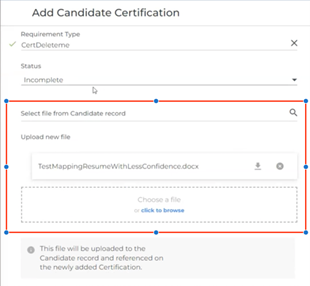
Fields Disabled (Only download access):
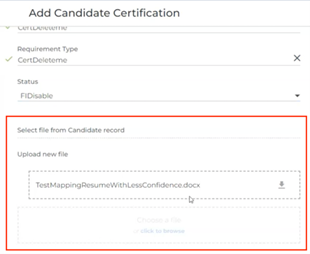
Fields Hidden:
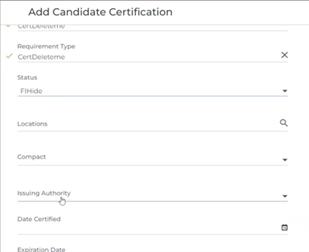
Credential Status Added to Requirement on Candidate Credentials Tab
Added a Certification Status Progress bar to a placement card found on Candidate record > Certification tab > Requirements > Placement. This allows users to quickly view the status of all certifications and make decisions faster.
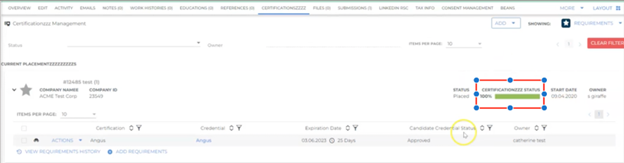
“My Account Watch” Pulse Card (Resolved Issue)
An issue was resolved where the “My Account Watch” dashboard card would not display recent emails containing configured “trigger words”.
German – My Activity Dashboard (Resolved Issue)
The My Activity dashboard card was updated so that German users see the text “Meine Aktivität” rather than “Meine Aktivitt”. To see this update, users must remove and re-add the card to their dashboard.
French – Opportunities Over Time Dashboard (Resolved Issue)
The Opportunities Over Time dashboard card was updated so that French users see the text “ajouté” rather than “ajoutéé”. To see this update, users must remove and re-add the card to their dashboard.
French – Job Description Card
An issue was resolved where the translation on the empty state for the Job description card was grammatically incorrect for French users.
Entity Visibility on Custom Tab “More” Dropdown (Resolved Issue)
Users are now able to scroll to view all record custom and standard tabs on entity records under the “More” dropdown.
Bullhorn for Gmail Actions (Resolved Issue)
An issue was resolved with the Bullhorn for Email gadget that produced an error when using an action in Chrome Browser.
Removing Notification of Current Data Replication Version from Logs
The version notification was removed upon Data Replication Startup as the information provided was no longer relevant.
New Endpoint for Self Seed Specific IDs to API Call
Data Mirror admins now have the ability to determine specific sets of data that are part of a self-seed to reduce the volume of records that are part of the self-seed call.
Bullhorn Release Rewind | Q1 2023
Check out our Bullhorn Release Rewind video for a recap of the most important product release updates from Q1 2023!
Resizable Columns
The ability to resize columns on Novo lists was added. This will affect all main entity Novo list tables (i.e. P&B lists, tearsheets, etc.).
Mass Action on Tearsheets
An update was made to ensure that the Change Status option under the Mass Actions for Candidates on Tearsheets is not available to a user if the “Mass Update Candidate Status” entitlement is disabled.
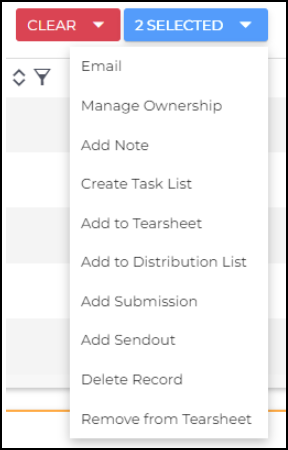
Phone Number Parsing
Clients using Sovern 10 will be able to indicate if a phone number from a resume with a single phone number is parsed into the Primary Phone field or the Mobile Phone field of the Candidate record. This replicates functionality currently available for clients utilizing Sovern 7. The default for Sovern 10 is to parse the first phone number on a resume (single or multiple) into the Mobile phone field. The update can be made by Bullhorn Support.
Paycheck Visibility
Bullhorn users leveraging PrismHR for payroll now have access to a general version of their candidate’s paycheck information through a tab on their candidate record. This update allows recruiters to provide candidates with basic paycheck-related information directly through the ATS without needing to send them to their payroll department, streamlining both the candidate and user experience. (Note: PrismHR will fully complete this feature by the end of April.) Clients that are using other integrated payroll providers can work with their providers to determine if their system has the ability to write back to Bullhorn ATS.
Mass Action on Opportunity and Lead Lists
Updates have been made to the Opportunity and Lead lists so that mass actions taken will create the appropriate edit history log for each record updated. These edit history records will also sync to Data Replication with EMS to ensure all records are accurately reported.
Job Submissions Tab Visibility
Updates have been made to address a parity issue between S-Release and Novo on the Submissions tab on a Job. With this update, users will only see Placements in the Placement table if they have access to view the candidate tied to the Placement. If the user has the “View Department Candidate” entitlement enabled, the user will only see Placements where the Candidate is owned by a user within the same department. If the user has the “View Any Candidate” entitlement, the user will continue to see all Placements.
Recipients Field
We resolved an issue with Bullhorn Reporting to ensure that if a user is removed from the recipient list of a scheduled report they will no longer receive that scheduled report.
Placement and List View Drop-Down & Pop-Ups
An update has been made to the titles of the modal windows for clients utilizing the fr_FR locale setting which removes the hardcoded article (le, la, etc.) displayed before the field map value for the Update dropdown within the Placement List and Candidate List views. Clients using the fr_FR locale setting can opt to include the appropriate article within the field map. No other locales will be affected by this update.
- Placement
- payRate
- dateBegin
- dateEnd
- Candidate List View
- skillID
- categoryID
- specialtyCategoryID
- source
New Job Custom Text and Custom Integer Fields in Bullhorn Reporting
Bullhorn Reporting (FKA Canvas) has been updated so that customText21 thru customText40 and customInt4 thru customInt8 are available within the Job entity for reporting.
Bullhorn Release Rewind | Q4 2022
Check out our Bullhorn Release Rewind video for a recap of the most important product release updates from Q4 2022!

Candidate CV Overview Card
We improved the French translation text that is displayed on the resume overview card when a candidate does not have a resume uploaded to enhance the user experience for our French clients.
Credential List on Placement Record
Additional columns have been added to the Credentials list on a Placement to help users quickly identify which credentials have been Matched and the credential Type.
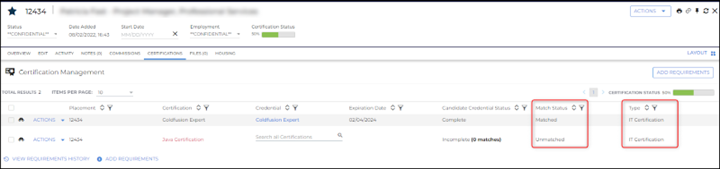
Default Credentials
An issue was resolved so that the Credential Requirements setup on the Company level is added automatically when a new Job is created. Previously, these credential requirements would not automatically populate on a new Job creating additional data entry and/or inconsistent records where the credentials were not added.
Edit Candidate Shift Assignment
An issue was resolved that caused the ‘Edit’ action item to not function properly when a user attempted to edit a candidate’s shift assignments from the Candidate View Scheduler screen.
Reported Margin Field
An issue was resolved that prevented the reportedMargin field from being updated on a placement when the pay rate was changed on an approved Placement Change Request. The reportedMargin field can be seen on the Placement list view and this fix will allow users to quickly and correctly view their profit margins when their contractor’s pay rate changes.

Retry Implemented for Long Running Events
In order to earn our customers’ trust and provide their data more reliably, we are thrilled to be announcing data event subscription performance enhancements. These changes will increase the speed and accuracy of event propagation throughout our entire product portfolio.
Adding Notes
An issue was resolved that was preventing users from being able to click anywhere in the text box to add a note to a Candidate record. Clients can now click anywhere inside the box, including within the hint message, and begin typing their notes.
Goals & Quotas Configuration
The Goals & Configuration page has been localized to enhance the user experience for our international clients.
Validate and Compensate for Hard Deleted Records
Validation was added that checks if a record was hard deleted in ATS which updates the record to isDeleted ensuring records are accurate for reporting.
Phone Number Field Updates
Bullhorn users with TextUs and/or a third party click-to-call application enabled can now click on the TextUs icon of a candidate, contact, or lead to send a text message and can also click on the phone number of a candidate, contact, or lead to make a phone call.
Timeout Login
An issue was resolved to ensure that users who are on the Notes, Work History, or References tabs are presented with the session-timeout modal when their session times-out so that they are able to log back into Bullhorn.
Shift Conflicts
An issue was resolved that caused the system to not alert the shift scheduler that a candidate has already been assigned to a conflicting shift when they assign the candidate to a newly created shift.
Reset to Default
An issue was resolved that caused an error to occur, and prevented changes from being saved, when users selected the ‘Reset to Default’ button on the Scheduler Configuration page.
Delete Shift
An issue was resolved that caused the placeholder “{entityLabel}”, instead of “Shift Definition”, to be displayed in the warning message when a user selected the action item “Delete” for a shift definition.
Localization of User Preferences Page
Localization has been added to the User Preferences page in Bullhorn ATS. Users viewing Bullhorn in a language other than English will now see the user preferences in their selected language.
Hints for Dropdown Fields
We resolved an issue to ensure that hints setup for dropdown fields are shown in Novo.
Email Sent Time
An issue was resolved where the timestamp in an email being forwarded from Bullhorn would revert to ET even if the user is in a different timezone. Moving forward, the timestamp will respect the user’s timezone setting and display the appropriate time in the forwarded email.
Credential Status Field on Placement Header
Clients using Credentialing v2 are now able to add the Credential Status Progress Bar to the Placement Header. The Progress Bar will provide a snapshot of the overall progress toward a Placement meeting the Credential Requirements for the Placement. To enable this in the Placement Header update the system setting called PlacementCredentialStatusBar to True.
Start and End Date Columns on the Submission List
The Submission Start Date and End Date are now available as a column on the Submission List allowing a user to quickly view when multiple submissions have been started or ended streamlining there workflows and allowing them to put candidates to work faster.
Custom Tax Form Names
Federal and State Tax Forms will now allow the user to title the form to meet their needs by completing the new Form Type field. The field is not required. If the field is not completed, the forms will use the default names “Federal Tax Form” or “[State Name] Tax Form”.
Saving Placement Change Requests
An issue was resolved that prevented placement change requests from saving.
Localize Candidate Submission Status Email Template
Two new system settings have been added to support the Job Submission Notification email. The settings can be used to support personalizing the email being sent or for sending the email in a language other than English. The system settings will respect merge fields so that users can ensure information specific to the Submission is included in the email. The new settings are JobSubmissionNotificationEmailSubjectLine and JobSubmissionNotificationEmailBody.
Localize Canvas Column Headers and Tabs
Canvas has been updated to ensure that Column Headers and tabs respect the French Locale setting throughout so that the readability of the system is improved, and users can complete their tasks efficiently.
Localize Certification Tab
Localization has been added to the Generate Document page on the Certification tab.
Credential Status Progress Bar Header
Clients using Credentialing v2 are now able to add the Credential Status Progress Bar to the header of the Credential List. The Progress Bar will provide a snapshot of the overall progress toward a placement meeting the credential requirements for the placement. To enable this in the placement header update the system setting called PlacementCredentialListStatusBar to true.
Credential Overview Card
The Credential Overview Card is available on the Placement Overview tab. Using the information on this card, recruiters, compliance managers, and credentialing specialists can swiftly determine whether the necessary credentials have been obtained for a placement.
The Credential Overview Card consists of a Progress Meter and Status Buttons.
- Progress Meter: Uses a calculation of the total number of required credentials for the placement and the count of credentials in a “Completed” status to display a visual representation of the credentialing progress.
- Status Buttons: Shows a visual count of credentials for each defined status group.
This feature can be adjusted to meet the needs of the clients utilizing System Settings.
“Add Submission” when a Matching Web Response Exists
The candidate submissions workflow has been optimized by eliminating unnecessary steps. When a candidate has a web response submission in Bullhorn for a job, users will no longer be able to add a new submission for that candidate on that same job. When a user attempts to do so, the user will receive an error message.
Manage Task Template and Manage Add Submission Template Table Headers
The “Manage Task Template” and ” Manage Add Submission Template” pages were localized to support our international customers’ user experience.
Add Task and Add New Submission Template Tabs
The “Add Task Template” and “Add Submission Template” pages were localized to support our international customers’ user experience.
Candidate Date Fields Added Through REST API
Now when updating date fields through the REST API, users and developers will no longer be able to add values with unsupported data. When a user attempts to do so, they will be presented with an error message.
Editing Placements from OpenWindow API
An issue was resolved that now allows users to save edits made to a Placement that was opened using the OpenWindow API.
Credential Expiration Date
An issue was resolved that caused the incorrect “Credential Expiration Date” to be displayed on the “Edit Candidate Credential” screen when the user was in a time zone west of Eastern Standard Time.
Bullhorn Data Replication with EMS Missing Fieldmaps
Data Replication with EMS has been updated to include additional tables not previously available in the EMS schemas. Events for fieldsmaps were also added so that the data syncs appropriately. These fieldsmaps are now enabled for the self-heal process that runs nightly.
Data Table
Support for the Novo Table component (deprecated since 2018) is being removed in favor of the new Novo Data Table.
NOTE: Customers and partners with integrations that target specific classes or DOM structure of Bullhorn Novo’s front end should be prepared to test their applications once the .11 release is available in NPE environments.
Update Translation for the Add Credentials Modal Picker
We have updated the translation and localized the picker on the modal used when adding a Grouped Credential (or Grouped Certification) to a placement to ensure clarity.
Job Activity Candidate Submissions
We resolved an issue with the View Department Candidate entitlement so that if the entitlement is enabled, users will only see submissions for the department to which they are assigned. This ensures that customers have oversight of the information that users can see in the system.
Job Submission Display Values
The Job Submission edit screen will now correctly show the display value that is configured in field maps for the Status drop down field.
“referralfee” and “referralFeeType” Fields on Placement Change Requests
We resolved an issue that caused the field ‘referralFee’ to not display on a Placement Change Request.