Product Update Category: Pay & Bill
Hints for Dropdown Fields
We resolved an issue to ensure that hints setup for dropdown fields are shown in Novo.
Placement Change Requests approvingClientContactID or backupApprovingClientContactID
We’ve added the ability to show the following fields, approvingUserID and backupApprovingUserID on the Placement Change Request form. Previously when these fields were NOT hidden, they did not appear on the Placement Change Request form. These fields will allow users to submit changes for primary or backup timecard approvers.
NOTE: If these fields don’t appear for your company, please request that support enable the emailApproverReminder entitlement on your Private Label.
Client Rate Agreements
Client Rate Agreements are a simple approach to guarantee that contractual obligations for Jobs and Placements are honored. By using Client Rate Agreements, Bullhorn clients will ensure that the correct Earn Codes and Rate details flow down to the Client’s Jobs and Placements.
Below are examples of common criteria that can be set for Client Rate Agreements. All or none of the values can be configured as needed.
- Default earn codes
- Bill Rate Markups
- OT/DT Multipliers
- Specific pay and bill rates.
- Markup Percent
Billable and Payable Charge List Views
Billable charges, Payable charges, and Invoicets lists now save the user’s most recent column layout without having to save it as a favorite search. his allows them to quickly view the columns that are most relevant to them to do their job effectively.
New Admin Canvas Standard Pay Bill Reports Package
We are pleased to announce a new version of the “Invoice Register” report will be included in the 2022.12 release. This version of an existing report allows invoices that are not yet finalized to be included on the report, which provides greater visibility to all invoices regardless of finalization status.
If existing clients would like to receive this report version, please speak with your Account Manager.
Additional documentation for these reports can be found on the Knowledge Base.
Blank and Empty Search in Advanced Search
Users are now able to search on blank or empty field types within Advanced Search.

Filter on DateTime Fields
Users are now able to filter the Date and Time for the DateTime fields in Advanced Search.
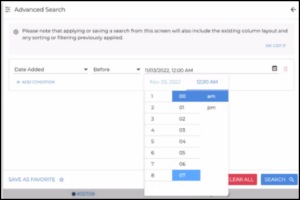
Data Table
Support for the Novo Table component (deprecated since 2018) is being removed in favor of the new Novo Data Table.
NOTE: Customers and partners with integrations that target specific classes or DOM structure of Bullhorn Novo’s front end should be prepared to test their applications once the .11 release is available in NPE environments.
New Canvas Standard Pay & Bill Reports
We are pleased to announce three Canvas report updates as part of the 2022.11 release:
We updated our standard Pay & Bill Canvas reporting package to incorporate one (1) new report:
- Transaction Master Summary Exceptions
As a Payroll or Billing Specialist, these reports should be run to quickly identify transactions that may need further review to determine if a correction is needed. These reports could be referred to as a “smoke test” to identify issues and allow the specialist time to proactively correct payroll and billing issues. Pay and Bill Exceptions include:
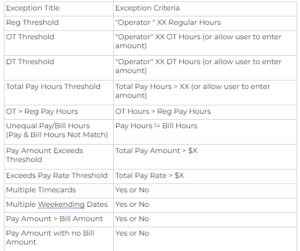
We updated the Transaction Master Details V5 and Transaction Master Summary V5 Reports.
These are new versions of existing reports; “Date Added” is now available as a report parameter to allow greater report granularity.
If existing you would like to receive this report version, please speak with your Account Manager.
Direct Deposit Entity, Issue and Issue Item Entities can be Used without BH1 and BTE Corp Settings
Non-Bullhorn One customers will now have access to the Issue Items List and Direct Deposit features. This change will allow any Bullhorn ATS customers to view the values that actively exist within the Issue Items List in Bullhorn ATS. The Direct Deposit feature will allow any Bullhorn ATS customers, integrating with external systems for payroll and/or billing, to store that data in Bullhorn.
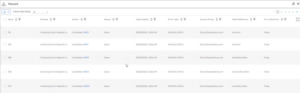
Novo Picker Triggering Change Field Interactions when Backspace is Pressed
An issue within picker controls was resolved so that if a Change Field Interaction is being used, it will not fire if the user hits backspace while typing so that other updates are not impacted before the selection is made. Previously, if a user hit the backspace, other filters or changes would be lost due to the Change Field Interaction firing requiring the user to go back and redo their selections.
Transaction Master Summary Report
This is a new report, which leverages the data from the Transaction Master Detail Report. This report summarizes that data by:
- Candidate placement ID
- Week ending date
- Earn code
Best Practices for this report:
- Use by Payroll and Billing Specialists as a “smoke test” after running internal pay/bill processes
- Use by managers for a summarized view of weekly pay/bill numbers
Additional standard Pay & Bill report uses and details can be found here.
Transaction Master Detail V4 Report
This is a new version of an existing report; this version now includes manual pay-only charges. If existing clients would like to receive this report version, please speak with your Account Manager.
Process Column
We’ve added functionality to make it easier for users to find the relevant records within the Process column in the Issues list. A new search bar, filter options, and the ability to multi-select the filter values were added. We also resolved an issue where values were not generated from the filter option as expected. These enhancements will allow Payroll Specialists to view and sort the values that actively exist within their Process column filter without the need for navigating through a long list of issues to find what they’re looking for.
Drop-Down Search
When a user utilizes the search feature on a drop-down list to quickly find an item, the list will now scroll and display the selected and highlighted item that the user was looking for.
Configurability of Rate Card Calculations
Pay & Bill admins can now configure the rate card calculations based on Markup through a new Pay & Bill setting for “Edit Markup Calculates Bill Rate .”The following two options are available:
- Editing Markup calculates Bill Rate using Pay Rate (default behavior today)
- Editing Markup calculates Pay Rate using Bill Rate

Placement Rate Card Change Request list
Placement Rate Card Change requests now have a list view.
This is enabled by Support with a new menu entitlement.
Location: Menu > Pay & Bill > Placement Rate Card Change Requests
Earn Code Templates
Earn Code Templates are now available in DataMirror 8 for reporting.
Delete Action for Billable Charge Files
Pay & Bill users now have the ability to delete Billable Charge attachments. Please contact support to have the entitlement enabled.
Earn Code Templates
Earn Code Templates are now available! Pay & Bill Admins now have the ability to group frequently used together earn codes into templates that can then be applied when recruiters add a rate card to the Job or the Placement.
Rate Card Effective Dates not Aligning
We resolved an issue with Placement Rate Cards Edit History where the effective date displayed on the edit history slideout did not match the actual rate card effective date.
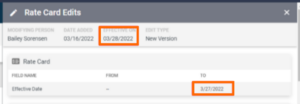
Rate Card Effective Date Flow from Job to Placement
Users processing placement rate cards now have the ability to select if the effective date on the placement is the date of the Job rate card effective date or the Placement Creation date.
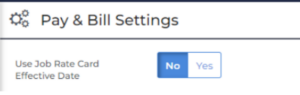
Rate Card Calculations now Configurable
Pay & Bill admins can now configure the rate card calculations based on Bill Rate through a new Pay & Bill setting for “Edit Bill Rate Calculates Pay Rate”. The following two options are available:
- Editing Bill Rate calculates Markup using Pay Rate (default behavior today)
- Editing Bill Rate calculates Pay Rate using Markup

Pay & Bill admins can now configure the rate card calculations based on Pay Rate through a new Pay & Bill setting for “Edit Pay Rate Calculates Bill Rate”. The following two options are available:
- Editing Pay Rate calculates Markup using Bill Rate (default behavior today)
- Editing Pay Rate calculates Bill Rate using Markup

Requesting and Approving User Fields on Placement Activity Page
Placement Rate Card Change Request users can now see what users requested and approve the change on the overview screen.
Invoice Timesheet Attachment Order
We have resolved an issue where the order of attachments on the Invoice PDF differed from what was shown in Bullhorn Time & Expense.
New Hours Report Available
We have added a new “Hours Report” to our Pay & Bill reporting package to provide visibility into Payable and Billable Hours and Dollars information, based on selected criteria such as time period, client, and candidate.
Add Correlated Fields to Canvas
The following fields are now available for Canvas Reporting:
- Billing Profile correlatedCustomText1-10
- Billing Profile correlatedCustomTextBlock1-3
- Invoice Statement billingProfileCorrelatedCustomText1-10
- Invoice Statement billingProfileCorrelatedCustomTextBlock1-3
Placement List Rate Card Status
Users are now able to filter the placement list by the placement rate card status through the placement list, providing recruiters and back office admins with further indication of what placements and placement rate cards may still need to be reviewed or are ready to be approved.
Please note: this requires the placements to be re-indexed, please reach out to support.
Markup Percentage Maximum Value
The Rate Card feature has been enhanced so that clients are now able to enter a markup percent with up to 7 digits, for a maximum value of 9,999,999%. This is particularly useful for cases such as “On Call” rates where the difference between the pay rate and the bill rate is that large.
Calculation Field Edits
When a user is editing a job or placement rate card, field changes due to calculations will now be highlighted for 2 seconds to differentiate what was changed automatically vs manually.
Unbilled Revenue Distribution Custom Fields
The following custom fields have been added to the Unbilled Revenue Distribution entity so users can document additional account details:
- customDate1-3
- customInt1-5
- customText1-5
Shareable Links
When accessing a Pay and Bill record through a shareable link from the record overview, the system now opens a new tab to that record.
Entity and Field Names on Invoices
The Invoice Statement overview “Split By” display has been enhanced to show the specific entity name and field used during invoice creation. This provides further context to billing users on how the billable charges were split into invoices.

baseAmount on Invoice PDF
Support has been added for displaying “baseAmount” in the tax table on Invoice PDFs.
Note: The Variable should be configured as «baseAmount».
Placement Rate Card Status
The Placement Rate Card Status is now available in Canvas, giving users further insight into their rate card data.
Placement Rate Card Change Request: “Requested By” and “Approved By” Fields
We have made an enhancement to the Placement Rate Card Change Request screen so that the “Requested By” and “Approved By” fields are now auto populated based on the user who made the change request, and the user who is approving it.
Accounts Receivable Canvas Support
We now support the ability for users to report on the following via Canvas:
- Invoice Payment
- Invoice Statement Paid Status Lookup
- Invoice Statement Amount Due, Paid Amount, Paid Status, and Payment Count
Rate Card Line Field Interactions
Documentation was created for Rate Card Line Field Interactions.
Placement Rate Card Change Request Fields in Data Mirror
Placement rate card change request fields are now available in Data Mirror.
Placement Rate Card Change Request Fields in Canvas
Placement rate card change request fields are now available in Canvas.
Deleted Line Groups on the Edit Form
When editing a rate card, deleted lines will now be shown with a line through the earn code values. Once changes are saved, the deleted line(s) will be removed from the rate card.
Accounts Receivable Tab On Invoice Records
We have added visibility to Accounts Receivable information including paid status, number of payments, and a list of payments on a single invoice.
Job Rate Card Edit History Activity Tab
Job Rate Card users can now see the edit history under the Activity tab.
Delivery Method Lookup for Data Mirror 8
DeliveryMethodLookupID is now available in DM8. This field should be used in place of Delivery Method going forward. It is supported for BillingProfileVersion, InvoiceStatement, and DeliveryMethodLookup.
Allow Manually Added Billable Charges to Automatically Set Discounts and Surcharges
Discounts and Surcharges will be automatically applied (where applicable) when Billable Charges are added manually into the system through the UI and API.
Header Text Wraps on List Pages
The Invoice, Billable Charges, and Payable Charges list headers now support word wrapping so that long field labels in the header display the full text.
Location Search by Type on Billing Profile, Job, or Placement
When setting the location on a Billing Profile, Job, or Placement you will now only see locations relevant to that record type, ensuring the location selected is correct for more accurate tax information on invoices.
Filters on Payable/Billable Charge List Screen
Filters and pagination will now be preserved even after a user makes an action on the records in the list.
Add isDiscountable to View Layout for Earn Code Group
Users will now be able to see if an earn code is discountable on the Earn Code List. The indicator will be based on the Base Earn Code for that Earn Code Group.
REST API Documentation for Effective Dated Entities
The Bullhorn REST API Documentation website now contains details on the Effective Dated Entities.
Custom Fields on Job Order Rate Card
Customers are now able to configure and interact with the following custom fields on the Job Order Rate Card entity:
- CustomText 1-10
- CustomInt 1-5
- CustomFloat 1-5
- CustomRate 1-5
These fields do not flow down to the Placement Rate Card by default; custom interactions will have to be set up in order for fields to flow down to the Placement Rate Card.
Default Currency on Invoice Term Templates to USD
Users will now be able to hide the field map for Currency on Invoice Term Templates. The system default value will be USD, which is the same default used on the Currency field for Invoice Terms.
Add New Earn Code Summary Variables for Invoice Footer
Agencies can now display the sum of total hours grouped by Earn Code type on an Invoice. Statement Template.
Table: Earn Code Totals
Variables: regularTotalHours, overtimeTotalHours, doubletimeTotalHours, otherTotalHours
Add Legal Business Entity to Payable Charge in Canvas
Users will now be able to add Legal Business Entity to reports for Payable Charges.
Add Legal Business Entity to Billable Charge in Canvas
Users will now be able to add Legal Business Entity to reports for Billable Charges.
Add Legal Business Entity Object to Canvas and all Placement Tracks
Users will now be able to add Legal Business Entity to reports for Placements (all tracks).
Status Header Icon
Placement Rate Cards now have a status icon helping to ensure rate cards are fully filled out.
Placement Rate Card Status Column
A Placement Rate Card Status column is now included on the Placement list view.
Timestamp Included in Prism Sync Field
The Date Last Payroll Provider Sync field will now display a timestamp along with the date on the overview and list pages.
New Entity for Placement Change Request
Time and Expense fields are now included when adding, editing, approving, or viewing a placement change request.
Generating PDF Invoice
Enhanced the ability for users to generate and preview an Invoice PDF.
Discount Rate Issues on Overview Page
Discount Rate issues can now be viewed from the Discount Overview page.
Discount Fields Available in Canvas
Discounts can now be viewed under Placement Analysis and Company Analysis in Canvas.
Correlated Fields Added to Billing Profile and Invoice Statement
Correlated custom text and text block fields have been added to Billing Profile and Invoice Statement. This feature will allow custom information to flow from the Billing Profile to the Invoice Statement. Invoice Statement correlated fields can be viewed on the list when configured in View Layout.
Placement Job Code Displays as Job Code Title
When summarized by Placement Job Code, the invoice line description will now display the job code title instead of the job code ID.
Job Order Rate Cards Available
We now have Rate Cards available on Job Order along with other supporting features:
- Ability to create an effective dated Rate Card on a Job Order.
- Automatically flow the Rate Card down from the Job Order to the Placement.
- Specify the status of the Placement Rate Card and allow only certain users to activate it.
- The Placement Approval process now checks that an Active Placement Rate Card exists.
- Available in DataMirror and Canvas.
Please reach out to Bullhorn Support to have this feature enabled.
Custom Fields on Placement Rate Card
Custom fields can now be added to Placement Rate Cards. The field formats are as follows:
- CustomText 1-10
- CustomInt 1-5
- CustomFloat 1-5
- CustomRate 1-5
Location Assignment for Transactions Added to Existing Charges
Transactions newly added to existing billable charges will now correctly have a location automatically assigned.
Support for Tax on Margin
The ability for taxes to be calculated off a margin of the billable amount rather than the total billable amount is now supported.
Invoice Terms Template
Admins can now define Invoice Term Templates through a new menu item. The Templates that are configured can be selected by properly entitled users to populate values on Invoice Terms based on the template values.
Invoice Statement Email Fields
Users are now able to specify the email recipients (Email To, Email CC, Email BCC) on the Invoice Statement interface for Invoices with the delivery method of Email. The data will be populated initially based on the associated Billing Profile.
General Ledger Fields Added to Billable Charge and Payable Charge View Layout
The following fields have been added to view layout:
- generalLedgeServiceCodeID
- generalLedgerSegment1ID
- generalLedgerSegment2ID
- generalLedgerSegment3ID
- generalLedgerSegment4ID
- generalLedgerSegment5ID
With this enhancement, an administrator can now add these fields to the following:
- Billable charge list
- Billable charge header
- Payable charge list
Discounts and Earn Codes
A new flag has been added to allow Agencies to keep certain Earn Codes from being discounted. Non-Discountable earn codes will not need to be specifically omitted from the Earn Code picker on Company Discounts since flagged Earn Codes will not be included in discount calculations during invoice creation. Flagged Earn Codes will not have discounts added during billing sync.
An issue item will be created if there is an Earn Code that is marked as isDiscountable=False and the Discount made its way to the bill master transaction.
Prism Payroll Field Additions
The following Placement fields have been added to Canvas:
- benefitGroup
- employmentStartDate
- payGroup
- payrollEmployeeType
- positionCode
- payrollSyncStatus
Placement Rate Card Support for Not Required, Pay Only, or Bill Only Rates
The placement rate card interface now allows users to enter pay rate only, bill rate only, or no rates at all, depending on the associated earn code field selections. This system behavior is based on the following earn code fields:
- “Pay/Bill Options” which drives if the user should enter Pay Rate, Bill Rate, or both, on the rate card
- “Are rates required?” which drives if the user should enter a rate for that earn code on the rate card
The rate card user interface provides visual indicators on what rate fields are required, and what rates should be entered.
Billing Cycle Field in Overview and on Cards
The Billable Charge and Invoice Terms header and details section now display correctly the Billing Cycle field.
Monthly Billing Tables
Monthly Billing Tables are now available in Data Mirror 8. The following tables are included:
- PayBillCycle
- Calendar
- CalendarInstance
- CalendarFrequencyLookup
Existing tables that were updated to include fields from Monthly Billing Tables include:
- InvoiceTermsVersion – payBillCycle
- BillMaster – isEligible, payBillCycle and calendarInstance
- BillableCharge – payBillCycle and calendarInstance
Placement Rate Card Tables
Placement Rate Card Edit History is now available for reporting.
QuickBooks Invoice Export Enhancement
When exporting invoices to QuickBooks, an export batch will no longer completely fail if one or more invoices in that batch fail. This enhancement will continue processing the batch and create an issue item for each failed invoice.
Expose Other Tax Jurisdiction to Sales Tax Groups
Users are now able to add Sales Tax Rates with a jurisdiction type of “Other” through the user interface when adding or editing Sales Tax Groups.
Add Canadian Provinces to Sales Tax Rate and Group State Picker
Users are now able to select Canadian Provinces/Territories through the state picker when adding or editing Sales Tax Rates and Sales Tax Groups.
Display $0 Transactions on the Payable Charge Slideout
Payroll users will now be seeing zero dollar transactions on the payable charge slideout which can be used to determine whether they need to be exported into payroll or ignored.
Sync Class List from QuickBooks to Bullhorn
When a new class is added in QuickBooks, that class will now automatically be added to Bullhorn. Only classes marked as “Active” will sync.
Support for Delete Tax Rates
Users are now able to delete tax rates from within Bullhorn. This feature was previously supported through the API.
Invoice periodEndDate Created from Billable Charge periodEndDate
The Invoice end date will now correctly be populated based on the most recent Billable Charge end date.
Rate Card Edit History Support
Users can now view rate card edit history on the Activity tab on a placement record.
Enter Earn Code Without Rates on Placement Rate Card
Users can now select an earn code on the Placement Rate Card that does not require rates to be entered. This is used for expenses, such as airfare and is defined at the Earn Code level using the “Are Rates Required” field.
Resync Invoice Terms
Users can now update the billing cycle on Invoice Terms and update Billable Charges via a new mass action on the list.
Billable Charge List Screen Column
Branch is now available as a column on the Billable Charge List Screen.
Earn Code Custom Fields Added to Invoice Term Configuration
Earn code custom text fields 1-20 are now supported on Invoice Term split/group/summarize by configuration.
Billable Charge Tab Supported on Invoice Statement Record
Users can now view billable charges on an invoice via a new Billable Charge tab located on the invoice statement record.
Rate Card Field Interactions Supported
Field Interactions will now be supported on Placement Rate Cards. This includes interactions executing within a row or a column of a Rate Card Group, and across multiple Rate Card Groups.
LocationID displays on Placement Overview
The locationID will now display correctly on the Placement header or details card.
Set Invoice Statement Number on Rebill Invoice
The invoice statement number will now be able to be set on a rebill invoice statement that contains rebill billable charges. The user will select the invoice statement to rebill. The invoice statement number will be set according to the original invoice statement number + an optional entered suffix.
Billable Charge Transactions Sorted by Date
Billable charge transactions will now be sorted by transaction date when viewing the list slideout.
EDE Novo Pages Converted
The following effective dated entities have been converted into the standard overview, edit, and activity tab experience: Surcharge Rate, Discount Rate, Location, Billing Profile, and Invoice Term.
Pay Bill Entities Now Included When Merging Company Records
When merging two company records together, all of the following data will move to the primary merged record:
- Location
- Billing Profile
- Invoices
- Invoice Terms
- Discount
- Shifts
Validation Added to Invoice Terms
Billing Administrators who attempt to create invoices based on Invoice Terms with Split By, Group By, or Summarize Data that contain bad data will now be able to access an issue in the Issue Log that lets them know which invoice failed to generate because of bad terms and which Invoice Term to update.
Discounts Only Display When Value Set to True
Discounts on invoices where calculateAndDisplayOnInvoice is False will no longer appear on the PDF.
Billing Profile and Location Field Interactions Execute as Expected
Field interactions configured on the Placement Billing Profile and Location fields will now execute as expected.
