Product Update Category: Product
Tax Forms
Indiana State Tax Withholding (WH-4)
The Indiana State Tax Withholding form (WH-4) was updated to reflect the changes introduced by the most recent 2024 update to ensure compliance.
Released to Production Release: April 12, 2024
I-9
Supplement B Added to Downloadable Documents on I-9 Details Panel
What’s new?
Recruiters can now conveniently view and download Supplement B directly from the details panel, streamlining workflow and saving time. This enhancement is available with the I-9 Dashboard 2.0 configuration enabled.
Why does it matter?
This enhancement streamlines the workflow, saving time.

How do I enable this?
This is available with the I-9 Dashboard 2.0 configuration enabled.
Released to Staging: June 6, 2024
Targeted for Production Release: June 13, 2024
I-9
Direct Deposit: Institution Number Field Added to Direct Deposit Form
What’s new?
Support for a new field Institution Number was added to the Direct Deposit form.
Why is it important?
This allows Applicants to enter their Institution/Bank Number and not rely on the Recruiter to manually enter it for them.
How is it enabled?
This is controlled by a new setting: Add Institution Number for Direct Deposit Component under System Settings > Employee Portal.
Released to Staging: June 6, 2024
Targeted for Production Release: June 13, 2024
Dashboards
Verified I-9 Filter added to the I-9 Dashboard
What’s new?
A Verified I-9s filter has been added to the I-9 Dashboard, facilitating easy tracking of verified I-9s for recruiters and compliance personnel.
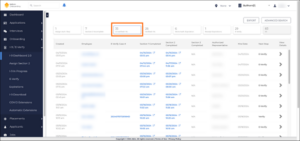
Why does it matter?
This addition facilitates easy tracking of verified I-9s for recruiters and compliance personnel. Seamlessly integrated with Two-stage I-9 Verification and I-9 Dashboard 2.0, this feature optimizes navigation and enhances compliance management.
Released to Staging: June 6, 2024
Targeted for Production Release: June 13, 2024
Dashboards
Improved User Interface on Onboarding and I-9 Dashboards
What’s new?
The appearance and usability of the Onboarding and I-9 Dashboards have been enhanced with improved UI design, including updated filter blocks, sticky headers for tables, and optimized button placement for improved navigation.

Why does it matter?
This update will standardize the interface across Talent Platform’s different dashboards.
Released to Staging: June 6, 2024
Targeted for Production Release: June 13, 2024
Resolved Issues
AyaConnect: No Longer Fails to Process Reqs for KPG Healthcare Credentials
An issue has been resolved with AyaConnect Position parsing. Previously, VMS Sync wasn’t parsing MSP AyaConnect VMS Positions, indicated by a heart icon in AyaConnect. Now, VMS Sync parses all Total Jobs from the Jobs tab of AyaConnect VMS. Parsing all available VMS Positions is essential for real-time req delivery and reduces the need for product swivel or manual job entry.
VMS Sync Robots: BlueSky Integration Now Captures Shift Type
VMS Sync BlueSky integration now captures the “Shift Type” field and makes the data available in the ATS. With this change, you will have more complete requisition data for the BlueSky integration.
Healthcare
Magnit Shift Parsing: Logic Optimization
What’s new?
VMS Sync has improved our shift parsing logic for Magnit VMS Positions. This enhancement removes details that are irrelevant to the shift, creating a more accurate return of values.
Why does it matter?
Our Healthcare users need accurate shift values for time-specific vacancies. This optimization will reduce time spent on manual data correction and switching between products.
How do I enable this?
VMS Sync customers do not need to take any action to enable this feature.
Healthcare
Medical Parsing Updates
What’s new?
VMS Sync has updated our medical parsing logic for all VMS Positions that support medical parsing, adding the following:
- New Medical Type: Dispatch Operator
Keywords are used to derive Medical Type and Specialty values from VMS Position details. New keywords include:
| Keyword | Specialty |
| Fetal | Maternal-Fetal Medicine |
| Cardiovascular Surgery OR | CVOR |
| RN-DTC
Gastro (DTC) |
Gastrointestinal |
| Keyword | Type |
| Radiographer | Technologist |
| MS Units | Medical-Surgical |
| Histology | Histotechnologist |
Why does it matter?
VMS Sync categorizes Healthcare Positions by assigning them Medical Type and Specialty values to the type of work a vendor is requesting. These values are displayed on the Skill Mapping Dashboard, where you manually link them to ATS field values. This ensures that positions are correctly categorized and unmapped positions are not delivered to the ATS until you have intentionally created a link.
How do I enable this?
VMS Sync customers do not need to take any action to enable this feature.
Healthcare
Intellify Medical Mapping Review
What’s new?
VMS Sync now checks for Keywords in the following Intellify VMS fields:
| Change | Intellify VMS Field |
| Priority | Specialty is now ranked above Title |
Why does it matter?
VMS-specific medical parsing logic is how Sync determines which fields contain the most Keywords and in which order these fields should be parsed. This lets Sync accurately assign a Medical Type and Specialty value to a Position.
How do I enable this?
VMS Sync customers do not need to take any action to enable this feature.
Field Parsing
Vndly – JBC Holdings: Pull “Program Team” Field
What’s new?
VMS Sync now parses Program Team for the JBC Holdings variant of Vndly VMS Positions. Program Team is parsed into buyerDetails.coordinatorFirstName and buyerDetails.coordinatorLastName, which are used to set the Company Contact on ATS Jobs.
Why does it matter?
Updates to field parsing improve VMS Sync’s ability to fetch the latest information from a VMS. This means more precise job data will be provided to a customer’s ATS, reducing the amount of time spent on manual data correction and switching between products.
How do I enable this?
VMS Sync customers do not need to take any action to enable this feature.
Field Parsing
Peoplefluent/VectorVMS: Additional Information Not Listed in Job Description
What’s new?
VMS Sync now parses Additional Information Not Listed in Job Description for VectorVMS Positions. This field includes brief details not listed in the main VMS Description field.
Why does it matter?
Updates to field parsing improve VMS Sync’s ability to fetch the latest information from a VMS. This means more precise job data will be provided to a customer’s ATS, reducing the amount of time spent on manual data correction and switching between products.
How do I enable this?
Please reach out to Bullhorn VMS Support to add a Rule to add this value to VectorVMS ATS Jobs.
Field Parsing
Medical Parsing Updates
What’s new?
Medical parsing logic has been updated for all VMS Positions that support medical parsing. Keywords are used to derive Medical Type and Specialty values from VMS Position details. New keywords include:
| Keyword | Specialty |
| Fetal | Maternal-Fetal Medicine |
Why does it matter?
VMS Sync categorizes Healthcare Positions by assigning them Medical Type and Specialty values to the type of work a vendor is requesting. These values are displayed on the Skill Mapping Dashboard, where you manually link them to ATS field values. This ensures that positions are correctly categorized and that unmapped positions are not delivered to the ATS until you have intentionally created a link.
How do I enable this?
You do not need to take any action to enable this feature.
Field Parsing
Intellify Medical Parsing Updates
What’s new?
VMS Sync now checks for Keywords in the following Intellify VMS fields:
| Change | VMS Field |
| Priority | Specialty is now ranked above Title |
Why does it matter?
VMS-specific medical parsing logic is how Sync determines which fields contain the most Keywords and in which order these fields should be parsed. This lets Sync accurately assign a Medical Type and Specialty value to a position.
How do I enable this?
Generally Available: No permission changes are required for this update. Healthcare users are encouraged to regularly review their Skill Mapping Dashboard and ensure their links are up-to-date.
Field Parsing
Fetal Monitoring Medical Parsing Updates
What’s new?
Medical parsing logic has been updated for all VMS Positions that support medical parsing.
Keywords are used to derive Medical Type and Specialty values from VMS Position details. The following keywords have been added:
| Keyword | Specialty |
| Fetal | Maternal-Fetal Medicine |
Why does it matter?
VMS Sync assigns a Medical Type and Specialty value to all Healthcare Positions to better categorize the type of work a vendor is requesting.
Medical Type and Specialty values are displayed on the Skill Mapping Dashboard for users to manually associate with ATS field values. This enables users to enforce a specialization-specific position categorization workflow and ensures unmapped positions aren’t delivered to the ATS until a link has been intentionally created by a user.
How do I enable this?
Generally Available: No permission changes are required for this update. Healthcare users are encouraged to regularly review their Skill Mapping Dashboard and ensure their links are up-to-date.
Field Parsing
Dotstaff: Pull Shorter “Title” Field
What’s new?
VMS Sync now parses Title for Dotstaff VMS Positions. This field only uses Title and Region for the parsing logic. This example shows what the parsing logic looked like before and compares that to the updated logic.
Previous Logic
Posting Title: Northfield, OH – Medical – MHA – Northcoast Behavioral Healthcare – Optometrist – Region 6
New Logic
Title: Optometrist – Region 6
Why does it matter?
Updates to field parsing improve VMS Sync’s ability to fetch the latest information from a VMS. This means more precise job data will be provided to a customer’s ATS, reducing the amount of time spent on manual data correction and switching between products.
How do I enable this?
VMS Sync customers do not need to take any action to enable this feature.
Field Parsing
Beeline – Nike: Pull Additional Fields for Nike Variant
What’s new?
VMS Sync now parses the following fields for the Nike variant of Beeline VMS Positions:
| VMS Section Name | VMS Field Name |
| Summary Information | Tax Job Category Name
Has Assignments |
| Compliance and Certification Management | Requirements – Name, Validation Event |
Why does it matter?
Updates to field parsing improve VMS Sync’s ability to fetch the latest information from a VMS. This means more precise job data will be provided to a customer’s ATS, reducing the amount of time spent on manual data correction and switching between products.
How do I enable this?
Please reach out to Bullhorn VMS Support to add a Rule to add these values to Nike Beeline ATS Jobs.
Einstein II
StatusMap Update
What’s new?
VMS Sync’s Einstein2 integration now treats the following job status “In-Progress (O) (Offer Accepted)” as “filled” instead of “hold”.
Why does it matter?
This status mapping is now more accurate and matches the VMS’s intent.
How do I enable this?
Generally available.
Einstein II
Generate Operations for New Positions in Hold Status
What’s new?
VMS Sync now processes new Positions in On Hold Status for all VMSs. On Hold has been added to the currently processed New VMS Position Status value list of Active, Waiting, and Unmapped.
Why does it matter?
Processing new On Hold Positions ensures they are delivered to the ATS as quickly as they are available in the VMS. This enhancement cuts down delays and eliminates the need for you to manually enter these Positions.
How do I enable this?
VMS Sync customers do not need to take any action to enable this feature.
Einstein II
Capture “Regular Local Bill Rate”
What’s new?
VMS Sync now parses Regular Local Bill Rate for Einstein II VMS Positions. You will see this new value listed as Regular Local Rate on Einstein II Positions to quickly compare it to Regular Rate.
Why does it matter?
Field parsing ensures Positions are as complete as possible and reduces the need for you to switch between products and manually edit ATS Jobs.
How do I enable this?
Reach out to Bullhorn VMS Support to add a rule to add Regular Local Rate to Einstein II ATS Jobs.
Credentials
VMS Simpliant Support Added
What’s new?
VMS Sync has added support for VMS Simpliant for requisition processing. Any staffing agency that uses Simpliant can now create a credential in VMS Sync Admin Tools for automated position processing.
Why does it matter?
VMS integrations automate requisition delivery and user notifications, reducing manual data entry and streamlining business processes.
How do I enable this?
Generally available: Any user with a Simpliant VMS login and the ability to add Credentials to VMS Sync Admin Tools can now integrate with this VMS.
Credentials
All Parallon Credentials Converted to Healthtrust
What’s new?
All existing VMS Sync “Parallon” credentials have been migrated to the new and improved “Healthtrust” credential type.
Why does it matter?
This new integration uses API connections for faster position updates and more complete data gathering from the VMS for ATS consumption. For qualifying customers, this integration can be used with VMS Submittals.
How do I enable this?
Generally available.
Resolved Issue
Time and Labor: Amount Earn Codes
Amounts entered are now prevented from being multiplied by the rate on the Rate Card in some scenarios. Previously, amounts were incorrectly multiplied by the rate on the Rate Card causing erroneous transactions.
Time and Labor
Warning Modal Displayed for Unsaved Changes on Placement Pay/Bill Rules
What’s new?
When there are unsaved changes on Placement Pay/Bill Rules and the user navigates away, a warning notification is displayed to advise that there are unsaved changes.
Why does it matter?
This will ensure that a user does not navigate away and assume their change was saved.
How do I enable this?
Generally Available: This update is enabled by default.
Time and Labor
Update the WFH true but null eval state ID Issue for TLE created Timesheets
What’s new?
When an Issue item is created because a Work From Home Placement is missing a State, the Source now links to the Candidate correctly.
Why does it matter?
This ensures that the Payroll Admin can correct the Candidate with the Issue.
How do I enable this?
Generally Available: This update is enabled by default.
Time and Labor
Transaction Uploader Supports Flexible Rates
What’s new?
The Transaction Uploader in Bullhorn Time and Expense now supports Flexible Rates.
Why does it matter?
This means that you can now upload Earn Codes that are not on the Placement Rate Card, but are present in your Corporation (e.g., PTO). This allows you to use the full range of any Earn Code within your Corporation to send custom Pay Rates and Bill Rates via the Transaction Uploader.
This feature does not allow for Rate Card Overrides. The Placement Rate Card is always used as the source of truth.
How do I enable this?
Generally Available: This change is enabled by default for clients already using the Transaction Uploader. Contact Bullhorn support to enable the Transaction Uploader for your company.
Time and Labor
Highlight Custom Rates on Pay and Bill Transaction Tabs and Slideouts
What’s new?
When Custom Rates (non-rate card rates) are entered through the Transaction Uploader, they will be highlighted on the Pay Transactions and Bill Transactions tabs both on the Timesheet record and the Timesheet slideout.

Why does it matter?
This update allows Custom Rates to be quickly distinguished from the rates coming from the Rate Card.
How do I enable this?
Generally Available: This enhancement is enabled by default.
Search
Recent and Saved Searches
What’s new?
We’ve enhanced the Quick Search view for certain lists and added valuable data so you can quickly view the search criteria for your recent and saved searches.
Previously, recent searches didn’t clearly display the criteria used, and saved searches only displayed the title. Now with recent searches, you can easily determine the ideal criteria for your business needs and make necessary adjustments. With saved searches, you can easily see who owns the search and what criteria was used, without opening the search. You can see these changes in the following lists:
- Payable Charges
- Billable Charges
- Invoices
- Timesheets
- Compliance Manager Dashboard
Why does it matter?
These enhancements allow you to quickly sort through your data and get the results you need to keep your business moving.
Lists
Layout Enhancement
What’s new?
Column Layout and Saved Search buttons have been moved to the list header for the following lists:
- Billable Charge
- Invoice
- Issue
- Mass Action Batch
- Payable Charge
- Surcharge
Why does it matter?
This change allows for a more streamlined List experience and paves the way for future enhancements.
How do I enable this?
You do not need to take any action to enable this feature.
Resolved Issues
Address Validation Settings: Number of Years to Validate Setting
An issue was resolved where the “Number of years to validate” setting in Residence History was not applied if “Address Gap Checking” was disabled. These settings now operate independently as intended.
Candidate Experience: Tax Forms
The issue regarding the accurate recording of exemption status in the database when an onboarding applicant completes Form W-221 and checks the ‘I am exempt under MSRRA…’ checkbox has been resolved. Previously, the status was not being recorded correctly.
Recruiter Experience: Updated ATS Onboarding Status upon Document Completion
An issue that was occasionally preventing Bullhorn ATS’s onboarding status from updating correctly has been fixed.
Tax Withholding: North Carolina
An issue was resolved where selecting the “I certify that I am exempt…” checkbox in the NC-4EZ tab caused certain fields to remain disabled in Form NC-4; now, these fields are correctly enabled upon returning to the Form NC-4 tab.
Tax Forms
2024 US State Tax Form – Montana State Withholding Form
What’s new?
Functionality has been added that prevents users from entering numeric values for both the Reduced and Extra Withholdings fields on the same Montana State Tax Withholding Form. This will ensure accurate tax information was entered.
Why is this important?
Previously candidates could mistakenly over or under withhold, this will ensure that the information entered is correct.
Available in OB365 R2024.06.
Tax Forms
2024 US State Tax Form – Update Georgia Withholding Form (G-4)
What’s new?
Onboarding365 has been updated to accommodate changes to the Georgia Withholding Form (G-4) for 2024. Users can now access the latest version of the form with updated language, marital status options, and streamlined worksheet steps, ensuring compliance and efficiency in completing tax documentation.
Why does it matter?
This ensures accurate and up-to-date tax information collection for new hires.
Available in OB365 R2024.06.
Recruiter Experience
Assignment of Remote Certifier for an I-9 Section 3
What’s new?
Recruiters and HR representatives can now designate remote certifiers to complete I-9 Section 3.
Why does it matter?
This will expedite the recertification process and avoid depending entirely on internal HR staff.
How do I enable this?
Enabled by default
Available in OB365 R2024.06.
Recruiter Experience
Assignment of a Remote Certifier to an I-9 Corrections Form
What’s new?
Recruiters can now assign remote certifiers for I-9 corrections. Notifications are sent to remote certifiers, and their activities are monitored through the I-9 audit trail.
Why does it matter?
This will streamline the corrective action process and the audit trail will allow for comprehensive documentation and compliance.
How do I enable this?
Enabled by default
Available in OB365 R2024.06.
Recruiter Experience
Updating the ATS I9OnFile Field when I-9 is Completed
What’s new?
I-9 Tracking has been automated to set the field I9OnFile to True after Section 2 is complete. It will synchronize with the associated ATS record and the field will never be set to False outside of this process; it will only be updated during completion of the onboarding process.
Why does it matter?
Automating this sync to the ATS will improve data integrity.
How do I enable this?
Enabled by default
Available in OB365 R2024.06.
SOAP API
New API Method for Retrieving Onboarding Document Metrics
What’s new?
New SOAP API endpoints have been added that can be utilized for receiving Onboarding Document Metrics, Onboarding Details, and Document Details.
Why does it matter?
With the help of these exciting new insights into Onboarding365 data, your agency can now generate business intelligence views by importing raw metrics about the onboarding process into the data warehouse of your choice.
How do I enable this?
Enabled by default
Available in OB365 R2024.06.
Admin Experience
Show Client Business Key after Client Name in all Client select inputs
What’s new?
In the Onboarding process, Client Business Keys are now included with Client or Client Location Names.
Why does it matter?
This will make it easier to distinguish between clients with similar names. Recruiters and administrators will benefit from a more streamlined and effective workflow with this improvement.
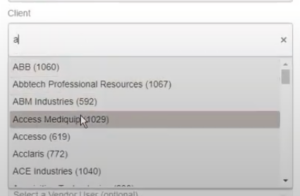
How do I enable this?
Enabled by default
Available in OB365 R2024.06.
Admin Experience
Client Business Key in Onboarding Client Audits Views
What’s new?
With this update, administrators and auditors can now easily distinguish between clients with the new “Business Key” column in the Onboarding Client Audit view. Additionally, when creating new audits, client Business Keys are displayed in parentheses next to client names.
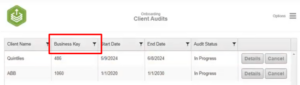
Why does it matter?
This allows administrators to easily distinguish between clients with similar names with easily viewed Business Keys.
How do I enable this?
Enabled by default
Available in OB365 R2024.06.
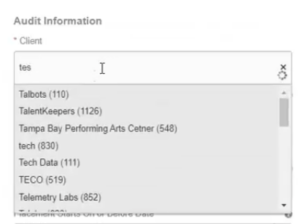
Admin Experience
Client Business Key Column in Data List for Clients
What’s new?
A Business Key column and filtering feature has been added for client management in Agency Settings > Clients and Client Offices
Why does it matter?
This allows administrators to easily distinguish between clients with similar names and streamline data retrieval based on unique identifiers.
How do I enable this?
Enabled by default
Available in OB365 R2024.06.
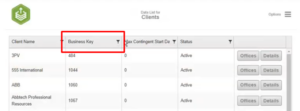
Highlights
Viewing the Client Business Key
What’s new?
When choosing a Client or Client Location from a list while initiating an Onboard for a Candidate the Business Key will now show next to the Client or Location Name to easily differentiate clients with the same or similar names.
Why is it important?
Business Keys easily distinguish Clients from one another and displaying those unique identifiers in lists saves time. You can read more details on the specific changes below.
Highlights
I-9 Corrections: Remote Certifier
What’s new?
I-9 corrections can now be assigned to any Remote Certifier, notifications will be sent, and the certifier will see the I-9 assignment in their portal upon logging in to the app.
Why is it important?
Previously, the I-9 correction process only allowed the original I-9 Section 2 certifier to make changes when a correction was issued. This could cause problems if the certifier is remote, not an employee, or has left the organization.
Resolved Issues
VMS Timesheet: Import Rounding
VMS timesheet imports now round hours as expected. Previously, VMS timesheet hours with a decimal value of .995 or higher would incorrectly cause an additional hour to be added.
Note: A flag must be set within the Control Panel menu for the fix to apply. Contact Support for more information.
Resolved Issues
AI Match: Zip Codes
When running AI Auto Match, Bullhorn Automation will now strip special characters and spaces from candidate and job zip code fields, without altering customer data. Previously these extra characters were preventing radius matches.
Automations: Update Step Field Updates
An issue was resolved where Update Steps did not update fields as expected. Previously fields would not update if the value list and display list did not match in the ATS.
Automation Settings: dateCreated NULL error on Automation
An issue was resolved with opening Automation Settings. Previously on very rare occasions, an error would happen when opening the settings. It will now open with no issue.
Lists: Tearsheets
An issue has been resolved that allows clients to see values from tearsheets when they select tearsheets for a list, search, or the update step. Previously the tearsheet values would not be available.
Notifications: False Positive “Candidate Opt-out Failed” notifications
An issue was resolved that was causing emails to be sent out for “Candidate Opt-Out Failed” even when the opt-out update into the BHA record was successful. The notifications will now only be sent when the opt-out writeback has truly failed even after retry.
Lists & Automations
The automation infrastructure has been updated to improve performance during peak operation hours. This minimizes the risk of automation delays.
Tasks
Add Task Automation Now Supported for Bullhorn for Salesforce
What’s new?
The Automation step Add Task is supported for all CRM customers. Prior to this release it was not supported for Bullhorn for Salesforce.
Why is it important?
This feature allows recruiters to automate task creation for things like following up with a candidate or contact after a placement.
How is it enabled?
Create a support ticket to have this feature enabled.
Semantic Match
Auto Match Candidate Location Match Candidates within Location Parameters Set
What’s new?
When sending emails with job links using semantic matching the email can be configured to not send jobs that do not fall into the set job location radius even if it meets the minimum requirements.
Why is it Important?
The ability to limit job results based on the set location radius will provide a more personalized experience for the Candidates.
How is it enabled?
The email will respect the settings found here: Settings > Website Tracking> Semantic Job Match.
Credentialing
New Automation Step: Add Credential Requirements to Specific Jobs
What’s new?
A new Automation Step has been added that will add credential requirements to jobs that meet a specific criteria. This step can be used to:
- Add a Credential Requirement
- Replace a Credential Requirement
- Clear Specific Credential Requirements
- Clear All Credential Requirements
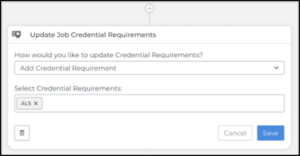
Why is it important?
Using this Automation step will reduce the number of manual steps needed to manage credential requirements on jobs in the Bullhorn ATS.
How is it enabled?
This feature is added as part of the Credentialing enablement. To have Credentialing enabled create a support ticket.
Where is this available?
This is only available in NA & UKI.
Resolved Issues
Bullhorn Reporting: Model-related Errors
We resolved an issue in the Bullhorn Reporting model that resulted in intermittent errors. Reports are now running successfully.
Compliance Manager: Candidate Credential Expiration Date
We resolved an issue where the value for the expiration date of a Candidate’s Credential was not displaying correctly in multiple areas within Compliance Manager. The displayed value will no longer change when a user updates their Location Preferences.
Compliance Manager: Requirements Completed Progress Bar
The progress bar now displays whether necessary credentials have been obtained for a Placement, regardless of the columns selected in View Layout. Previously, removing columns from View Layout resulted in inaccuracies. Resolving this issue allows Recruiters, Compliance Managers, and Credentialing Specialists to identify Placements with unmet requirements quickly.
Constant Contact: Pushing of Tearsheets
Tearsheets are now being pushed to Constant Contact. Users will briefly see the “In Progress” status in the Constant Contact list view while the records are pushed to Constant Contact. Once completed, the Status and Count column column will update. Previously, users would see a Status of “In Progress” and a Count of “0” indefinitely in Bullhorn, and no records would push to Constant Contact.
Firefox: Emails Sent From ATS
You can now send emails from the ATS when using Firefox version 126. Previously, you would receive a red “Unknown Error” banner, and the email would not send as expected.
SSO: Azure & Okta Access To The Bullhorn For Gadget
Single sign-on (SSO) Users will now be automatically logged into the Bullhorn for Email Gadget when using either the Outlook Desktop Application (ODA) or the Online Web Application (OWA). Previously, users with an email address associated with more than one Bullhorn account (enabled or disabled) were prompted for credentials. This fix only works in production environments.
Placement Change Request: Menu Icon
The Placement Charge Request icon now appears in Bullhorn. Previously, the icon was missing from the Menu, Placement Change Request list, and add/edit pages.
Search
Update Existing Saved Searches
What’s new?
You can now update existing saved searches through the advanced search view. You can also create new versions of existing searches with revised criteria.
To update a saved search:
- Open a saved search and click the filter icon in the Quick Search bar.
![]()
- A window will open, allowing you to edit the search criteria.
- Click the Save Search + button.
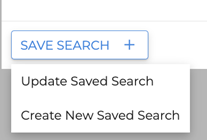
- Select Update Saved Search to save your changes to the existing saved search.
- Select Create new Saved Search to create a new version of the search with the updated criteria.
Note: Updating column layout changes within a saved search will come in a later release.
Why does it matter?
This allows you to update existing saved searches effortlessly, so you can quickly refine and tailor your candidate search and fill jobs swiftly.
Search
Recent and Saved Searches
What’s new?
We’ve enhanced the Quick Search view for certain lists and added valuable data so you can quickly view the search criteria for your recent and saved searches.
Previously, recent searches didn’t clearly display the criteria used, and saved searches only displayed the title. Now with recent searches, you can easily determine the ideal criteria for your business needs and make necessary adjustments. With saved searches, you can easily see who owns the search and what criteria was used, without opening the search.
You can see these changes in the following lists:
- Payable Charges
- Billable Charges
- Invoices
- Timesheets
- Compliance Manager Dashboard
Why does it matter?
These enhancements allow you to quickly sort through your data and get the results you need to keep your business moving.
Search
Advanced Search User Interface
What’s new?
The Advanced Search interface for selected lists has been updated with a new design. The previous “Save as Favorite” button has been renamed to “Save Search”, and the previous “Add Condition” option for adding entity field criteria has been renamed to “Add Filters”.
This update has been made to the following lists:
- Payable Charges
- Billable Charges
- Timesheets
- Invoices
- Compliance Manager Dashboard
- Why does it matter?
The new interface and clear labeling makes it easier to perform advanced searches using your defined criteria, so that you can quickly search for candidates in your database and get them to work.
Data Replication
Auto-Updating Version Available
What’s new?
An auto-updating version of Data Replication is now available.
Why does it matter?
This enhancement uses the Self-Updating JAR to auto-detect version changes and automatically install the latest version. This ensures your Data Replication environment always has the latest updates and fixes. Additionally, enhanced security measures are in place to ensure that only valid files are installed.
How do I enable this?
All Data Replication clients are encouraged to contact Bullhorn Support for this complimentary upgrade.
Credentialing
Display of Expired Credentials
What’s new?
When a Candidate’s Credential is expired, the Credential Status will be displayed as Expired in all areas of Compliance Manager, the Credentials tab of the Placement and Candidate record, and the Edit Credential Form. This status is only shown when the credential has expired and will revert to the original status once the expiration date is set to a future date. This only affects the display status seen in the ATS.
Why is this important?
By displaying that the Candidate’s Credential status has expired, Compliance specialists can take action to ensure the credential is updated where required.
How do I enable this?
Default for clients with Compliance Manager.
Copilot
Language Selection
What’s new?
We’ve added a Language button to the Copilot Generative Candidate Card. You can use this option to quickly translate your prompt response into one of the supported languages, with the default selection based on your Private Label’s locale Setting.
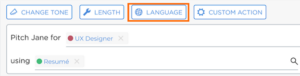
Why does it matter?
Previously, you would need to use a Custom Action to translate prompt responses into a language other than US English. The Language button makes it easy to translate your prompt responses quickly.
How do I enable this?
This update is applied by default to all clients with Copilot enabled and does not require any additional enablement. Speak to your Account Manager to learn more about enabling Copilot.
Copilot
Error Logs on Admin Page
What’s new?
We’ve enhanced the error logs on the Copilot Admin page to include which LLM field is causing an error when connecting to the selected LLM.
Why does it matter?
Clearer error messaging will make it easier for users to troubleshoot their Copilot configuration.
Compliance Manager
Dynamic Matching of Credential Requirements
What’s new?
A Credential Requirement added to a Job and carried over to a Placement as a Placement Requirement can now be dynamically matched with an existing Candidate Credential that is not expired and has one of the following Credential Statuses: Current, Complete, Verified, or Reviewed.
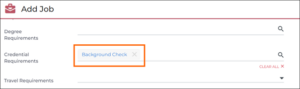
Why does it matter?
This saves a recruiter and compliance specialist time from manually matching a Candidate’s Credential Requirement and a Placement Requirement.
How do I enable this?
To enable this feature, please contact Support.
Compliance Manager
Display of Expired Credentials
What’s new?
When a Candidate’s Credential is expired, the Credential Status will be displayed as Expired in all areas of Compliance Manager, the Credentials tab of the Placement and Candidate record, and the Edit Credential Form. This status is only shown when the credential has expired and will revert to the original status once the expiration date is set to a future date. This only affects the display status seen in the ATS.
Why is this important?
By displaying that the Candidate’s Credential status has expired, Compliance specialists can take action to ensure the credential is updated where required.
How do I enable this?
Default for clients with Compliance Manager.
Release Changes Billing
User Billing Report
What’s new?
We’ve removed text from the User Billing Report that inaccurately defined a billable user.
Why does it matter?
Removing incorrect verbiage prevents billing confusion. For the latest definitions of billable users, please refer to the Running a User Report KB article.
Resolved Issues
Dashboards: Dashboard Data Grid Visibility
All users with the Dashboards App Permission can now view data in Big and Small Data grid panels within Dashboards. Previously, users without the addition of the Slice & Dice App permission could not view these.
Lists
Layout Enhancement
What’s new?
Column Layout and Saved Search buttons have been moved to the list header on the Compliance Manager list.
Why does it matter?
This change allows for a more streamlined List experience and paves the way for future enhancements.
How do I enable this?
You do not need to take any action to enable this feature.
Forms
Signature Request Status Update After Successful Retry to HelloSign
An issue was resolved where signed eDocs that should have had the status of ‘SIGNED’ would occasionally show a status of ‘ERROR’. This issue was due to the first attempt to validate with HelloSign returning an error. The system performs a retry, and in the case where the retry was successful the status of the eDoc was not updating.
Released to Staging: May 2, 2024
Targeted for Production Release: May 9, 2024
Resolved Issues
Released to Staging: May 2, 2024
Targeted for Production Release: May 9, 2024
Bullhorn Integration: Edocs Complete Notes Show the Wrong Completed Documents when Multiple Onboarding Requests are Sent to an Applicant
We resolved an issue with the Bullhorn integration that resulted in notes made from opening or finishing eDocs not always including the correct document in the note’s body when the applicant received multiple packages. The appropriate documents will now be included in the note’s body in Bullhorn for the action that was performed.
Files: Onboarding Files Not Aligned with File Name
An issue was resolved with File Upload Forms that also have a File Upload field. Previously when these were viewed in the applicant’s profile, the preview sometimes did not display the correct document. Now the preview will show the correct document.
Forms: Multi-Select Input Form Field Validation Not Respecting “Required”
We corrected an issue with forms where required requestor fields of the “checkbox group” type were not being honored. Forms with this type of field marked as required will now not be allowed to be sent unless a value has been selected.
I-9: Perm. Resident (Form I-551) with I-797 Displaying Incorrect Document Capture Example
The example image displayed during the I-9 Section 2 document capture has been updated to accurately reflect a Permanent Resident Card (Form I-551). This change improves clarity for the users and will reduce errors when uploading.
Internationalization: Country Code Appears for Quick Add Despite Being Disabled in Settings
An issue with the Mobile Phone field in Quick Add was resolved. For a better user experience, this field will now honor the Disable International Phone Numbers setting.
Placements: Bullhorn Integration
The syncing feature in Talent Platform has been enhanced by separating placement syncing from credential automation. This allows for uninterrupted access to updated data.
Preliminary Information: Birth Date Format in Candidate Portal Error
An issue with the preferred date format of Canada (DD/MM/YYYY) not being respected in the Candidate portal has been resolved and will now show up as expected.
![]()
Order Workflow
Remove/Delete Specific Forms from Already Created Packages in the Order Workflow
What’s new?
Users can now delete specific forms from packages directly within the Workflow Details table. User guidance in the form of warnings has also been improved to prevent accidental deletion.
Why does it matter?
More customization is possible with this new feature for onboarding requests.

How do I enable this?
Admin users can follow these steps:
- Navigate to Configurations > Settings > System Settings.
- In the Onboarding section search for the setting Enable Re-Use of Signed Forms in Packages.
- Toggle the setting to enable.
Released to Staging: May 2, 2024
Targeted for Production Release: May 9, 2024
Forms
Form Name in Duplicate Modal Does Not Show the Updated Form Name
What’s new?
Both the current and previous names of forms will now be displayed in the Duplicate Form Detected modal and on the Order Workflow Details table when a form is reassigned after being modified by an administrator.
Why does it matter?
This change allows recruiters to see the latest updated forms when determining if they need to be sent again.
![]()
Released to Staging: May 2, 2024
Targeted for Production Release: May 9, 2024
Direct Deposit
Better Validation on Account #/Routing # for Canadian Direct Deposit Flow
What’s new?
Canadian bank account validation on the direct deposit form has been improved.
Why does it matter?
This improvement ensures accurate input of sensitive information.
How do I enable this?
Enabled by default.
Released to Staging: May 2, 2024
Targeted for Production Release: May 9, 2024
Dashboards
Update Navigational Menu Under the Onboarding Tab
What’s new?
The Onboarding Dashboard has been simplified to provide the majority of relevant information in one location. The following tabs were removed from the Onboarding section of the menu:
- Active eDocs
- Signed eDocs
- Expired Requests
- Deleted Requests
The Onboarding Dashboard’s tiles at the top can now be clicked to access the information that was previously found on these tabs and filter the table according to your selection.

Why does it matter?
With this modification, clients can now interact with high-level views and navigate onboarding workflows simply and intuitively.
How do I enable this?
Enabled by default.
Released to Staging: May 2, 2024
Targeted for Production Release: May 9, 2024
Resolved Issues
Field Parsing: SimplifyVMS (gulfstream)
VMS Sync now parses Total Openings and Supervisor Full Name for SimplifyVMS (gulfstream) VMS Positions. Parsing all available fields from the VMS increases data accuracy and reduces end-user manual entry and product swivel.
Positions (Magnit Rightsourcing): Incorrect Position Type/Per Diem values
VMS Sync has resolved an issue with Magnit Rightsourcing field parsing. Previously, Position Type displayed as “Privacy Security | Browser Requirements”, and Per Diem was set to “true” due to End Date being earlier than Start Date. Both values are now parsing as expected.
Position Type and Per Diem values are used to determine Bullhorn Job track, which impacts field labels, values, and requirements available on the ATS Job. Parsing accurate values is crucial to correct categorization and quick req delivery, as many customers have rules that ignore Per Diem reqs for delivery.
Skill Mapping: Linked Skill No Longer Redirects to Unlinked Tab
An issue with redirects on the Skill Mapping dashboard has been resolved. Previously, when a user clicked on a Skill Mapping link from the Position Details page, clicking anywhere on the Linked Skills page redirected the user to the Unlinked Skills tab. Users can now click anywhere on the Linked Skills page and remain on the page.
The Linked Skills page allows end-users to quickly confirm which ATS values are associated with a Medical Type/Specialty combination and if necessary, unlink to correct for future Position transactions. All Skill Mapping users can review this update by clicking a Skill Mapping link found on the Position Details page.
Submittals: Beeline Default Pay Rate
An issue has been resolved where an incorrect default Pay Rate was auto-populating on Ametek Beeline Submittals. VMS Sync now uses more specific logic to retrieve the default Pay Rate value and display the correct value on the Submit to VMS form.
Field auto-population saves end-users time on manual entry and ensures data is accurate before submitting a candidate to the VMS. This update will automatically reflect on all Ametek Beeline Submittals.
Positions
Shiftrockv2 ParsedStatus Converted from Text to Number
What’s new?
VMS Sync now converts status values returned from Shiftrockv2 API from numbers to text:
ShiftrockV2 Number Value VMS Sync Text Value
1 New
2 Closed
3 Reopen
4 Update
Why does it matter?
While some customers use raw VMS status in rules or automations, VMS Sync converts all unique VMS status values to a smaller set of normalized values for ease of mapping for end users. These values can be viewed on the Status Mapping tab of the Account page in VMS Sync Admin Tools.
How do I enable this?
Generally Available: All ShiftrockV2 credentials are affected by this update.
Parsing
Vector Medical Parsing Updates
What’s new?
VMS Sync now parses medical keywords from the Specialty field of Vector VMS Positions. Specialty is prioritized above Title as it typically contains the most medical keywords.
Medical parsing logic has been updated for all VMS Positions that support medical parsing. Keywords are used to derive Medical Type and Specialty values from VMS Position details. New keywords include:
| Keyword | Type |
| Patient Care Tech | Technician |
Priority is how Sync decides which Medical Type and Specialty values to assign to a VMS Position. Priority changes include:
| Specialty | Description |
| Clinic | Ranked below Accounts Receivable |
Why does it matter?
VMS-specific medical parsing logic is how Sync determines which fields contain the most keywords and in which order these fields should be parsed. This lets Sync accurately assign a Medical Type and Specialty value to a Position.
VMS Sync assigns a Medical Type and Specialty value to all Healthcare Positions to better categorize the type of work a vendor is requesting.
Medical Type and Specialty values are displayed on the Skill Mapping Dashboard for users to manually associate with ATS field values. This enables users to enforce a specialization-specific Position categorization workflow, ensuring unmapped positions aren’t delivered to the ATS until a user has intentionally created a link.
How do I enable this?
Generally Available: No permission changes are required for this update. Healthcare users are encouraged to regularly review their Skill Mapping Dashboard and ensure their links are up-to-date.
Parsing
Stafferlink Medical Parsing Updates
What’s new?
Stafferlink VMS Position formatting has been refactored to clearly identify fields used for medical parsing. Class now takes top priority as it typically contains the most medical keywords.
Why does it matter?
VMS-specific medical parsing logic is how Sync determines which fields contain the most keywords and in which order these fields should be parsed. This lets VMS Sync accurately assign a Medical Type and Specialty value to a Position.
How do I enable this?
Generally Available: No permission changes are required for this update. Healthcare users are encouraged to regularly review their Skill Mapping Dashboard and ensure their links are up-to-date.
Parsing
Medefis5 Telemetry Medical Parsing Updates
What’s new?
VMS Sync has reprioritized which Medefis5 fields are checked for medType and medSpecialty Keywords. vmsMedSpecialties and vmsMedType are now ranked above Title.
Medical parsing logic has also been updated for all VMS Positions that support medical parsing. Keywords are used to derive Medical Type and Specialty values from VMS Position details. Keyword updates include:
| Keyword | Specialty |
| Medical Surgical Telemetry
MedSurg / Telemetry Med Surg Telemetry M/S Tele Med Surg/Telemetry |
Medical/Surgical/Telemetry |
Priority is how Sync decides which Medical Type and Specialty values to assign to a VMS Position. Priority updates include:
| Specialty | Description |
| Obstetrics
OB/GYN |
Ranked above Medical/Surgical/Telemetry |
Why does it matter?
VMS-specific medical parsing logic is how Sync determines which fields contain the most Keywords and in which order these fields should be parsed. This lets Sync accurately assign a Medical Type and Specialty value to a Position.
VMS Sync assigns a Medical Type and Specialty value to all Healthcare Positions to better categorize the type of work a vendor is requesting.
Medical Type and Specialty values are displayed on the Skill Mapping Dashboard for users to manually associate with ATS field values. This enables users to enforce a specialization-specific Position categorization workflow and ensures unmapped positions aren’t delivered to the ATS until a link has been intentionally created by a user.
How do I enable this?
Generally Available: No permission changes are required for this update. Healthcare users are encouraged to regularly review their Skill Mapping Dashboard and ensure their links are up-to-date.
Parsing
Medefis5 Medical Parsing Updates
What’s new?
VMS Sync now checks for Keywords in the following Medefis5 VMS fields:
| Change | Medefis5 VMS Field |
| Priority | Specialties is now ranked above Type |
Medical parsing logic has been updated for all VMS Positions that support medical parsing. Priority is how VMS Sync decides which Medical Type and Specialty values to assign to a VMS Position. Changes include:
| Specialty | Description |
| Obstetrics
OB/GYN |
Ranked above Special Care Unit |
| Computed Tomograph | Ranked above Magnetic Resonance Imaging |
Keywords are used to derive Medical Type and Specialty values from VMS Position details. The following keywords have changed:
| Keyword | Specialty |
| CT/Rad Tech | Computed Tomography |
Why does it matter?
VMS-specific medical parsing logic is how Sync determines which fields contain the most Keywords and in which order these fields should be parsed. This lets Sync accurately assign a Medical Type and Specialty value to a Position.
VMS Sync assigns a Medical Type and Specialty value to all Healthcare Positions to better categorize the type of work a vendor is requesting.
Medical Type and Specialty values are displayed on the Skill Mapping Dashboard for users to manually associate with ATS field values. This enables users to enforce a specialization-specific Position categorization workflow and ensures unmapped positions aren’t delivered to the ATS until a user has intentionally created a link.
How do I enable this?
Generally Available: No permission changes are required for this update. Healthcare users are encouraged to regularly review their Skill Mapping Dashboard and ensure their links are up-to-date.
Resolved Issues
Time & Labor: Customer Required Fields on Timesheet Slideout
Customer Required Fields (CRFs) now wrap on the popover on the Timesheet Slideout. Previously, long CRFs were difficult to read on the Timesheet Slideout view.
Time & Labor
Timesheet Entry Available in View Layout
What’s new?
Timesheet Entry is now an available entity within View Layout in Staffing Admin.
Why does it matter?
By navigating to View Layout from the Bullhorn Menu in ATS, you can now select Timesheet Entry as the Field Map Entity. This allows you to edit how Timesheet Entry Default Columns and Slideout Details are displayed on your List view.
How do I enable this?
Generally Available: This change is enabled by default.
Time & Labor
Evaluation State Column Locations on Timesheet List
What’s new?
The Evaluation State column on the Timesheet List is now limited to US and Canada locations.
Why does it matter?
Finding a location is now significantly easier since you no longer have to search through thousands of locations to find the correct one.
How do I enable this?
Generally Available: This change is enabled by default.
Time & Labor
All Expenses Show in ATS Despite Pay Period
What’s new?
Expense Earn Codes with dates outside of the Pay Period date range now show in Bullhorn ATS.
Why does it matter?
Allowing all expenses to be visible in ATS, despite the dates provided falling outside of the Pay Period they were submitted, provides you with full and accurate data surrounding expenses.
How do I enable this?
Generally Available: This change is enabled by default.
Resolved Issues
Email: NO-BREAK SPACE Character in Drag and Drop Emails Showing as Question Mark with a Diamond Around It
We have resolved an issue that was causing special characters to show up for a “no-break space” in drag and drop emails.
Sync with ATS: Records Removed From Tearsheets not Updating in BH Automation
We resolved an issue that was not removing records from tearsheets in BH Automations when they were removed in the ATS.
Notifications
Reports To Field on Users
What’s new?
The Reports To field can now be utilized for Send Notification and Send Email steps in automations.
Why does it matter?
This unlocks the ability to route notifications to managers, for example, notifying the recruiting manager if a candidate submits a low NPS rating regarding their recruitment experience.
How do I enable this?
Enabled by default.
Jobs Match
Update Jobs Match Settings to Include Quality Criteria
What’s new?
A minimum score requirement for semantic match can be set to ensure that only jobs that meet your quality configuration are sent to candidates. Although job matching previously prioritized high-quality matches, subpar matches would be sent if higher-quality matches were not available. Now, if there are no job matches that meet the required quality, the system will not send the email to the candidate, only matches meeting your criteria are being sent on your behalf.
Logic added:
- If a Job is under the criteria setting, then don’t create the match and or include in the email
Why does it matter?
This will ensure that candidates are only receiving jobs that meet specific criteria and are not being sent bad matches.
How do I enable this?
The minimum score has been set to null for all customers currently using semantic match. This can be changed in Settings > Website Integration.
Parsing
Maestro Medical Parsing Updates
What’s new?
VMS Sync now checks for Keywords in the following Maestro VMS fields:
| Change | VMS Field |
| Priority |
|
Medical parsing logic has been updated for all VMS Positions that support medical parsing. Keywords are used to derive Medical Type and Specialty values from VMS Position details. Keyword updates include:
| Keyword | Specialty |
| CT Scan Tech | Computed Tomography |
Why does it matter?
VMS-specific medical parsing logic is how Sync determines which fields contain the most Keywords and in which order these fields should be parsed. This lets Sync accurately assign a Medical Type and Specialty value to a Position.
VMS Sync assigns a Medical Type and Specialty value to all Healthcare Positions to better categorize the type of work a vendor is requesting.
Medical Type and Specialty values are displayed on the Skill Mapping Dashboard for users to manually associate with ATS field values. This enables users to enforce a specialization-specific Position categorization workflow and ensures unmapped positions aren’t delivered to the ATS until a link has been intentionally created by a user.
How do I enable this?
Generally Available: No permission changes are required for this update. Healthcare users are encouraged to regularly review their Skill Mapping Dashboard and ensure their links are up-to-date.
Parsing
MyWorkday Additional Field Values
What’s new?
VMS Sync now parses the following field values for MyWorkday GDIT VMS Positions:
- Coordinator Name
- Category
- Posting Date
- Time Type
- Job Family
- Category
- Location
- City
- State
- Postal Code
- Country Code
Why does it matter?
Parsing all available fields from the VMS increases data accuracy and reduces end-user manual entry and product swivel.
How do I enable this?
Generally Available: All GDIT MyWorkday Credentials are affected by this update.
Parsing
Fieldglass Medical Parsing Updates
What’s new?
VMS Sync now parses medical keywords from the Category field of Fieldglass VMS Positions. The Title is prioritized above the Category as it typically contains the most medical keywords. Medical parsing logic has been updated for all VMS Positions that support medical parsing.
Keywords are used to derive Medical Type and Specialty values from VMS Position details. The following keywords have changed:
| Keyword | Specialty |
| Echo Sonographer | Cardiovascular |
Priority is how Sync decides which Medical Type and Specialty values to assign to a VMS Position. Changes include:
| Specialty | Description |
| Home Health | Ranked above Clinic |
| Laboratory | Ranked lower |
Why does it matter?
VMS-specific medical parsing logic is how Sync determines which fields contain the most Keywords and in which order these fields should be parsed. This lets Sync accurately assign a Medical Type and Specialty value to a Position.
VMS Sync assigns a Medical Type and Specialty value to all Healthcare Positions to better categorize the type of work a vendor is requesting.
Medical Type and Specialty values are displayed on the Skill Mapping Dashboard for users to manually associate with ATS field values. This enables users to enforce a specialization-specific Position categorization workflow and ensures unmapped positions aren’t delivered to the ATS until a user has intentionally created a link.
How do I enable this?
Generally Available: No permission changes are required for this update. Healthcare users are encouraged to regularly review their Skill Mapping Dashboard and ensure their links are up-to-date.
Resolved Issues
Timesheets: Timesheet Entries Overlap
Candidates and users are now required to correct overlapping time entries before submitting a timesheet. Previously, it was possible to submit timesheets with exact duplicate in and out times for the same day.
Parsing
AyaConnect Medical Parsing Updates
What’s new?
VMS Sync now checks for Keywords in the following AyaConnect VMS fields:
VMS Sync now checks for Keywords in the following AyaConnect VMS fields:
| Change | VMS Field |
| Prior | Title is now ranked at the top
Switched rank of Profession and Expertise |
Medical parsing logic has been updated for all VMS Positions that support medical parsing. Priority is how Sync decides which Medical Type and Specialty values to assign to a VMS Position. Priority updates include:
| Specialty | Description |
| X-Ray | Moved above Cardiology |
Why does it matter?
VMS-specific medical parsing logic is how Sync determines which fields contain the most Keywords and in which order these fields should be parsed. This lets Sync accurately assign a Medical Type and Specialty value to a Position.
VMS Sync assigns a Medical Type and Specialty value to all Healthcare Positions to better categorize the type of work a vendor is requesting.
Medical Type and Specialty values are displayed on the Skill Mapping Dashboard for users to manually associate with ATS field values. This enables users to enforce a specialization-specific Position categorization workflow and ensures unmapped positions aren’t delivered to the ATS until a link has been intentionally created by a user.
How do I enable this?
Generally Available: No permission changes are required for this update. Healthcare users are encouraged to regularly review their Skill Mapping Dashboard and ensure their links are up-to-date.
Skill Mapping
Edit Linked ATS Values
What’s new?
Skill Mapping users can now edit ATS values from the Linked Skills tab of the Skill Mapping Dashboard in VMS Sync. To do this, follow these steps:
- On the Linked Skills tab, search for a link and click the pencil icon to update.
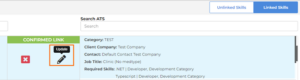
2. Under ATS Fields, add or remove values and click Update Link to save or Cancel to discard changes. Note: All ATS Fields marked required must have a value to enable the Update Link option.

3. VMS Sync Fields can’t be edited from the Linked Skills tab. To do this, click the red X icon to unlink, then click the Unlinked Skills tab to create a new VMS Sync Type/Specialty link.
Why does it matter?
This enhancement allows Skill Mapping users to edit existing links to populate new fields or change existing values.
How do I enable this?
Generally Available: Any VMS Sync Admin Tools user with Update Skill Mapping permission can use this new functionality.
Credential
Healthtrust Positions Attachment Parsing
What’s new?
VMS Sync now parses attachments from Healthtrust VMS Positions. Position Attachments typically contain details not included in the VMS posting, and are unavailable for ATS field parsing.
Why does it matter?
Including VMS Position attachments in ATS Job delivery ensures data is as complete and accurate as possible, reducing the need for end-user manual entry and product swivel.
How do I enable this?
Generally Available: No configuration or permission updates are required to enable attachment delivery for Healthtrust Credentials.
Resolved Issues
Compliance Manager: Certification File Attachments
Users will now receive a warning message that the selected file requires an entitlement to view. Previously, when users without permission to view sensitive file types clicked to download a sensitive file, they were redirected to an error window. This fix will help users understand why they can’t access certain files and improve transparency around file permissions.
REST API: Blocked Calls for All Fields Requests
Users will now receive a 400 error stating “You are not authorized to request all fields” when attempting to make a REST API call to retrieve an entity and asking for fields=*. Previously, users would receive a 500 response
Searching: Saved Favorite Searches
The user’s full name now shows next to favorite searches within entity lists. Before this fix, only the user’s first name was displayed next to a favorited search.
Lists
Data Table Pagination Layout Changes
What’s new?
Pagination and Items Per Page have been moved to the bottom for the following lists:
- Billable Charge
- Compliance Manager
- Invoice
- Issue
- Mass Action Batch
- Payable Charge
- Surcharge
Why does it matter?
This change allows for a more streamlined List experience and paves the way for future enhancements.
Data Replication
Automatic Purging of Log Files
What’s new?
Admins can now set the duration for log retention for both files and the database. This can be done via the properties file.
Why does it matter?
This reduces storage requirements concerning archived logs.
Copilot
UI Updates
What’s new?
The Token Limit is no longer a required field on the Copilot Admin page because this information is no longer required to enable Copilot.
We’ve also made the following changes to the Copilot Generative Candidate Card:
- The “Humorous” option under the Change Tone drop-down has been removed because the prompt has proven to be ineffective in recruiter workflows and doesn’t provide business value.
- The “Improve a Message” prompt has been removed because this prompt wasn’t providing accurate responses based on the data we were passing to the LLM. We are looking into potentially extending this functionality elsewhere in the application, where it would better apply to recruitment messaging workflows.
- The “Pitch [Candidate] To __” prompt has been renamed to “Pitch [Job] to [Candidate]” to more accurately describe what this prompt does.
- Note: Only the name has changed. The same prompt will still be sent to the LLM.
Why does it matter?
We’ve made these changes to best service our customers’ adoption of the Copilot Generative Candidate Card and improve ease of use and confidence in the tool.
How do I enable this?
These feature enhancements do not require enablement and will be automatically applied for all clients with the Copilot Generative Candidate Card. Speak to your Account Manager to learn more about enabling Copilot.
Compliance Manager
Create Auto-Match Feature
What’s new?
Auto-Match automatically shows when credentials match a requirement. As a Compliance Specialist, you no longer need to manually match a Placement Certification with a Candidate’s Certification and instead, you can see auto-matches when applicable. This saves you time and effort managing many requirements for a candidate to start and remain working in a Placement.
When you save or edit a Placement Credential, you can see matches in the Compliance Manager Requirements list, the Placement Credential table on the Placement record, and the Placement Credential table on the Candidate record. After an auto-match occurs, you can make changes by selecting the Actions menu to either edit, delete the Certification Requirement, or remove the linked credential.
Note: Compliance Manager only matches credentials that are not expiring in the next 30 days after the Placement start date.
Why does it matter?
The enhancement to the credentialing workflow reduces the burden of manually matching credentials at each stage of the onboarding process and redeployment process. Using Auto-Match allows you to improve the speed to clear candidates and provide a stronger candidate experience by removing the request for duplicate credentials that already exist.
How do I enable this?
The feature is available by default. For a Credential to be able to be auto-matched, the Credential itself needs to have the following setup performed by a Client Admin:
- Credential Field Map: Credential isTransferable = TRUE
- Credentials Page Setting: Credential Transferable Status = YES
Advanced Search
Allow Enter Key to Initiate Advanced Search
What’s new?
Performing searches in the Advanced Search menu has been improved by launching the search by pressing Enter or Return on your keyboard.
Why does it matter?
This will improve keyboard-centric navigation and expedite the search process.
How do I enable this?
Enabled by default.
Released to Staging: May 2, 2024
Targeted for Production Release: May 9, 2024
Resolved Issues
Targeted for Production Release: The following resolved issues will be released to production on May 6, 2024.
Files: Files from O365 Can’t be Viewed/Downloaded in ATS
An issue where files from OB365 couldn’t be viewed or downloaded in the candidate file tab has been resolved.
Regression: New ATS Onboardings Failing for Candidates with Previously Completed Onboardings
An issue that caused the error “Estaff Response (500)” during candidate or placement onboarding in Bullhorn ATS when candidates had a prior onboarding history with agency documents has been resolved.
Integrations
New VMS Integration: RTG Exchange
What’s new?
VMS Sync now integrates with RTG Exchange VMS. This portal was frequently requested by Healthcare users. It’s now available to add in VMS Sync Admin Tools for Position delivery.
Why does it matter?
VMS integrations automate requisition delivery and user notifications, reducing manual data entry and streamlining business processes.
How do I enable this?
Generally Available: Any user with an RTG Exchange VMS login and the ability to add Credentials to VMS Sync Admin Tools can now integrate with this VMS.
Resolved Issues
Targeted for Preview Release: April 22, 2024
Candidate Experience: Mobile Tax Withholding North Carolina
An issue was resolved on the mobile version of the Tax Withholding North Carolina form. In the past, this affected the NC-4EZ and NC-NRA tabs, where the checkboxes weren’t showing up correctly in some situations.
On Form NC-4EZ, the alignment issue between a checkbox and its corresponding text was also resolved. With exemption declarations and checkboxes, users can now anticipate a smoother experience.
Integration: Avionte Integration Onboarding Documents Export
An issue was resolved with the integration with Avionte where the zipped folder containing onboarding documents wasn’t exported to Egnyte after the 2024.4 release. This fix will ensure successful export alongside the text file.
Internationalization: Desktop/Mobile Profile Extension
An issue was resolved where candidates in Ireland (IE) and the United Kingdom (UK) were not seeing starting and ending pay rates displayed in the correct currency.
Tax Forms
Update 2024 US Federal Tax Form: Form W-9
What’s new?
Onboarding 365 now includes the most recent W-9 form mandated by the government.
Why does it matter?
This ensures accurate and up-to-date tax information collection for new hires.
Targeted for Preview Release: April 22, 2024
Recruiter Experience
Manage Users View – Add support for Searching and Filtering by Email Address
What’s new?
Administrators and recruiters can now search users by Email Address on the User Management pages to manage accounts, so you can more quickly complete tasks that start by identifying a user by their email address. The ability to search by email address is now available on the following pages:
- Manage Users > Client Users
- Manage Users > Contractors
- Manage Users > Core Employees
- Manage Users > Remote
- Manage Users > Vendor
Why does it matter?
Expanding these pages for viewing and filtering by Email Address accelerates admin and recruiter tasks, allowing them to spend less time doing creative searching to locate candidates.
How do I enable this?
Enabled by default
Targeted for Preview Release: April 22, 2024
Emails
Add Unsubscribe Ability into Email Template Body
What’s new?
An Unsubscribe option was added to the estaff365.com emails.
Why does it matter?
This feature improves user control and should lower spam complaints by making it simple for users to opt-out and be added to our suppression list.
Targeted for Preview Release: April 22, 2024
Resolved Issues
Released to Staging: April 4, 2024
Targeted for Production Release: April 11, 2024
ATS Sync: Duplicate files Synced to ATS
The timeout threshold with Hellosign has been extended. This will prevent duplicate files from syncing to the ATS.
Crimcheck: Duplicate Background Screening Orders
An issue with multiple background screening orders sometimes being requested for clients using Crimcheck has been resolved.
E-Signature: Duplicate Second Signers on Package
An issue was resolved where intermittently, duplicate second signers were showing for multi-signer packages confusing end users.
E-Signature: Expired Signature Requests Marked as Complete in ATS
When a signature request is Expired, it will now be marked as Cancelled in Bullhorn. Previously expired requests were marked as complete.
E-Verify: Close Case Button Intermittently Not Appearing
An issue with viewing an E-Verify case has been resolved. Previously the Close Case button was occasionally not appearing.
E-Verify: Incorrect Photo Retrieved for E-verify Photo Match
An issue with reviewing E-Verify cases in the Photo Match status has been resolved. Previously the incorrect photo was sometimes being returned for the Uploaded Photo.
Forms: File Uploads Empty when Associated Form Submitted
An issue with file upload forms becoming corrupt has been resolved. Previously when applicants uploaded a file to a form and chose Save and Exit instead of Finish and Sign, when they returned to the form and chose Finish and Sign without uploading the file again, the original would be corrupted.
Forms: Hide “Always Resend to Applicant”
The Always Resend to Applicant toggle that was visible when editing forms is now hidden behind the Enable Re-Use of Signed Forms in Packages configuration setting, simplifying the user experience to reduce confusion.
Forms: Requester Text Fields Wrap on Form Previews
Paragraph fields on forms will now allow for the text to wrap within the text box. Previously the texts would run off of the page margins.
Note: The space in the box is limited so consider the size of the box and if the space will hold the required text.
Locations: Duplicate Address Lines on Location Add/Edit
An issue with the Address line 1/2 fields was resolved. Previously a duplicate field was shown when editing or adding a Location.
Login: “Login as [Applicant]” Feature Prompts the TOS
An issue was resolved with accessing an Applicant’s record by using the “Log in as [Applicant]” feature. Previously you were presented with the first-time login notification to accept the Terms of Service. This caused an issue as the Applicant should be the one to accept these.
I-9: Completing New I-9 Allow Two Stage Verification
For clients using the two-stage verification setting, Talent Platform now clears the verified status when a new Section 2 is signed. Previously users were unable to verify the newly completed Section 2.
I-9: Dashboard Shows the Latest File/Form Completed
I-9 Dashboard 2.0 now streamlines the display for applicants with corrected active I-9s. Instead of multiple rows, the dashboard now presents only the most recently signed I-9, ensuring clarity during correction processes. Brand new I-9s will continue to be represented by two rows for consistent visibility.
I-9: Incorrect Section 2 URL Provided
An issue with the 2023 I-9 Section 2 page URL was resolved. It was occasionally reverting to the format for the old I-9 version.
I-9: Missing External ID for 2023 I-9 Section 2
An issue was resolved where External IDs for 2023 I-9 Section 2 were missing, impacting document access from the E-Verify Dashboard details panel. This fix will impact newly completed I-9s but existing records will be fixed in a separate ticket.
I-9: Resend Email Notification Sending to Authorized Representative
An issue with I-9 email notifications that require an authorized representative has been resolved. Previously notifications were being sent to the representative before the applicant completed their portion. This update ensures that notifications are now appropriately directed based on the completion status.
Internationalization: Country Code Resets for Applicants
An issue with the country code of Canada on the candidate’s phone number has been resolved. Previously when a candidate set their number with the Canadian country code it was reverting to the United States when they revisited the page. Now the selected Country Code is retained upon saving.
Workflow: “Order Workflow” Allows Multiple Placements to be Selected
An issue with the Order Workflow View was resolved. Previously recruiters could erroneously select multiple placements for a candidate. The fix changes the input to only allow recruiters to assign one placement at a time.
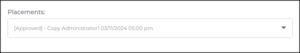
Tax Forms
2024 US State Tax Form: Update Wisconsin WT-4
The Wisconsin State Tax Form (WT-4) has been updated for 2024. This is a PDF update only and no field updates were made.
Released to Staging: April 4, 2024
Targeted for Production Release: April 11, 2024
Tax Forms
2024 US State Tax Form: Update North Carolina NC-4
What’s changed?
The North Carolina NC-4 has been updated for 2024.
Fields Modified
NC_filing_status values have been updated to remove the es_ prefix
- es_NC_filing_status_single_or_married_filing_separately is now NC_filing_status_single_or_married_filing_separately
- es_NC_filing_status_head_of_household is now NC_filing_status_head_of_household
- es_NC_filing_status_married_filing_jointly is now NC_filing_status_married_filing_jointly
Released to Staging: April 4, 2024
Targeted for Production Release: April 11, 2024
Tax Forms
2024 US State Tax Form: Update Missouri MO W-4
The Missouri State Tax form (MO W-4) has been updated for 2024. This is a PDF update only and no field updates were made.
Released to Staging: April 4, 2024
Targeted for Production Release: April 11, 2024
