Product Update Category: VMS Sync
Admin Tools
Skill Mapping Export Matches ATS Configuration
What’s new?
The VMS Sync Skill Mapping export has been updated to include all ATS fields enabled in an account’s Skill Mapping Config settings. Additionally, all VMS Sync Type-Specialty pairs will accurately display one of the following Status values:
- Confirmed: A Skill Mapping link has been created for the Type-Specialty pair. Positions with this Type-Specialty pair will automatically deliver to the ATS.
- Unmapped: A Skill Mapping link has not been created for the Type-Specialty pair. Positions with this Type-Specialty pair will not deliver to the ATS until manually linked.
- Hidden: The Type-Specialty pair has been hidden from the Skill Mapping Dashboard view. Positions with this Type-Specialty pair will not show in the Skill Mapping Dashboard or be delivered to the ATS.
Why does it matter?
Skill Mapping is invaluable to Healthcare users who use medical types and specialties to set select ATS job field values.
Accurate Skill Mapping exports allow users to evaluate the current state of their medical mappings and identify adjustments as needed.
How do I enable this?
Generally Available: Users with Account Details page access in VMS Sync can view the updated export by clicking Export Skill Mappings.
Released to Production: March 2024
Admin Tools
Rule Export Now Includes Priority
What’s new?
The VMS Sync Rule export has been updated to include a Rule’s Priority value. Priority is used to determine the order in which a Rule will run, with higher numbers running first.
Why does it matter?
Including Priority in the Rule export helps users understand which rules apply to Positions and in which order, allowing for better-informed configuration updates.
How do I enable this?
Generally Available: Contact VMS Sync Support for a full Rule export.
Released to Production: March 2024
VMS Sync
Maestro (Medical Solutions) – On Hold Status
What’s new?
VMS Sync now parses the On Hold Position Status from Maestro (Medical Solutions) VMS to indicate when a Position has paused Candidate submissions, and ATS Jobs are updated accordingly.
Why does it matter?
These real-time status updates enable you to respond to the time-sensitivity of VMS Position submission windows, so you do not waste time and effort preparing candidate submissions for unavailable opportunities.
How do I enable this?
Generally Available: No action is needed for VSM Sync customers. All Maestro (Medical Solutions) Positions will display an On Hold Status when appropriate in VMS Sync.
VMS Sync
Amplify Workforce – Medical Parsing Support
What’s new?
VMS Sync has added medical parsing to Amplify Workforce VMS. This derives medType and medSpecialty properties from select fields on the VMS Position, allowing you to accurately categorize your ATS Jobs.
Additionally, VMS Sync now parses the following Position field values from Amplify VMS:
- Target Rate
- Non Local Candidate Accepted
- Additional Tests
- Vendor Questionnaire
- Coverage Shift
- Contract Details
Why does it matter?
You no longer need to switch between VMS and ATS to manually update ATS Jobs, because VMS Sync now parses as much data as possible.
How do I enable this?
Generally Available: All Amplify Workforce Positions now contain the above field values.
VMS Sync
SimplifyVMS | Position Location Parsing
Position Location is now parsed from the Simplify VMS list view. Location is used to populate the Company Name into the Position list and the Company Mapping dashboard.
Parsing Location ensures ATS Jobs include as much VMS data as possible, increasing data integrity and reducing the need for end-user manual updates.
Generally Available: All future Simplify positions will contain a Location value (if one exists on the VMS).
VMS Sync
Provade | Improved Rate Parsing
Rate parsing has been improved for Provade Positions. This enhancement ensures all available rates are parsed from the VMS, including:
- Bill Rate Min
- Mark Up
- Pay Rate Min
- Target Bill Rate
Parsing VMS rates ensures ATS Jobs include as much VMS data as possible, increasing data integrity and reducing the need for end-user manual updates.
Generally Available: All Provade Positions processed going forward will contain rate values. Please contact Bullhorn VMS Support to add rate values to ATS.
VMS Sync
Credential Email Address Visibility
You can now view Credential Email from the Credential Details page in VMS Sync:
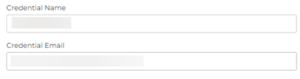
Credential Email is used to receive emails from the VMS, allowing VMS Sync to process Position updates for ATS delivery as quickly as possible. VMS Sync users previously had to contact Bullhorn VMS Support for this value.
Generally Available: This feature is live for all VMS Sync Credentials.
VMS Sync Robots
Simple VMS | Parse “Other Requirements” Field
VMS Sync now parses Other Requirements for Simple VMS Positions. This ensures ATS Jobs include as much data from the VMS as possible, increasing data integrity and reducing the need for end user manual updates.
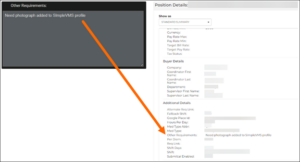
Availability: Please reach out to Bullhorn VMS Support to add Other Requirements to ATS Jobs.
VMS Sync Robots
Improvements to Large Attachment Handling
VMS Sync Submittals has improved how we handle larger attachments. A new endpoint has been added to more efficiently retrieve file contents, and files are now uploaded before they’re saved. This workflow change resolves a previous issue with very large attachments (17MB+).
Large attachment handling is particularly important for Healthcare users who are required to submit multiple files per candidate submission.
Availability: This backend update has been applied to all Submittal-supported VMSs (Fieldglass, Beeline and Pixid).
VMS Sync Robots
Covendis | getReqList Failure
An issue was resolved with requisition processing for three Covendis Credentials. Previously, Covendis Credentials weren’t auto-deactivated due to an invalid password, causing Position delivery failures.
Covendis Credentials are now auto-deactivated when the password is expired. This provides end users with a clear indication of Credential issues and how to resolve them.
VMS Sync
Story VMS | Rate Parsing Error
An issue was resolved with Story VMS Positions. Previously, VMS Sync failed to parse Bill Rate for a small number of Story Positions, blocking ATS delivery.
Now, both Bill Rate and Pay Rate are parsed successfully and Positions are delivered to the ATS as expected. This ensures timely job creation and reduces the need for end user manual job entry.
VMS Sync
Shiftrock VMS | Shift-Rate Lookup
VMS Sync now uses Shift Type to assign Bill Rate Max (and Bill Rate Min, if applicable) for Shiftrock VMS Positions. While Shiftrock lists Shift Type on a Position, it provides rates for all Shift Types in a single table.
To avoid having to configure dozens of rules that set ATS Bill Rate based on Shift Type, the following rate parsing logic has been added:
- Find Shift Type value.
- Ignore Rotating value (doesn’t correspond to any rates).
- Attempt to match Shift Type value to the end of Rate value.
- Use Fixed Rate values first (most common).
- If one Rate value is found, set Bill Rate Max to Rate value.
- If multiple Rate values are found:
- Set Bill Rate Max to high value.
- Set Bill Rate Min to low value.
- If Rate values are the same, set Bill Rate Max and Bill Rate Min to the same value.
This ensures ATS Jobs include as much data from the VMS as possible, increasing data integrity and reducing the need for end user manual updates.
Availability: This update has been automatically applied to all Shiftrock VMS Credentials.
VMS Sync
Linking Positions With MedSpecialty “None”
An issue was resolved with linking Positions without a medSpecialty value on the Skill Mapping dashboard. Previously, Skill Mapping users were unable to create new links for Positions with a medSpecialty value of “None”, causing Position delivery delays.
Now, Positions with a “None” medSpecialty value are linked successfully. This allows Skill Mapping users to quickly link Positions for ATS delivery.
VMS Sync
IQNavigator | changePassword Failure
An issue was resolved with password rotation for a large number of IQNavigator Credentials. Previously, VMS Sync auto-updated VMS passwords for dedicated IQNavigator Credentials with a 10-character value. Recently, IQNavigator updated its password requirements to include 16 alphanumeric characters and at least one special character. This requirement change caused VMS Sync’s weekly password rotation to fail for all dedicated IQNavigator Credentials.
Now, VMS Sync auto-updates IQNavigator passwords according to the new requirements successfully. This prevents delays in requisition delivery and updates.
VMS Selectors
Einstein2 | Parse “Overtime Multiplier” Field
VMS Sync now parses Overtime Multiplier for Einstein2 Positions. This ensures ATS Jobs include as much data from the VMS as possible, increasing data integrity and reducing the need for end user manual updates.
Availability: Please reach out to Bullhorn VMS Support to add Overtime Multiplier to Einstein2 ATS Jobs.
VMS Sync Submittals
Pixid | German Language Support
The Submit to VMS form is now available in German for Pixid VMS Positions. This enables German-speaking VMS Sync Submittals users to quickly submit Candidates to Pixid Positions from within Bullhorn.
Availability: Please reach out to Bullhorn VMS Support to enable German language support for Pixid Submittals.
VMS Sync Submittals
Large Attachment Handling
Improvements have been made for handling larger attachments. A new endpoint has been added to more efficiently retrieve file contents, and files are now uploaded before they’re saved. This workflow change resolves a previous issue with very large attachments (17MB+).
Large attachment handling is particularly important for Healthcare users who are required to submit multiple files per candidate submission.
Availability: This backend update has been applied to all Submittal-supported VMSs (Fieldglass, Beeline and Pixid).
VMS Sync Robots
Stat Staff | Unit Details Parsing
VMS Sync now parses Unit Details for Stat Staff VMS Positions. This ensures ATS Jobs include as much data from the VMS as possible, increasing data integrity and reducing the need for end-user manual updates.
Availability: Please reach out to Bullhorn VMS Support to add Unit Details to Stat Staff ATS Jobs.
VMS Sync Admin Tools
Rules Get Field Values from ATS Company or Location
VMS Sync Rules now supports both Company and Location value lookup. This lets VMS Sync users control which entity a Rule pulls values from (Company or Location).

Rules are most commonly used to auto-populate ATS Job fields, reducing manual entry and time spent reviewing Jobs for completeness and accuracy.
Availability: Please reach out to Bullhorn VMS Support to add a Company or Location lookup Rule.
VMS Sync
Einstein2 (Prolink) | Incorrect Status and “Select” Company
An issue was resolved with Einstein2 Prolink VMS Positions. Previously, Prolink Positions displayed incorrect Status values, and Company showed as “Select” instead of a valid Company name.
Now, both Status and Company fields display the correct VMS value. This ensures there’s no data discrepancy between VMS and ATS, and reduces the need for users to swivel between products to manually review and correct ATS Jobs.
VMS Sync Robots
SimplifyVms Auth | bsmh Variant Verification Code Support
VMS Sync now supports email-based multi factor authentication (MFA) for the bsmh variant of Simplify VMS credentials. No updates are required to new or existing user credentials to support Simplify MFA.
VMS Sync Robots
Parallon | Client Field Parsing
VMS Sync now parses the Client field on Healthtrust Positions. This increases data accuracy and reduces the need for users to swivel between their ATS and VMS to manually edit Positions created by VMS Sync. Please reach out to Bullhorn VMS Support to add Client to Healthtrust ATS Positions or email notifications.
VMS Sync Robots
My Work Day (TIAA) | Supervisory Organization Field Parsing
VMS Sync now parses the Supervisory Organization field on My Work Day Positions. This increases data accuracy and reduces the need for users to swivel between their ATS and VMS to manually edit Positions created by VMS Sync. Please reach out to Bullhorn VMS Support to add Supervisory Organization to My Work Day ATS Positions or email notifications.
VMS Sync Robots
Beeline | HTML Formatting Retention for Additional Info Questions
VMS Sync now retains HTML formatting for Additional Info Questions on Beeline Positions. This improves Position readability by preserving VMS styling, like bullet points, and reduces the need for users to manually edit Beeline Positions created by VMS Sync.
VMS Sync Robots
Beeline | Candidate Submission Limit Per Request Field Parsing
VMS Sync now parses the Candidate Submission Limit Per Request field on Beeline Positions. This increases data accuracy and reduces the need for users to swivel between their ATS and VMS to manually edit Positions created by VMS Sync. Please reach out to Bullhorn VMS Support to add Candidate Submission Limit Per Request to Beeline ATS Positions or email notifications.
VMS Sync
Staffbridge | Shift Start Time Field Parsing
VMS Sync now parses the Shift Start Time field on Staffbridge Positions. This increases data accuracy and reduces the need for users to swivel between their ATS and VMS to manually edit Positions created by VMS Sync. Please reach out to Bullhorn VMS Support to add Shift Start Time to Staffbridge ATS Positions or email notifications.
Submittal Icons
Icons on the Submit to VMS form are now displaying as expected. A recent Bullhorn Novo icon update interfered with Sync’s ability to retrieve icons for the Submit to VMS form. Sync now pulls icons from an internal file instead of an external URL.
Vizient | ATS Save Fail Reports
Updated backend so Vizient Positions without attachments no longer show ATS Save Fail reports in VMS Sync Admin Tools. This improves user experience by only displaying Position errors when appropriate and actionable.
Greenhouse | Req Delivery
Updated parsing logic to restore Greenhouse req delivery. Greenhouse updated their VMS structure and layout, and backend code adjustments were required to process requisitions as expected.
AyaConnect | Shift Values
AyaConnect reqs now display all Shift values found on the VMS. This ensures data entry accuracy and reduces product swivel.
AHSA/Trio | Position Attachments for Rate Sheet PDFs Support
AHSA/Trio reqs now include the VMS Rate Sheet. This document includes additional compensation information unavailable on the webpage. This enhancement increases data accuracy and reduces product swivel.
Pixid | Process Webhook Requests
VMS Sync now integrates with Pixid webhooks for both requisitions and submittals. This increases speed and performance for Pixid VMS transactions, reducing delay and improving reliability in ATS updates.
Beeline | Auth changed
VMS Sync has updated Beeline authentication logic to restore req processing.
Liquid Compass | Status flip Issue for “Canceled” Status Reqs
Updated backend parsing logic to set requisition status to “Cancelled” when appropriate. This eliminates status value discrepancy between VMS and ATS and reduces manual data correction.
Koncertit | Requisition Notes
VMS Sync now parses KoncertIT requisition notes. These notes usually contain details about candidate requirements and the interview process.
VMS Access – Beeline Requisition Attachments
VMS Access now retrieves requisition files from the following Beeline sections:
- Attachments
- Resume and Other Attachments
- Please Upload Detailed Job Description
Beeline has many unique buyers with varying field and section labels. Added backend handling to deliver important job files to the ATS as expected.
Einstein II | ReqList Now Recognizes isLocked Status
VMS Sync now recognizes when an Einstein II requisition is in a Locked status. Locked requisitions will show “-Locked” at the end of their Parsed Status value. This increases clarity on the Position Detail view and allows users to utilize Rules as needed to manage Locked requisitions.
Sourcing Accelerator | Sidebar Not Recognizing Resume
Sourcing Accelerator has been updated to handle Dice delays better. This ensures the app recognizes and parses a Dice candidate resume as expected.
Sourcing Accelerator Not Closing When Back Button is Clicked
Sourcing Accelerator navigation for Indeed has been improved. The app now closes as expected when navigating away from the Candidate Details page, and launches and parses as expected on the Candidate Details page.
East Ridge | ReqLink
VMS Sync now provides a direct link to East Ridge VMS requisitions on the Position view of Admin Tools. This lets users quickly access the VMS job posting for review and candidate submission. Users with East Ridge credentials can reach out to VMS Sync Support to add a rule to show this VMS URL on ATS jobs or in notification emails.
Fieldglass | Submission Warning
New JSON property “Warning Submission Closed” added to Fieldglass positions. This property indicates when a Fieldglass position contains a warning message that new submissions are no longer being accepted.
Users with Fieldglass credentials are encouraged to contact VMS Sync Support to use this property in Rules. For example, if Warning Submission Closed is “true” on a Fieldglass position, a rule can be used to set an ATS Job Status to “Filled”.
LiquidCompass | Email Parsing
VMS Sync now processes requisition emails from LiquidCompass. VMS Sync creates and updates LiquidCompass positions in the ATS when an email is received to the Credential email address. Users with LiquidCompass credentials are encouraged to review their current logins and list an appropriate fyresync.com email address in the VMS. This allows them to receive notifications of position activity and avoid potential processing delays.
MyWorkDay | wd3.myworkday.com Now Supported
VMS Sync now supports the “wd3” URL variant of MyWorkDay VMS. Users can add credentials with this URL variant to VMS Sync Admin Tools, allowing automated position creation and delivery.
“Source” is Required Field on the Form
Source is no longer required on the VMS Sync Submit to VMS form. This change benefits users who don’t set ATS Submission Source as required.
Works Health | Integration
VMS Sync now integrates with Works Health for requisition processing. This lets users automate the job creation and update process for Works Health VMS positions, increasing speed to market and reducing swivel.
Skill Mappings – Support “None” medType
Skill Mappings now contain a “None” medType. This lets Skill Mapping users manage unlinked medSpecialty values that are missing a medType value. Clients with Rules referencing positions without a medType are encouraged to review their current configuration and work with Support to update Rules as needed to prevent req delay.
FocusOne getReq/getReqList | Positions and ReqLists Failing for All Variants
VMS Sync has updated our FocusOne credential authentication method to restore requisition delivery.
FlexTrack | Request To Capture Attachments
VMS Sync now parses Flextrack requisition attachments. This provides users with important requisition information not found in the VMS UI, reducing the need for users to manually update ATS jobs with missing VMS information.
CTM | Request to Pull Contract Orders from Assignments tab
Added ‘Position Type’ feature to CTM Credentials in VMS Sync. This lets users select which CTM requisitions are processed by VMS Sync – Shift (per diem), Assignment (contract long term) or All.
Acro XRM | Incorrectly Using “Contractors Work Location” Field for reqDetails.location
The Address selectors for all Acro credential variants to parse addresses from the correct VMS field was updated. This lets users accurately link values in Company/Flex Mapping, ensures location-based Rules apply to appropriate reqs, and reduces manual ATS Job updates.
LiquidCompass
VMS Sync now integrates with LiquidCompass for requisition processing. This integration was requested by the majority of our Healthcare VMS Sync users, and allows for automated creation and updating of ATS positions from this VMS portal.
Vndly Auth | “Invalid security code entered” Frequently Disabling Credentials for Banner Variant (Resolved Issue)
VMS Sync has improved our error handling to prevent timeout errors from disabling working VNDLY Credentials.
StaffBridge | Include Per Diem Jobs Feature Causing getReqLists to Fail (Resolved Issue)
Updated handling to restore StaffBridge Per Diem requisition processing. This prevents processing failure when the credential setting “Include Per Diem Jobs” is enabled.
Medix | Custom Form Trigger for Jobs Created/Updated by VMS Sync
VMS Sync now executes form triggers on Bullhorn Job upload. This allows custom ATS automations to fire as expected.
Health Report – Story changePassword 100% fail (Resolved Issue)
VMS Sync has updated our authentication method for 3 Story credentials. This restores Sync’s ability to automatically change dedicated login credential passwords successfully.
FlexTrack | Capture Attachments
VMS Sync now parses Flextrack requisition attachments. This provides users with important requisition information not found in the VMS UI, reducing the need for users to manually update ATS jobs with missing VMS information.
Aya Connect | Unable to Create Client with Job Configuration: Unknown Response on Authorization (Resolved Issue)
Updated VMS field handling to successfully authenticate AyaConnect credentials. This allows Sync to process reqs as expected.
Health Report – Beeline Submittals Fails with Error (Resolved Issue)
VMS Sync has optimized the Beeline submittal flow to better manage errors (such as “Failed to navigate to position for submittal link”) and improve webpage navigation. This ensures the Beeline submission process is timely and consistent.
Dice Resumes Returning “no valid contact methods found” (Resolved Issue)
Dice handling was updated to wait until the Candidate profile page has loaded before opening Sourcing Accelerator. This allows for successful candidate resume parsing.
Bullhorn Sidebar Now Opens When on Indeed (Resolve Issue)
The backend code was updated to restore Sourcing Accelerator functionality on Indeed. This lets users parse Indeed candidate profiles into Bullhorn as expected.
ShiftRock getReqList | ReqLists are not picking up Updates to Status (Resolved Issue)
Shiftrock integration was updated to close any requisitions that have been removed from the VMS. This ensures accurate and timely ATS Job Status updates.
MyWorkDay getReq | Cannot read properties of null reading “match” (Resolved Issue)
MyWorkDay VMS has recently changed how their requisition data is structured. VMS Sync has updated the backend logic to accommodate these changes and process requisitions for delivery as expected.
iCims Reqs Failing for Wellstar (Resolved Issue)
The authentication method was updated to log in to iCims successfully. This prevents Sync from throwing false errors and disabling credentials with valid logins such as “Unable to create a client with job configuration: Unknown response on authorization”.
FocusOne VMS | Request To Capture “Shift Description” and “Rates”
VMS Sync now parses the following FocusOne requisition fields: Shift Description, Bill Rate, Affiliate Rate, OT Bill Rate, Affiliate OT Rate, and Guaranteed Hours. This improves the accuracy of ATS Job data.
Einsteinii | Duration field calculating incorrectly (Resolved Issue)
The backend calculation was updated for Einstein2 requisitions to accurately populate the “Duration” value.
Acro | Request to process/deliver Reqs, in addition to Light Industrial positions for Taylor variant
A Credential feature was added to Acro VMS credentials to process Light Industrial and Professional/Clerical requisitions. Users can now update their credential configuration to pull all requisition types and reduce manual job entry.
Bullhorn Release Rewind | Q1 2023
Check out our Bullhorn Release Rewind video for a recap of the most important product release updates from Q1 2023!
Staffbridge Credential Authentication
Updated backend logic to check for multiple error messages when authenticating with Staffbridge Credentials. This prevents our code from auto-disabling working Staffbridge logins when more than one error is encountered in the VMS, and processes requisitions for delivery as expected.
Github SSH Keys
GitHub has updated their public key, so backend updates have been made to our logic to pull our code on startup as expected.
Acro VMS Credentials
VMS Sync has added a Credential feature to Acro VMS credentials to process both Light Industrial and Professional/Clerical requisitions. Users can now update their credential configuration to pull all requisition types and reduce manual job entry.
Simplify VMS 2.0 Request to Support Position Attachments
Simplify VMS – VMS Sync now parses requisition attachments. This provides users with important requisition information not found in the VMS UI, reducing the need for users to manually update ATS jobs with missing VMS information.
Fieldglass | Request to Capture Buyer-Specific Chat Messages
Fieldglass – VMS Sync now captures company-specific chat messages. This ensures all buyer comments posted to VMS positions are attached to the ATS Job, eliminating the need for manual updates.
FocusOne | Request to Support Position Attachments
Focus One – VMS Sync now parses requisition attachments. This provides users with important requisition information not found in the VMS UI, reducing the need for users to manually update ATS jobs with missing VMS information.
Submittals – Add Submittal Status to IF/THEN Rule Options
VMS Sync’s Rule Engine now supports Submittal statuses. Submittals users can bypass the VMS Sync Submittal Status Mapping dashboard and use rules to set ATS Submission Status by VMS Submission Status. This lets users tightly define ATS Submission statuses.
Einstein2 v2 Integration
VMS Sync now integrates with Einstein2 v2 for requisition processing. This integration was requested by the majority of our Healthcare VMS Sync users, and allows for automated creation and updating of ATS positions from this VMS portal.
Vizient Position Attachments
Vizient Position attachments are now supported. This delivers additional position info to the ATS Job.
Simplify VMS Attachments
Simplify VMS – VMS Sync now parses requisition attachments. This provides users with important requisition information not found in the VMS UI, reducing the need for users to manually update ATS jobs with missing VMS information.
B4Health Mapping
B4Health – VMS Sync has updated our backend handling to parse requisition locations correctly. This lets users view the correct address on ATS Jobs, eliminating the need for users to manually update ATS jobs with missing VMS information.
Fieldglass Chat Messages
Fieldglass – VMS Sync now captures company-specific chat messages. This ensures all buyer comments posted to VMS positions are attached to the ATS Job, eliminating the need for users to manually update ATS jobs with missing VMS information.
My Work Day Credentials
MyWorkDay – VMS Sync now automatically updates expired passwords for MyWorkDay credentials. This prevents requisition delay and eliminates the need for users to manually update their VMS credentials in VMS Sync Admin Tools.
Comment Updates
We have added support for Fieldglass/Beeline Candidate profile comments. Auto-adds VMS Candidate feedback as a BH Submission Note.
PIXID – Submittal Form in French
We have added a French display option for Submit to VMS form. This provides ease of use for French speaking clients.
MYWORKDAY getReq
We have restored the req processing and delivery for MyWorkDay credentials.
Health Report | KONCERTIT getReq
KoncertIT VMS – We have added support for new VMS Duration field format to restore req delivery.
Pixid getSubmittalList
We made a small code update to improve navigation and process Submittal lists without error. This update reduces the delay in ATS Submittal updates.
MPF Company Lookup Feature
RULES – New rule type atsSetCompanyByVmsField lets users set ATS Company based on VMS-ATS field matching.
Medefis5 – Update Shift Parsing to set Shift Hours correctly
We have updated our Shift Parsing logic to correctly parse Shift Hours values on Medefis5 requisitions. This improves data entry accuracy and eliminates the need for manual user correction post-delivery.
Beeline getReq | ‘Req has been removed; should be closed’ OR ‘User has been logged out’ error
We updated how VMS Sync recognizes when a user is logged out to prevent req delivery delay.
Unmapped Submission Status
We have normalized all unmapped VMS Submissions Status values. This ensures the accuracy of VMS Sync Submittal Status Mapping Dashboard.
Admin Tools CSS Update
New look and feel for VMS Sync Admin Tools provides users with a Bullhorn branded product experience.
Support Comment Updates
We have added support for Fieldglass/Beeline Candidate profile comments. Auto-adds VMS Candidate feedback as a BH Submission Note.
PIXID – Submittal Form to be Translated into French
We have added a French display option for the “Submit to VMS” form. This update provides ease of use for French speaking customers.
CNET Position List
We updated the Position List URL for CNET logins to process positions successfully.
Beeline Multi-Buyer Tenant Feature Flag
We have added a Credential feature flag for multi-tenant Beeline logins. This lets VMS Sync process reqs from all buyers present in a single Beeline login.
Attachments
VMS Sync now supports VectorVMS req attachments. VMS files are expected to deliver to the ATS, as they contain additional job details or forms required for candidate submission.
Processing Reqs
VMS Sync has updated our authentication method for MyWorkDay, and is now processing new and updated reqs as expected.
Add Position Attachments to ATS
We restored attachment upload functionality for Dotstaff reqs. All documents present on a VMS req are expected to attach to the corresponding ATS Job.
Reqs Status
Due to a Beeline UI update, Sync was only processing Open Beeline reqs for delivery. Sync has been updated and now successfully processes Beeline reqs in any status for timely and accurate ATS Job updates.
HealthReport – Peoplefluent / VectorVms getReq 60% fail
A Hotfix was released to restore Vector/PeopleFluent req delivery.
Health Report – COVENDIS – getReq 100%
Covendis login error messages are now displayed on the VMS Sync credential. This gives users more insight into why positions aren’t delivering to the ATS, and provides them with clear resolution instructions.

